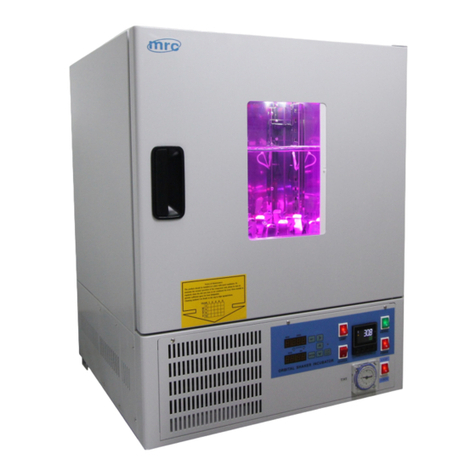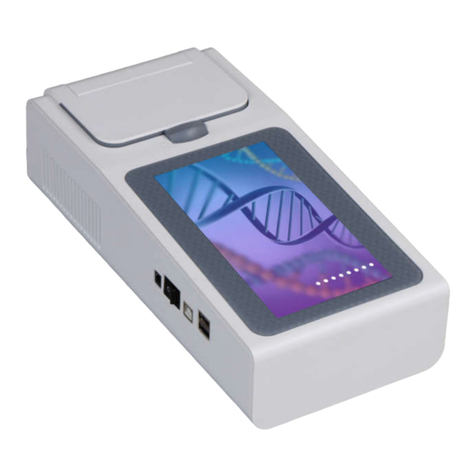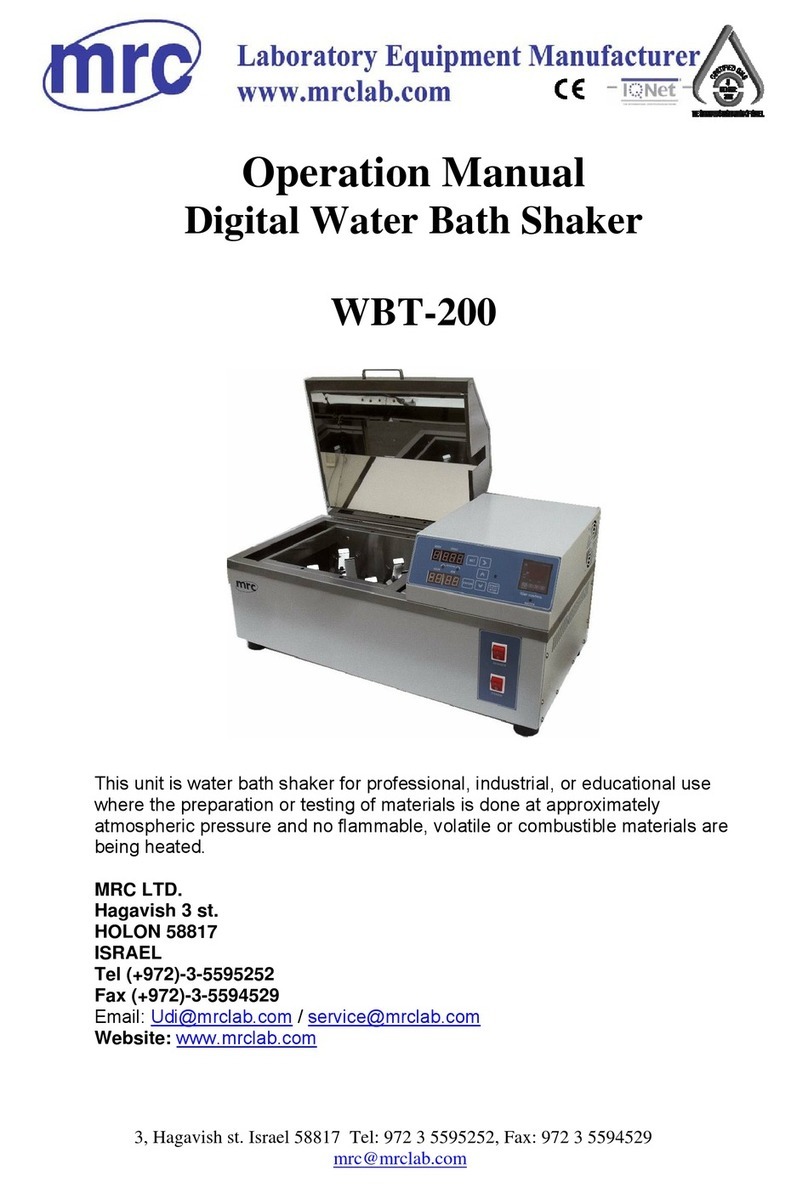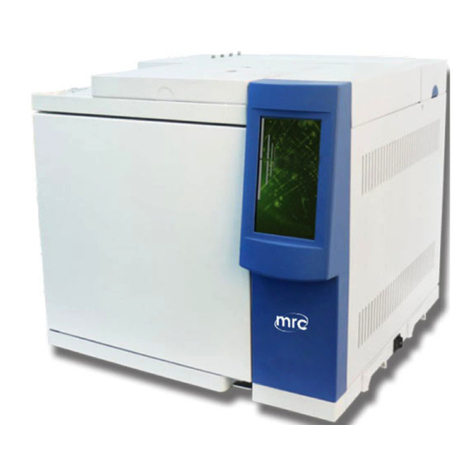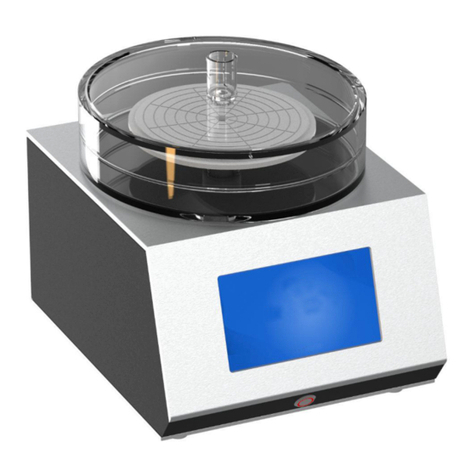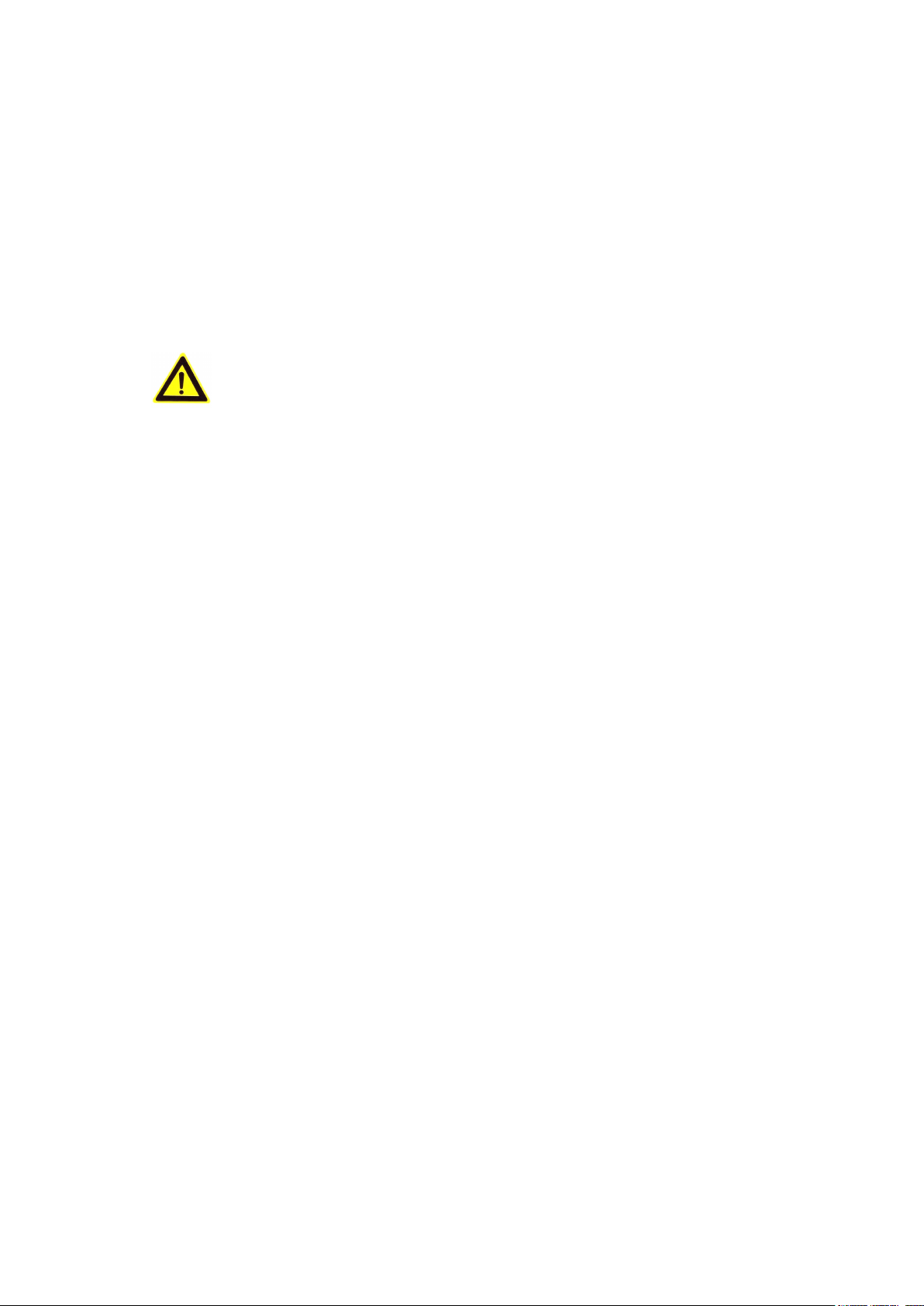CONTENTS
CONTENTS
CONTENTS
CONTENTS
CHAPTER
CHAPTER
CHAPTER
CHAPTER1
1
1
1INTRODUCTION
IN TRODUCTION
INTRODUCTION
INTRODUCTION……………………………………………………………………………
…… ………………………………………………………………………
……………………………………………………………………………
……………………………………………………………………………
1
1
1
1
1
1
1
1PCR
PCR
PCR
PCRTechnique
Te chnique
Technique
Technique………………………………………………………………………………………
…… …………………………………………………………………………………
………………………………………………………………………………………
………………………………………………………………………………………
1
1
1
1
2
2
2
2PCR
PCR
PCR
PCRApplication
Ap plication
Application
Applicationand
an d
and
andApply
Ap ply
Apply
ApplyRange
Ra nge
Range
Range………………………………………………………………
…… …………………………………………………………
………………………………………………………………
………………………………………………………………
1
1
1
1
3
3
3
3Features
Features
Features
Features……………………………………………………………………………………………
…… ………………………………………………………………………………………
……………………………………………………………………………………………
……………………………………………………………………………………………
1
1
1
1
CHAPTER
CHAPTER
CHAPTER
CHAPTER2
2
2
2SPECIFICATIONS
SP ECIFICATIONS
SPECIFICATIONS
SPECIFICATIONS…………………………………………………………………………
…… ……………………………………………………………………
…………………………………………………………………………
…………………………………………………………………………
2
2
2
2
1
1
1
1Normal
Normal
Normal
NormalOperating
Op erating
Operating
OperatingConditions
Co nditions
Conditions
Conditions…………………………………………………………………
…… ……………………………………………………………
…………………………………………………………………
…………………………………………………………………
2
2
2
2
2
2
2
2Transportation
Transportation
Transportation
Transportationand
an d
and
andStorage
St orage
Storage
StorageCondition
Co ndition
Condition
Condition………………………………………………………
…… …………………………………………………
………………………………………………………
………………………………………………………
2
2
2
2
3
3
3
3Basic
Basic
Basic
BasicParameters
Pa rameters
Parameters
Parameters…………………………………………………………………………………
…… ……………………………………………………………………………
…………………………………………………………………………………
…………………………………………………………………………………
2
2
2
2
4
4
4
4Software
Software
Software
SoftwareFunction
Fu nction
Function
Function…………………………………………………………………………………
…… ……………………………………………………………………………
…………………………………………………………………………………
…………………………………………………………………………………
2
2
2
2
5
5
5
5Structure
Structure
Structure
Structureand
an d
and
andOperation
Op eration
Operation
OperationPanel
Pa nel
Panel
Panel…………………………………………………………………
…… ……………………………………………………………
…………………………………………………………………
…………………………………………………………………
3
3
3
3
6.Replacement
6.Replacement
6.Replacement
6.Replacementof
of
o f
ofthe
th e
the
themodule
mo dule
module
module………………………………………………………………………
……… ………………………………………………………………
………………………………………………………………………
………………………………………………………………………6
6
6
6
CHAPTER
CHAPTER
CHAPTER
CHAPTER3
3
3
3PREPARATIONS
PR EPARATIONS
PREPARATIONS
PREPARATIONS……………………………………………………………………………
…… ………………………………………………………………………
……………………………………………………………………………
……………………………………………………………………………
8
8
8
8
1
1
1
1Inspection
Inspection
Inspection
InspectionBefore
Be fore
Before
BeforePower
Po wer
Power
PowerOn
On
O n
On……………………………………………………………………
…… ………………………………………………………………
……………………………………………………………………
……………………………………………………………………
8
8
8
8
2
2
2
2Power-On
Power-On
Power-On
Power-On……………………………………………………………………………………………
…… ………………………………………………………………………………………
……………………………………………………………………………………………
……………………………………………………………………………………………
8
8
8
8
3
3
3
3Hotlid
Hotlid
Hotlid
HotlidInspection
In spection
Inspection
Inspection…………………………………………………………………………………
…… ……………………………………………………………………………
…………………………………………………………………………………
…………………………………………………………………………………
8
8
8
8
CHAPTER
CHAPTER
CHAPTER
CHAPTER4
4
4
4OPERATION
OP ERATION
OPERATION
OPERATIONGUIDE
GU IDE
GUIDE
GUIDE…………………………………………………………………………
…… ……………………………………………………………………
…………………………………………………………………………
…………………………………………………………………………
9
9
9
9
1
1
1
1Edit
Edit
Edit
Edita
a
a
aNew
Ne w
New
NewPCR
PC R
PCR
PCRAmplification
Am plification
Amplification
AmplificationFile
Fi le
File
File……………………………………………………………
…… ………………………………………………………
……………………………………………………………
……………………………………………………………
9
9
9
9