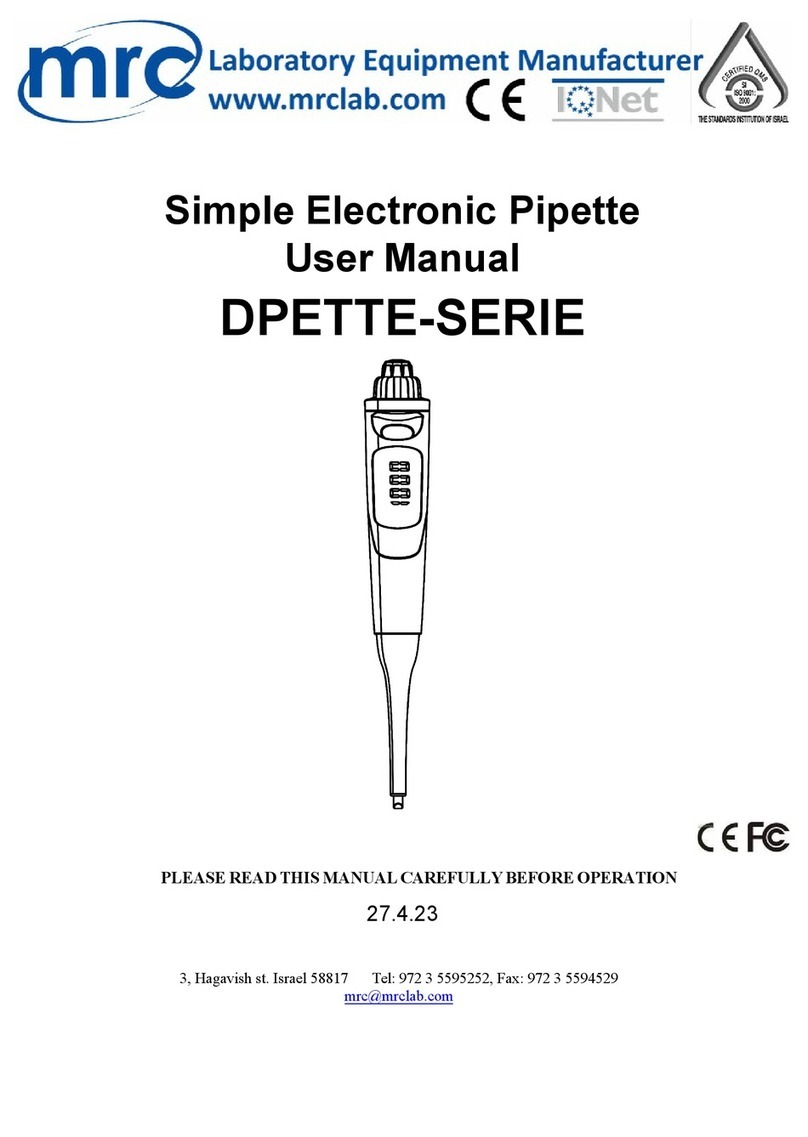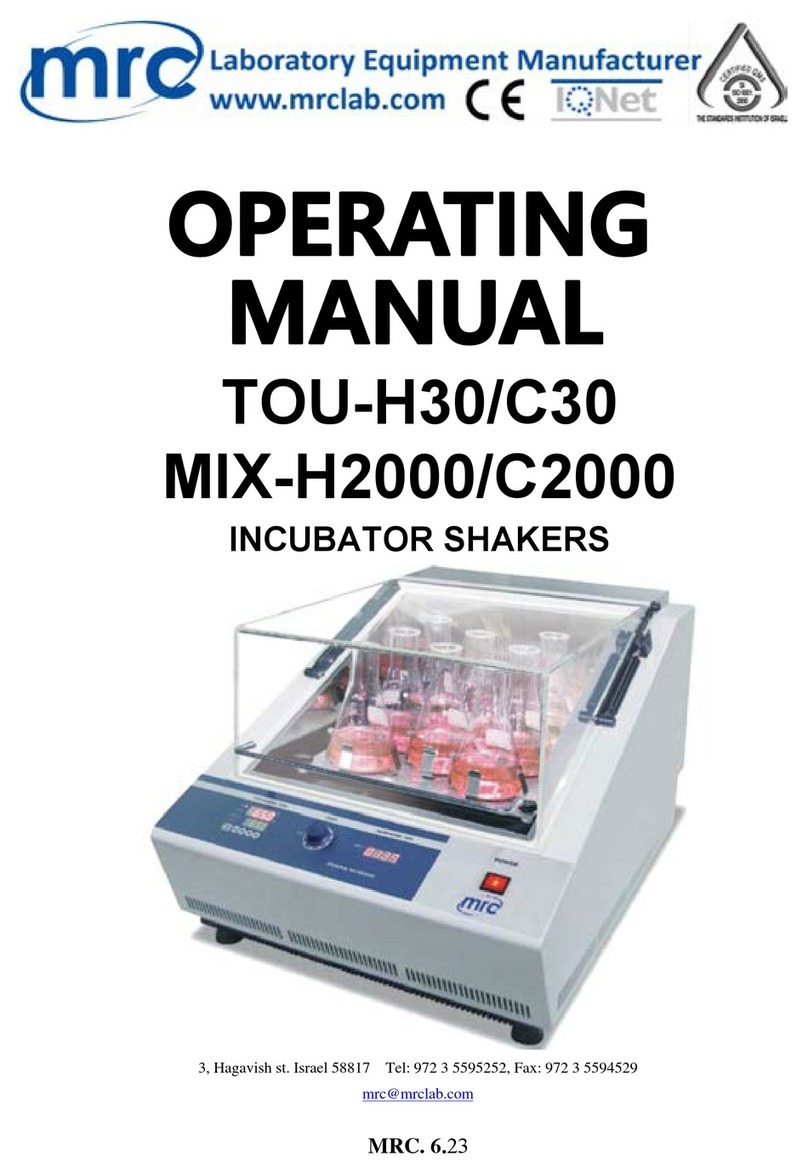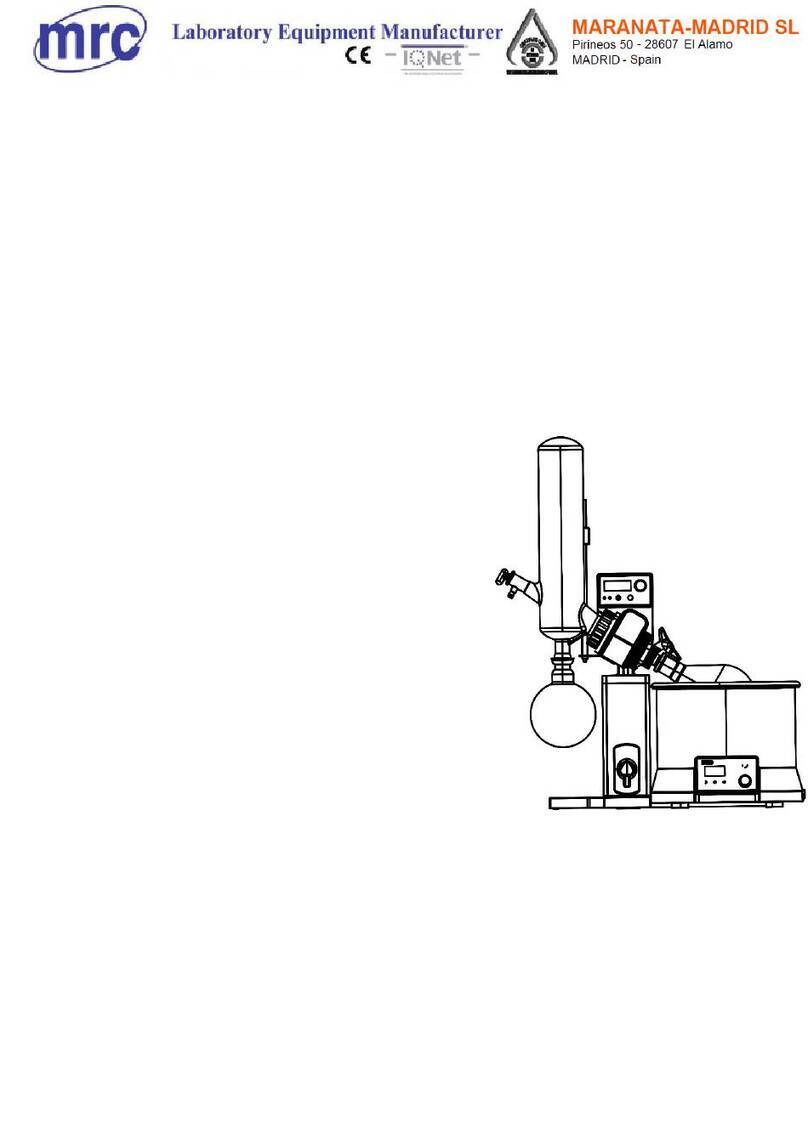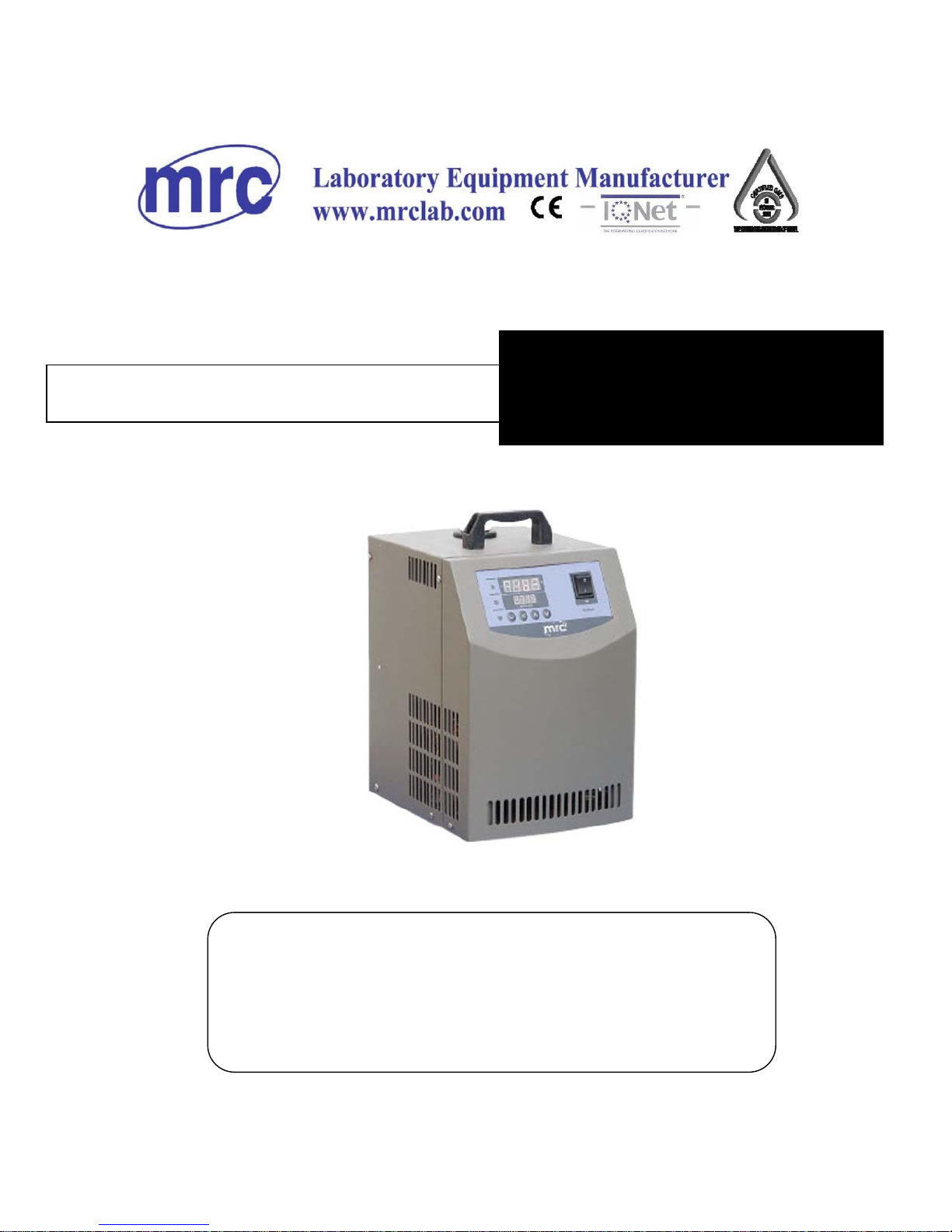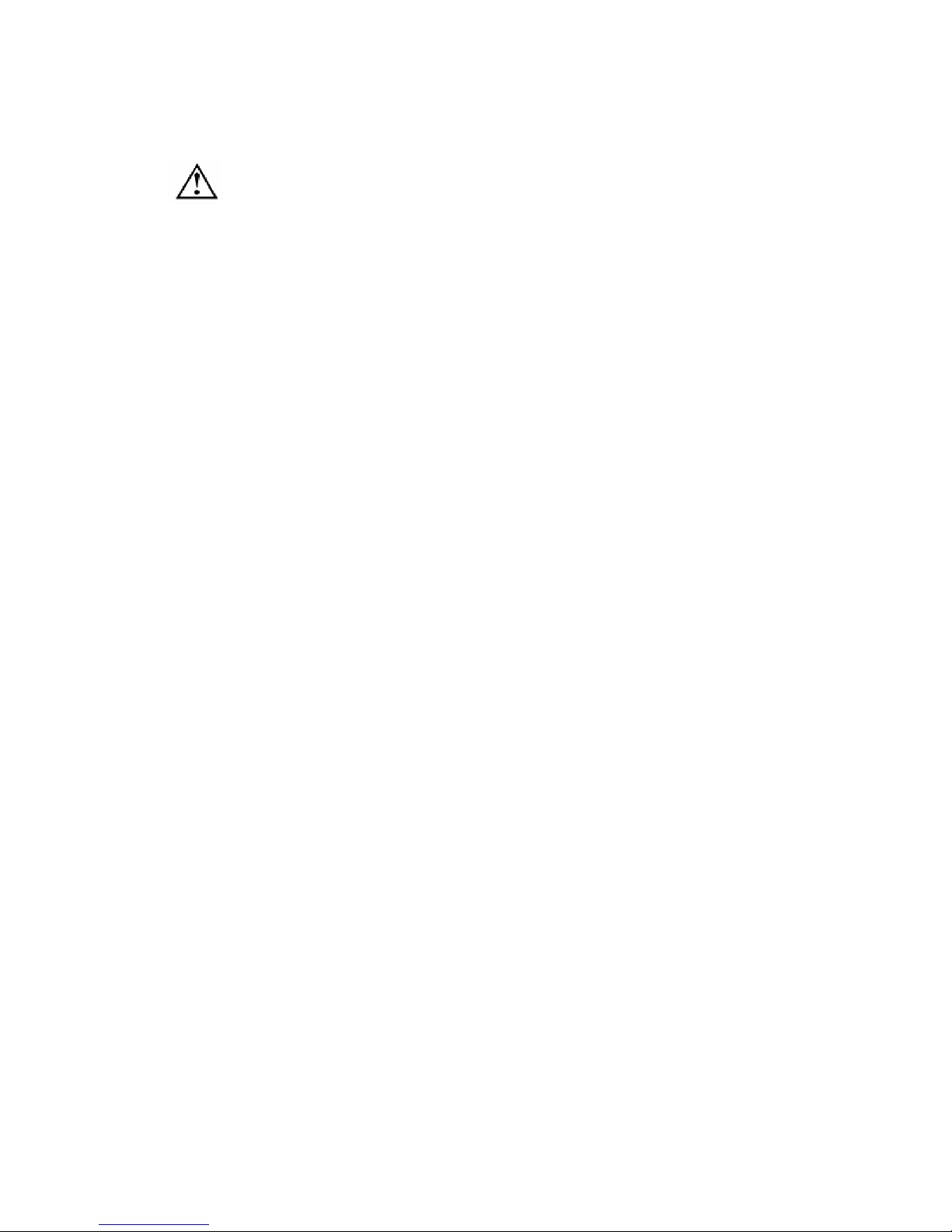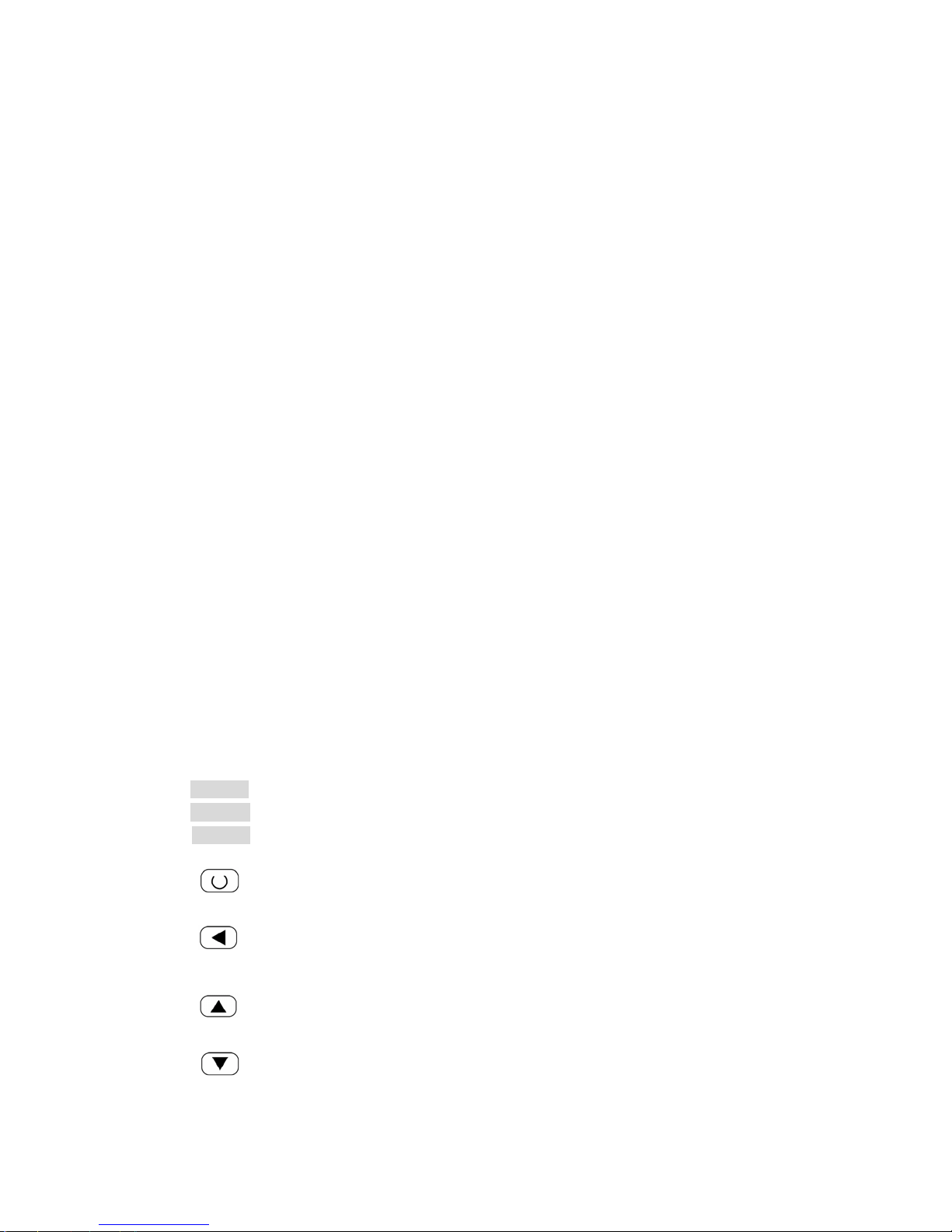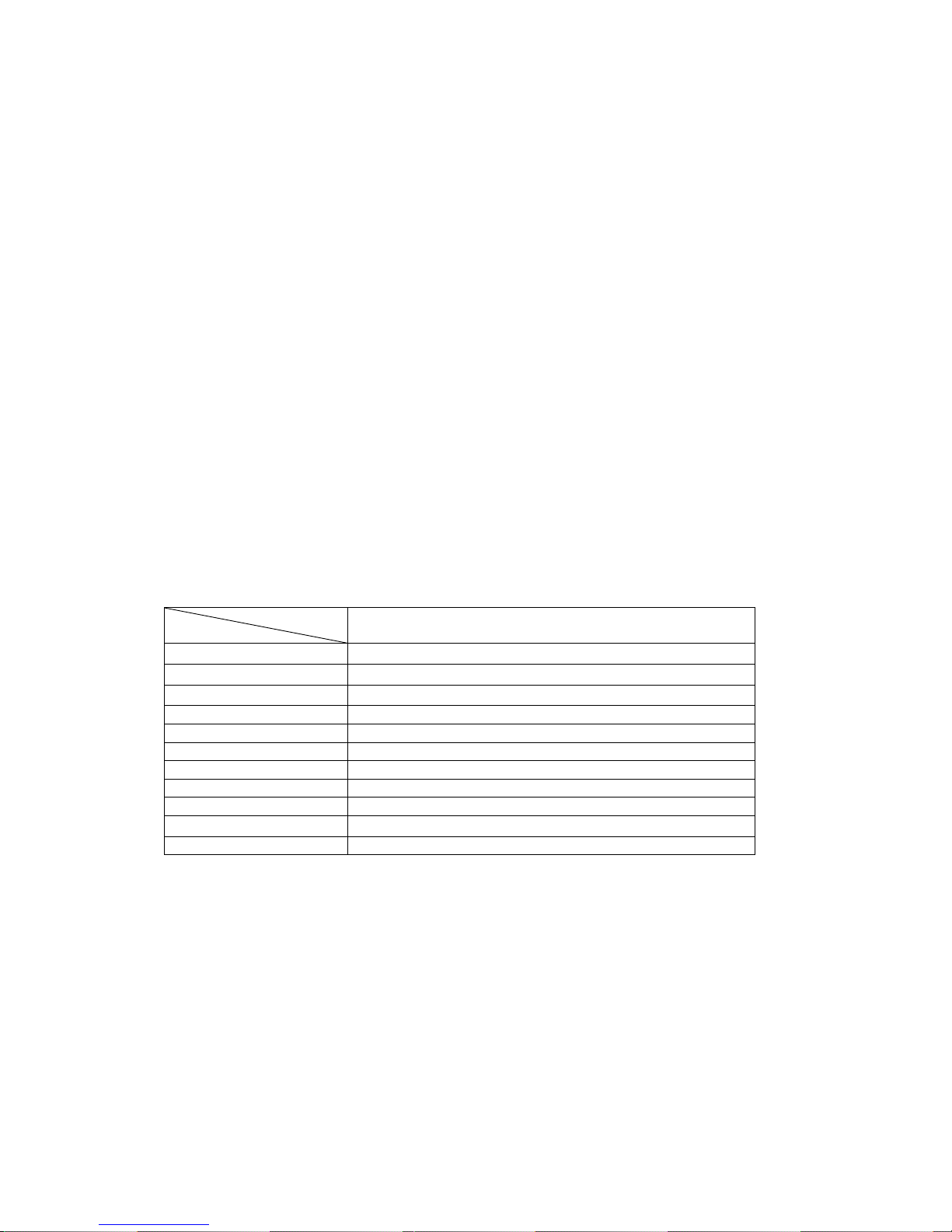Display window
PV Process Value Display Displays PV, or code of a parameter
SV Setting Value Display Displays SV, alarming code, or value of a parameter
OPERATION DESCRIPTION
●Basal display status :
When power on, the upper display window of the instrument shows the process
value (PV), and the lower window shows the setpoint (SV). This status is called
basal display status. When the input signal is out of the measurable range (for
example, the RTD circuit is break, or input specification sets wrong), the upper
display window will alternately display “orAL” and the high limit or the low limit of PV,
and the instrument will automatically stop output.
●Set Value Setting:
In basal display status, we can set setpoint (SV) by pressing 、 、 or .
Press to decrease the value , to increase the value, and to move
to the digit expected to modify. Keep pressing or , the speed of
decreasing or inscreasing value get quick.
●Parameter Setting:
In basal display status, press and hold for about 2 seconds can access Field
Parameter Table. Pressing can go to the next parameter;pressing 、
or can modify a parameter. The instrument will escape auomatically from
the parameter table if no key is pressed within 30 seconds.
●Intelligence control and auto tuning
When At control method is chosen, the control parameters can be obtained by
running auto-tuning. At the first time of running auto-tuning, in basic display status,
“At” will flash at lower display window and the instrument executes on-off control.
After 2 to 3 cycles of on-off action, the instrument will obtain the values of PID control
parameters. If you want to escape from auto tuning status, press and hold for
about 2 seconds until the "At" flash stops. Depending on the system, the time of auto
tuning can be several seconds to several hours. After the auto tuning finishes, the
parameter “At” automatically changes to “OFF”, If user wants to run auto tuning
again, setting parameter “At” to “on”.