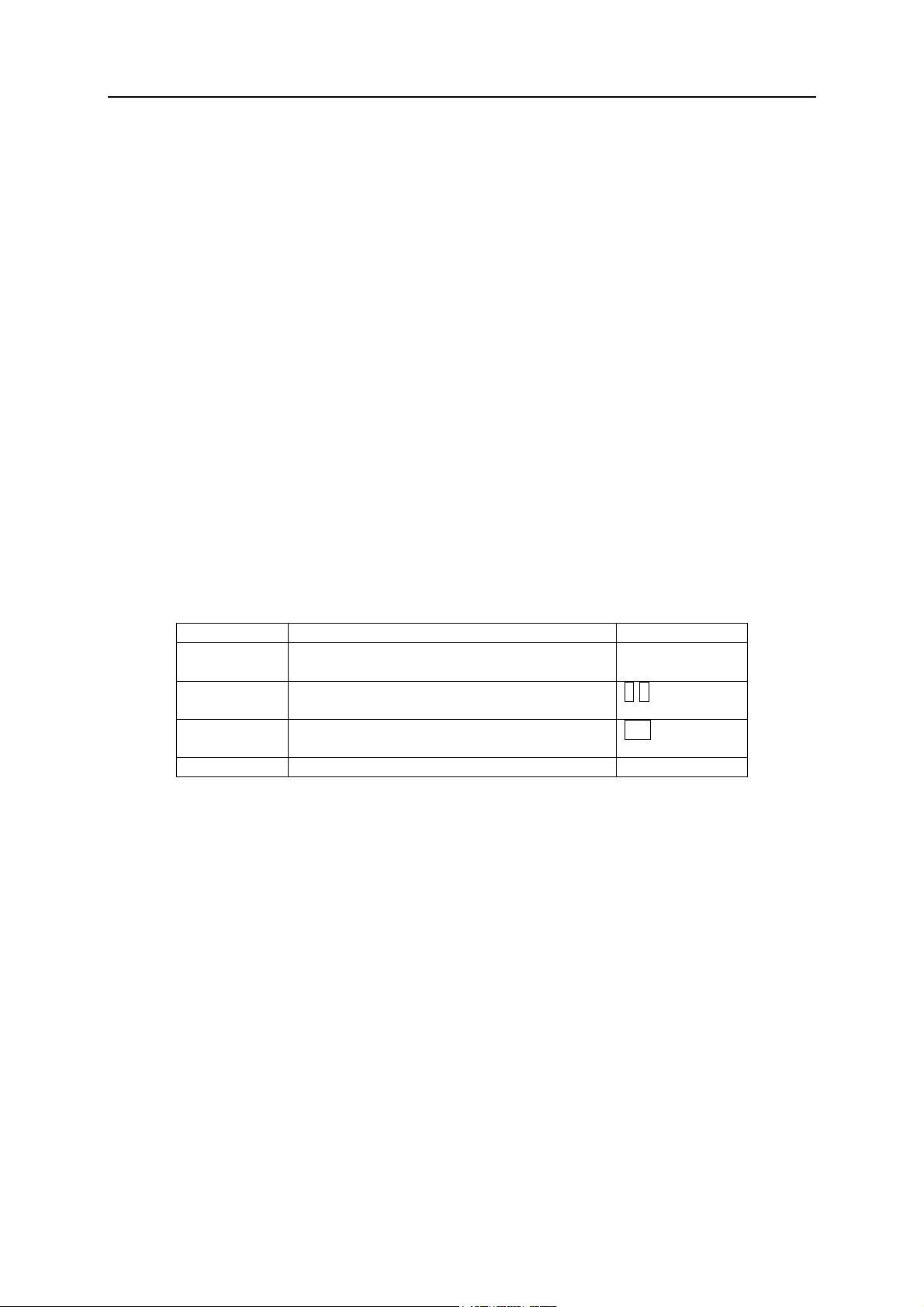N6206 User manual
第3 页
6WAP ..............................................................................................................................................................34
6.1 MENU OF WAP EXPLORER WHEN OFFLINE BROWSE ..................................................................... 34
6.1.1 Homepage...........................................................................................................................................34
6.1.2 Bookmark............................................................................................................................................34
6.1.3 Go to URL ..........................................................................................................................................34
6.1.4 Go to last page ...................................................................................................................................34
6.1.5 History................................................................................................................................................34
6.1.6 Offline browse ....................................................................................................................................35
6.1.7 Settings...............................................................................................................................................35
6.1.8 GPRS info...........................................................................................................................................35
6.2 MENU OF WAP EXPLORER WHEN ONLINE BROWSE ...................................................................... 35
7MY FAVORITES.........................................................................................................................................36
7.1 MULTIMEDIA RESOURCE ............................................................................................................... 36
7.2 USAGES OF RESOURCE .................................................................................................................. 36
7.3 VIDEOS.......................................................................................................................................... 36
7.3.1 My Videos...........................................................................................................................................36
7.3.2 Download ...........................................................................................................................................36
7.4 SOUNDS......................................................................................................................................... 37
7.4.1 Download ...........................................................................................................................................37
7.4.2 Preset..................................................................................................................................................37
7.4.3 Voice memo ........................................................................................................................................37
7.5 PICTURES ...................................................................................................................................... 38
7.5.1 Photos.................................................................................................................................................38
7.5.2 Download ...........................................................................................................................................38
7.5.3 Preset..................................................................................................................................................39
7.5.4 Painter................................................................................................................................................39
7.6 MUSIC ........................................................................................................................................... 39
7.7 MEMORY CARD ............................................................................................................................. 40
7.7.1 Videos.................................................................................................................................................40
7.7.2 Sounds ................................................................................................................................................40
7.8 PICTURES ...................................................................................................................................... 41
7.8.1 Music..................................................................................................................................................41
7.8.2 Format................................................................................................................................................42
7.9 JAVA BOX...................................................................................................................................... 42
7.9.1 Applications........................................................................................................................................42
7.9.2 Preset applications.............................................................................................................................42
7.9.3 Download ...........................................................................................................................................42
7.9.4 Storage status.....................................................................................................................................42
7.9.5 Network settings.................................................................................................................................42