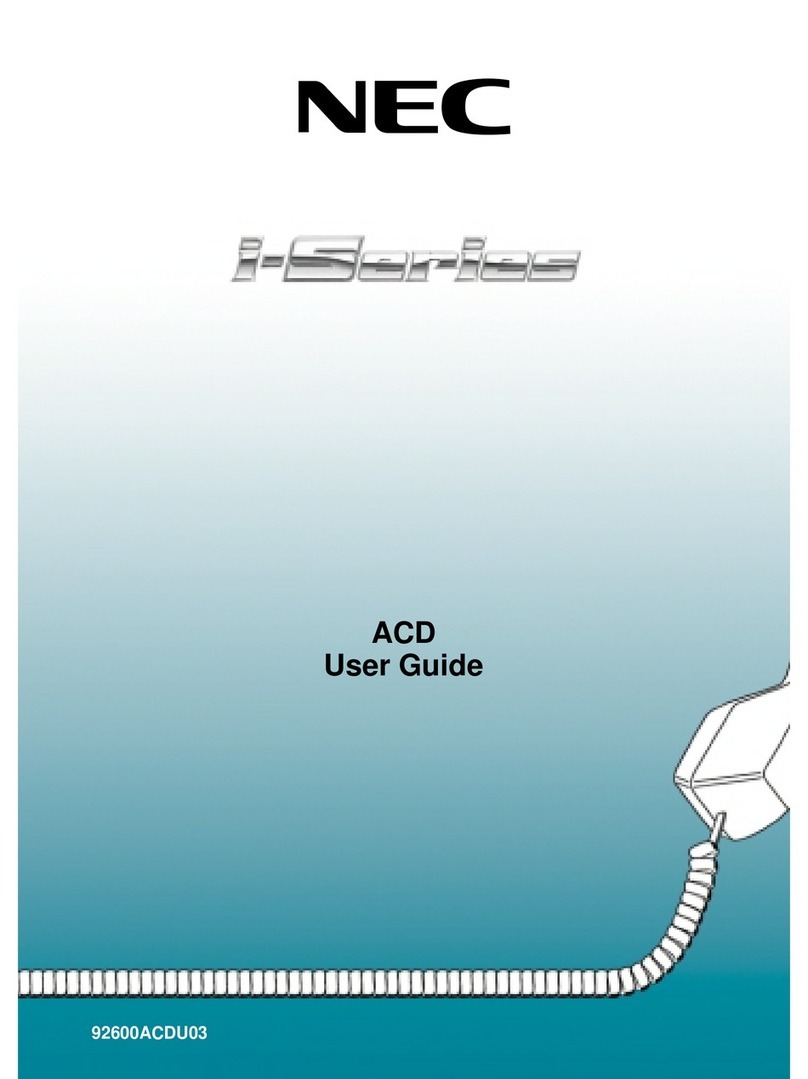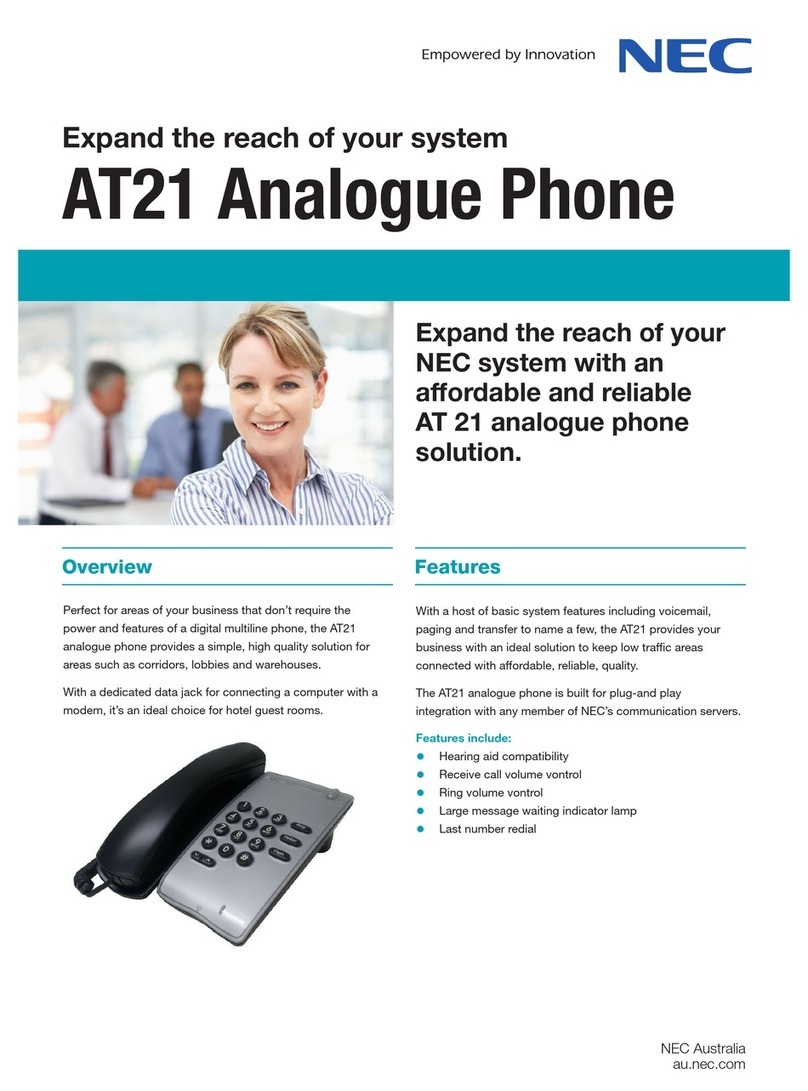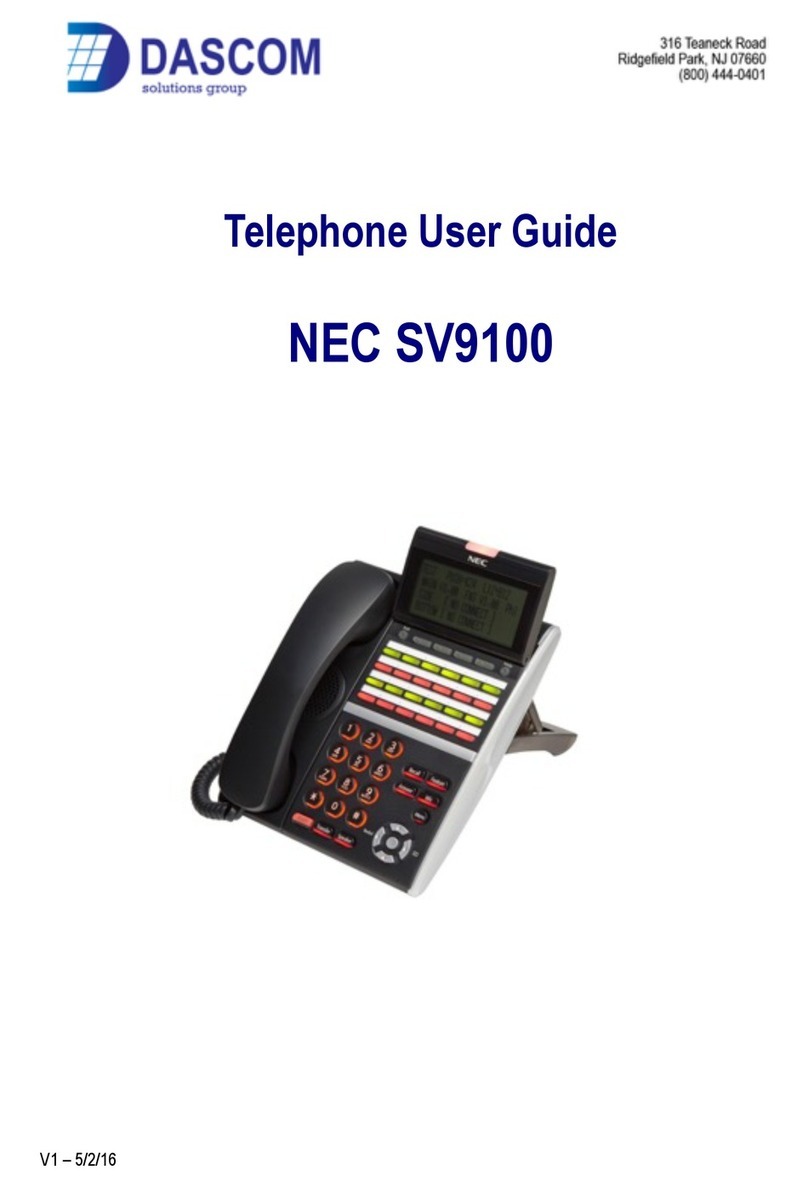NEC 8IPLD Instruction manual
Other NEC Telephone manuals

NEC
NEC DT510 User manual
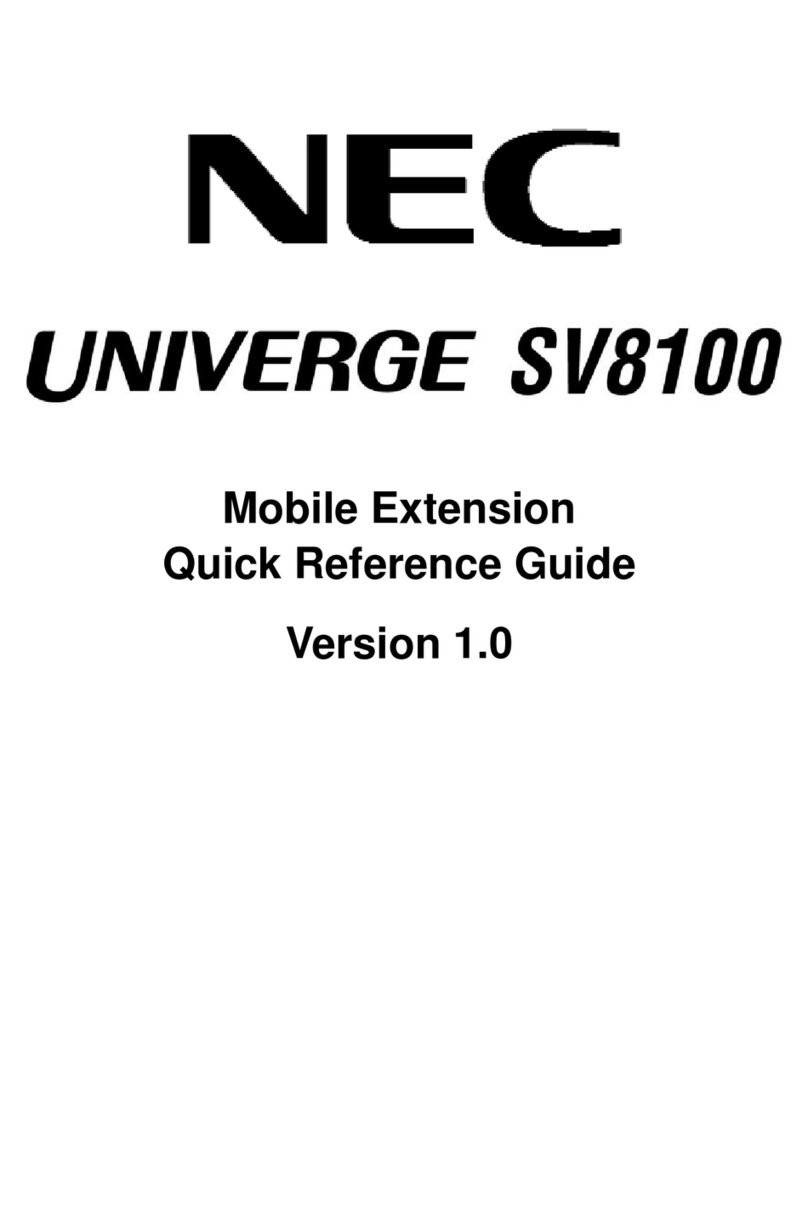
NEC
NEC Univerge SV8100 User manual

NEC
NEC NEAX7400 ICS M120e User manual

NEC
NEC Univerge SV8100 User guide

NEC
NEC 10930 95 User manual
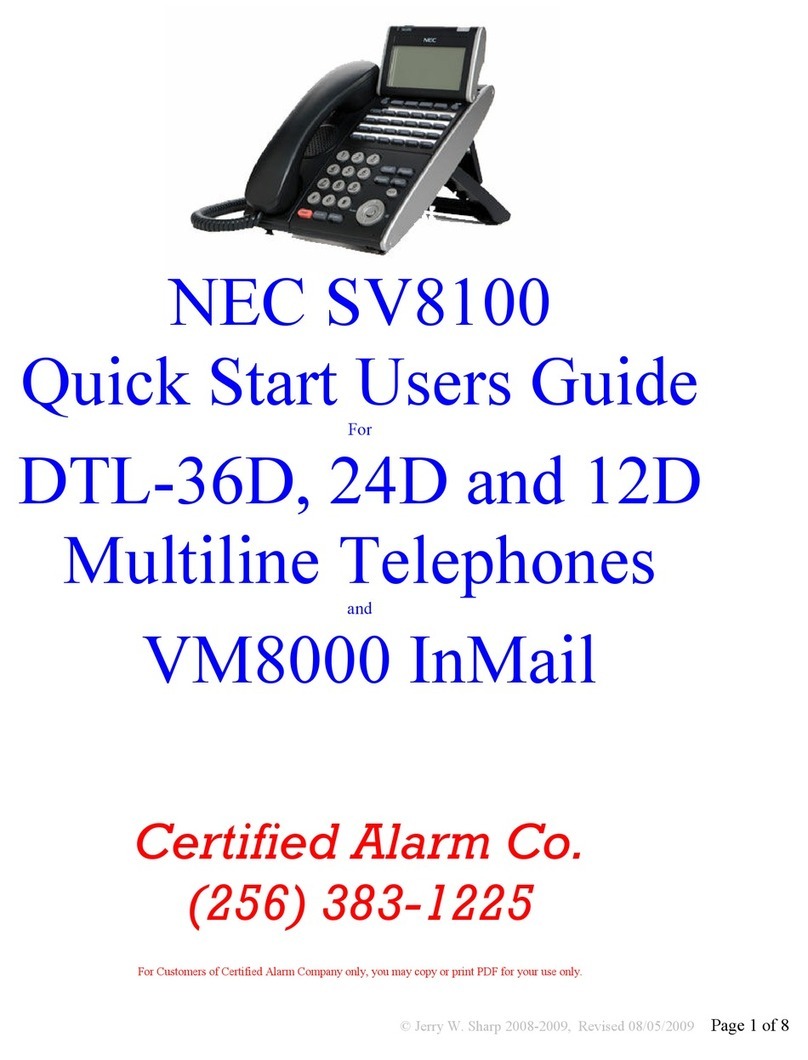
NEC
NEC Univerge SV8100 Setup guide
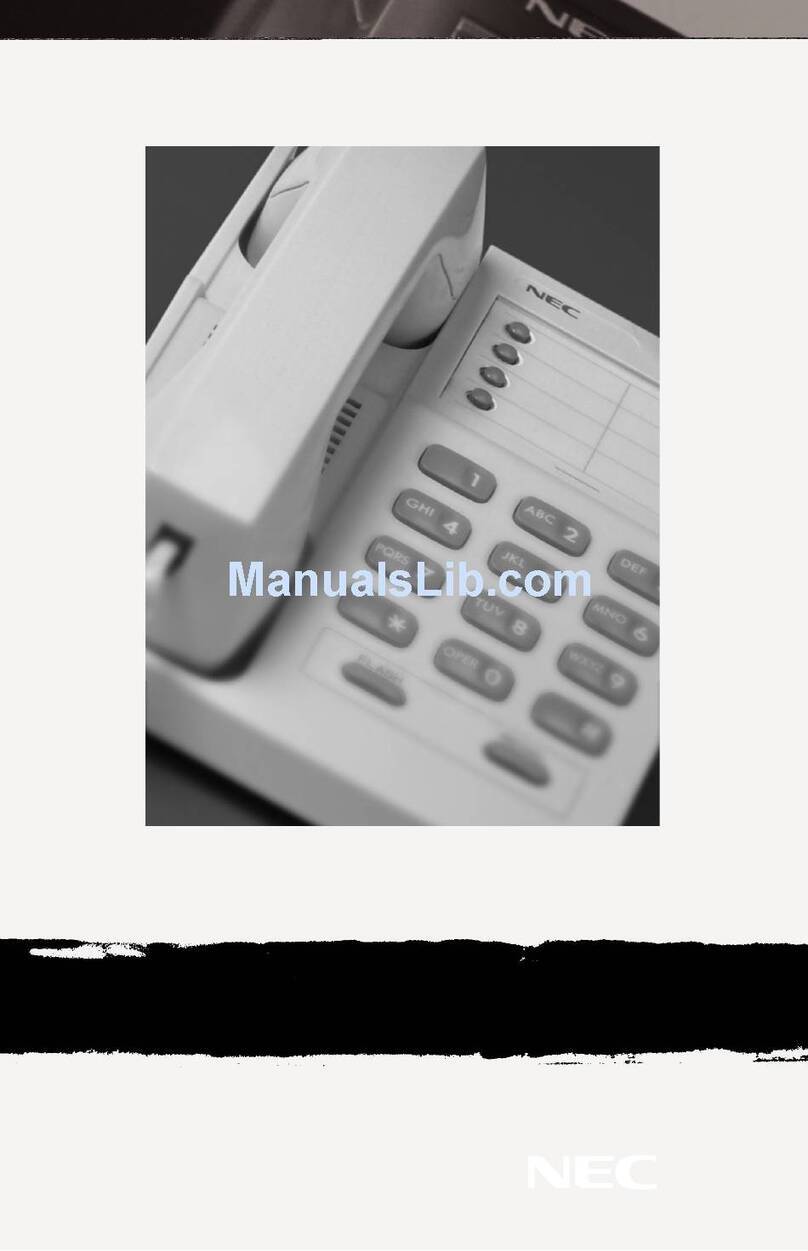
NEC
NEC Single Line Telephone User manual
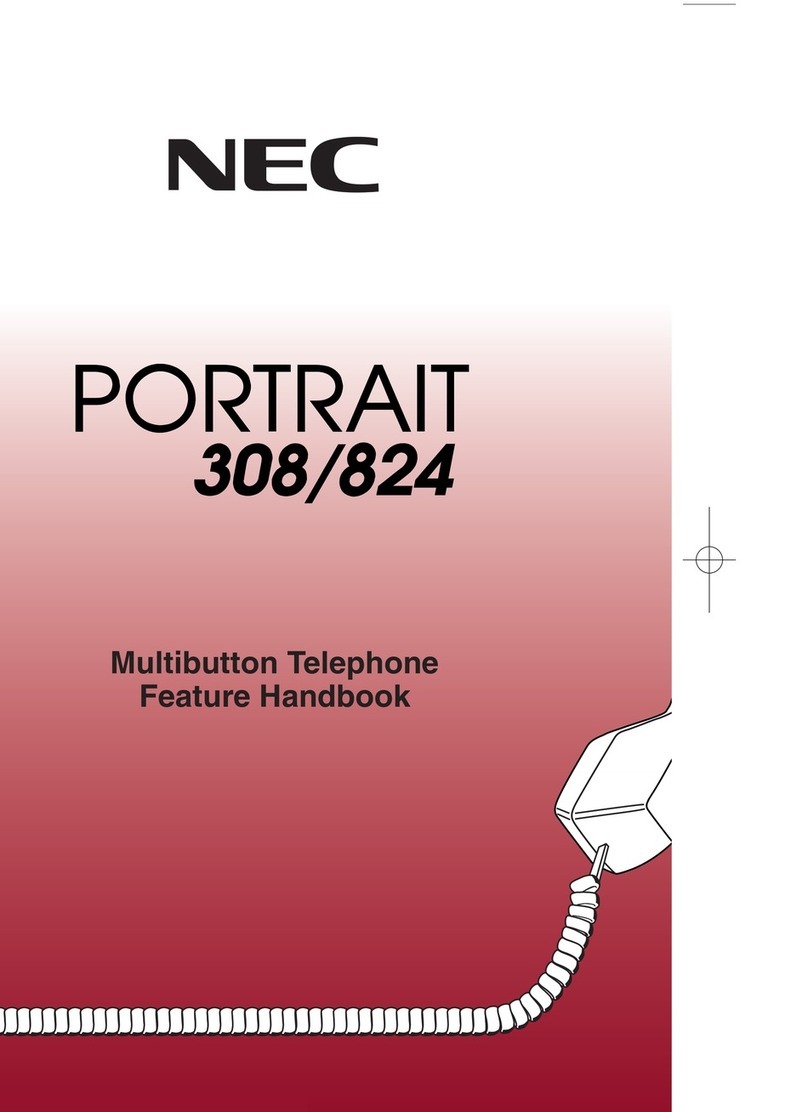
NEC
NEC Portrait 308 Owner's manual

NEC
NEC SL1100 User manual
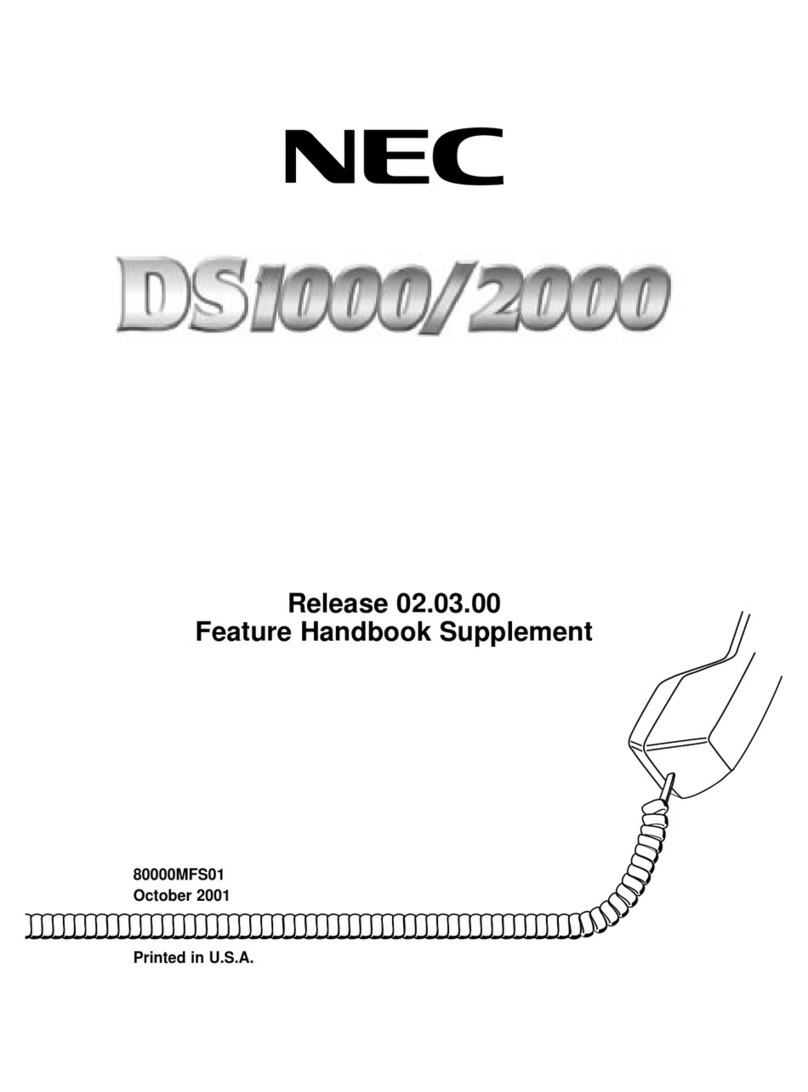
NEC
NEC DS1000 Owner's manual
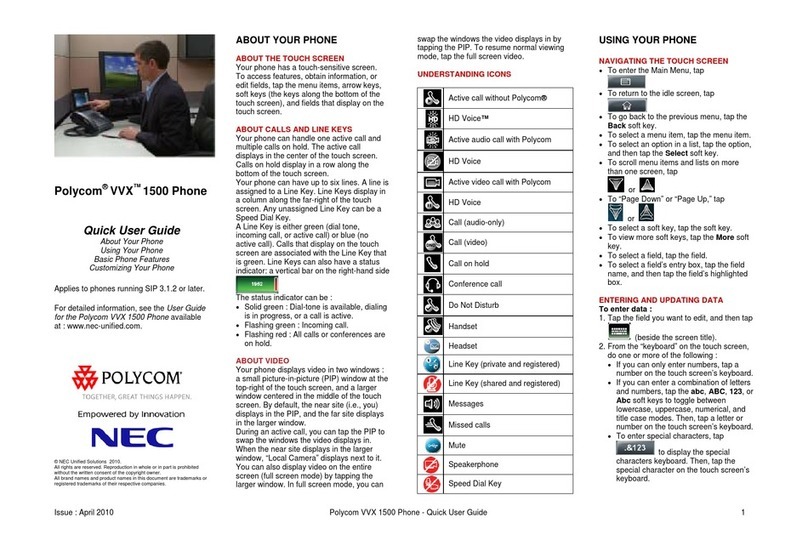
NEC
NEC polycom VVX 1500 Instruction manual

NEC
NEC Univerge SV8100 User manual
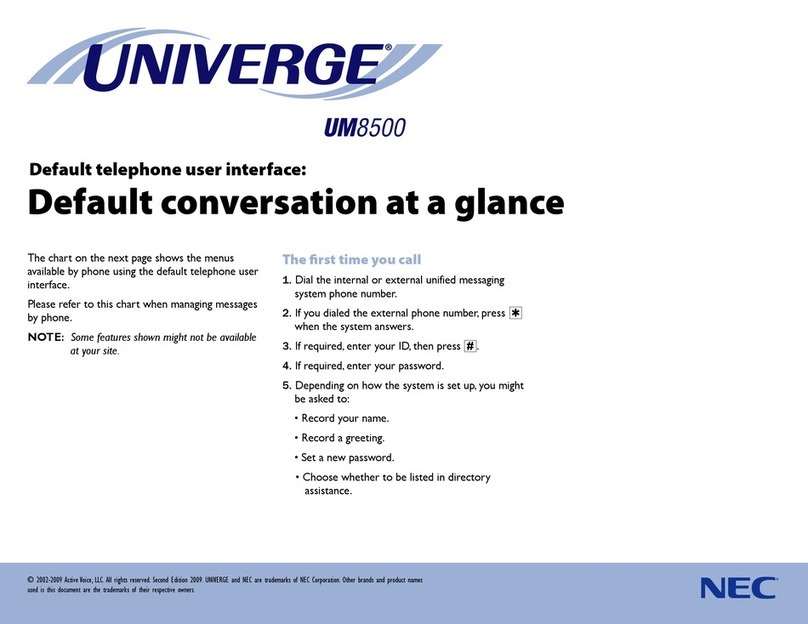
NEC
NEC UNIVERGE UM8500 User manual
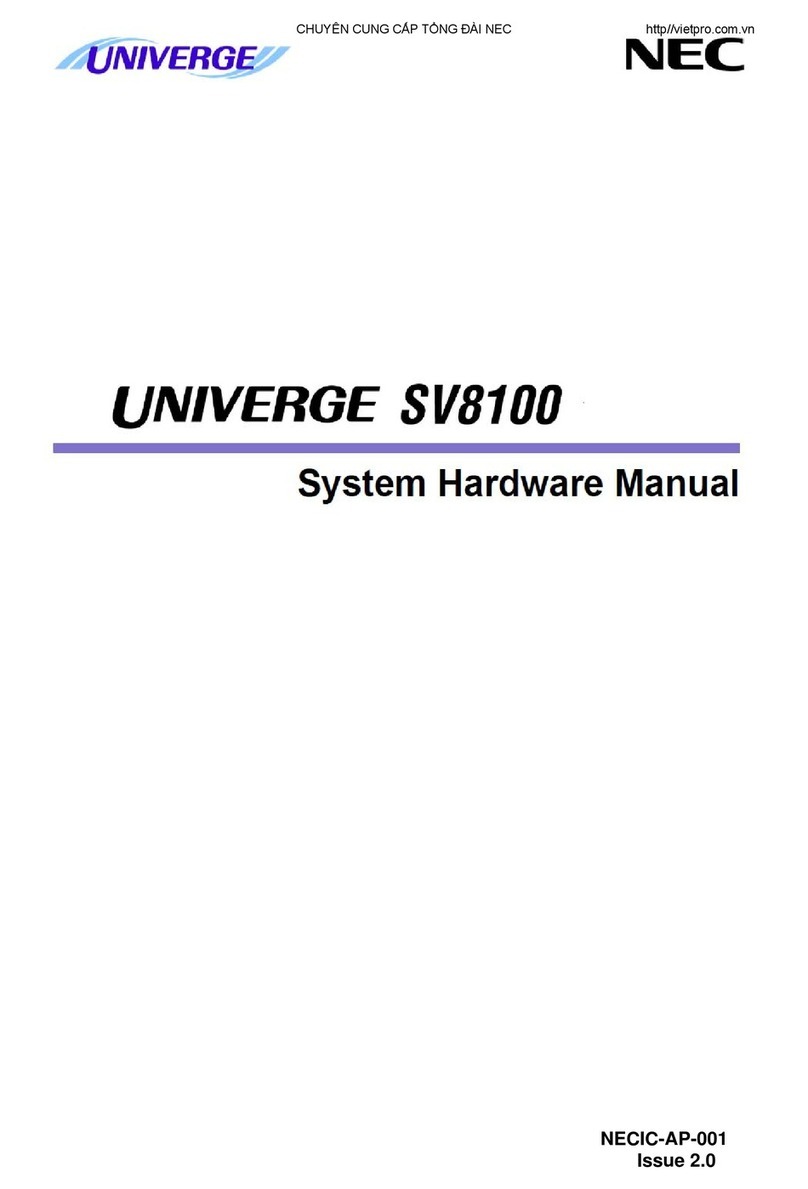
NEC
NEC Univerge SV8100 User guide

NEC
NEC ML440 User manual

NEC
NEC DT900 Series User manual

NEC
NEC Univerge SV8100 User manual
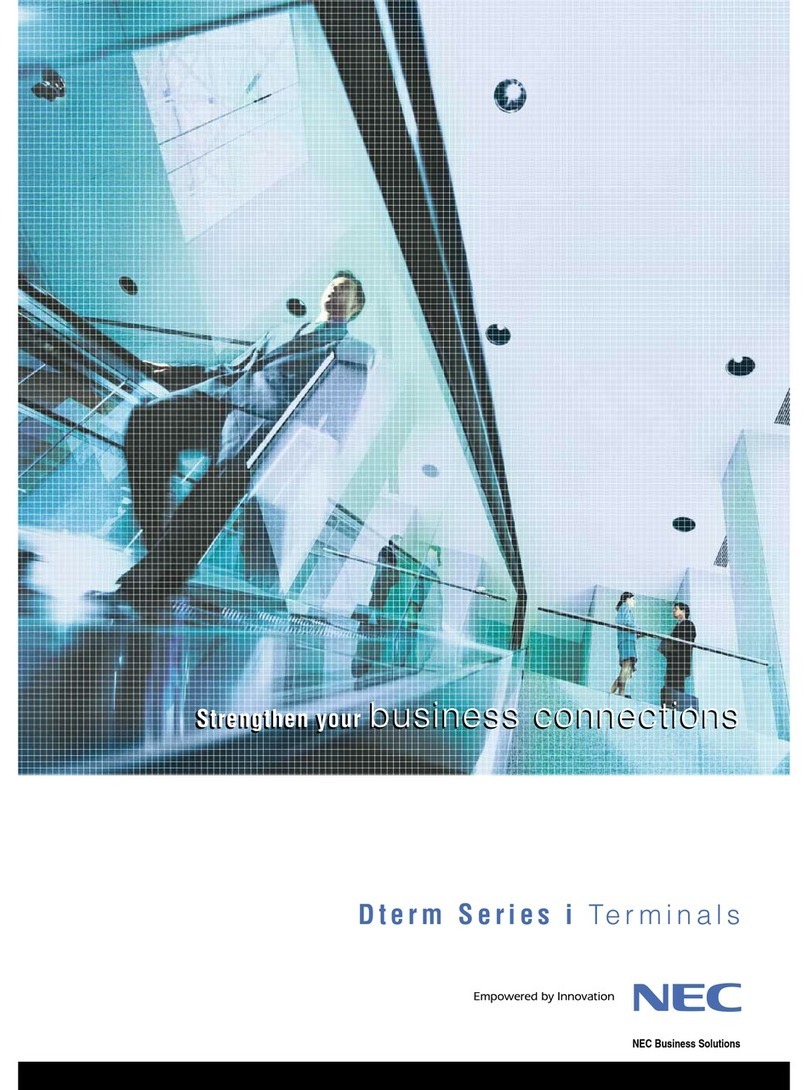
NEC
NEC Dterm Series i User manual
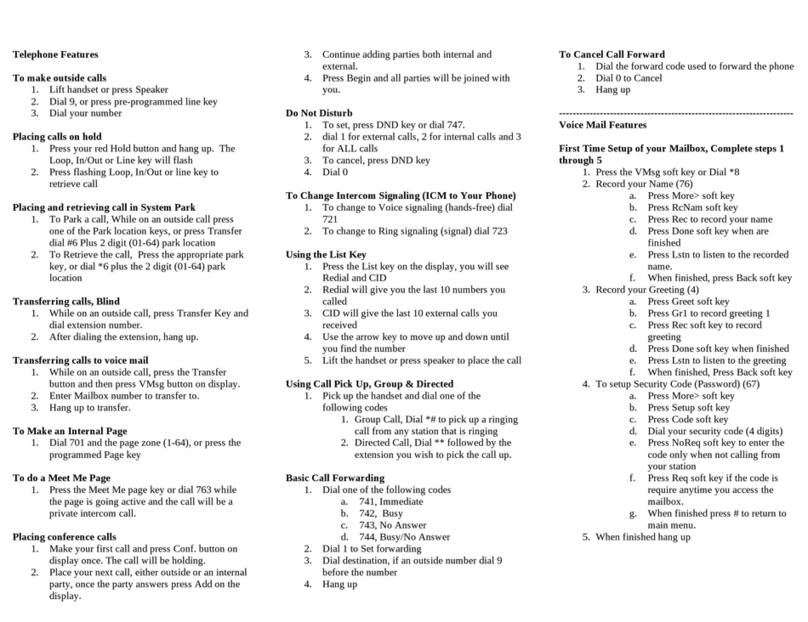
NEC
NEC Univerge SV9100 User manual

NEC
NEC Univerge SV9100 User manual