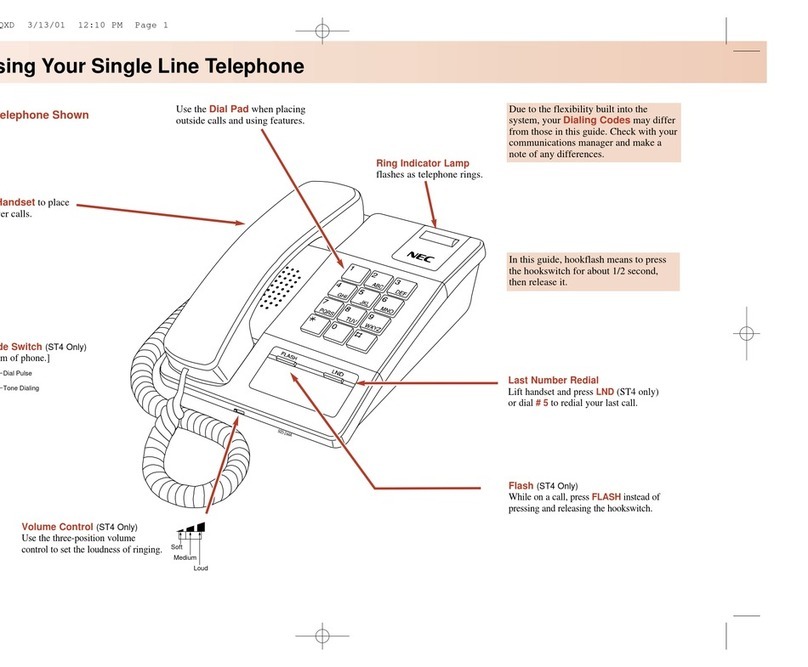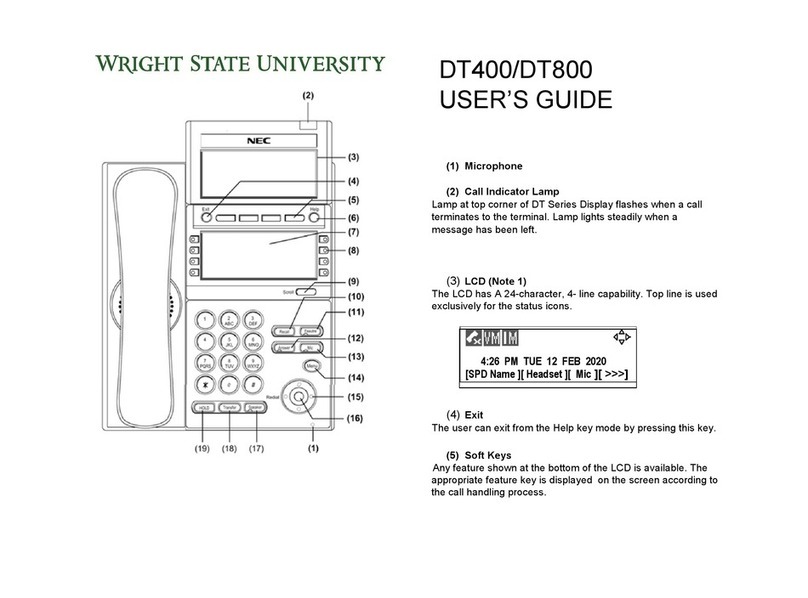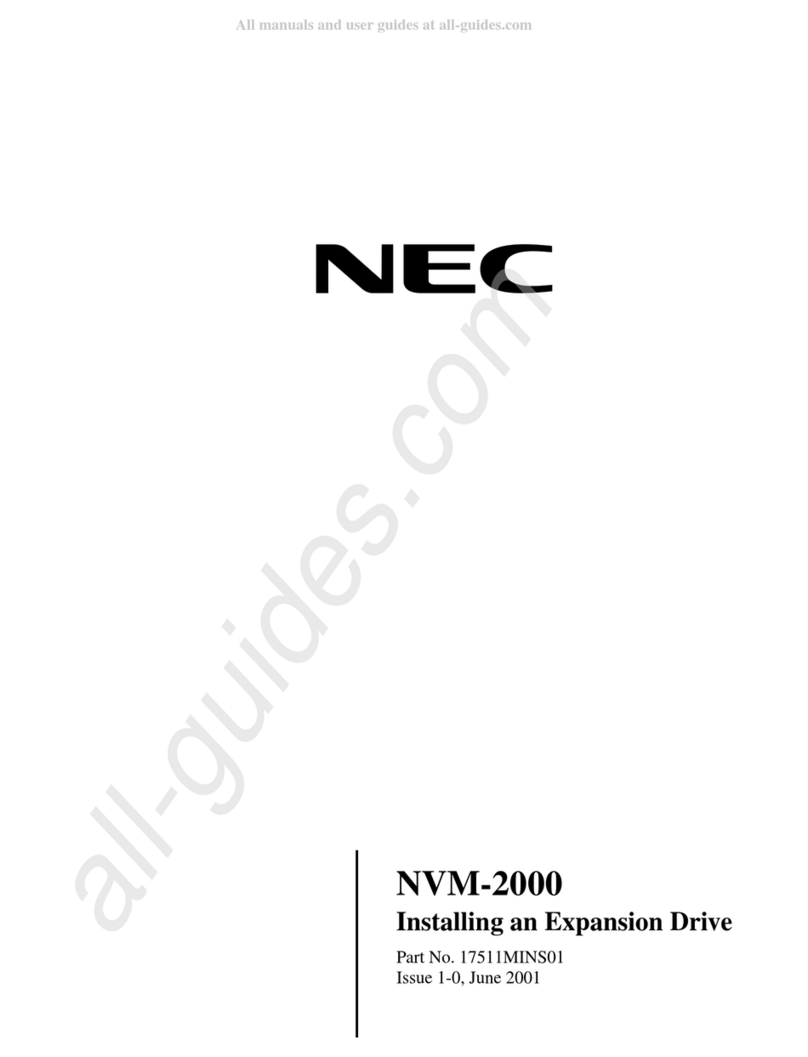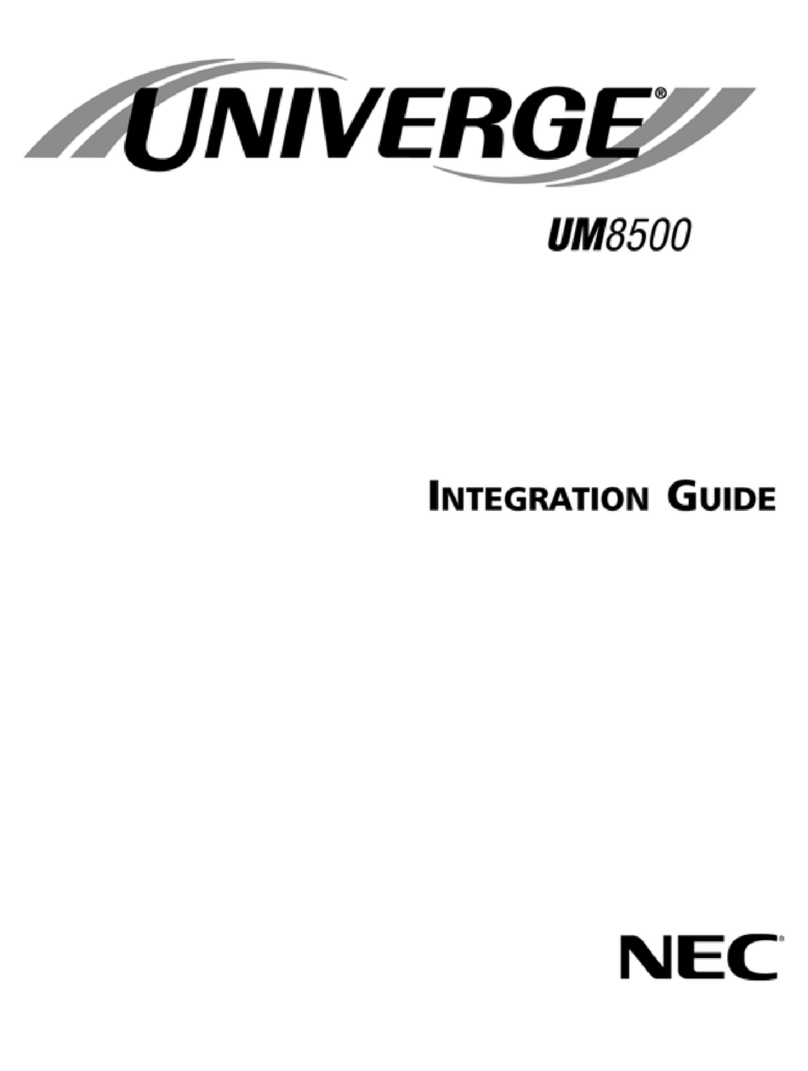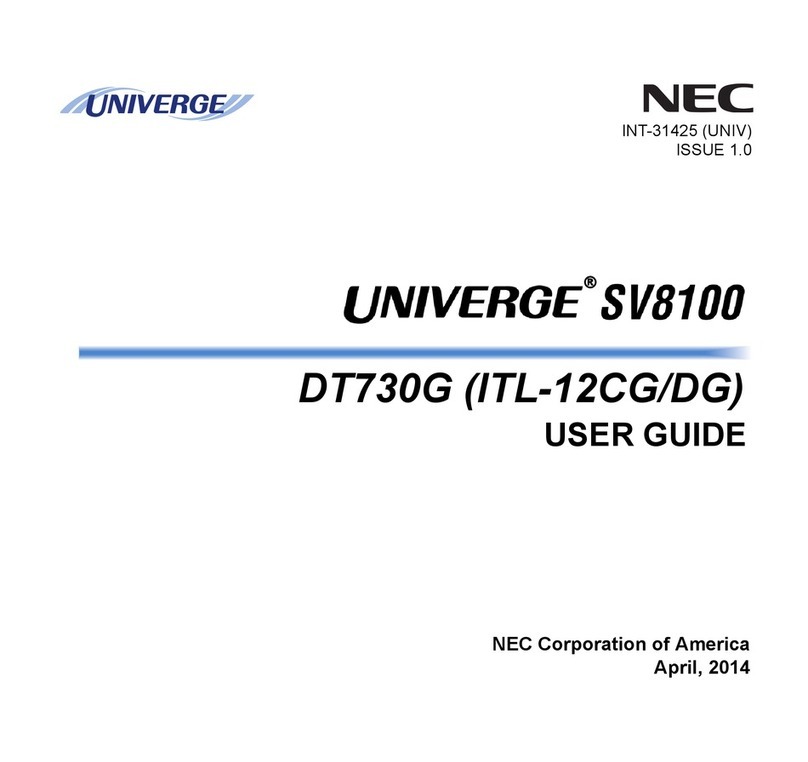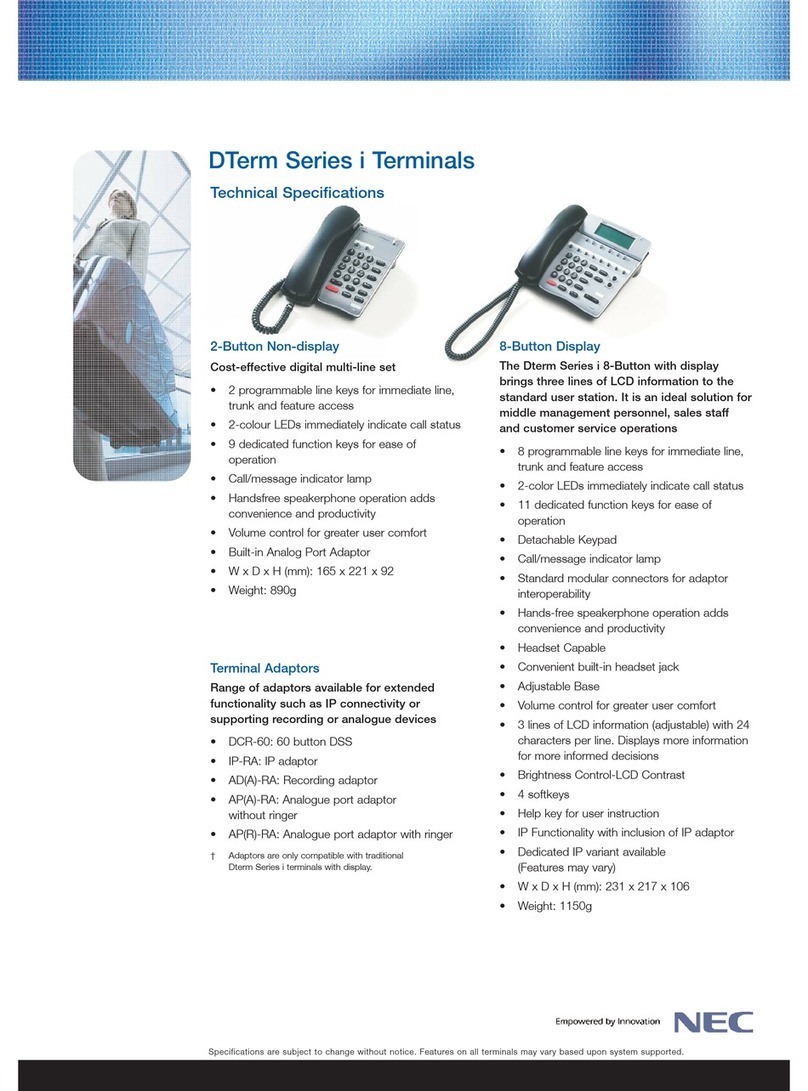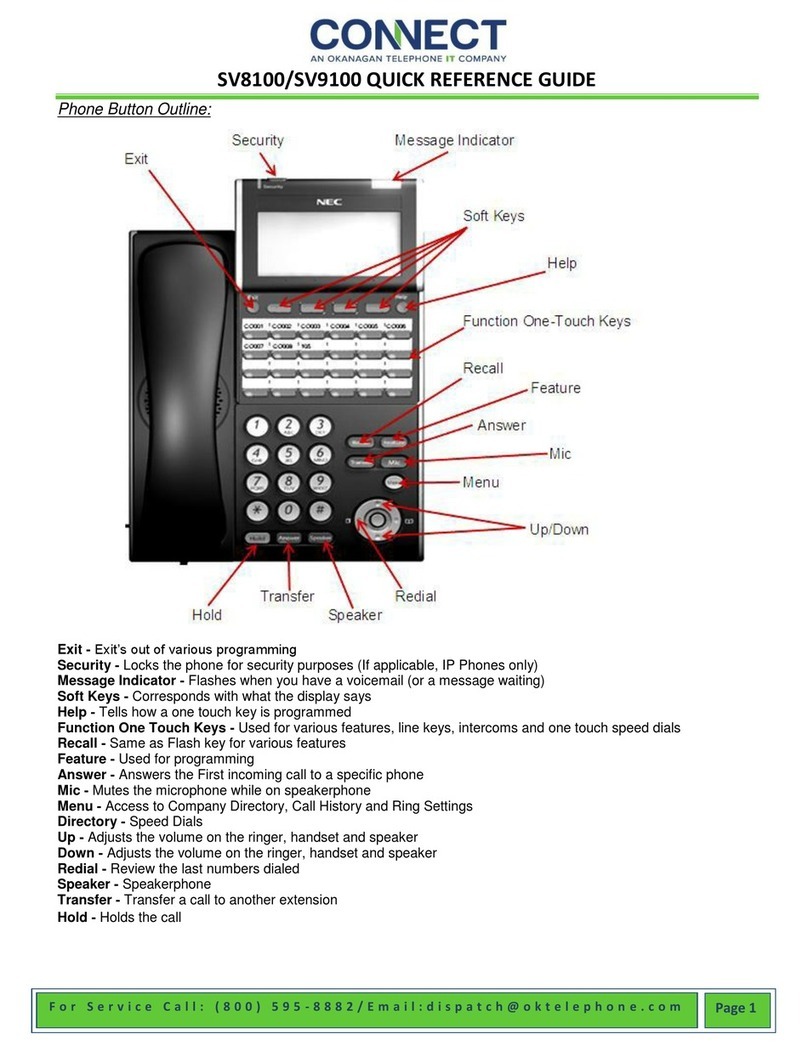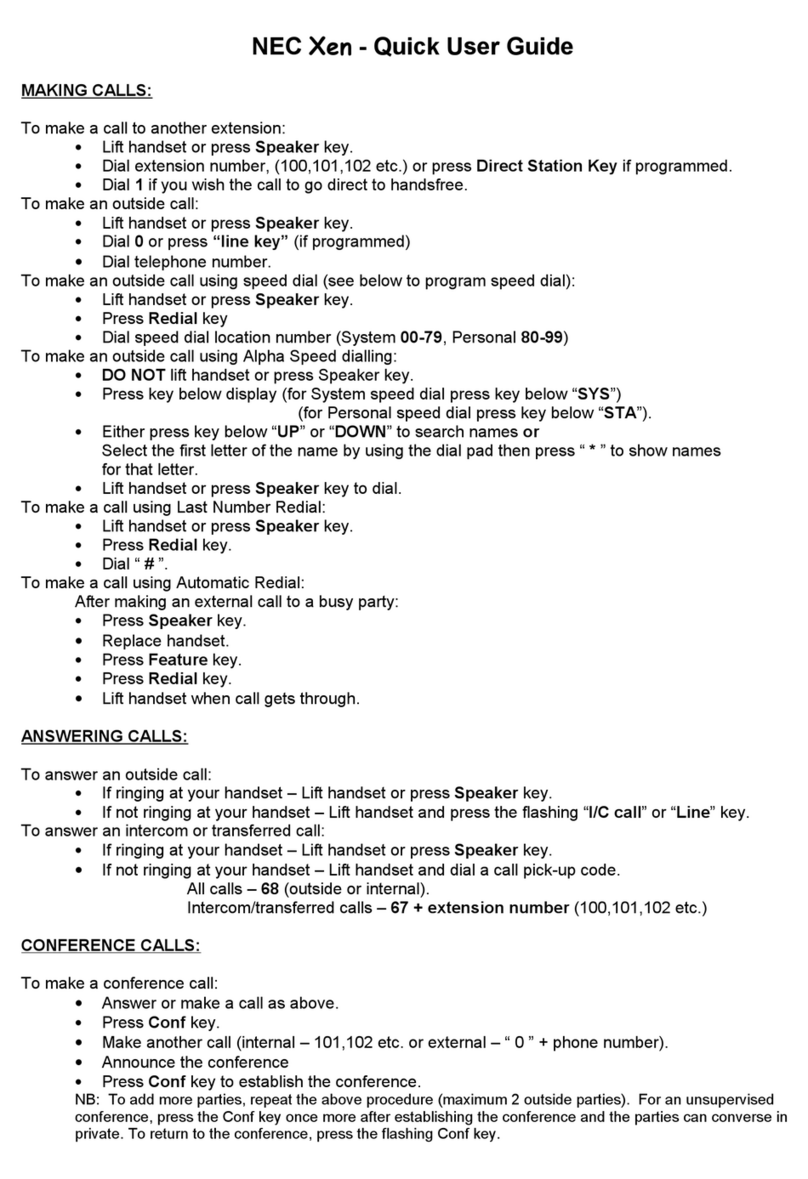QUICK REFERENCE GUIDE
FEATURE KEY: Used to activate terminal set-up and to program
one-touch keys.
FEATURE & 3 =Selects ringer tone
RECALL: Press key to terminate established call and re-
seize dial tone.
CONF: Press key to establish a three-way
conversation. LED on key will light when
conference is established.
REDIAL: On Display Telephones, Press key until
desired number is displayed. Up to 5
previously dialed numbers. (Non-Display
Telephones are last number redial only) Press
# or * to automatically dial that number.
SPEAKER: Controls the built-in speaker, which can be
used for hands-free dialing/monitoring.
ANSWER: This key is not used.
TRANSFER: Allows the station user to transfer established
calls to another station.
HOLD: Allows the station user to place an internal or
external call on hold.
UP/DOWN (↑/↓): Used to adjust volume and LCD display.
LCD: Press ↑or ↓when idle.
Speaker/Handset Volume: Press ↑or ↓
during conversation. Ringer Volume:Press ↑
or ↓during ringing.
SOFT KEYS: Keys that allow the user to turn ON or OFF
features available to them. Key functionality
will change depending on the state of the
telephone.
MIC: Used to activate and deactivate microphone.
Voice Messaging Shortcuts
Voice Messaging (After Security Code)
4Check New Messages
5Leave a Message
6Review Old Messages (7 Days)
Quick Message Actions (While Playing Messages)
30 Save Message as New
35 Check New Messages
36 Delete Message
37 Archive Message (15 Days)
38 Hear When Message was Sent
39 Redirect Message
3# Repeat Message
Set Up Option (After Security Code)
77 Change Security Code
745 Switch Personal Greetings
746 Change Standard Greeting
747 Change Alternate Greeting
748 Change Busy Greeting