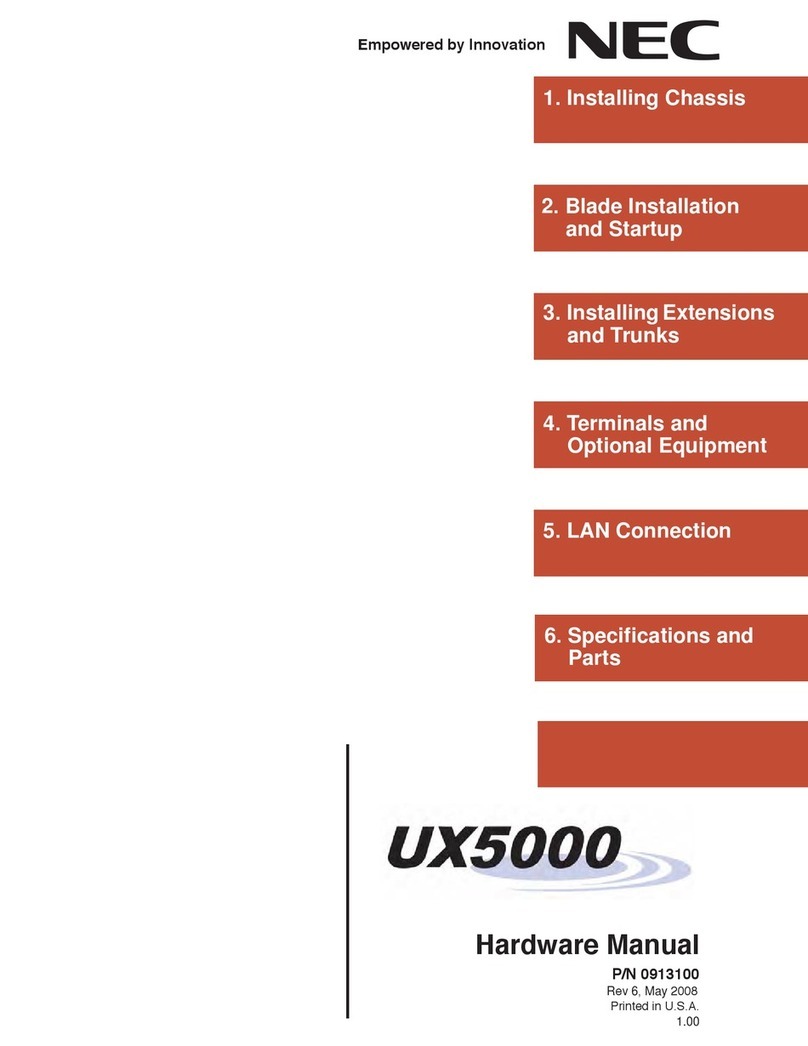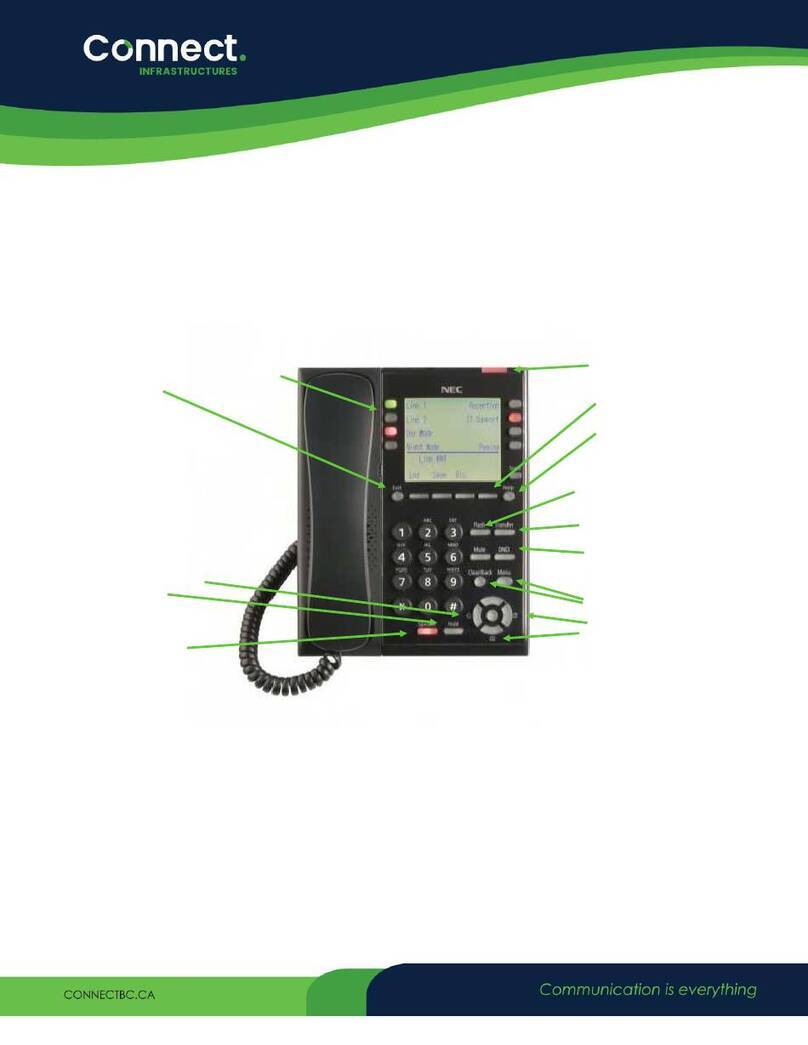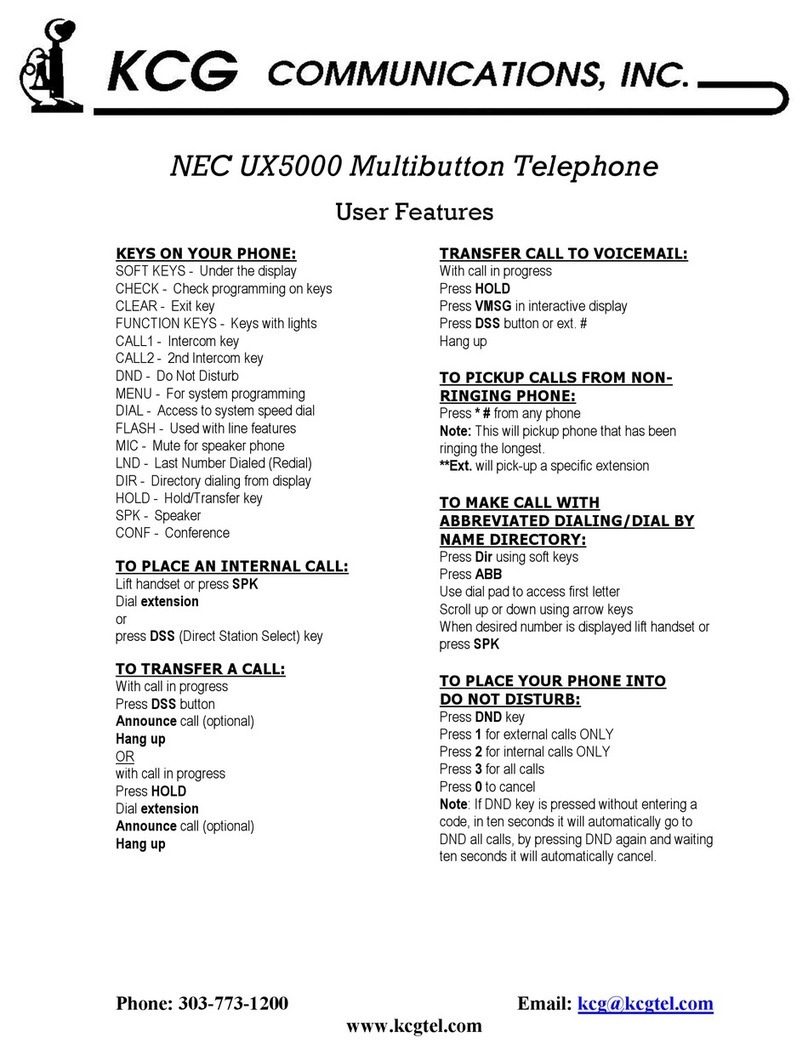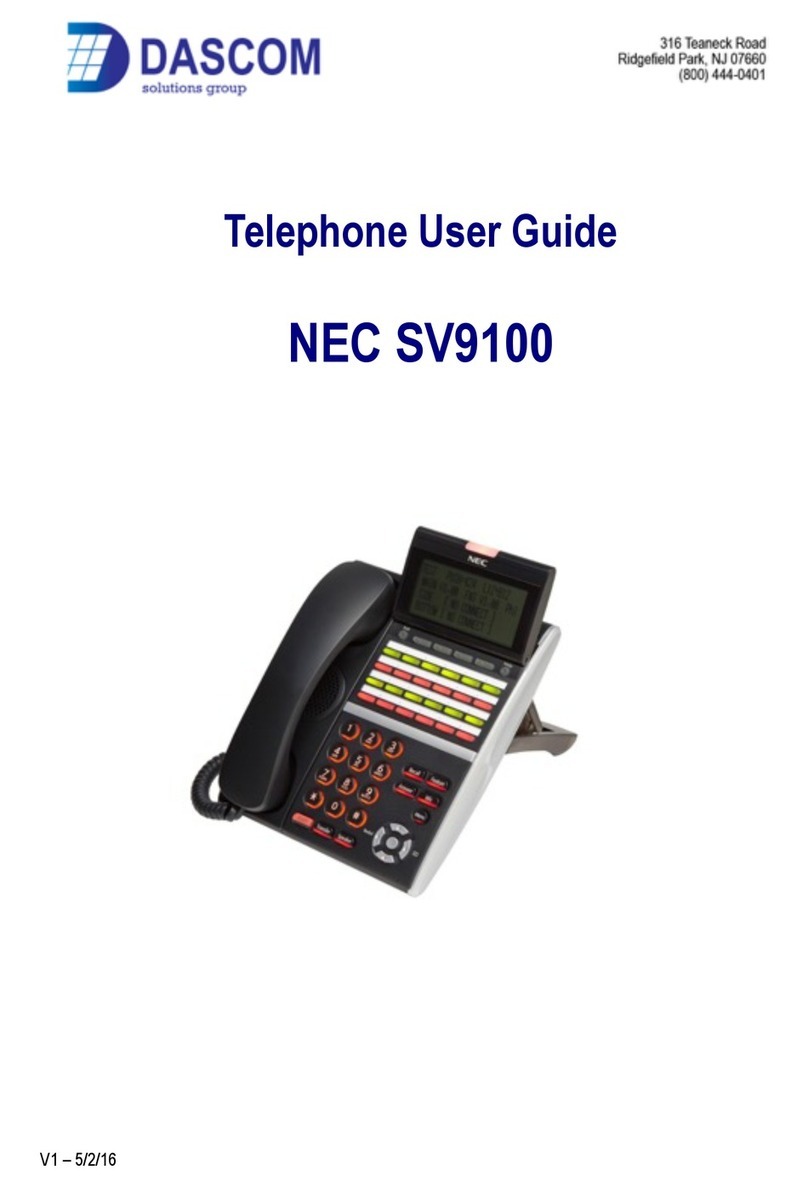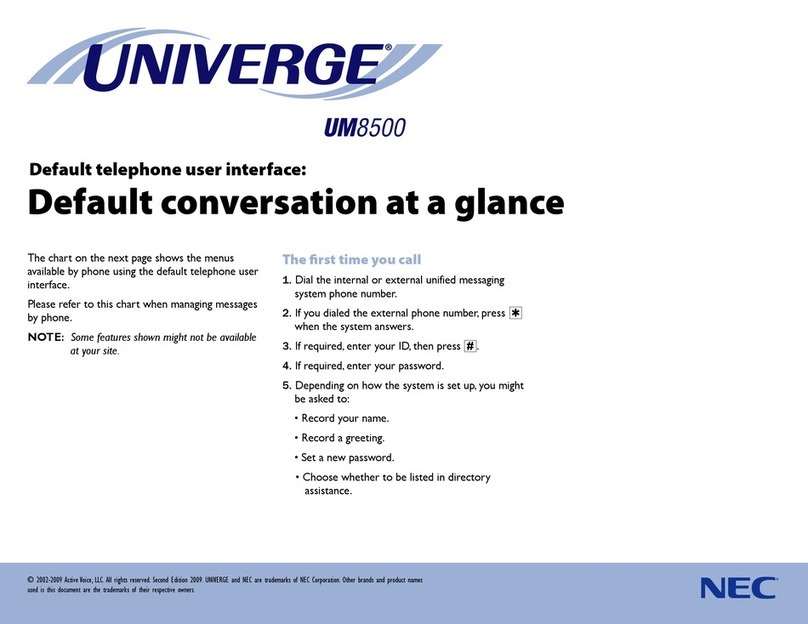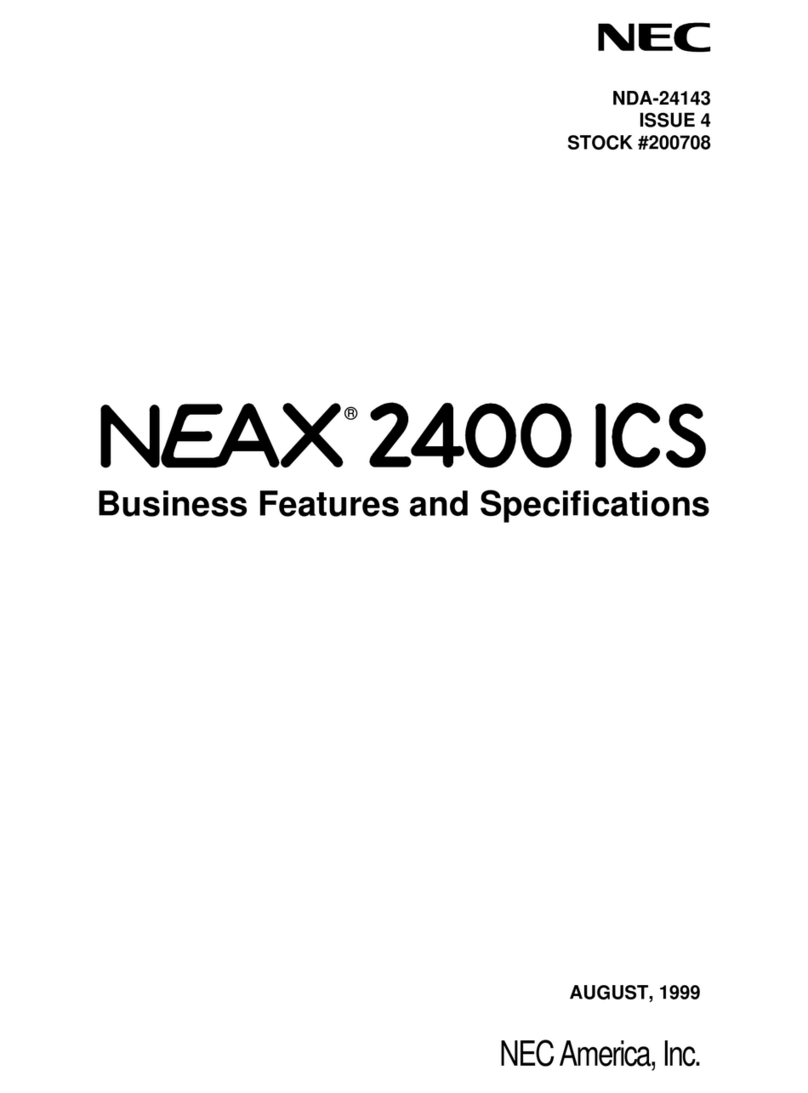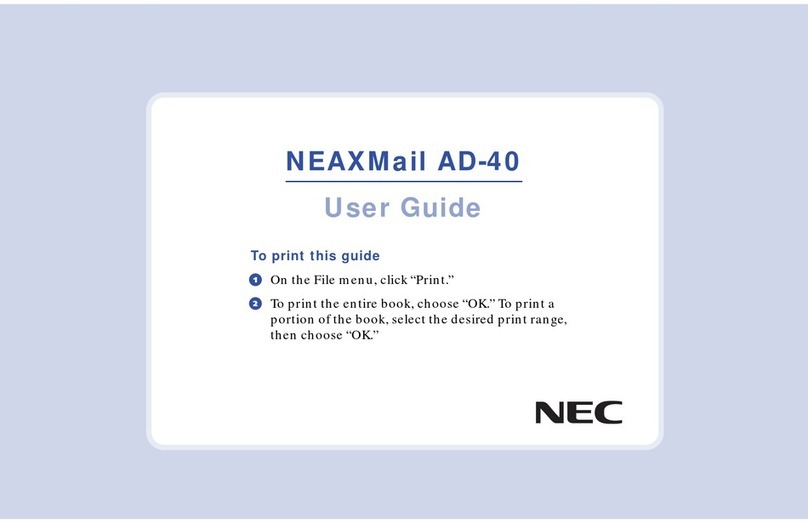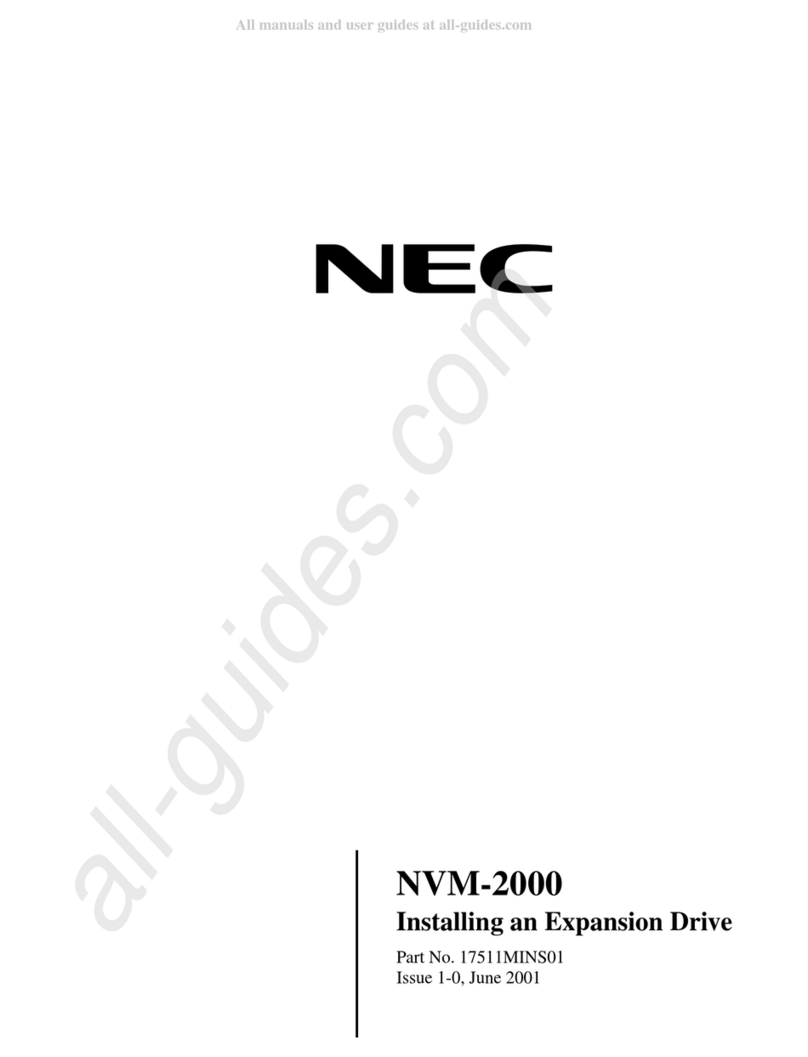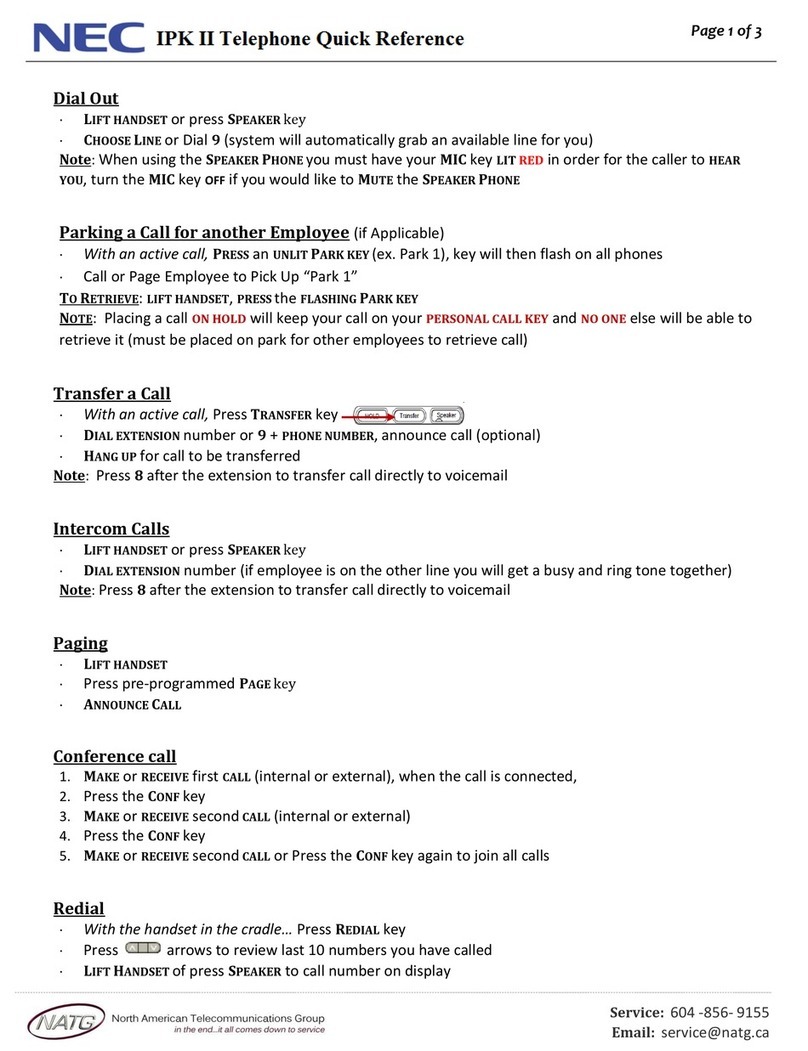DT330/DT730
QuickReferenceCard
forDT330/DT730phonescontrolledbythe
SV8100
CommunicationServer
Someofthefeaturesdescribedinthis
QuickReferenceCardmightrequire
additionalprogramminginthe
CommunicationServer.Fordetailed
informationpleaseconsultthe
comprehensiveUserGuideavailableat:
www.nec‐unified.com.
©NECUnifiedSolutions2010
Allrightsarereserved.Reproductioninwholeorinpartisprohibited
withoutthewrittenconsentofthecopyrightowner.
Allbrandnamesandproductnamesinthisdocumentaretrademarks
orregisteredtrademarksoftheirrespectivecompanies.
1. SecurityButton(DT730only)‐Allowstheuserto
blocktheterminal,preventinginformationleaks.
2. CallIndicatorLamp‐ Thislampflasheswhena
callterminatestotheterminalandlightssteadily
whenamessageisavailable.
3. LCD‐Displayscallinformationandoptions,
Menuinformationandsoftkeys.
4. Exit‐ThiskeyallowsyoutoexitfromtheMenu
orHelpmodeandgobacktothemainscreen.
5. SoftKeysTheSoftKeysshowtheavailable
featuresforyourcurrentactivity.Anyfeature
shownatthebottomoftheLCDisavailable.
6. Help‐Pressthiskeytodisplayinformationabout
theSoftKeysthatareinthecurrentLCDdisplay.
7. ProgrammableKeys‐Thesecanbeadditional
LineKeysorFeatureKeys.Pressakeytogetdial
toneforthatline,ortoexecutetheprogrammed
featurecode.
8. Recall‐Presskeytofinishthecallandhearthe
dialtone.
9. Feature‐Usedtoactivateanyfeaturesandto
programOne‐TouchSpeedDialKeys.
10. Answer‐WhentheLEDisON,pressthekeyto
answerawaitingcall.
11. Mic‐Pressthiskeytomutethemicrophone:the
LEDisOFF.Pressthekeyagaintoun‐mutethe
microphone.Beawarethatthiskeyisonlyfor
thehands‐freemicrophoneanddoesnothave
anyeffectontheheadset.
12. Menu‐Pressthiskeytoaccessthefunctions
whichareusednowandthen(suchasterminal
settings).
13. CursorKey‐Usethiskeytoaccessvarious
featureswithsimpleoperation.
‐ScrollUPkey‐Enterkey
‐Volume(UP)key‐Shortcutkey
‐LEFTkey‐RIGHTkey
‐RedialKey‐Directorykey
‐ScrollDOWNkey
‐Volume(DOWN)key
14. EnterKey‐ShortcutMenuforfrequently‐used
featuresorconfirmationofaselectedmenu
item.
15. RedialKey‐Presskeytoactivateredialfeature.
16. Speaker‐Controlsthebuilt‐inspeakerwhichcan
beusedforHandsFreedialing/monitoring.
17. Transfer‐Allowsthestationusertotransfer
establishedcallstoanotherstation.
18. Hold‐Placescurrentcallonhold.Toresumethe
heldcall,presstheLineKey.Duringaheldcall,
youcandialanotherpartybyselectingaNew
FlexibleLineKeywhichprovidesdialtone.
Issue:1.0‐May2010DT330/DT730QuickReferenceCardforSV81001