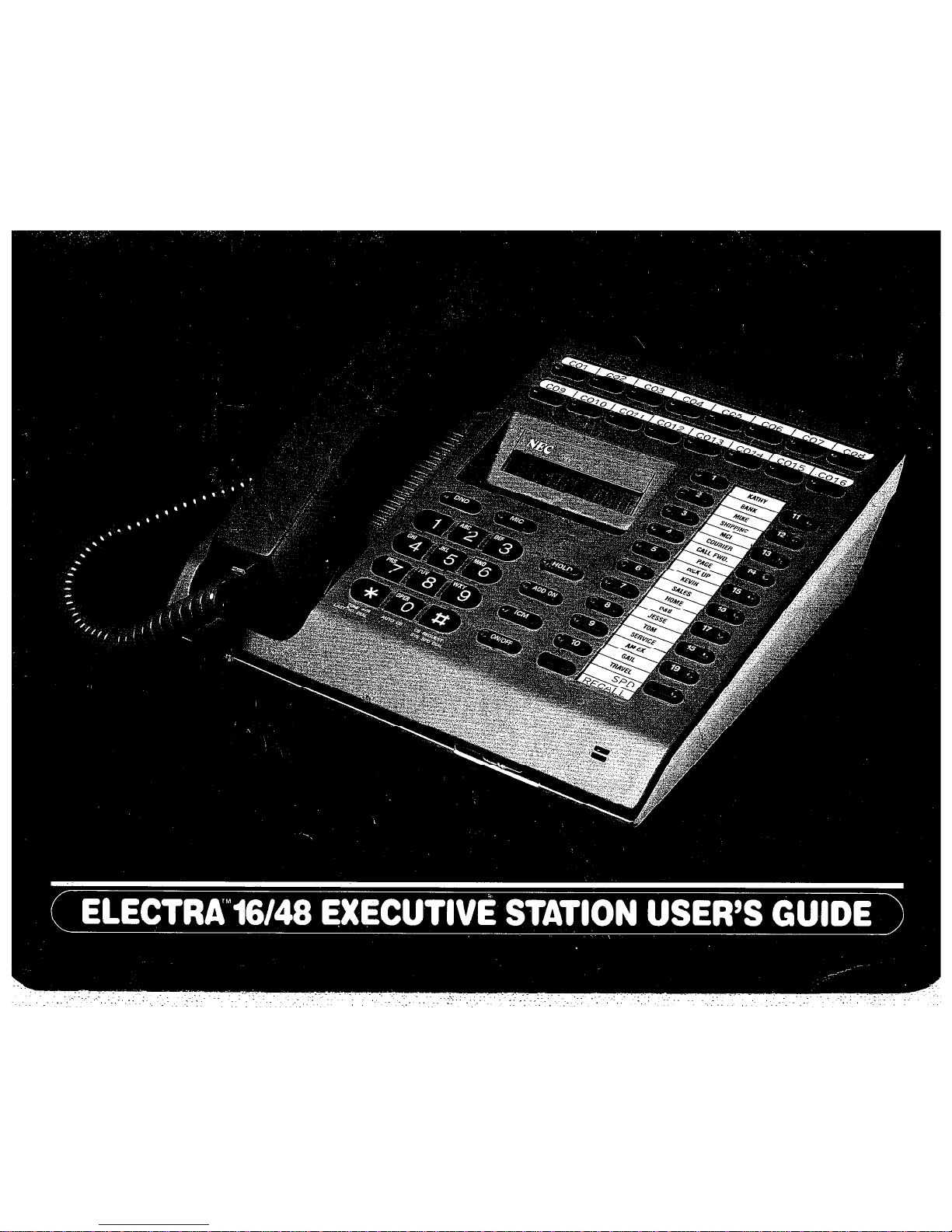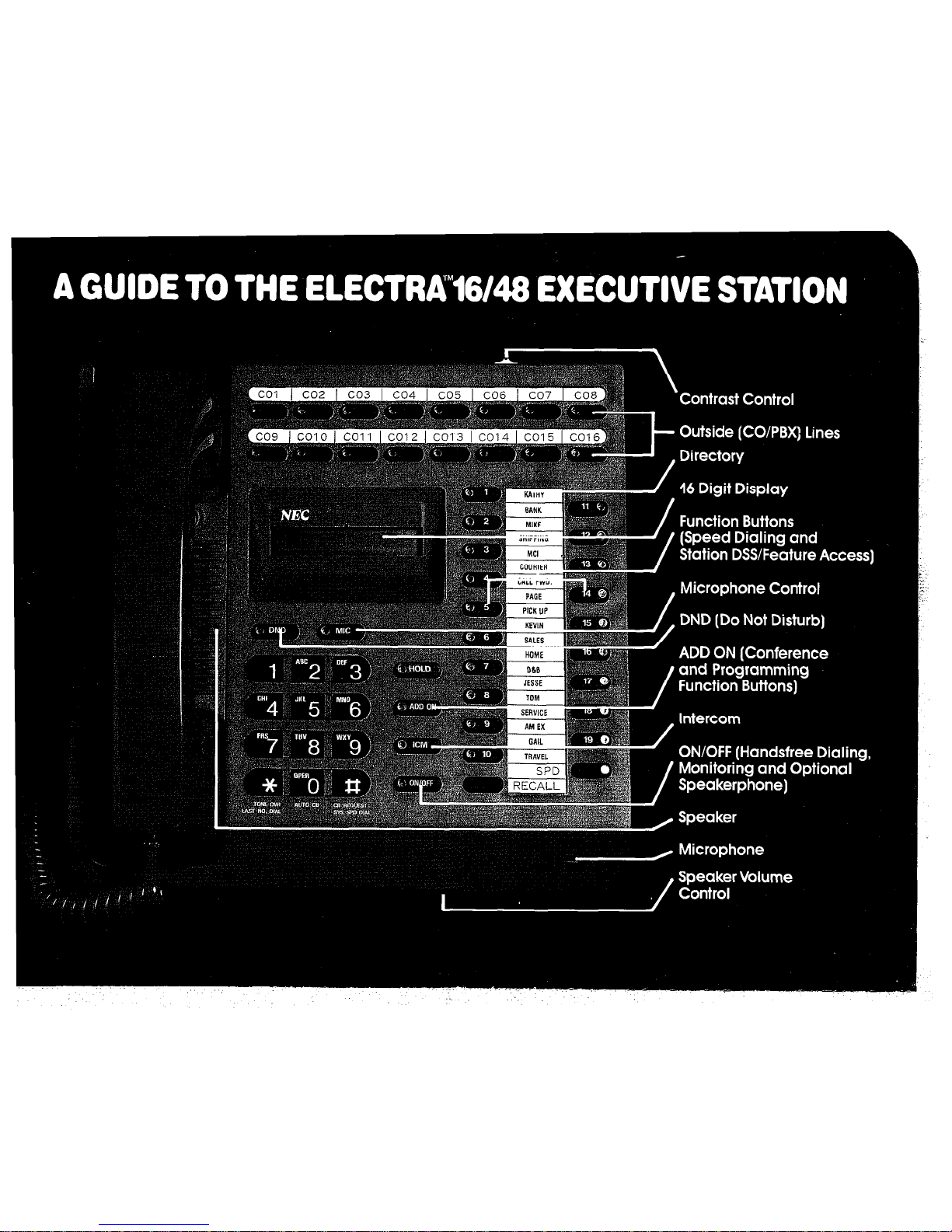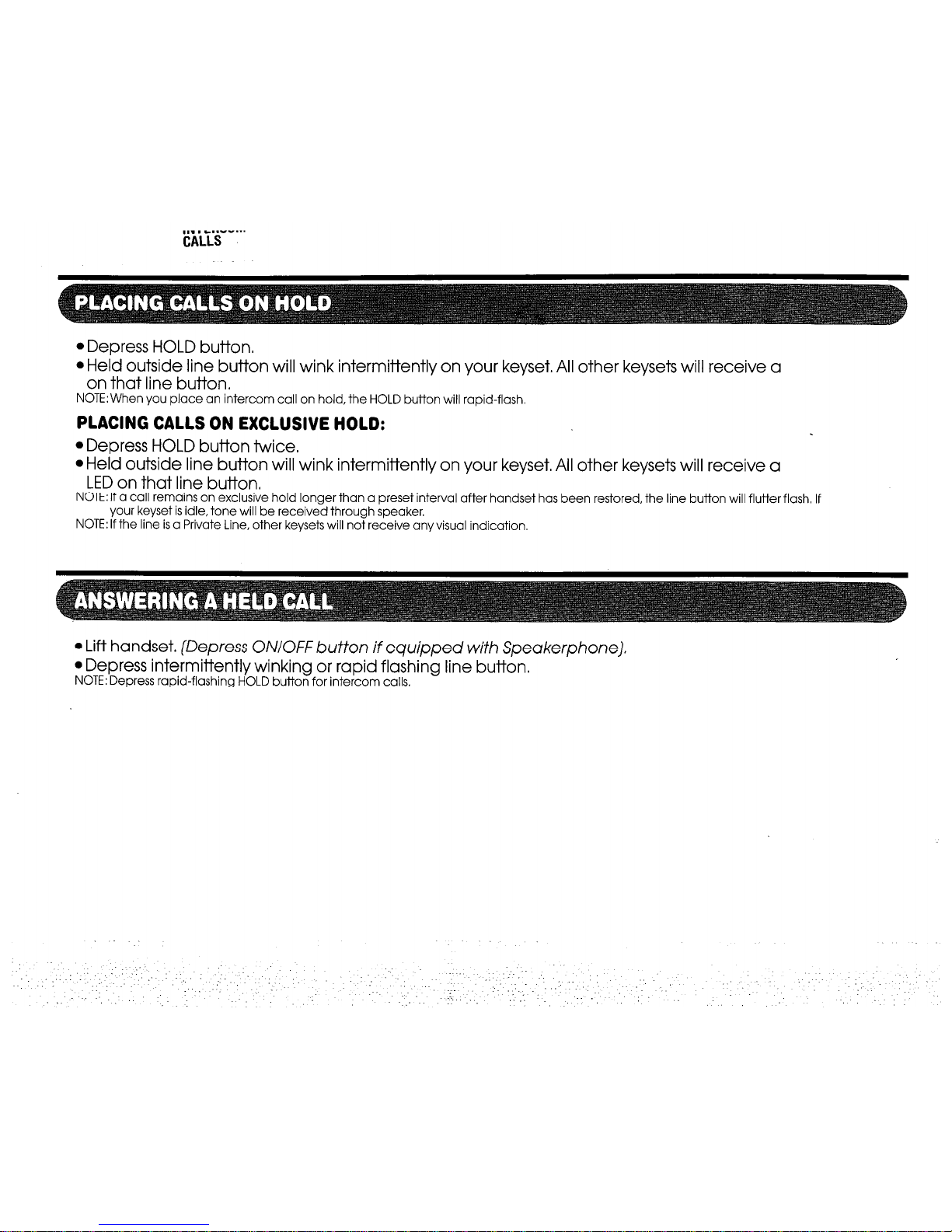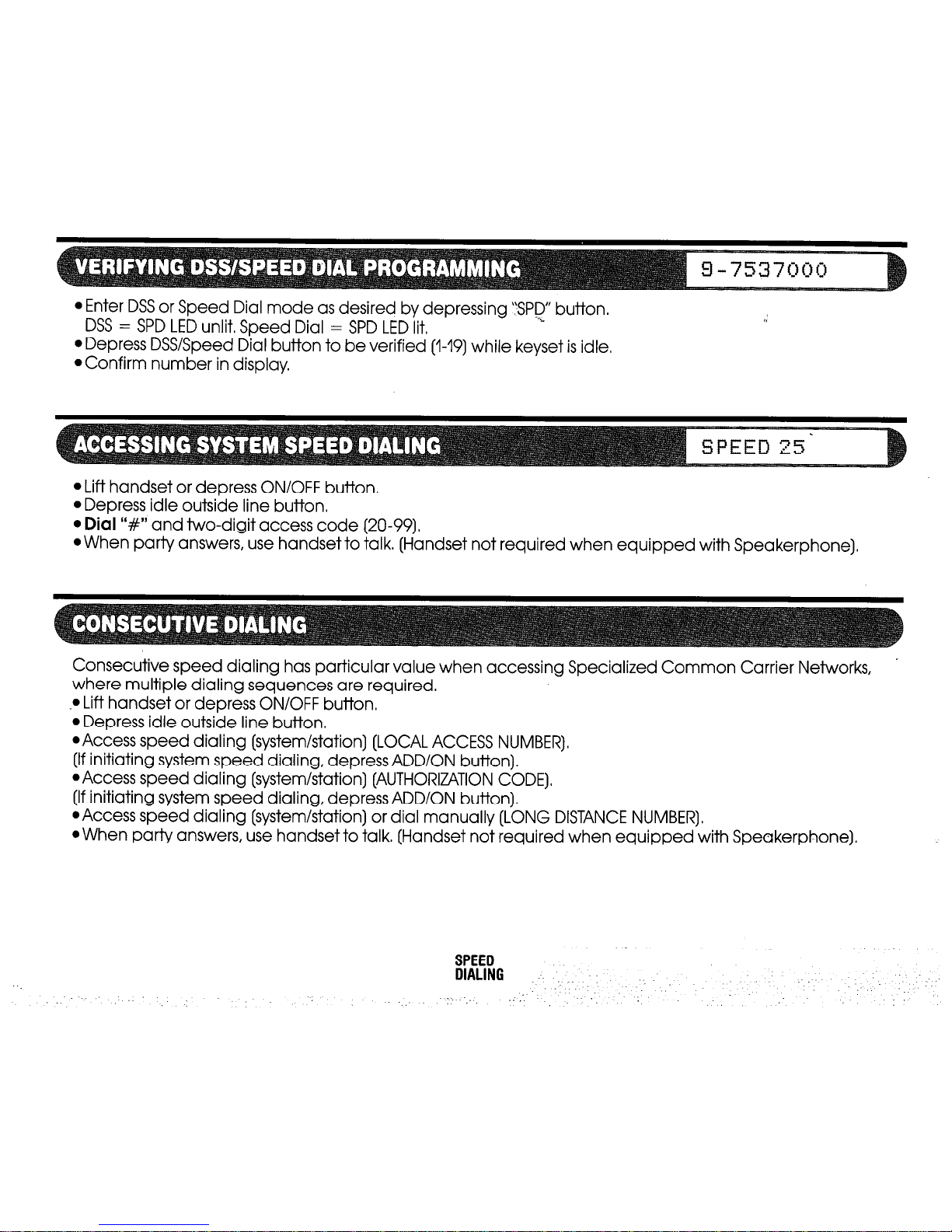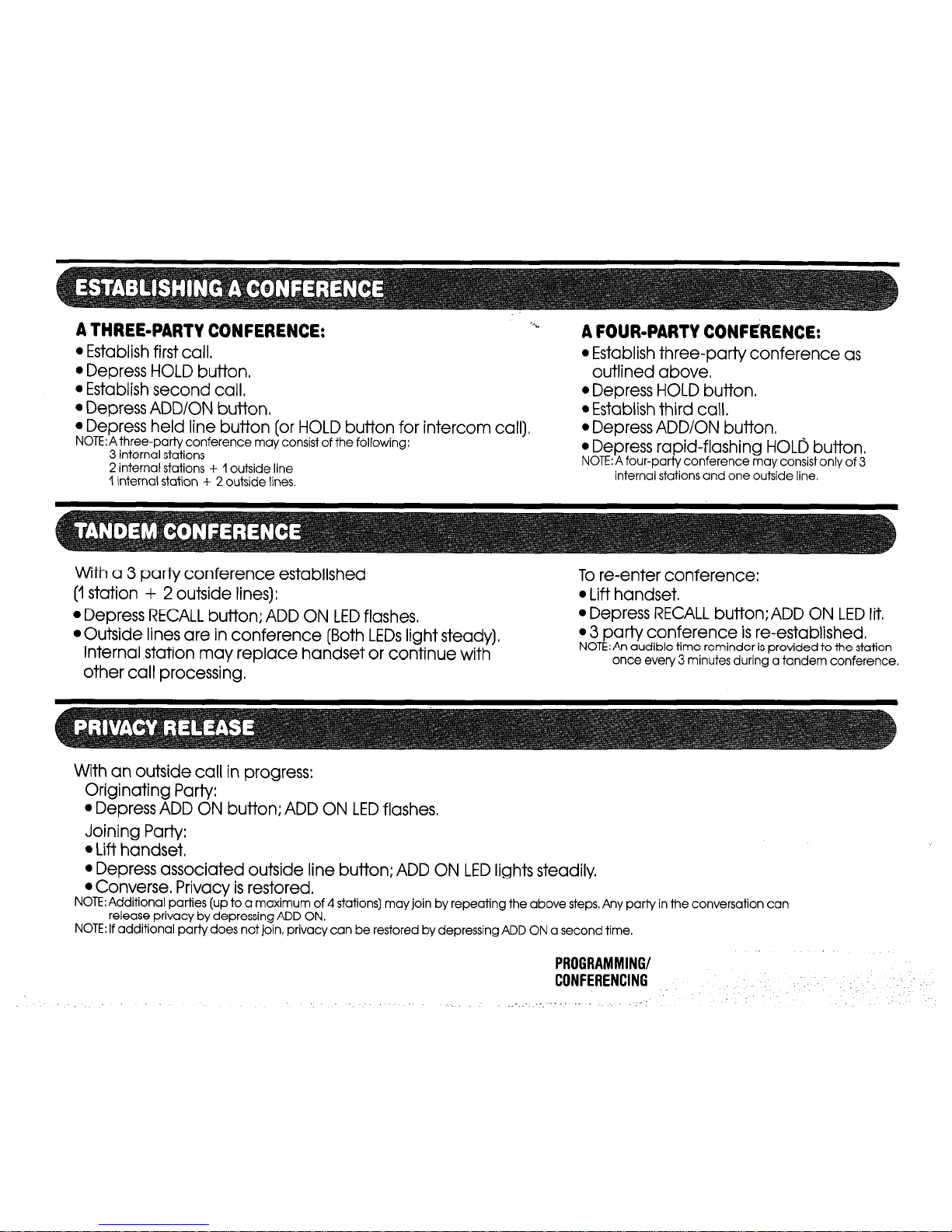l
Lift handset. (Depress ON/OFF b&ton if equipped with Spea&rphone.)
l
Depress ICM button.
l
Dial desired station number.
*Voice announce after hearing tone burst. OR
l
Dial digit “1” to transmit tone signal if desired.
NOTE: When calling a Single-Line telephone, no voice announcement is available. Ring signal will be automatically provided.
NOTE: Called party may be programmed to receive tone signal rather than voice announcement.
PLACING AN INTERCOM CALL USING STATION DSS BUTTONS
l
Lift handset (Depress ON/OFF bufton if
equipped with Speakerphone].
l
Confirm SPD LED is unlit. IF NOT
l
Depress SPD button; LED goes out,
l
Depress desired station DSS button.
*Voice announce after hearing tone burst. OR
l
Dial digit “1” to transmit tone signal.
NOTE: Called party may be programmed to receive tone signal rather than voice announcement.
l
Receive tone burst and voice announcement or tone signal.
l
Lift handset to begin conversation.
ANSWERING INTERCOM CALL USING HANDSFREE ANSWERBACK:
l
Receive tone burst and voice announcement.
l
Check that MIC LED is lit.
l
Answer via microphone without lifting handset.
ANSWERING AN INTERCOM CALL VIA OFF-HOOK ANNOUNCEMENT FEATURE:
While talking via handset: If handset conversation isdesired:
l
Receive tone burst and voice announcement.
l
Discontinue first call or place on hold.
l
Check that MIC LED is lit.
l
Replace handset, ICM LED flashes.
*Answer via microphone.
l
Lift handset.
l
Converse.
: ....