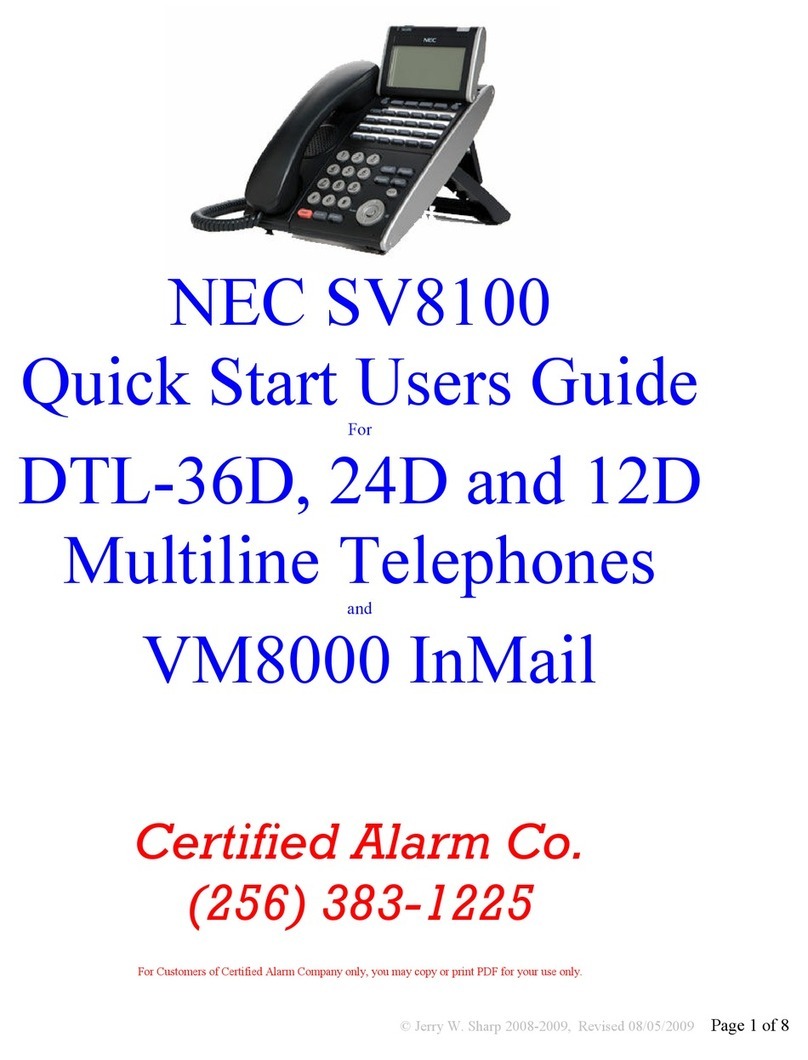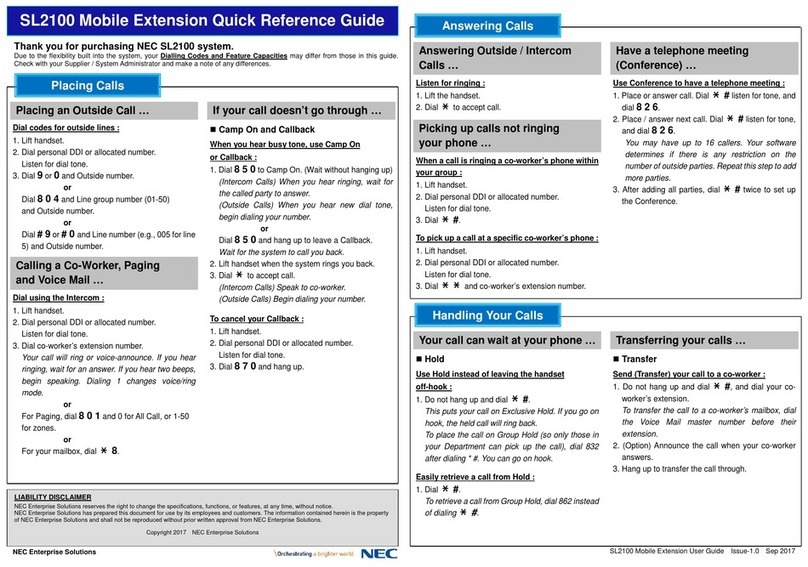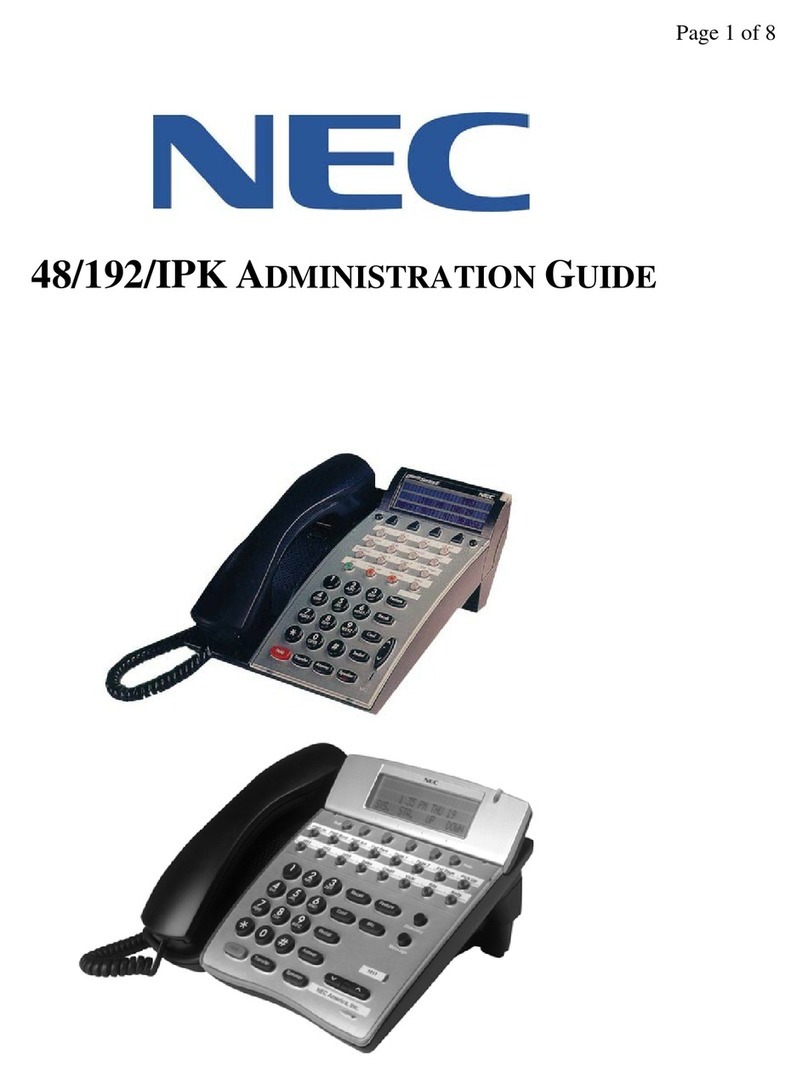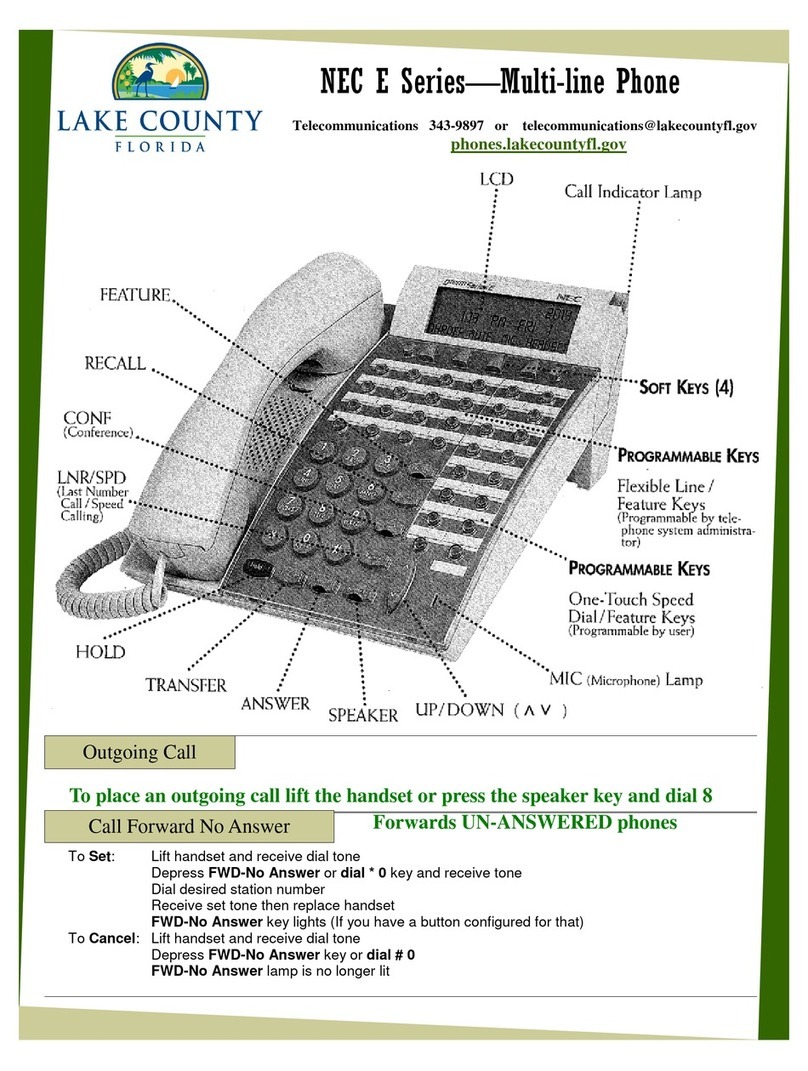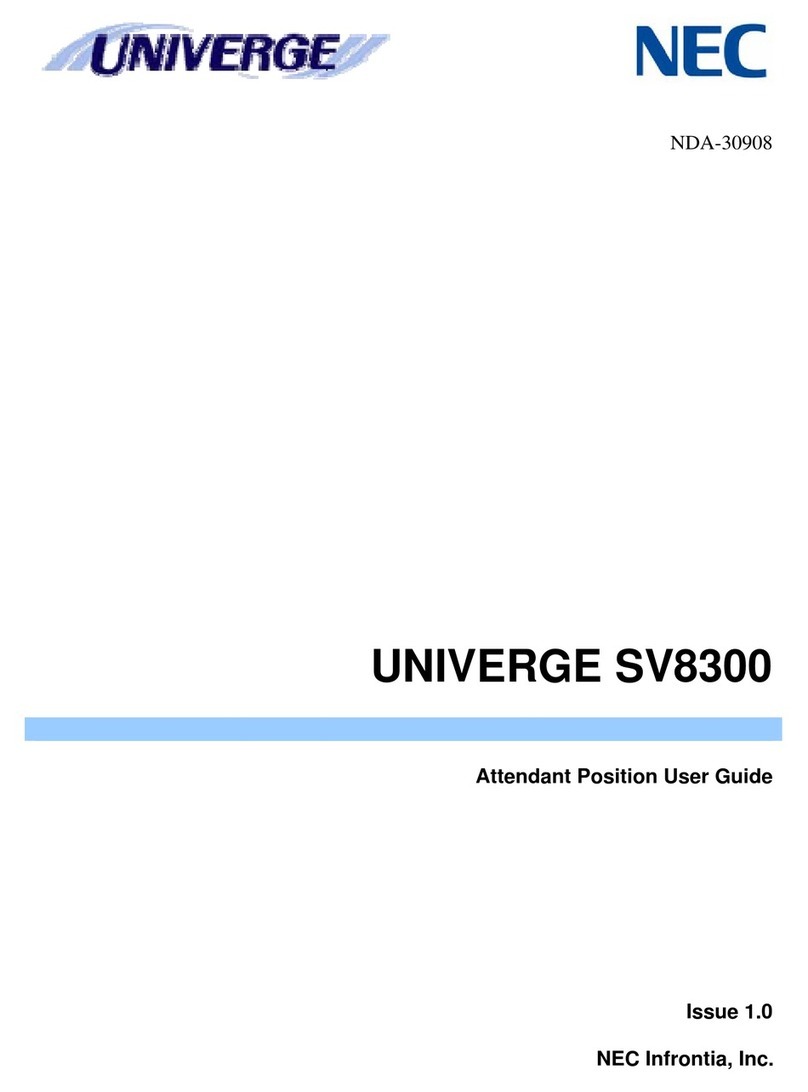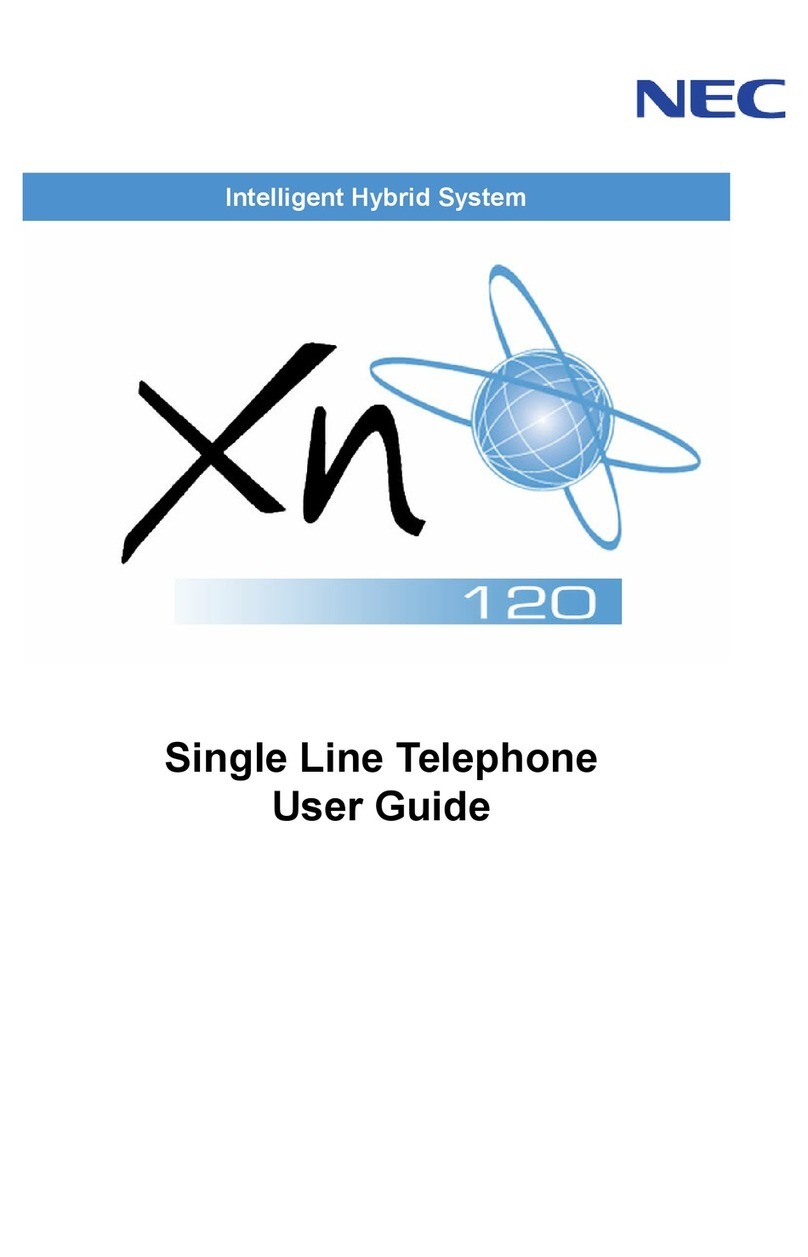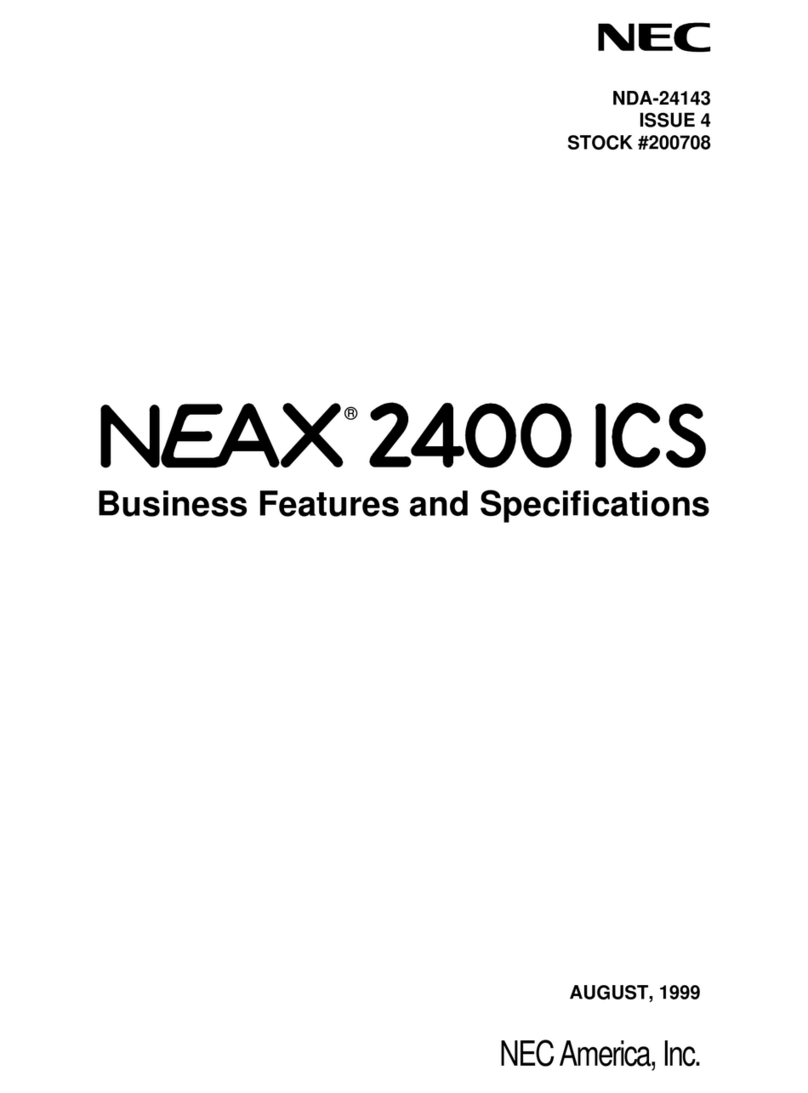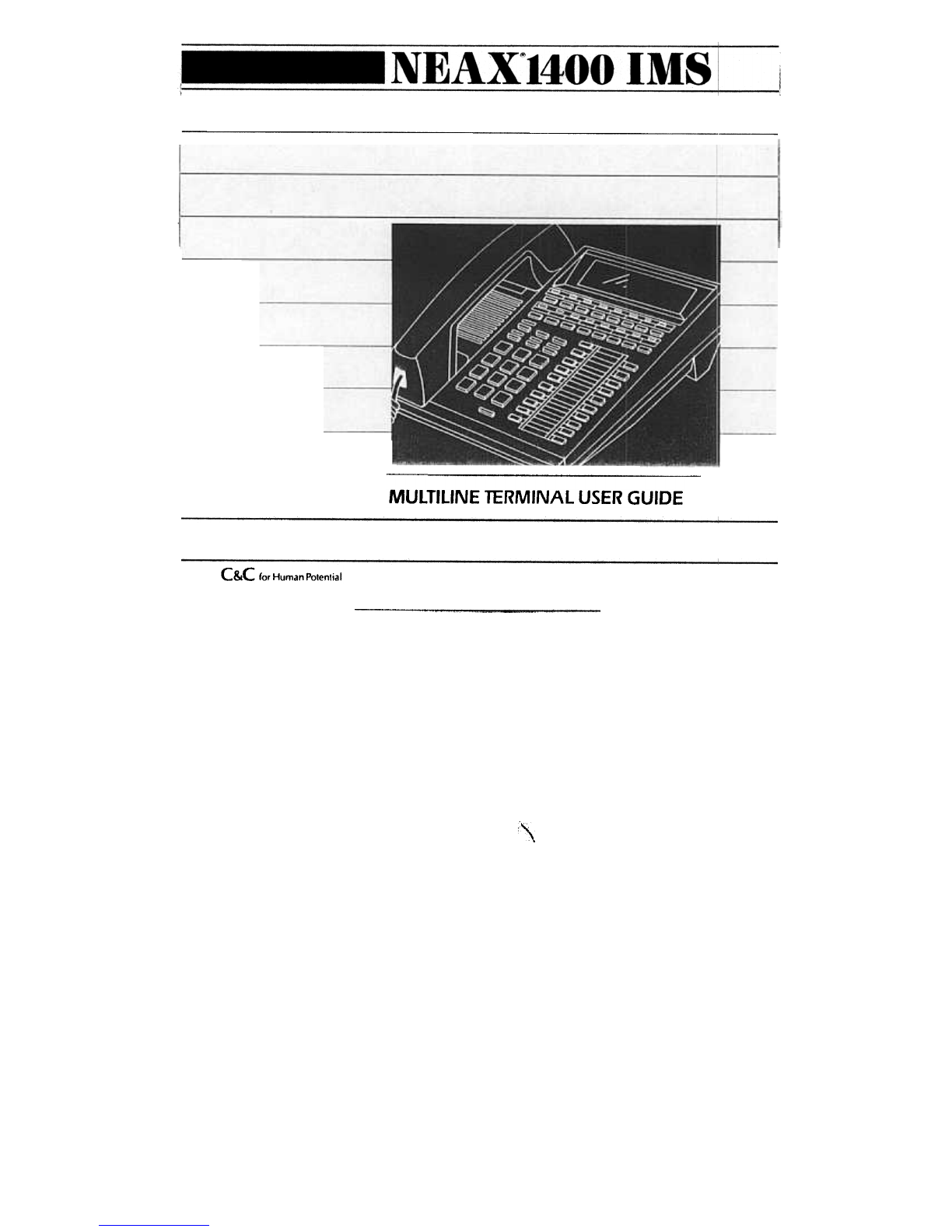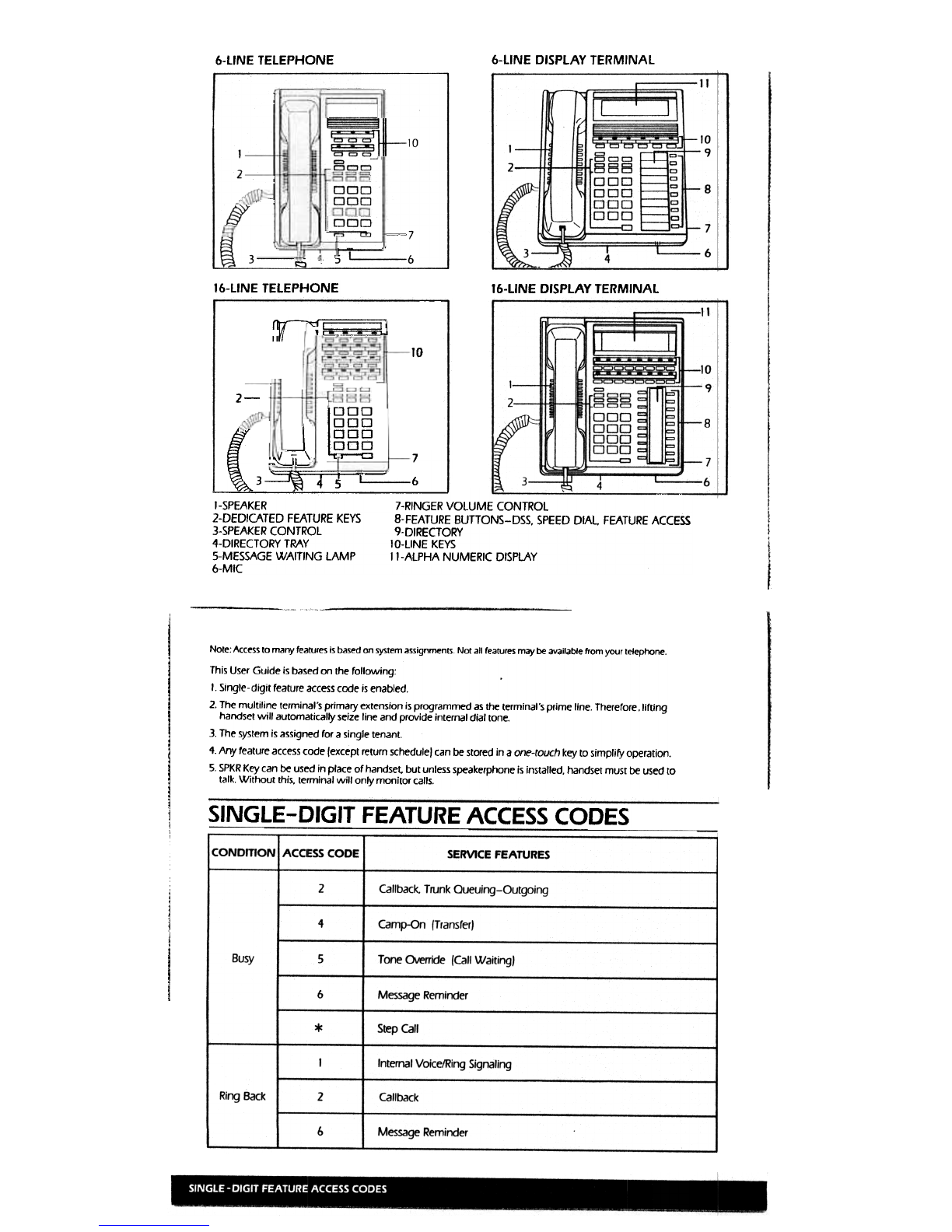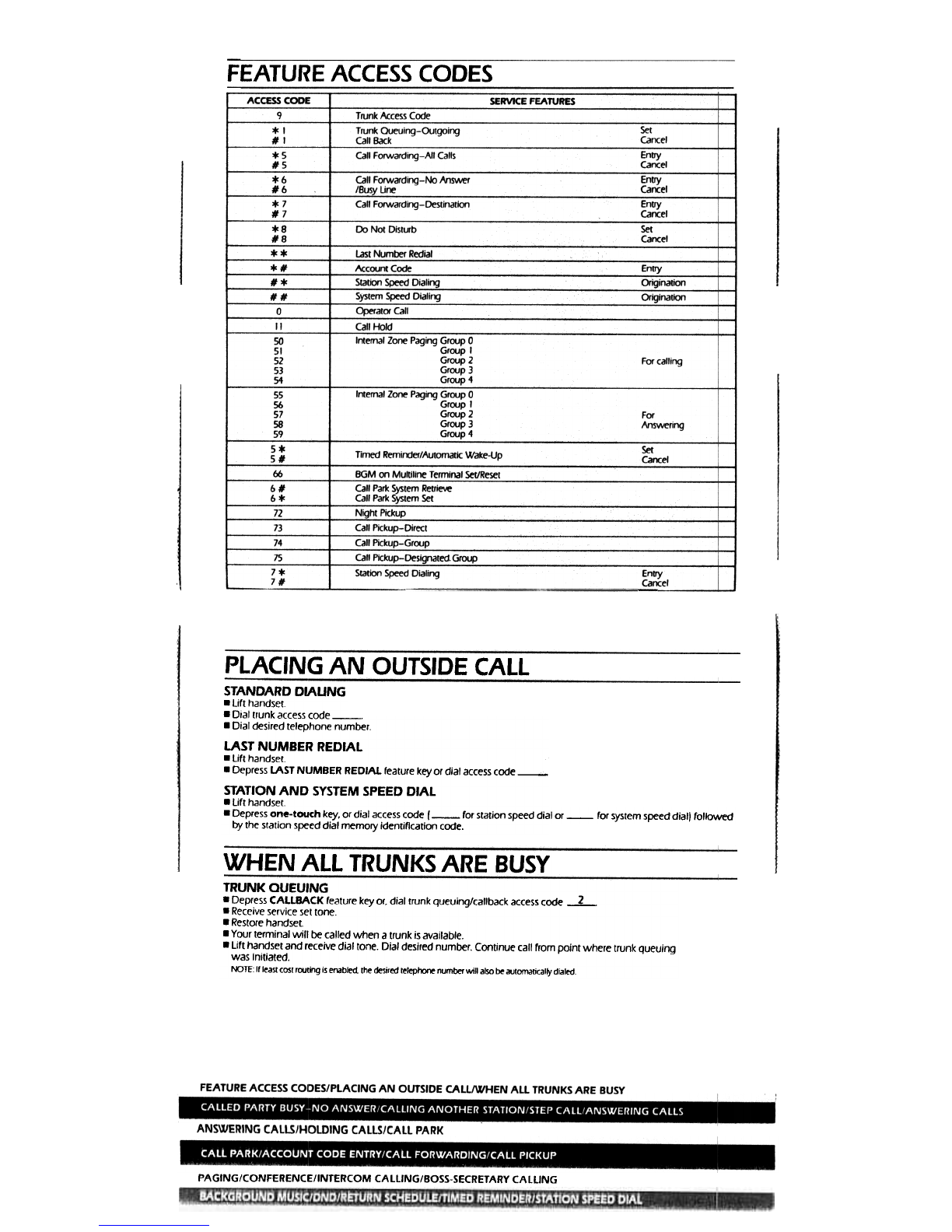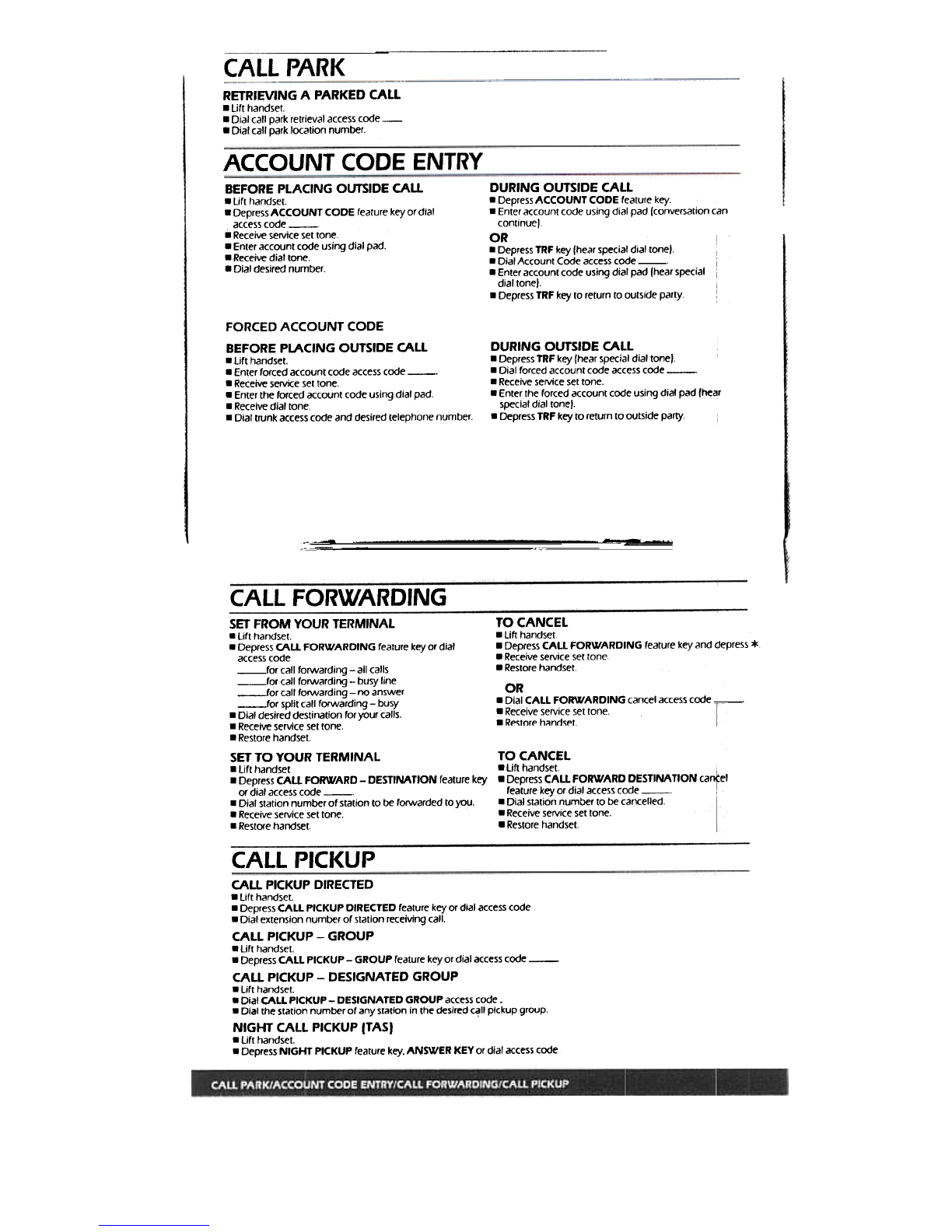-or
INTERNAL/EXTERNAL PAGE ORIGINATION
.Lift handset
.Depress INTERNAL or EXTERNAL PAGE feature button or dial access code
INTERNAL/EXTERNAL PAGE ANSWER
.Lift handset
.Dial INTERNAL or EXTERNAL PAGE MEET -ME access code -Dr -
CONFERENCE ---~
\1/h;I~ t"lkinn tn ~ """v
INTERCOM CALLING
AUTOMATIC INTERCOM
.Depress AUTOMATIC INTERCOM line key and lift handset
.Called multiline terminal will receive a voice call. Called party can respond handsfree to voice call Iprovided
MIC button is lit/ or can use handset
MANUAL INTERCOM
.lift handset
.Depress manual intercom line key Each depression causes a tone at the other multiline terminals within the
manual intercom group
.Any multiline terminal can answer the call via the handset
DIAL INTERCOM
.Depress DIAL INTERCOM line key
.lift handset
.Dial desired station's intercom number,
.Tone burst is followed by voice announcement
.Called party can respond handsfree to voice call (provided MIC button is litl or can use handset
-
BOSS/SECRETARY CALlING
-
.If secretarY restores ha;{dset. boss is talking to irK:oming party
.If boss depresses ANS key /multiline terminal) or depresses nash key again Isingle-line telephone/. boss
returns to prior call and the irK:oming party isplaced on consultation hold
PAGING/CONFERENCE/'NTERCOM CAlUNG/BOSS-SECRETARY CAlUNG
...".~ ~ ,.
.Depress TRF key Ihear special dial tone)
.Dial second party lanother station or outside party/.
.Inform second party of conference.
.Depress CNF key
NOTEThisJ"OC°"canbe,opeated.but~,t partybroughtintoconfefencocamolbeanoutsidepatty
SPliTTING A 3-PARTY CONFERENCE
During conference.
.DepressANS key-
.Connection remains with last party added to conference.
.Depressing ANS key alternates between the parties Ibroker's callI
.Depressing CNF key re-establishes the conference.
PRIVACY RELEASE
With call established
.D~press CNF key
.Another multiline terminal, with the same line assigned on a key, can depress that key and lift its handset to
enter the conversation.
.After a party "enters the call." either station can repeat this operation until a 4-partycall isestablished.
.Boss with single-line telephone can put original call on consultation HOLD to answer secretary by
depressinq the Rash kev
BOSSISECRETARY TRANSFER
.Secretary answers incoming call on boss' extension line
.After screening the call, secretary depresses boss' extension line again.
.Boss with multiline terminal receives tone burst and voice announcement call and can answer back
handsfree if MIC button islit. or can lift handset.
.,f secretary restores handset before boss answers via handset. original call istransferred and chime
tone is heard at boss' station and boss' extension remains on hold
.If boss answers before secretary restores handset. secretary can speak with boss and either one can restore
handset and the remaining one will be connected to the call.
.If boss declines the call using handsfree answerback. secretary can depress the TRF key and talk with origi-
nal party
BOSS/SECRETARY OVERRIDE
.With boss busy on boss' extension, secretary receives incoming call on secretary extension
.Secretary answers incoming call.
.Secretary depresses boss' extension line key-
.Boss receives tone over handset
.Secretary can retUm to original call t7j depressing TRF key if necessary
.Boss with multiline terminal can answer secretary t7j depressing ANS key. Original call is placed on
consultation hold