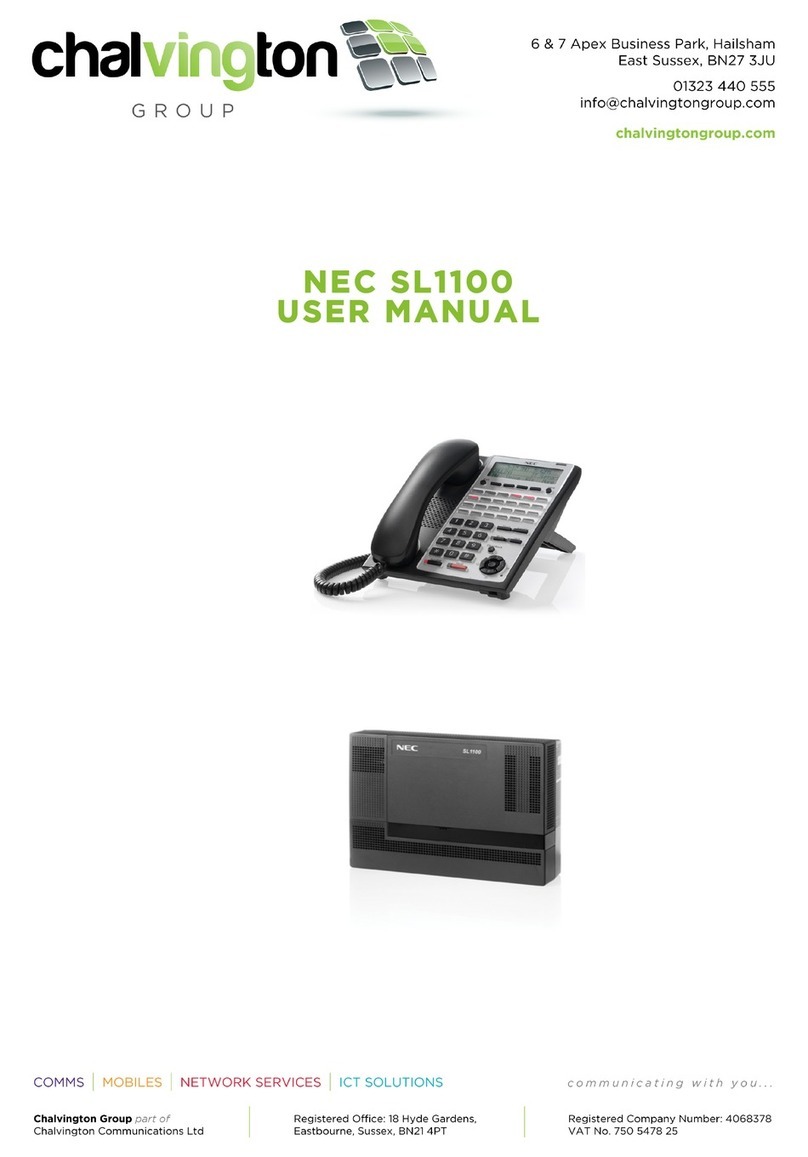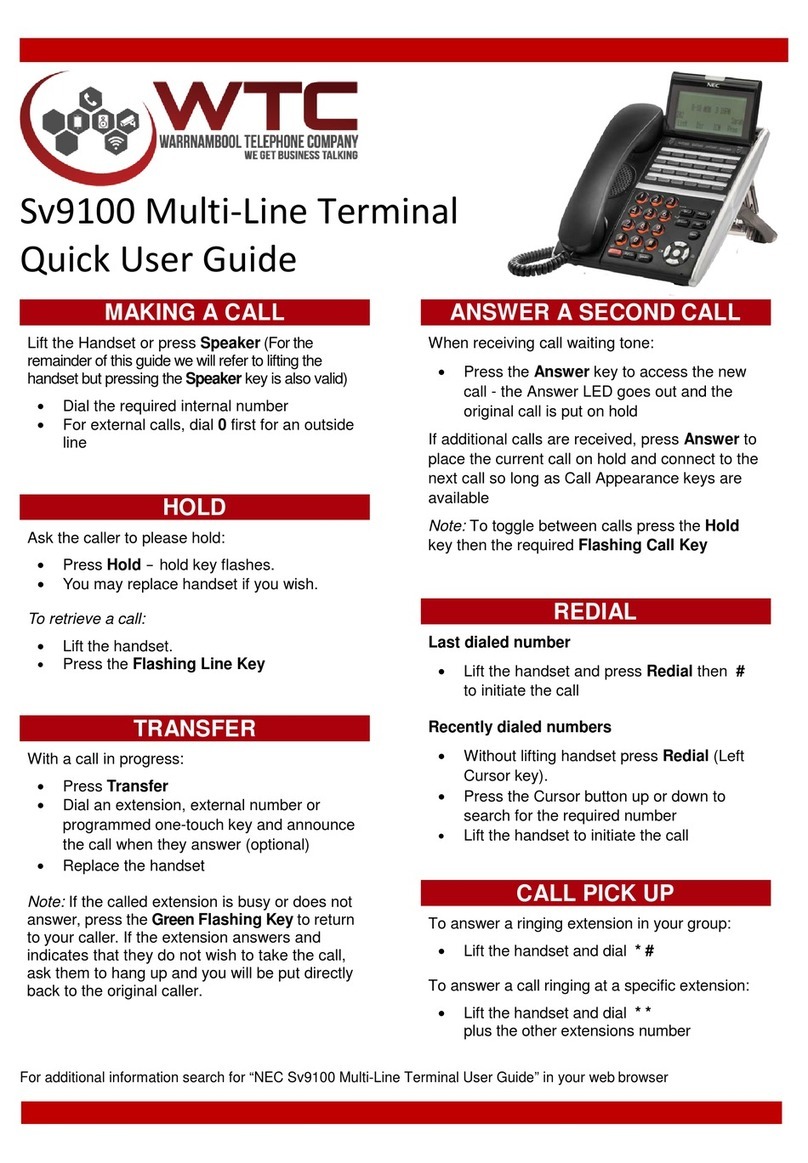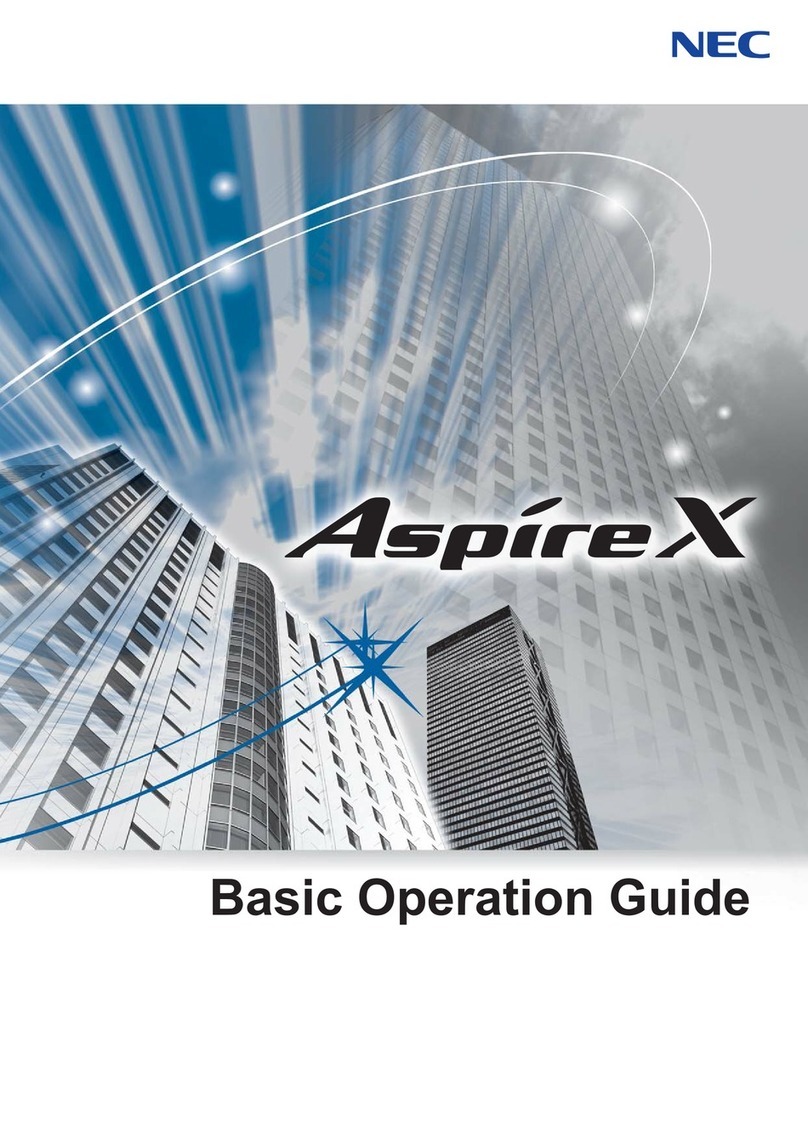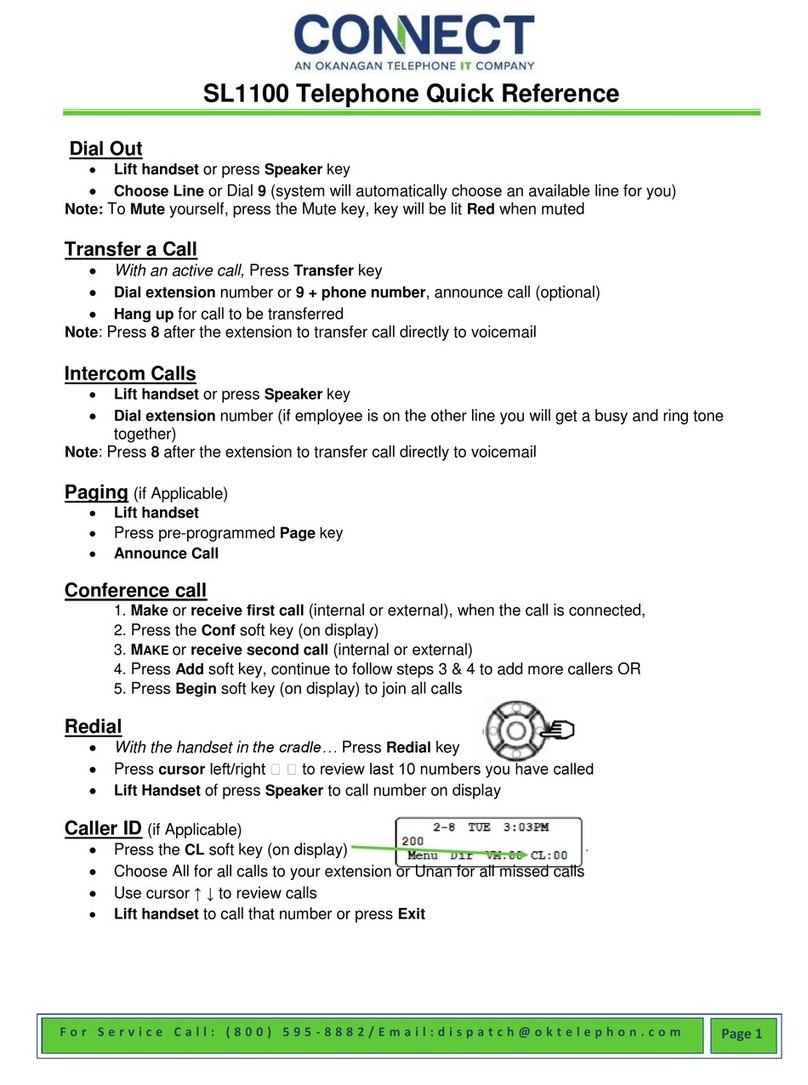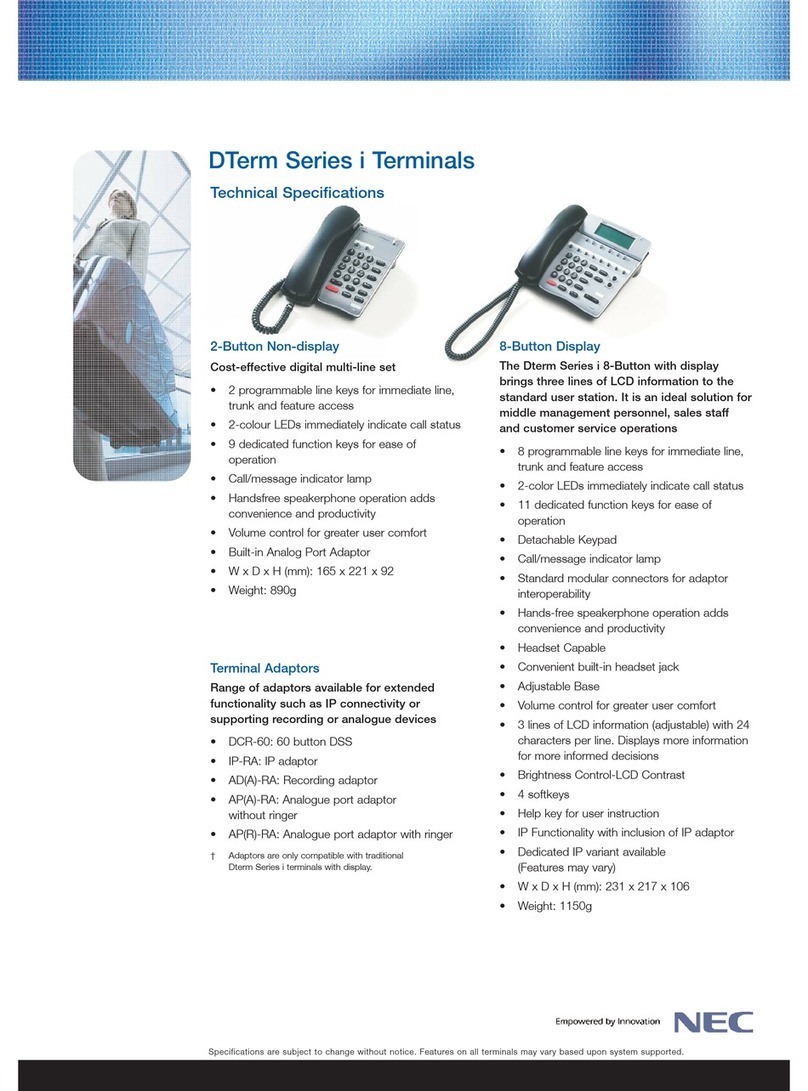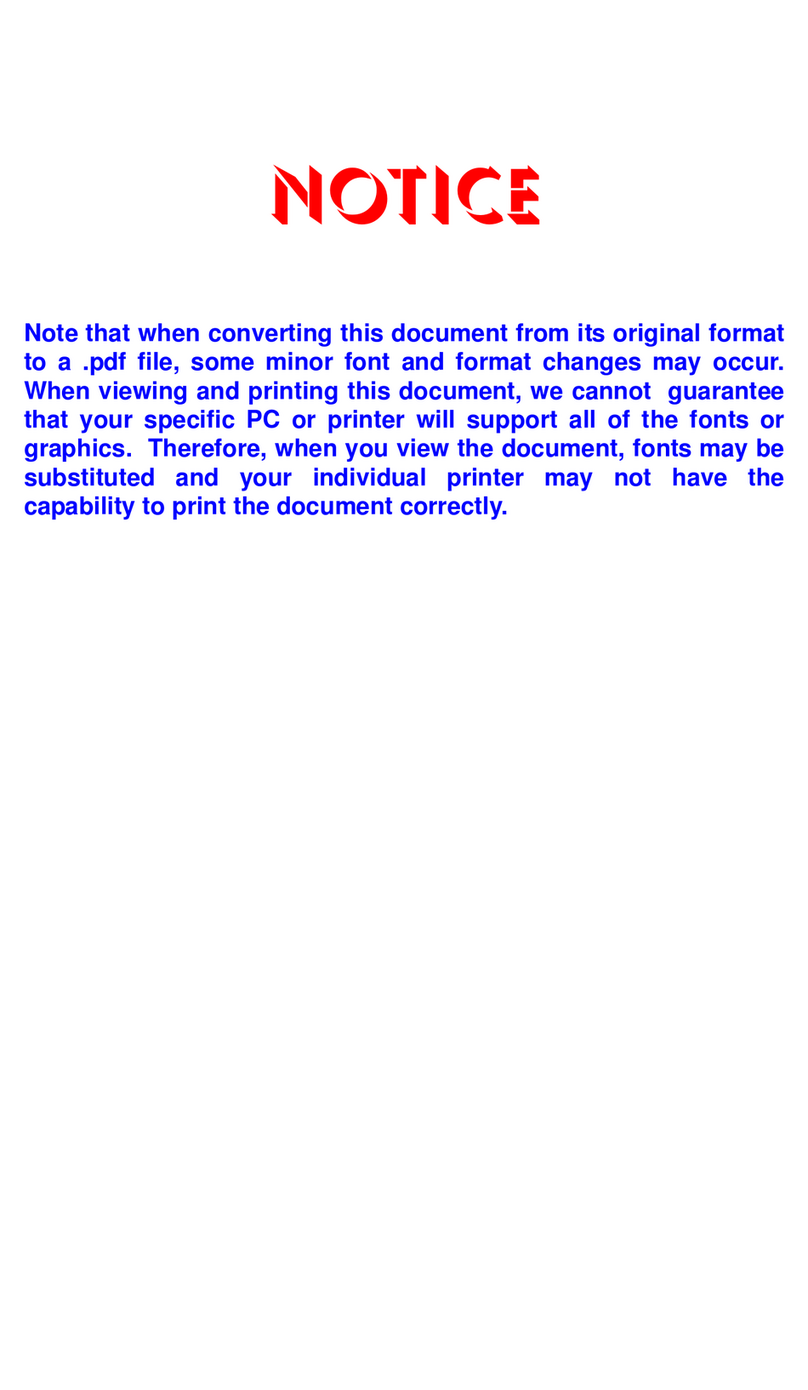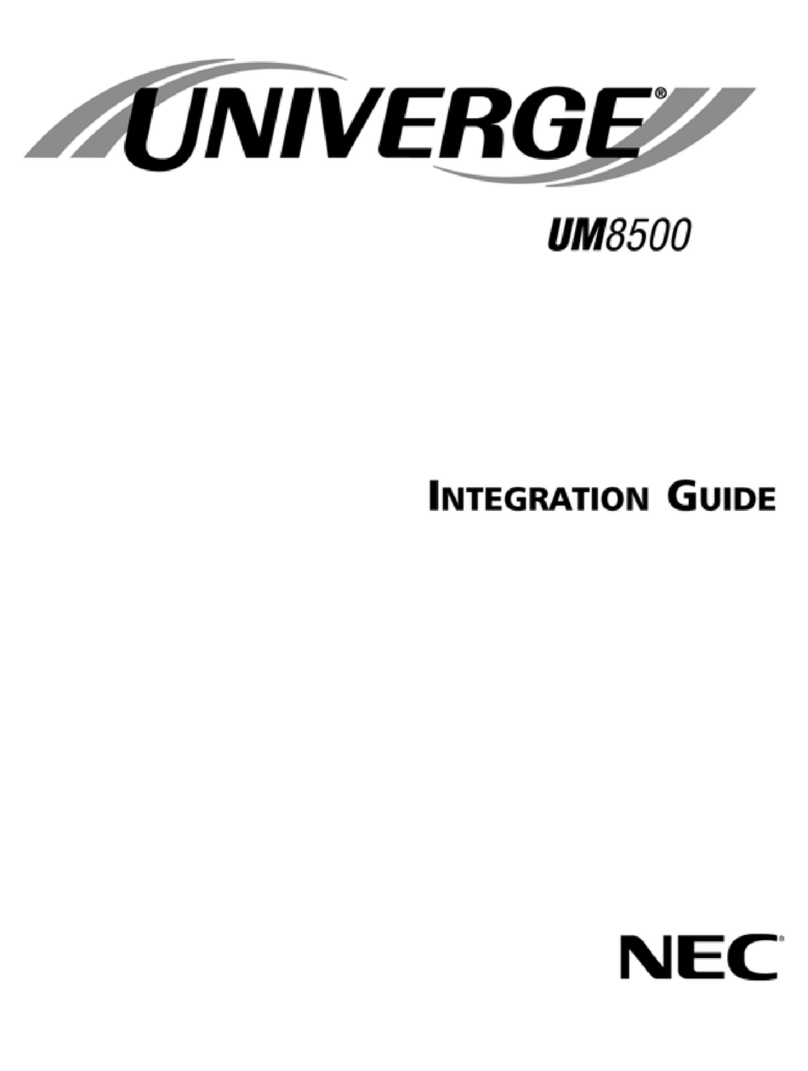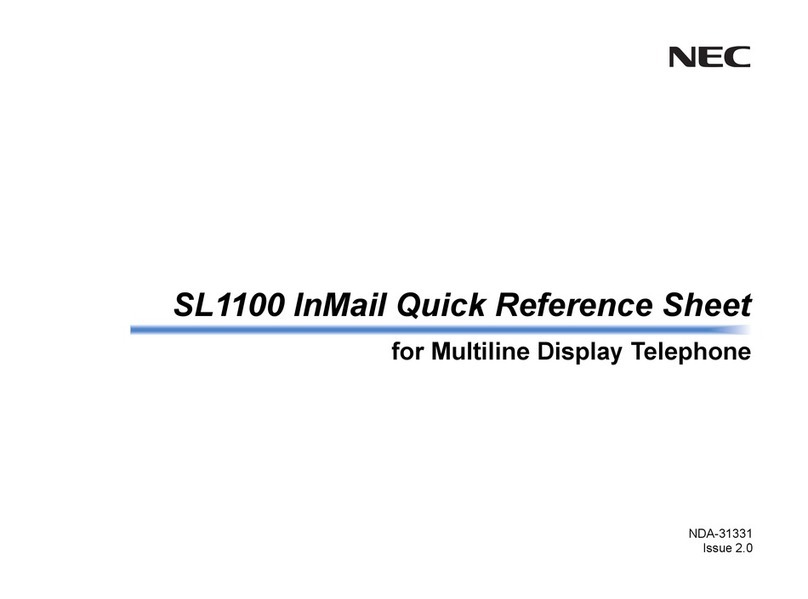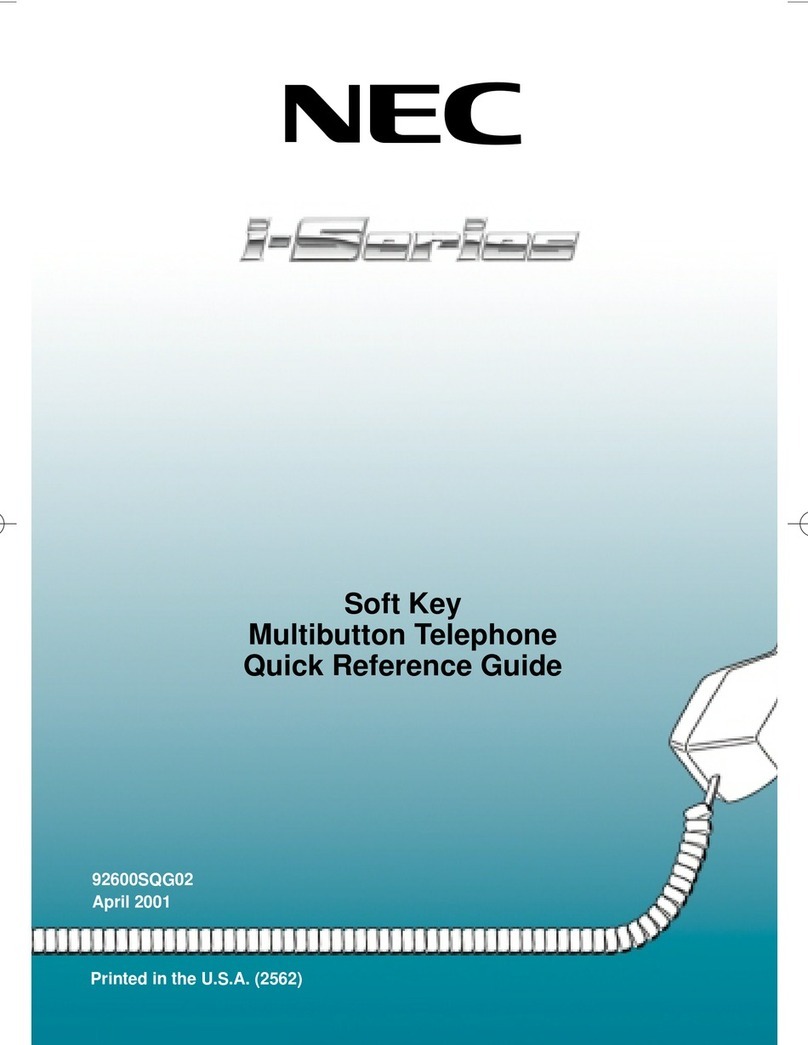FEATURE
FEATUREFEATURE
FEATURE
ACTION
ACTIONACTION
ACTION
TO
TOTO
TO
PLACE
PLACEPLACE
PLACE
AN
ANAN
AN Lift the handset, or press Speaker button
OUTSIDE
OUTSIDEOUTSIDE
OUTSIDE
CALL
CALLCALL
CALL Press ine key or dia "9" to access an outside ine or se ect
a ine key. Dia se ected te ephone number
TO
TOTO
TO
PLACE
PLACEPLACE
PLACE
A
AA
A
CALL
CALLCALL
CALL
TO
TOTO
TO Lift handset, or press "Speaker"
ANOTHER EXTENSION
ANOTHER EXTENSIONANOTHER EXTENSION
ANOTHER EXTENSION Dia extension number or use one touch
extension button
CALL
CALLCALL
CALL
HOLD
HOLDHOLD
HOLD Whi e speaking with your ca er, press Ho d
button. To retrieve your ca , press f ashing ca key.
TO
TOTO
TO
TRANSFER
TRANSFERTRANSFER
TRANSFER
A
AA
A
Press Transfer Button
CALL
CALLCALL
CALL
Either dia the extension or press the one touch
extension button
When you hear ringing, you may hang up or stay on the
ine to announce the ca
QUICK
QUICKQUICK
QUICK
TRANSFER
TRANSFERTRANSFER
TRANSFER
TO
TOTO
TO
Press Transfer Button
VOICE
VOICEVOICE
VOICE
MAIL
MAILMAIL
MAIL Dia extension number, or use one touch button
Dia 8
Hang up
LAST
LASTLAST
LAST
NUMBER
NUMBERNUMBER
NUMBER
REDIAL
REDIALREDIAL
REDIAL
Press Redia unti desired number appears in disp ay.
- Last 10 numbers dia ed are stored.
Pick up handset, or press "Speaker" and number
is dia ed
TO
TOTO
TO
ENTER
ENTERENTER
ENTER
A
AA
A
NAME
NAMENAME
NAME
Press ↓Menu key then PROG Menu key
AND
ANDAND
AND
NUMBER
NUMBERNUMBER
NUMBER
IN
ININ
IN Pres STA Menu key
STA.
STA.STA.
STA.
SPEED
SPEEDSPEED
SPEED
DIAL
DIALDIAL
DIAL Enter memory ocation on dia pad (0-9)
Enter 9 + phone number
Press HOLD
Enter name (# to reuse key, ## space, CONF for de ete)
Press HOLD
Press Speaker.
TO
TOTO
TO
DIAL
DIALDIAL
DIAL
A
AA
A
SPEED
SPEEDSPEED
SPEED
Press "DIR" Menu key
DI
DIDI
DIAL
ALAL
AL
NUMBER
NUMBERNUMBER
NUMBER
Press "STA" or "SYS" Menu key
Enter etter then ↓ to advance thru ro odex
Press ↑ or ↓ Menu key to se ect desired speed dia
Press DIAL menu key or "Speaker" or ift handset to ca
OR on the dia pad
STA = Dia #7 and memory ocation 0-9
SYS
=
REDIAL
+
MEMORY LOCATION
TO
TOTO
TO
PROGRAM
PROGRAMPROGRAM
PROGRAM
ONE
ONEONE
ONE
Press ↓
↓↓
↓ menu key
TOUCH
TOUCHTOUCH
TOUCH
KEY
KEYKEY
KEY
Press PROG menu key
Press ↓
↓↓
↓ menu key unti FCTN appears
Press FCTN then button to be programmed
Enter 01 on dia pad then extension or 9 an externa number
Press "Ho d" to save number and enter text mode
Use dia pad to enter name.(#=button again ## = space
feature = backspace)
CONFERENCE
CONFERENCECONFERENCE
CONFERENCE
CALL
CALLCALL
CALL
Whi e on a ca , Press CONF button
Dia 3rd party (inc ude 9 if outside)
Press CONF once, dia next number
Continue unti a ca ers are ca ed
FEATURE
FEATUREFEATURE
FEATURE
ACTION
ACTIONACTION
ACTION
DO
DODO
DO
NOT
NOTNOT
NOT
DISTURB
DISTURBDISTURB
DISTURB
Press ↓
↓↓
↓ menu key
Press PROG menu key
Press DND menu key
Press SET OR CANL
CA
CACA
CALL
LLLL
LL
FORWARD
FORWARDFORWARD
FORWARD
ALL
ALLALL
ALL
Press ↓
↓↓
↓ menu key
Press PROG menu key
Press CFWD menu key
Press ALL menu key
Press SET menu key
Enter extension number
Press "Speaker" Again
CALL
CALLCALL
CALL
FORWARD
FORWARDFORWARD
FORWARD
ALL
ALLALL
ALL
CANCEL
CANCELCANCEL
CANCEL Press ↓
↓↓
↓ menu key
Press PROG menu key
Press CFWD menu key
Press ALL menu key
Press CANCEL menu key
Press SPEAKER twice.
Press "Speaker" Again
ALARM
ALARMALARM
ALARM
Press ↓
↓↓
↓ menu key
Press PROG menu key
Press Press ↓
↓↓
↓ menu key
Press A arm button
Press ALM1 or ALM2
Enter time in 24 hr format
GROUP
GROUPGROUP
GROUP
LISTENING
LISTENINGLISTENING
LISTENING With Handset ca in progress, press Speaker button twice
Handset ca is sti connected, and incoming voice is
broadcast over speaker.
CALL
CALLCALL
CALL
PICKUP
PICKUPPICKUP
PICKUP Lift the handset press ** and extension n umber of ringing
phone to intercept ca .
VOLUME
VOLUMEVOLUME
VOLUME
CONTROL
CONTROLCONTROL
CONTROL
U
SING
C
URSOR
P
AD
U
P AND
D
OWN
C
ONTROL
O
N HANDSET CALL CONTROLS INCOMING VOLUME
S
PEAKER
C
ALL CONTROLS HANDS FREE VOLUME
C
ONTROLS INCOMING RING VOLUME BEFORE ANSWERING CALL
P
HONE AT REST CONTROL DISPLAY CONTRAST
T
TT
TO
OO
O
CHANGE
CHANGECHANGE
CHANGE
RING
RINGRING
RING
TONE
TONETONE
TONE
Whi e te ephone is id e, Dia *720
Disp ay wi show "Set Incoming Ring
1:INT 2:EXT - Enter choice for interna ca s or externa ca
Disp ay wi ask "Incoming Ring 1-8?"
Press buttons 1-8 on dia pad to samp e tones
You wi hear the samp e ring for each numera
Press Speaker Button to save and end at desired tone.
TO
TOTO
TO
CHANGE
CHANGECHANGE
CHANGE
RING
RINGRING
RING
VOLUME
VOLUMEVOLUME
VOLUME
Whi e te ephone is id e, Dia *729
Use Vo ume contro to adjust vo ume
Press Speaker key to save and end.