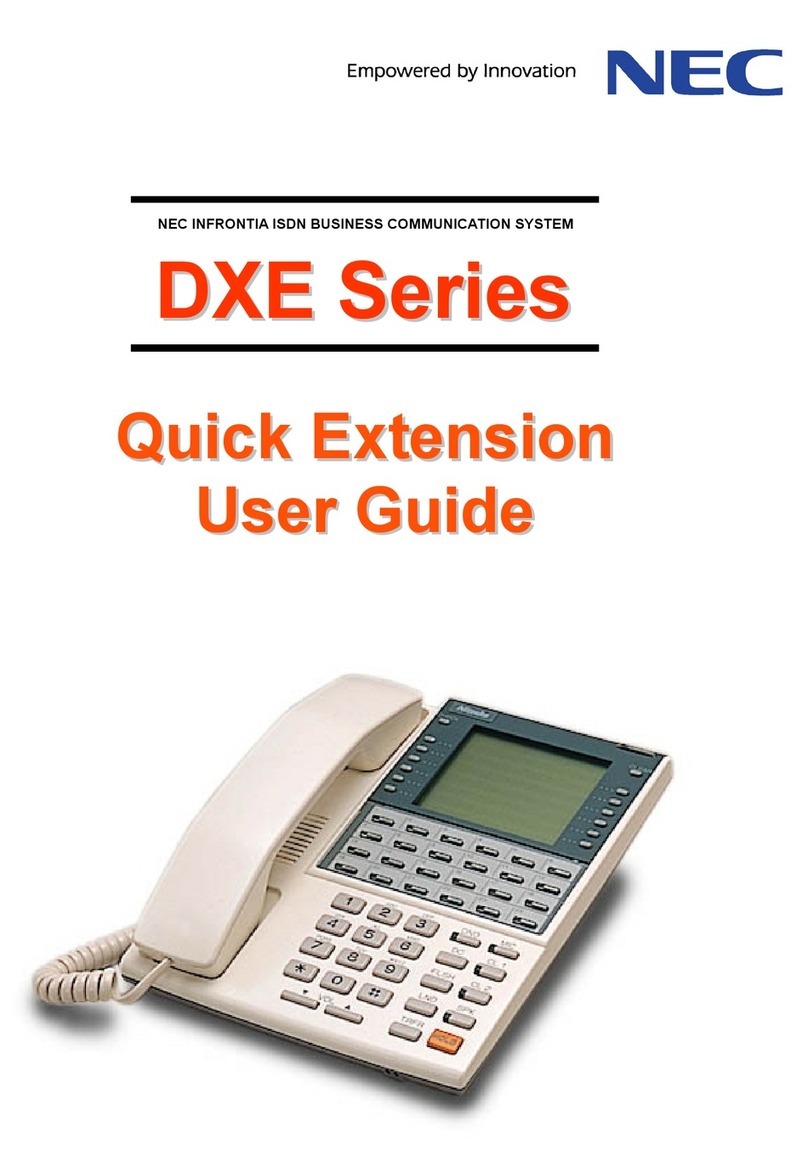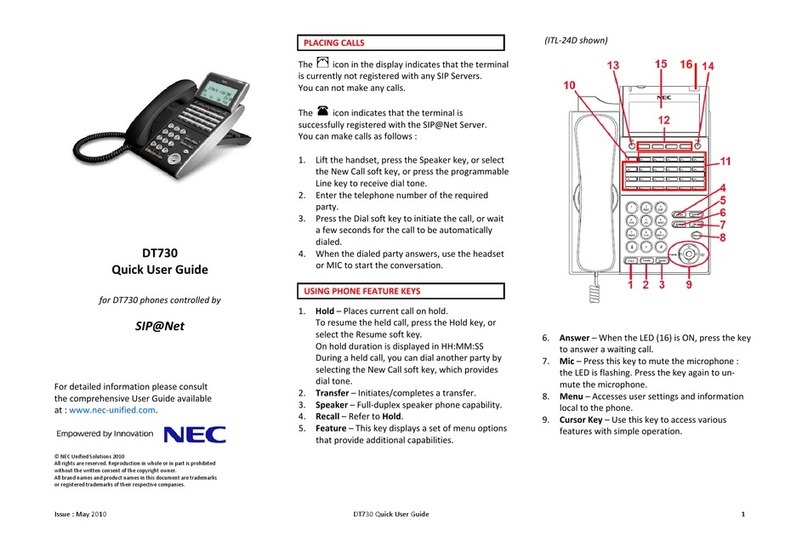NEC UNIVERGE SL2100 User manual
Other NEC Telephone manuals
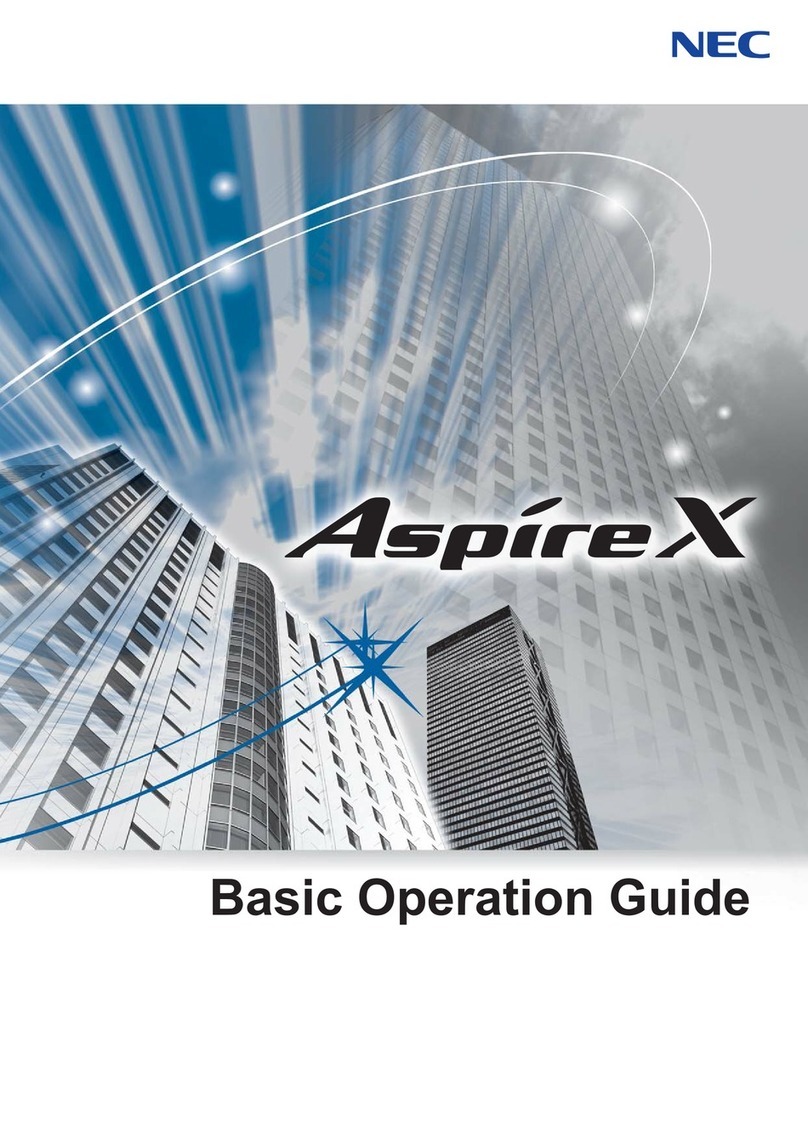
NEC
NEC AspireX User manual
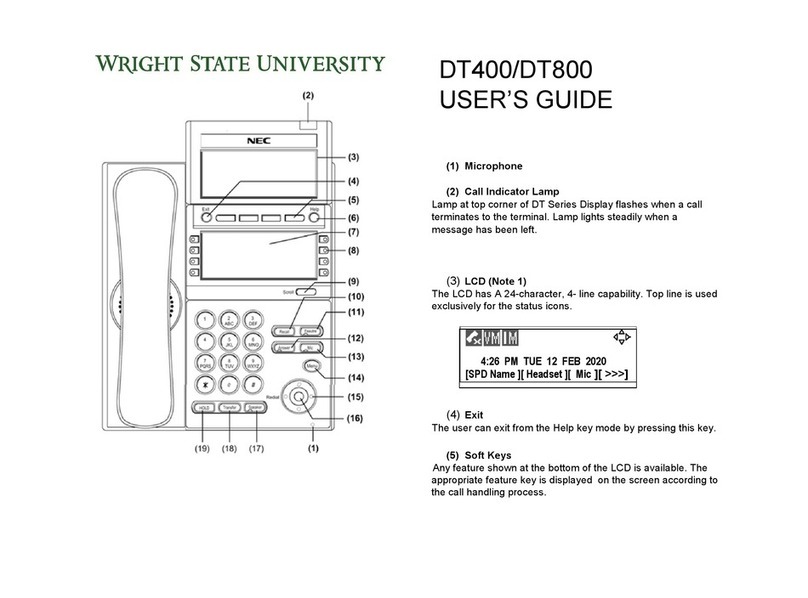
NEC
NEC DT400 User manual
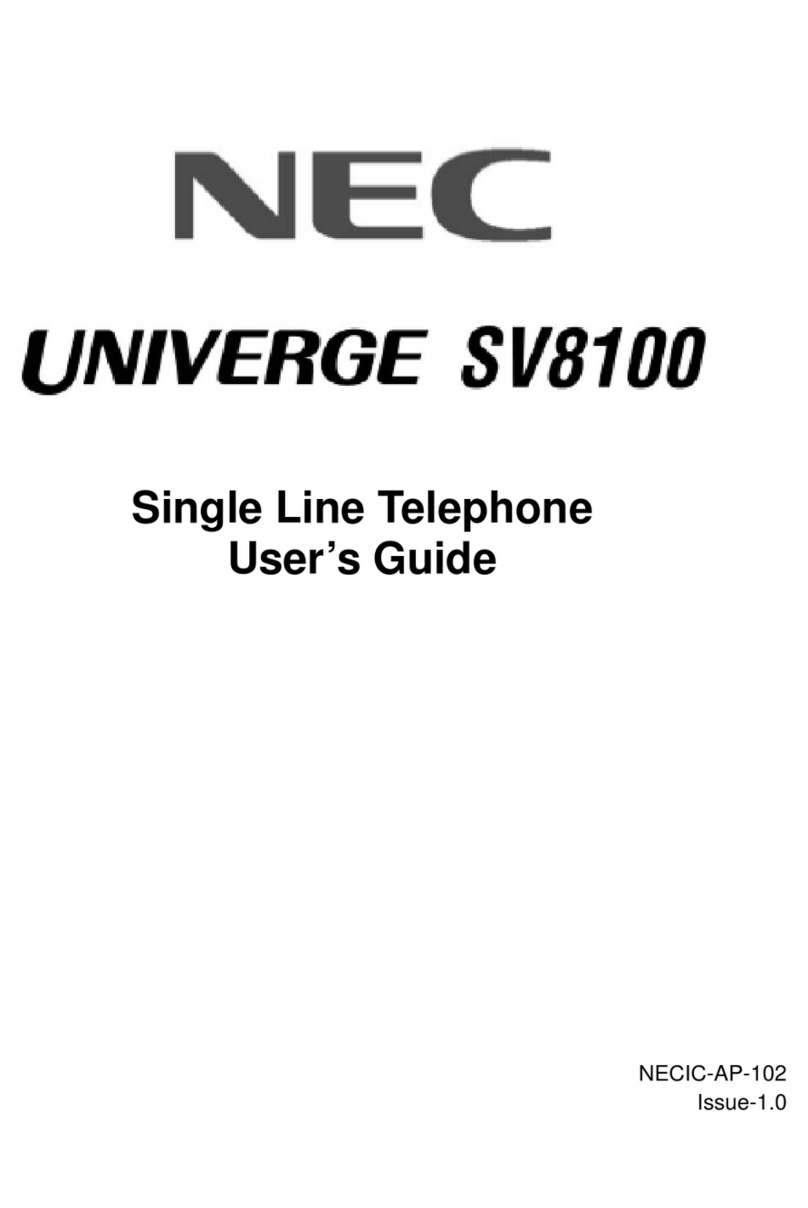
NEC
NEC Univerge SV8100 User manual

NEC
NEC Univerge SV9100 User manual
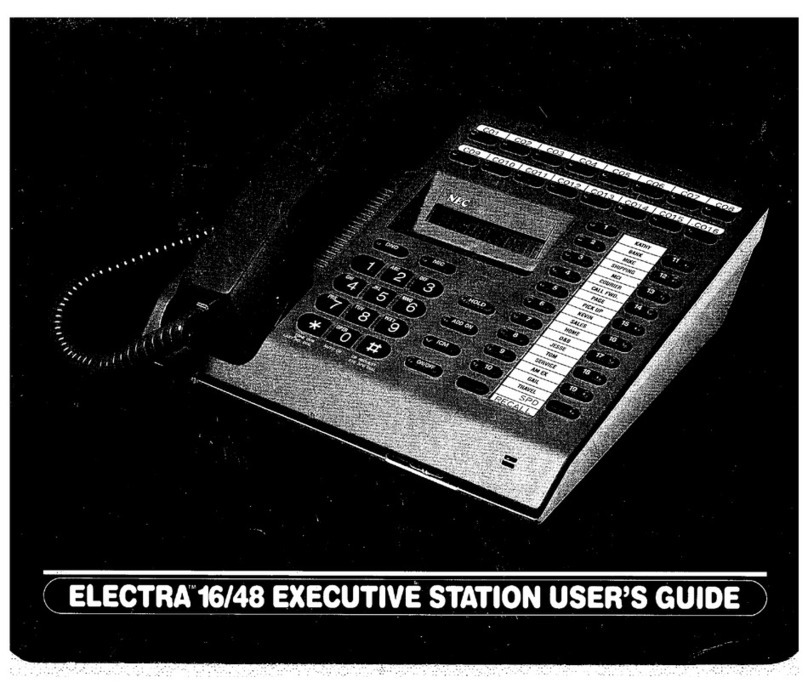
NEC
NEC Electra 16/48 User manual

NEC
NEC Univerge SV8100 User manual

NEC
NEC Univerge SV9100 User manual
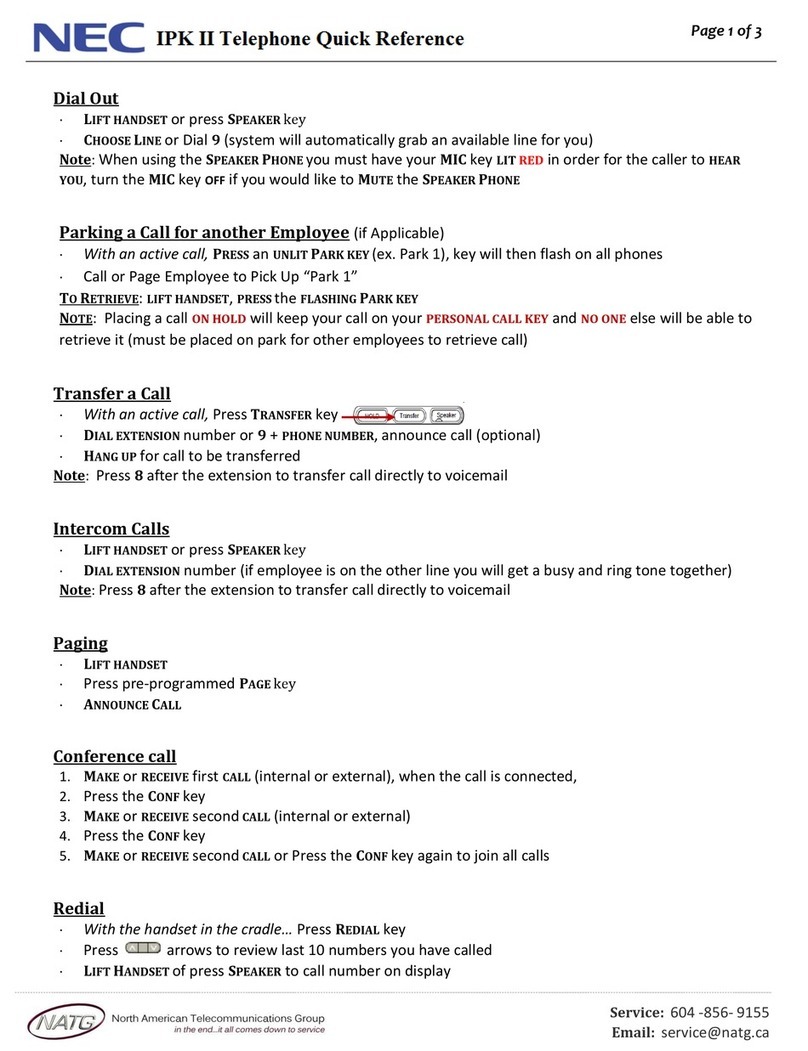
NEC
NEC IPK II User manual
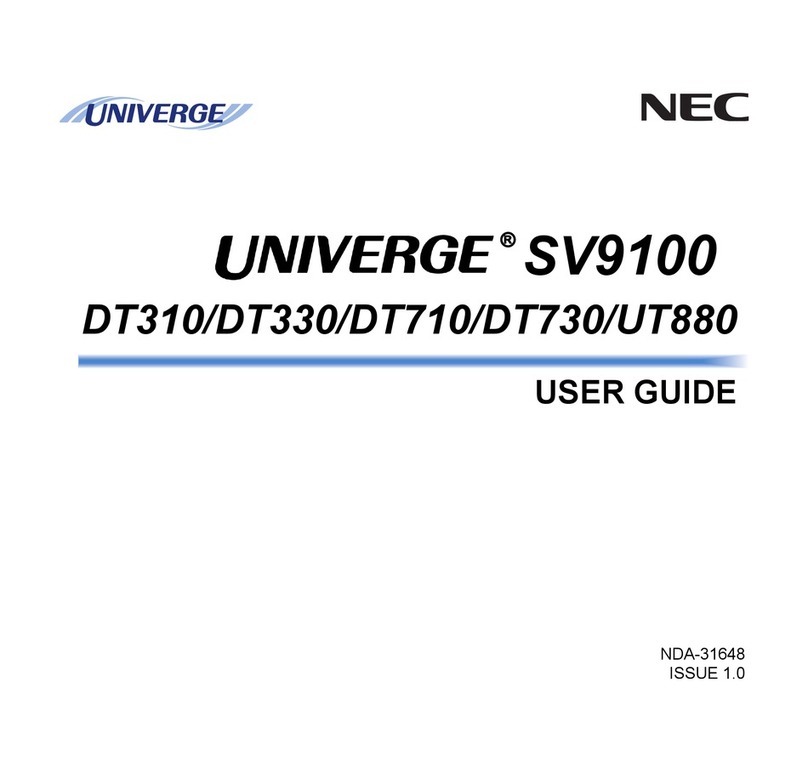
NEC
NEC Univerge SV9100 User manual

NEC
NEC UNIVERGE SV810 User manual
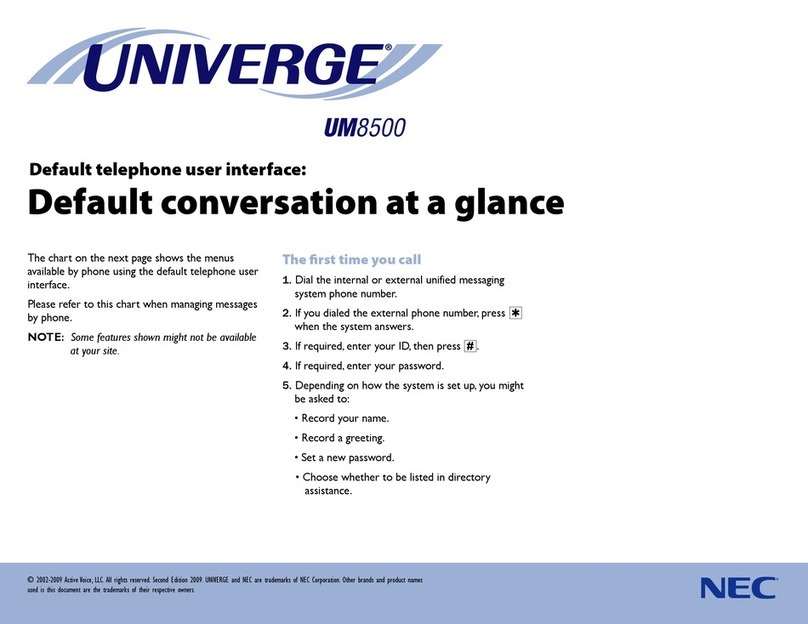
NEC
NEC UNIVERGE UM8500 User manual

NEC
NEC Xen Topaz User manual

NEC
NEC Xen Master Owner's manual

NEC
NEC UX5000 Owner's manual
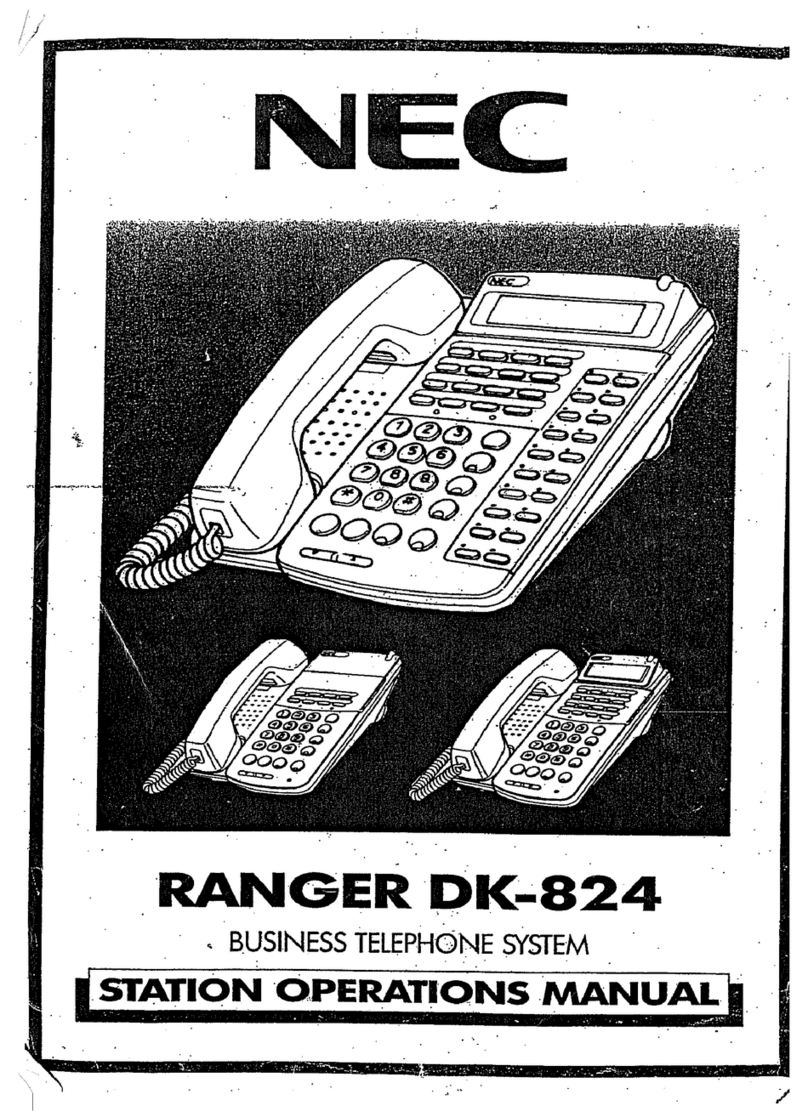
NEC
NEC Ranger DK-824 User manual
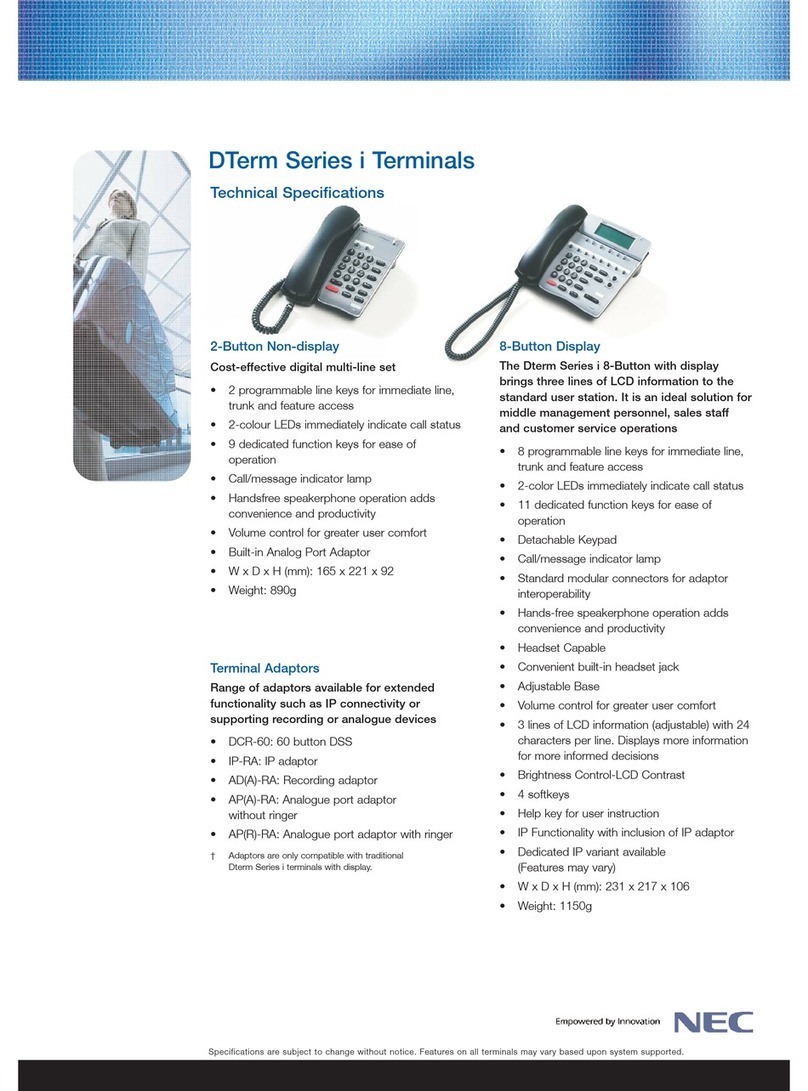
NEC
NEC Dterm Series i User manual
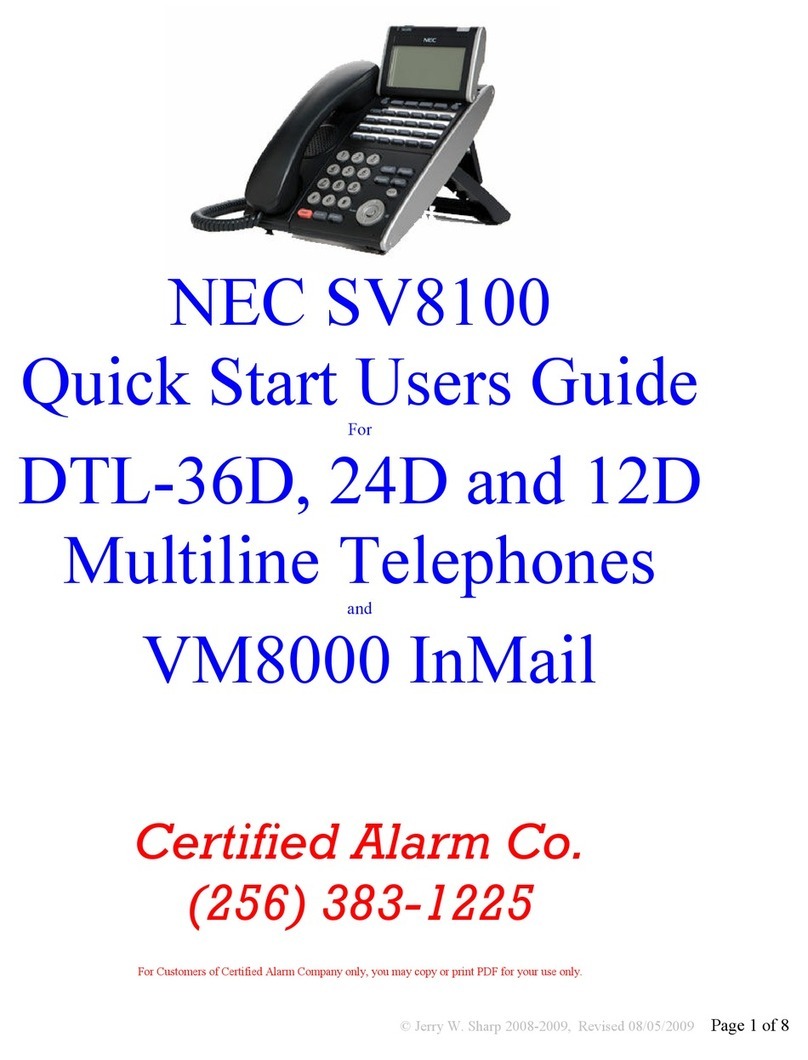
NEC
NEC Univerge SV8100 Setup guide

NEC
NEC Dterm PSIII User manual

NEC
NEC Univerge SV8100 User manual

NEC
NEC NEC Dterm Series E User manual