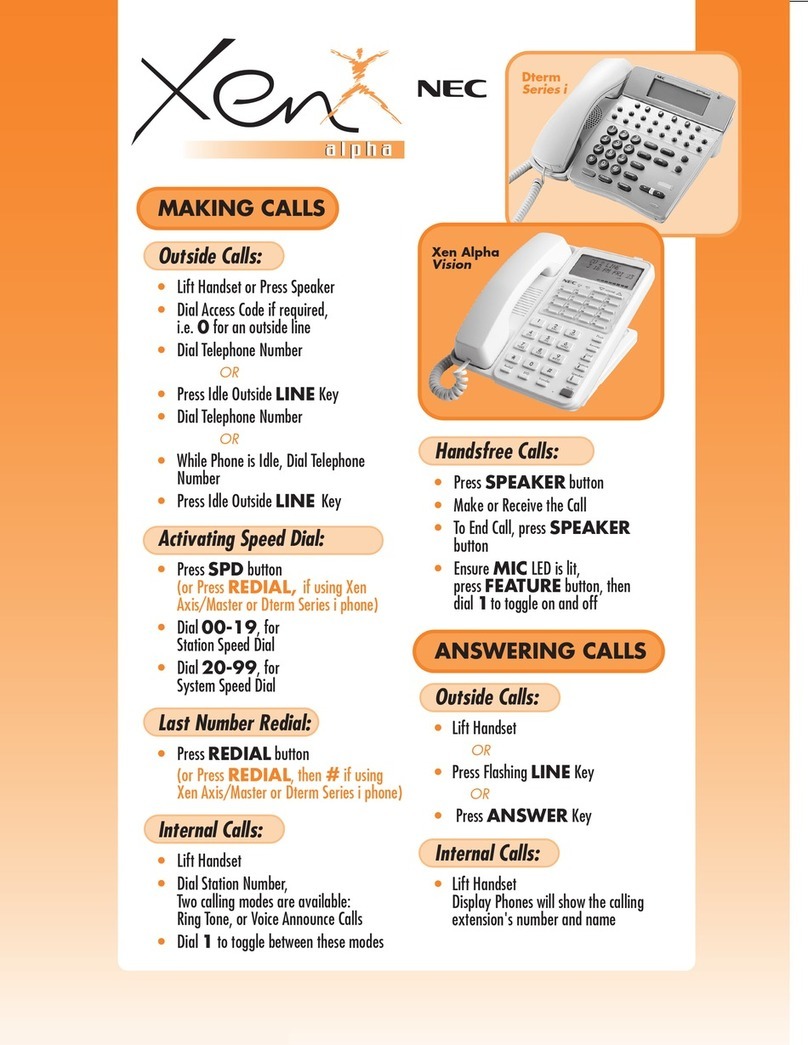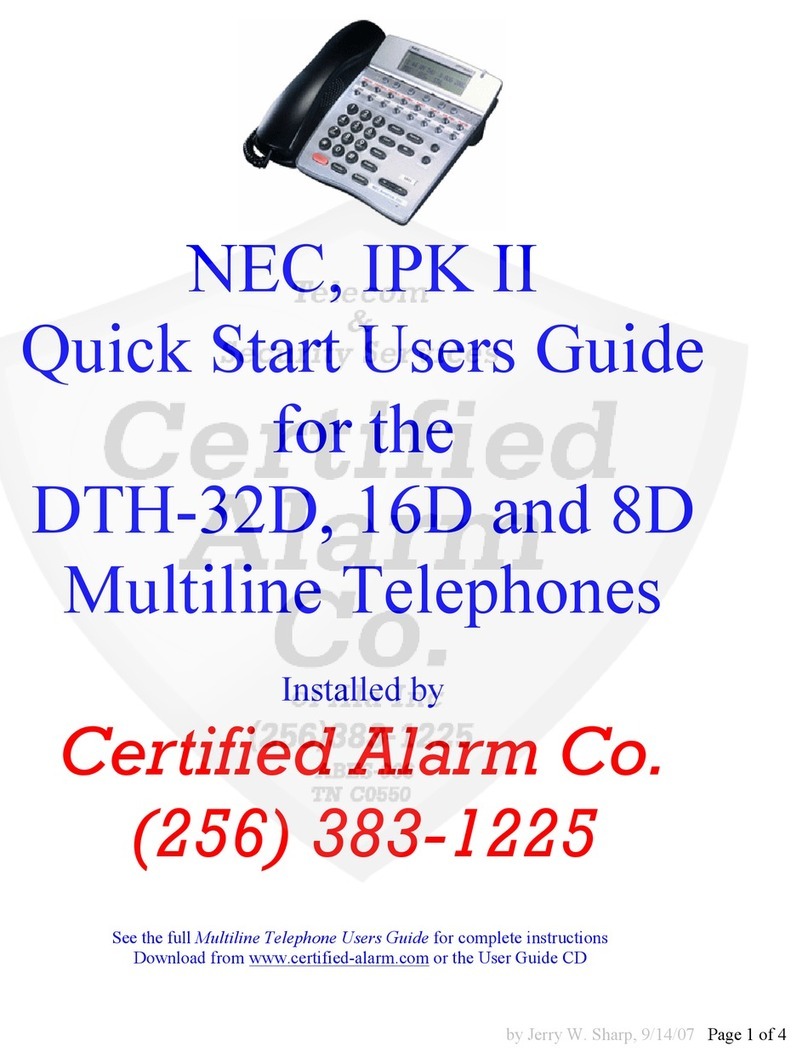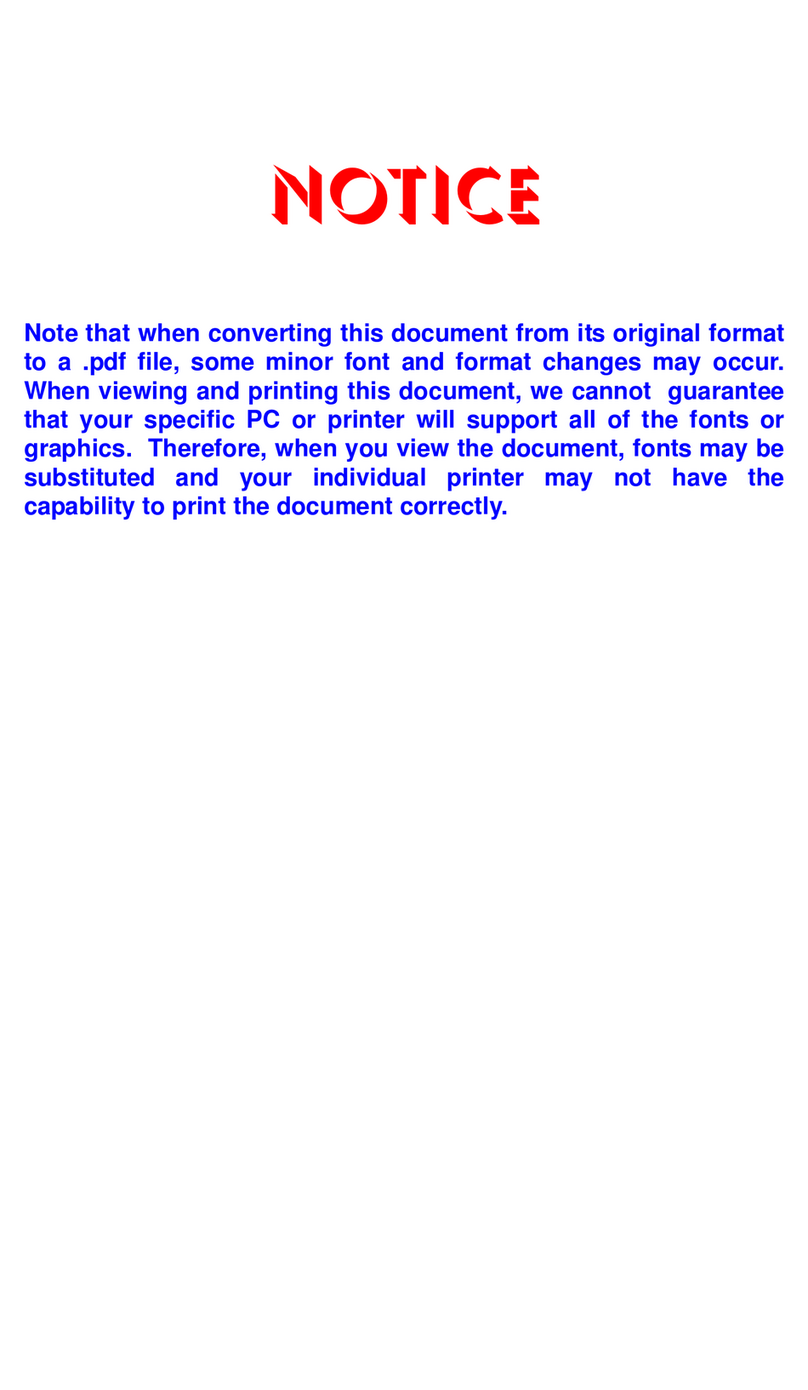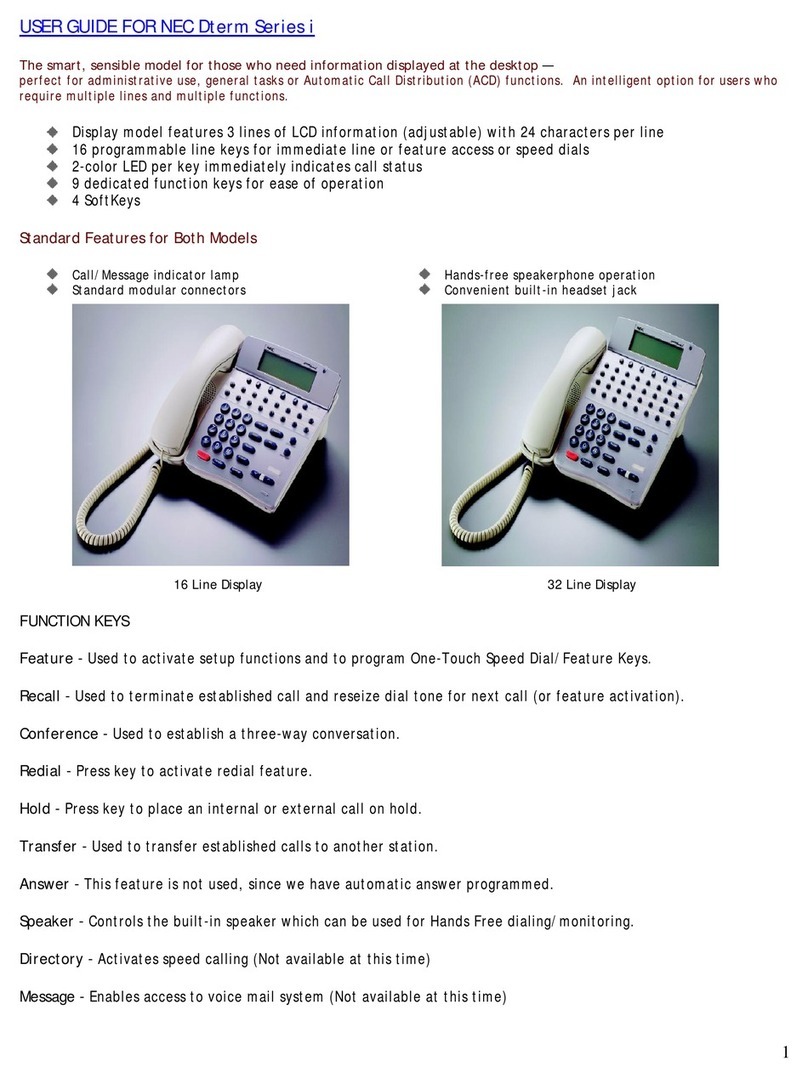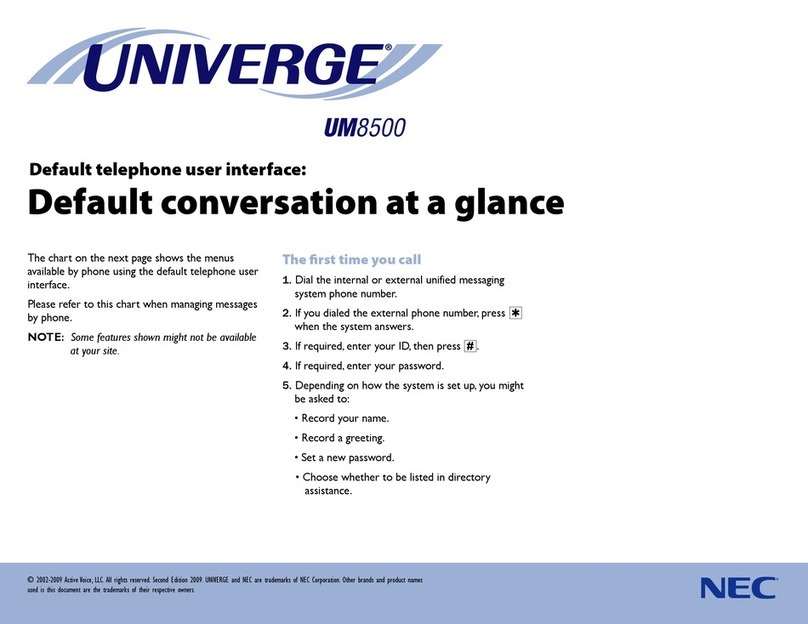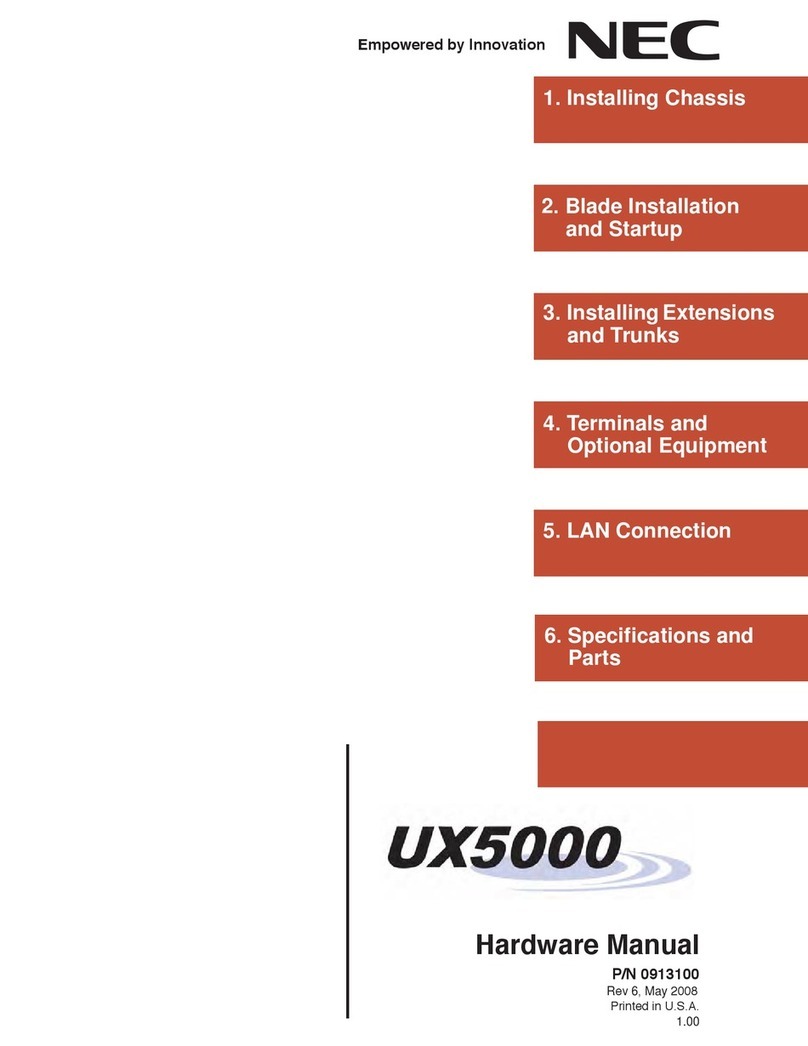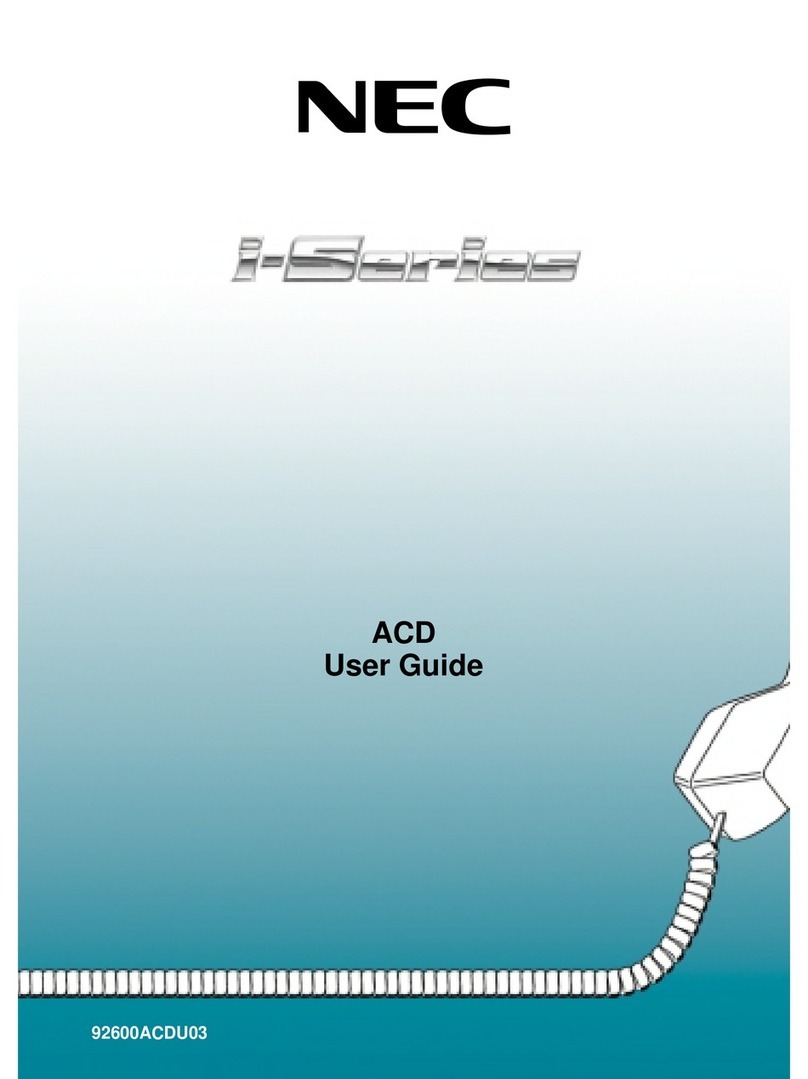___________________________________________________________________________________
ii Table of Contents
___________________________________________________________________________________
Issue 5.0 UNIVERGE SV8100
Call Monitoring ................................................................................... 1-183
Call Redirect ....................................................................................... 1-189
Call Waiting/Camp-On ....................................................................... 1-193
Callback .............................................................................................1-199
Caller ID Call Return .......................................................................... 1-205
Caller ID .............................................................................................1-207
Caller ID – Flexible Ringing ................................................................ 1-223
Central Office Calls, Answering ......................................................... 1-231
Central Office Calls, Placing .............................................................. 1-245
Class of Service ................................................................................. 1-257
Clock/Calendar Display ...................................................................... 1-277
Code Restriction ................................................................................. 1-283
Code Restriction In Credit .................................................................. 1-293
Code Restriction Override .................................................................. 1-299
Code Restriction, Dial Block ............................................................... 1-307
Conference ......................................................................................... 1-313
Conference, Remote .......................................................................... 1-323
Conference, Voice Call/Privacy Release ........................................... 1-327
Continued Dialing ...............................................................................1-331
Data Line Security .............................................................................. 1-335
Delayed Ringing ................................................................................. 1-337
Department Calling ............................................................................ 1-343
Department Call Forward ................................................................... 1-355
Department Step Calling .................................................................... 1-365
Dial Pad Confirmation Tone ............................................................... 1-369
Dial Tone Detection ............................................................................ 1-371
Dialing Number Preview ..................................................................... 1-375
Digital Trunk Clocking ........................................................................1-379
Direct Inward Dialing (DID) ................................................................ 1-385