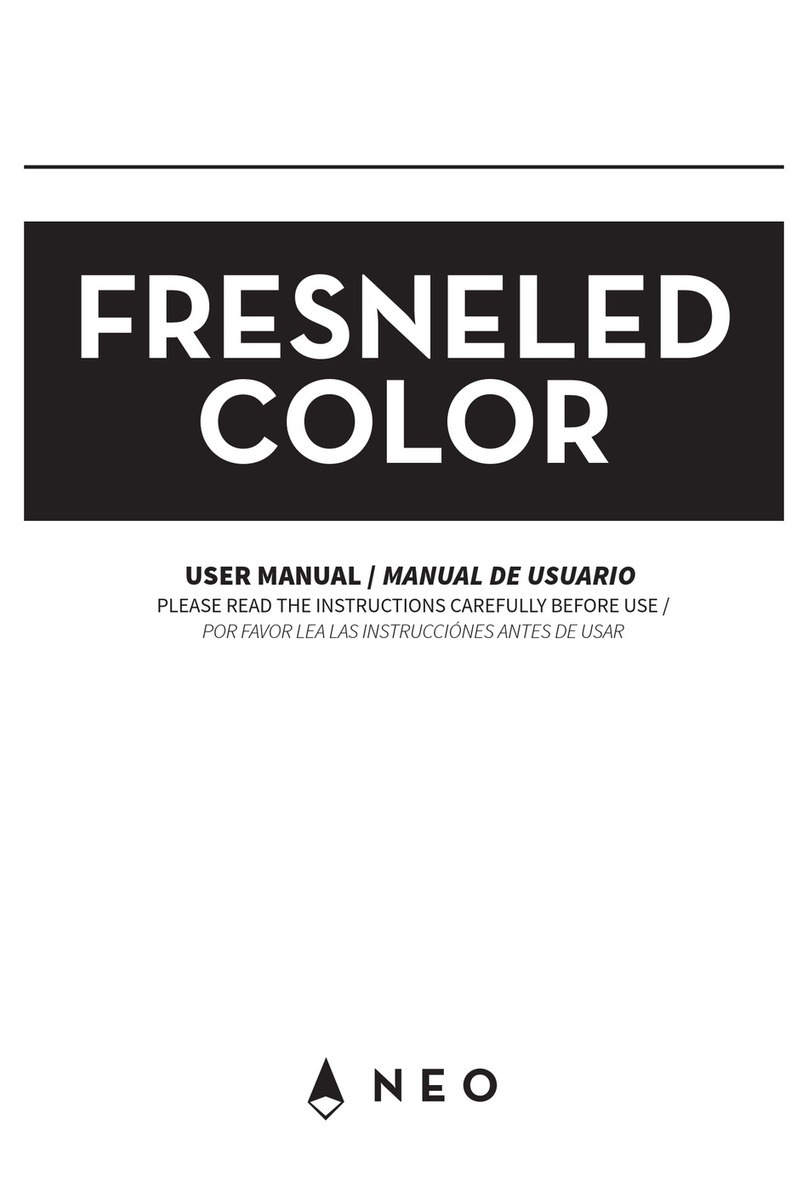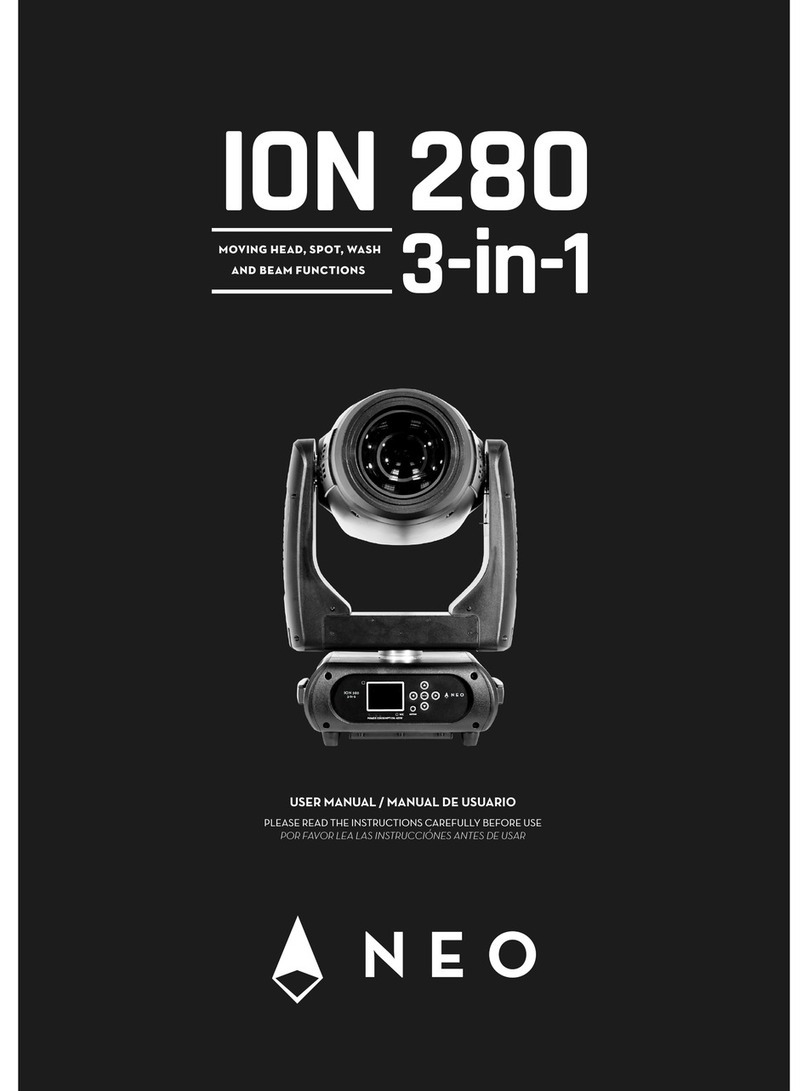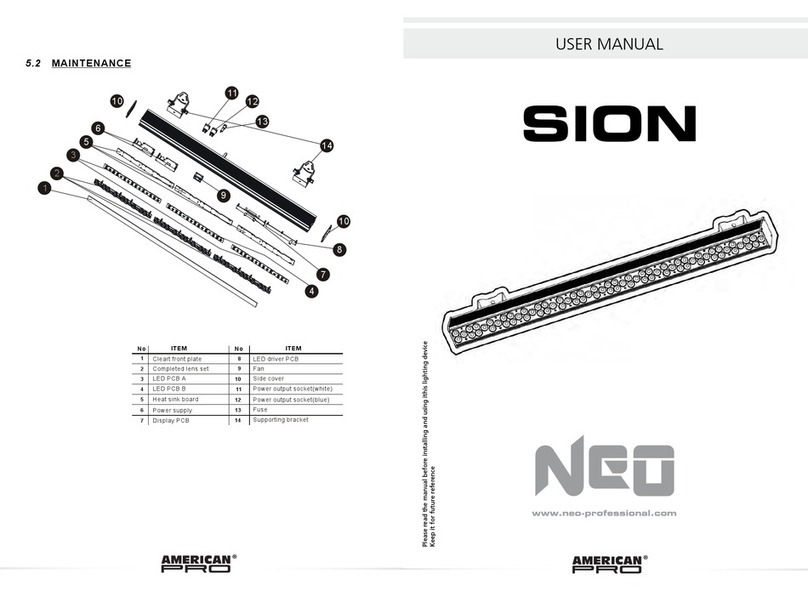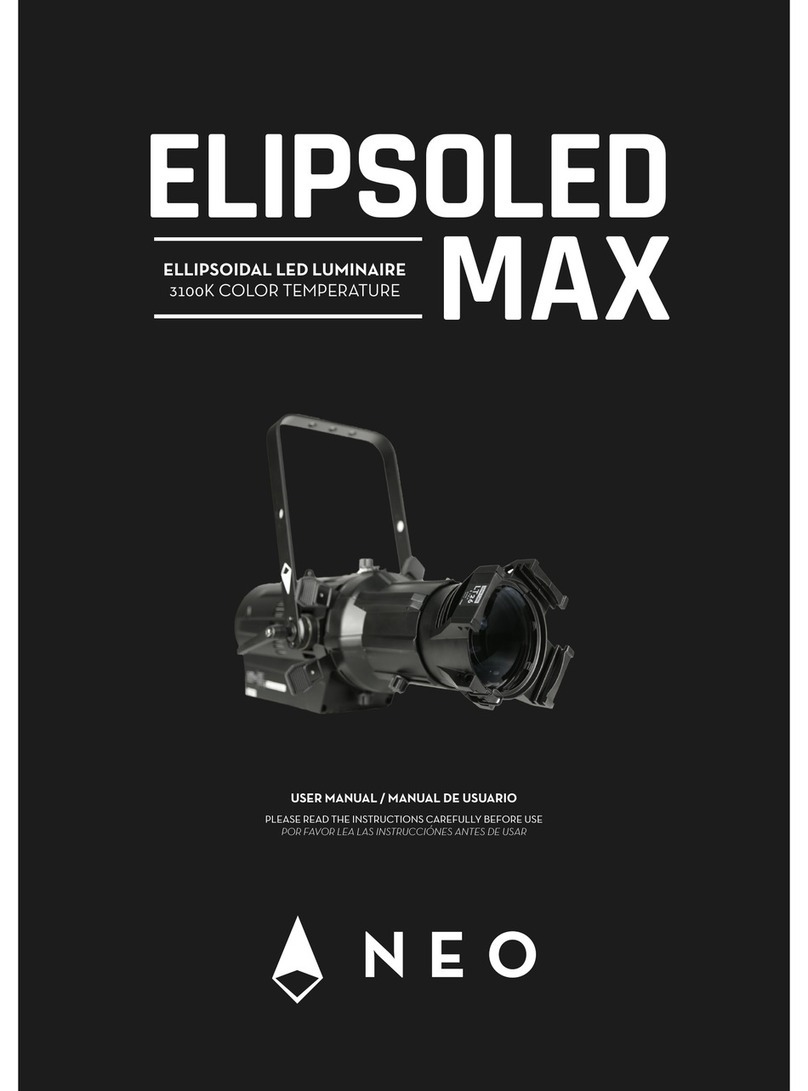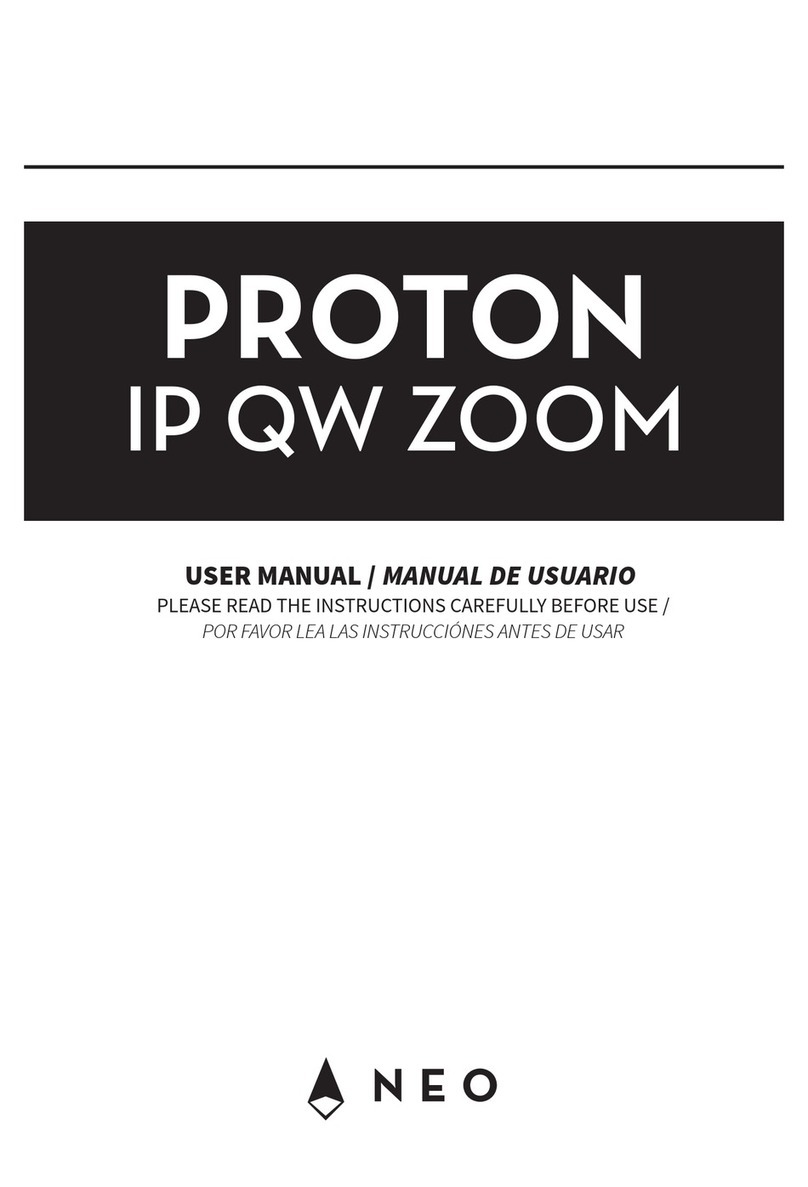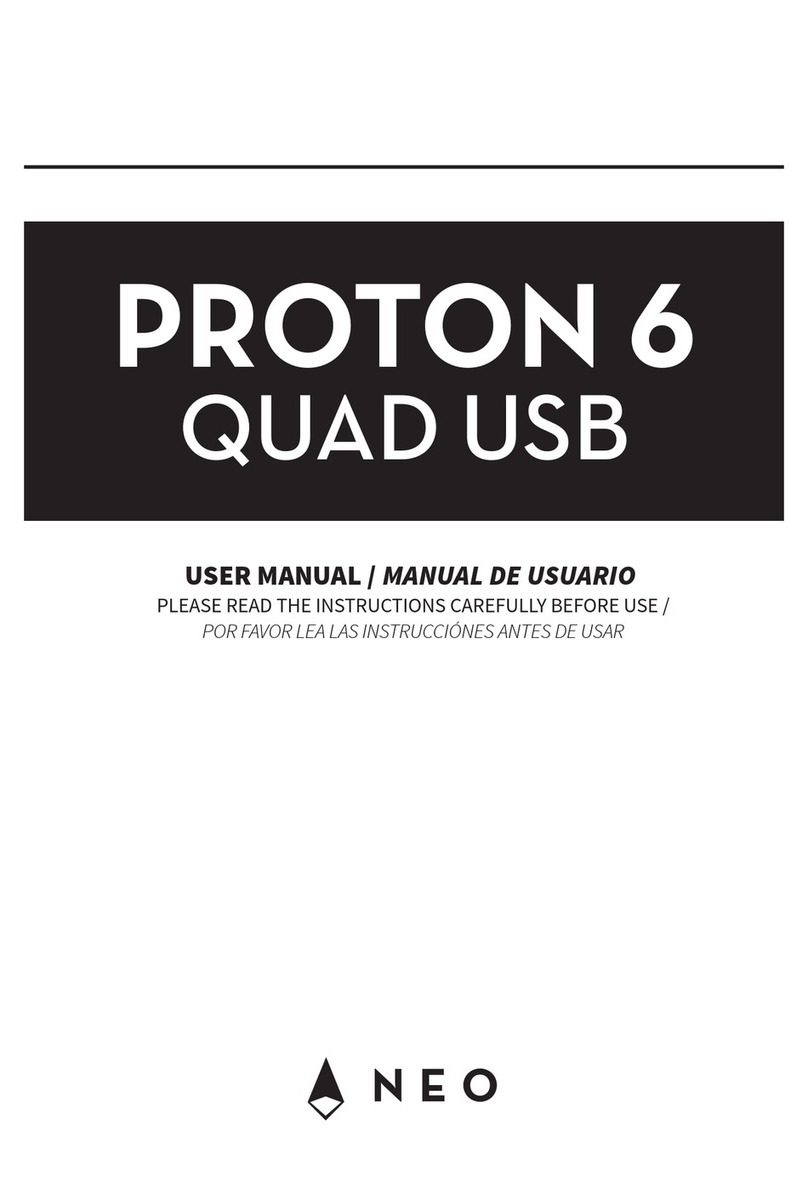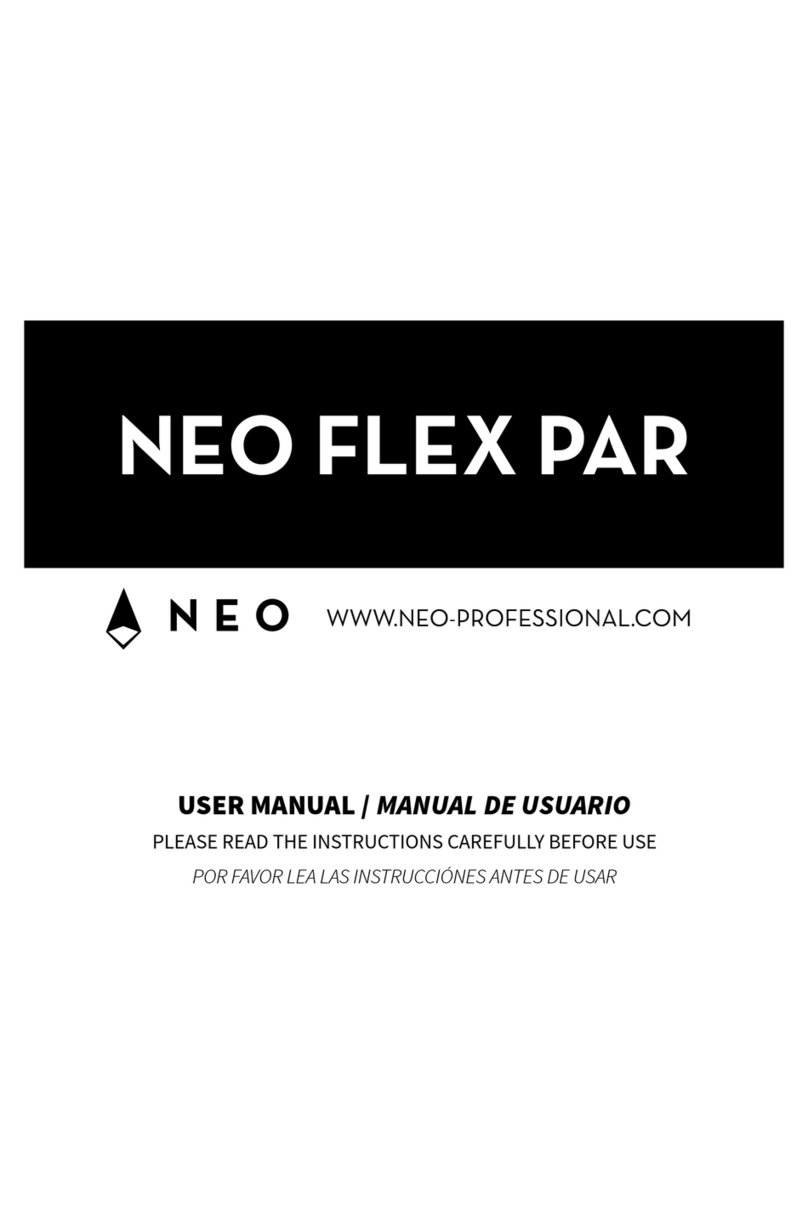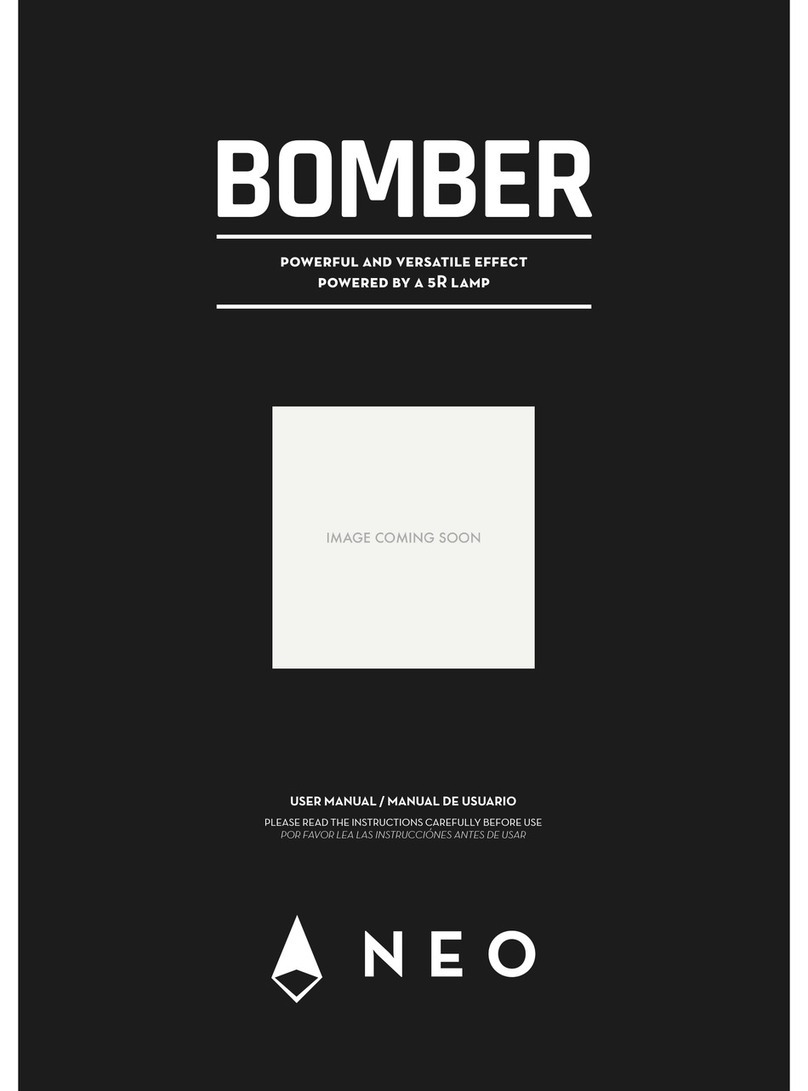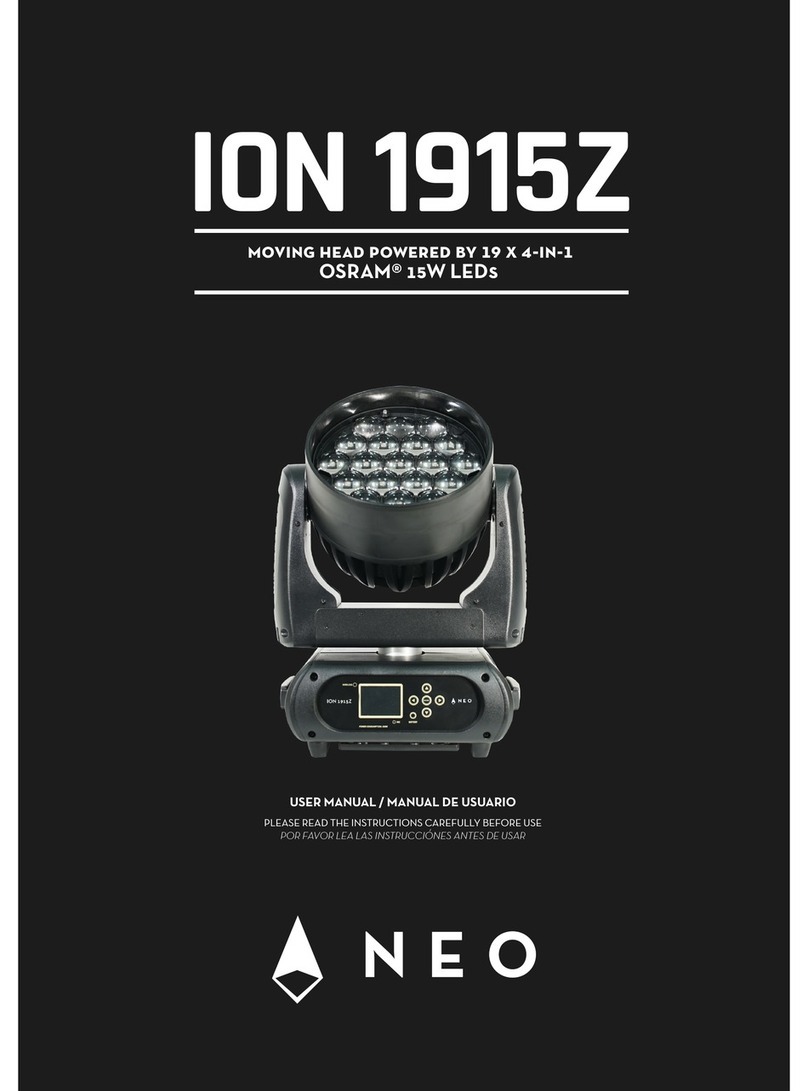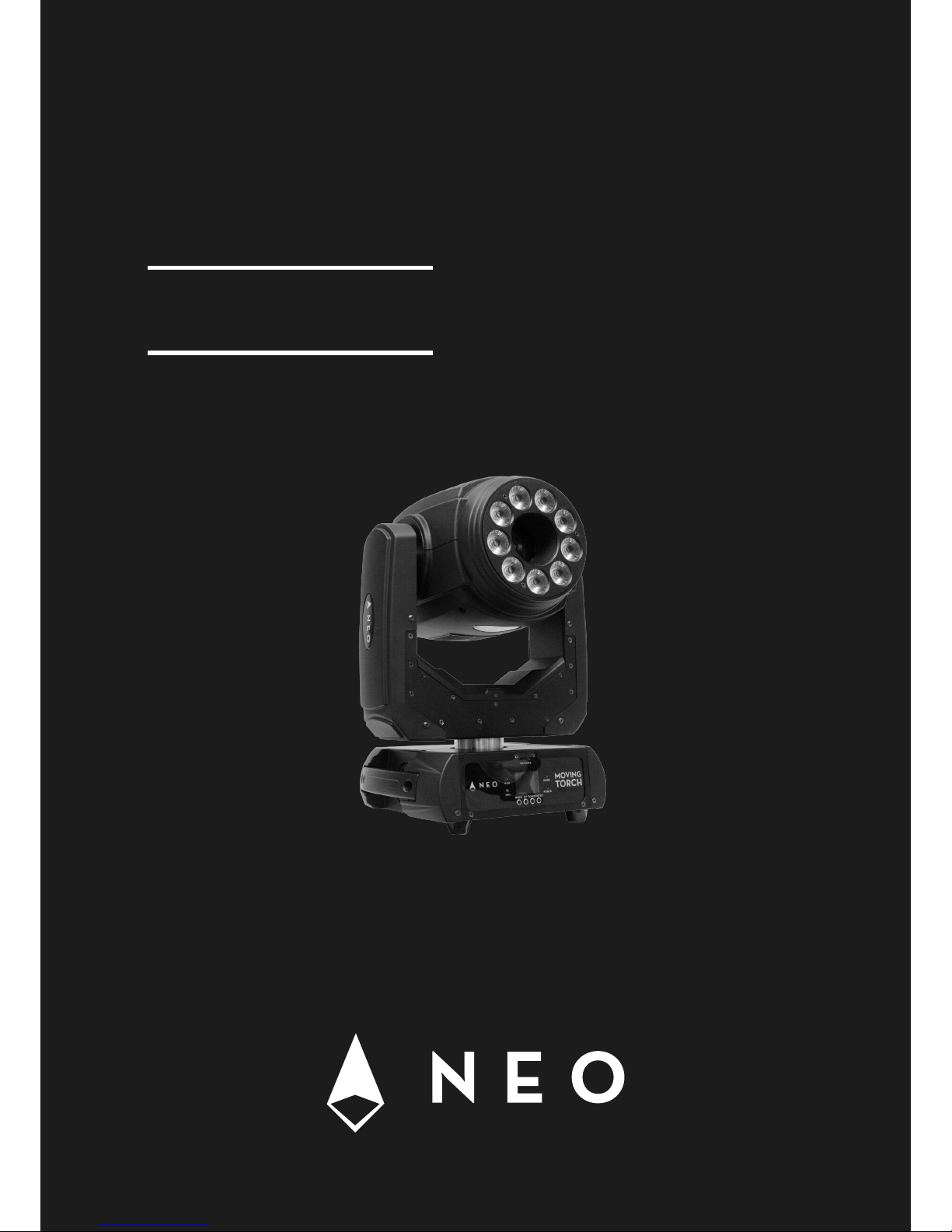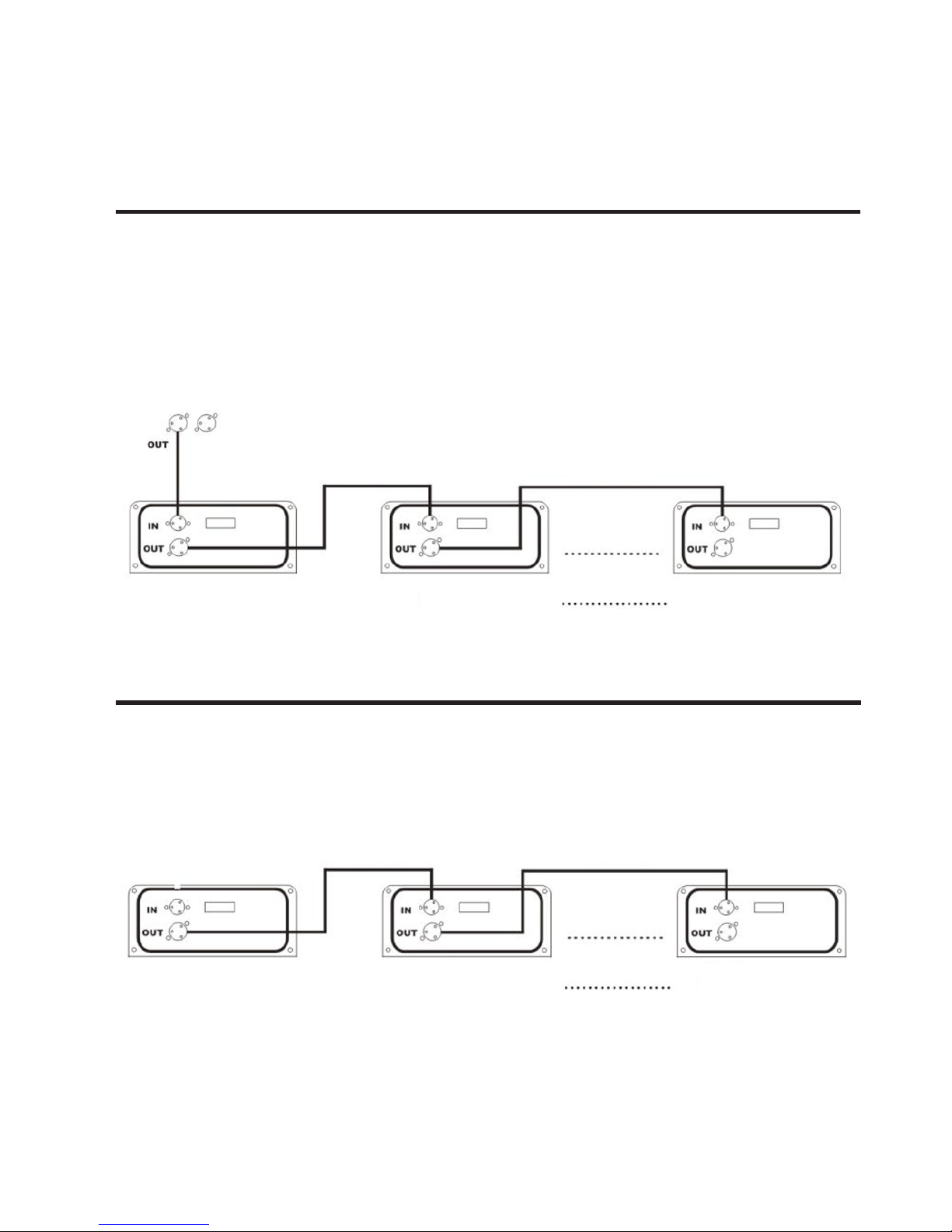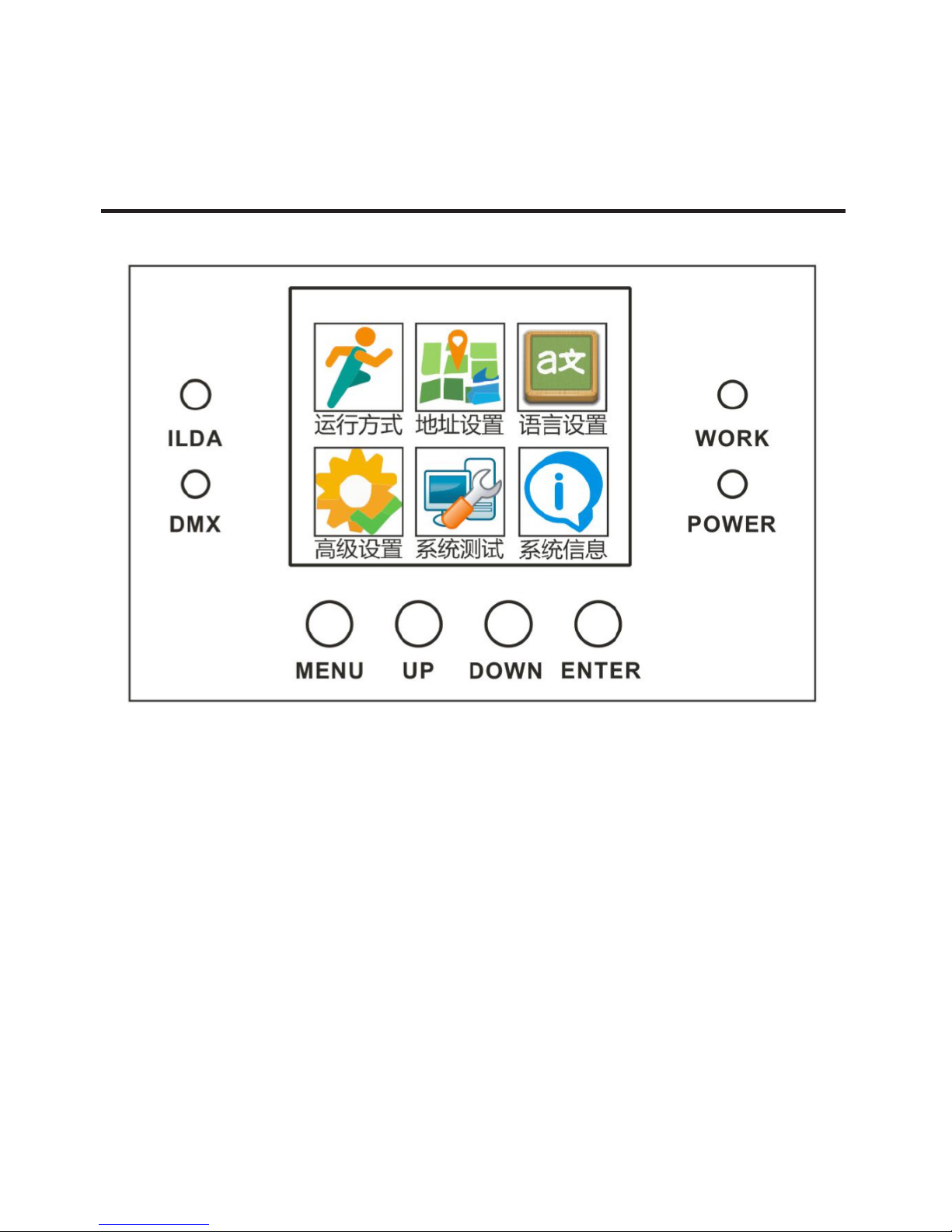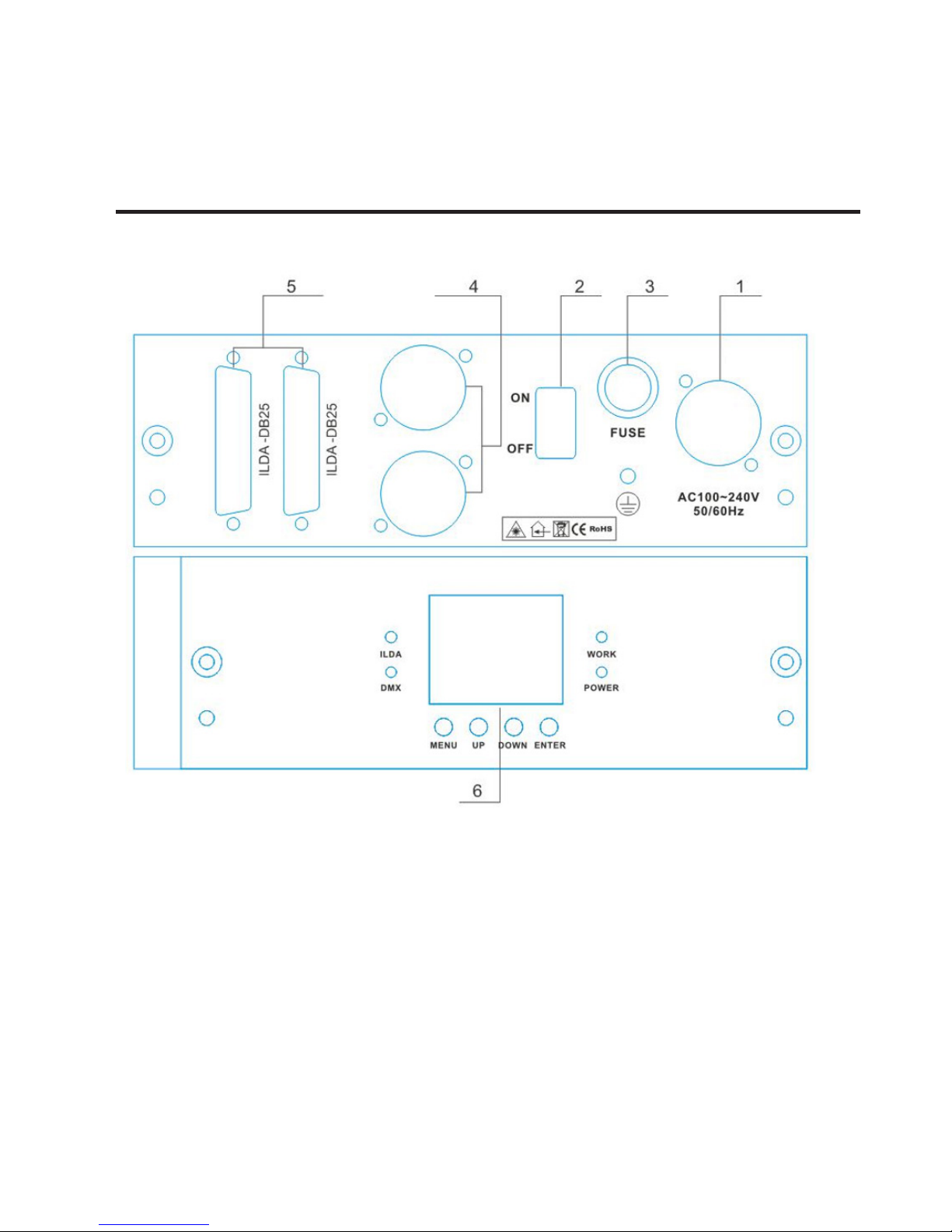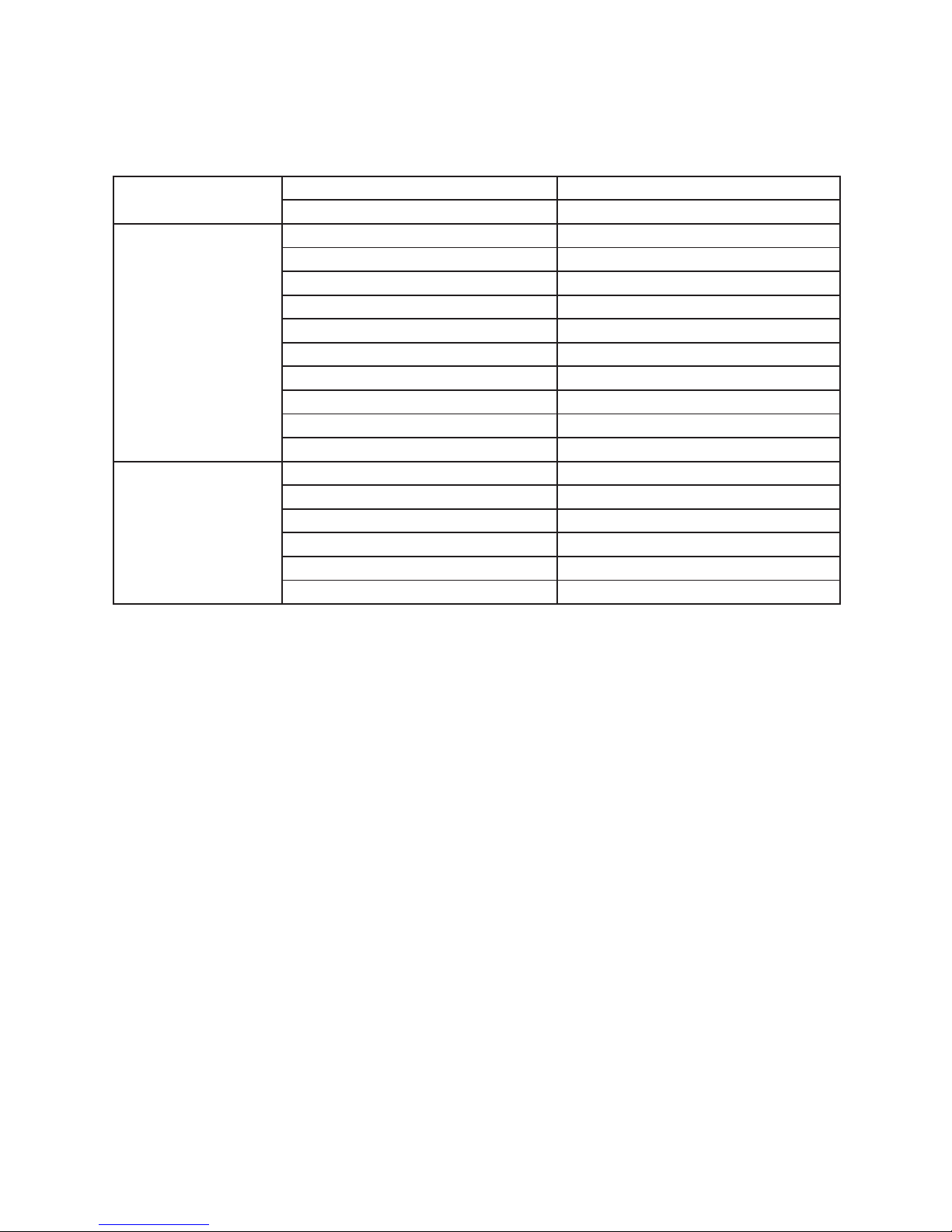2. ATTENTION
Avoid direct eye exposure! Laser radiation can cause eye damage orskin damage.
All protective measures fora safe operation of this lasermust be applied.
LASER RADIATION
1. Please do not open the bottom cover yourself
without permission. Operate it accord the user
manual. Call the technician when the machine
breaks down.
2. Please do not see the laser beam directly to
avoid any damage.
3. Before connect or disconnect the power, please
adjust the luminance of the laser diode to the
least to avoid any damage to the laser diode.
4. This unit should be keep dry, do not use in the
rain and dusty environment. It can be use in the
outdoor with the water-proof cover protector.
5. Set the light immobility and try to avoid strong
shake or hit.
6. Prevent dust into the equipment to avoid prob-
lems.
7. Please keep that there’s no other equipment or
decorating materials obstructed the exhaust
fan and the vent-pipe when the equipment was
working.
8. Before connect power, check the plug is immo-
bility or not, power line should be connect well.
9. Please do not open or close the equipment
frequently that’s to avoid any aect to the life
span of the laser diode, and try the best to
avoid the long time working.
10. Due to the characteristic of the laser diode,
aer four hours working, it should be close at
least 25 minutes until the laser diode cooling
then work again.
11. Don’t touch the light or draw the power line
when your hand was wet. And do not pull the
electronic power line.
12. Maintain the distance at least 3M above from
the equipment to the object.
13. This equipment does not have any parts can
repair for the users, please do not open the
equipment.
14. When the laserdiode becamedim ordamaged
pleasecontactthe dealer timely.
15. When you want to retransfer the products,
you’d better use the original package to
shockproof.
English version