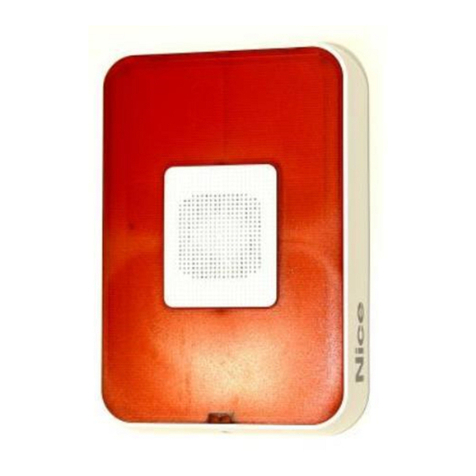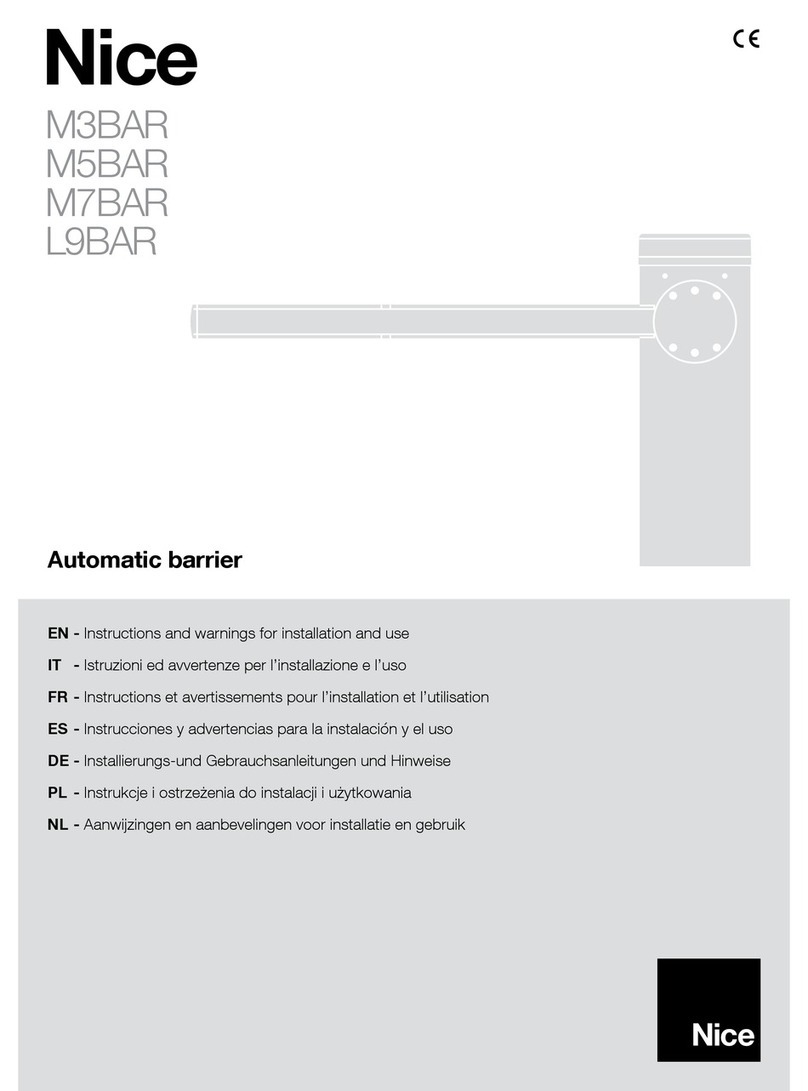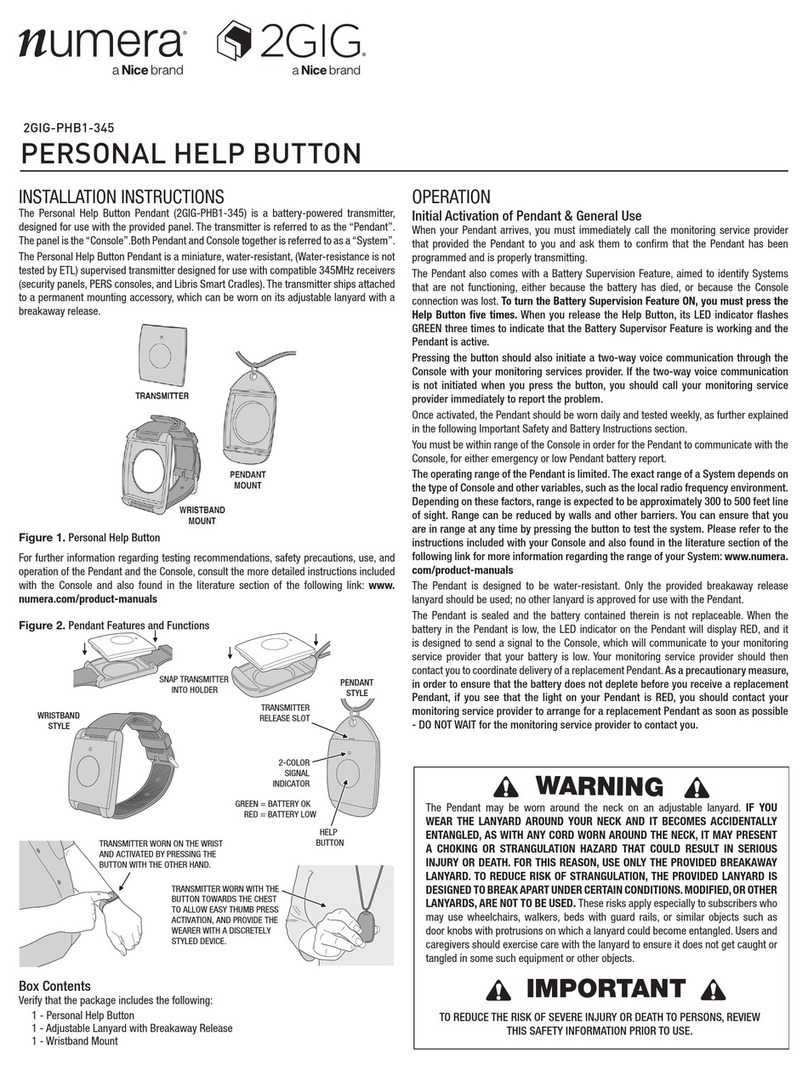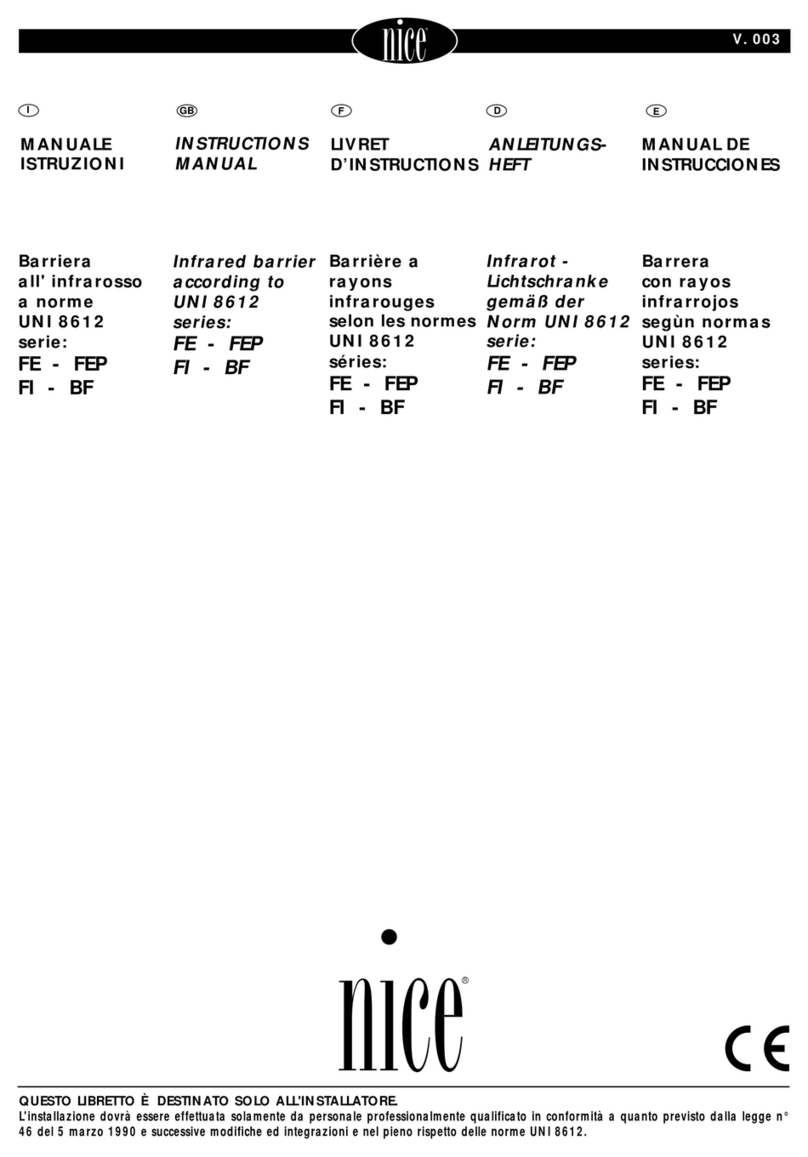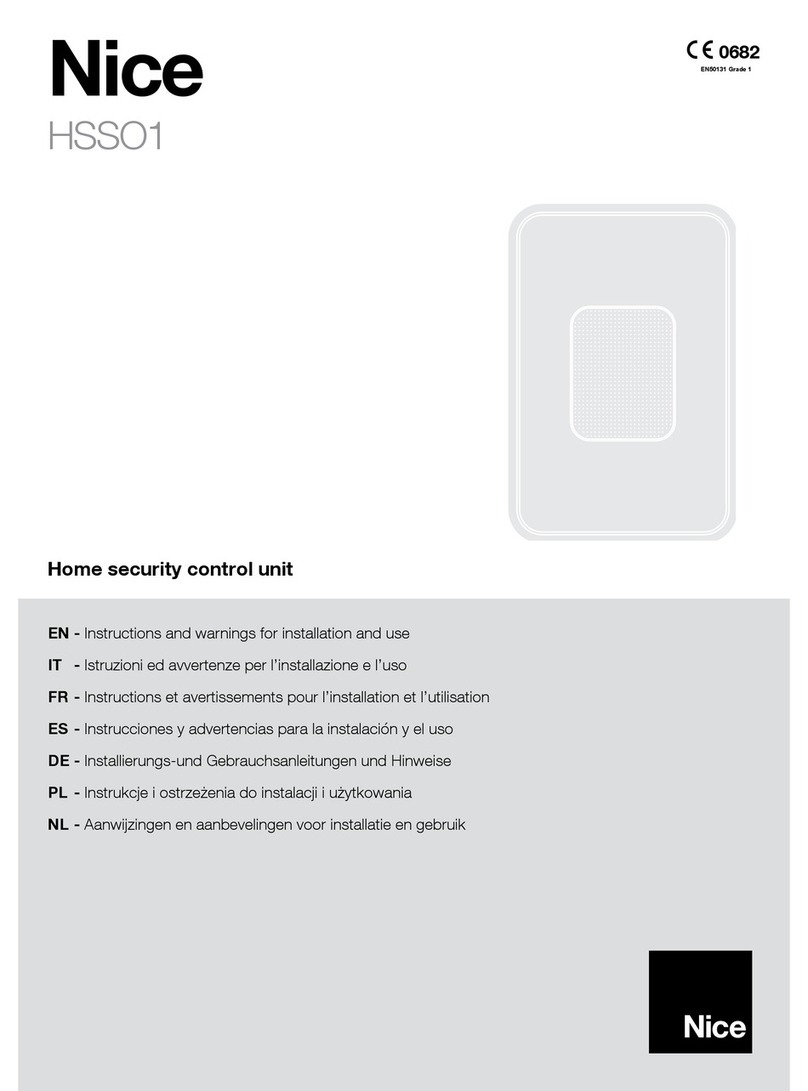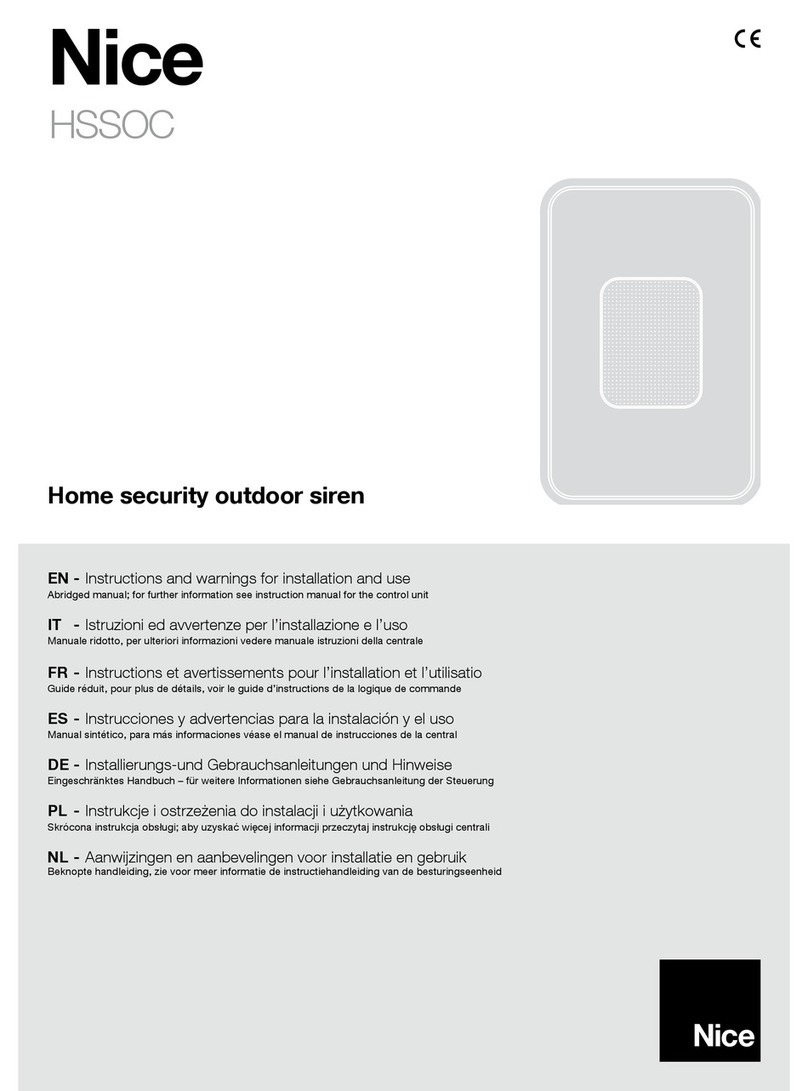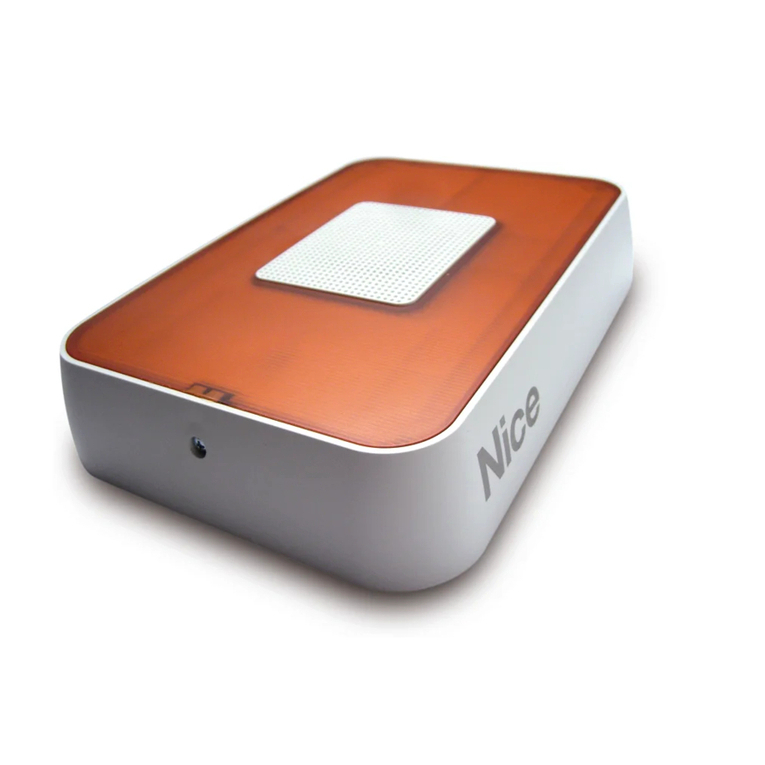2
1.1 - General warnings
• This manual contains important information regarding the safety
of the installation; before installing the components, it is important
that you read all the information contained herein. Keep this manual
for future use. Further information is available at: “www.niceforyou.com”.
• In case of doubt during the installation, do not make fruitless attempts, but
contact NICE customer service.
• The product/s may not be used for any purpose other than that indicated in
these instructions.
• Do not make modifications to any components unless such action is speci-
fied in this manual. Operations of this type are likely to lead to malfunctions.
NICE disclaims any liability for damage resulting from modified products.
• Depending on the specific circumstances, further devices may be required,
whether detectors or signalling equipment.
• When installing and using the product, make sure that foreign matter (solid
or liquid) does not enter the devices when they are open.
• The packaging materials must be disposed of in compliance with the local
regulations.
• Manufacturer's responsibility: Nice declines all liability for faults resulting
from incorrect installation, maintenance and use. Furthermore, Nice is not
liable for the incorrect or incomplete function of the product.
• Warranty (summary of terms):
Nice guarantees its products against concealed faults for a period of 3
years from the date of manufacture. The warranty applies to Nice's direct
clients; no warranty is applicable to the end user, who must contact their
installer/reseller in case of malfunction.
• Exclusions: the following are excluded from the warranty: aesthetic com-
ponents, parts subject to normal wear and tear and consumables such as
batteries and accumulators.
1.2 - Supplementary warnings for mains powered devices
• This manual has been especially written for use by qualified fitters.
• Considering the hazards that may exist during the installation and operation
of the system, for reasons of safety installation must be carried out in strict
compliance with current legislation, standards and regulations.
• Disconnect all power connections before accessing the product's internal
terminals.
• If an automatic switch or a fuse is tripped, identify and eliminate the reason
before resetting it.
1.3 - Installation warnings
• Check that all the materials are in good working order and suited to the
intended applications.
• Check that the radio frequencies used by the product are locally approved
for use in alarm systems.
• The individual articles are designed per the following 2 environmental class-
es
- Class II environment: general indoors use; temperature -10 to 40°C, aver-
age humidity 75% without condensation
ESTABLISHED LEGISLATION, WARNINGS AND GENERAL PRECAUTIONS
1
- Class III environment: protected outdoors use; temperature -25 to +50°C,
average humidity 75% with peaks of 30 days a year of 85 to 95%; without
condensation.
• Before installing the equipment, check the products' environmental class in
the Technical Specifications chapter.
• Check that the wireless range of the devices (as given in the Technical
Specifications chapter) is greater than the physical distance between the
products.
• Make sure that the mounting positions of devices (sensors, control panels,
etc.) are protected from impact and that the mounting surfaces are suf-
ficiently sturdy.
• Do not locate the products close to strong sources of heat as this may
damage them.
• Each sensor has its own principle of operation: check the suitability of their
intended locations against the warnings given in the respective user manu-
als.
1.4 - Regulations EN50131
• When used with the EN50131 setting enabled, and in accordance with the
limits and/or specific information provided for each application, the control
units are compliant with the above standards. Any adjustments/programming
must be done in observance of the established limits.
PRODUCT DESCRIPTION AND INTENDED USE
2
2.1 - GENERAL SPECIFICATIONS
Nice Home System systems are intended for alarm and domotics control and
management, in which all devices and their functions are programmed within
the context of an alarm system.
Some control panels may be connected by cabled to a variety of accessories,
used to control the control panel, detect a variety of phenomena and generate
warning and deterrent alarms, as well as domotics control boards.
2.2 - DIFFERENCES BETWEEN THE TWO MODELS OF CON-
TROL PANEL
Nice Home System control panels are powerful devices, suited for small to
medium sized installations, from 1 to more than 90 detectors. Depending on
the type and size of installation, there are four models to choose from. They
differ in their power supply options and whether they have integrated GSM-
GPRS modules. These differences are native, so that it is not possible to add
the missing elements to a less fully featured model.
All control panels have integrated PSTN (landline) phone transmitters.
HSCU1GC: primary 230V mains power – integrated GSM/GPRS module
HSCU1C: primary 230V mains power – no GSM/GPRS module
HSCU1G: primary alkaline battery power, no 230V mains power – integrated
GSM/GPRS module
HSCU1: primary alkaline battery power, no 230V mains power – no GSM/
GPRS module
IMPORTANT: this manual covers the features of the most complete model,
the HSCU1GC. Any functions described in this manual which require the GSM/
GPRS module will be lacking from models not equipped with the module in
question. In the same way, any functions dependent on mains power will be
lacking from the “free”, battery powered models. This manual therefore covers
the features of all models, but simply indicates which features are lacking from
certain models due to the above-mentioned characteristics. Examples:
a) Models without the GSM/GPRS module do not require a SIM card, and do
not send SMS's, and therefore do not require the messages in question to be
programmed. They can only be called via the PSTN landline. b) Models without
mains power, and hence battery powered, do not have wired inputs/outputs
and cannot power the GSM/GPRS module (if present) continuously; this must
be activated expressly on the control panel itself or by an alarm.
2.3 - SYSTEM IMPLEMENTATION - INSTALLER'S RESPONSI-
BILITIES
Every alarm system is composed of a variety of peripherals, detectors, sirens,
control locations, keyboards and so on, all controlled by one of the control
panels covered by this manual. It describes the control panels in full, along with
their intended applications and operation. The installer has the basic responsi-
bility of identifying the functionality required by the client, providing the neces-
sary security solutions and installing the equipment with diligence and profes-
sionalism. To enable the user to control all the functions provided, this manual
must be supplemented by the installer with remarks on the settings he has
made.