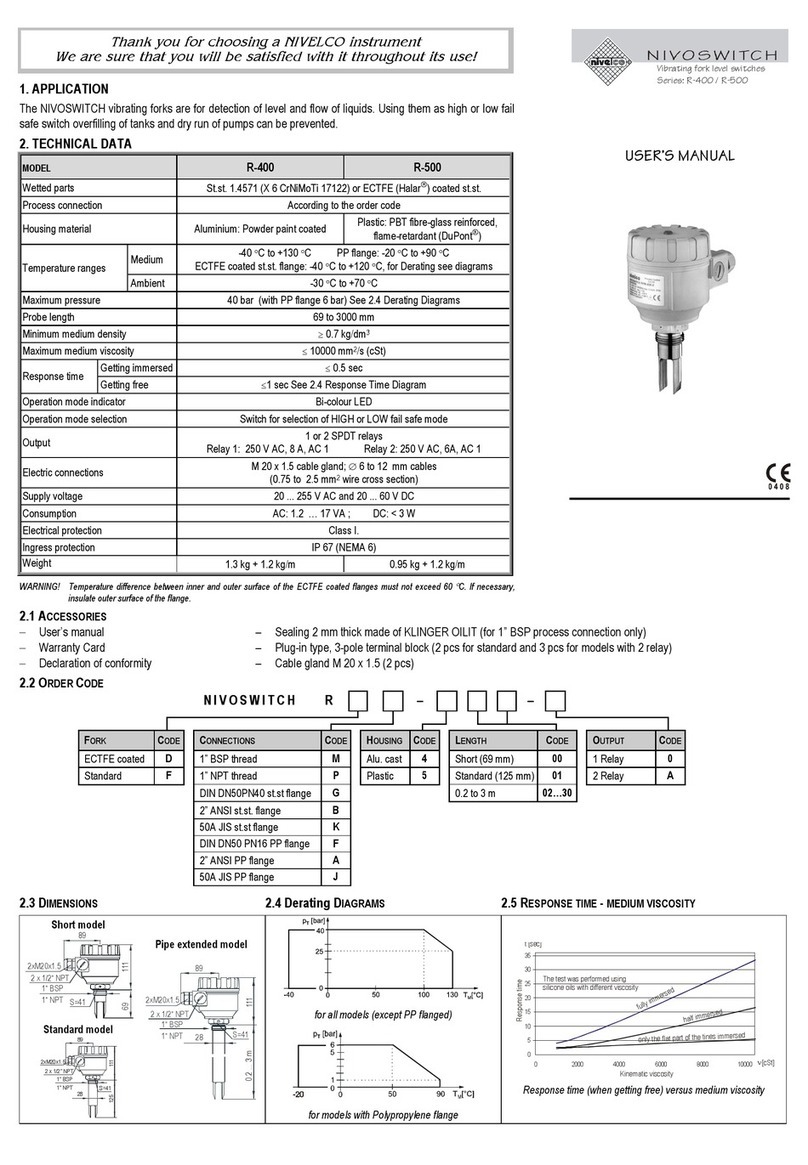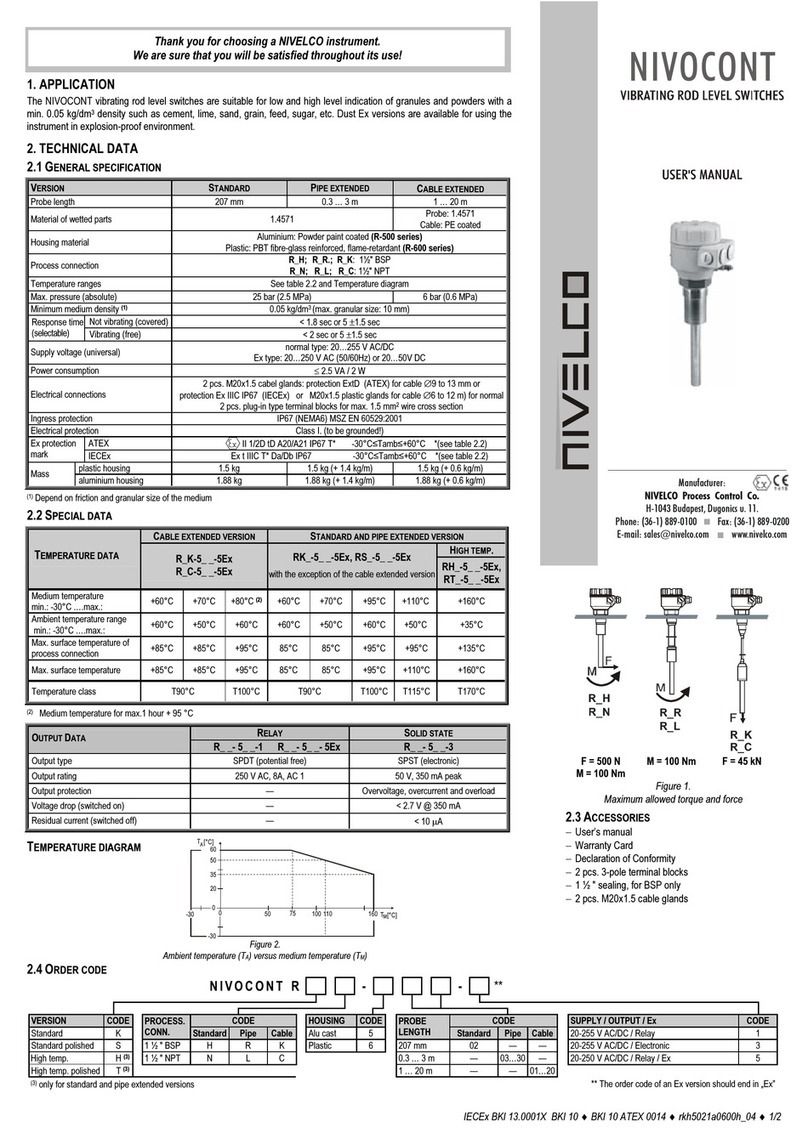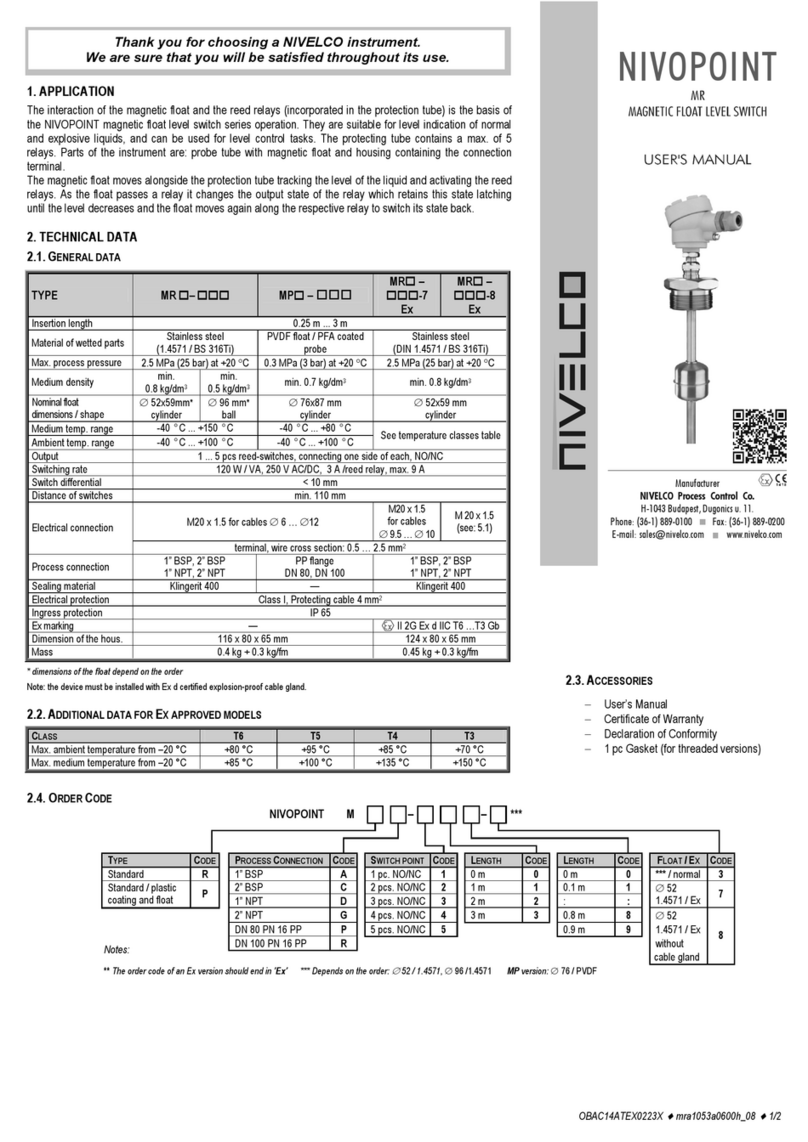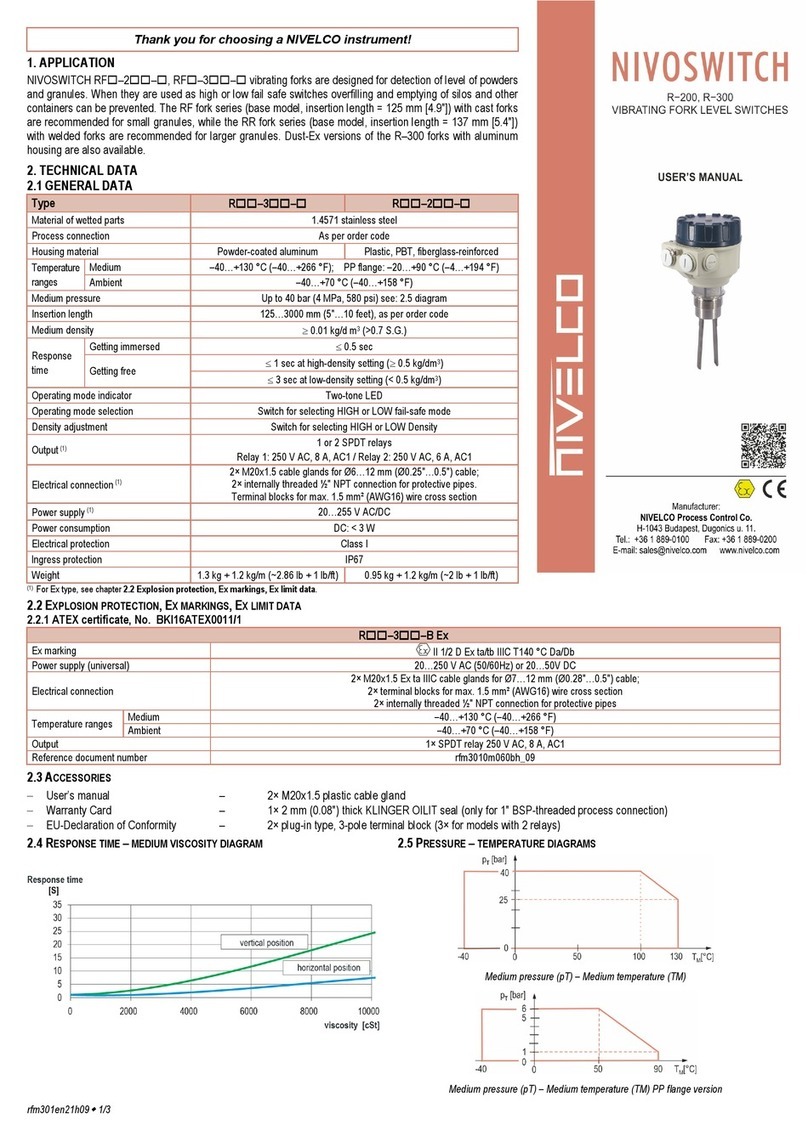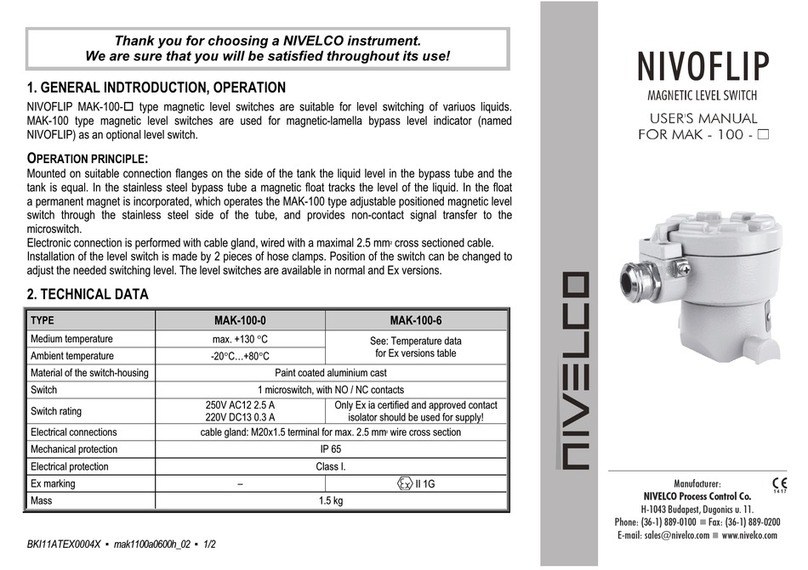ckm105en2106h 3/3
4. INSTALLING AND COMMISSIONING
4.1. BASIC CONCEPTS
Response (delay) time adjustment potentiometer: DELAY
The instrument senses the material when it reaches the probe and the switching is
performed only after a predefined time (0…15 sec). This delay time can be set by the
user with the delay time potentiometer between 0 and 15 sec.. The delay time can be
increased by turning the potentiometer to the right.
When the level of the material drops below the probe, the switching is also performed
only after the selected time delay.
If the "material present” and the „material not present” state changes during the set time
interval, the delay timer restarts.
Sensitivity fine adjustment potentiometer: FINE SENS
Further fine sensitivity settings can be set within the selected sensitivity range with a
potectiometer. The sensitivity is increased by turning the potentiometer to the right.
Sensitivity range button: SENS
This button selects the required sensitivity range. To cycle through the ranges, press the
button repeatedly.
This setting is stored even if the unit is turned off.
Fail-safe switch: F – S (H – S)
The low and high fail-safe mode can be selected with the fail-safe switch.
The fail-safe indication is activated, when the relay is in a de-energized state (see the
operation diagram table).
High fail-safe:
The probe senses the material, but the relay reamains in a de-energized state like in case
of a power failure.
Low fail-safe:
The probe does not sense the material, but the relay remains in a de-energized state like
in case of a power failure.
4.2. COMMISSIONING
Remove the housing cover to access the terminals and buttons.
In case of electronic (solid-state) output versions the output must be protected by
a 1.25 A fuse!
The instrument must be configured and calibrated after the installation and the wiring.
ATTENTION! Electrostatic discharge (ESD) may damage the device via its
terminals. Therefore, observe the common precautions, e. g., touching a properly
grounded point before removing the cover of the instrument.
The capacitive level switch will function incorrectly if:
The relative dielectric constant of the measured medium is under 1.5.
There is a conductive connection between the probe and the tank wall.
The instrument has improper grounding.
The insulation on the probe is damaged.
The probe is not properly assembled.
4.3. CALIBRATION
Calibration button: CAL
The calibration must be performed after the installation.
ATTENTION!
The instrument housing must be grounded!
The medium must not touch the probe during the calibration process!
Press and hold the CAL button for a few seconds.
First, the blue LED will come on, then it will blink and when the calibration is finished
successfully, the LED will change to the color of the corresponding operating mode.
During the calibration process, the device learns the capacitance value of the empty tank,
and it will be used as the reference capacitance value for measurements.
If the unit is installed in a hazardous (Dust-Ex) environment, the housing cover may not
be removed as long as the unit is energized. However, the calibration process can be
carried out with a magnet without removing the housing cover. The supplied magnetic
screw is used to calibrate the device through the aluminum housing.
In this case, the status LED will blink in blue during the calibration process. All other
configuration settings (sensitivity range selection, fine sensitivity adjustment, delay
adjustment, failsafe operating mode selection, and switching the magnetic calibration
switch on) must be carried out outside the hazardous environment (e. g., in the control
room) before mounting the instrument.
Calibration can be performed multiple times.
5. WIRING
Wiring of relay and electronic output versions
5.1 OUTPUT STATE DIAGRAM
POWER OPERATION FAIL-SAFE
MODE STATUS LED RELAY SOLID-STATE
OUTPUT
ON
High level
High
Green blinking
54
6
Energized
5 and 4 ON
High
Red
Light
54
6
De-energized
5 and 4 OFF
Low level
Low
Green
Light
54
6
Energized
5 and 4 ON
Low
Red
Blinking
54
6
De-energized
5 and 4 OFF
OFF __
Low
or
high
OFF
54
6
De-energized
5 and 4 OFF
6. MAINTENANCE AND REPAIR
NIVOCAP CK–100 devices do not require regular maintenance. In some cases, however,
the probe may need to be cleaned from deposits.
This must be carried out gently, without damaging the probe.
Repair during or after the warranty period must only be carried out by NIVELCO.
Before returning the device for repairs, it must be cleaned carefully. The parts in contact
with the medium that might contain harmful substances must be decontaminated. Our
official form (Returned Equipment Handling Form) must be filled and enclosed. Download
it from our website www.nivelco.com. The device must be sent back with a declaration of
decontamination. A statement must be provided in the declaration that the
decontamination process was successfully completed, the device is clean and free from
harmful materials, and there are no hazardous substances on it.
7. STORAGE
Ambient temperature: –35...+60°C (–31...+140°F)
Relative humidity: max. 98 %
ckm105en2106h
July 2021
NIVELCO reserves the right to change anything in this manual without notice.