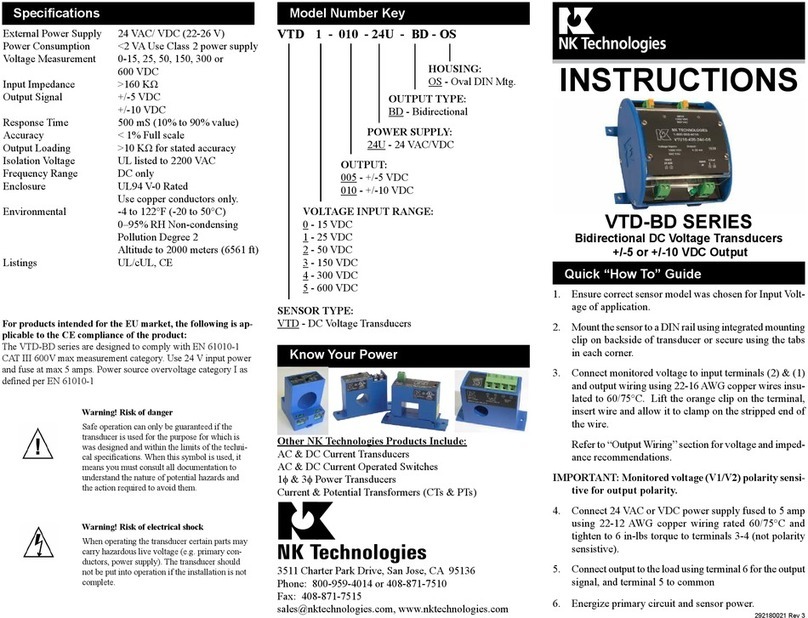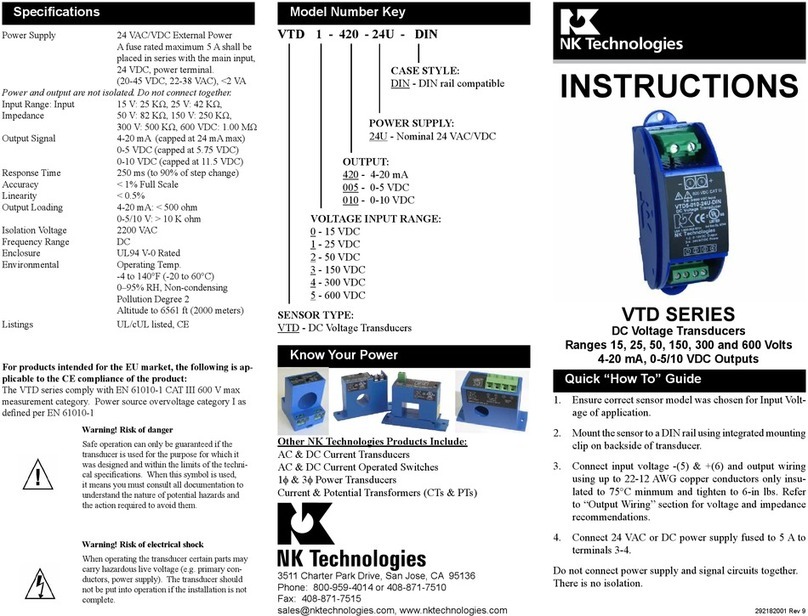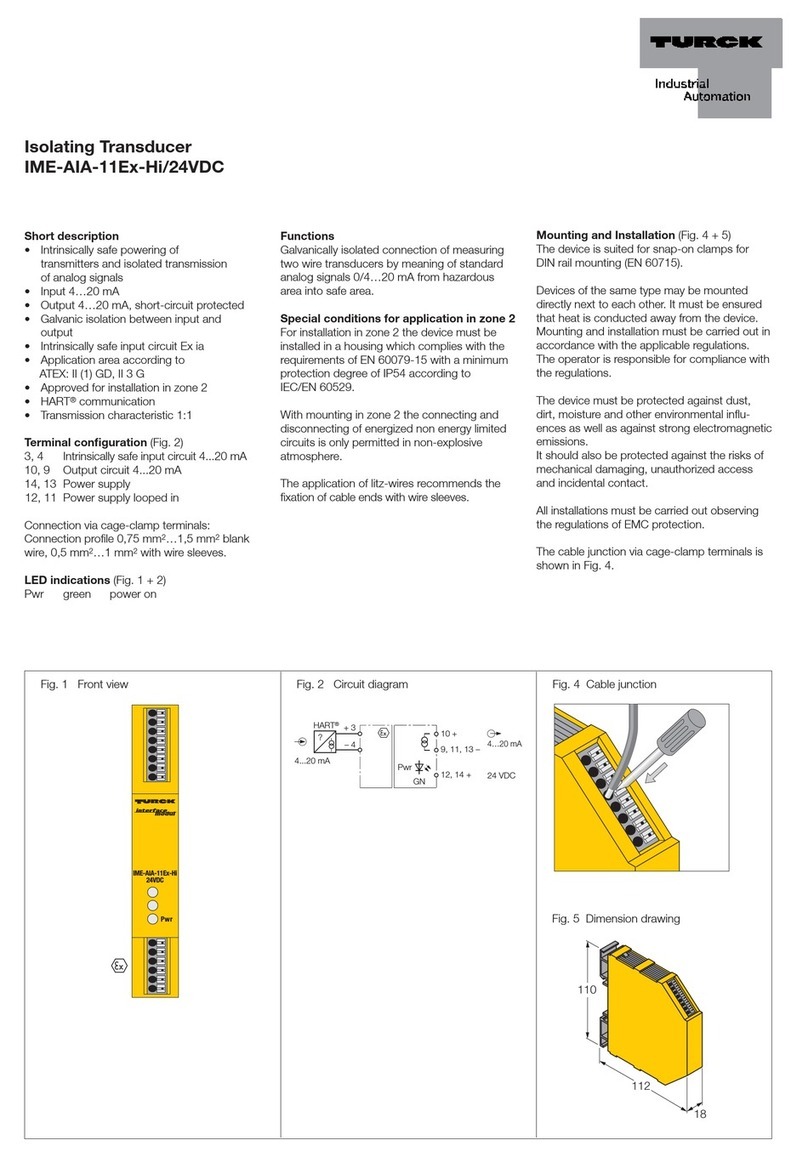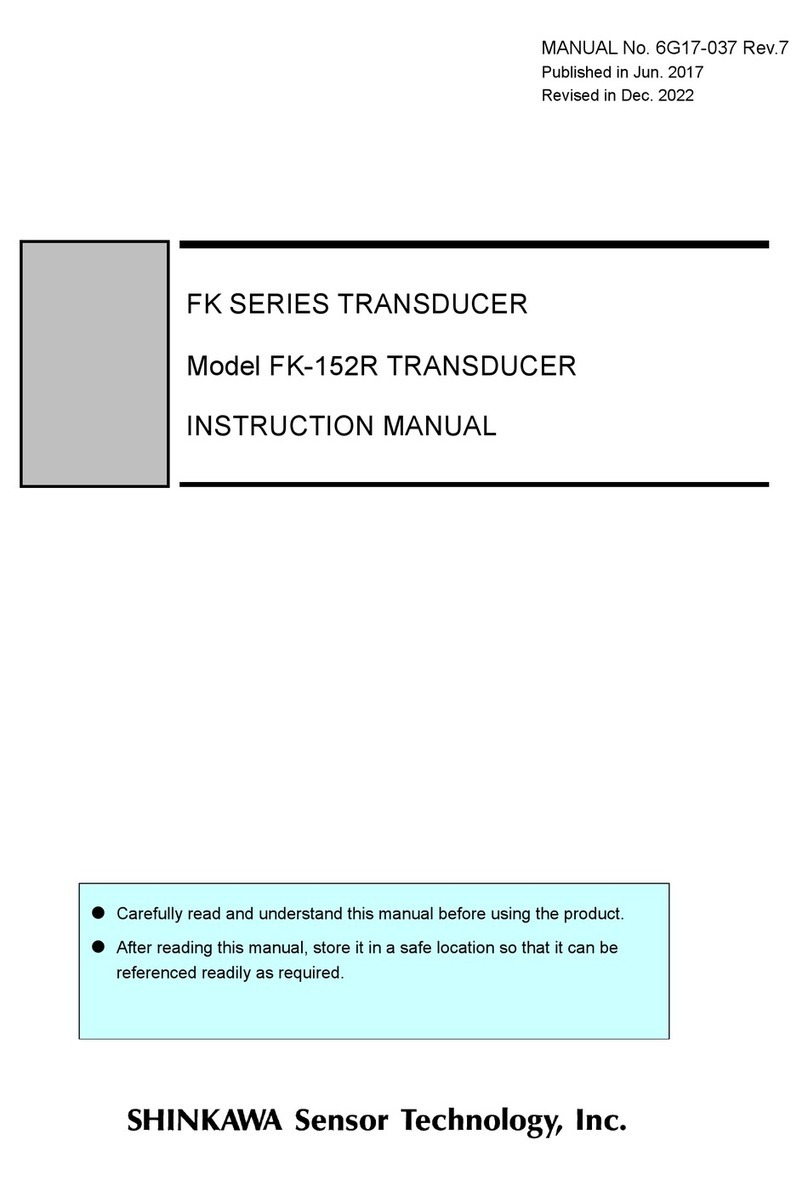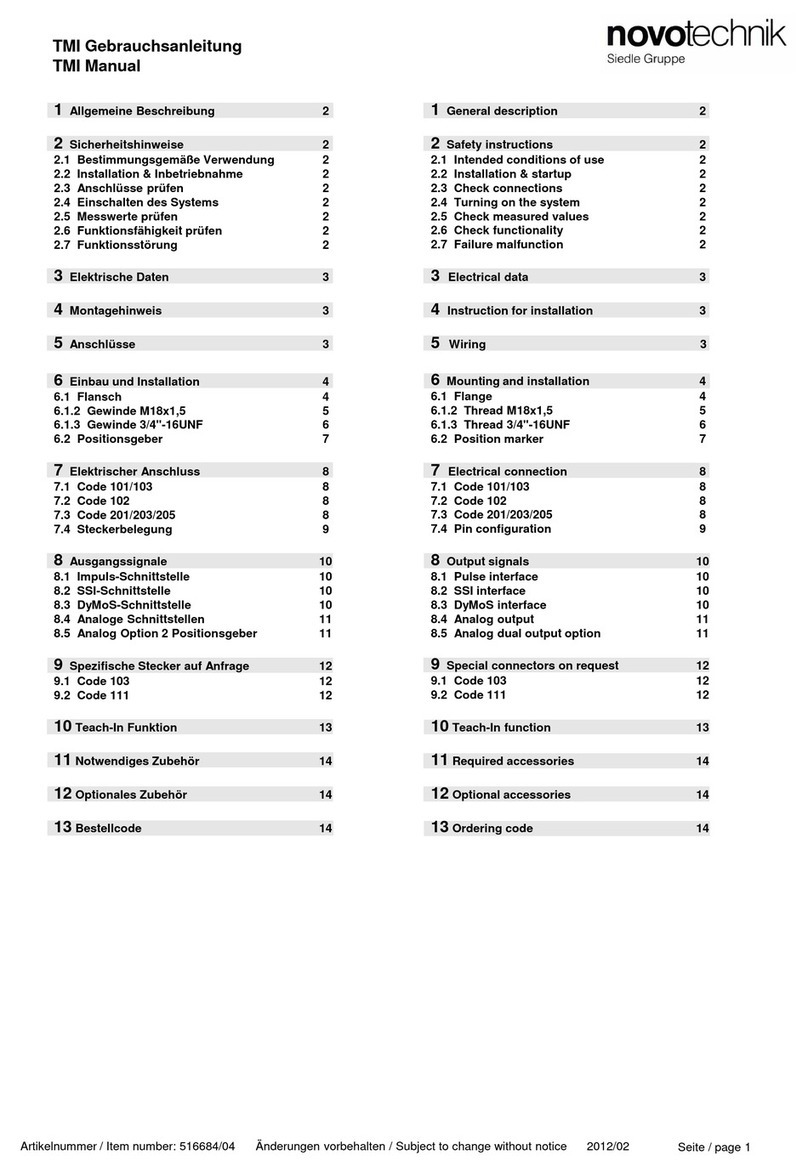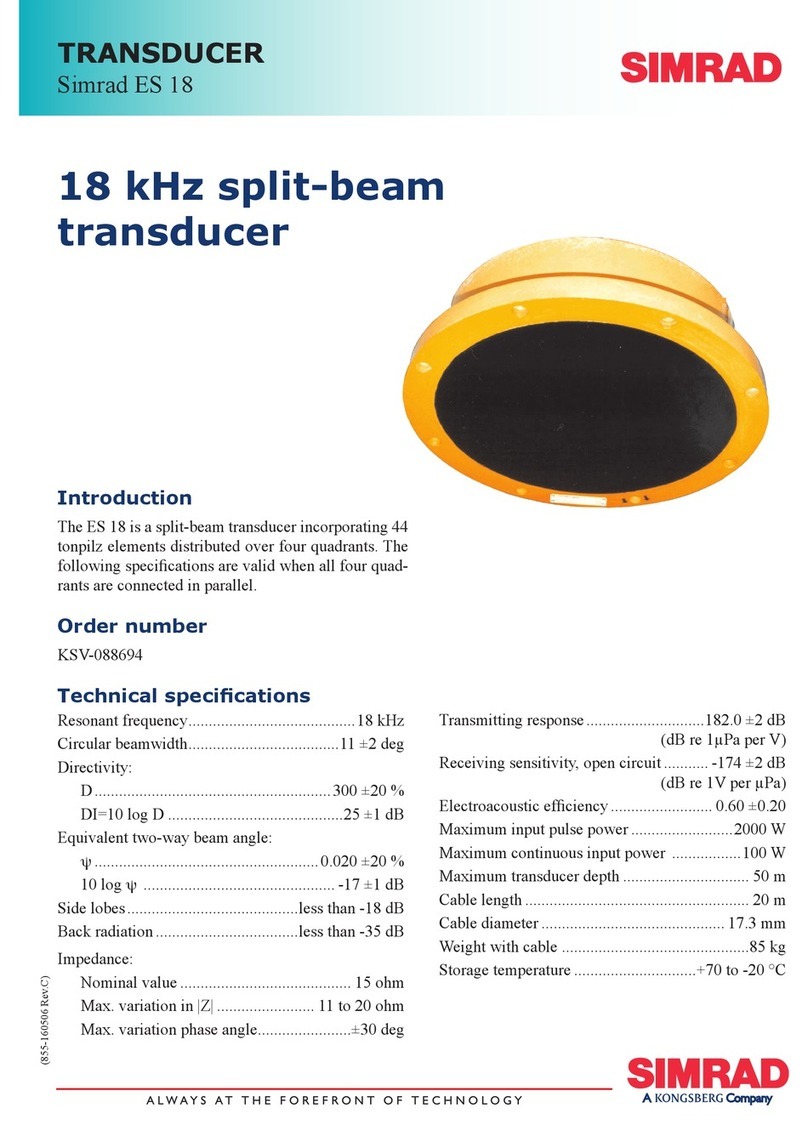NK TECHNOLOGIES DTC 2-420-24U-FL User manual
Other NK TECHNOLOGIES Transducer manuals
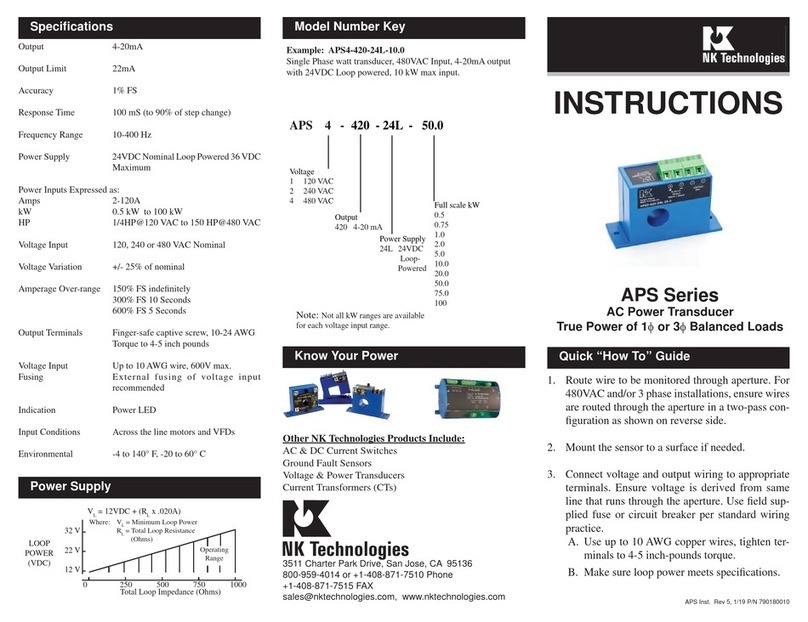
NK TECHNOLOGIES
NK TECHNOLOGIES APS Series User manual
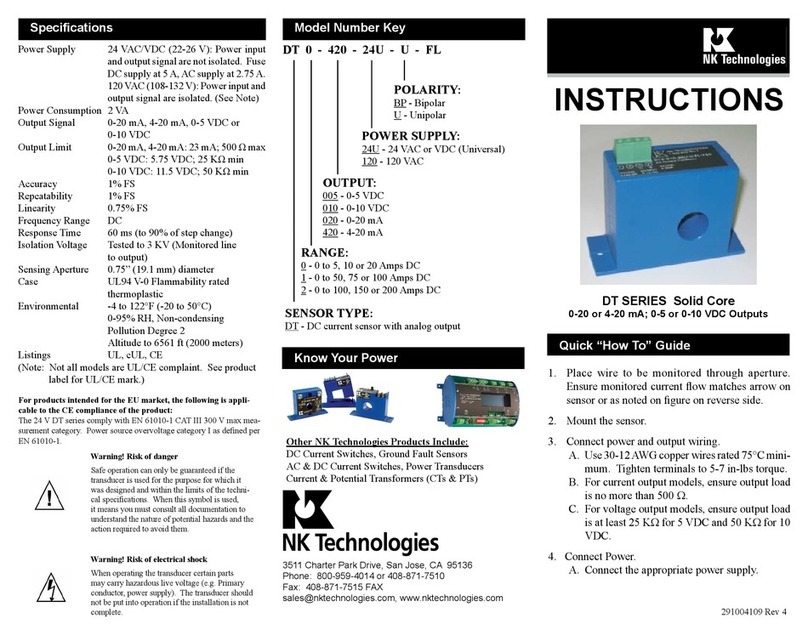
NK TECHNOLOGIES
NK TECHNOLOGIES DT Series User manual
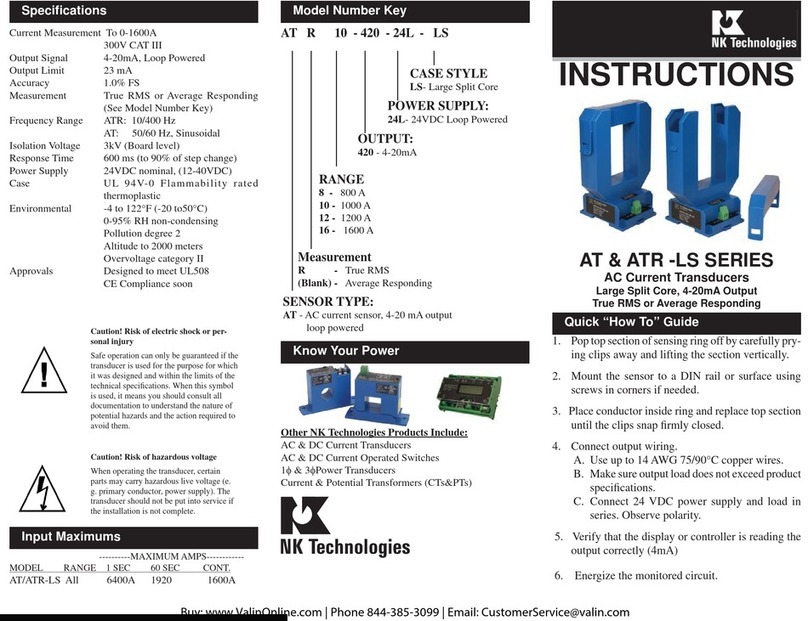
NK TECHNOLOGIES
NK TECHNOLOGIES AT SERIES User manual
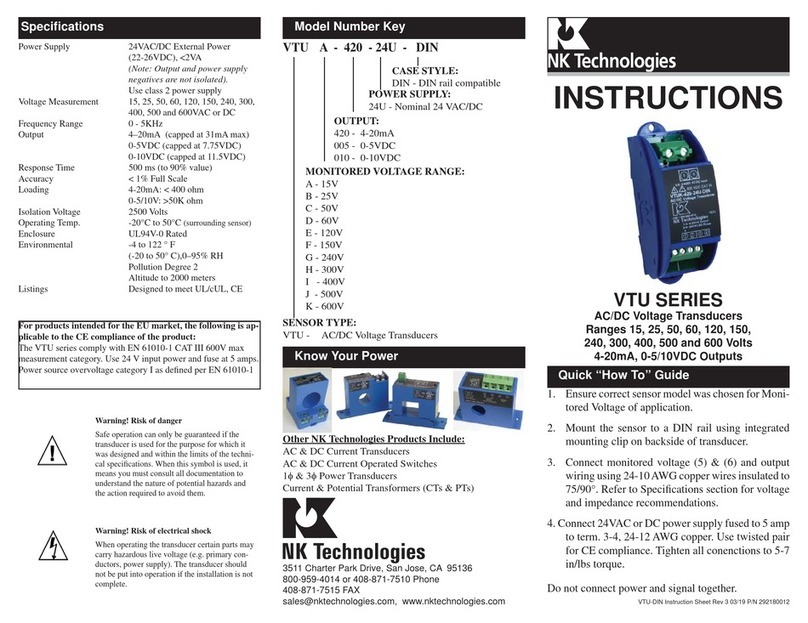
NK TECHNOLOGIES
NK TECHNOLOGIES VTU Series User manual
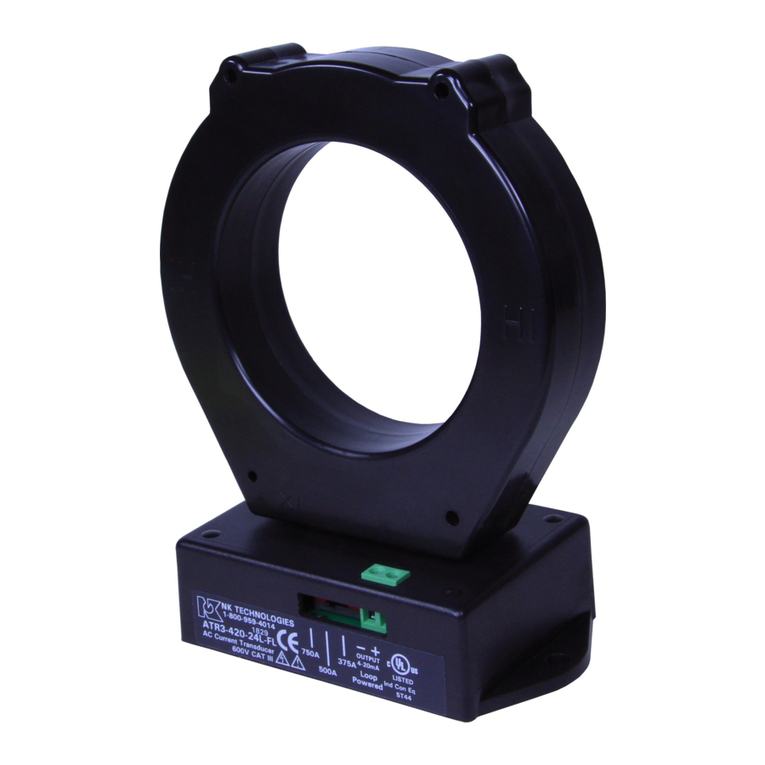
NK TECHNOLOGIES
NK TECHNOLOGIES AT 2 Series User manual
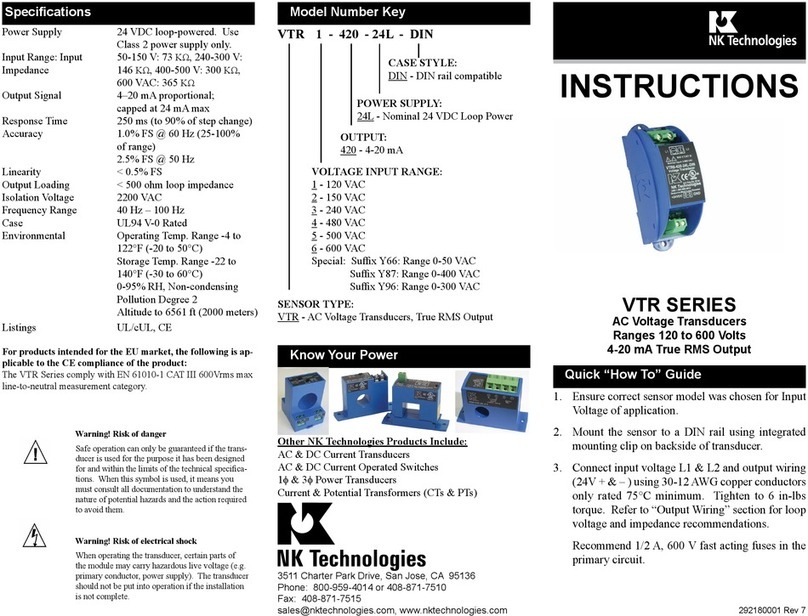
NK TECHNOLOGIES
NK TECHNOLOGIES VTR Series User manual
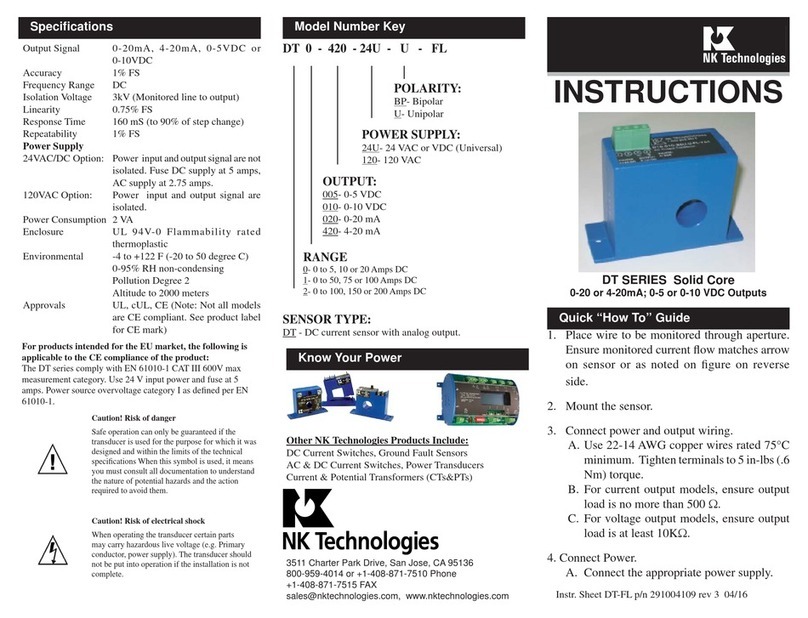
NK TECHNOLOGIES
NK TECHNOLOGIES DT Series User manual
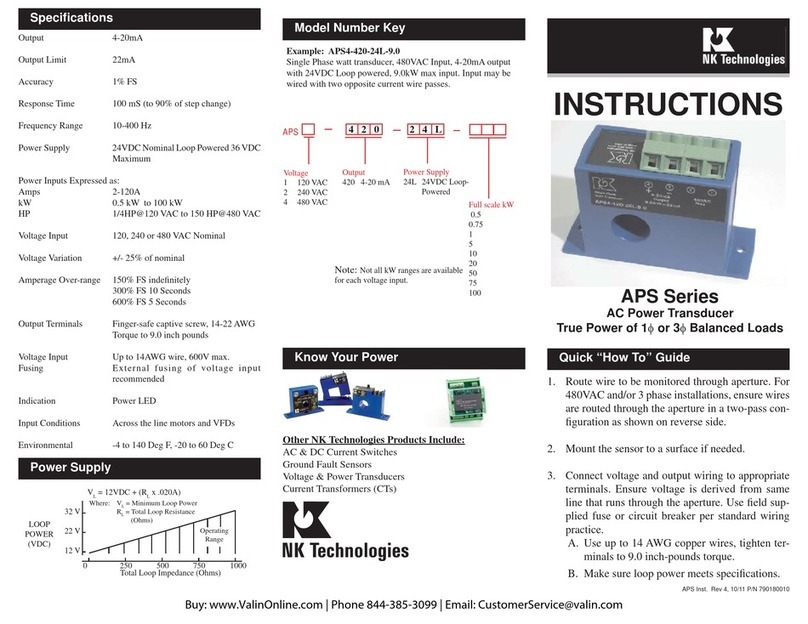
NK TECHNOLOGIES
NK TECHNOLOGIES APS Series User manual
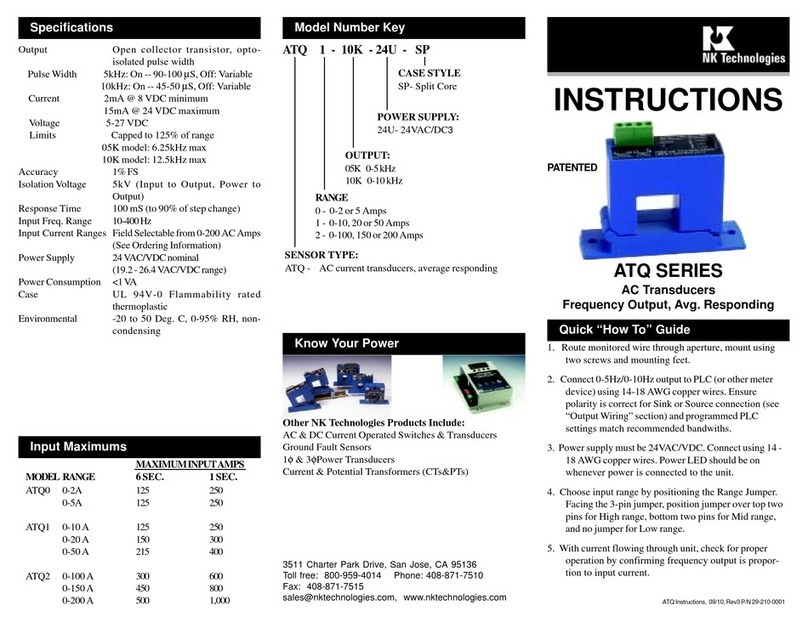
NK TECHNOLOGIES
NK TECHNOLOGIES ATQ Series User manual

NK TECHNOLOGIES
NK TECHNOLOGIES VTU Series User manual
Popular Transducer manuals by other brands
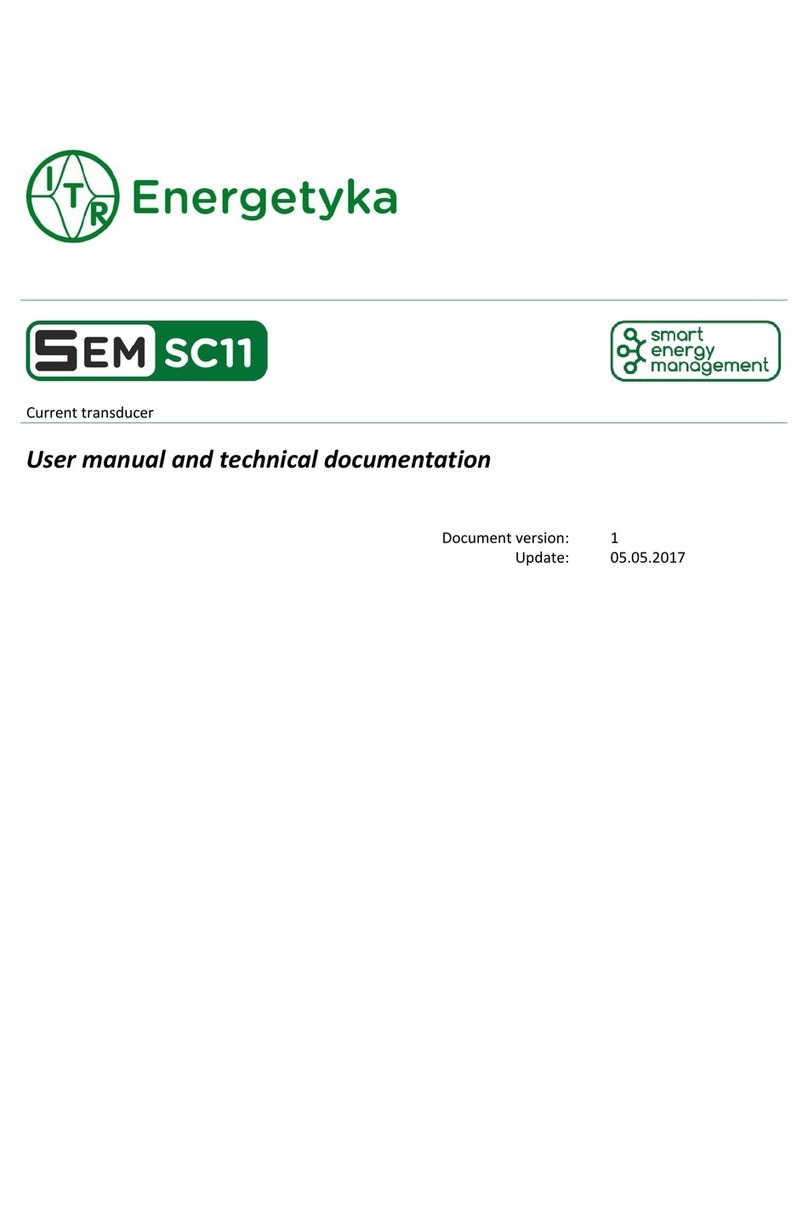
ITR
ITR SEM SC11 User manual and technical documentation
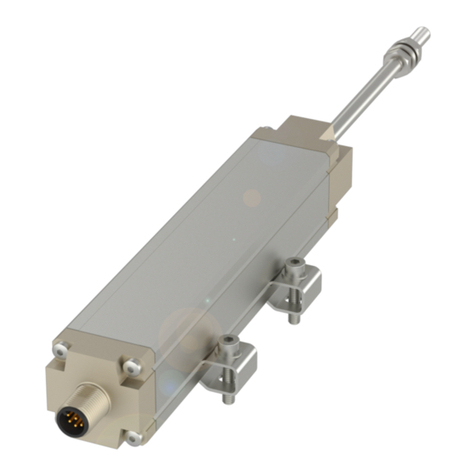
Balluff
Balluff BIW1-A310-M -P1-S115 Series user guide
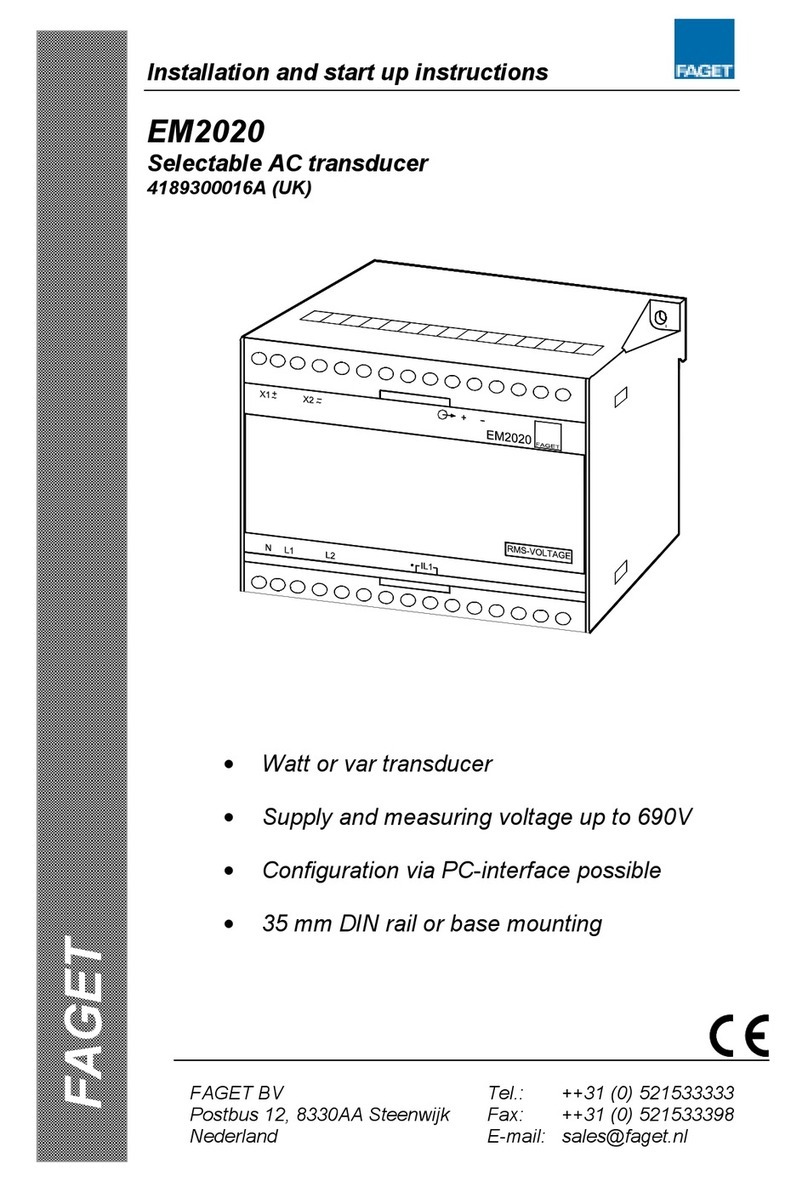
Faget
Faget EM2020 Installation and start-up instructions

WIKA
WIKA WUD-2x-E operating instructions

TR-Electronic
TR-Electronic LMP-30-300 PB manual

controlair
controlair 2000 Installation, operation and maintenance instructions
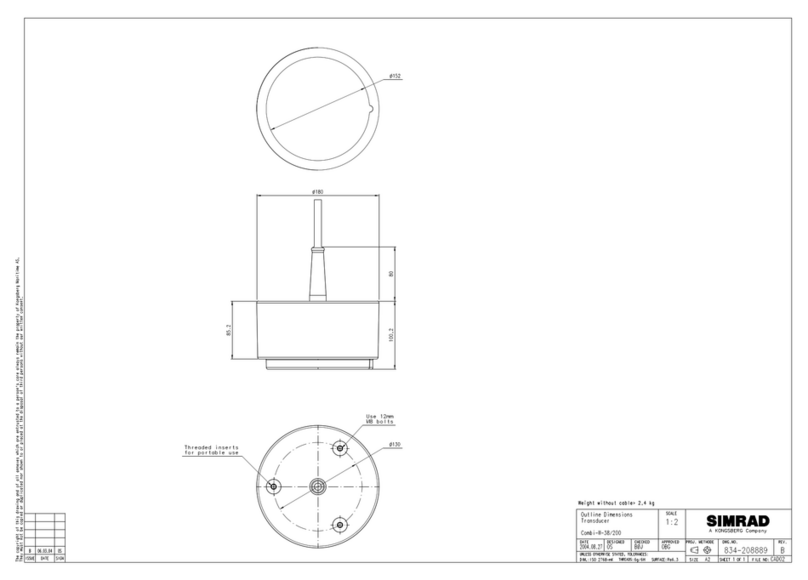
Simrad
Simrad OUTLINE DIMENSIONS - SCHEMA REV B Dimensions

domat
domat PREMASGARD SHD Operating Instructions, Mounting & Installation
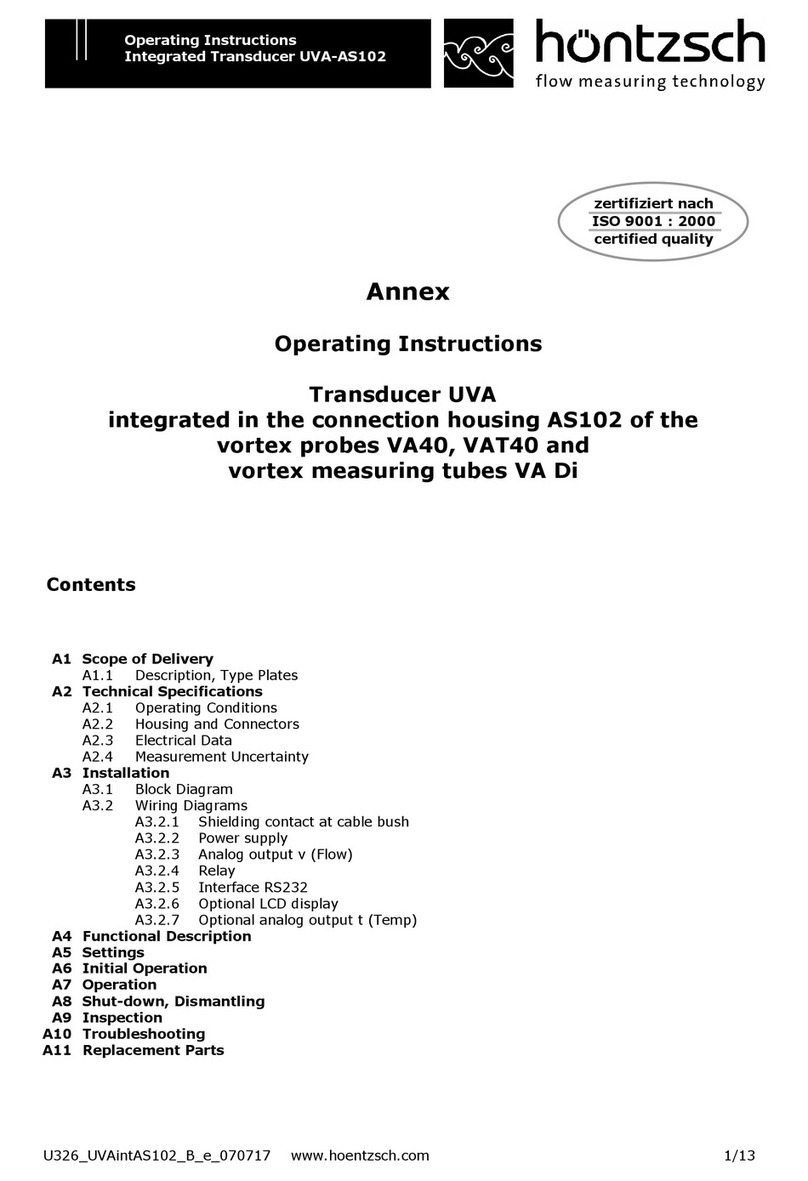
Hontzsch
Hontzsch UVA-AS102 operating instructions
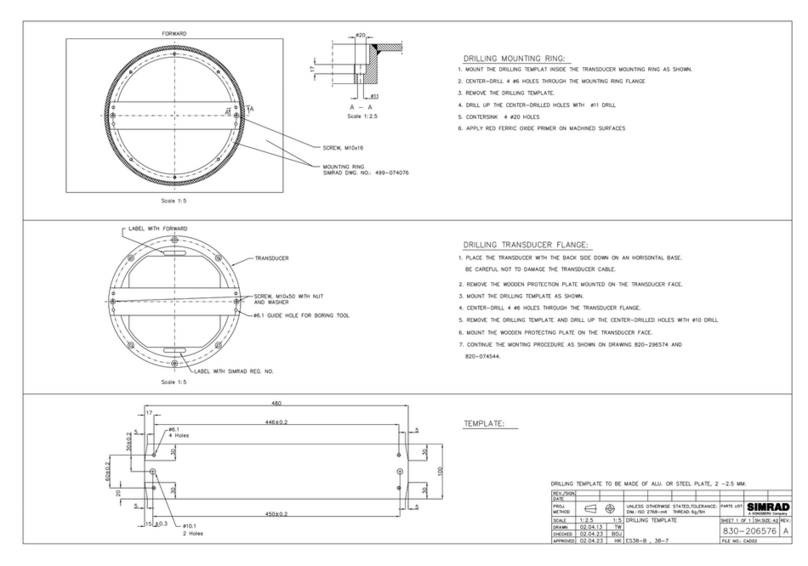
Simrad
Simrad SUPPORT BEAM DRILLING TEMPLATE - SCHEMA REV... Template
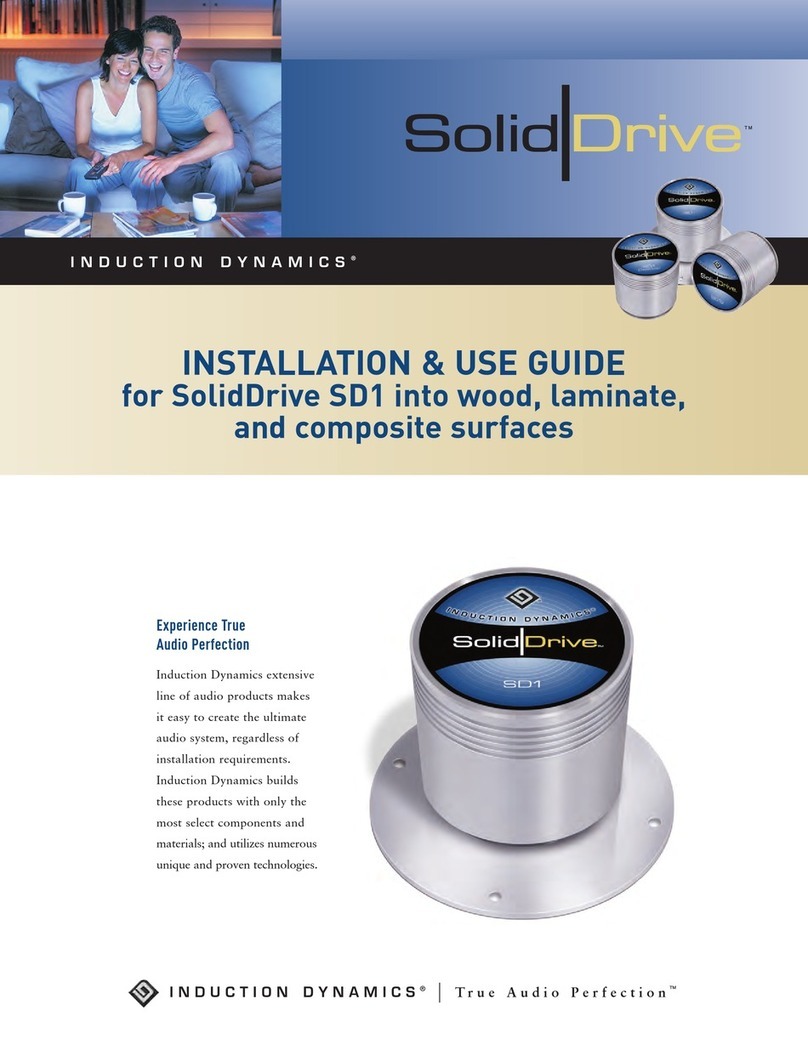
Induction Dynamics
Induction Dynamics SolidDrive SD1 Installation & use guide

Balluff
Balluff BTL7-V50T-M P-C003 Series user guide