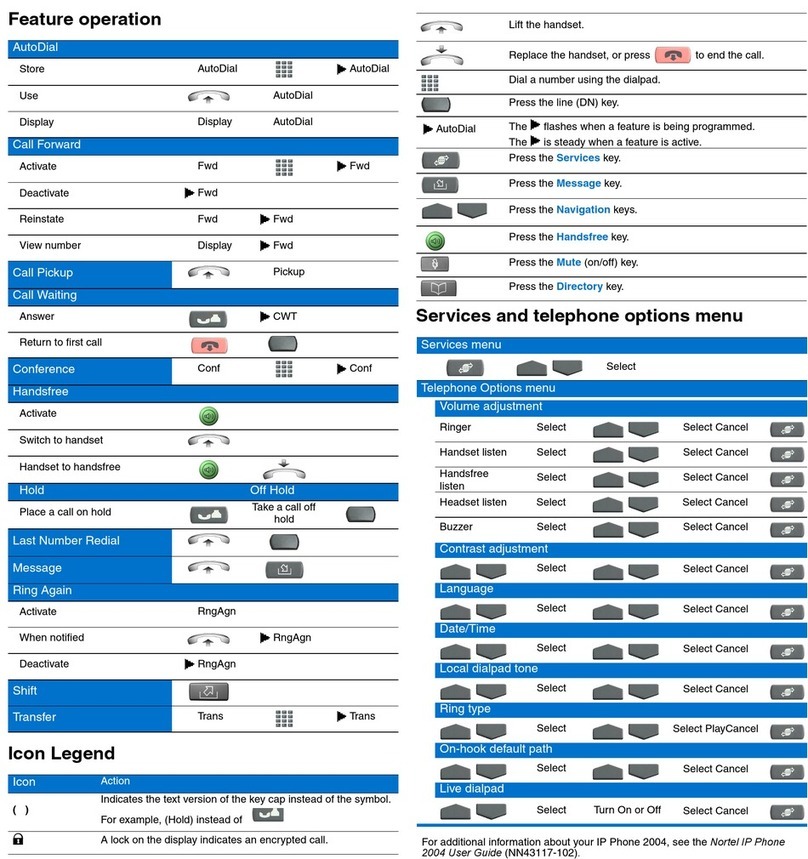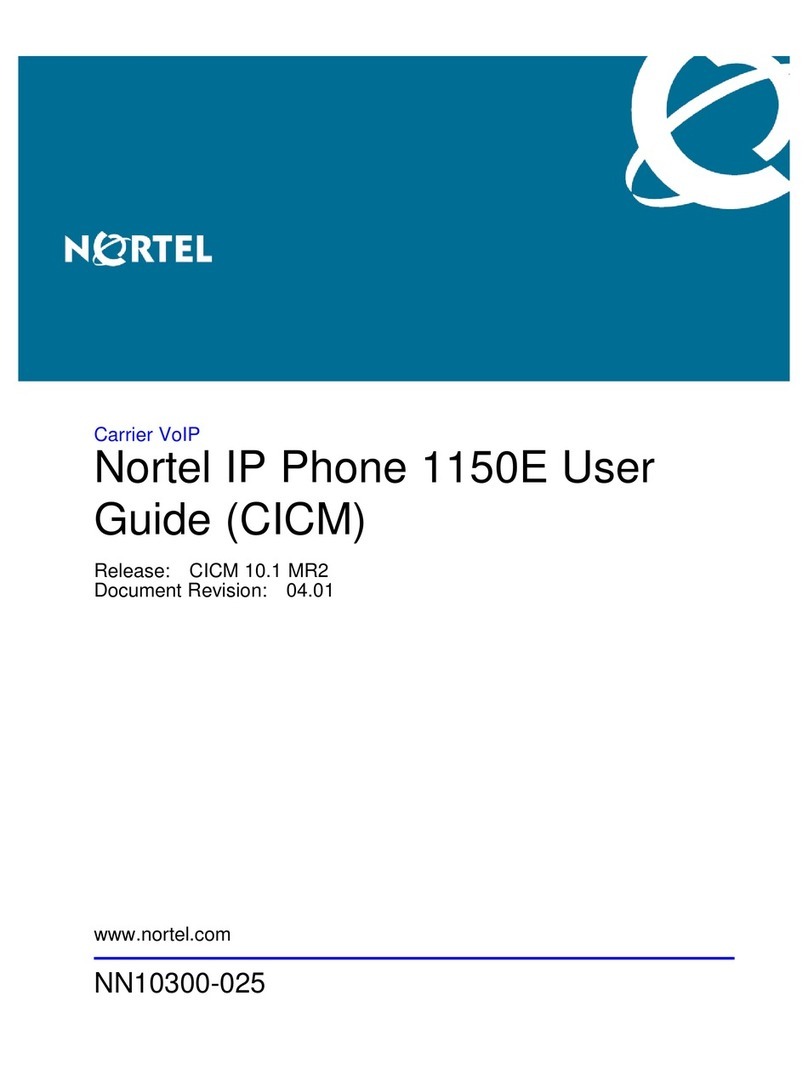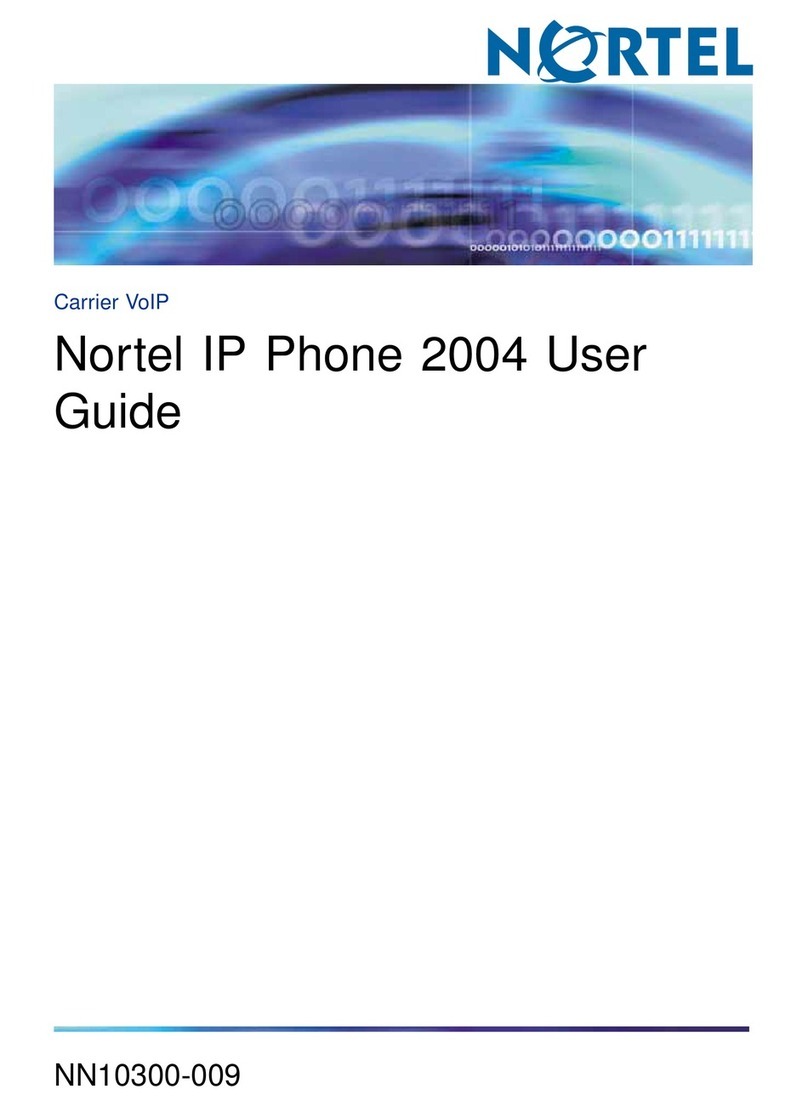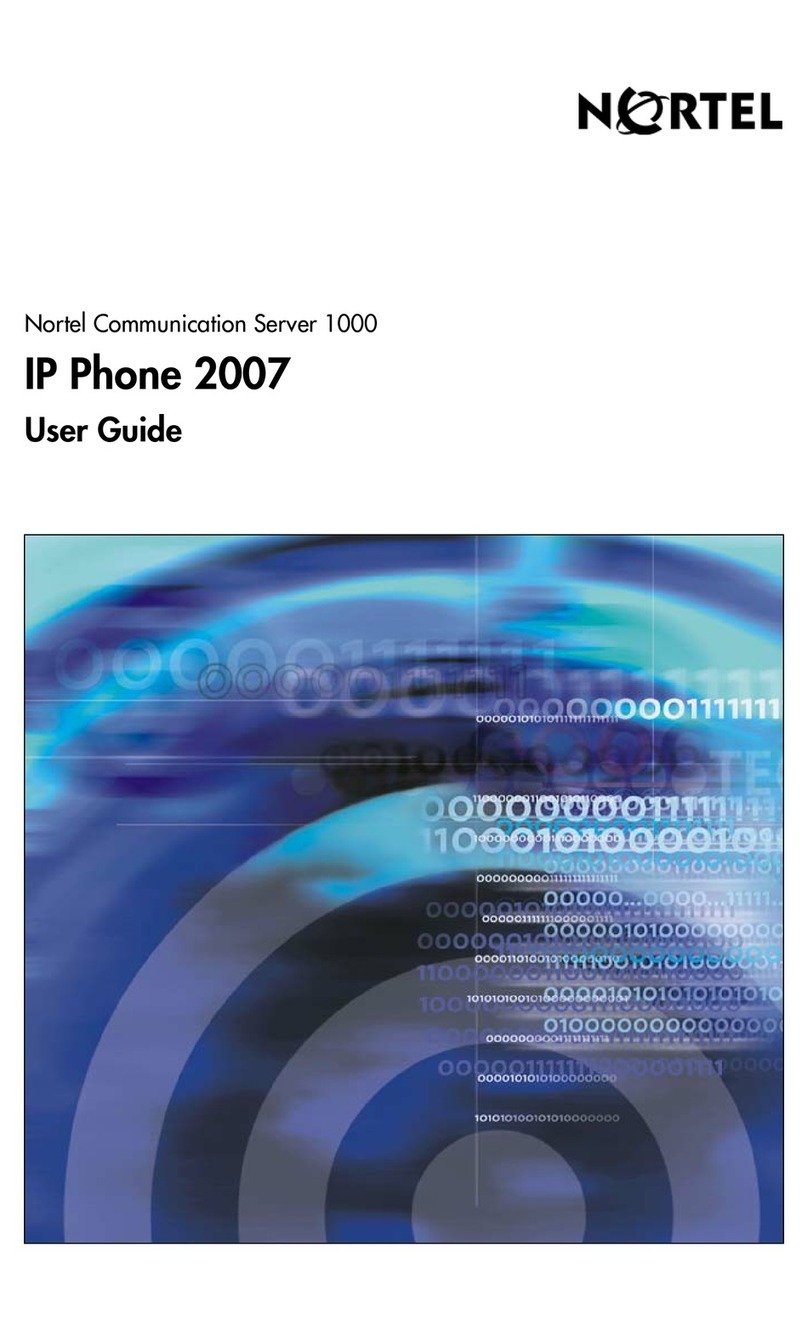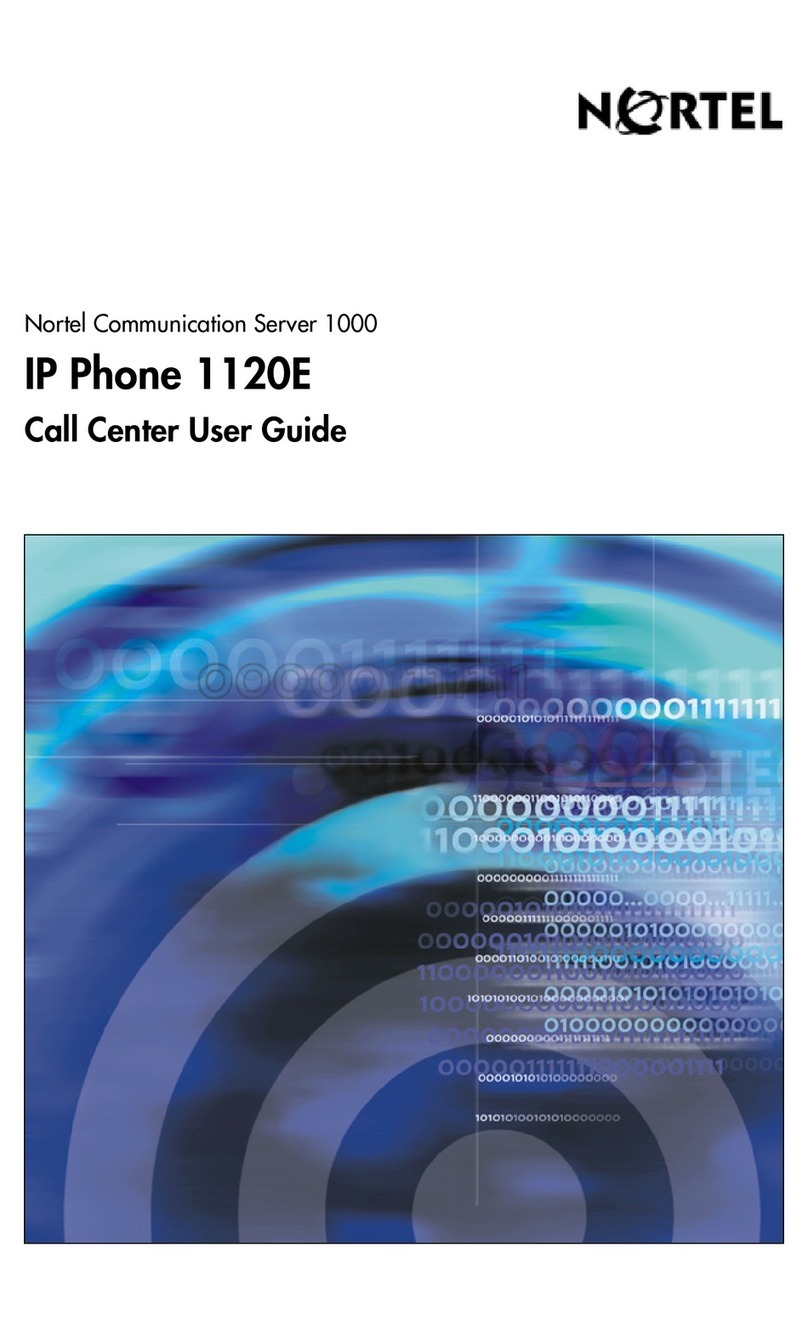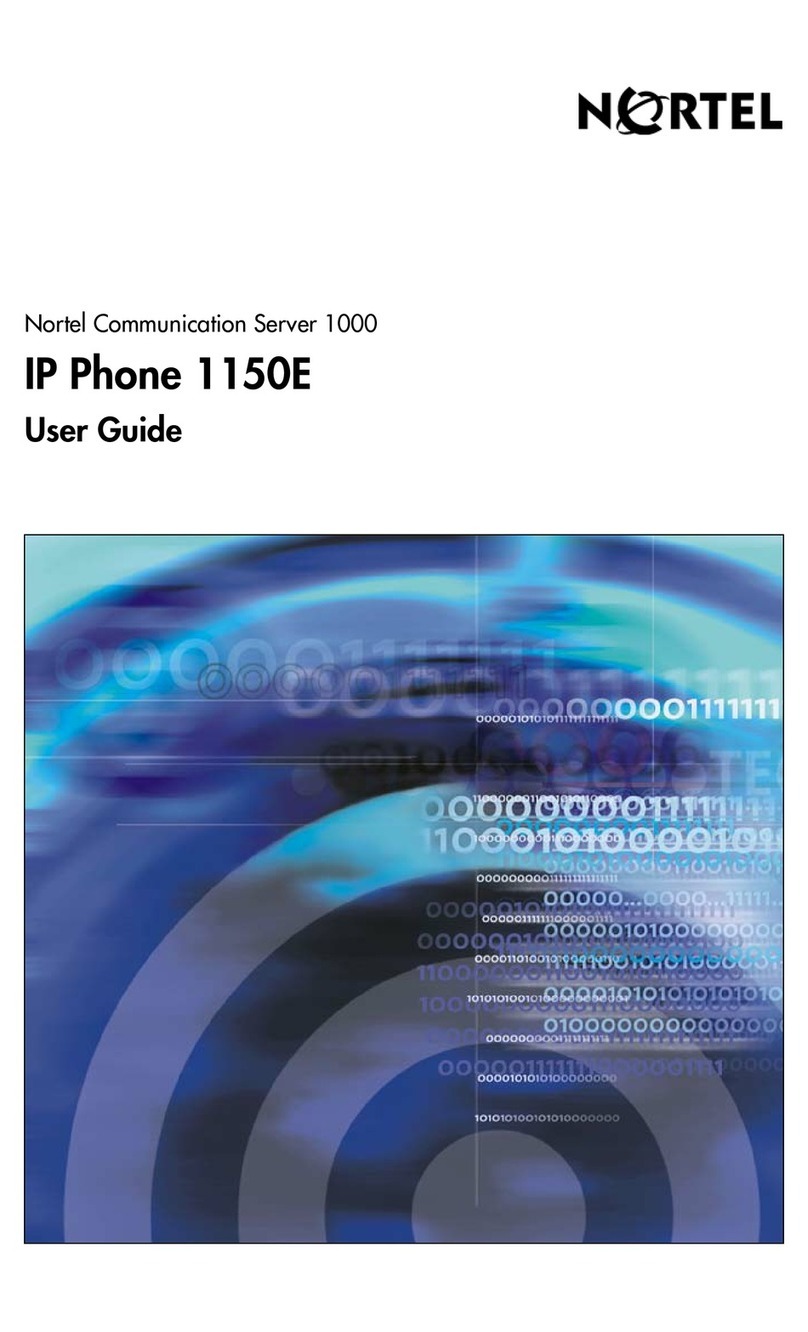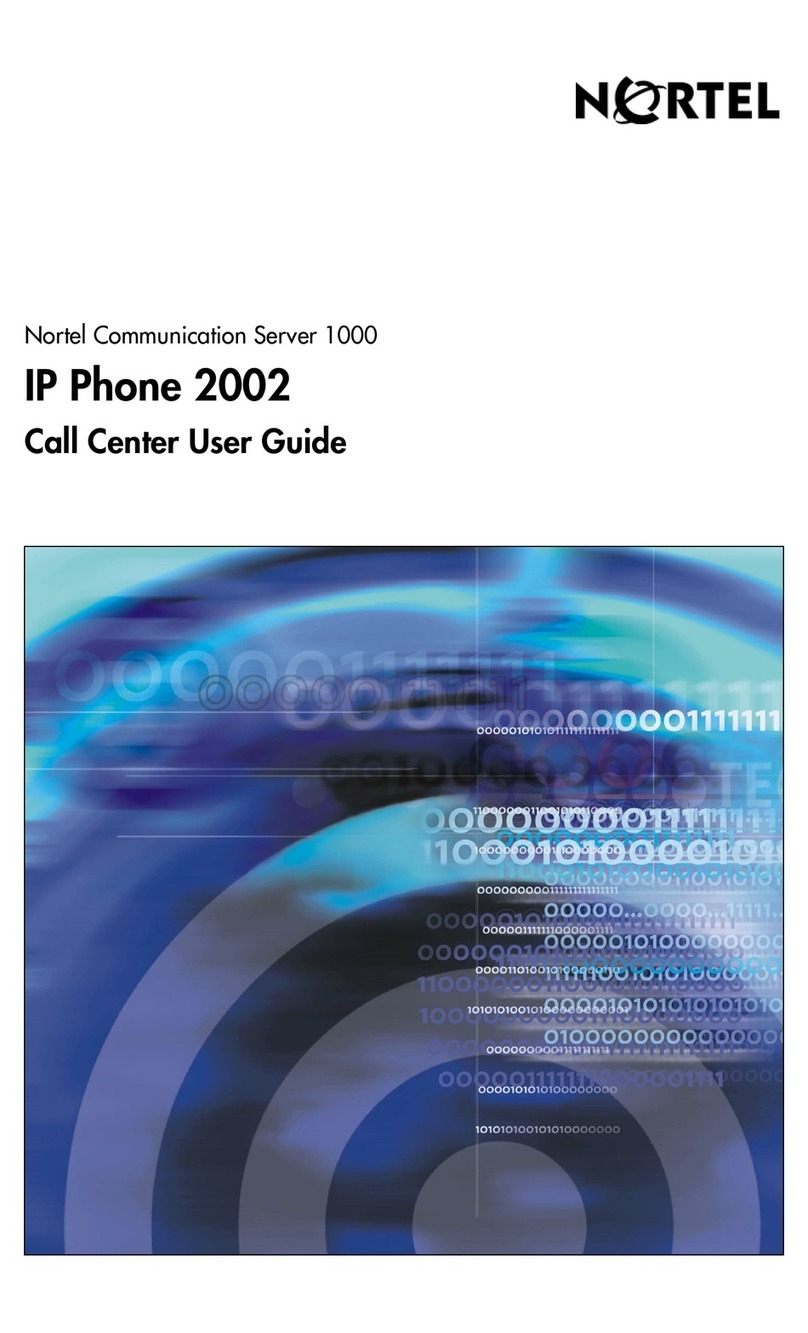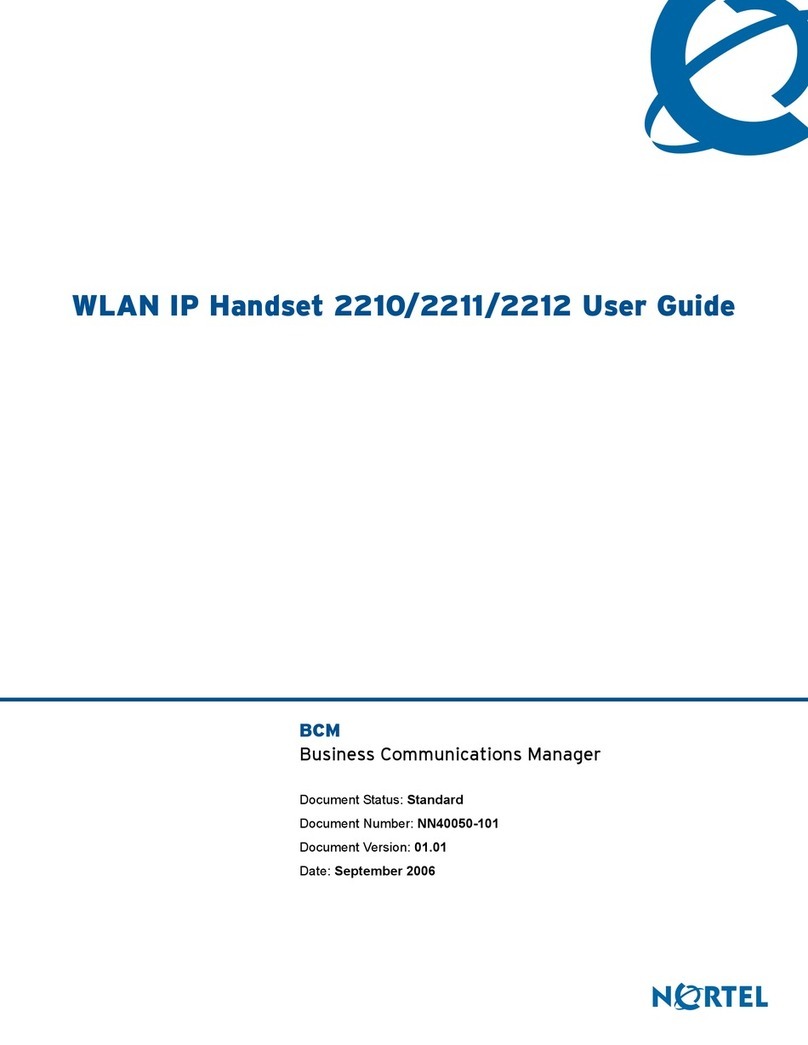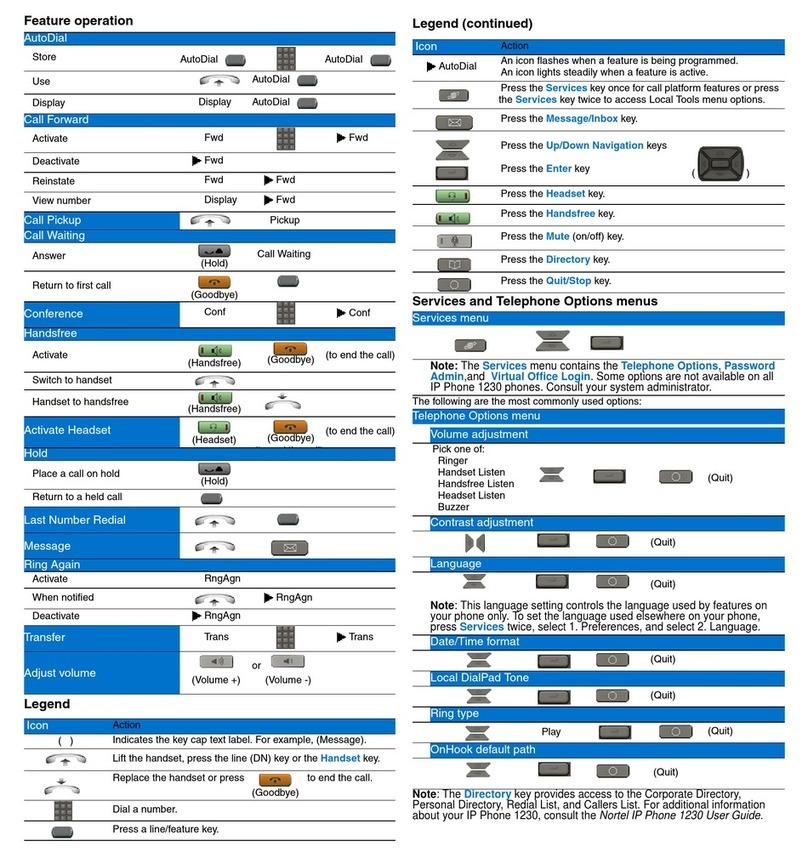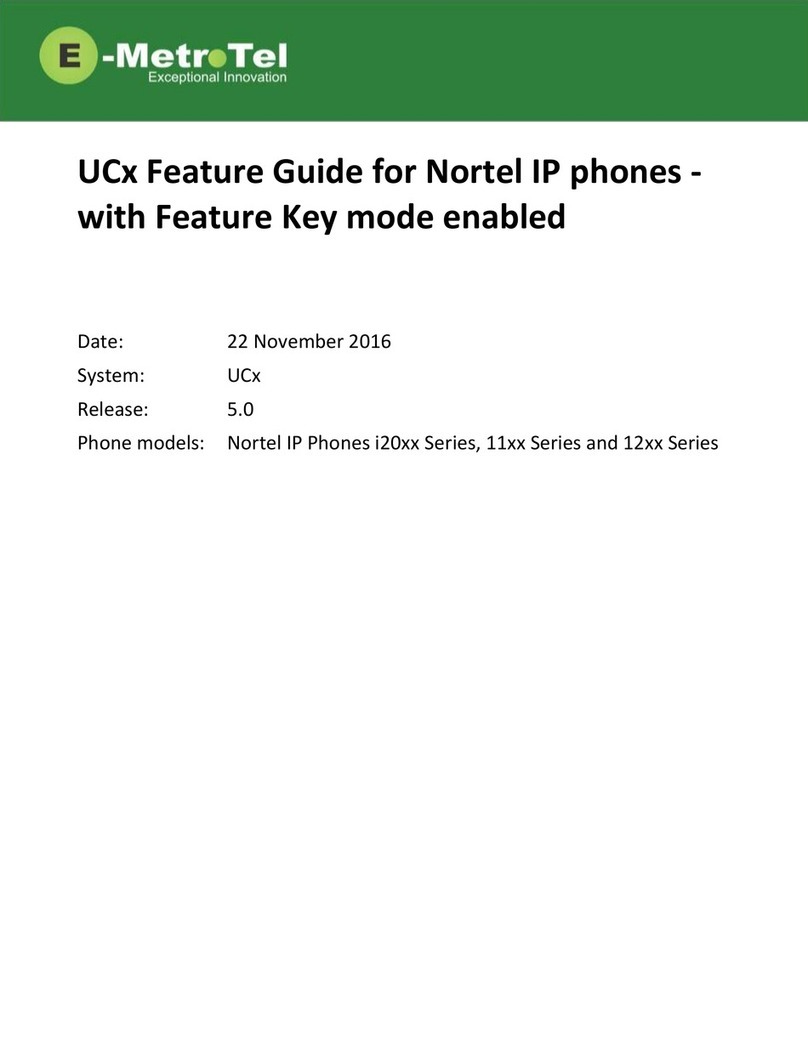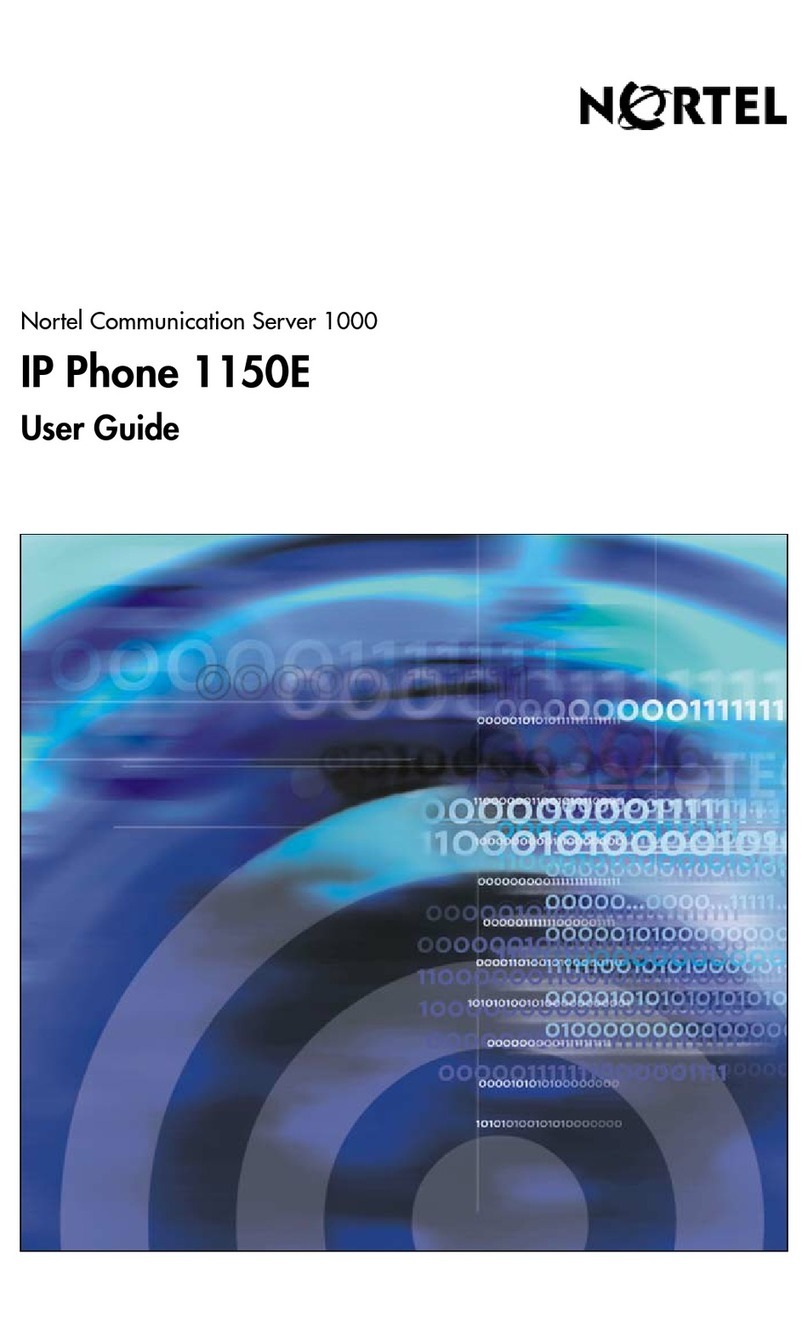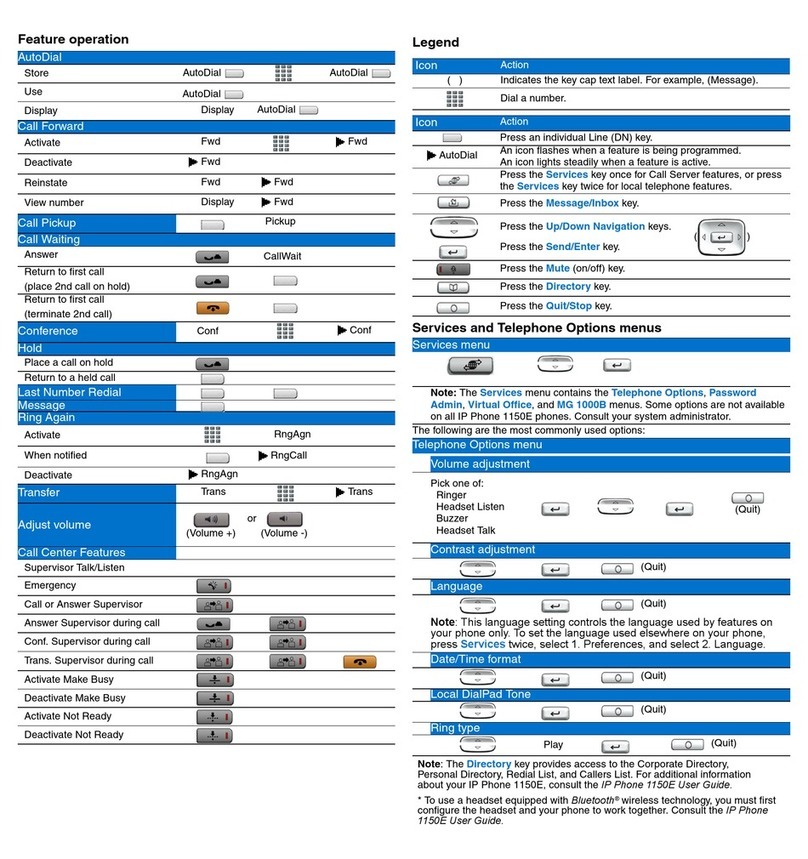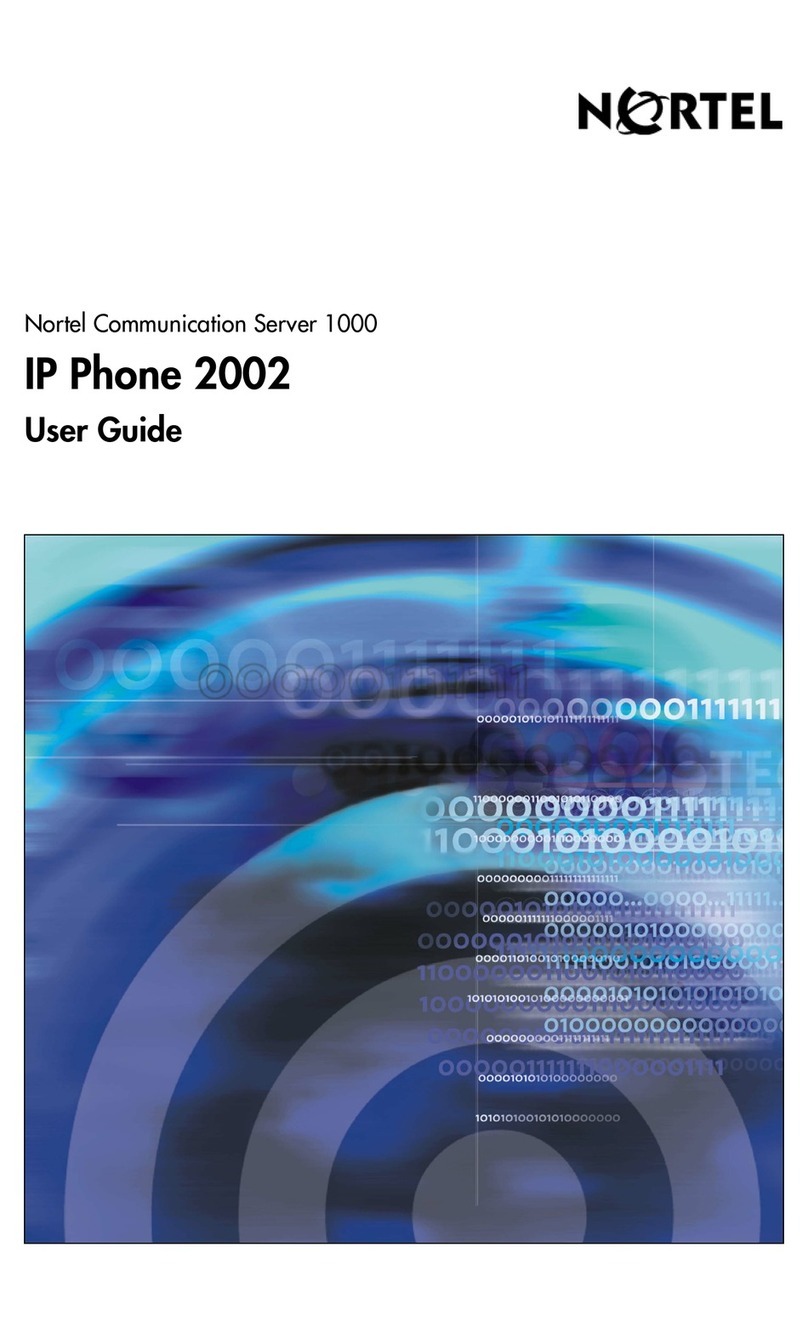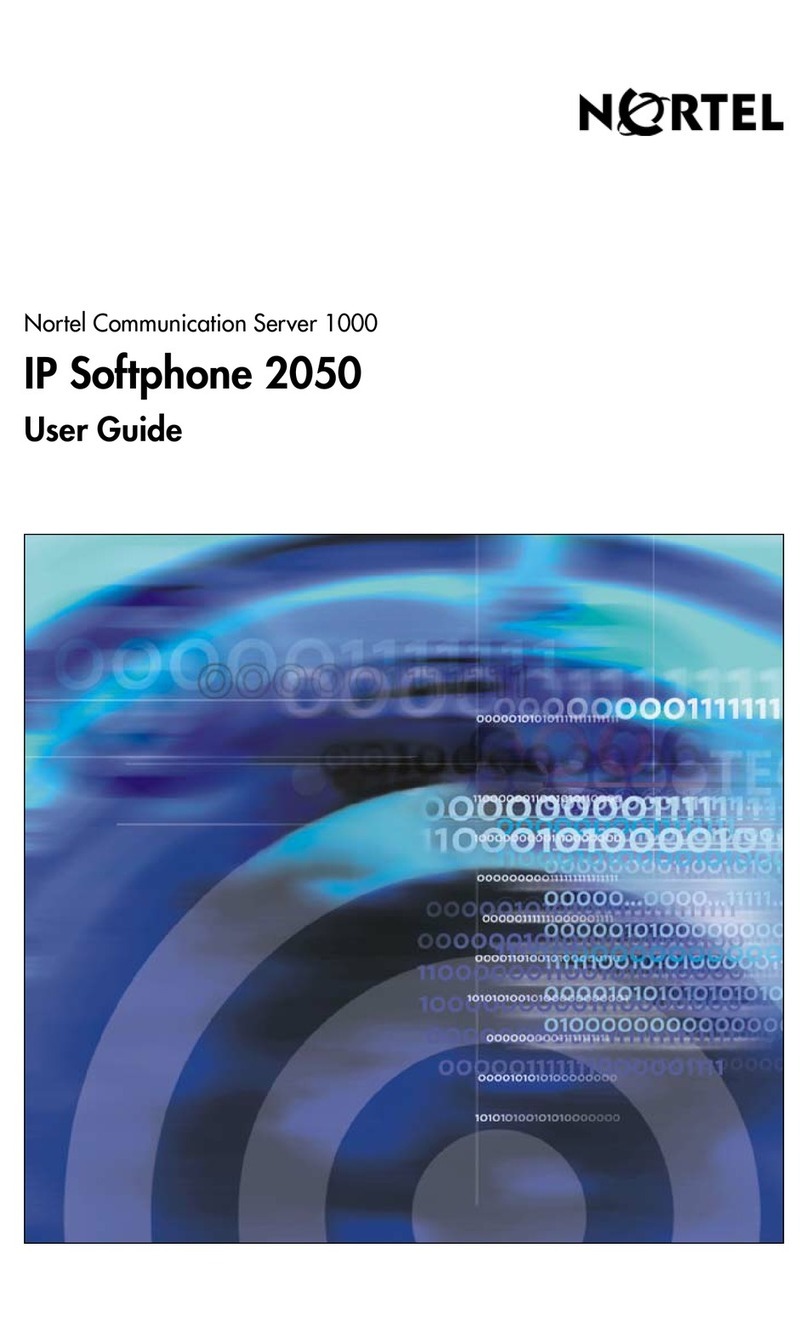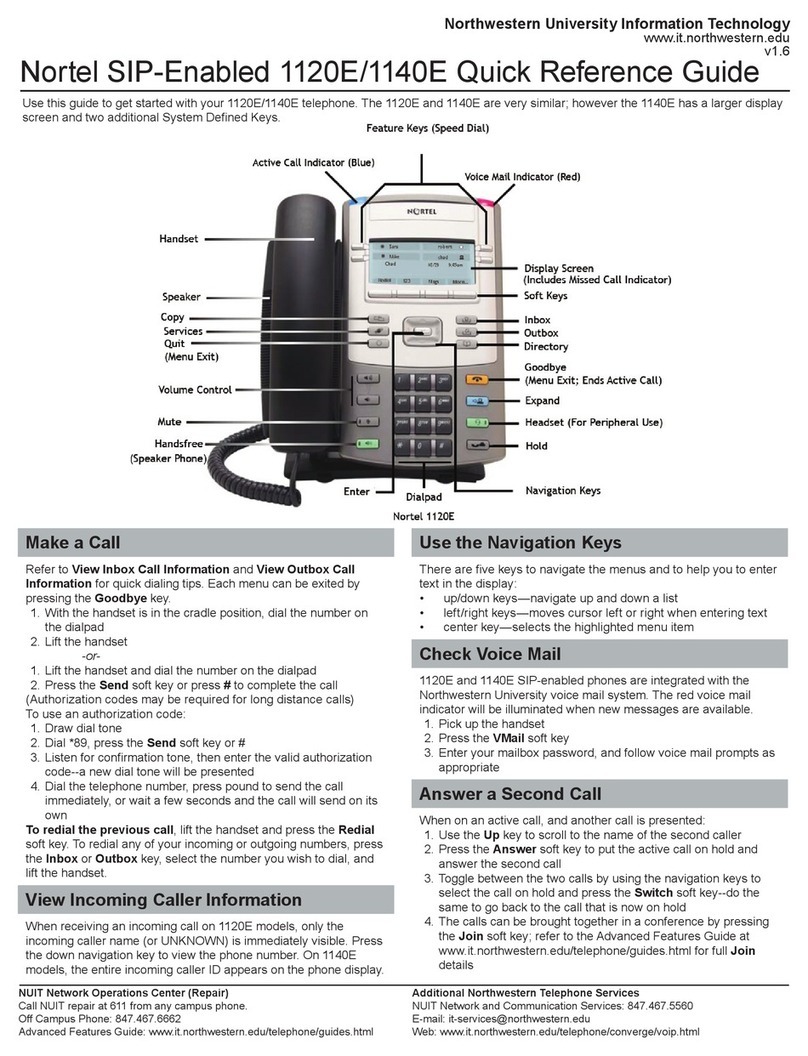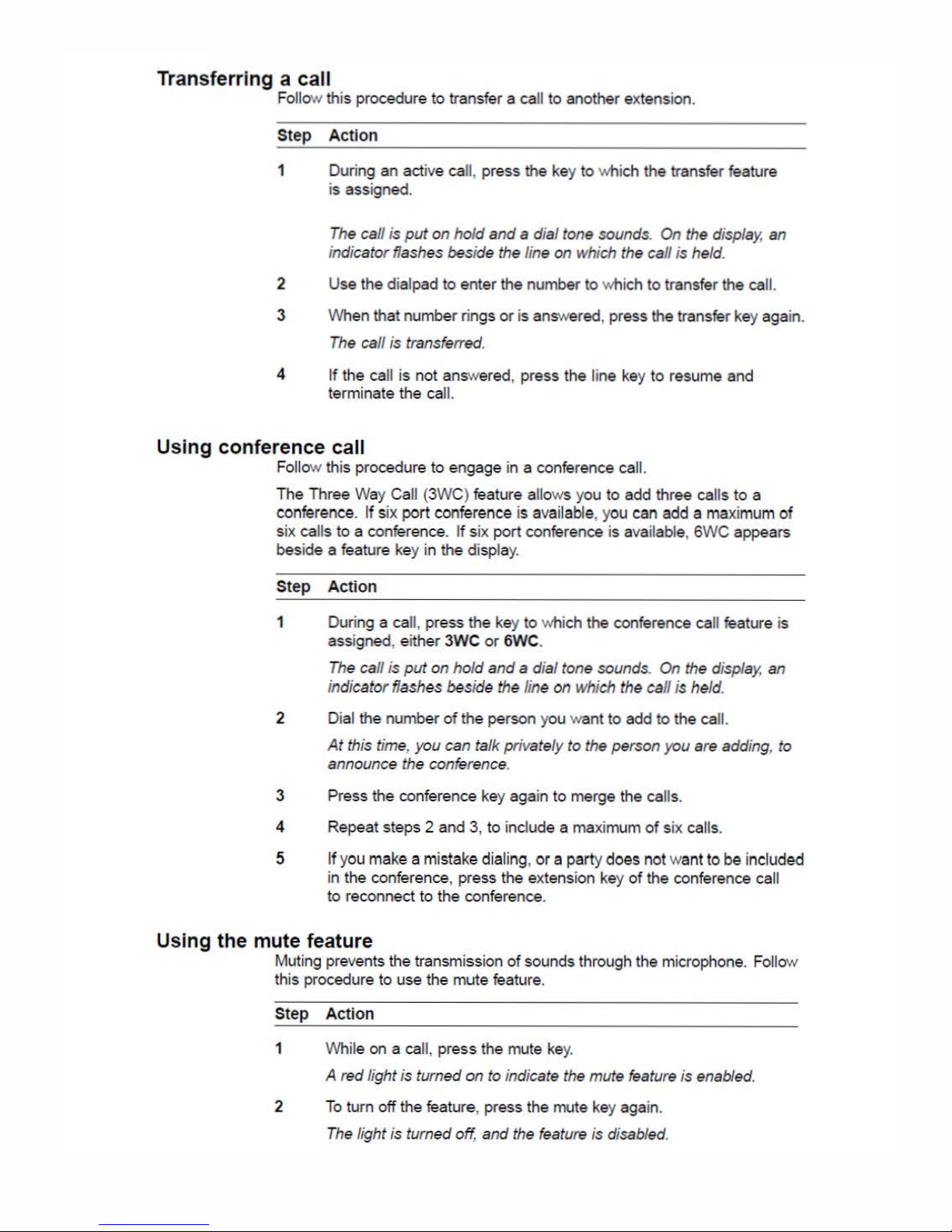Transferring a ca
ll
Follow this procedure to transfer a call to another extension.
Step Action
1 During an active call,
pr
ess the
ke
y to which the transfer feature
is assigned.
The ca
ll
is put on hold and a dial tone sounds. On the displa
y,
an
indicator
fl
ash
es beside the
li
ne on
wh
ich the ca
ll
is held.
2 Use the dialpad to enter the number to which to transfer the
ca
ll.
3 When that number ringsor is answered, press the transfer key again.
The ca
ll
is transfe
rr
ed
.
4 If the call is not answered, press the line
ke
y to resume and
terminate the call.
Using conference call
Fo
ll
ow this procedure to engage in a conference call.
The Three Way Call (3WC) feature allows you to add three calls to a
conference. If six port conference is available, you can add a maxi
mu
m of
six
ca
lls to a conference. If six port confe
re
nce is availa
bl
e, 6WC appears
beside a fea
tu
re key in the displa
y.
Step Action
1 During a call,
pr
ess the key to which the conference call feature is
assigned, either 3WC or 6WC.
Th
e
ca
ll
is put on hold and a dial tone
so
unds. On the dis
pl
a
y,
an
indicator
fl
as
h
es
beside the
li
ne on
wh
ich the ca
ll
is held.
2 Dial the number
of
the person you want to add to the call.
At
th
is time, you can ta
lk
private
ly
to the
pe
r
so
n you are
add
i
ng
, to
announce the
co
nfere
nc
e.
3 Press the con
fe
rence
ke
y again to merge the calls.
4 Repeat steps 2 and 3, to include a ma
xi
mum ofsix ca
ll
s.
5 If y
ou
make a mistake dialing, ora
pa
rty do
es
not want to be included
in the con
fe
rence, press the extension key
of
the con
fe
rence ca
ll
to reconnect to the con
fe
rence.
Using the mute feature
Muting preve
nt
s
th
e transmission ofsounds through the microphone. Fo
ll
ow
this pro
ced
ure to use the mute feature.
Step Action
1 While on a call, press the mute
ke
y.
A red
li
ght is
tu
rned on to
in
dicate the mute feature is enabl
ed
.
2
To
turn off the feature, press the
mu
te key again.
The
li
ght
is turned off, a
nd
th
e fe
at
ur
e is disa
bl
ed.