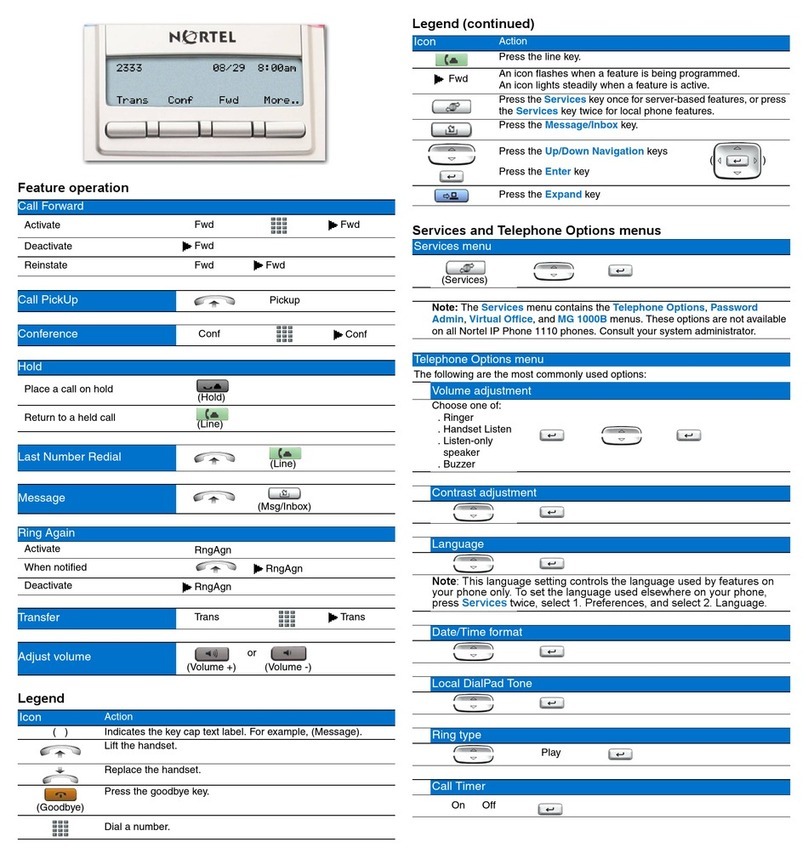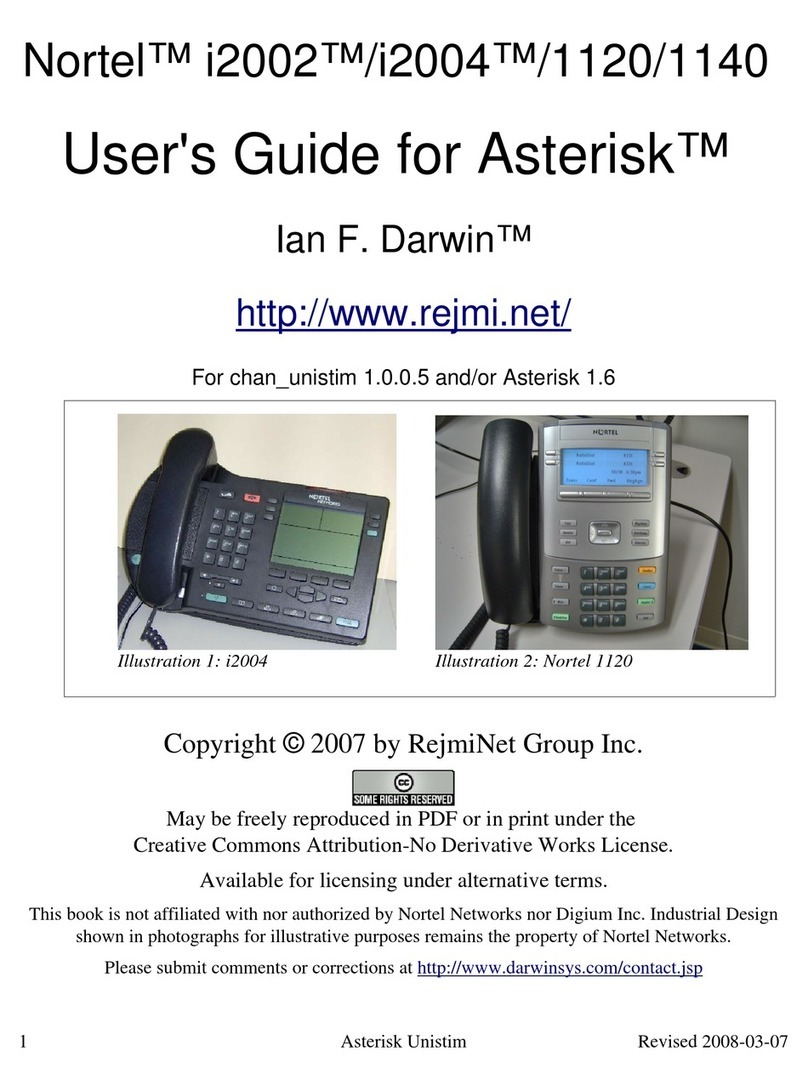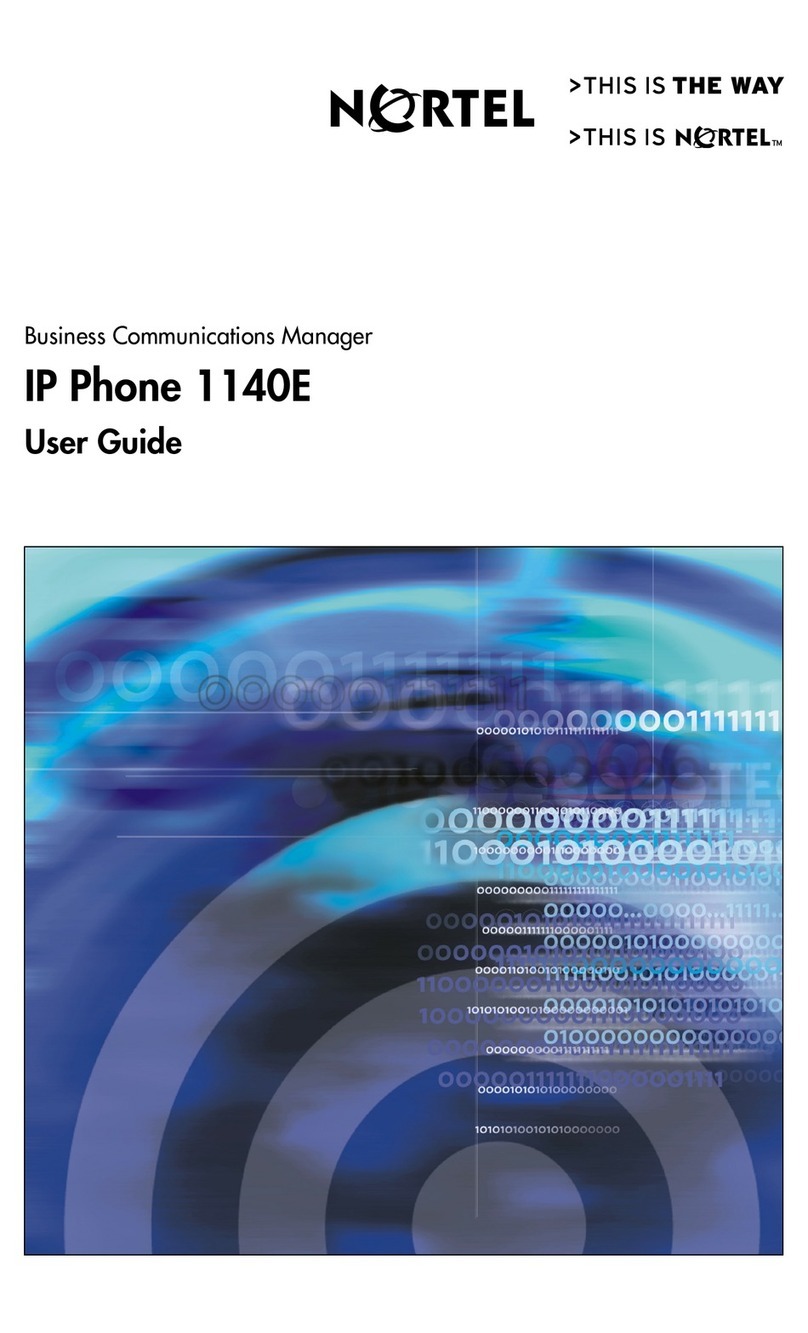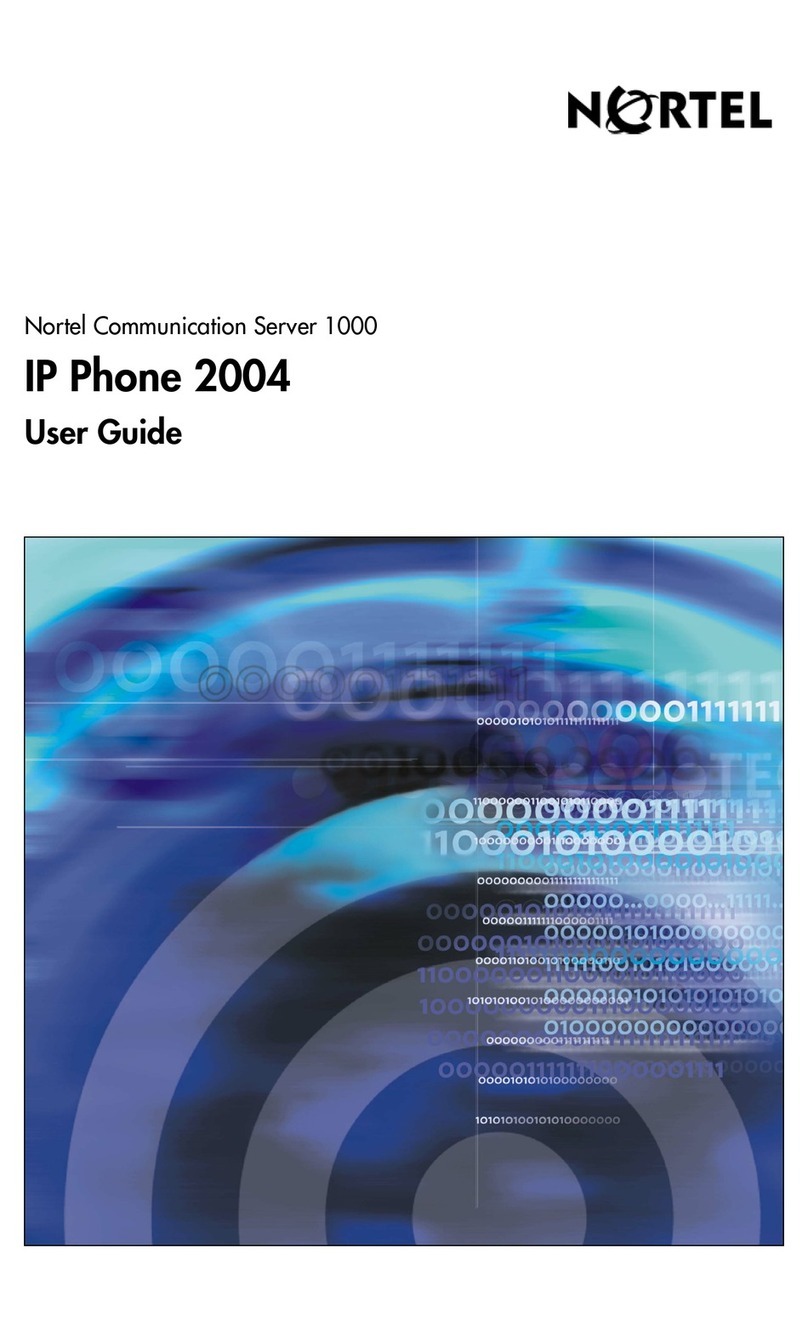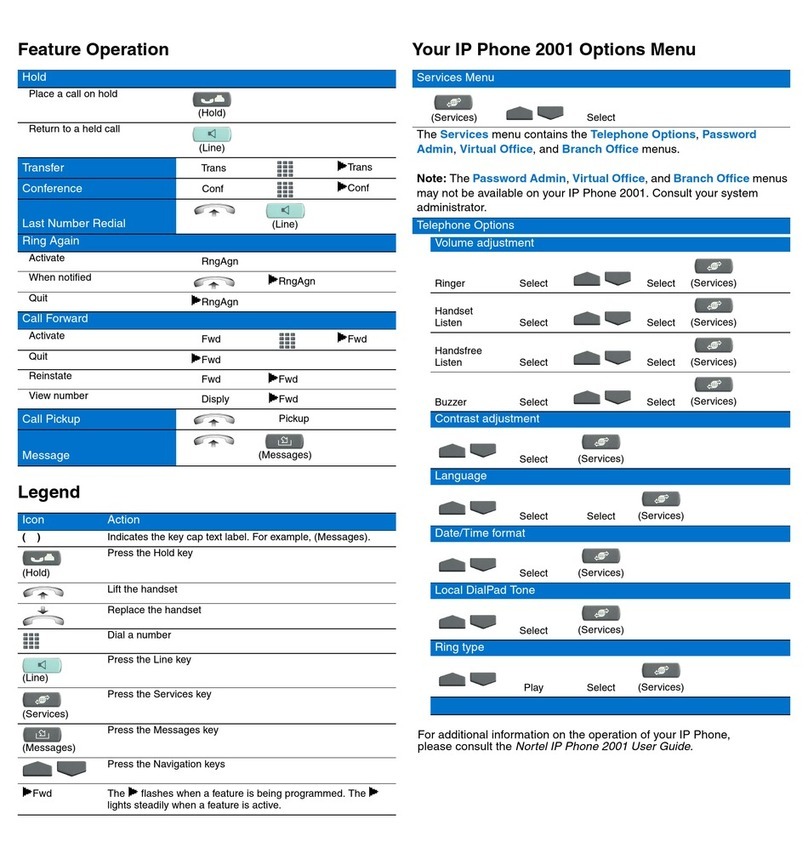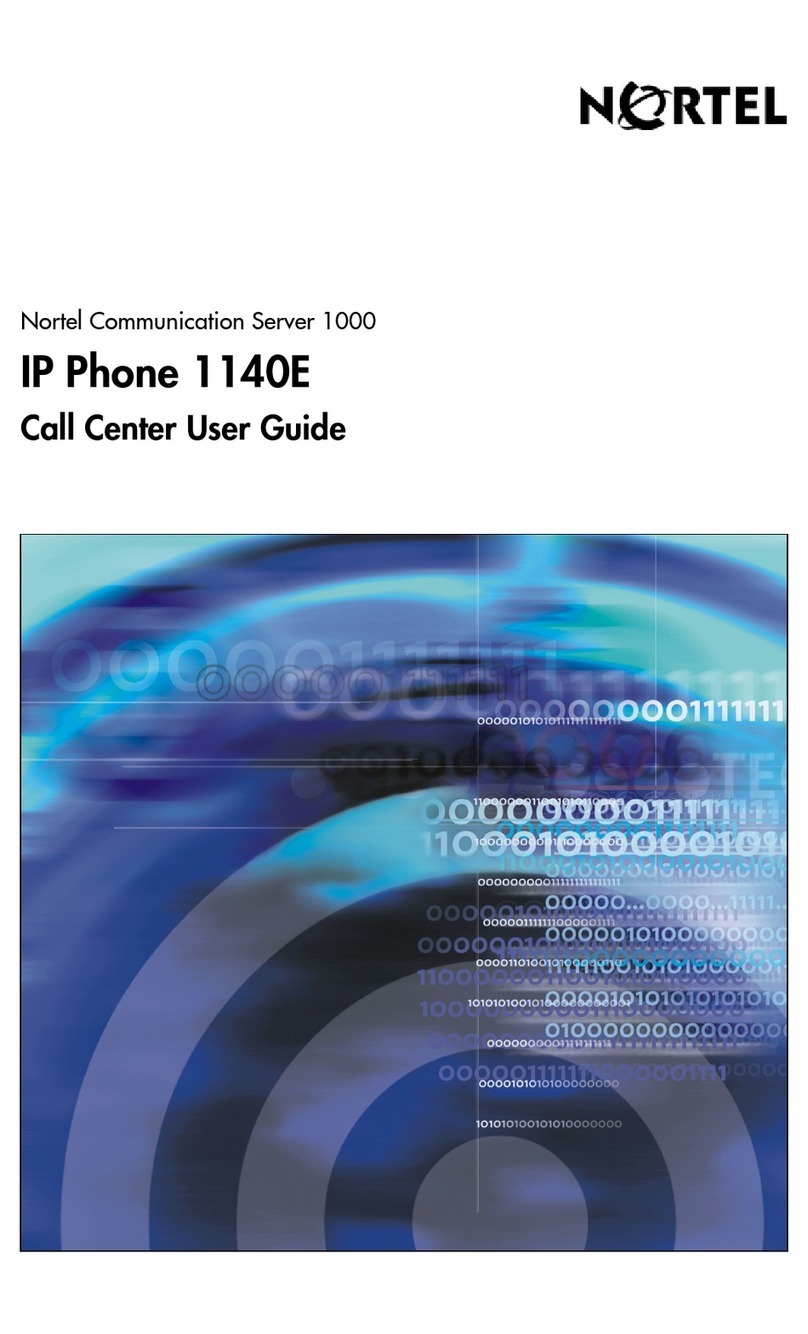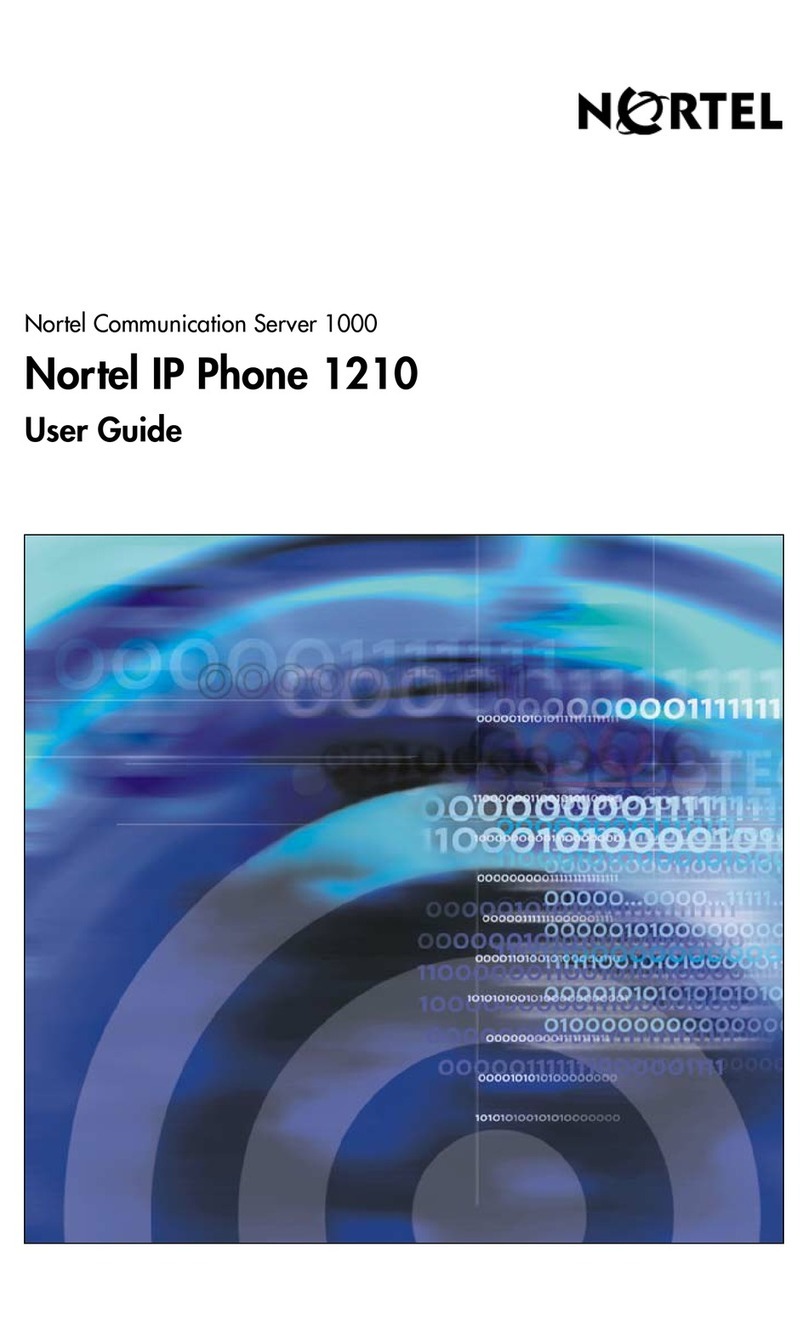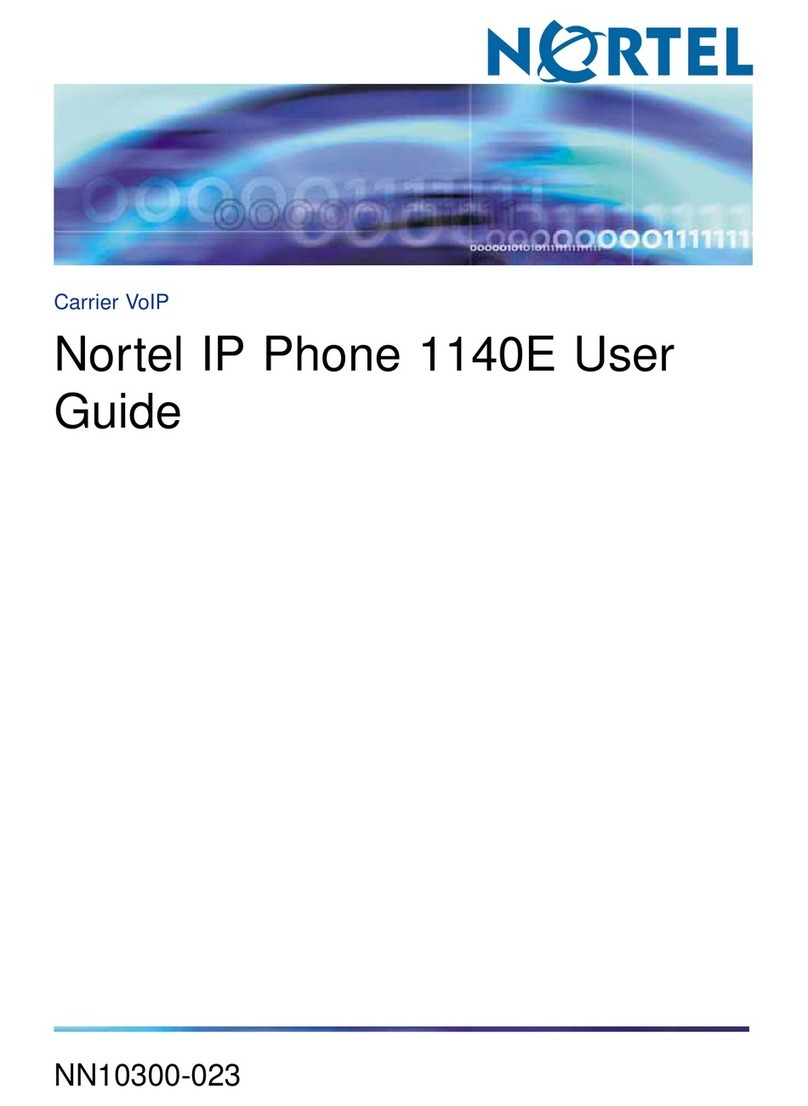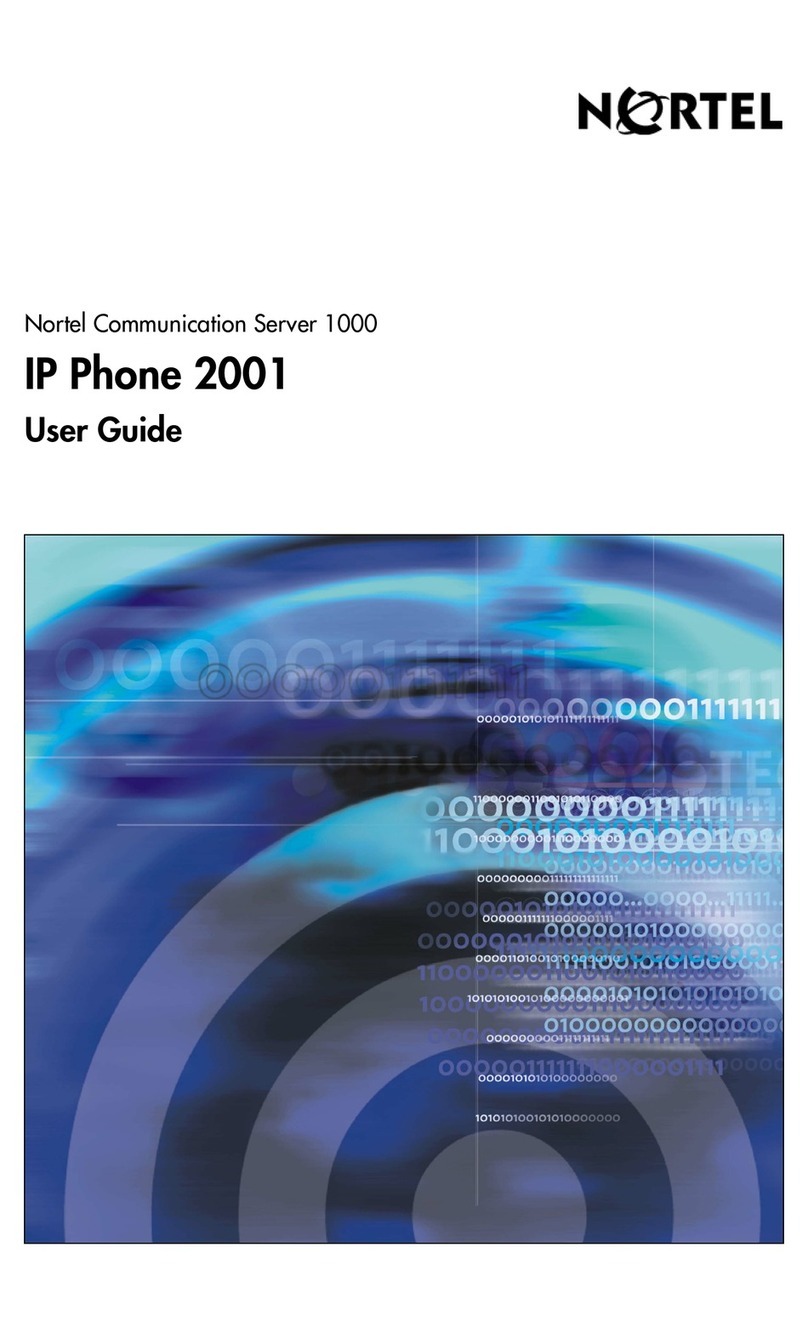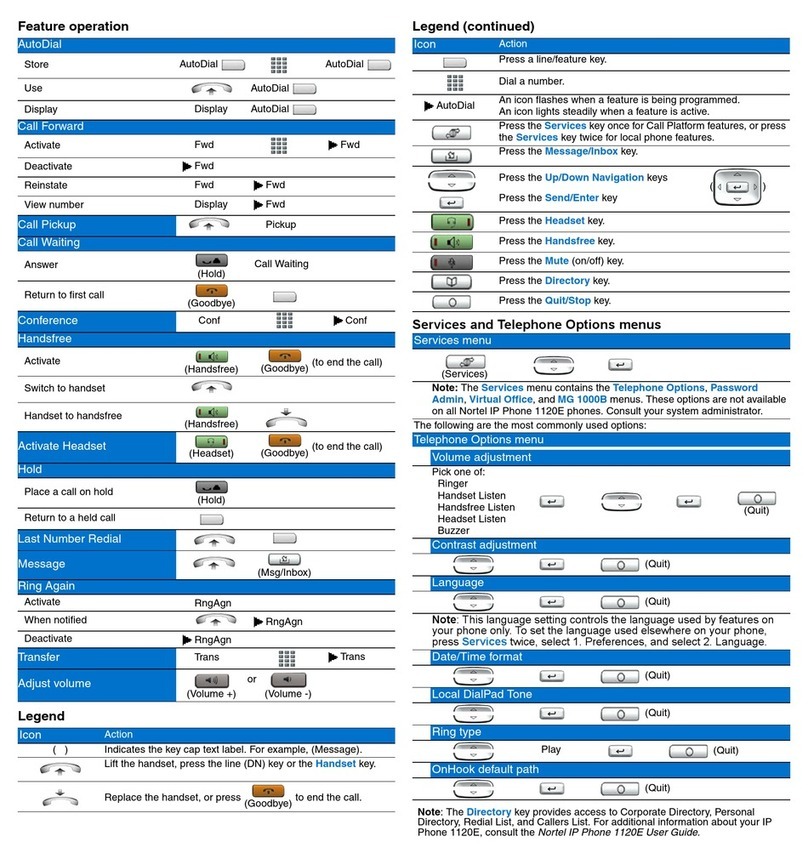9/17
1.) Removethestandcover.PullupwardonthecentercatchasindicatedinFigure5,andremove
thestandcover.Thecableroutingtracksarenowaccessible.
2.) ConnecttheACpoweradapter(optional).ConnecttheadaptertotheACadapterjackinthe
bottomofthephone.Formasmallbendinthecable,andthenthreadtheadaptercordthrough
thechannelsinthestand.
3.) Installthehandset.Connecttheendofthehandsetcablewiththeshortstraightsectionintothe
handset.Connecttheendofthehandsetcablewiththelongstraightsectiontothebackofthe
phone,usingtheRJ‐9handsetjackmarkedwiththesymbol . Formasmallbendinthecable,
andthenthreadthehandsetcordthroughthechannelsinthestandsothatitexitsbehindthe
handsetontherightside,intheHandsetcordexitinthestandbasemarkedwiththesymbol ,
asshowninFigure5.
4.) Installtheheadset(optional).Ifyouareinstallingaheadset,plugtheconnectorintotheRJ‐9
headsetjackmarkedwiththesymbolonthebackofthephone,andthreadtheheadsetcord
alongwiththehandsetcordthroughthechannelsinthestand,sothattheheadsetcordexits
thechannelmarkedwiththesymbol.
5.) 5.InstalltheEthernetcable.ConnectoneendofthesuppliedEthernetcabletothebackofyour
phoneusingtheRJ‐45connectormarkedwiththesymbol,andthreadthenetworkcable
throughthechannelmarkedwiththesymbol.
6.) 6.InstalltheEthernetcableconnectingthePCtothephone(optional).Ifyouareconnecting
yourPCEthernetthroughthephone,connectoneendofthePCEthernetcabletoyourphone
usingtheRJ‐45connectormarkedwiththesymbol,andthreaditthroughthechannel
markedwiththesymbol.ConnecttheotherendtotheLANconnectoronthebackofyourPC.
7.) Installadditionalcables.Ifapplicable,pluginoptionalUSBdevices.ConnecttheEthernetcable
totheLANEthernetconnection.IfyouareusinganACpoweradapter,plugtheadapterintoan
ACoutlet.