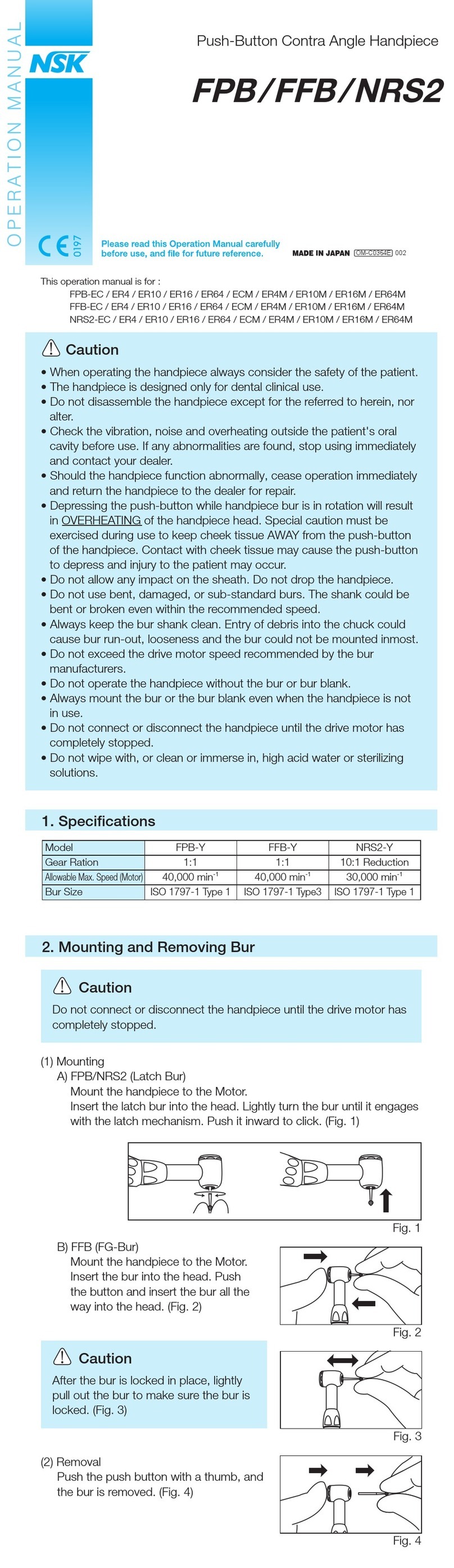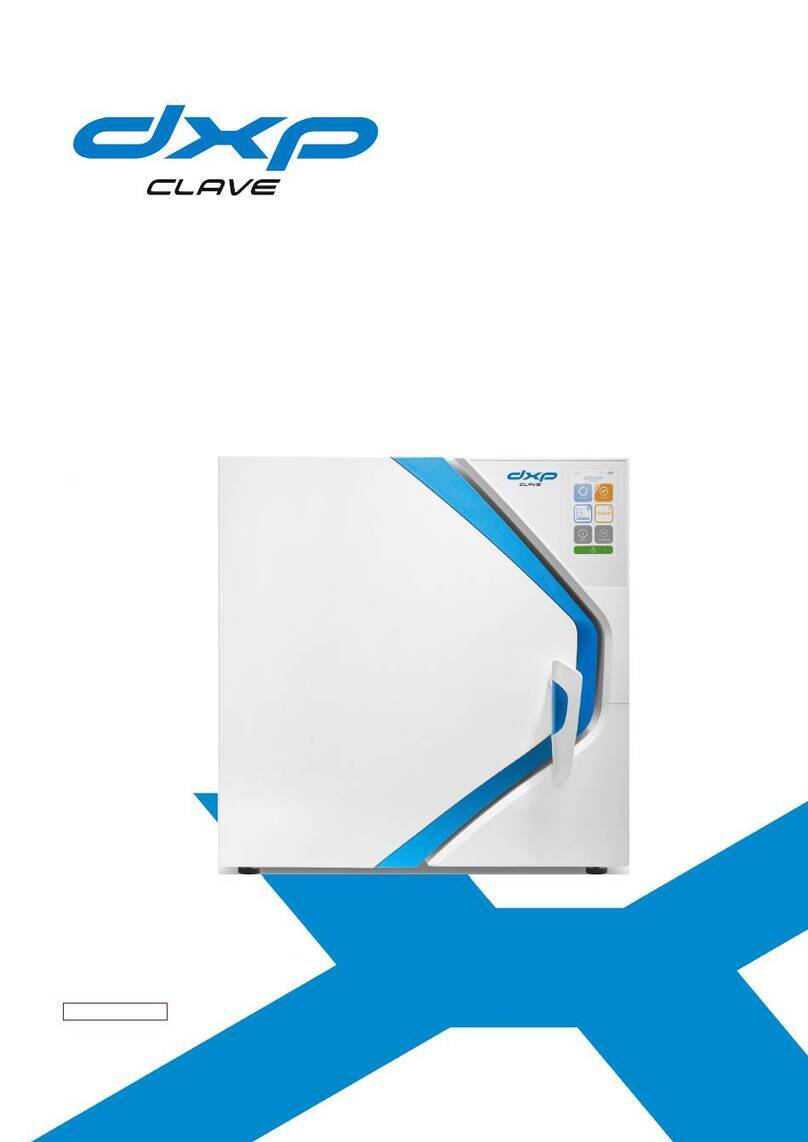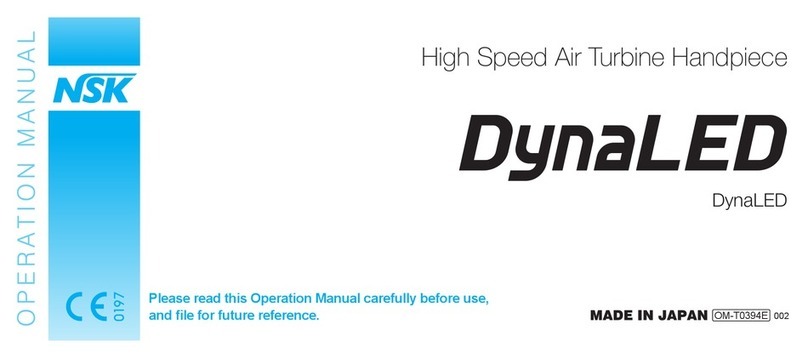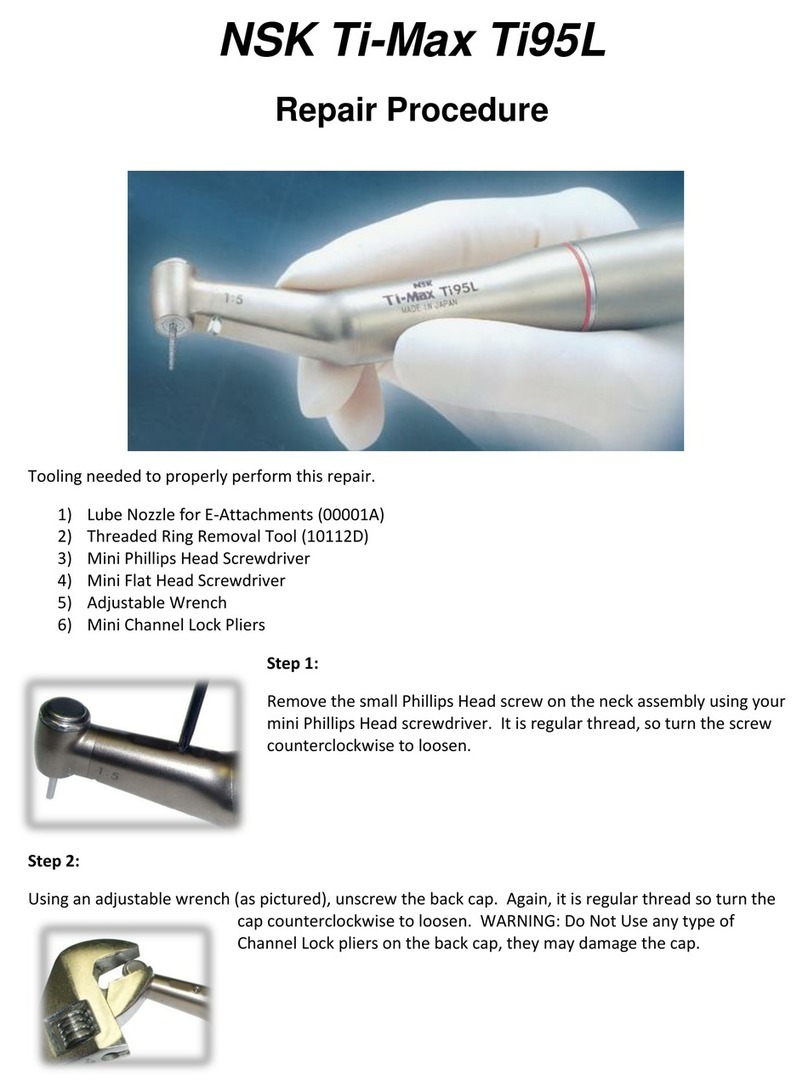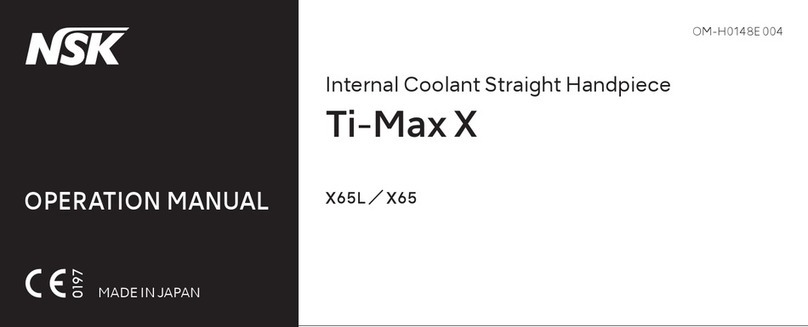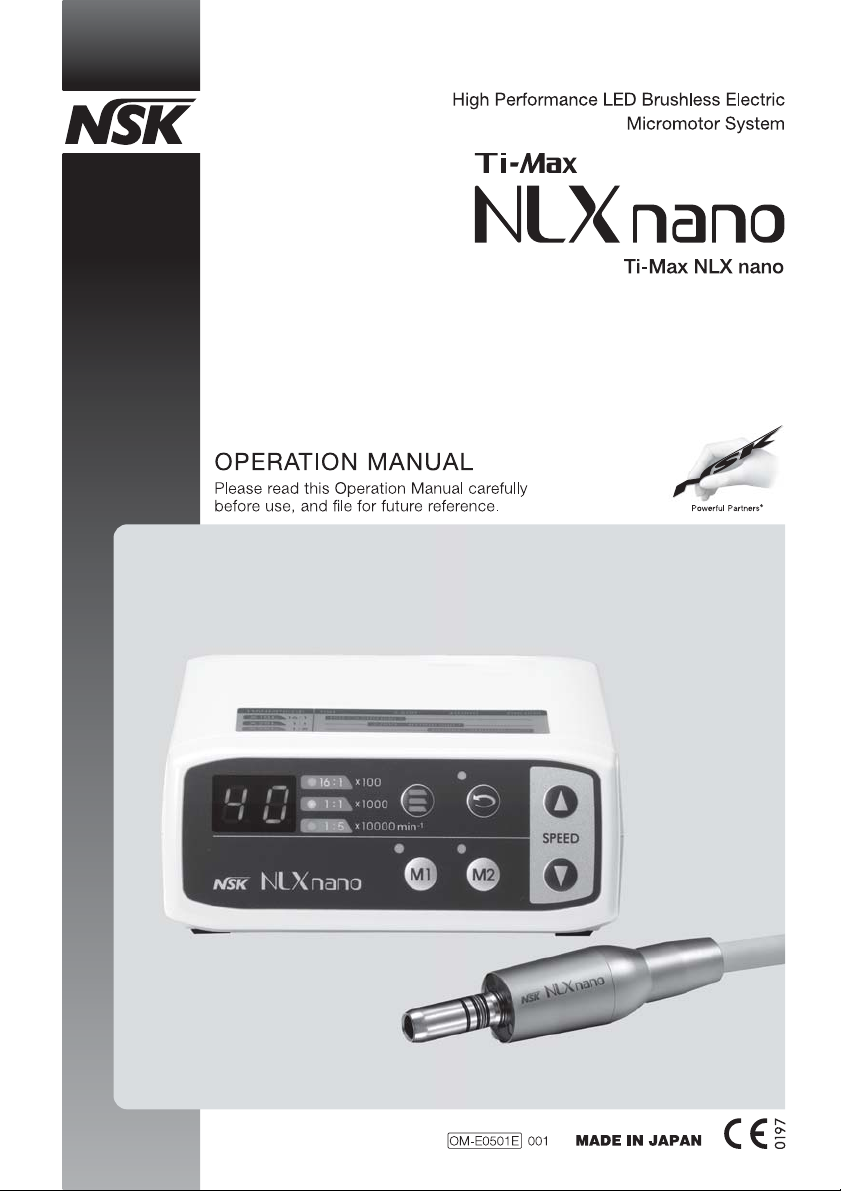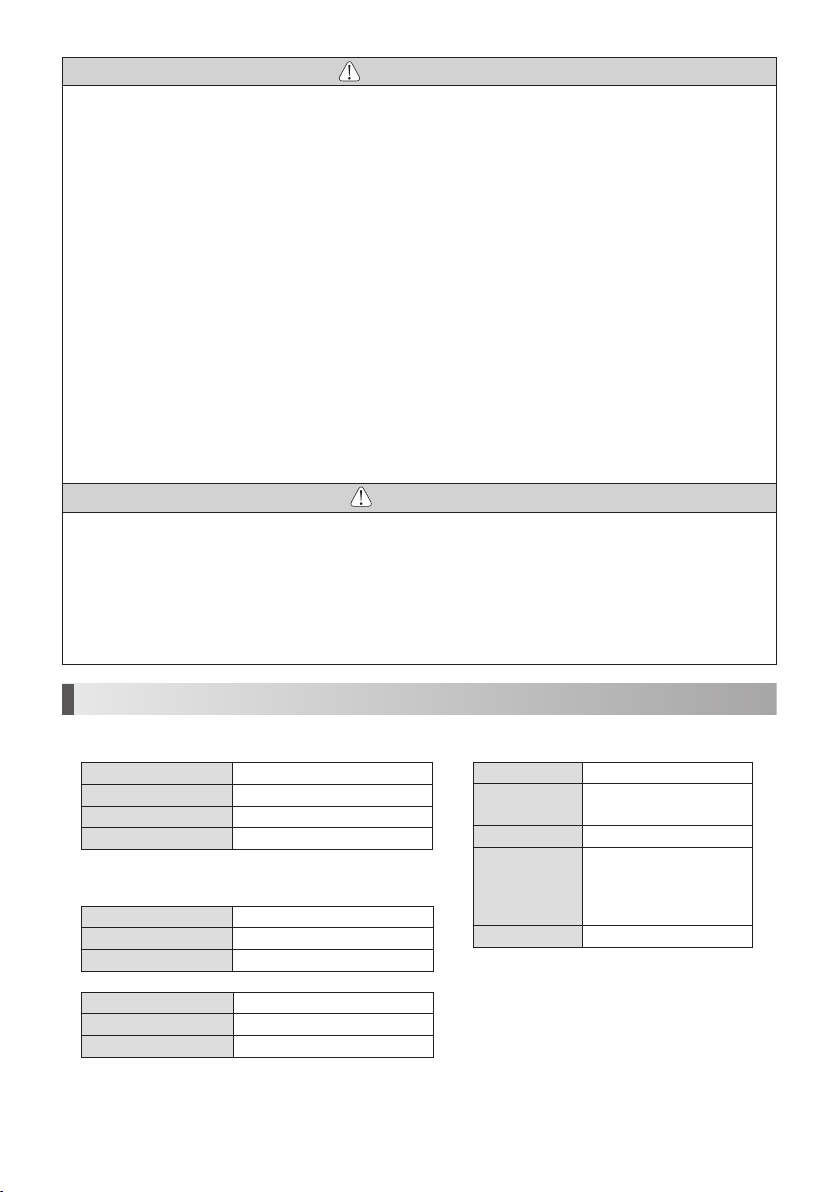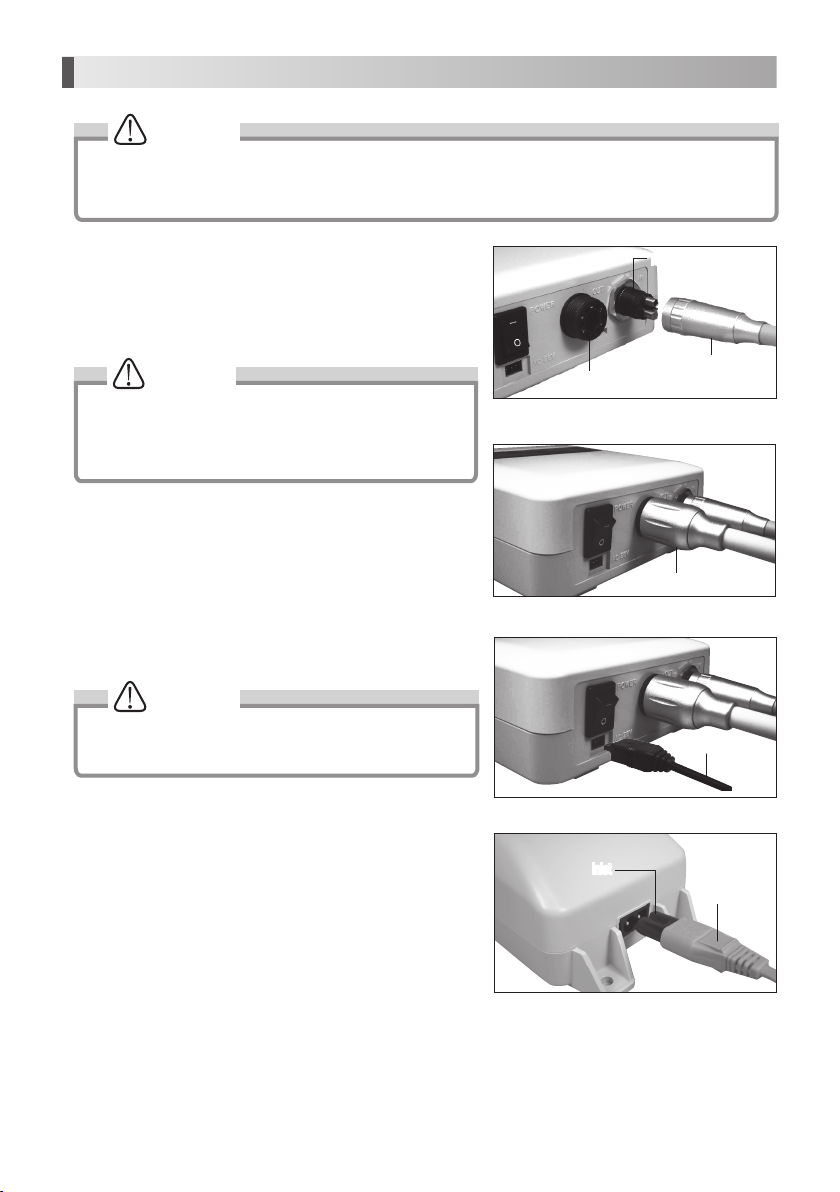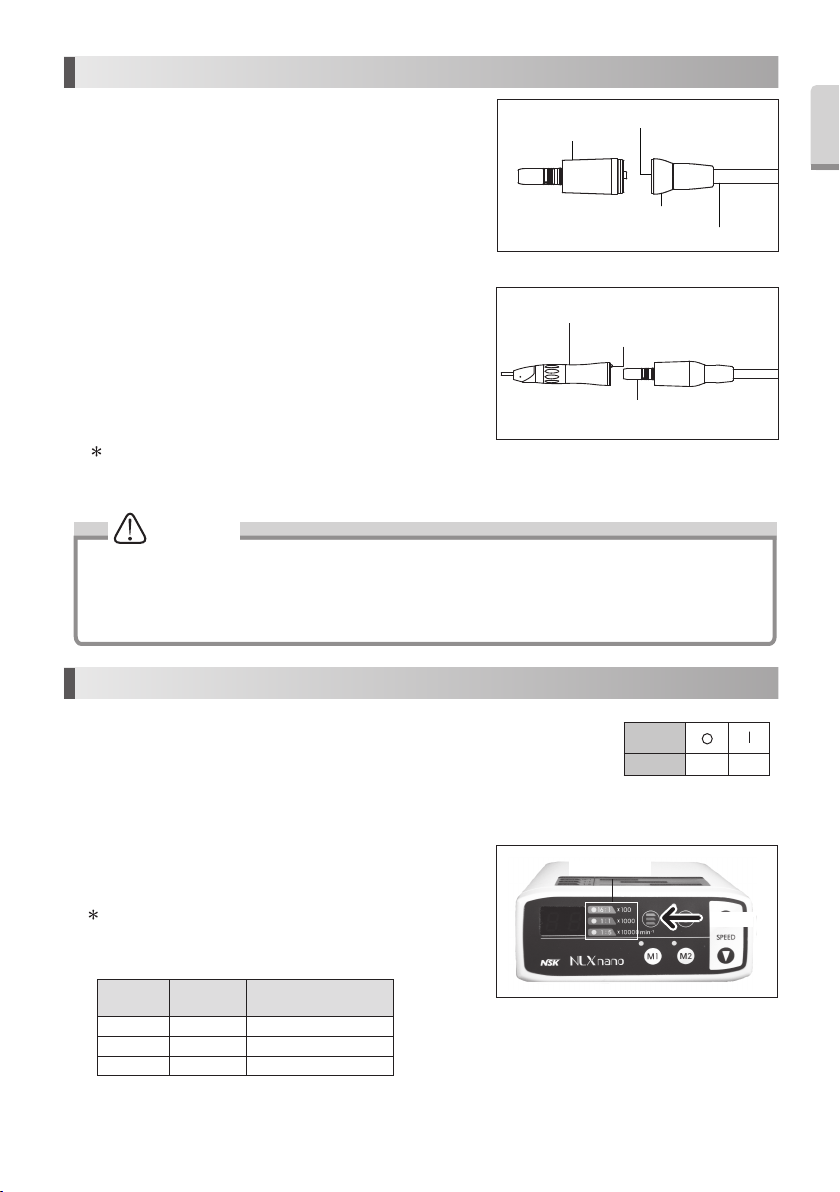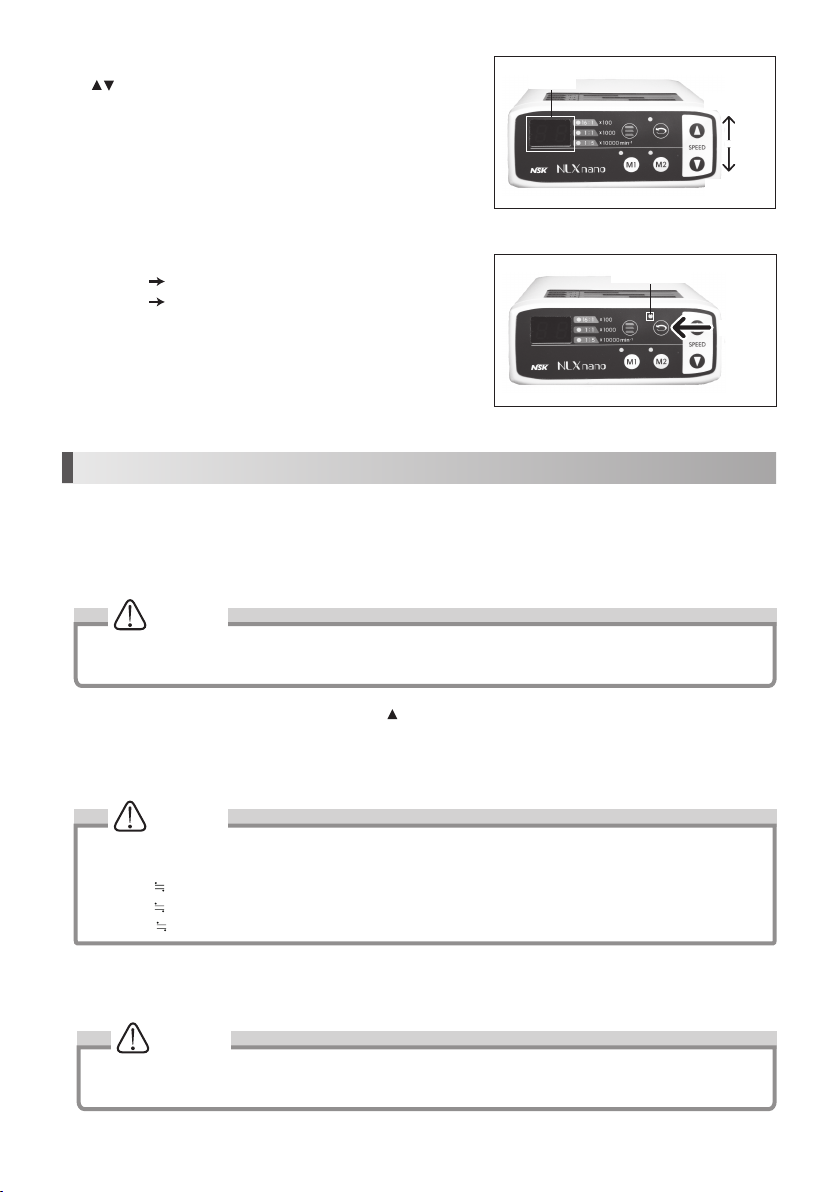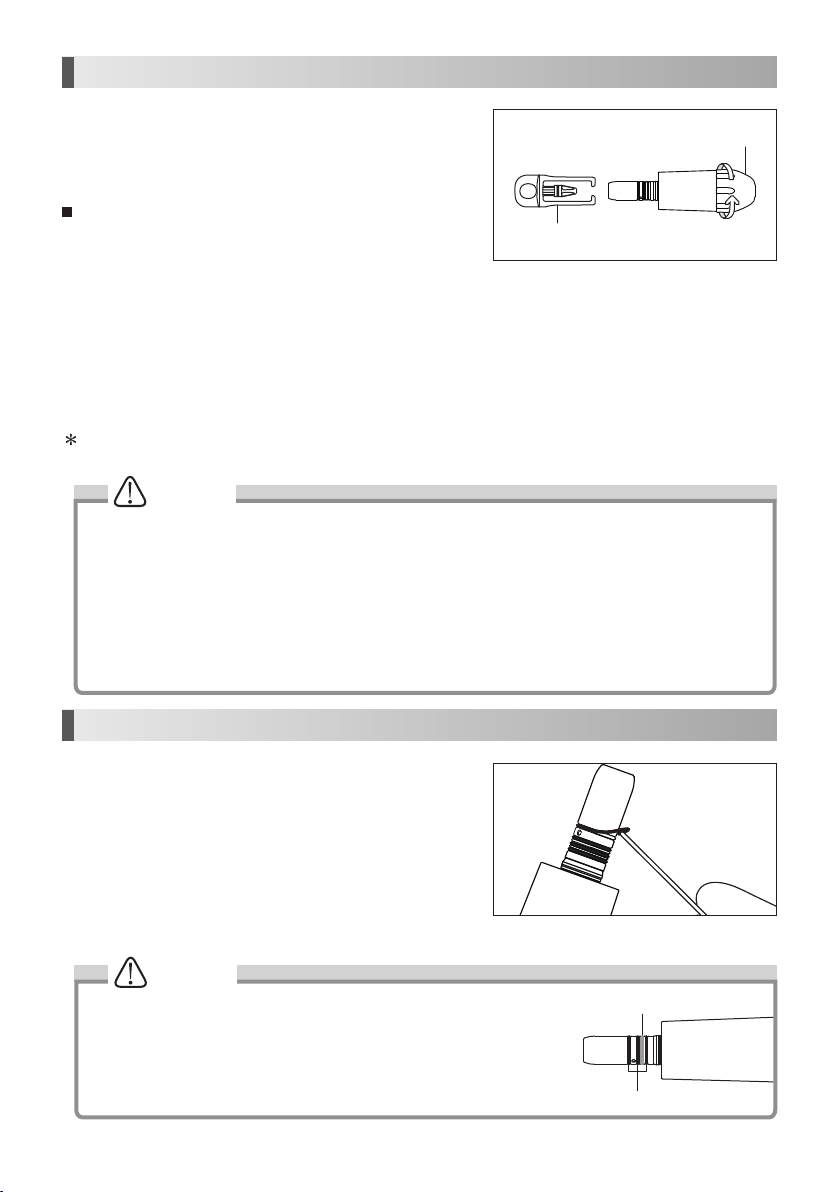2
CAUTION
· During rotation, the motor and the motor cord may affect computer and LAN cable. Noise could be heard during operation
near a radio receiver.
· After treatment, immediately turn off the power switch and shut off the air supply.Remove the power cord if the unit box is
not to be used for a long time.
· Responsibility for operating and maintaining Medical Devices belongs to the user.
· Store the system in the place where the temperature is at -10-60°C (14-140°F), humidity at 10-85%RH, atmospheric
pressure at 500-1060 hPa, and the system is not subject to air with dust, sulfur, or salinity.
NOTICE
Unit
· Grasp cord by plug to remove from outlet. DO NOT pull or yank on the cord itself. It may cause a wire disconnection or
malfunction.
· Care should be taken not to place the AC Cord near a gas burner. Never attempt to repair a burned motor cord. Always
replace it with a new cord.
· Prior to use, always check for vibration, noise and overheatin, If any abnormalities are detected, stop using immediately
and contact your authorized NSK Dealer.
· Be careful not to spill water onto the Unit as this may result in a fire or an electric shock due to a short-circuit.
Motor,Handpieace(Option)
· Do not use this product under strong stress for long time. It is cause overheat
· Do not connect or disconnect the cord until the drive motor has completely stopped.
· Do not connect / disconnect the handpiece during operation.
· Verify that the Speed Control Switch is adjusted within the allowable speed before use.
· Connect only 4-hole, 5-hole or 6-pin tubing.
· Air Requirements: dry, free from contamination and oil. Use a compressor with a dry air system. Install an air filter if
necessary. Blow out the lines before installation.
· Do not Autoclave (or any other high temperature Sterilization) Control Box, AC Adapter, Motor Cord.
· The user shall be responsible for operation, maintenance and operation.
· The operator is responsible for correct operational control, maintenance and inspection.
· Surface temperature shall be more than 60 ºC without using a coolant air, to avoid this event, be sure to use coolant air.
1. Specification
Model NLX nanoU (NE278)
Rated input AC28V 50/60 Hz
Drive Air Pressure 0.4MPa (4.0kgf/cm2)
Dimensions W127 x D149 x H54 mm
Control Box
Mode l NLX nano
Rotation Speed 2,000 - 40,000 min-1
Dimensions DØ22 x H70 mm
Motor
Model AC Adaptor(NE180)
Rated input AC120V 50/60Hz 41VA
AC230V 50/60Hz 41VA
Output AC28V 1.3A
Fuse
AC120V TR5-T C1 250V
19372 T1.6A
AC230V TR5-T C1 250V
800mA
Dimensions W100 x D178 x H64 mm
AC Adaptor
Water Supply More than 65 mL/min (0.2MPa)
Chip Air More than 1.5 L/min (0.2MPa)
Coolant Air Supply More than 6.5 NL/min (0.2MPa)