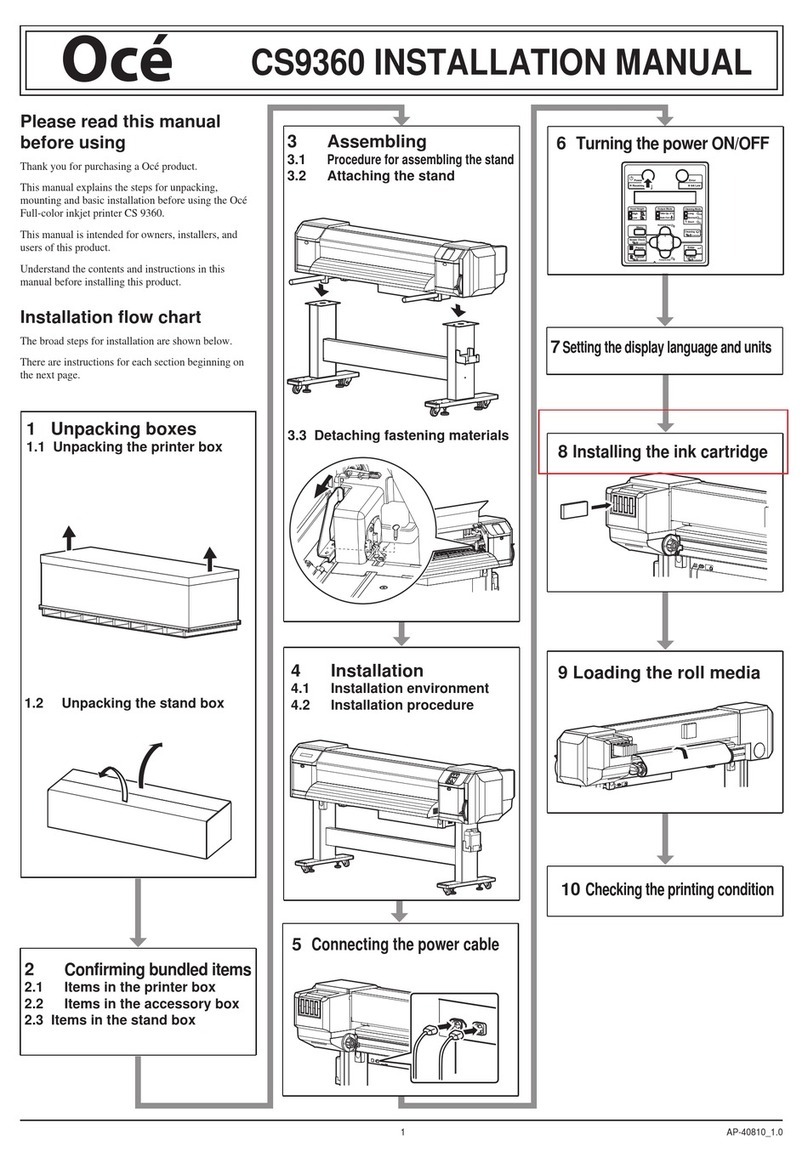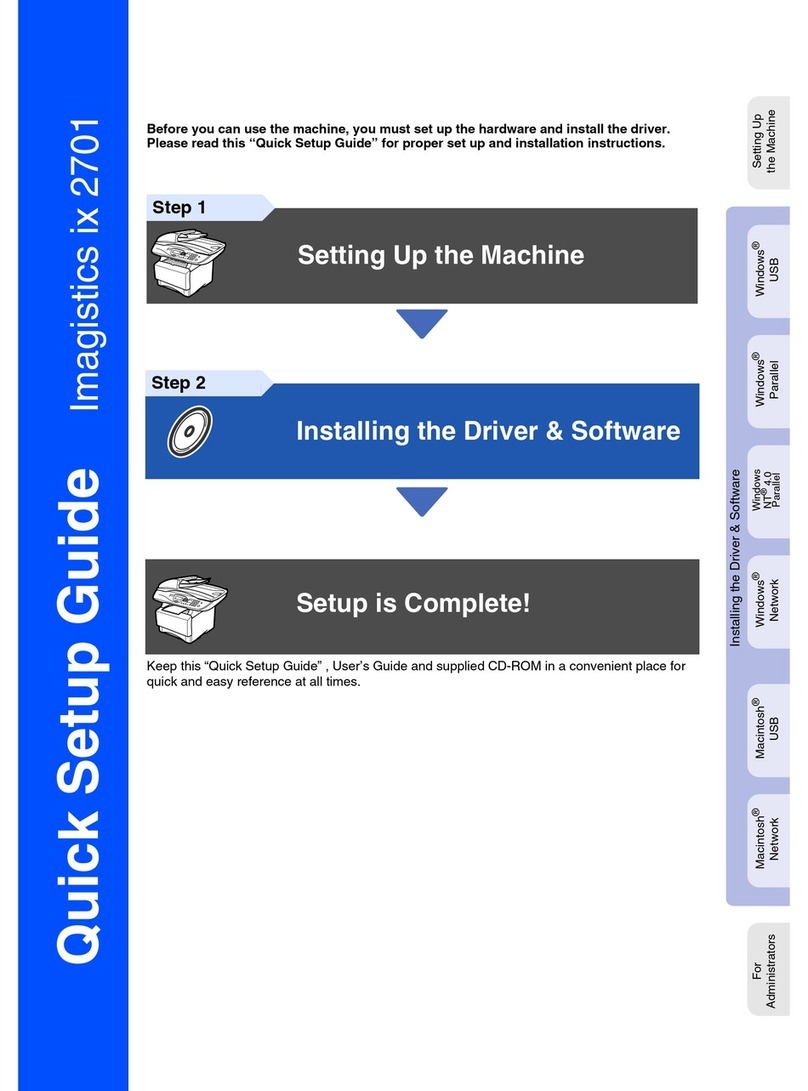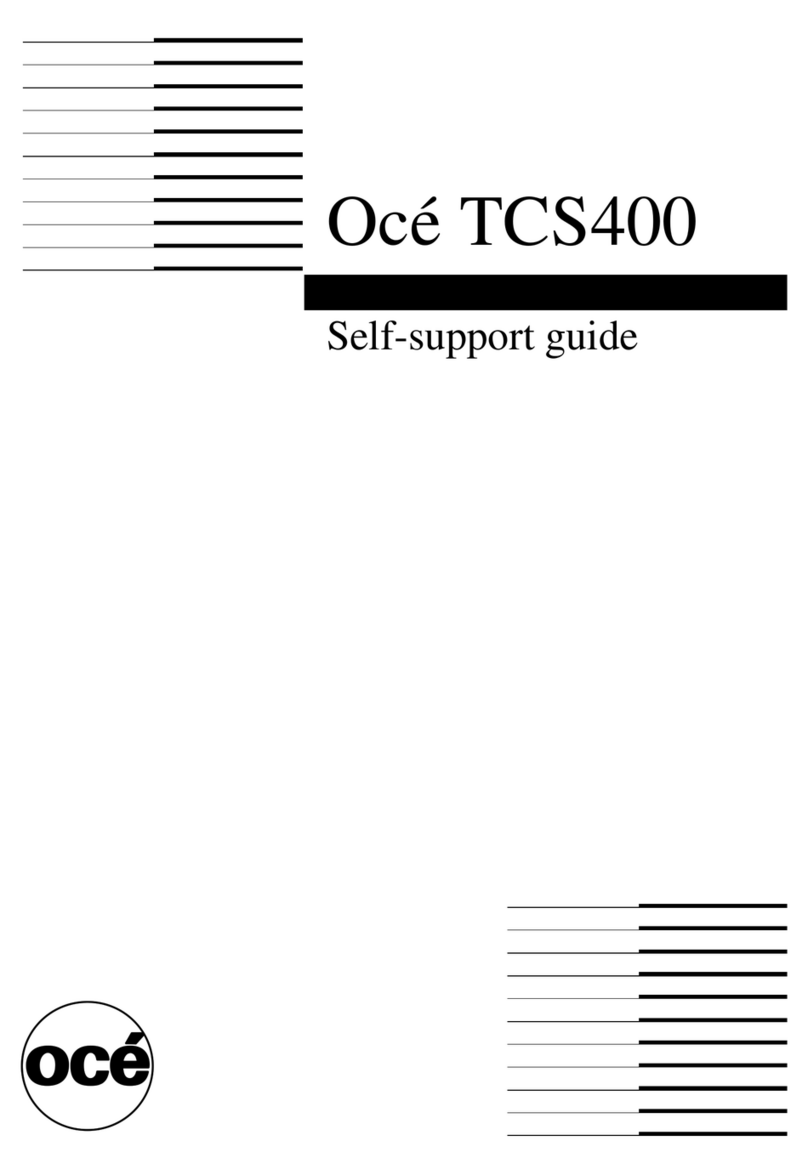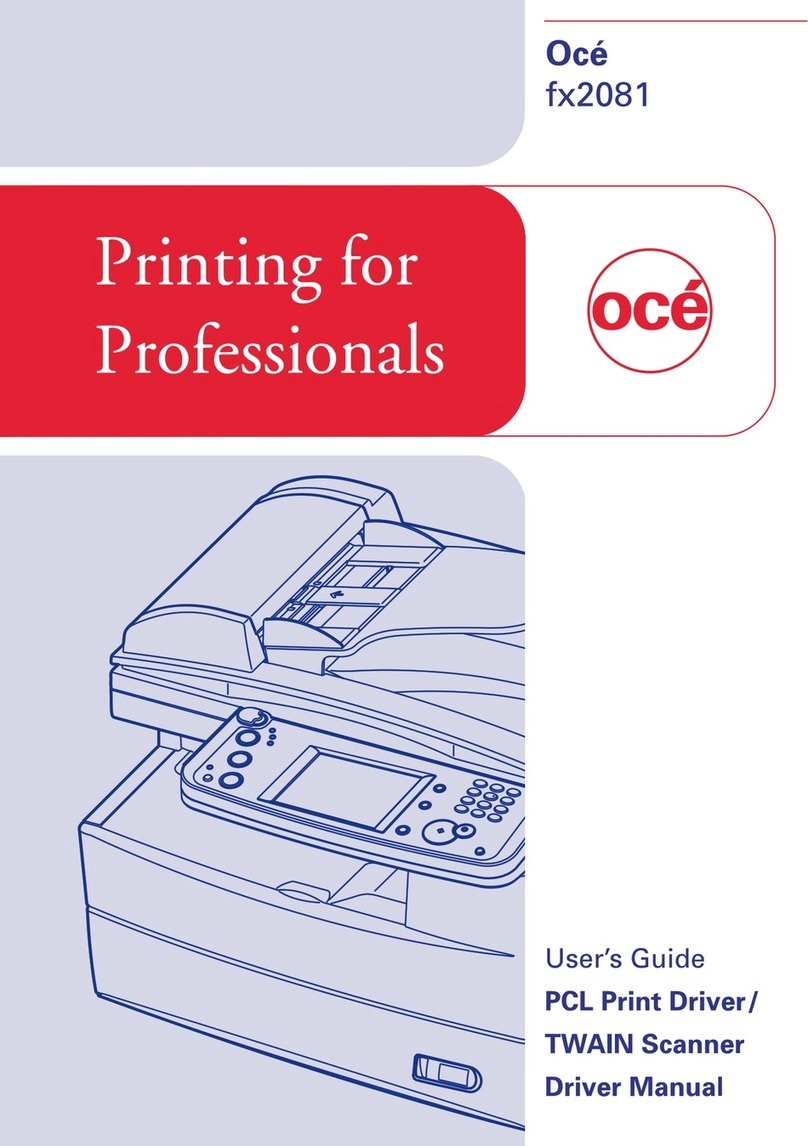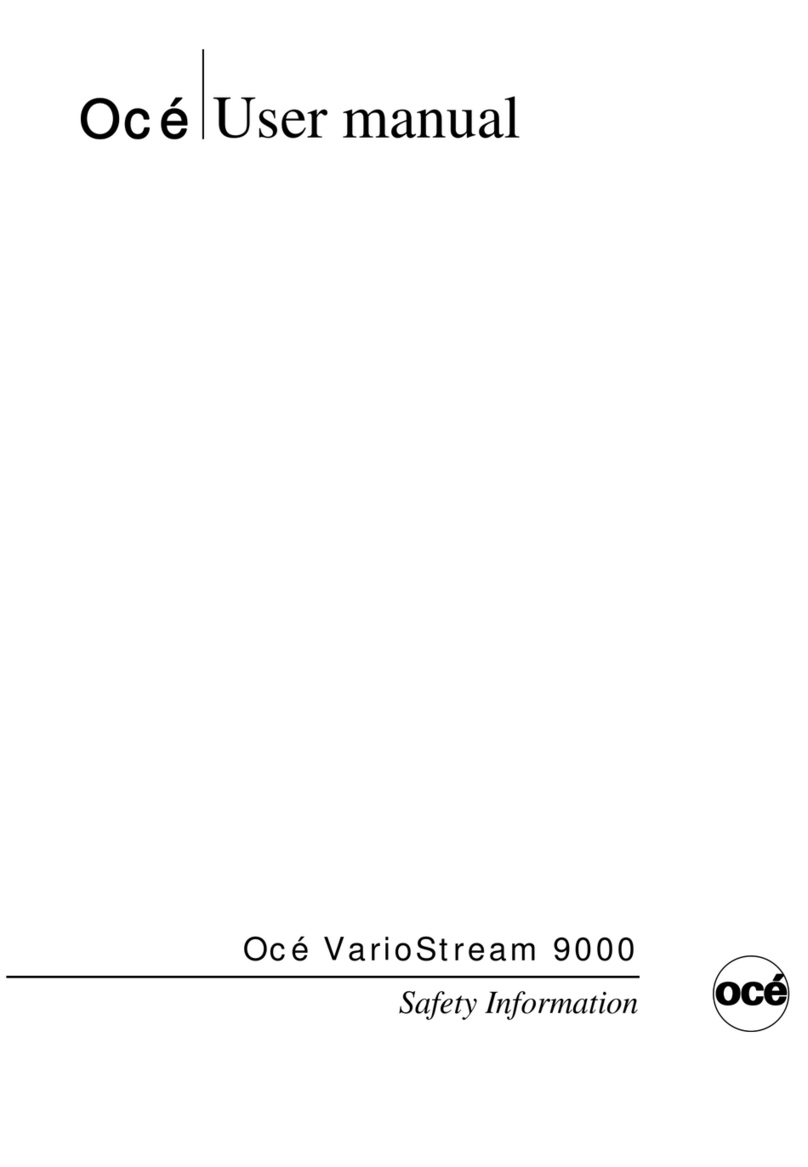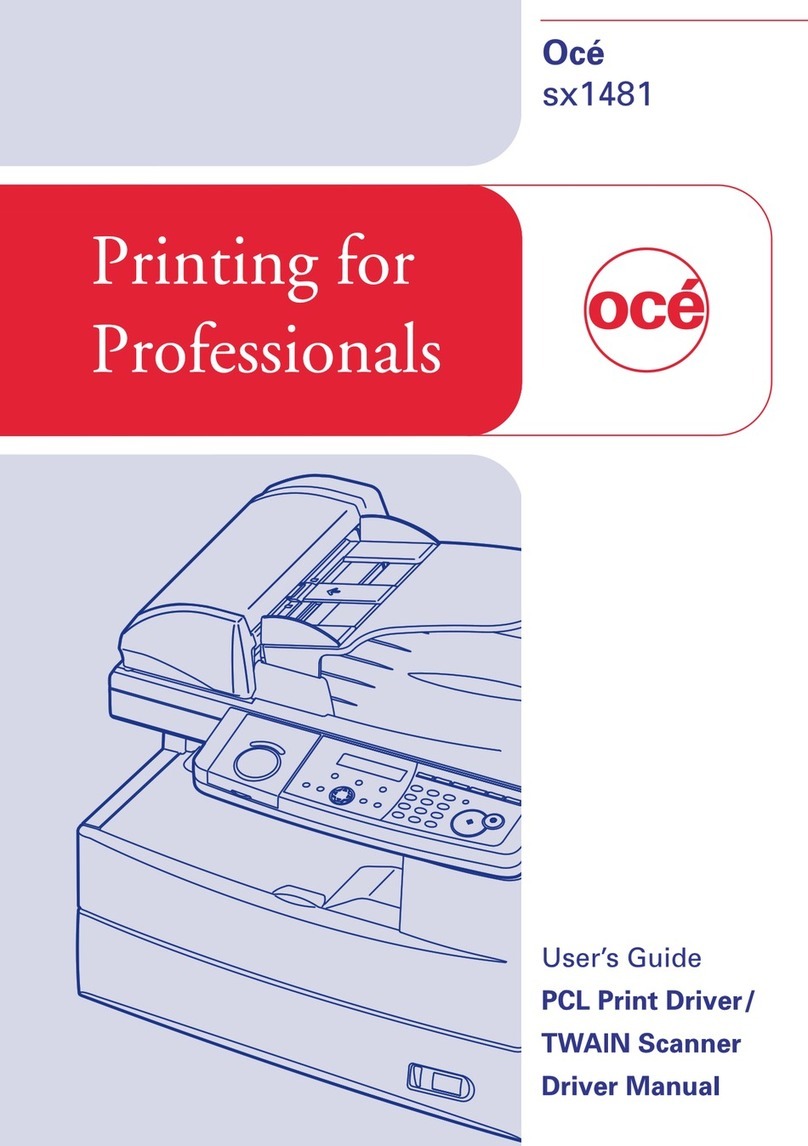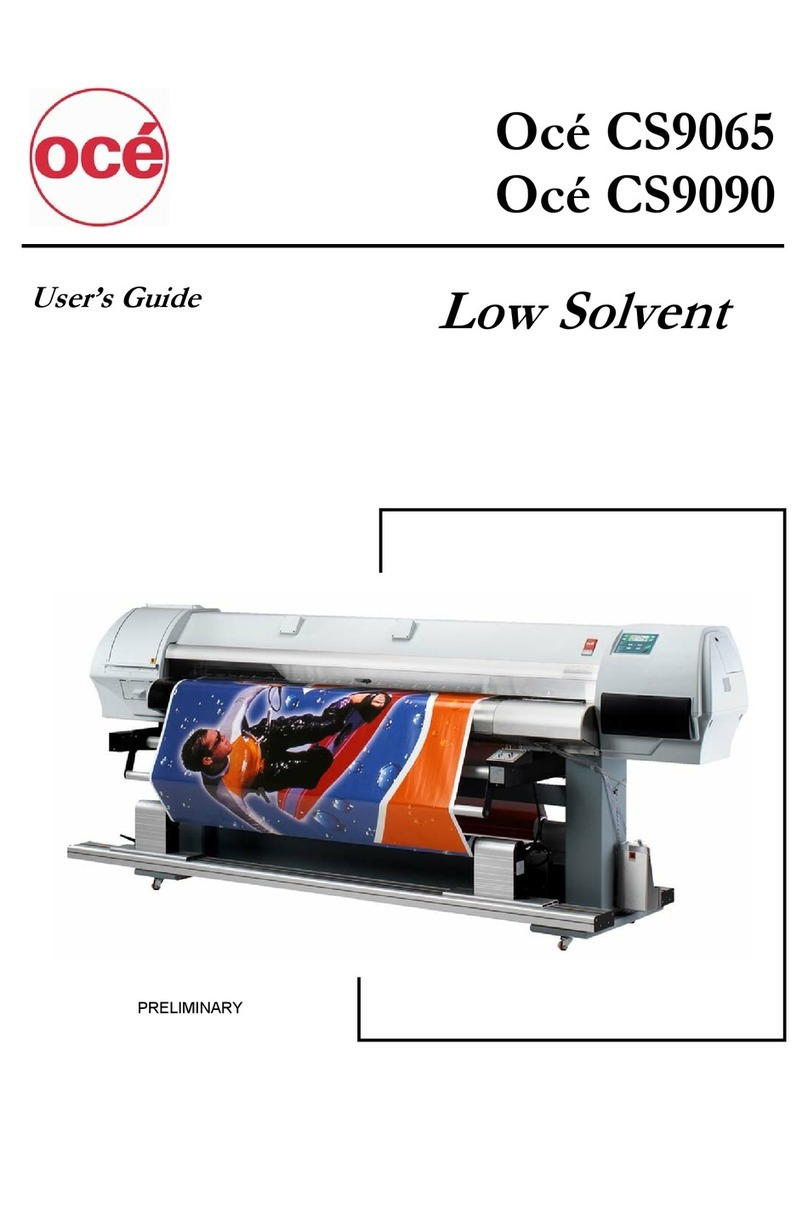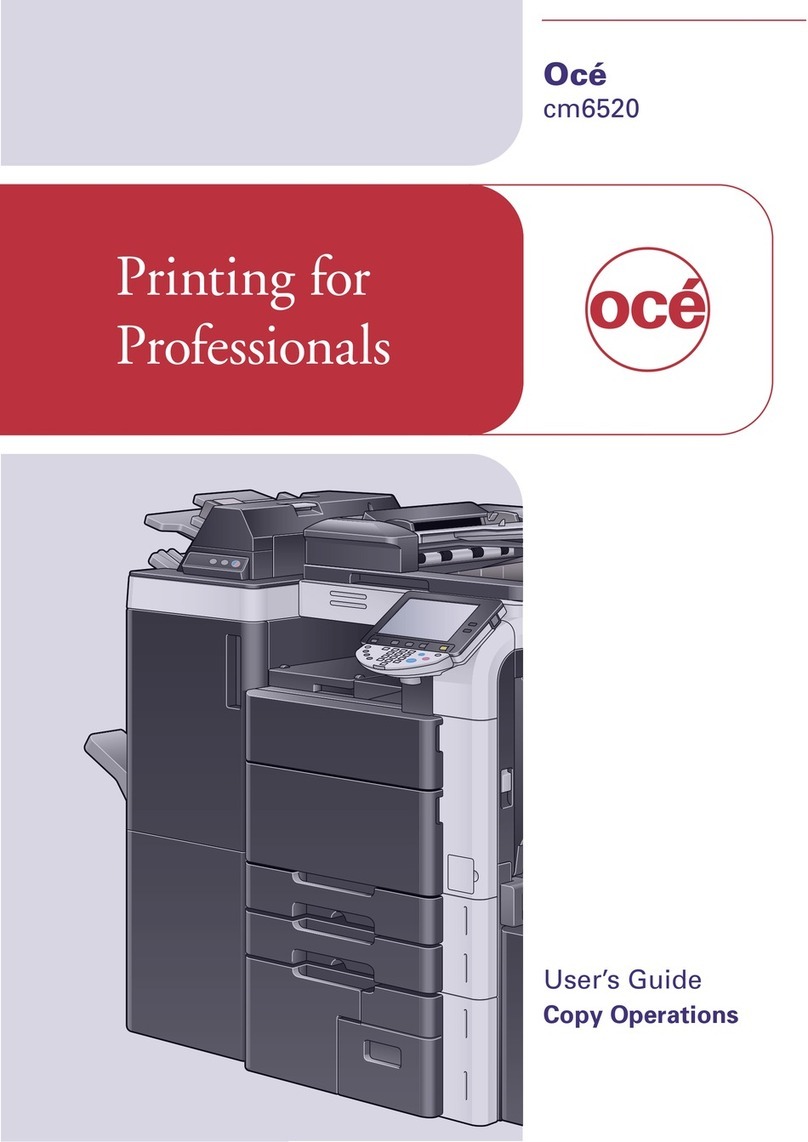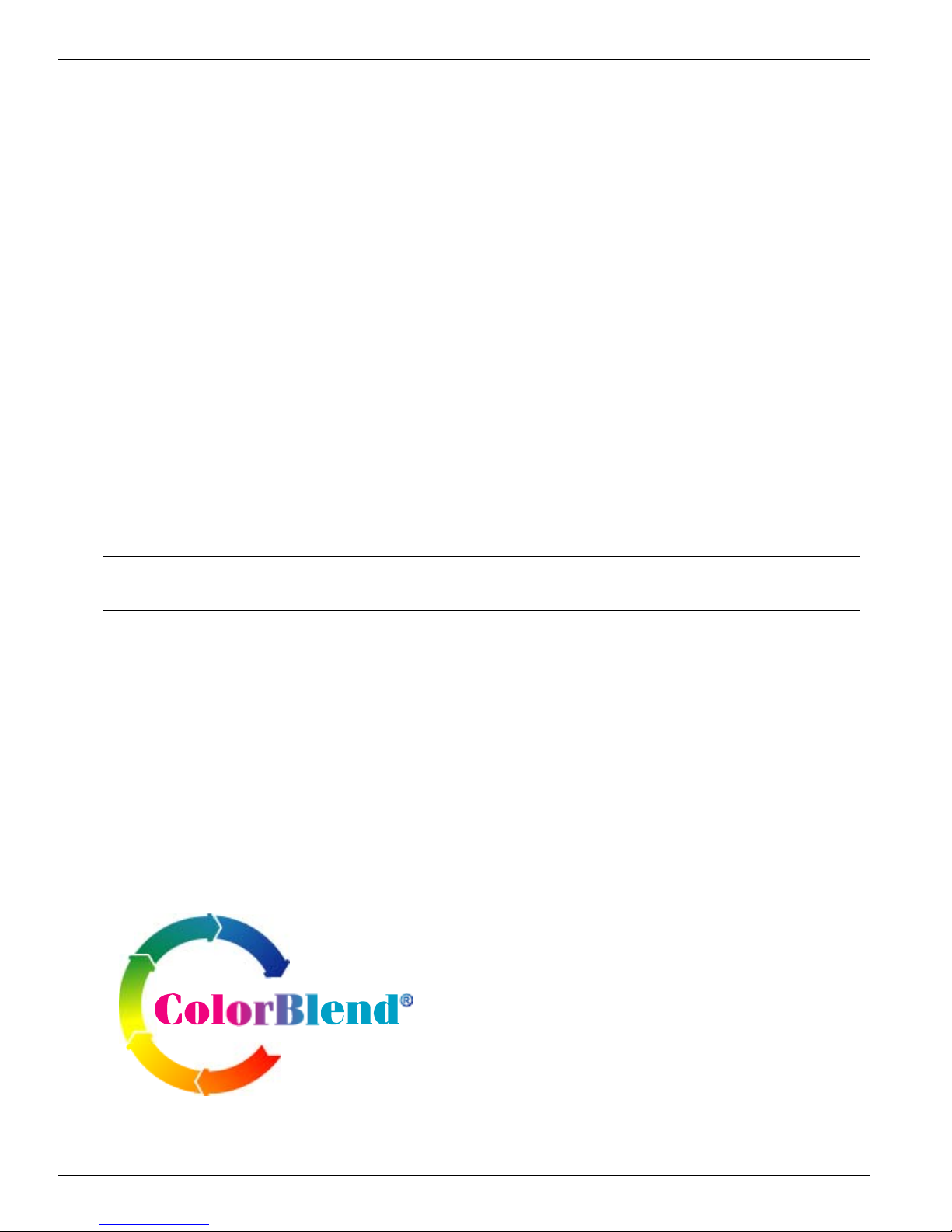5/25/05 i
Table of Contents
Preface
Copyright .........................................................................iii
Document Summary ........................................................iii
Product Support, Documentation and Service.................iii
1 Introduction
General Description ......................................................... 1
Arizona T220UV Specifications ....................................... 2
Physical.................................................................... 2
Performance ............................................................ 2
2 System Requirements
Receiving and Moving the Arizona® T220UV ................. 3
Receiving the Shipping Crates................................. 3
Hallway Requirements ............................................. 5
Space Requirements ............................................... 5
Electrical Requirements................................................... 6
AC Power................................................................. 6
Printer Power Requirements.................................... 6
Vacuum Pump Power Requirements....................... 7
GFI Circuit Breakers ................................................ 8
AC Distribution Circuit.............................................. 8
Grounding ................................................................ 9
Compressed Air Requirement ......................................... 9
Environmental Requirements ........................................ 10
Operating Conditions ............................................. 10
Shock and Vibration............................................... 11
Shipping and Storage ............................................ 11
Safety Information.......................................................... 12
Customer Equipment Requirements.............................. 13
Digital Calipers....................................................... 13
Spectrophotometer ................................................ 13
Host Computer Requirements ............................... 13
Operator Training........................................................... 14
Appendix A Pre-Installation Checklist
Customer Information .................................................... 16
System Requirements Checklist.................................... 17