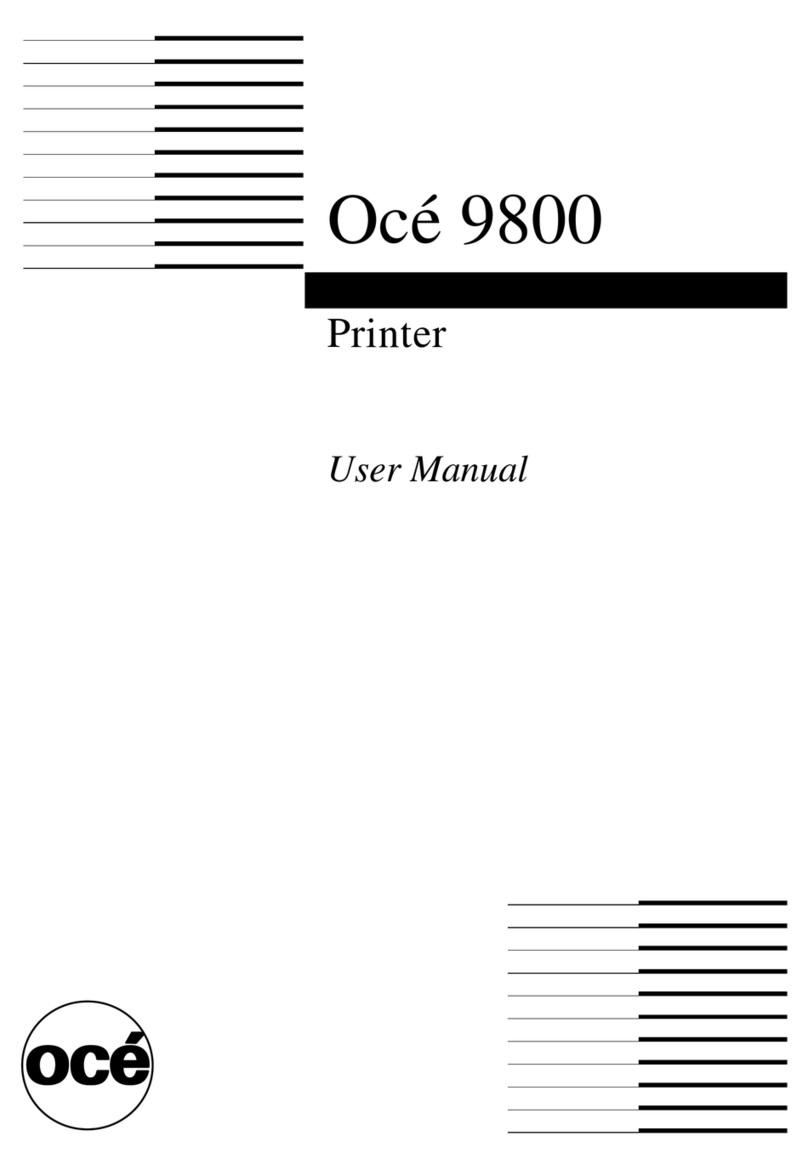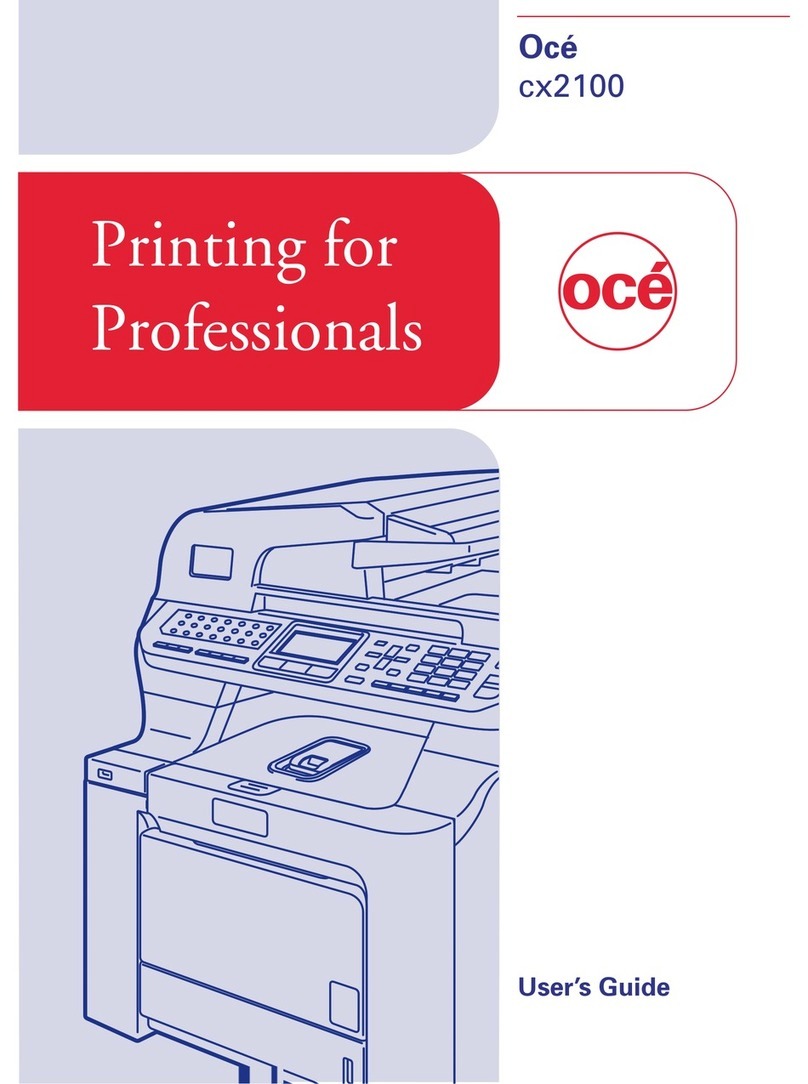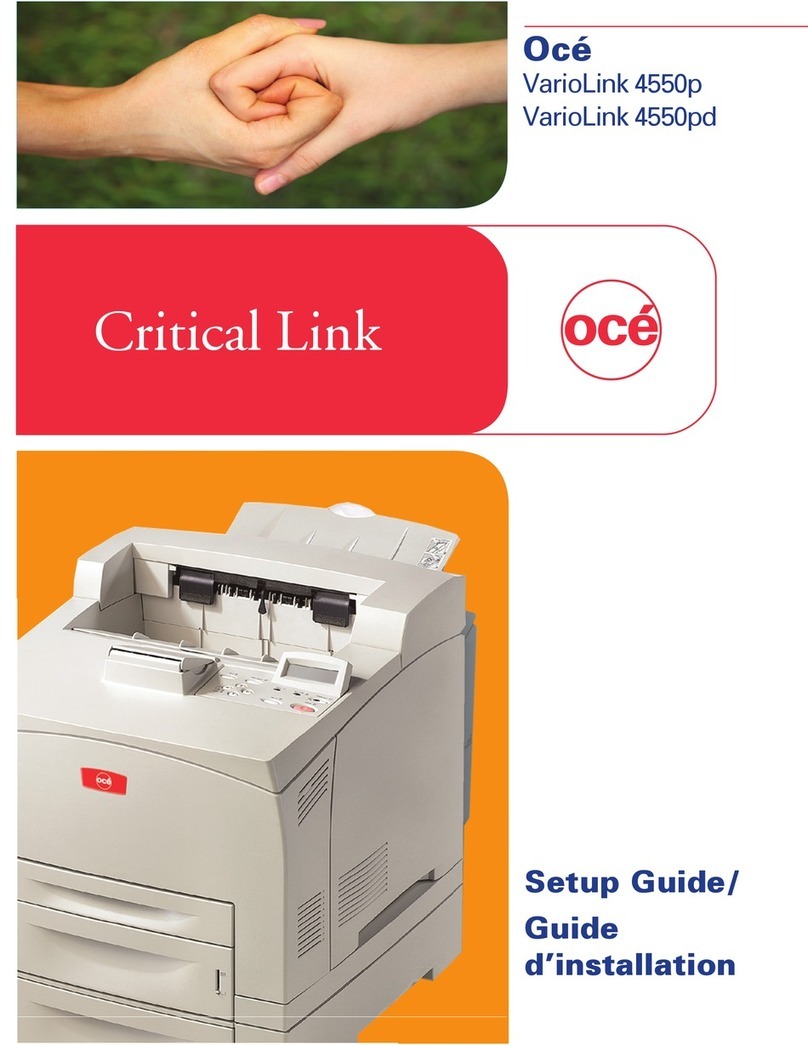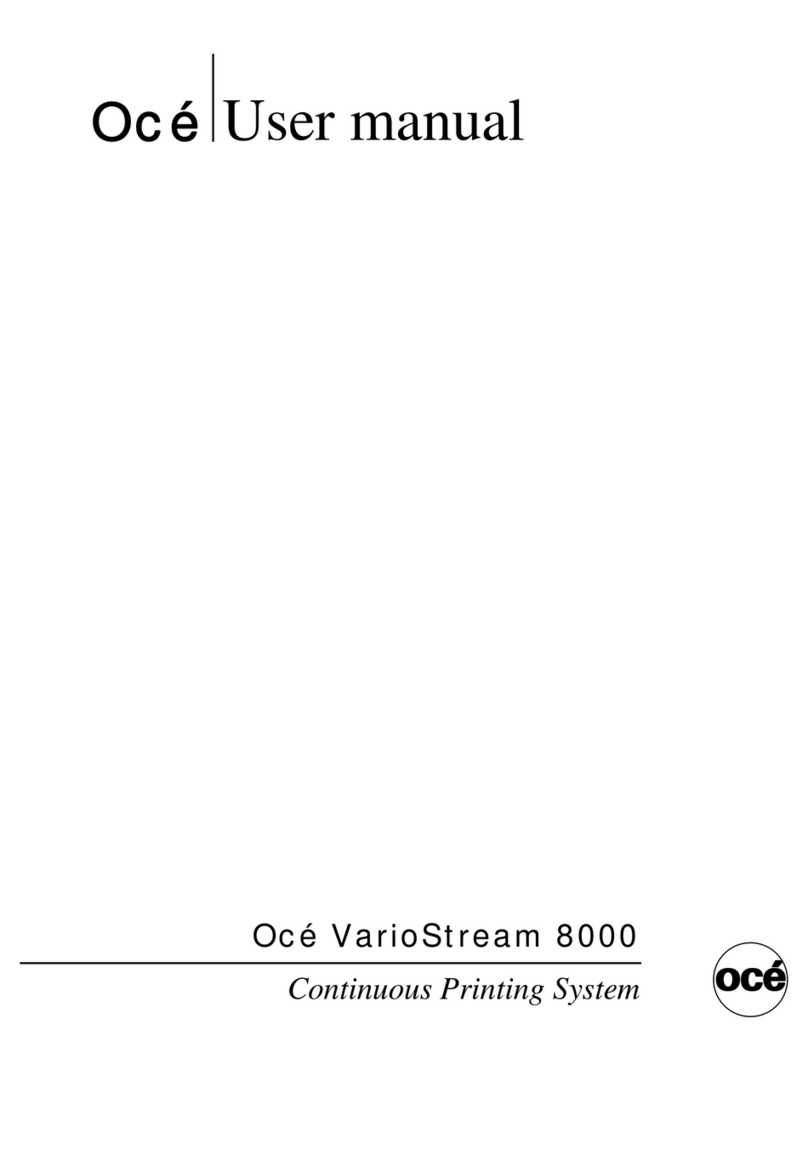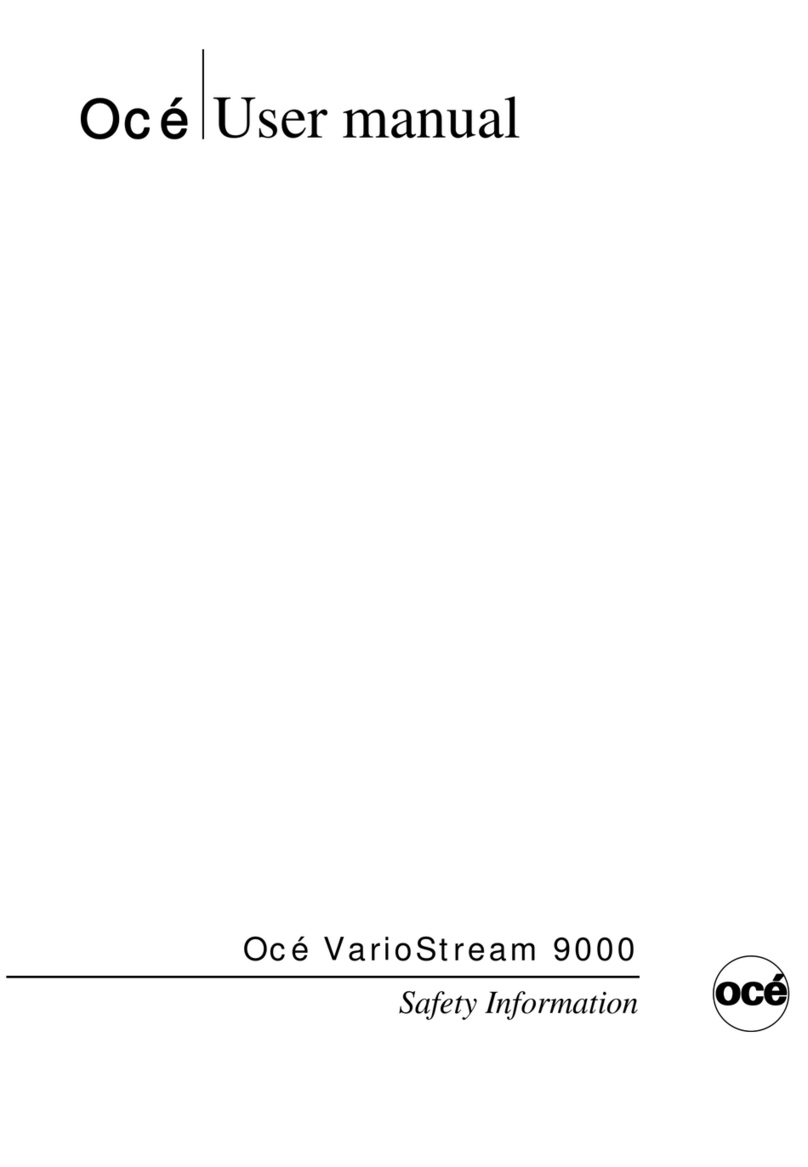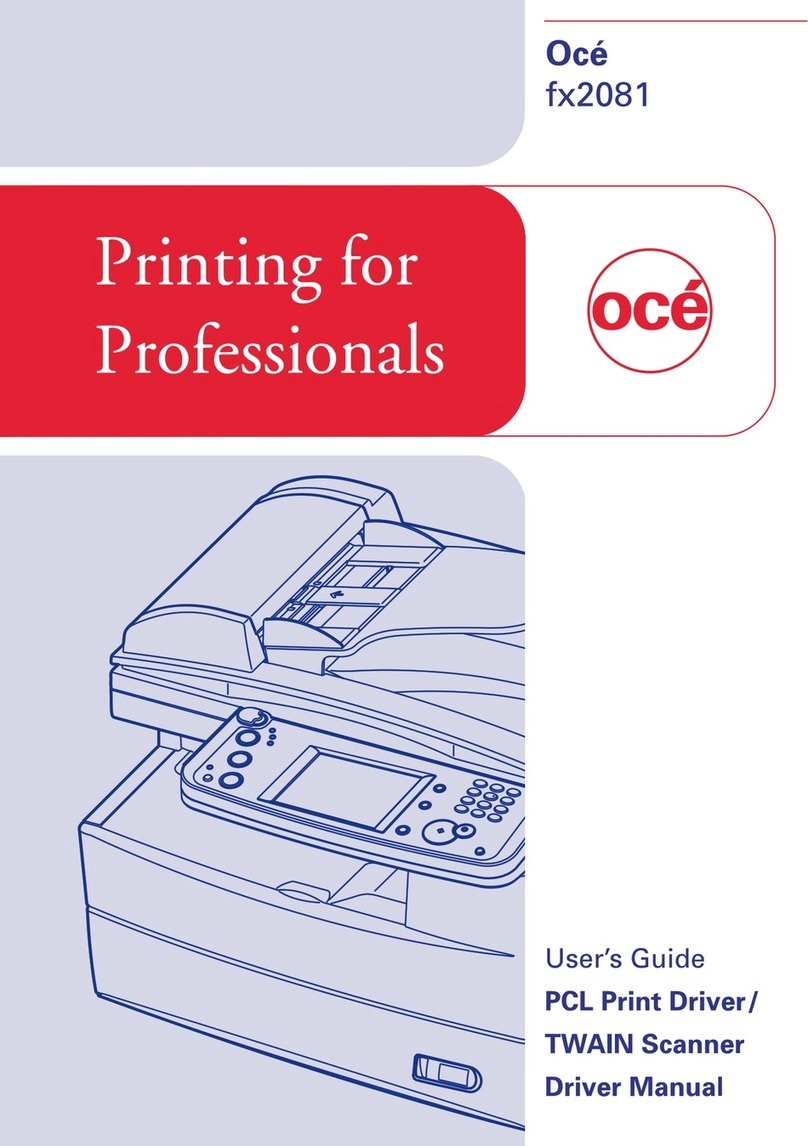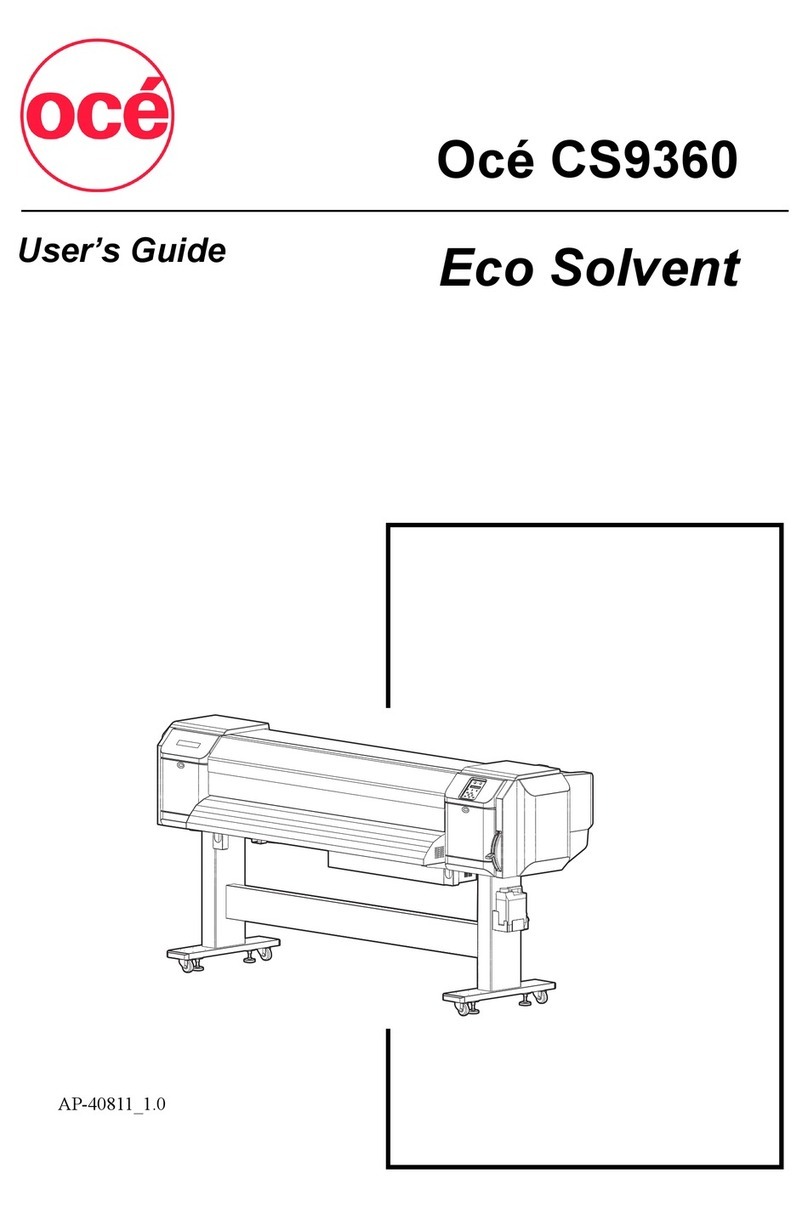Introduction to copy jobs.................................................................261
Do a basic copy job..........................................................................263
Stop a copy job.................................................................................265
Extended copy jobs................................................................................266
Do an extended copy job.................................................................266
Improve the copy quality according to the original......................268
Make multiple sets of copies...........................................................272
Scale to another media size.............................................................274
Make a copy and add a strip............................................................275
Make a copy of a specific area of an original.................................276
Make a copy and delete a specific area of an original..................278
Basic scan-to-file jobs on the Océ TC4 scanner...................................280
Introduction to scan-to-file jobs......................................................280
Do a basic scan-to-file job................................................................282
Do an extended scan-to-file job......................................................283
Stop a scan-to-file job......................................................................284
Scan-to-multipage............................................................................285
Extended scan-to-file jobs.....................................................................286
Available settings for scan-to-file jobs...........................................286
'File type' ..........................................................................................288
'Resolution' ......................................................................................291
'Original type' and background compensation..............................292
'Original width' ................................................................................293
'Remove strip' ..................................................................................294
'Checkprint' ......................................................................................295
Chapter 7
Manage media on the Océ ColorWave 650 printing system......................297
Overview of the media related settings...............................................298
Configure the media sizes.....................................................................299
What is a media profile?........................................................................301
Manage the media profiles....................................................................302
Download a media profile from the Océ web site...............................304
Install a media profile............................................................................305
Replace a media roll...............................................................................307
The 'Media drawer'..........................................................................307
Remove a media roll........................................................................309
Unpack the media roll......................................................................311
Load a media roll..............................................................................313
Define the media type and the core size........................................319
The output delivery..........................................................................321
Make a new media profile available on the printer user panel....323
Define the correct media for your jobs.................................................324
Laminate the media...............................................................................325
Cut the media.........................................................................................326
7
Contents