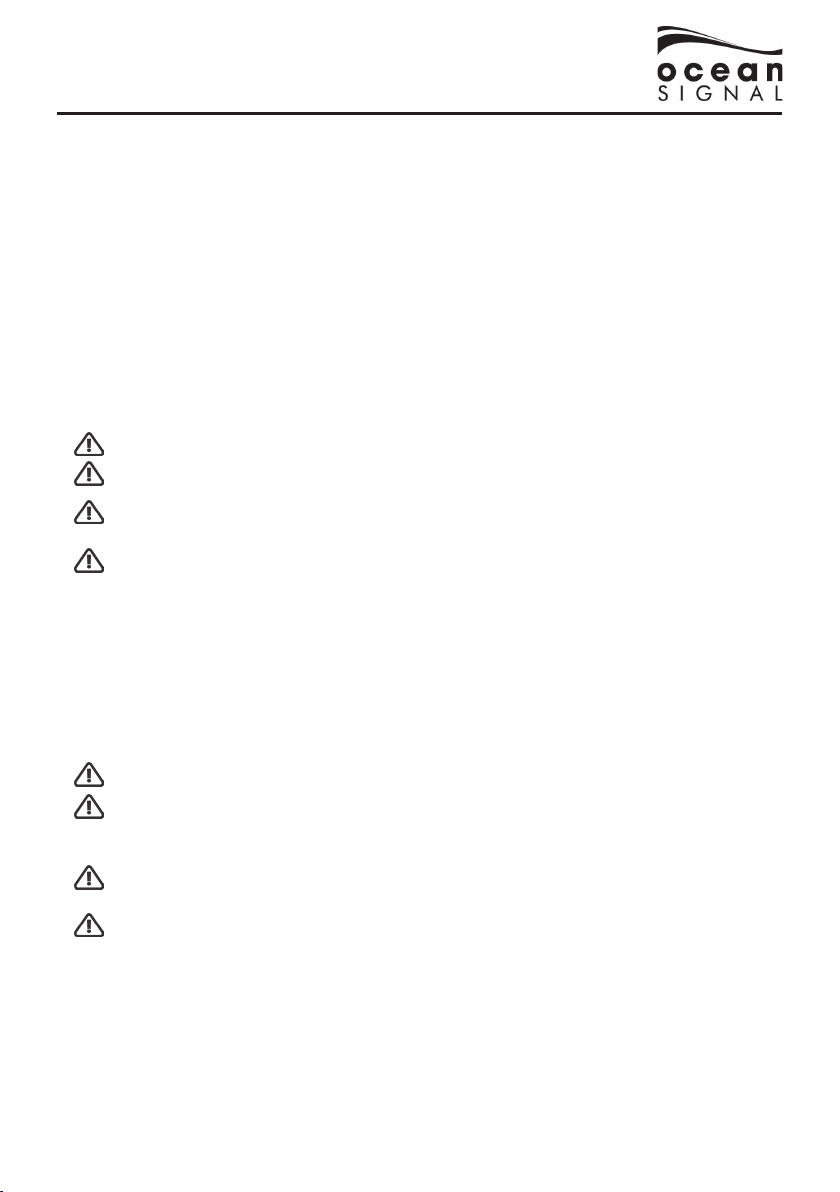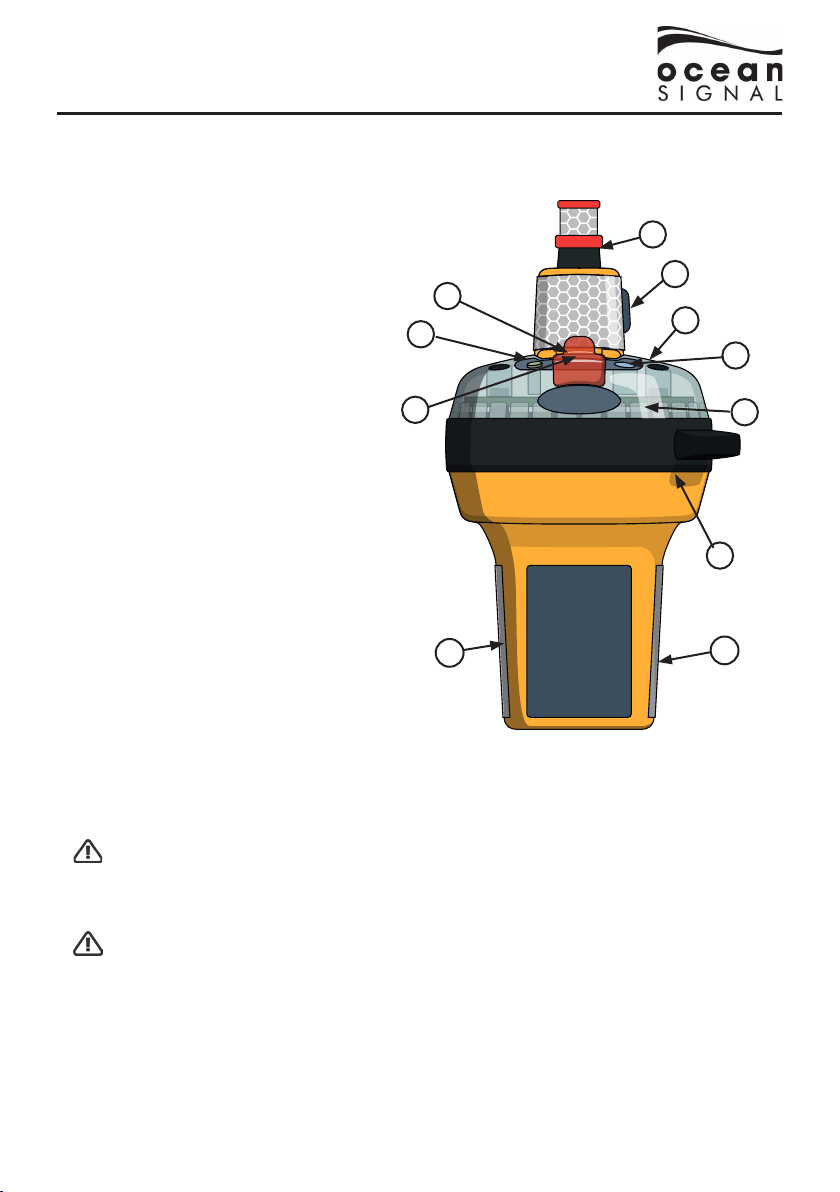Ocean Signal RescueMe EPIRB3 User manual
Other Ocean Signal Marine Equipment manuals

Ocean Signal
Ocean Signal rescueME PLB3 User manual
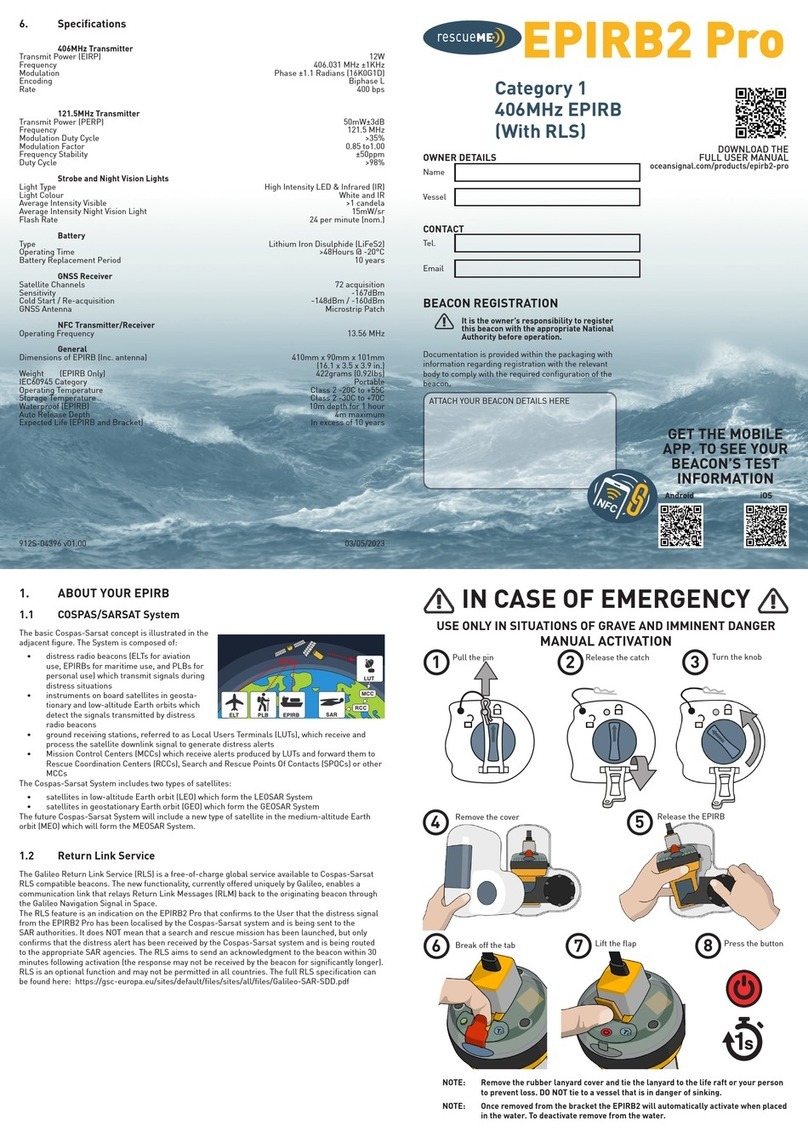
Ocean Signal
Ocean Signal EPIRB2 User manual

Ocean Signal
Ocean Signal rescureME MOB1 User manual

Ocean Signal
Ocean Signal rescueME EPIRB1 User manual

Ocean Signal
Ocean Signal EPIRB3 Pro User manual
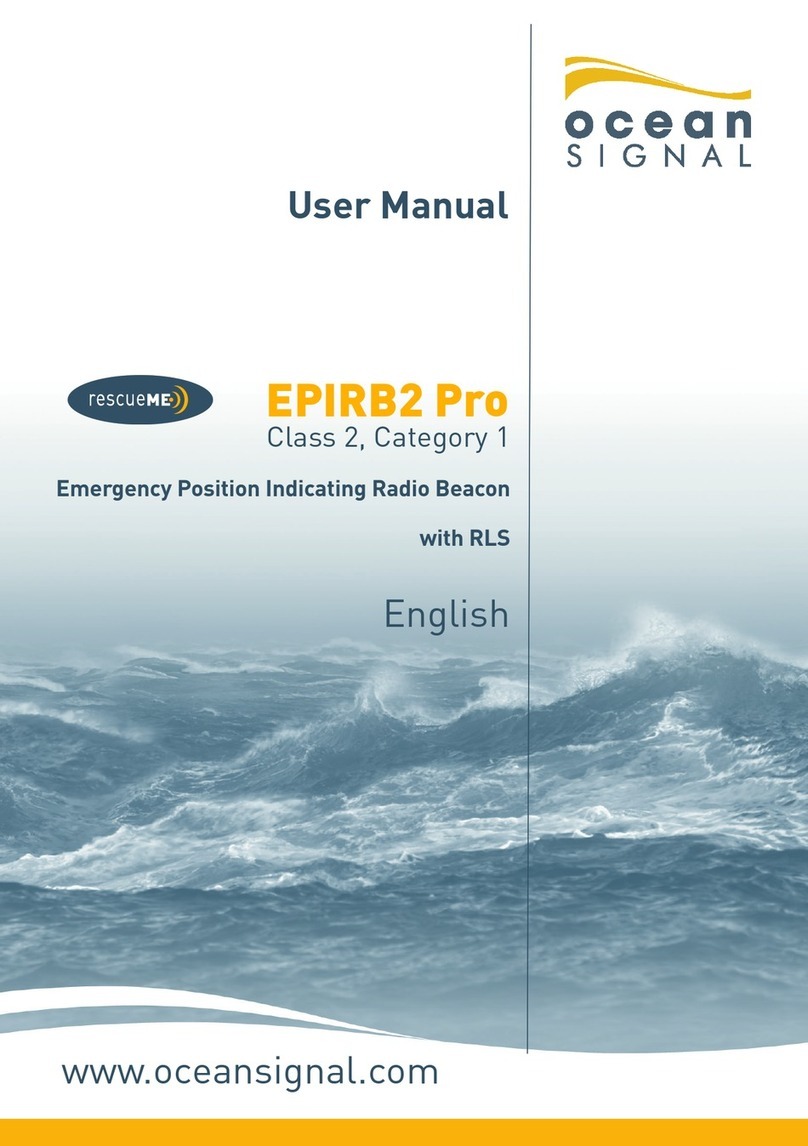
Ocean Signal
Ocean Signal EPIRB2 User manual
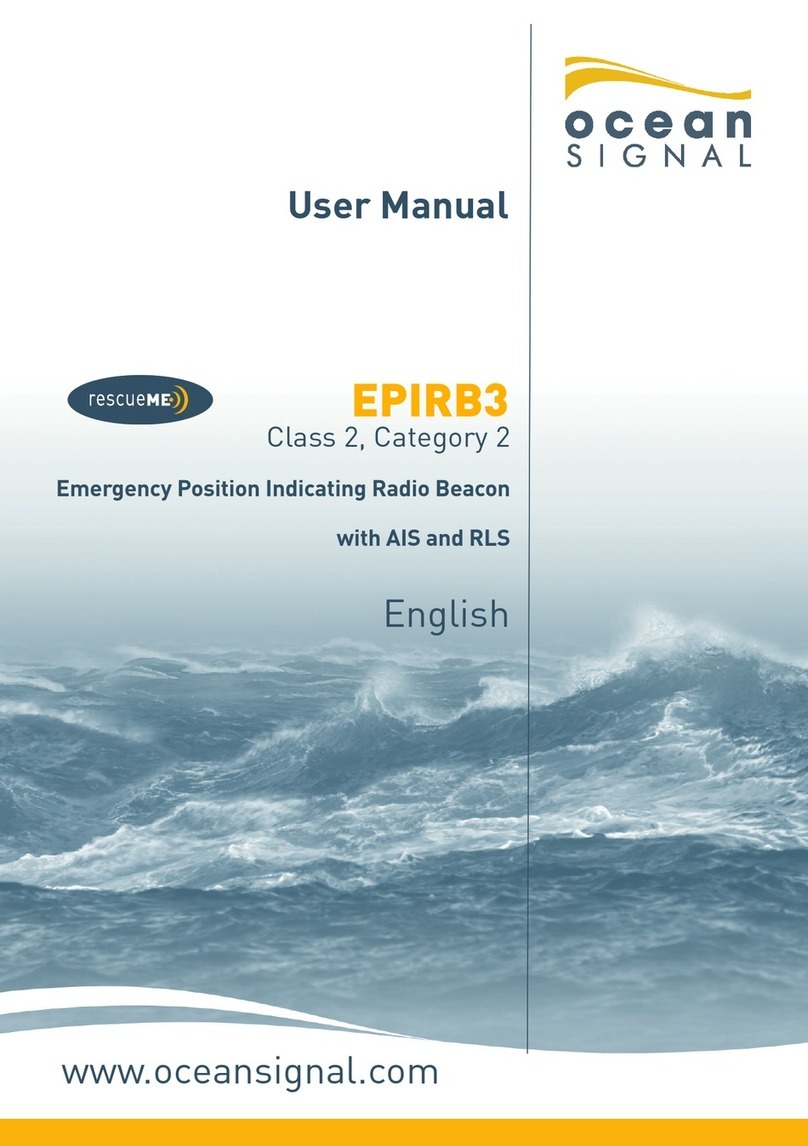
Ocean Signal
Ocean Signal 702S-03932 User manual

Ocean Signal
Ocean Signal PLB1 User manual
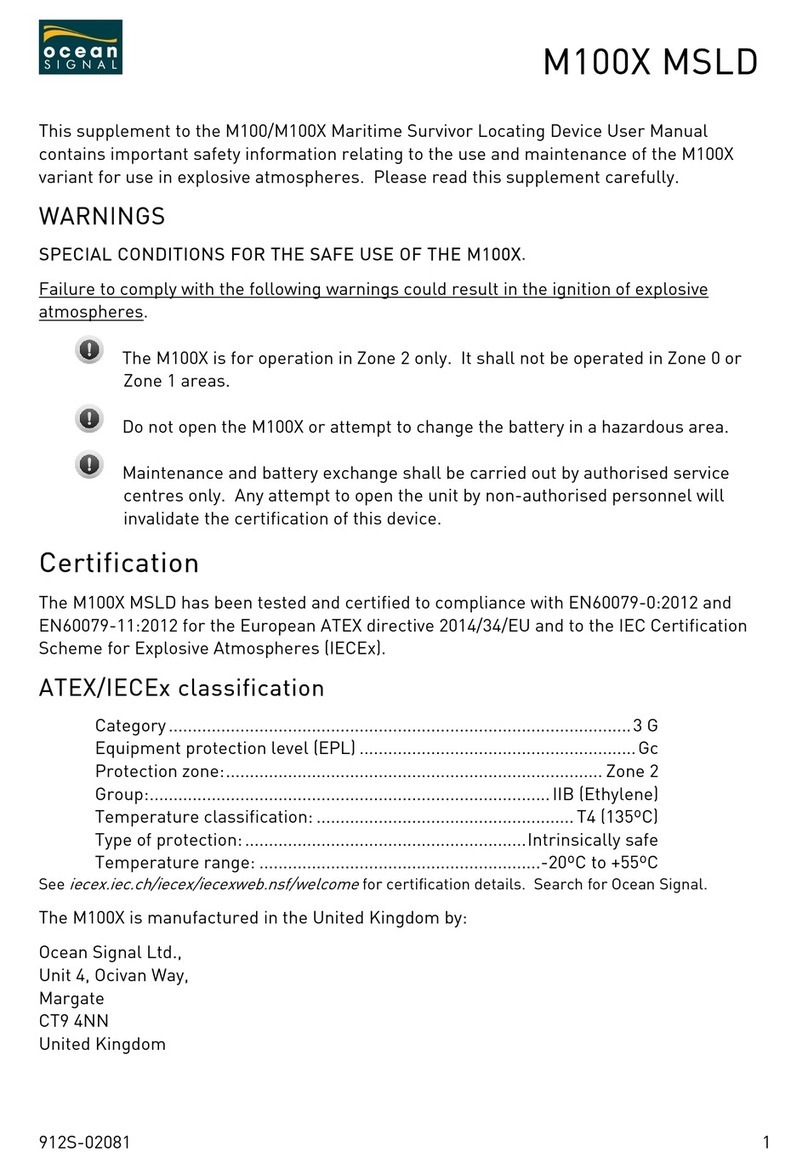
Ocean Signal
Ocean Signal M100 User manual

Ocean Signal
Ocean Signal OS-702S-03933 User manual
Popular Marine Equipment manuals by other brands

Raymarine
Raymarine Maxiview ST80 Owner's handbook

GUIDANCE MARINE
GUIDANCE MARINE 20- Series Installer's guide

Raymarine
Raymarine ST60 Tridata Owner's handbook

Sonic
Sonic 2024 Operation manual

Quicksilver
Quicksilver 88688A25 Installation, operation and maintenance instructions

Furuno
Furuno Navtex NX-700-A Operator's manual