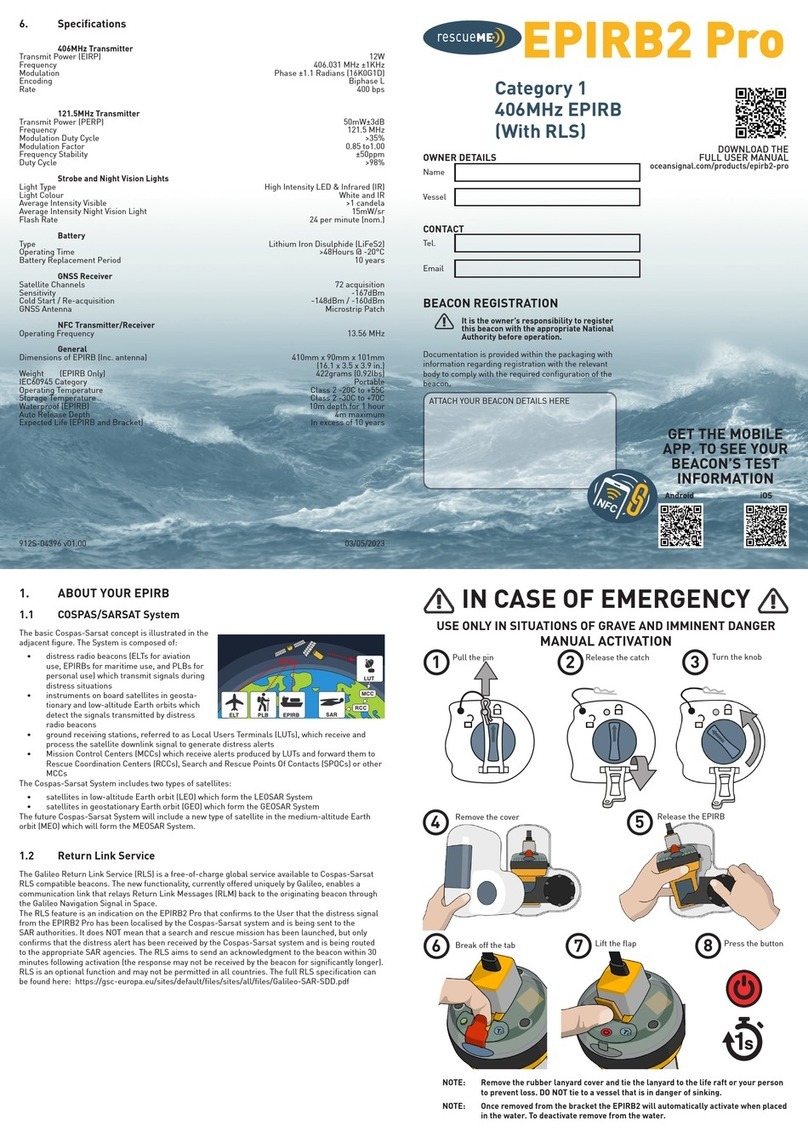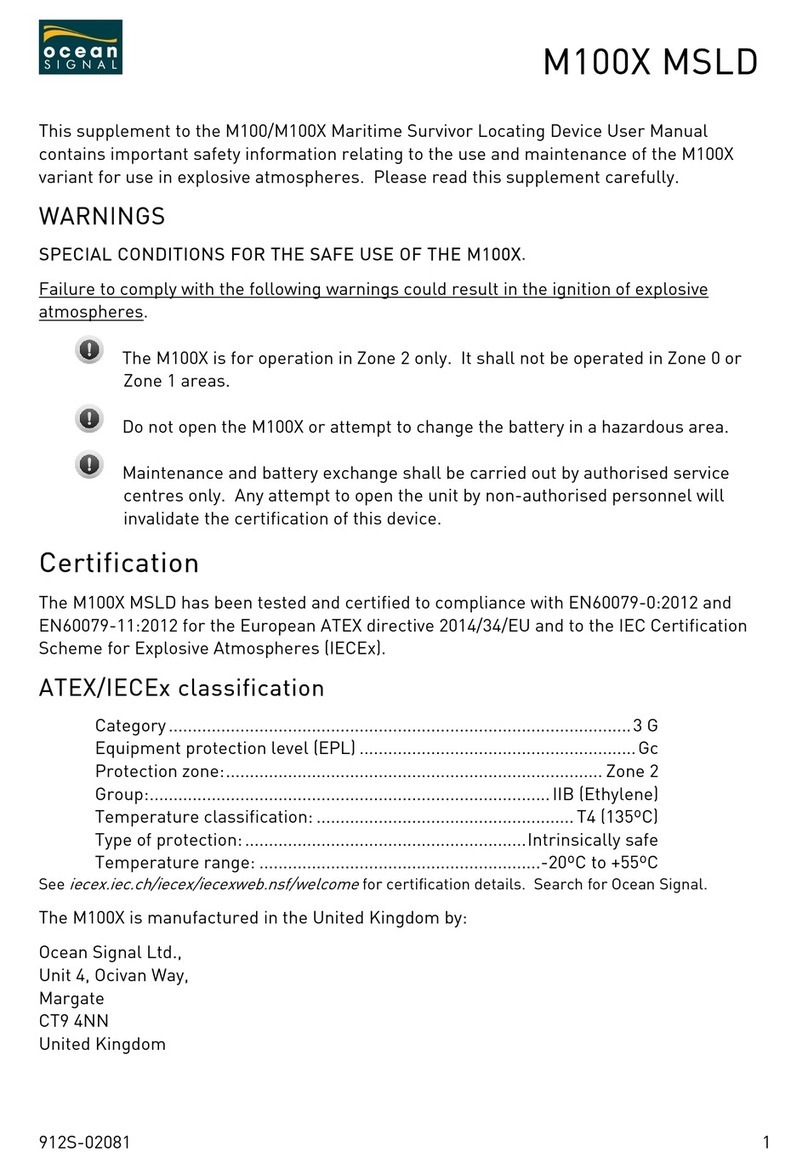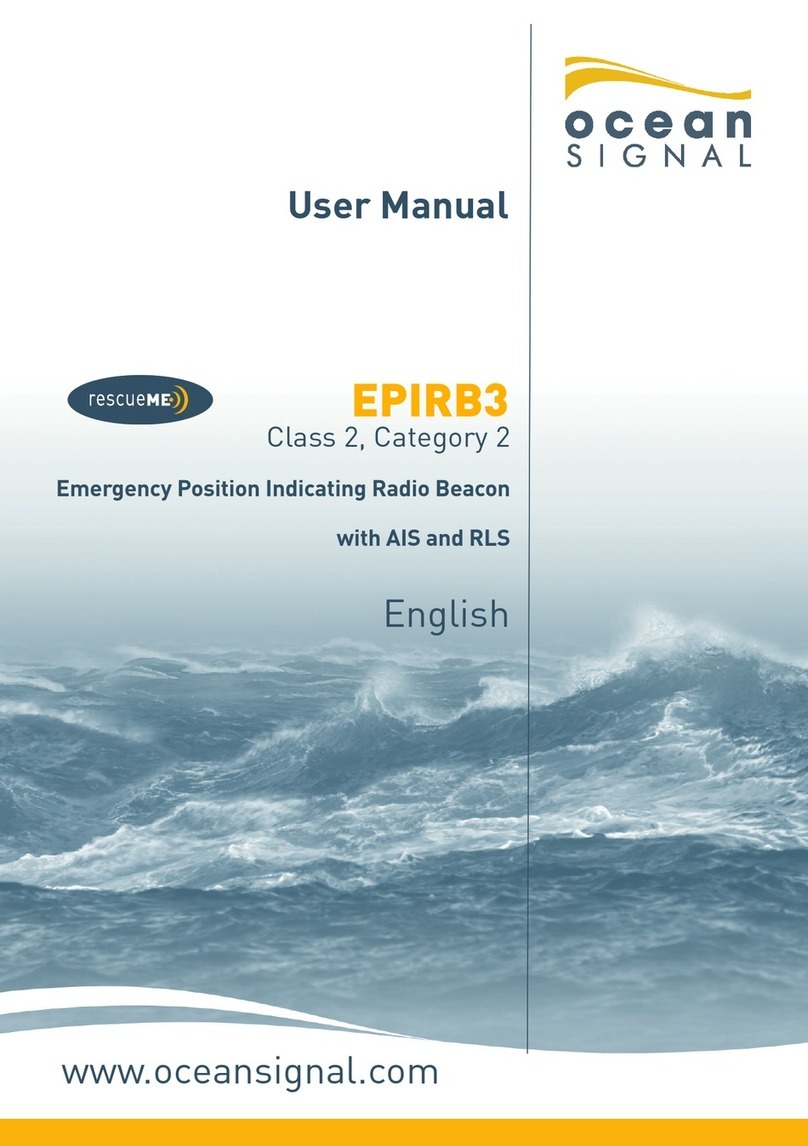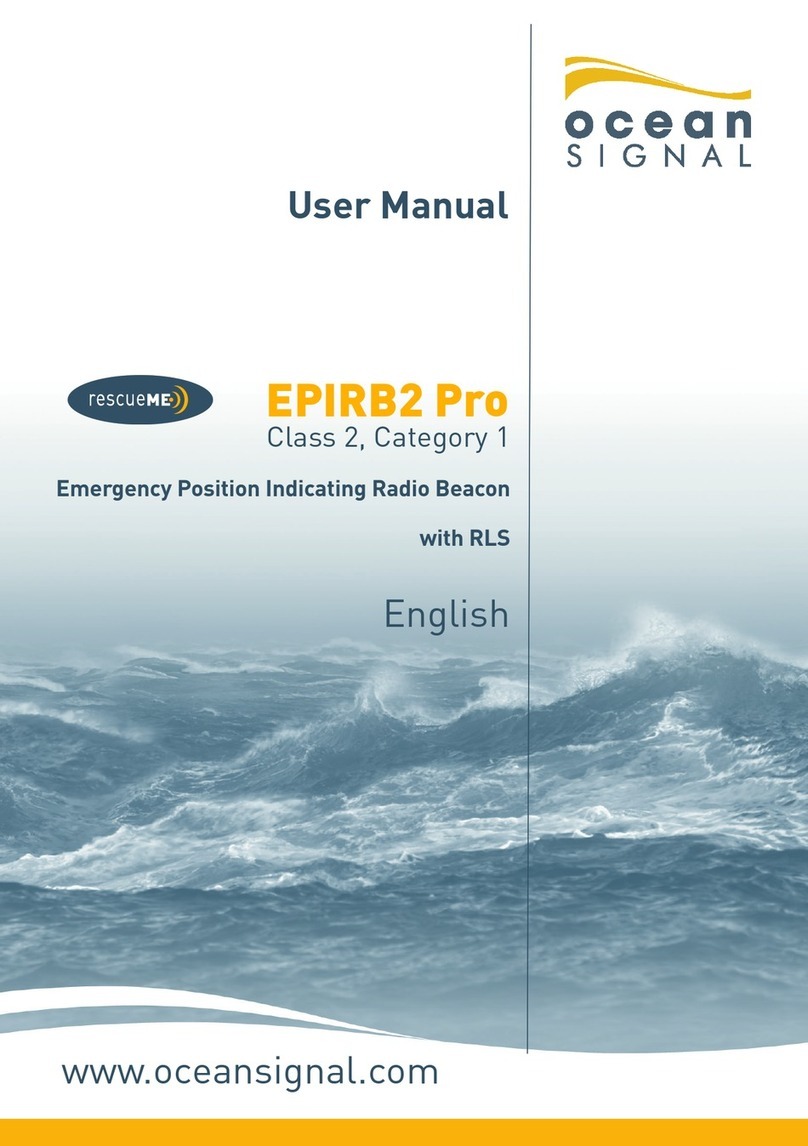WhattestmodesdoestheMOB1have?
TherearethreetestmodesontheMOB1;Functional,DSCand
AIS/GPS.
TheFunctionaltestshouldbecarriedoutonceamonthandwill
displaythelengthoftimethebatteryhasbeenusedfor.Itwillalso
applyaloadtothebatterytotestthatthebatteryisnotfaultyorhas
beendischarged.Itcarriesoutotherfunctionaltestsontheelectronic
circuitry.ItdoesnottesttheGPSormaketesttransmissions.
TheDSCtestshouldbecarriedoutnomorethantwotimesayear.
ThistestsendsasingleDSCtransmissiontotheMMSIprogrammed
intotheMOB1,whichwillbedisplayedonthevesselsDSCradio.It
doesnotsendaDistressorDistresRelaycallandthecalldoesnot
containtheposition.
TheAIStestshouldbecarriedoutnomorethanthreetimesayear.
ThistestactivatestheGPSreceiverandafterthepositionis
determineditmakesanAIStransmission,whichwilldisplayona
suitableAISreceiverorchartplotter.ThereceivedAISmessagewill
showthepositiondeterminedbytheMOB1GPSreceiver.Thereis
alsoatransmissionoftheAIStextmessagecontainingthewords
“MOBTEST”.NotethatthistestmustbedonewiththeMOB1infull
viewofthesky.Withoutavalidposition,theMOB1willnottransmit
anyAISmessages.
Thelimitationonthenumberoftestsayearistoensurethatthe
batterywillstillhaveitsfulloperationallifeattheexpirydateofthe
battery.
WhydoesmyMOB1showredflashesifItrytoprogrammethe
MMSInumber?
Iftheunitfailstoprogramme,showingtheflashingredLEDon
completion,pleasetryagain.TurntheMOB1oninprogramming
modeagainandretry.Thereisnoneedtoexittheprogramming
screenontheprogramme.Iftheprogrammingpageisshowing,
simplypressF10againtocommencetheprogrammingsequence
again.Notethattheredflashingmayteckeseveralsecondstostart
aftertheonscreensequencehasfinished.
IfyouarehavingproblemsprogrammingyourMOB1,pleasecheckthe
followingguidance.
1)Makesurethatyourscreenbrightnessissettomaximum,usingthe
controlsonthemonitorordevice.
2)Ensurethatyouhavecommencedprogrammingwithin50seconds
ofputtingtheMOB1intoprogrammingmode.Failuretodothiswill
causetheMOB1tohaveturnedoffbeforecommunicationstarts.Note
thatonceprogramminghascommenced(Thewhiteboxisflashing)the
MOB1shouldstayonuntiltheprogrammingsequenceiscompleted.
IdeallytheMOB1shouldbeputintoprogrammingmodejustbefore
placingtheMOB1infrontofthewhitesquare.
3)EnsurethattheMOB1isplacedoverthewhitesquarewiththe
rubberprogrammingadaptorfirmlytouchingthescreenandwiththe
apertureintherubberclosetothecentreofthewhitebox.
4)AvoidprogrammingtheMOB1inbrightambientlightconditions.If
necessarypointthescreenawayfromdirectorbrightsourcesoflight
suchassunthroughawindow.(Inextremecircumstances,especially
witholderscreensthathavelosttheirbrightness,placeathickcloth
overthescreenandMOB1toblockouttheambientlight.)
5)TheMOB1configurationsoftwarerequiresprecisetiming,which
maybedisruptedbyotherapplicationsrunningatthesametime,
especiallyonslowercomputers.Ifyoustillencounterproblems,try
shuttingdownallunnecessaryapplications,includingantivirus
software.
6)Onlaptops,theF10keywillrequireusinginconjunctionwiththe
Function(labelledFuncorFn)tostartthewhiteboxflashingblackand
whitetosendthedatatotheMOB1.MostkeyboardswillcolourtheF
keysinthesamecolourastheFunctionkeytoidentifythis.
7)TheMOB1MMSIprogrammingsoftwareisonlyavailablefor
WindowsPCs.Forusersofotheroperatingsystemsandsmart
phonesandtabletsthereisanonlineapplicationavailable.Thiscan
beaccessedusingthe buttonontheinstallers
(http://oceansignal.com/installers/)webpage.Notethatitcanonlybe
usedonline.
WhichDSCradiosarecompatiblewiththeMOB1?
OceanSignalrecommendsusingoneoftheradiosfromthelistbelow
withtherescueMEMOB1.ThefollowingclassDDSCradioshave
beentestedincooperationwiththemanufacturerandconfirmedto
receivetheIndividualDistressRelaycall.
ICOM:
Currentmodels;M91,M323,M423,M506
Oldermodels;M411,M421,M505,M603
Simrad:RS90
StandardHorizon:GX1600E(Explorer);Newermodelsarealsolikely
toworkbuthavenotbeentested.
ClassADSCradioshavealwaysbeenabletoreceivethiscallandall
modelsarebelievedtobecompatible.
Thislistisnotexhaustiveandwillbeaddedtoasmorecompatible
modelsareconfirmed.
OceanSignalwelcomesenquiriesfromothermanufacturerswishingto
havetheirradioslistedhere.
WhatDSCfunctionsareallowedinmycountry?
TheDSCfunctionalityoftheMOB1islimitedbyregulationsineach
country.Thelistbelowindicateswhichfunctionsyoumayexpect.
AISonly:Canada,France,Denmark,Latvia
AIS+DSCIndividualDistressRelaycallplusgroupcallsentafter
30minutes:USA
AIS+DSCIndividualDistressRelaycallonly:Germany,Netherlands,
Spain,UnitedKingdom
AIS+DSCIndividualDistressRelay,AllShipsDistressAlert(manual
initiationonly):AllotherEuropeancountries
AIS+DSCIndividualDistressRelay,AllShipsDistressAlert,sent
onceonMOB1activationandonmanualinitiation:RestoftheWorld.