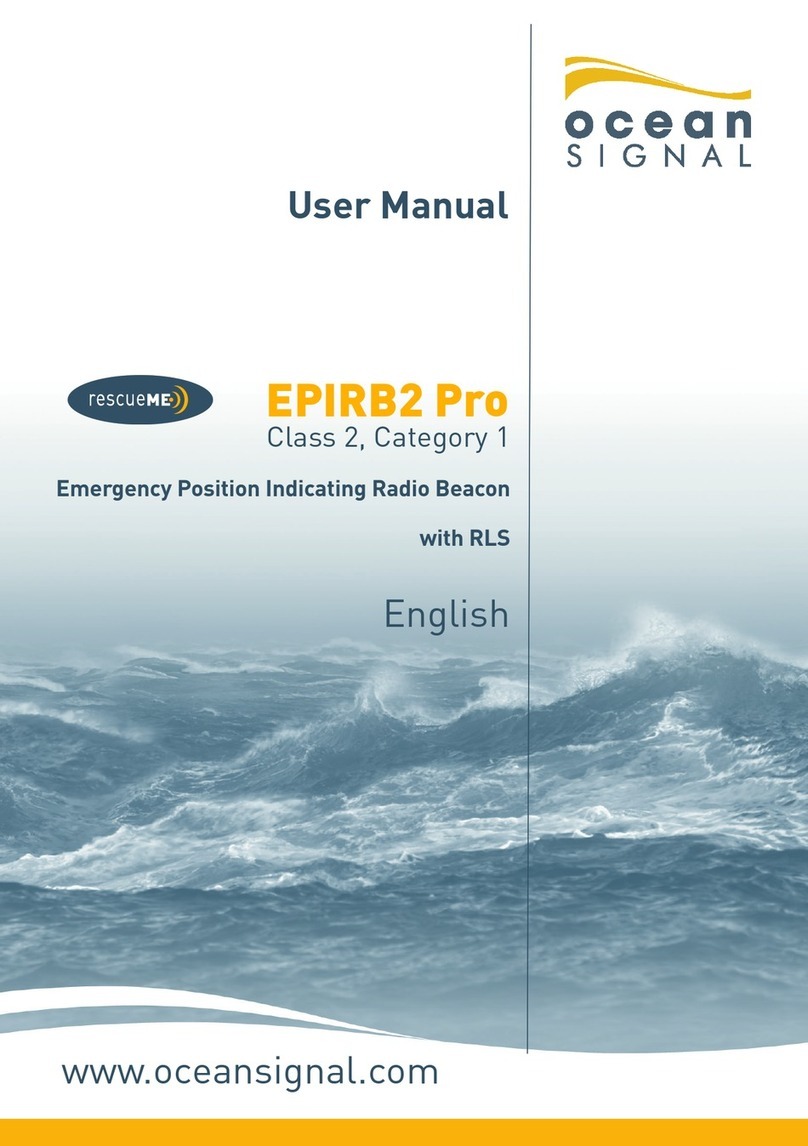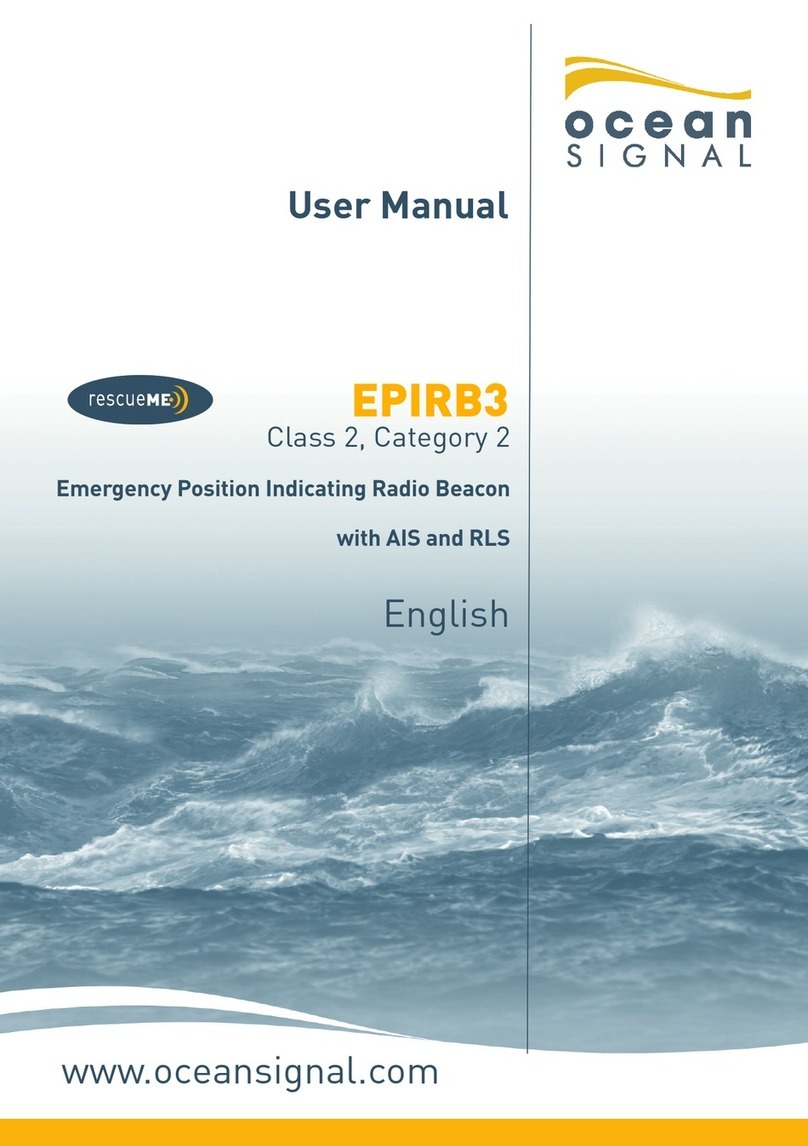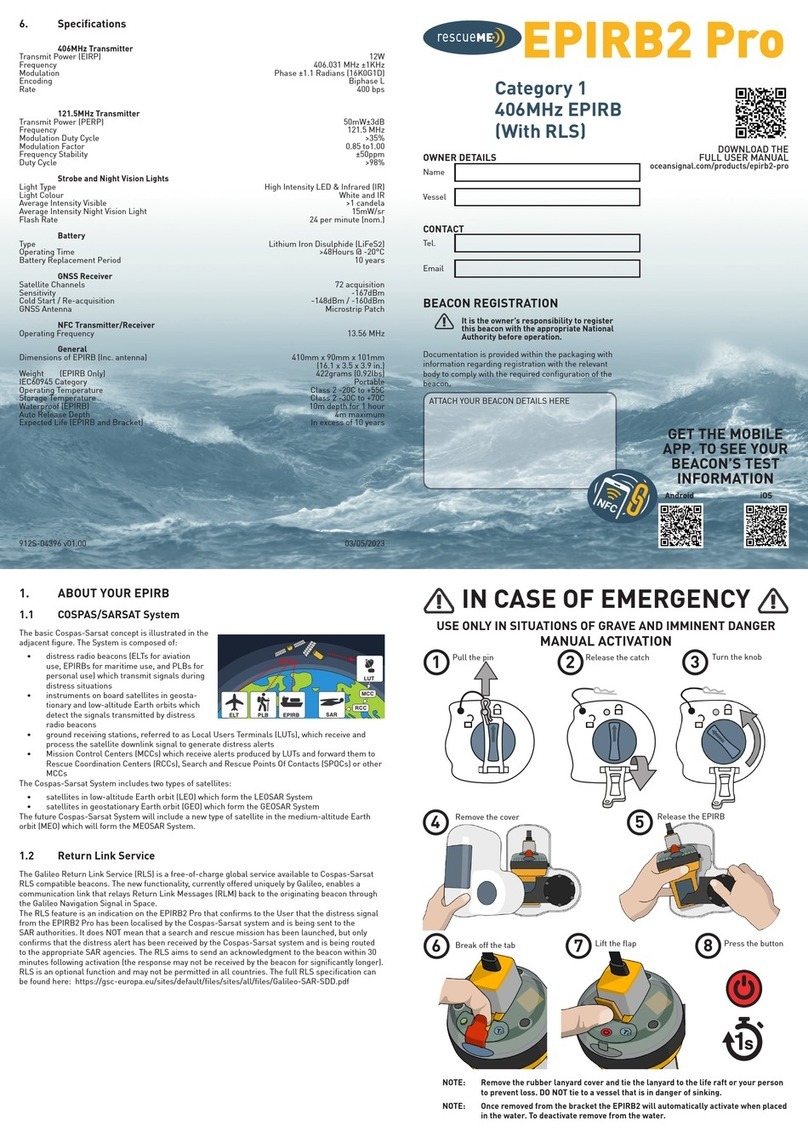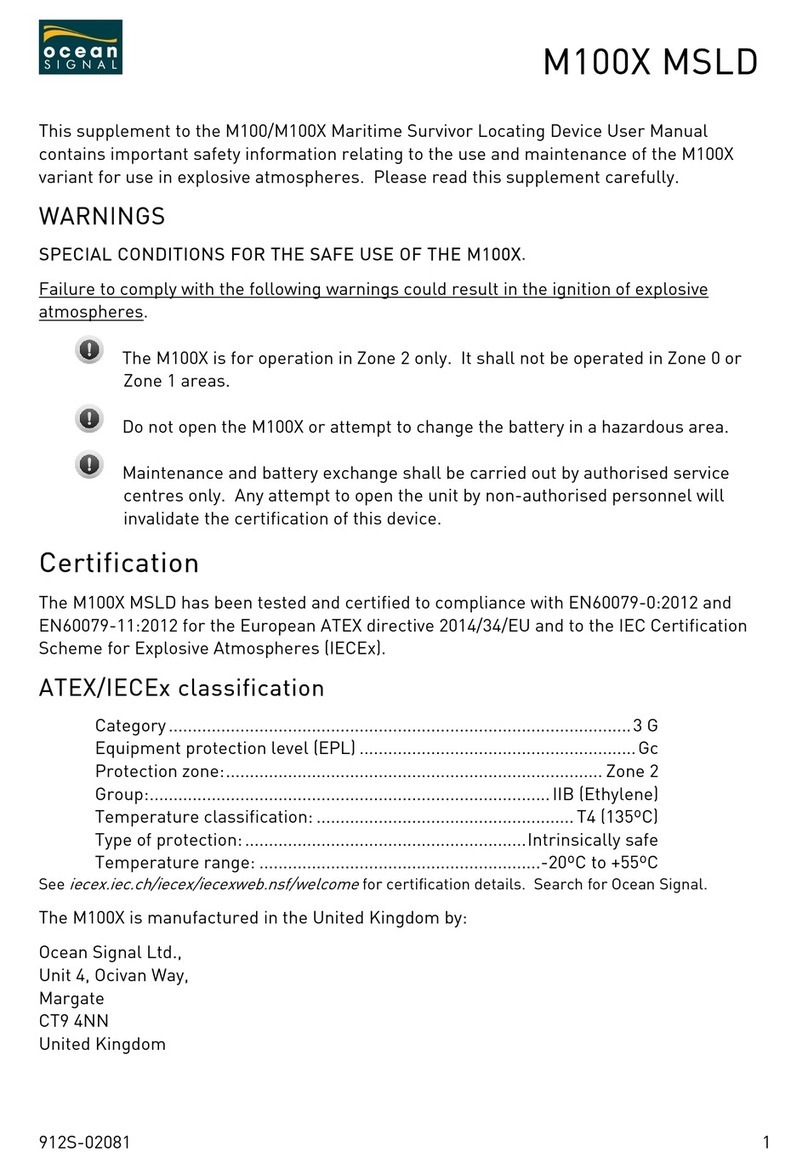14/11/2022 912S-03718 v01.00 5
PLB3 USER MANUAL
1. ABOUT YOUR PLB3
1.1 Cospas-Sarsat System
The basic Cospas-Sarsat concept is illustrated in the
adjacent figure. The System is composed of:
• distress radio beacons (ELTs for aviation use, EPIRBs
for maritime use, and PLBs for personal use) which
transmit signals during distress situations
• instruments on board satellites in geostationary and
low-altitude Earth orbits which detect the signals
transmitted by distress radio beacons
• ground receiving stations, referred to as Local User Terminals (LUTs), which receive and
process the satellite downlink signal to generate distress alerts
• Mission Control Centers (MCCs) which receive alerts produced by LUTs and forward them to
Rescue Coordination Centers (RCCs), Search and Rescue Points Of Contacts (SPOCs) or other
MCCs
The Cospas-Sarsat System includes two types of satellites:
• satellites in low-altitude Earth orbit (LEO) which form the LEOSAR System
• satellites in geostationary Earth orbit (GEO) which form the GEOSAR System
The new MEOSAR system, which is not yet fully operational (2022), already brings significant advan-
tages to many users in terms of better satellite coverage, faster alerts and improved detectability and
is also the basis for the Return Link Service (RLS) on Galileo satellites.
1.2 Return Link Service
The Galileo Return Link Service (RLS) is a free-of-charge global service available to Cospas-Sarsat
RLS compatible beacons. The RLS feature is an indication on the PLB3 that confirms to the User that
the distress signal from the PLB3 has been localised by the Cospas-Sarsat system and is being sent
to the SAR authorities. It does NOT mean that a search and rescue mission has been launched, but
only confirms that the distress alert has been received by the Cospas-Sarsat system and is being
routed to the appropriate SAR agencies. The RLS aims to send an acknowledgment to the beacon
within 30 minutes following activation (the response may not be received by the beacon for signif-
icantly longer). RLS is an optional function and may not be permitted in all countries. The full RLS
specification can be found here:
https://gsc-europa.eu/sites/default/files/sites/all/files/Galileo-SAR-SDD.pdf
1.3 AIS System
AIS systems operate on VHF radio bands and transceivers are fitted to all commercial shipping and an
ever growing number of recreational vessels globally. Shortly after activation an AIS Location device
will activate an alarm on all AIS equipped vessels within the
VHF range alerting them to the fact that a person is in the
water needing assistance. Often it is a vessel in the close
vicinity of an incident that is able to react and effect a rescue
quicker than the emergency services.
Emergency service craft are fitted with AIS receivers allowing
them to pinpoint a casualty in the water more precisely than
any other system.