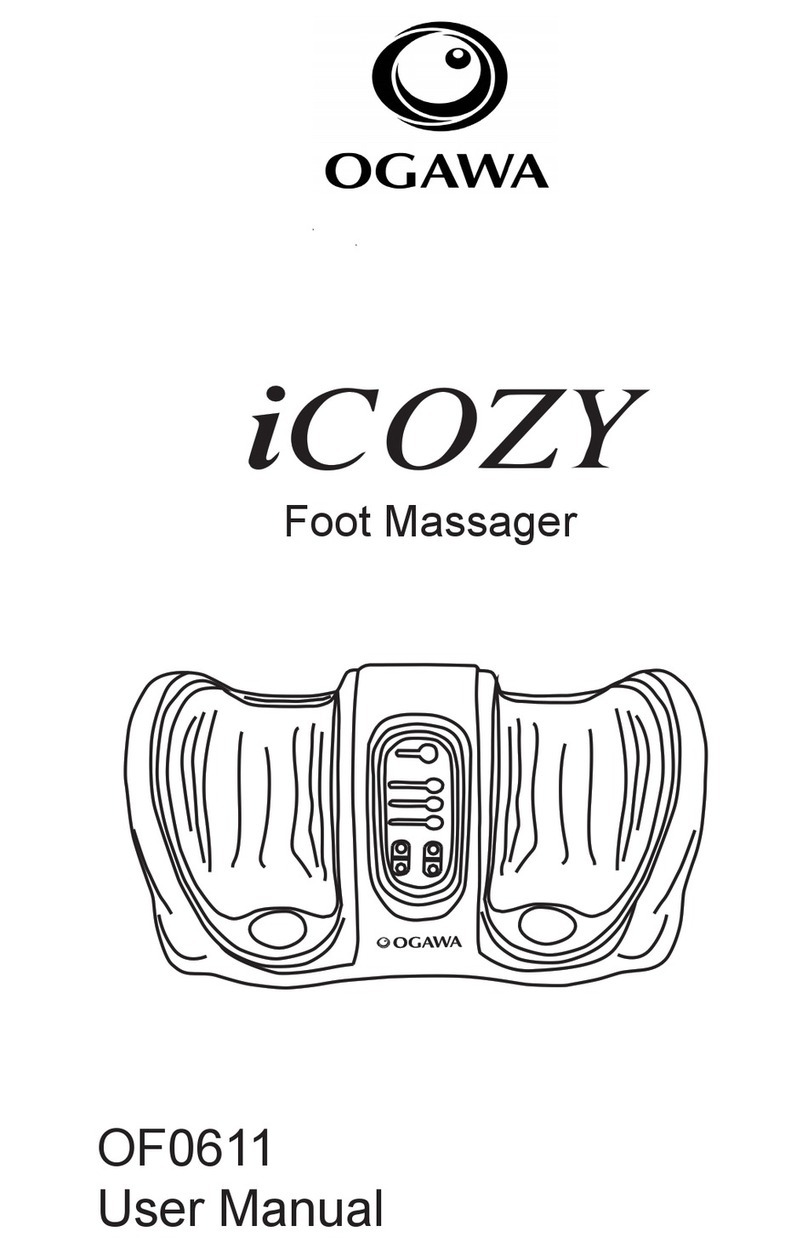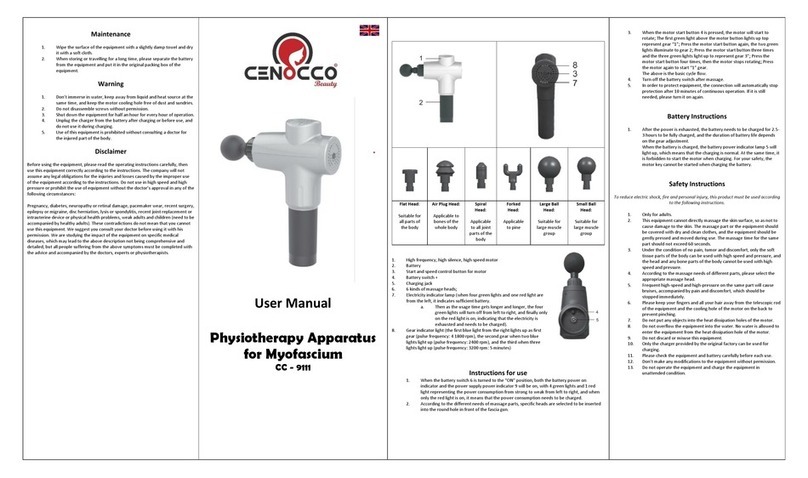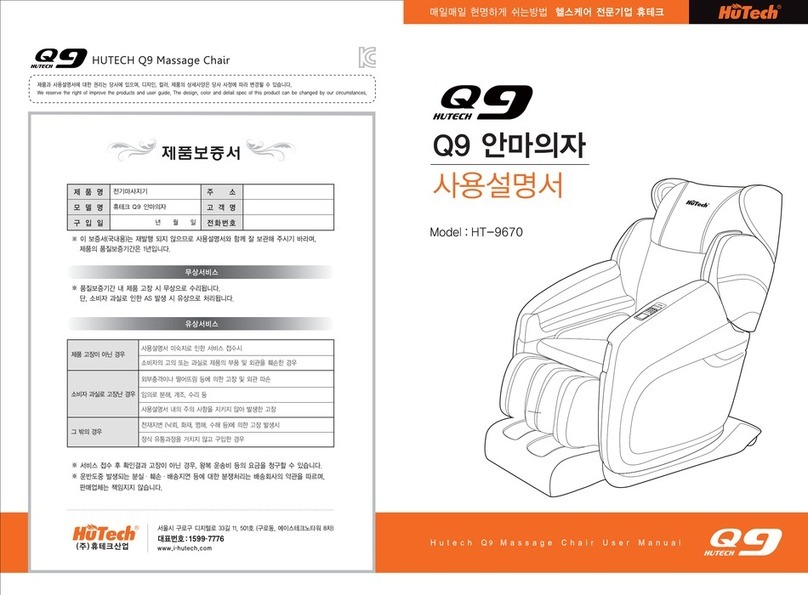Safety Instructions
i. Usage environment
ii. Health precautions
iii. When the product should not be used
2 3
Please read the manual carefully before using the appliance.
Power source for this appliance is 220-240V~ ;
alternating current frequency is 50/60Hz.
To avoid malfunction or electric shock, do not use the appliance in a wet
condition or dusty environment.
Do not use the appliance in the bathroom.
Do not use the appliance on the bed.
Place the appliance in a safe location to avoid water immersion.
Keep the appliance away from fire and heat, do not expose it to direct
sunlight.
Please use the appliance on a flat floor.
If you are experiencing health complications or conditions as stated below,
please consult your doctor before use:
. Suffering from heart disease,malignancy,scoliosis,hypertension,
osteoporosis, etc.;
. Pregnancy or menstruation;
. Fever, swelling, irritation, inflammation, congestion, allergy or any other
health concerns
If the use exceeds 20 minutes at one time.
This unit should not be used by children or invalids without adult
supervision.
Do not use this product when you are sleepy or drunk.
If water is accidentally spilled onto the appliance.
If the user feels abnormal or severe pain during the massage.
If the user detects any malfunction or other abnormal conditions during
operation.
If there is lightning.
●
●
●
●
●
●
●
●
●
●
●
●
●
Safety Instructions
iv. Caution and warning
Please completely insert the plug into outlet before use.
Unplug the appliance from the outlet when not in use.
Do not use any attachments that are not recommended by OGAWA.
Do not operate this appliance if it has a damaged cord or plug. Please
return the unit to OGAWA Service Center for examination and repairs.
Do not drop or insert any object into any opening.
Do not lift or carry this appliance by the power cord or any cord.
Do not cover the appliance during operation.
Do not crush the appliance and avoid any sharp folds.
Anyone whose weight is more than 100KG should not use the appliance.
This appliance is designed only for personal use, and not for professional
purposes.
The appliance can only be used by one person at a time.
v. Note
The appliance is not intended for use by persons with reduced physical,
sensory or mental capabilities, or lack of experience and knowledge.
They need to be supervised and instructed about its usage by a person
responsible for their safety.
Extensive usage could lead to excessive heating and a shorter product
lifespan. Should this occur, discontinue the use and allow the unit to cool
before operating again.
If you are under medication or with a medical condition, please consult
your doctor before use. Please do not use the product if you are not
feeling well.
Do not remove the cover of the appliance. Mishandling the internal
components may result in malfunction or electric shock. Do not try to
repair this appliance. The maintenance and repairs should only be made
by technician.
Do not connect or disconnect the power plug from the electrical outlet with
wet hands.
Do not use the appliance if the electrical outlet is loose.
●
●
●
●
●
●
●
●
●
●
●
●
●
●
●
●
●