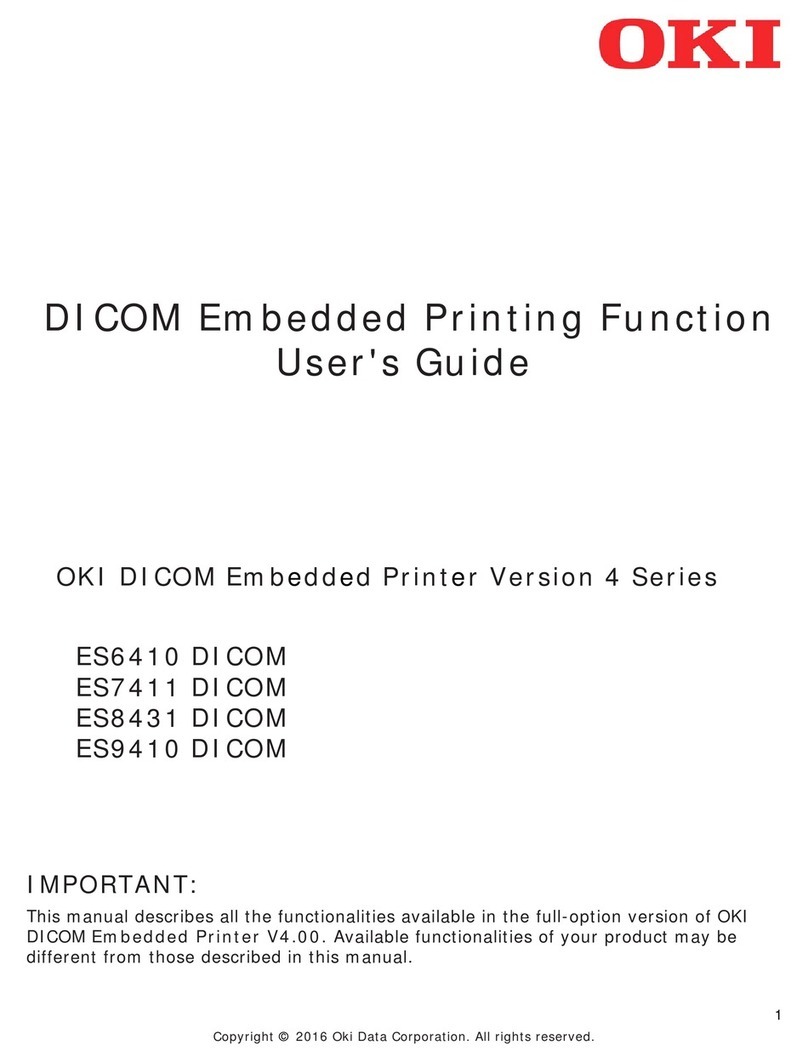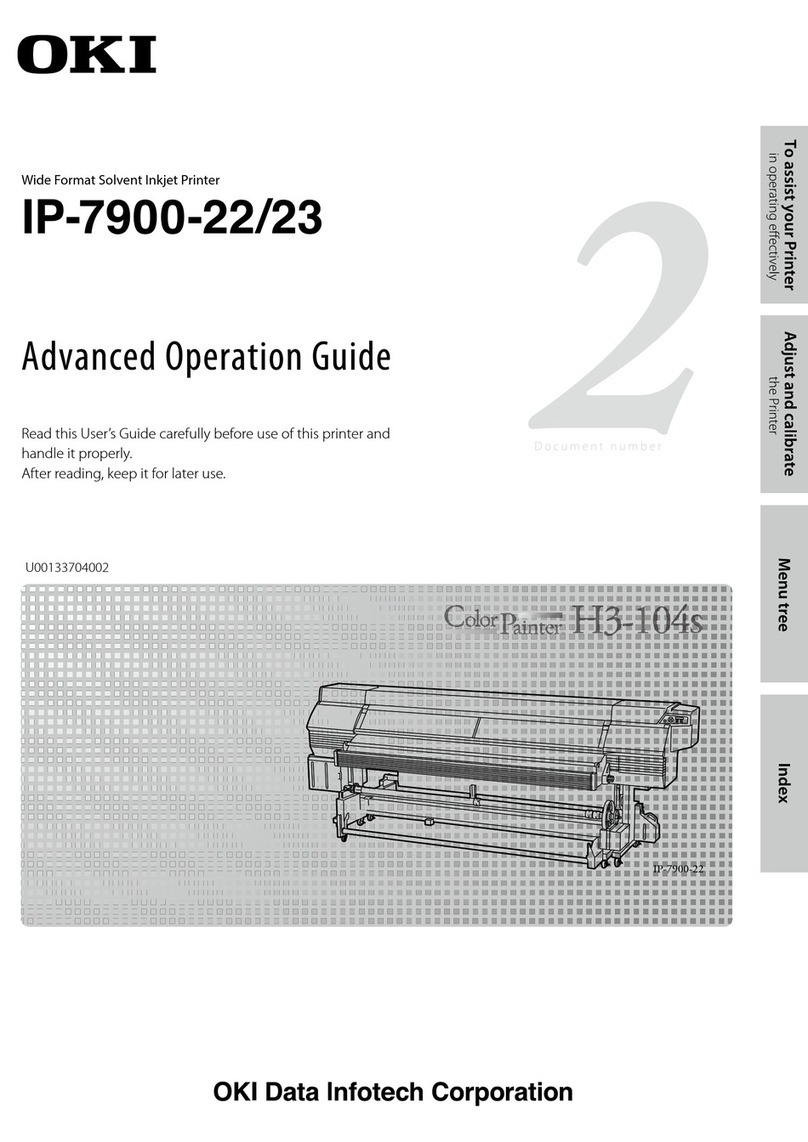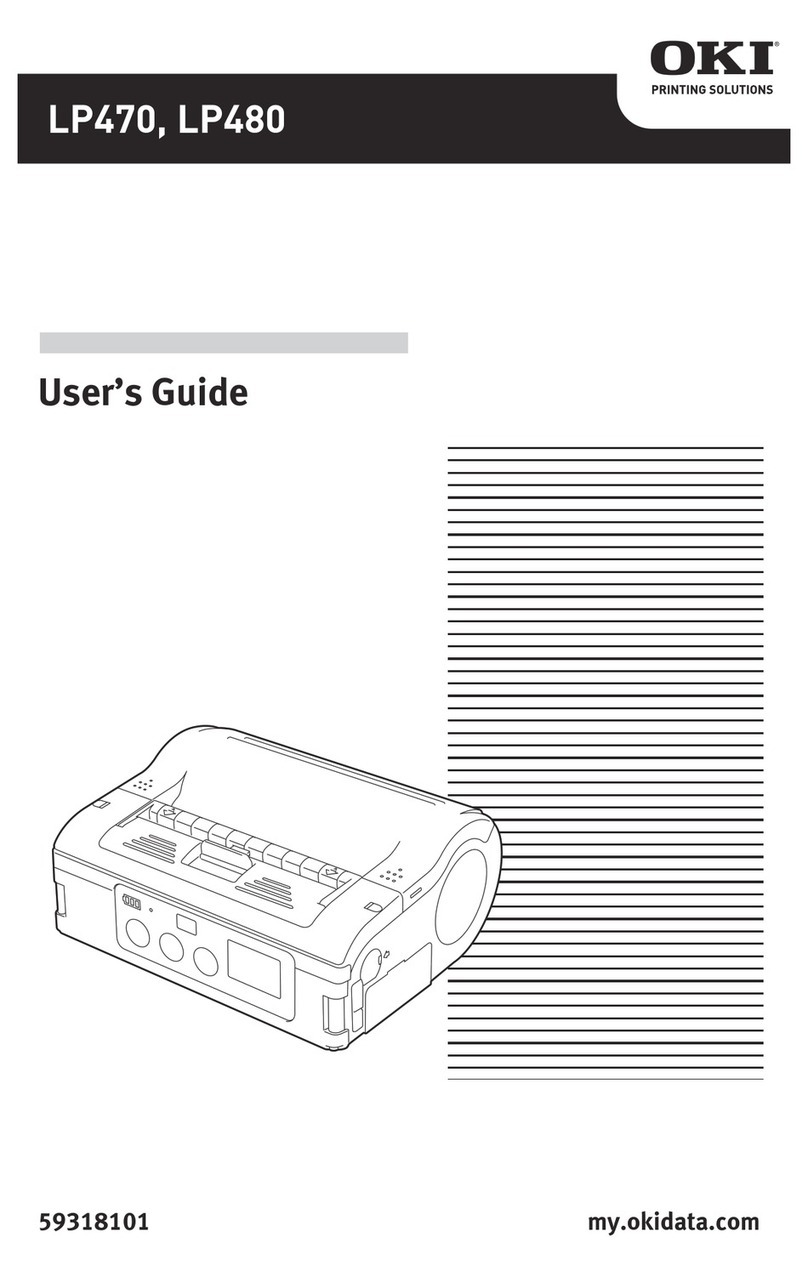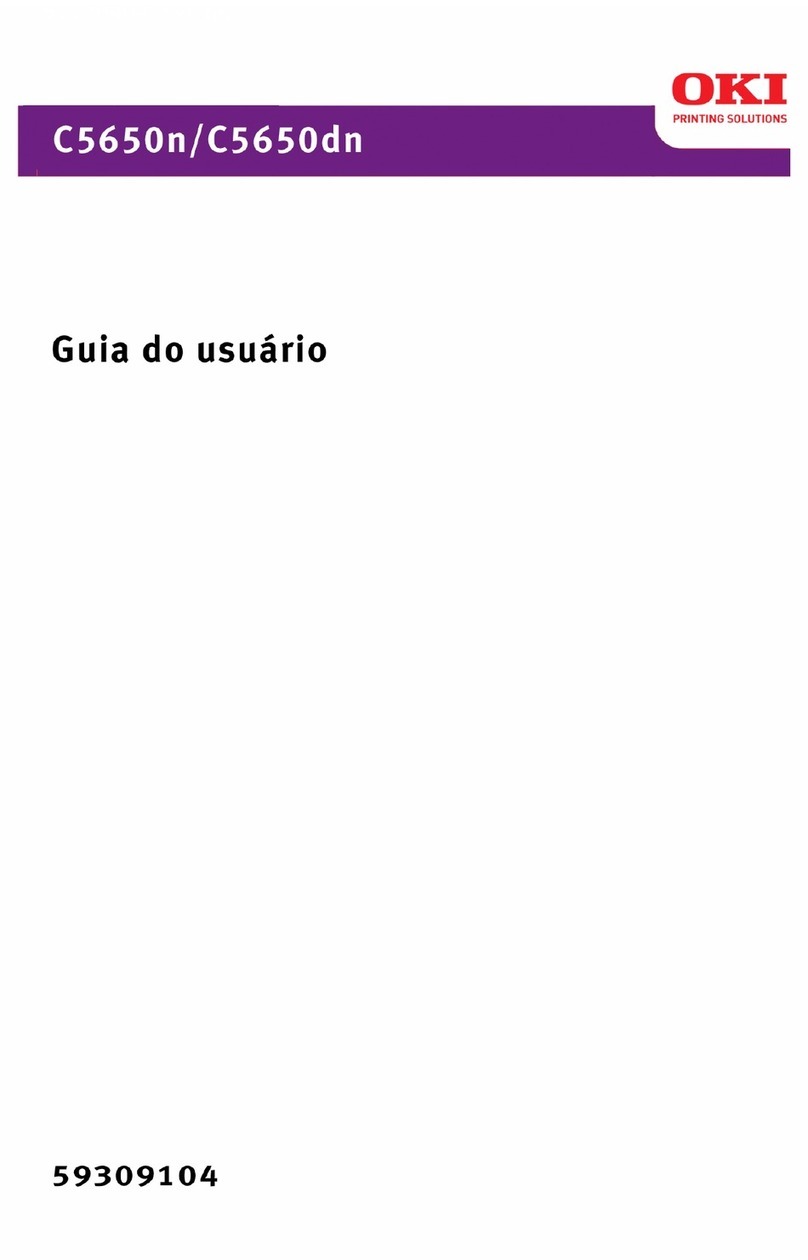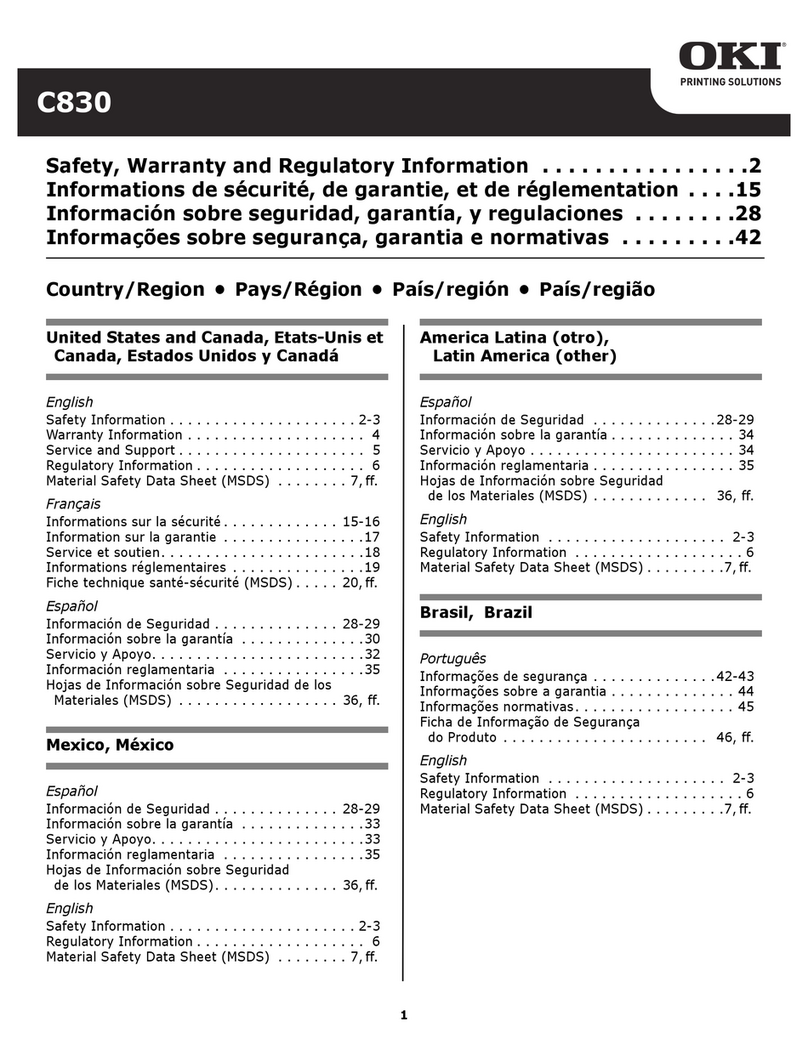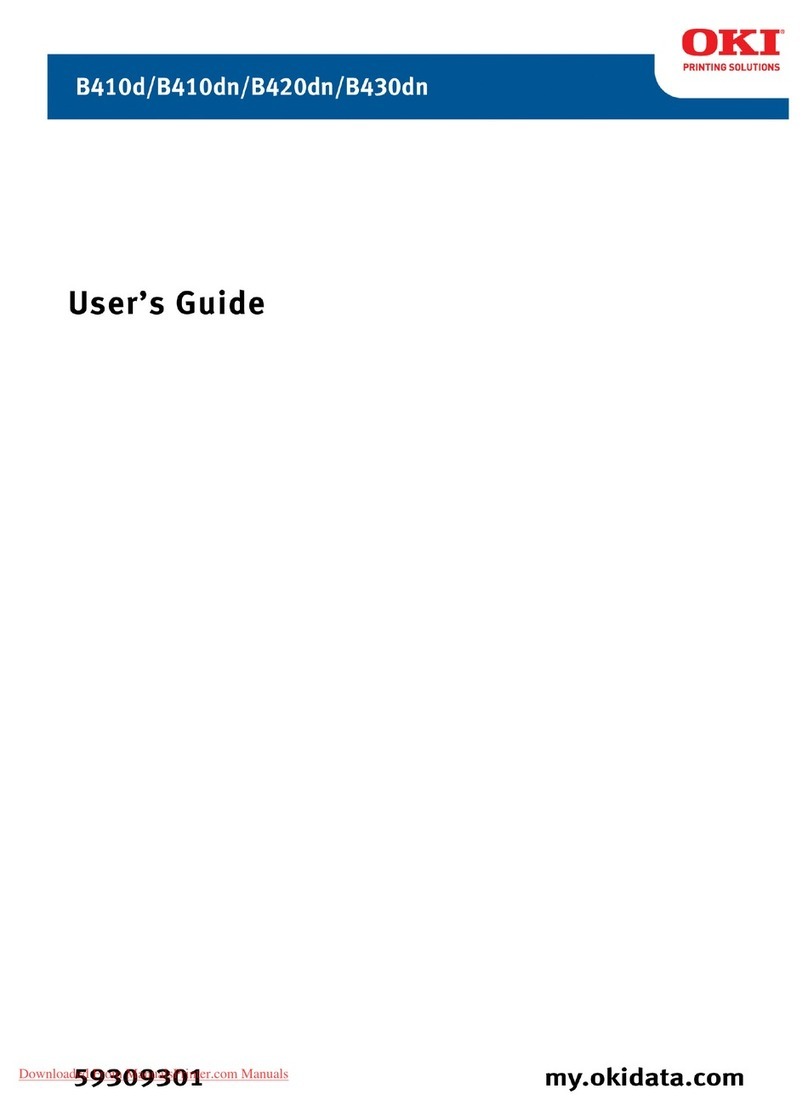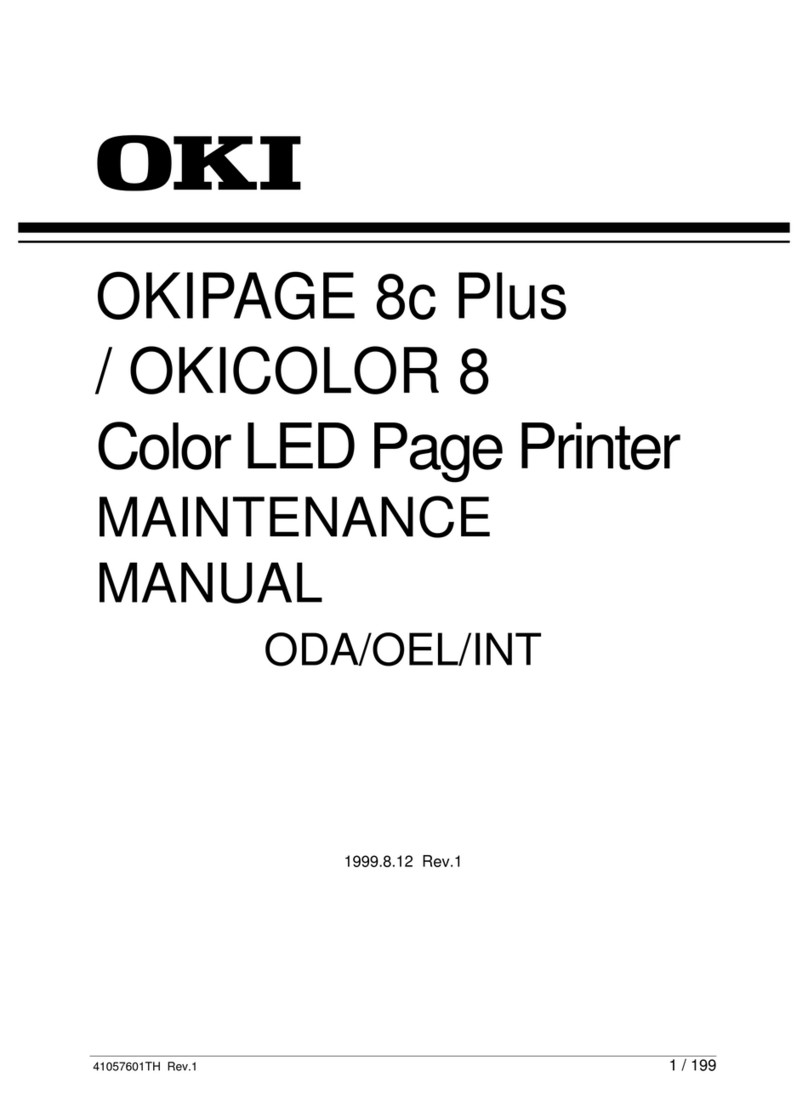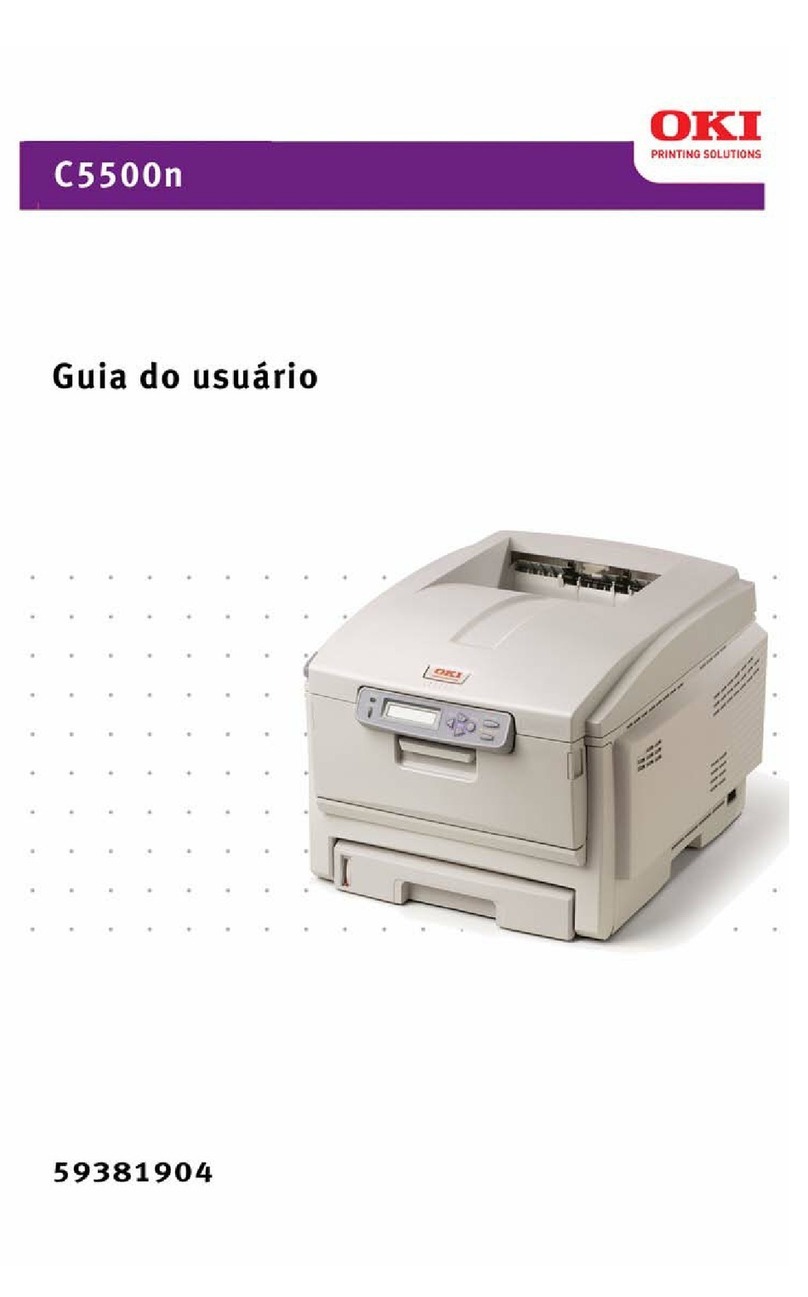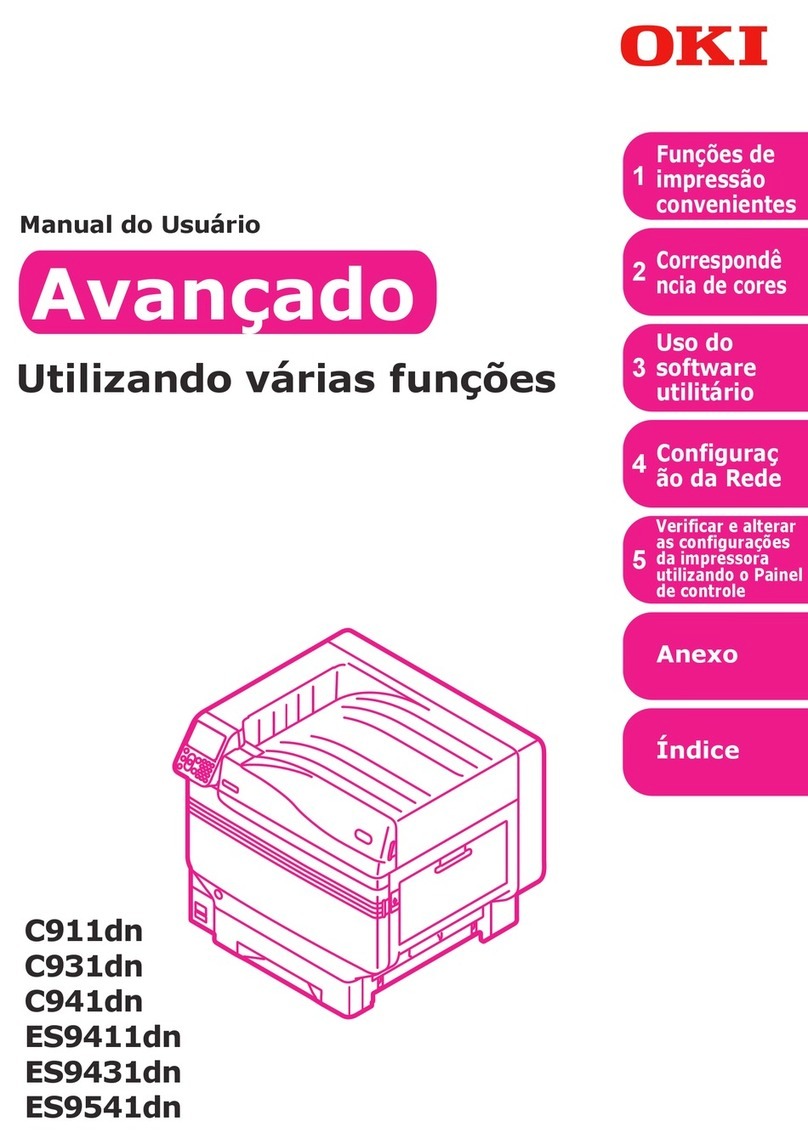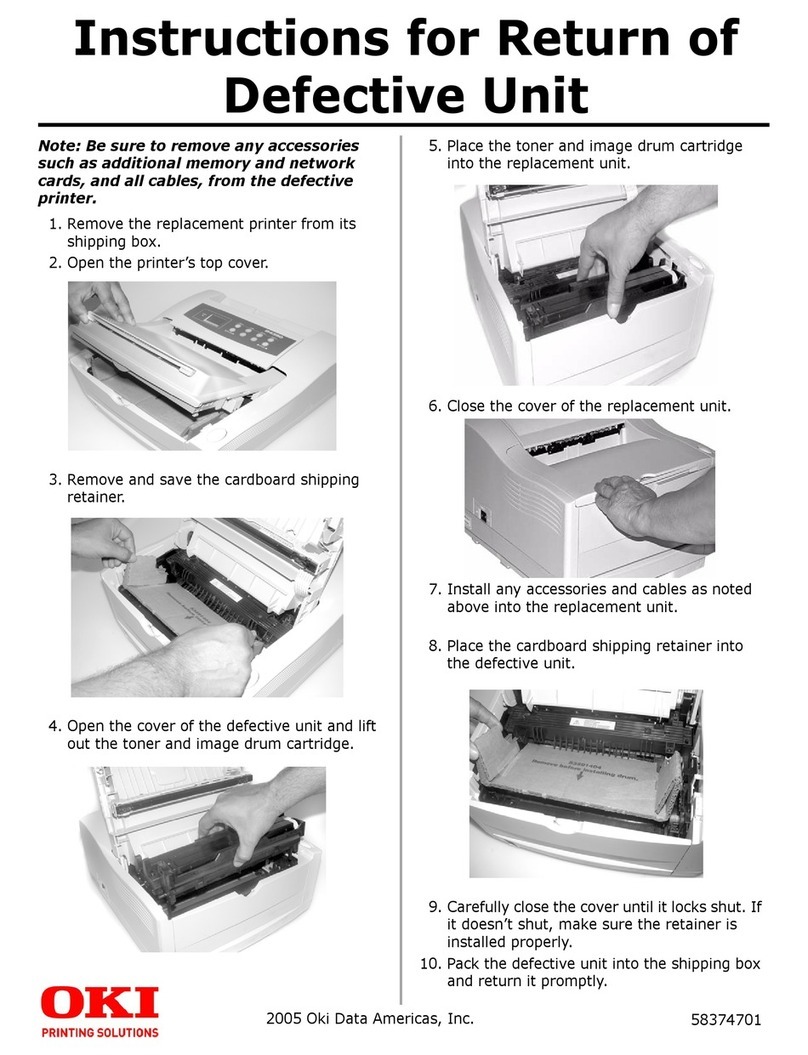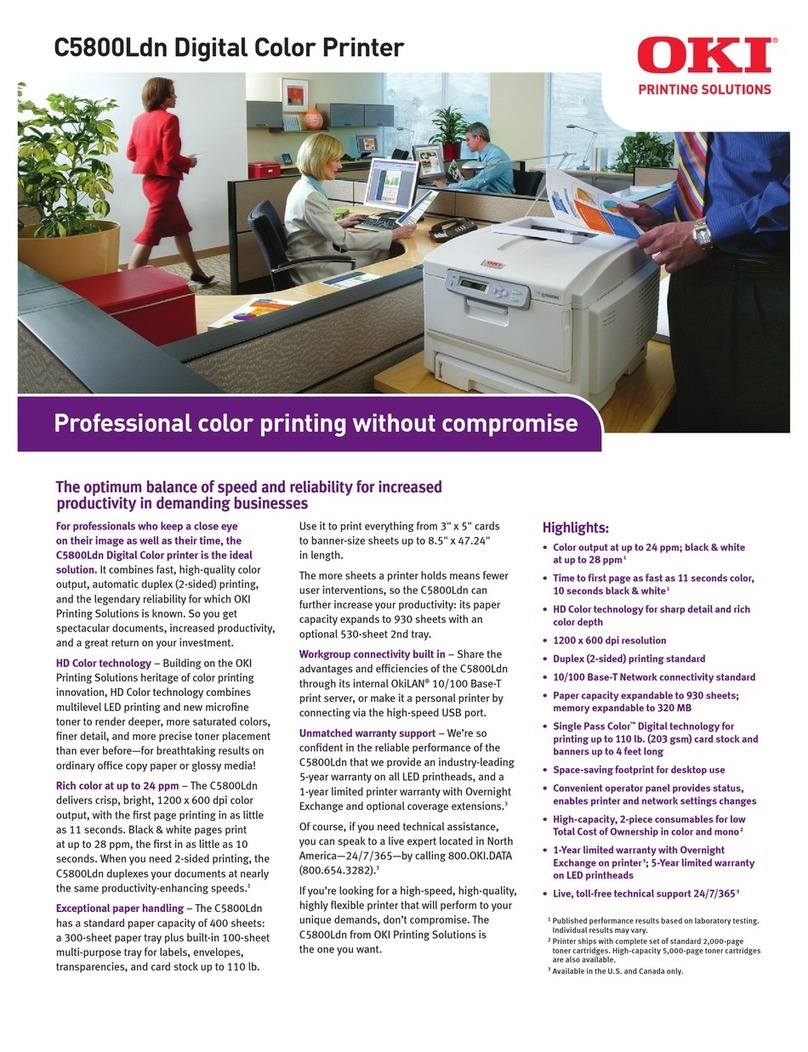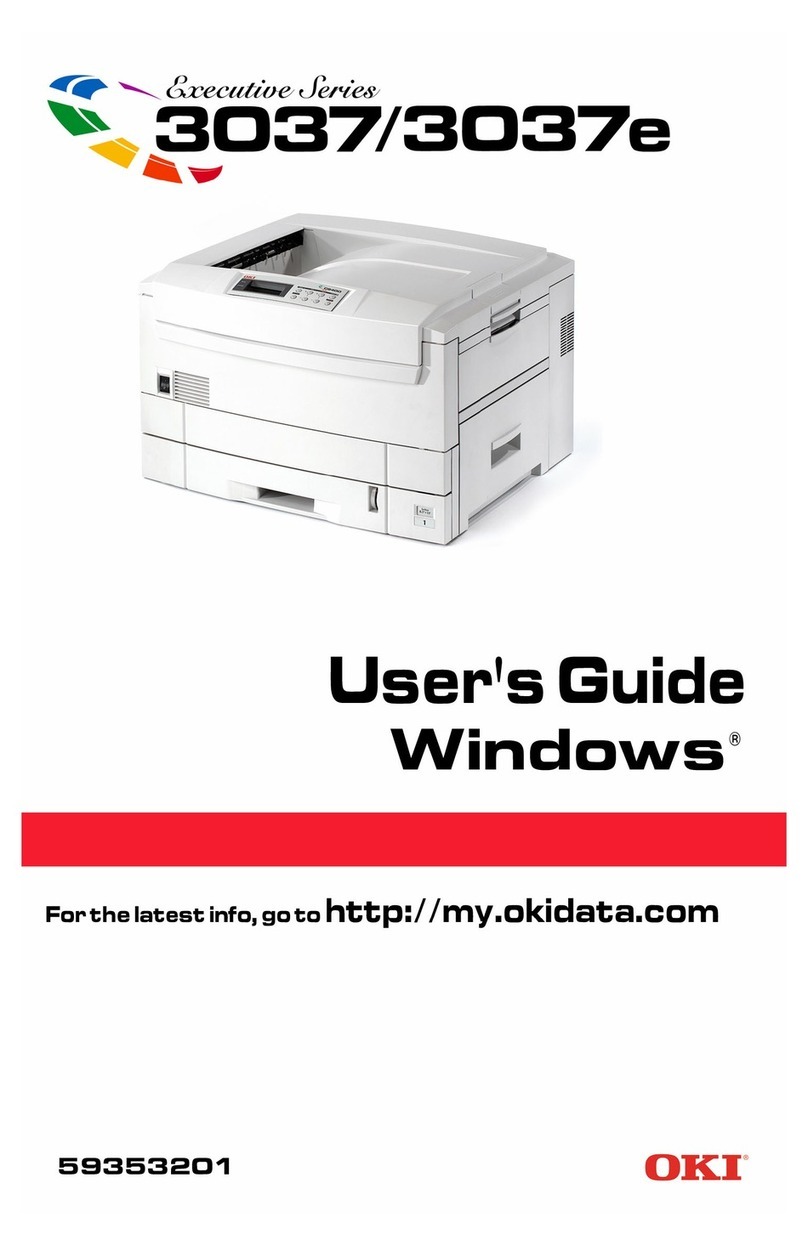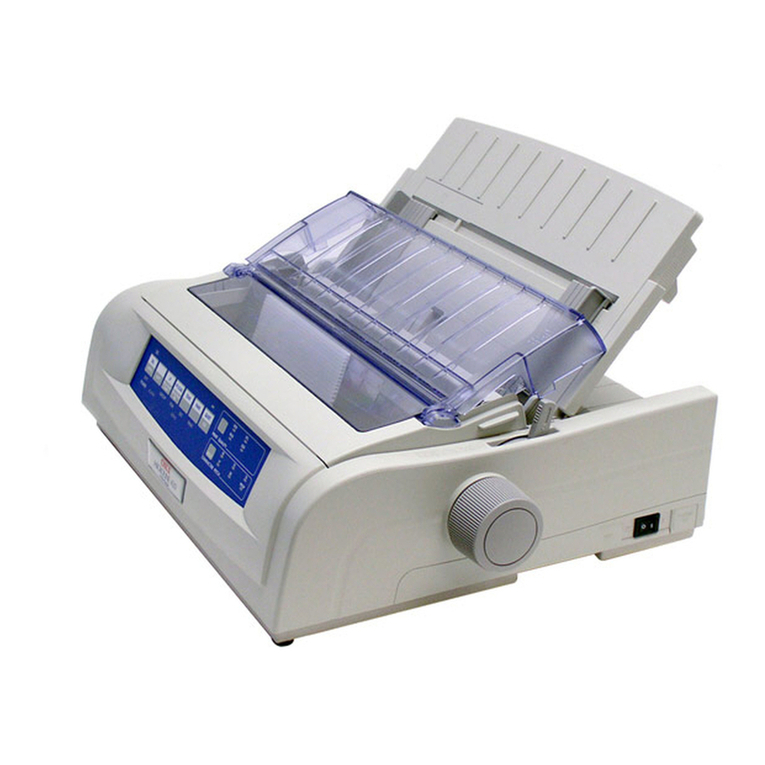Oki Data Americas, Inc.
USA
2000 Bishops Gate Blvd.
Mount Laurel, NJ 08054-4620
Tel: 800.OKI.DATA (800.654.3282)
Fax: 856.222.5320
www.okiprintingsolutions.com
Canada
4140B Sladeview Crescent
Units 7 & 8
Mississauga, Ontario L5L 6A1
Tel: 905.608.5000
Fax: 905.608.5040
Latin America
2000 Bishops Gate Blvd.
Mount Laurel, NJ 08054-4620
Tel: 856.231.0002
Fax: 856.222.5071
Oki Data de México, S.A. de C.V.
Mariano Escobedo, 748 8º Piso
Col. Nueva Anzures C.P. 11590
México, D.F.
Tel: 55.5263.8780
Fax: 55.5250.3501
Oki Data do Brasil Informática Ltda.
Av. Alfredo Egídio de Souza Aranha, 100
Bloco C – 4º andar
04726-170 – São Paulo – SP – Brasil
Tel: 11.3444.3500
Fax: 11.3444.3502
C330dn
Printed in the USA
MS15606-0510
Specifications
Performance
Print Speed:• Up to 23 ppm Color; up to
25 ppm Mono1
Time to First Page:• 9 sec. Color;
8.5 sec. Mono1
Processor:• 532 MHz PowerPC CPU
HD Color Printing Technology:• Combines
multilevel LED printheads and microfine toner
for sharp detail and rich color depth
Print Resolution:• 1200 x 600 dpi
Duty Cycle:• Up to 45,000 pg./mo.
Duplex (2-sided) Printing:• Standard
Productivity Solutions
Web-based Printer Management:•
PrintSuperVision and OkiLAN®
Embedded Web Server
PDF Direct Print 1.5:• Receives and prints .pdf
files (through version 1.7) without opening an
application, enhancing productivity
Security Solutions
Network Security:• IP address filtering, IPsec,
MAC address filtering
Cost Containment Solutions
Job Accounting Software:• Tracks color/mono
pages by individual or department
Color Access Policy Manager:• Allows control over
color printing access and converts unauthorized
color print jobs to black & white
ECO Mode:• Power-saving, performance-enhancing
automatic engine speed adjustment on print jobs
requiring 2 or fewer pages
Color Management
Utilities:• Color Matching software and Color
Correct from OKI Printing Solutions
Compatibility
Standard:• PCL®6; PostScript®3™; SIDM (IBM®
ProPrinter®, Epson®FX)
Operating Systems:• Windows®7, Vista®/
Vista x64, XP/XP x64, Server 2008 R2 x64/2003/
2000, Mac®support – OS X 10.3 and higher;
UNIX®; Linux; Citrix®
Network Protocol:• TCP/IP
Connectivity
Network Interface:• OkiLAN®10/100
Base-T Internal Ethernet Print Server
Local Ports:• High-speed USB v2.0
Memory
Standard:• 128 MB
Maximum:• 640 MB
Typefaces
Scalable:• 86 PCL, 80 PostScript
Bitmap:• OCR-A, OCR-B; Line Printer
Barcode:• 11 + PDF417 and USPS
Paper Handling
Paper Input:• 350 sheets standard (250-sheet Main
Tray + 100-sheet Multi-Purpose Tray); 880 sheets
max. with optional 530-sheet 2nd Paper Tray
Multi-Purpose Tray:• 100 sheets – handles card
stock, labels, envelopes (max. 10) and banners 2
P a p e r S i z e s ( M i n / M a x ) :• Main Tray from 4.1" x 5.8"
to 8.5" x 14"; Multi-Purpose Tray from 3" x 5" to
8.5" x 47" banners2; Duplex/Optional 2nd Tray
from 5.8" x 8.3" to 8.5" x 14"
Paper Weight:• Main Tray/Optional 2nd Tray/
Duplex 17 lb. bond – 65 lb. cover (64 – 176 gsm);
Multi-purpose Tray 17 lb. bond – 80 lb. cover
(64 – 220 gsm)
Environmental
Size (WxDxH):• 16.1" x 19.8" x 9.5"
(41.0 cm x 50.4 cm x 24.2 cm)
W e i g h t :• Approx. 48.5 lb. (22.0 kg)
Power Consumption:• Power Save <14W; Idle 90W;
Typical 480W; Peak 1170W
Acoustic Noise:• Power Save – inaudible; Standby
37 dB; Operating <52 dB
ENERGY STAR• ®Compliance: Yes
Supplies
Toner Cartridges:• Separate Black, Cyan, Magenta
and Yellow
Image Drum:• Single unit (CMYK)
Toner Cartridge Life:• 3,000 pages Cyan, Magenta,
Yellow and 3,500 pages Black3
Image Drum Life:• Approximately 20,000 pages4
Warranty
Printer:• 1-Year limited with Overnight Exchange5
Digital LED Printheads:• 5-Year limited warranty
Ordering Information
Description Part Numbers
C330dn 120V (Multilingual) 62435103
C330dn 220V (Multilingual) 62435104
Options
530-Sheet 2nd Paper Tray 44472101
Memory Expansion:
256 MB 70061801
512 MB 70061901
Supplies
Toner Cartridges:
Cyan Toner Cartridge 3,000 pg.344469703
Magenta Toner Cartridge 3,000 pg.344469702
Yellow Toner Cartridge 3,000 pg.344469701
Black Toner Cartridge 3,500 pg.344469801
Image Drum Kit:
Single Image Drum (CMYK) 20,000 pg.444494201
OKIcare®Overnight Exchange Warranties5
U.S. Canada
C330dn 2-Yr Warranty 38016702 38016712
C330dn 3-Yr Warranty 38016703 38016713
OKIcare®On-Site Warranties5
U.S. Canada
C330dn On-Site Upgrade 38016901 38016911
C330dn 2-Yr On-Site Warranty 38016902 38016912
C330dn 3-Yr On-Site Warranty 38016903 38016913
Print Media Sheets Per Box
Bright White Proofing Sheets (32 lb.):
8.5" x 11" 500 52206101
SynFlex™Paper (Waterproof and Tear-resistant):
8.5" x 11" 100 52205901
Premium Envelopes (size #10): 100 52206301
5 0 0 5 2 2 0 6 3 0 2
Banner Paper (8.5" x 35.4") 100 52206002
For more information on Digital Color Printers
and supplies from OKI Printing Solutions,
including OKIcare®Extended Service Programs:
800.OKI.DATA (800-654-3282).5
Specifications are subject to change without notice.
© 2010 Oki Data Americas, Inc. OKI Reg. T.M., M.D. M.R., OKIcare,
OkiLAN Reg. T.M., Oki Electric Industry Co., Ltd. Single Pass Color
T.M. and design Reg. T.M., Oki Data Corp. HD Color logo, SynFlex,
Overnight Exchange logo T.M., Oki Data Americas, Inc. Windows,
Vista Reg. T.M., Microsoft Corp. UNIX Reg. T.M., The Open Group.
Citrix Reg. T.M., Citrix Systems, Inc. Mac Reg. T.M., Apple Inc. USB-IF
logo T.M., Universal Serial Bus Implementers Forum, Inc.
1Published performance results based on laboratory testing of
simplex (1-sided) print speed. Individual results may vary.
2Optimal performance on larger files may require additional RAM.
3Based on ISO 19798, letter-size pages. Printer ships with 1,000-
page “starter” cartridges (CMYK).
4Estimated life, based on 3 pages per job.
5Available in the U.S. and Canada only.