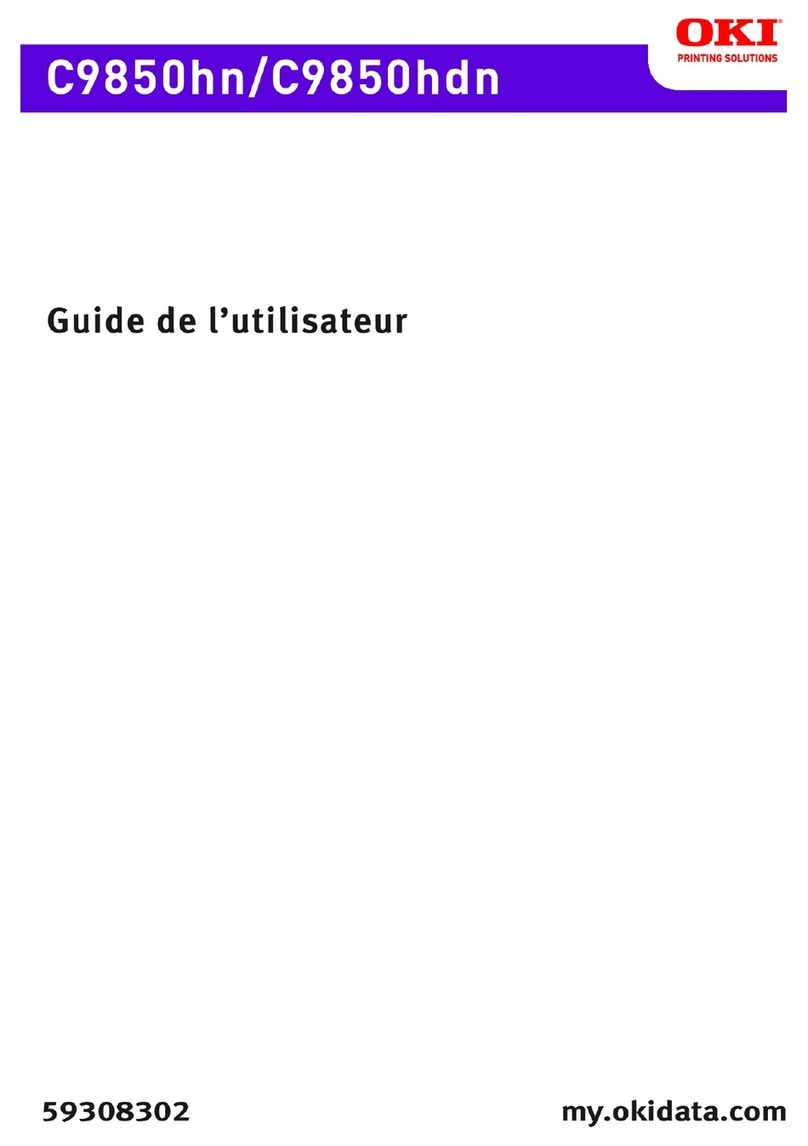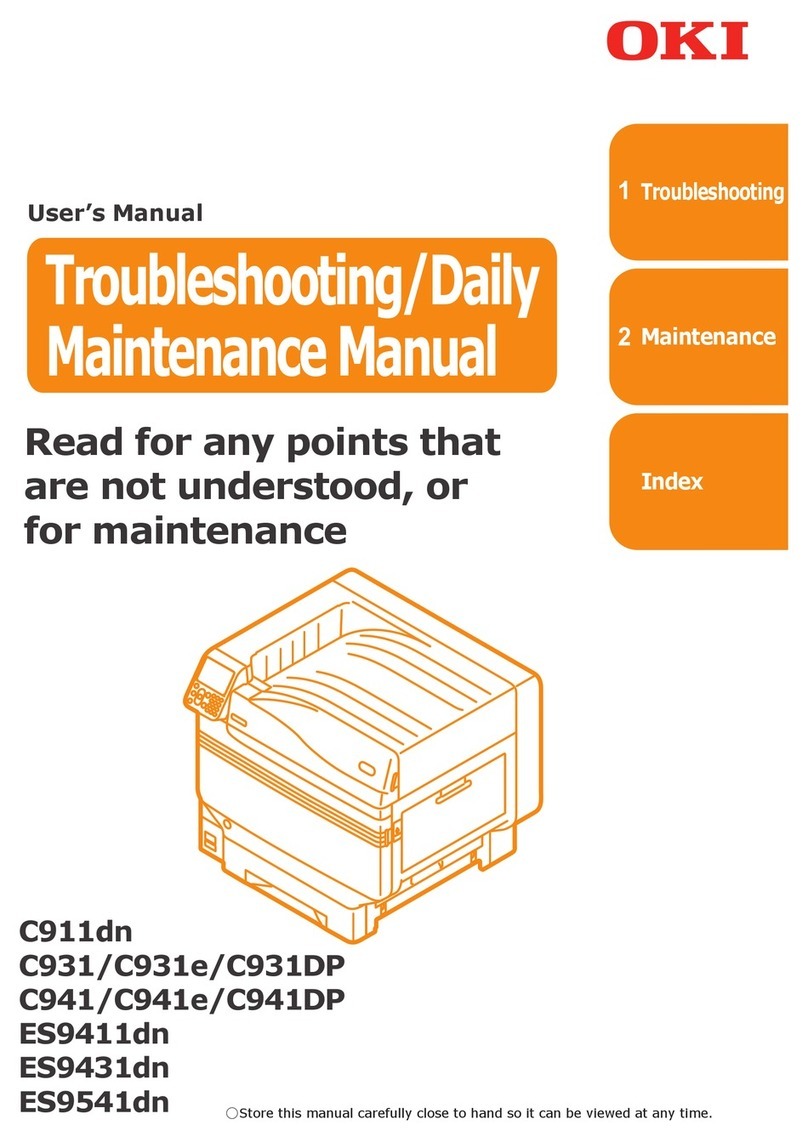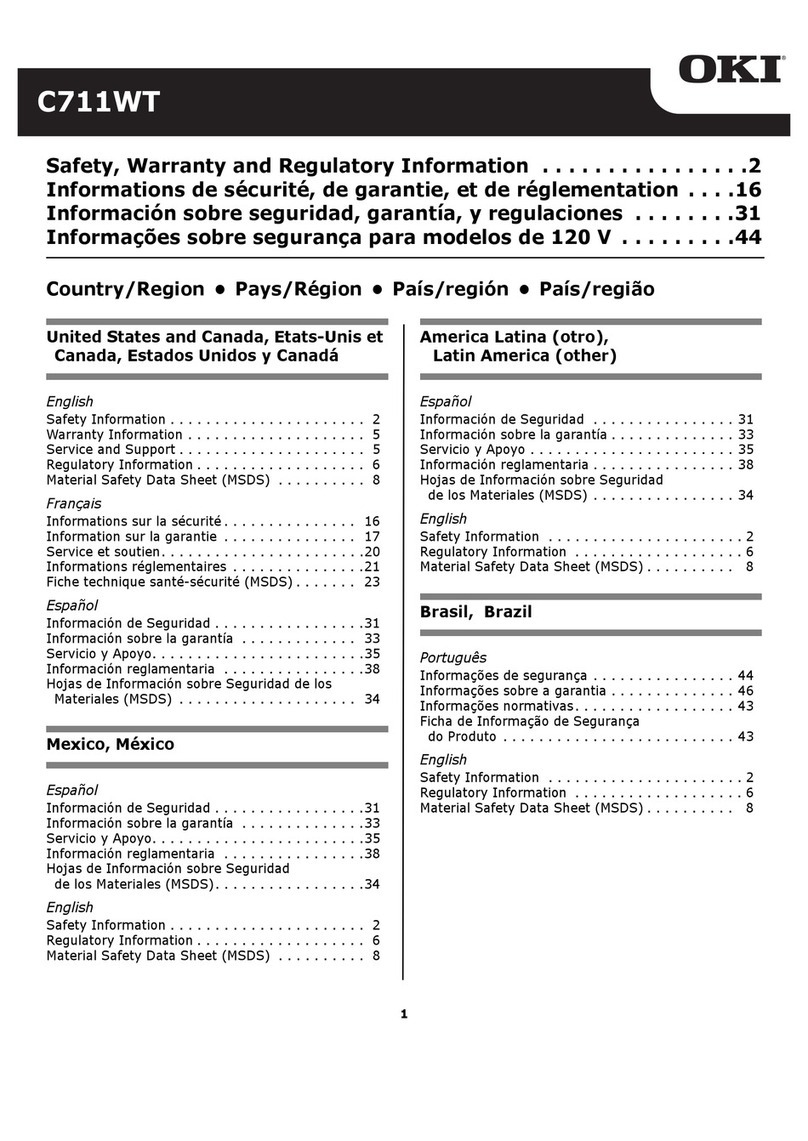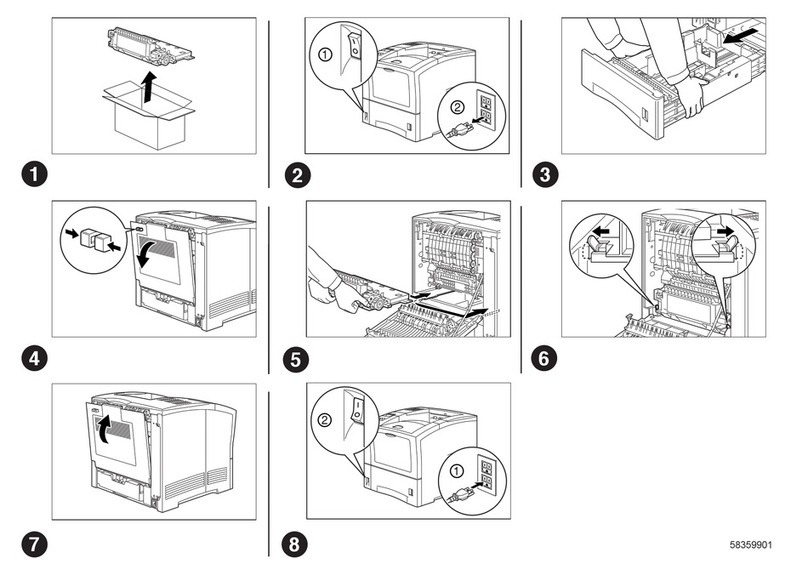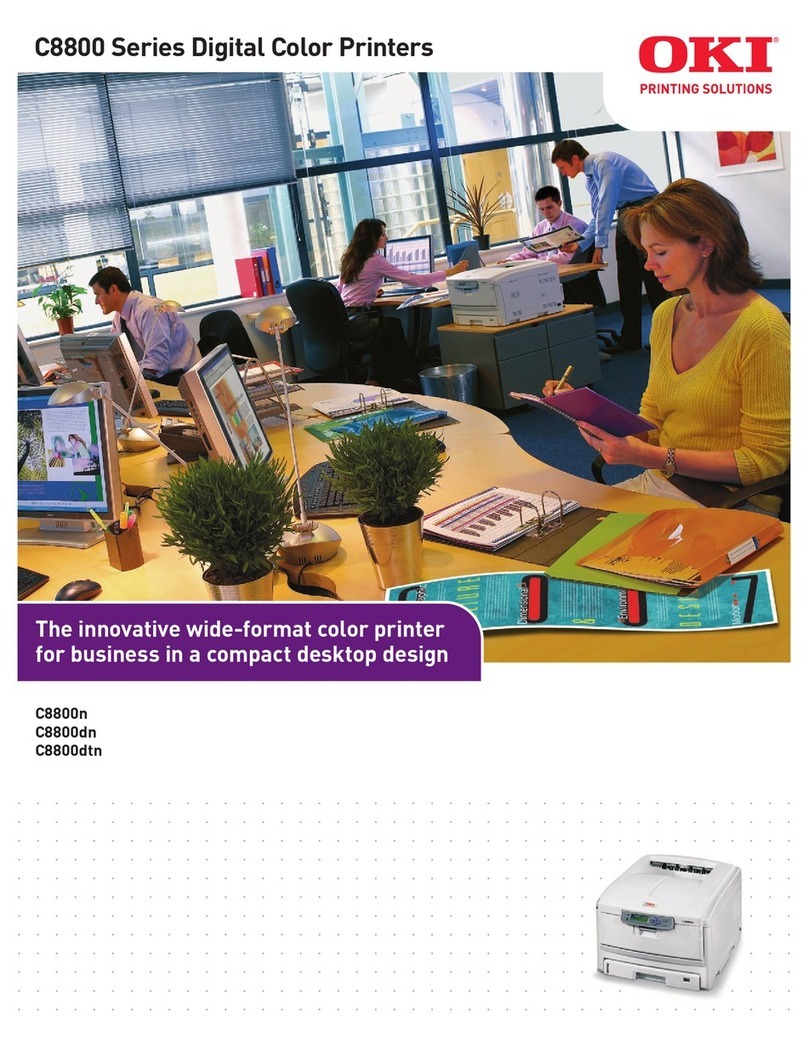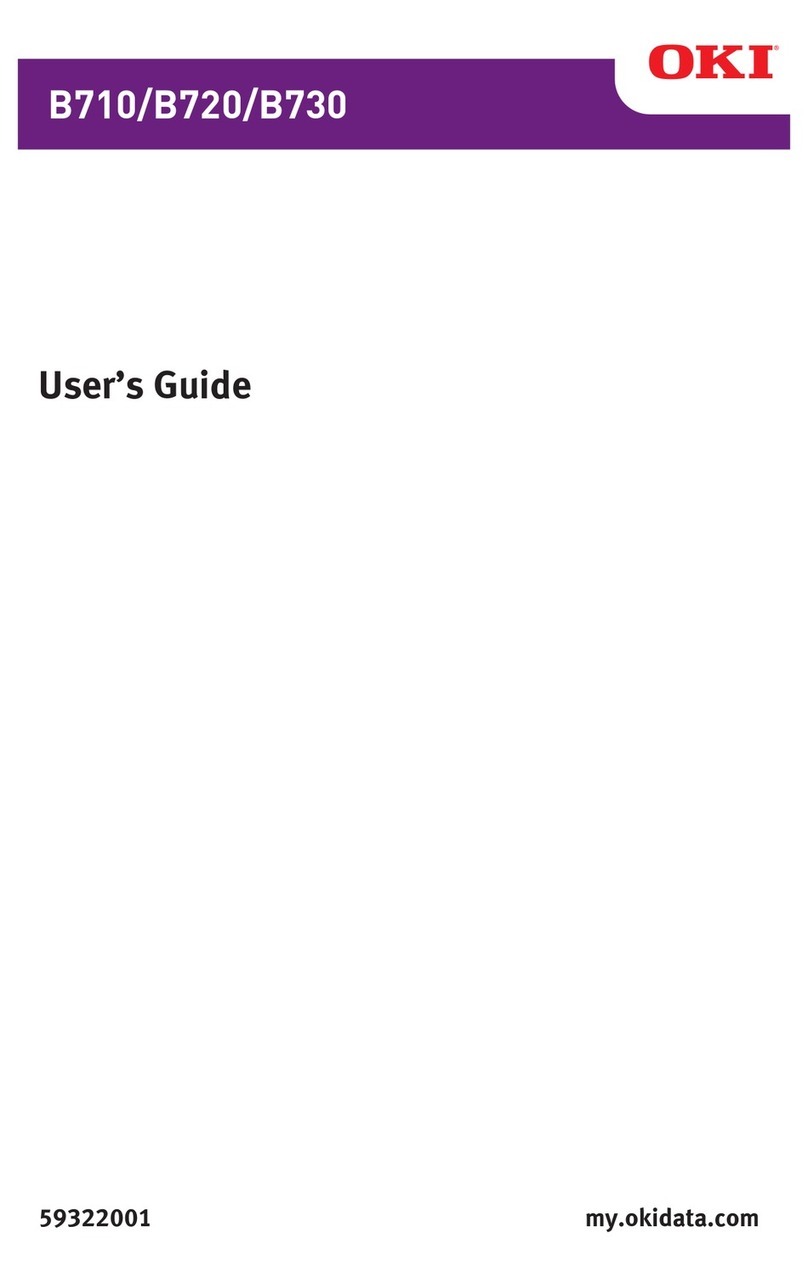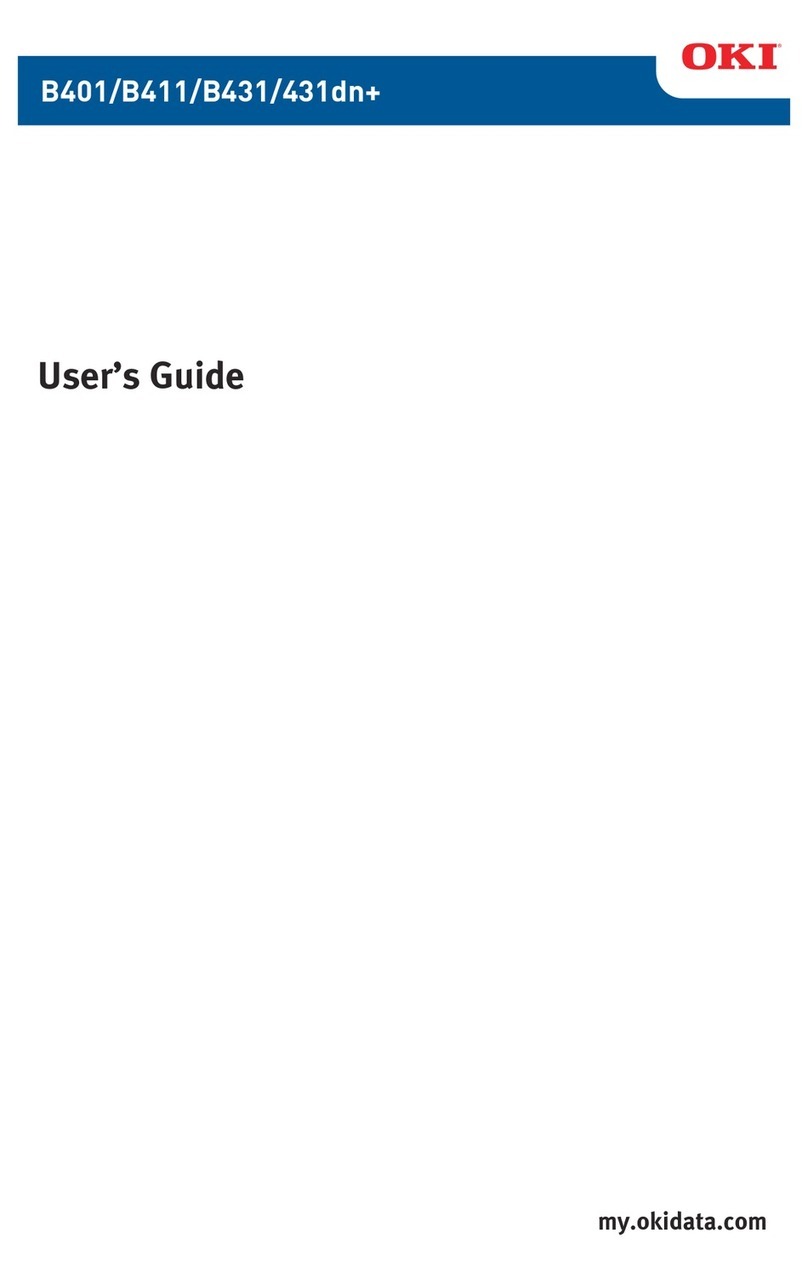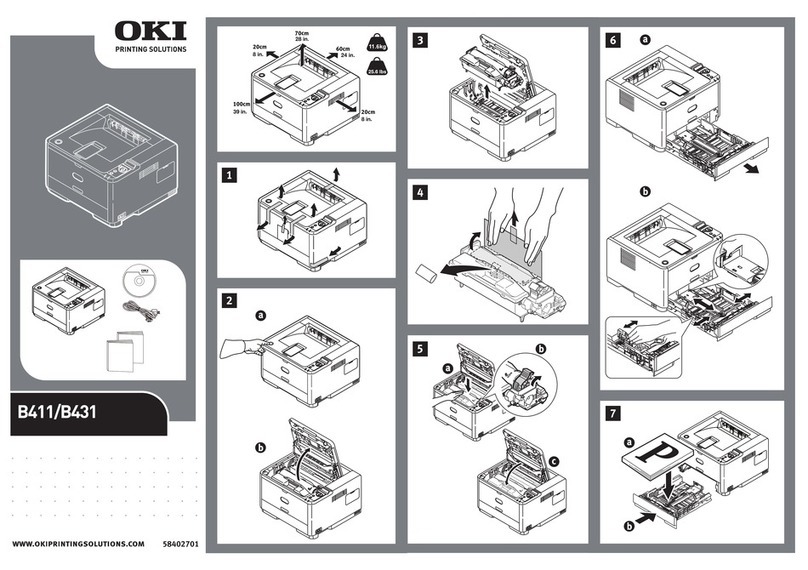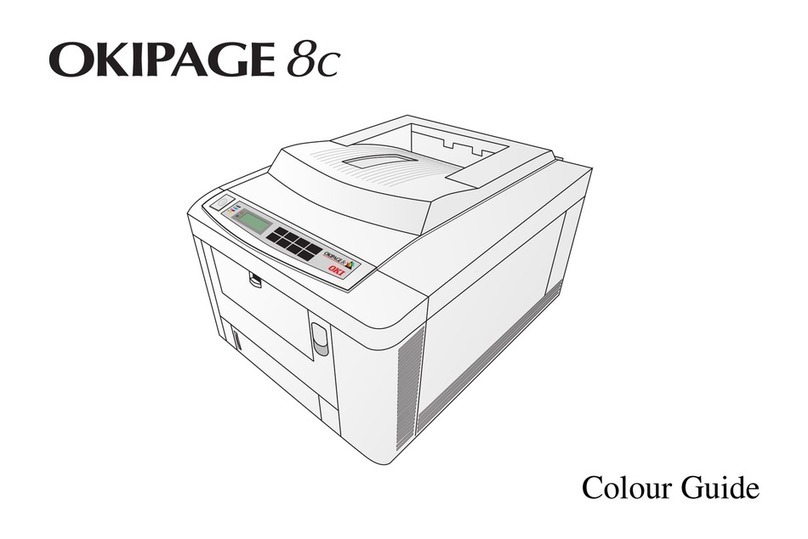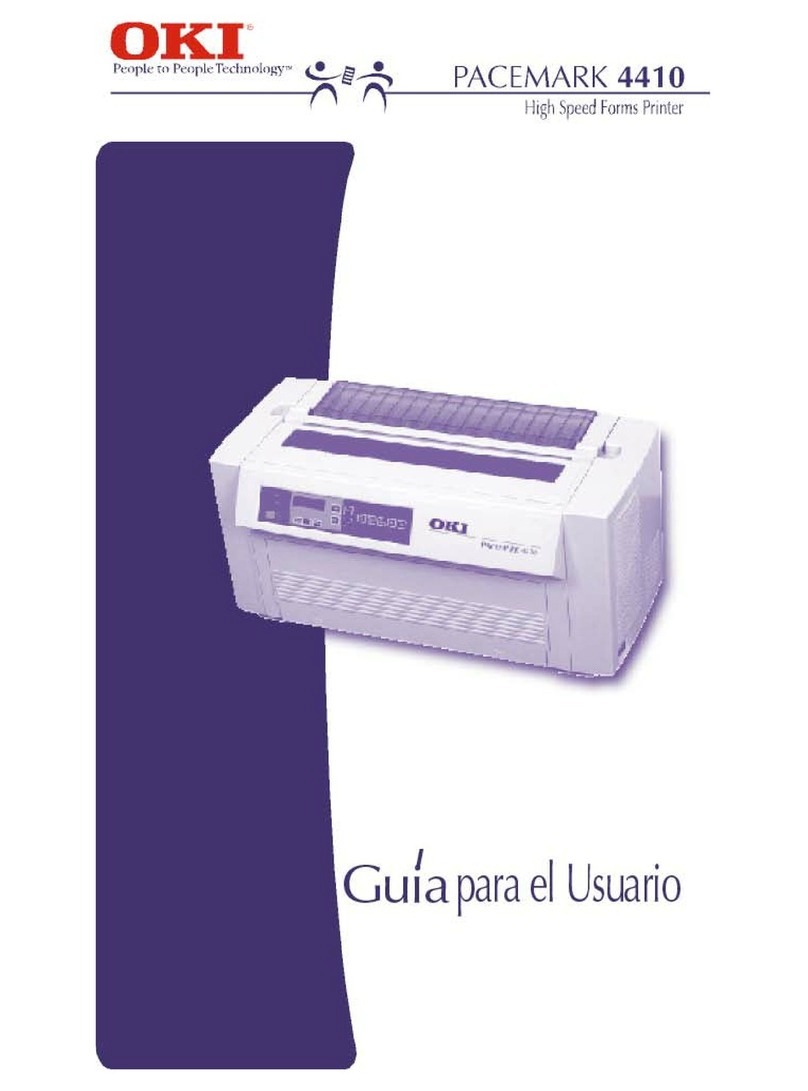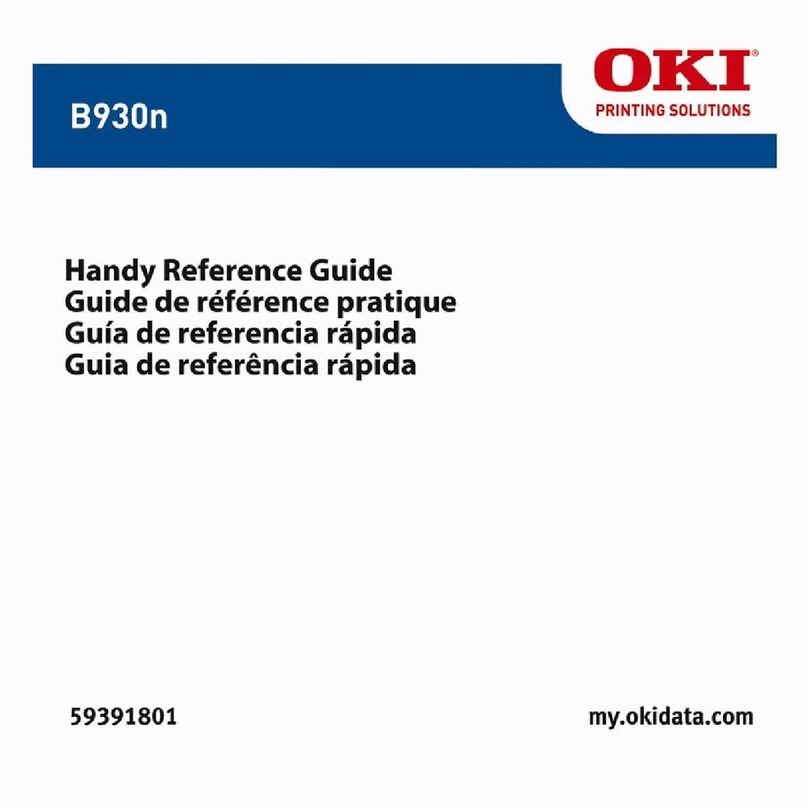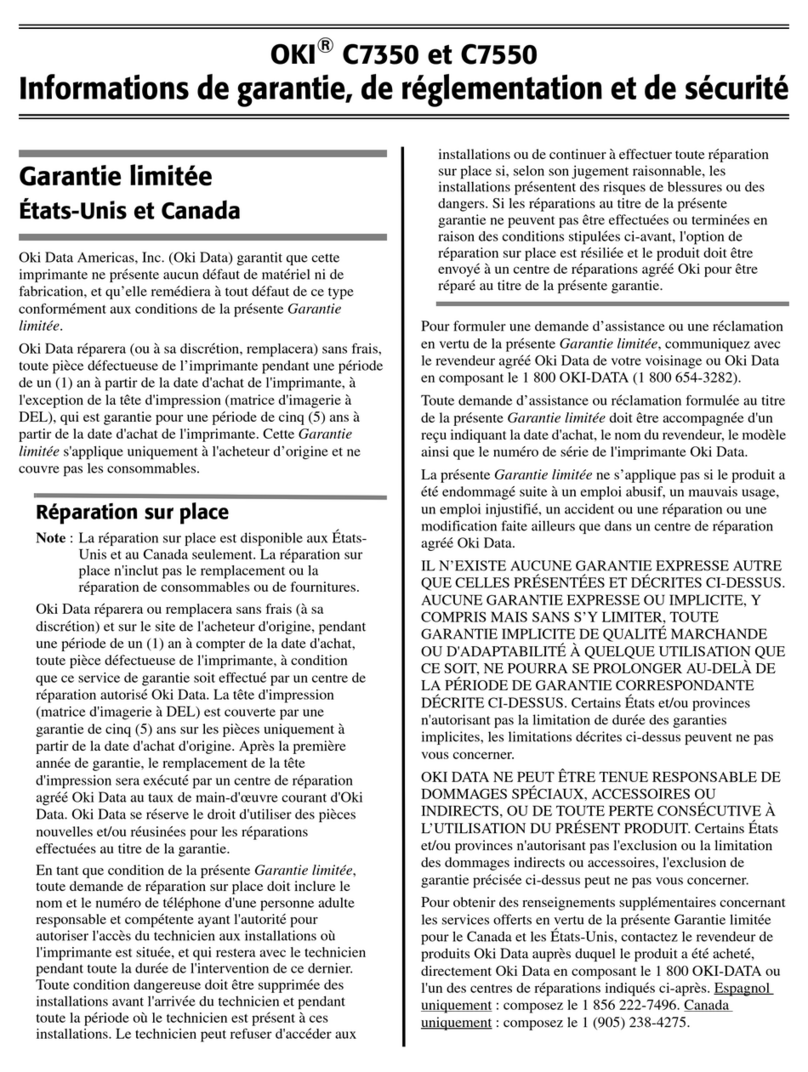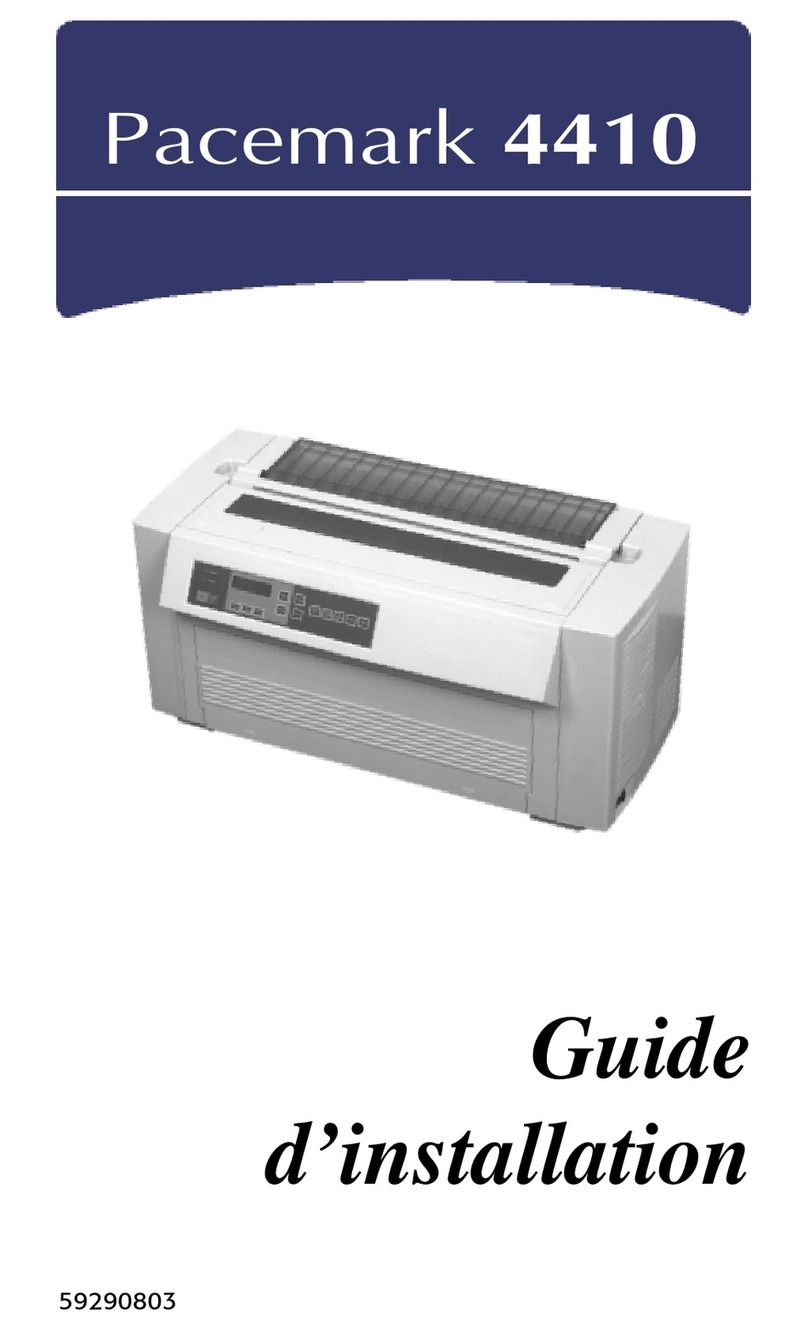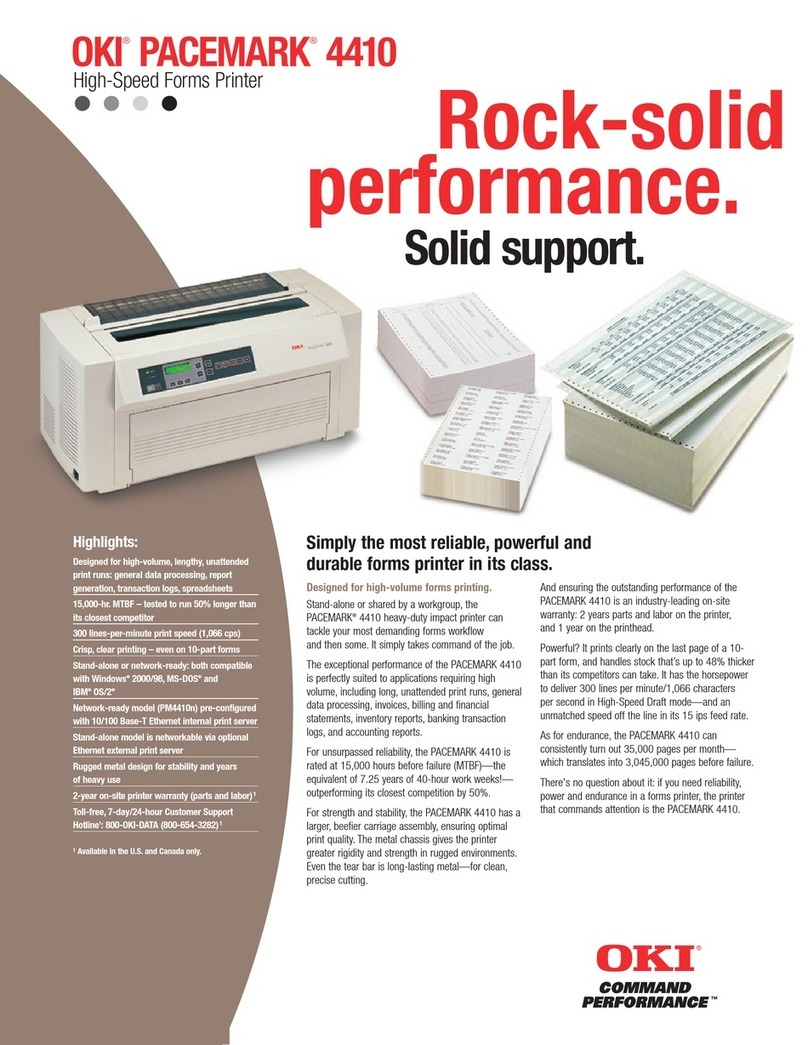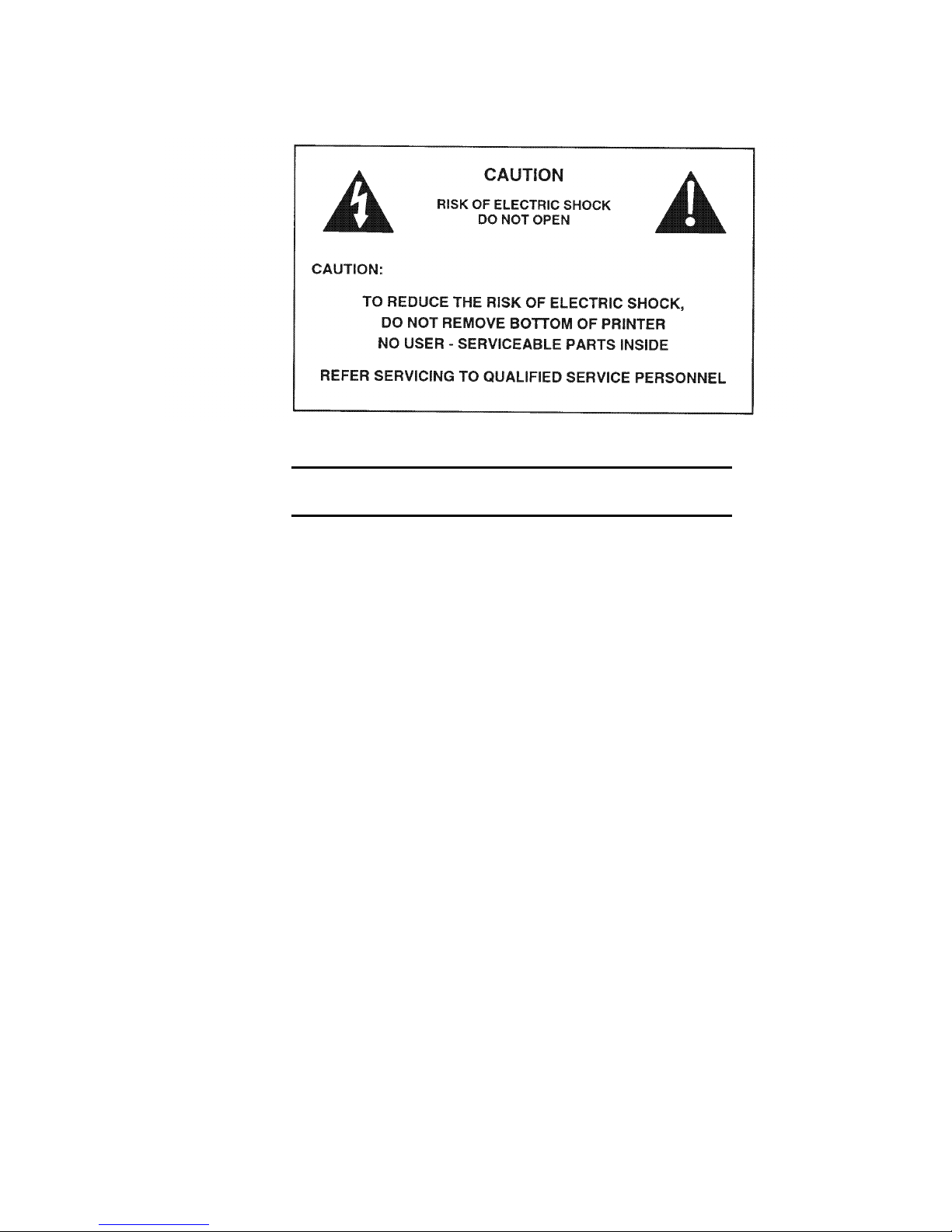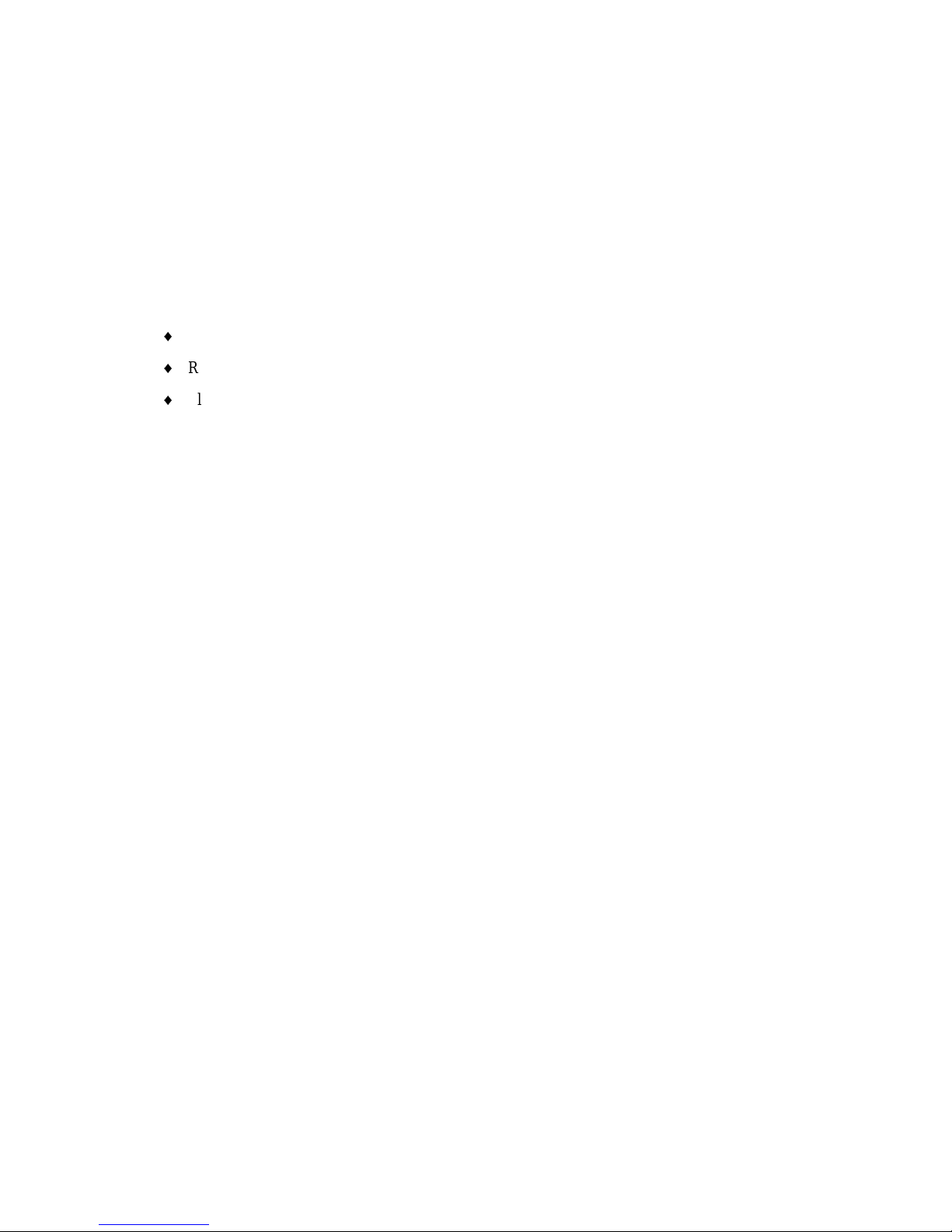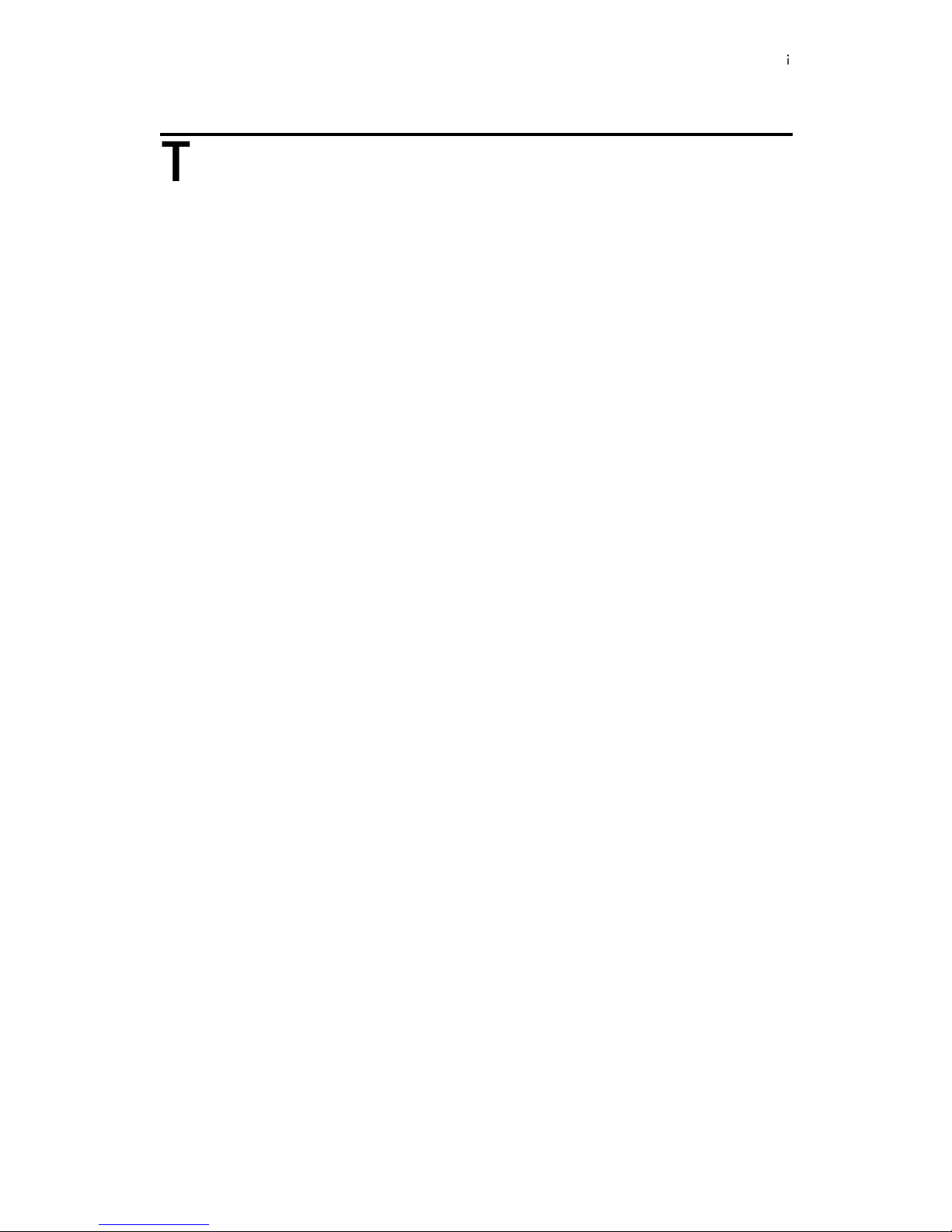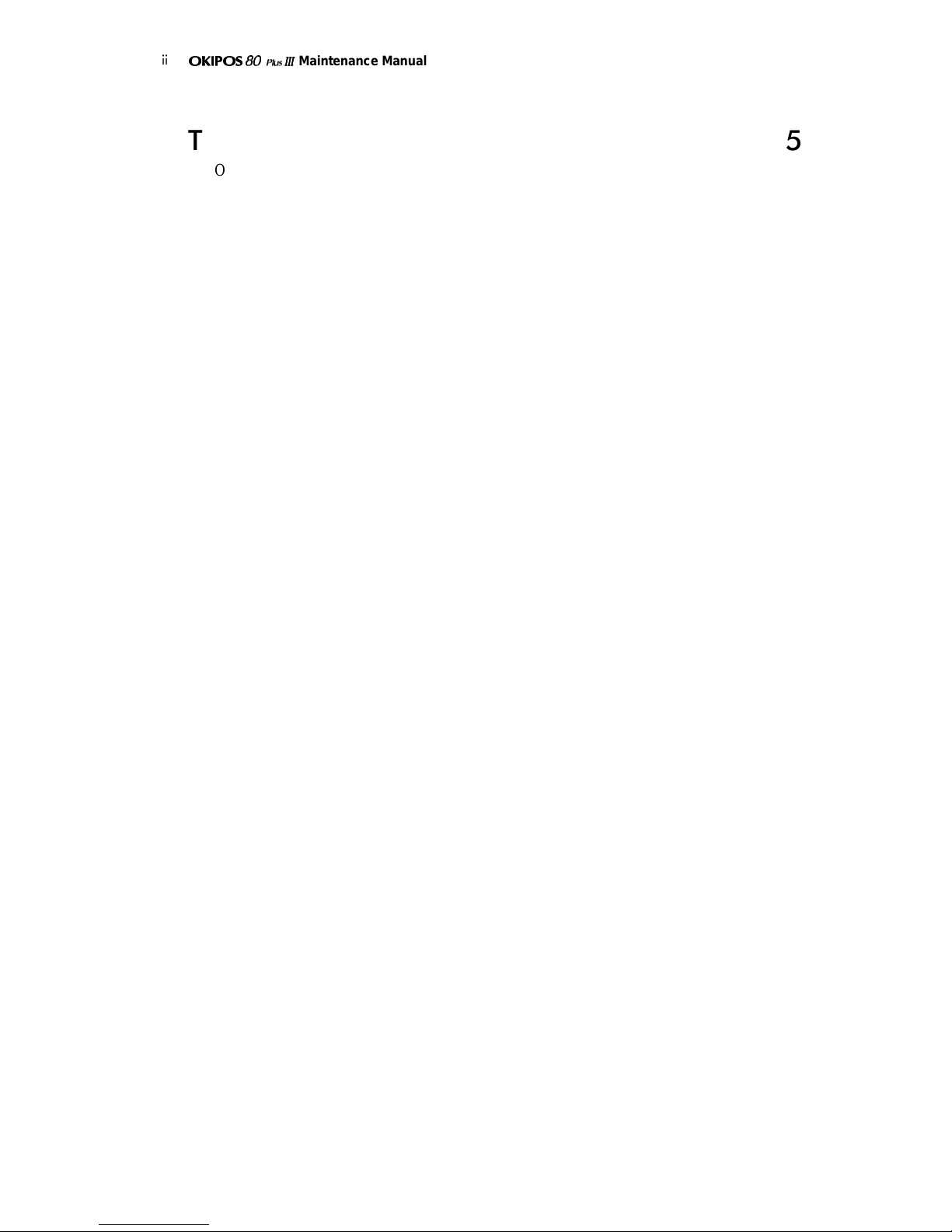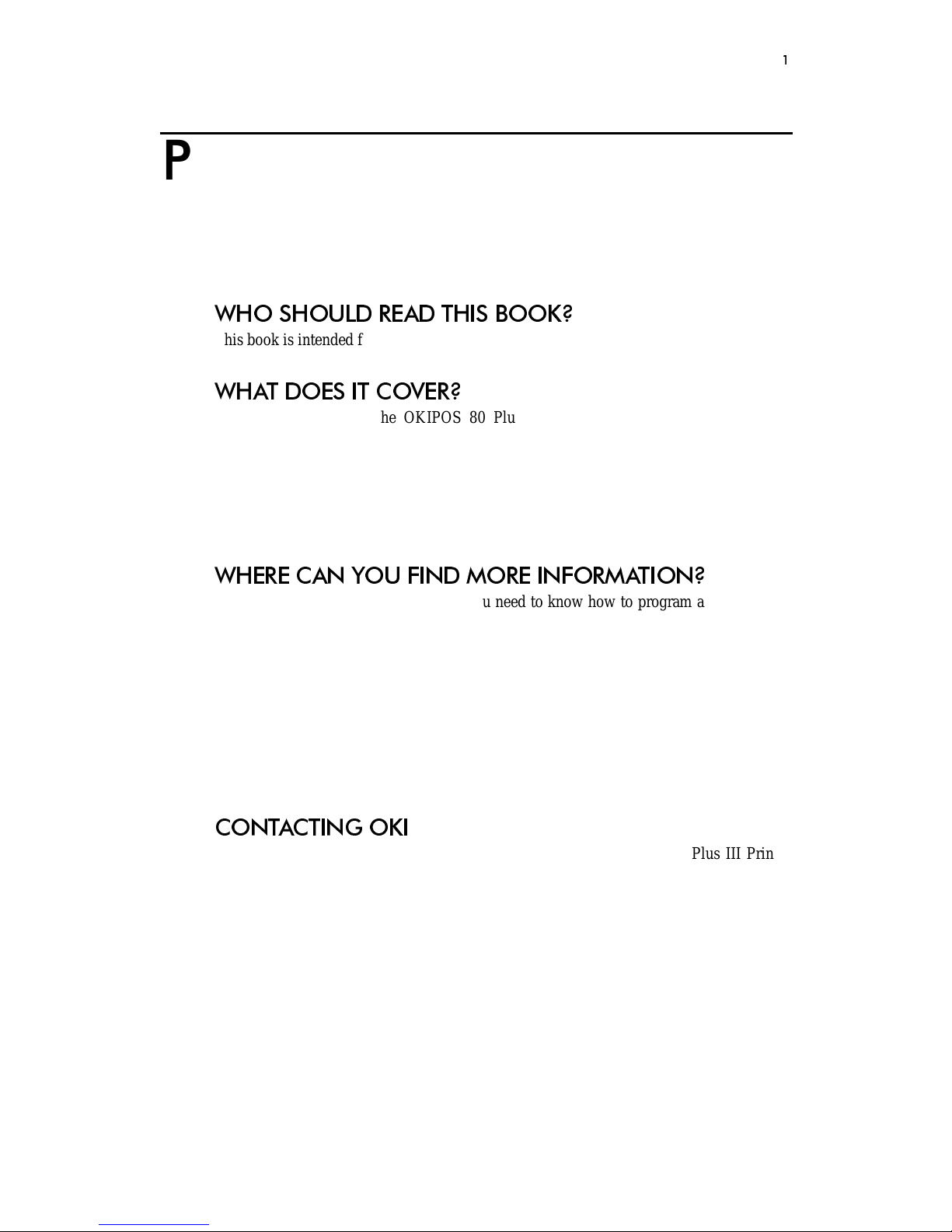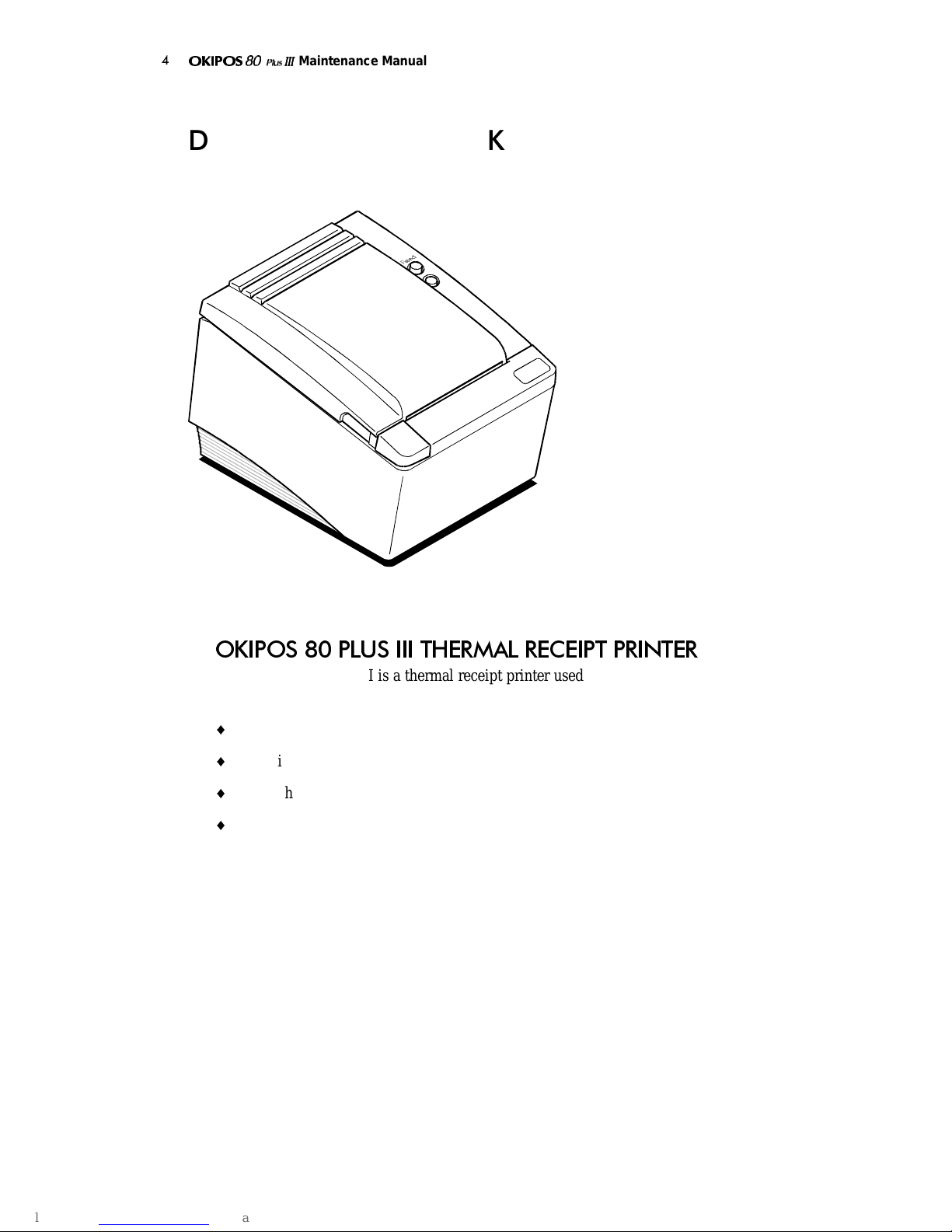Table of Contents
L
7$%/(2)&217(176
352'8&7,1)250$7,21
What is in this book?................................................................................................................1
Who should read this book? .......................................................................................1
What does it cover?.....................................................................................................1
Where can you find more information?......................................................................1
Contacting OKI...........................................................................................................1
Warranty Information...............................................................................................................2
Options........................................................................................................................2
Service Information ....................................................................................................2
Ordering Supplies ....................................................................................................................3
Paper............................................................................................................................3
Cables..........................................................................................................................3
Description of the OKIPOS 80 Plus III Printer.......................................................................4
OKIPOS 80 Plus III Thermal Receipt Printer............................................................4
Standard Features........................................................................................................5
Optional Features........................................................................................................5
Technical Specifications..........................................................................................................6
Printing Specifications................................................................................................6
Print Characteristics....................................................................................................6
Reliability....................................................................................................................8
Dimensions .................................................................................................................8
Weight.........................................................................................................................8
Power Requirements...................................................................................................8
Environmental Conditions..........................................................................................8
Communication Interfaces and Cash Drawer Connectors.....................................................9
Serial Cable.................................................................................................................9
Parallel Cable............................................................................................................11
Cash Drawer Pin Assignments.................................................................................12
&/($1,1*$1'$'-8670(176
Cleaning the Printer ...............................................................................................................13
Cleaning the Thermal Print Head ..........................................................................................13
Making Adjustments..............................................................................................................13