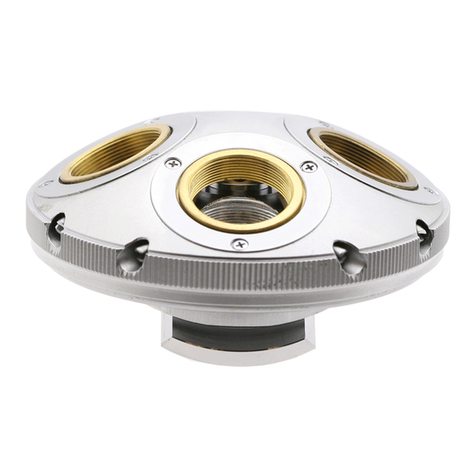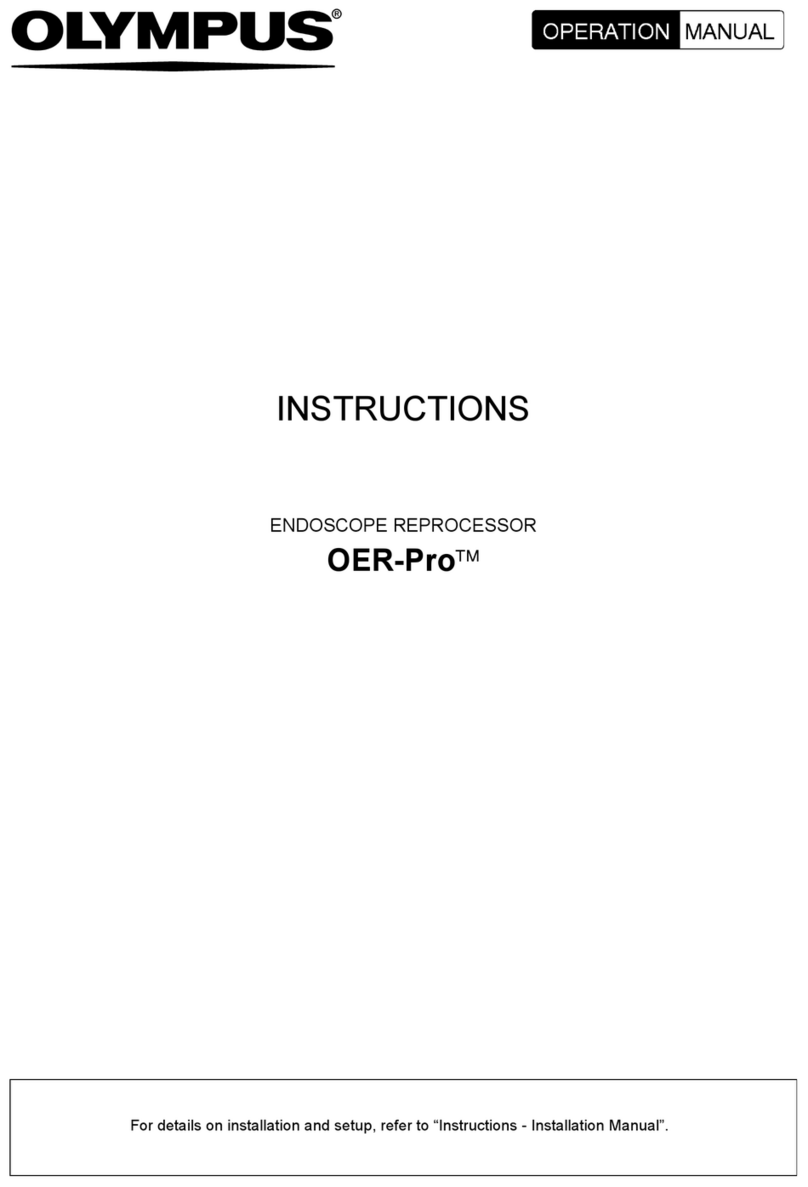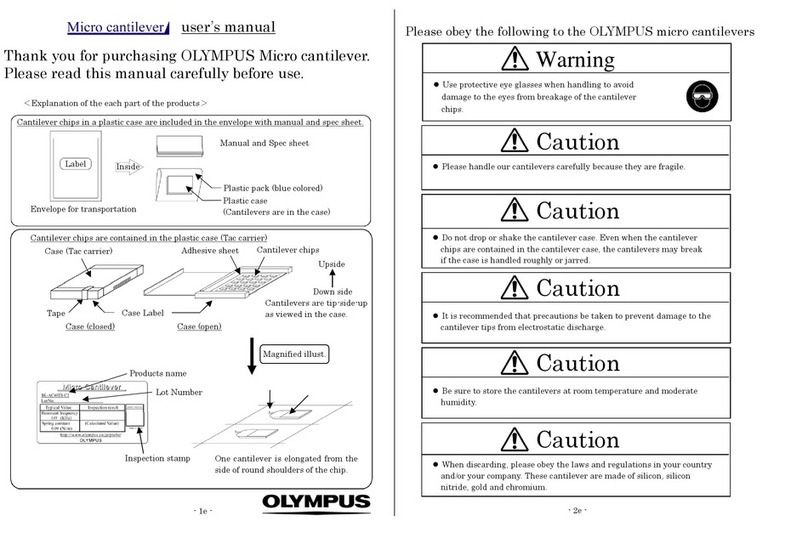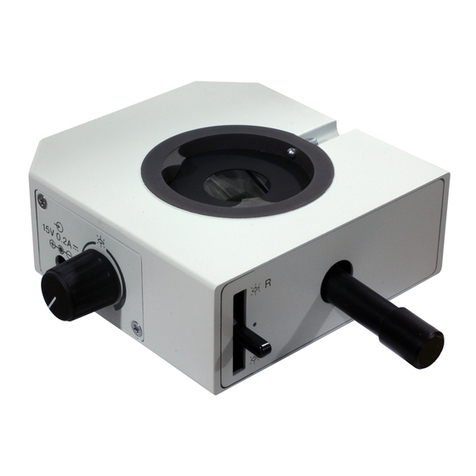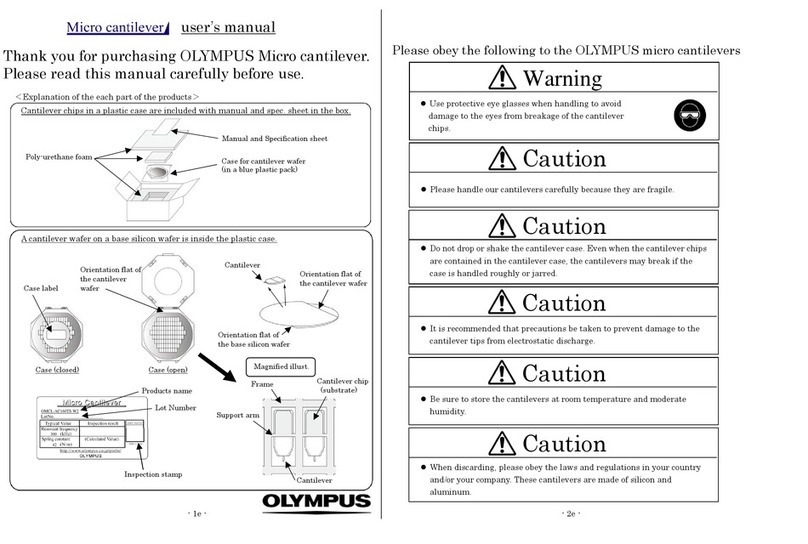- 3e -
-4e-
Case
Special feature of OLYMPUS Micro cantilever
1. Contact mode Cantilever – This type of micro cantilever is suitable for contact mode AFM
measurement.
The small spring constant of the silicon nitride cantilevers enables you to set the tip loading force small
to probe the sample surface gently.
3. Variety of cantilevers with different mechanical properties – A suitable cantilever can be
chosen from the different types of the cantilevers on a chip.
Each triangular-cantilever type chip (TR type) has two different cantilevers on each end of the chip.
Each rectangular-cantilever type chip (RC type) has four different cantilevers on the chip.
4. Sharpened pyramidal tip
The tip shape about 0.3 micron down from the top is oxide-sharpened so that the tip angle parallel to
the cantilever axis is smaller than 70 deg. and that the tip radius is smaller than 20 nm.
The tip material (silicon nitride) is less prone to wear and tear than a single crystal silicon so that
the tips ensure more stable measurements.
5. Reflex gold coating – Gold is coated on the back side of the cantilevers for optical detection.
Dual side gold coating types are also available, OMCL-TR400PB-, OMCL-TR800PB- and
OMCL-RC800PB-. These make functionalizing the cantilever easier (e.g., using thiol chemistry)
2. AC mode operation in water – This type of micro cantilever is also used for dynamic mode
AFM measurement in water.
For this purpose, 100 m long cantilever in OMCL-TR400PSA- series is recommended.
Table of contents page
1 Preparation
1) Please prepare the followings before using OLYMPUS cantilevers.
2) To gain a better understanding of how cantilevers and chips are connected, cantilevers should be inspected
under the microscope.
1) Work environment : Clean bench
(Use of an electrical charge neutralizer of ionizer is recommended.)
2) For hazard avoidance : Protective eye glasses, Thin gloves
3) For cantilever treatment and disconnecting procedure
:Microscope slide glass, Tweezers, Scalpel or razor blade, Scotch drafting tape
(Use of anti-electrostatic discharge mat and a wrist band is recommended.)
4) For cantilever storage : Dry box, Case for storage
5) For inspection : Stereo microscope
5) After peeling off the tape from the case, be sure to grasp the bottom cover like in the drawing left below. Don’t
pick up the case by grabbing the cover
Be sure to grasp the bottom co the cantilever case, or the
case may be opened and the cantilever strips may slip off and break.
ver in taking
Caution
See the specification sheet of OLYMPUS Micro cantilevers at the last page of this manual.
1 Preparation 4e
2 Open the case and take out the cantilever strip from the case 4e
3 Preparationbeforedisconnectingthecantileverchip 6e
4 Disconnectingthecantileverchip 6e
5 Attachingthecantileverchiptoyourinstrument 8e
6 Returningthecantileverstripstotheplasticcase 8e
7 Storing the cantilever strips in the case for storage 9e
8 Storing the disconnected cantilever chips in the case for storage 10e
9 Information 10e
10 Specification 1s
2 Open the case and take out the cantilever strip from the case
1) It is recommended that the cantilever case be opened in a clean environment like a clean bench in order to avoid
the cantilever being contaminated. Handing under an ionizer is recommended.
2) Avoid wearing clothes like woolen sweaters, fleece, etc that
give off the static electricity when handling the cantilever
cases and chips. Use of an anti-electrostatic mat and wrist
band is preferable.
3) In opening the case, put the plastic case label-side up on a
desk, and turn the case so the arrow mark comes to your
side.
4) Peel off the tape to open the case.
Don’t throw away the tape. That will be used again to fix
the closed case after taking out the cantilever strip from
the case.
Case
Arrow mark
(indicate opening position)
Lip
Tape
Label Hold position (Bottom Cover)
Cantilever case (Top view)
orrect If you pick up the cover like in the
drawing (right), the case may open
and the cantilever strip may slip
off and break
ncorrect
Bottom cover (Case)
Cantilever strip
Cover (Case)
Slip off