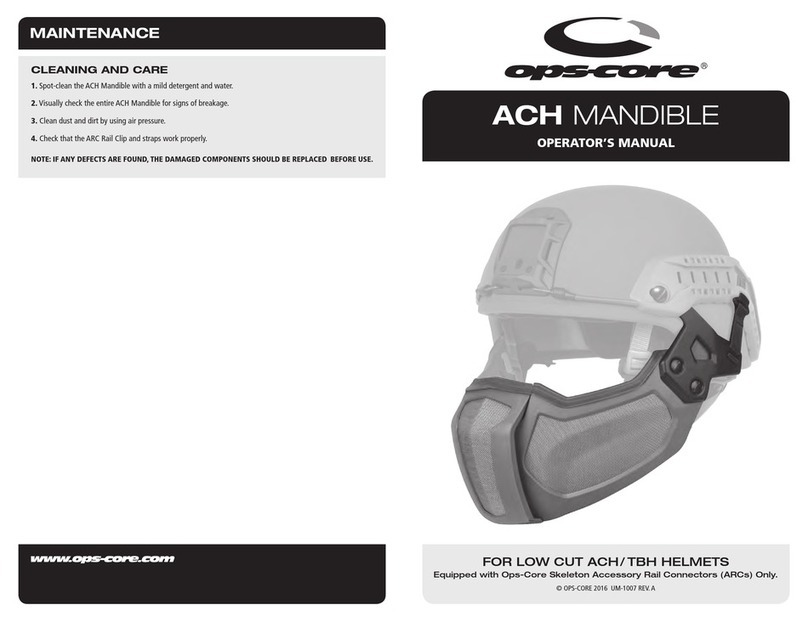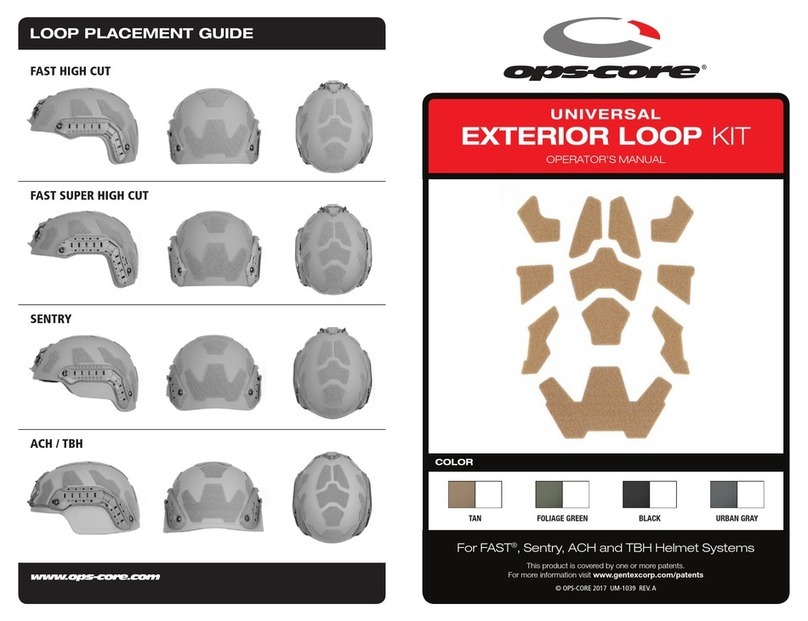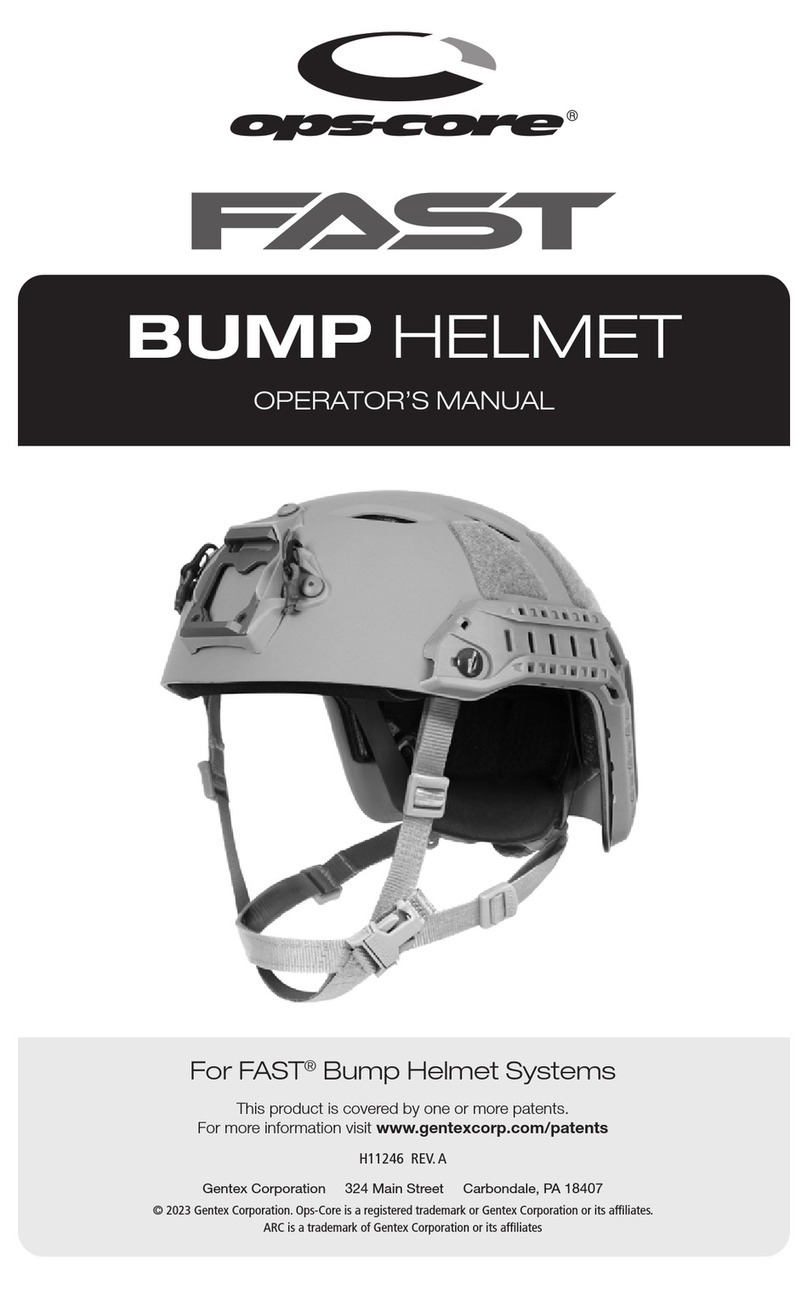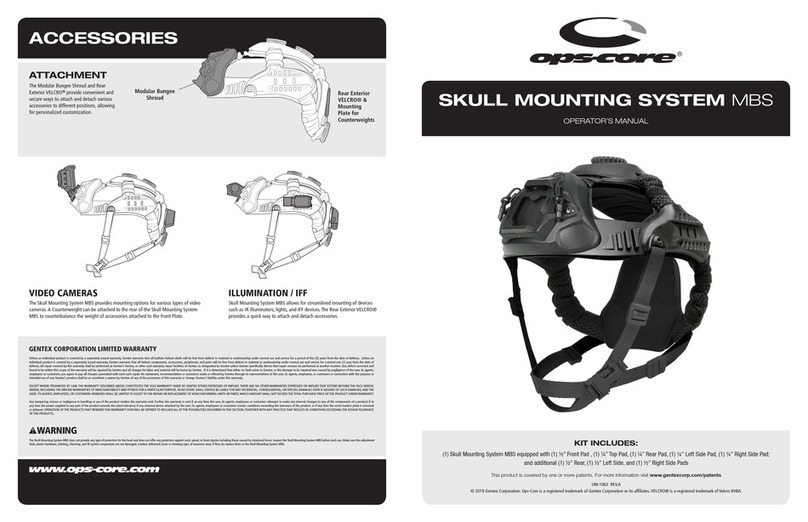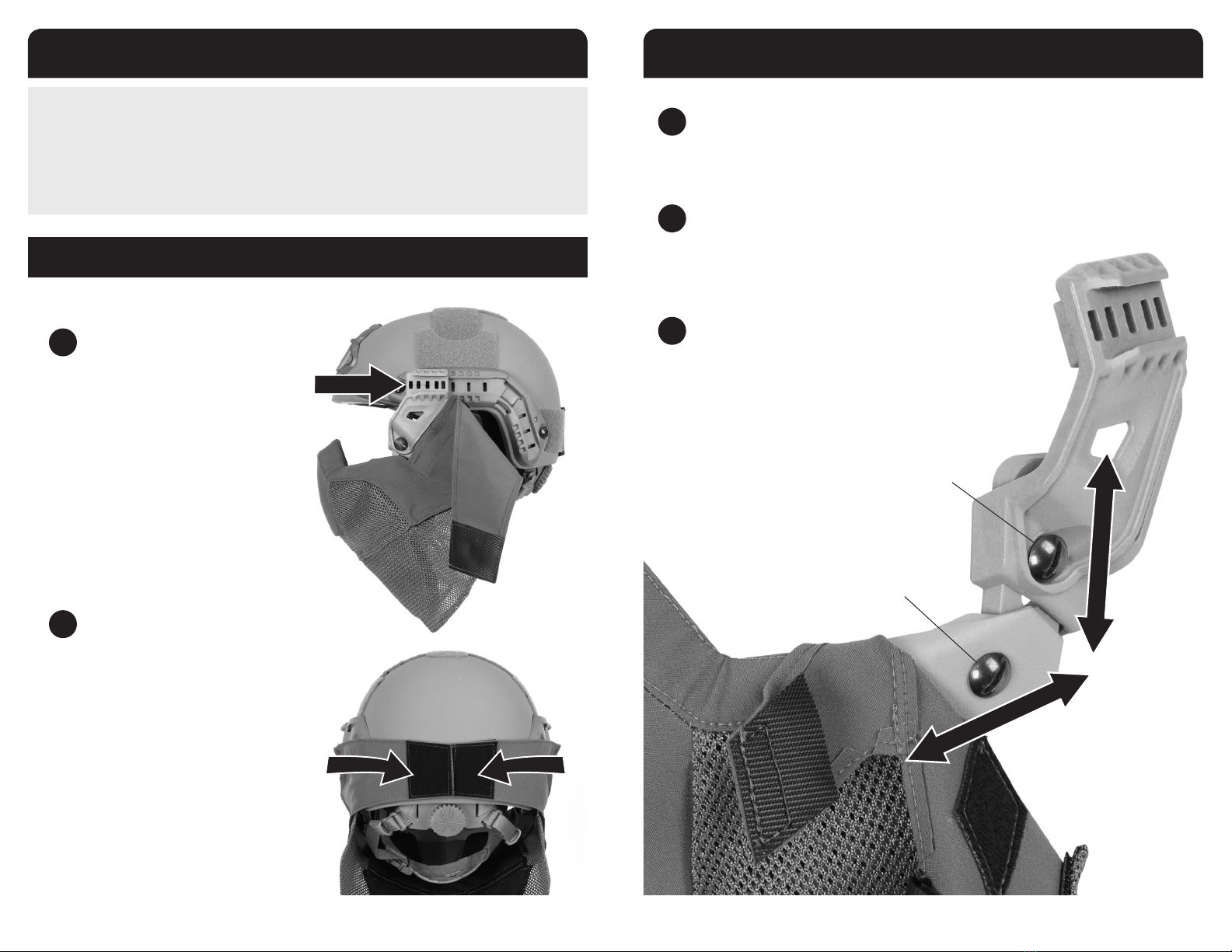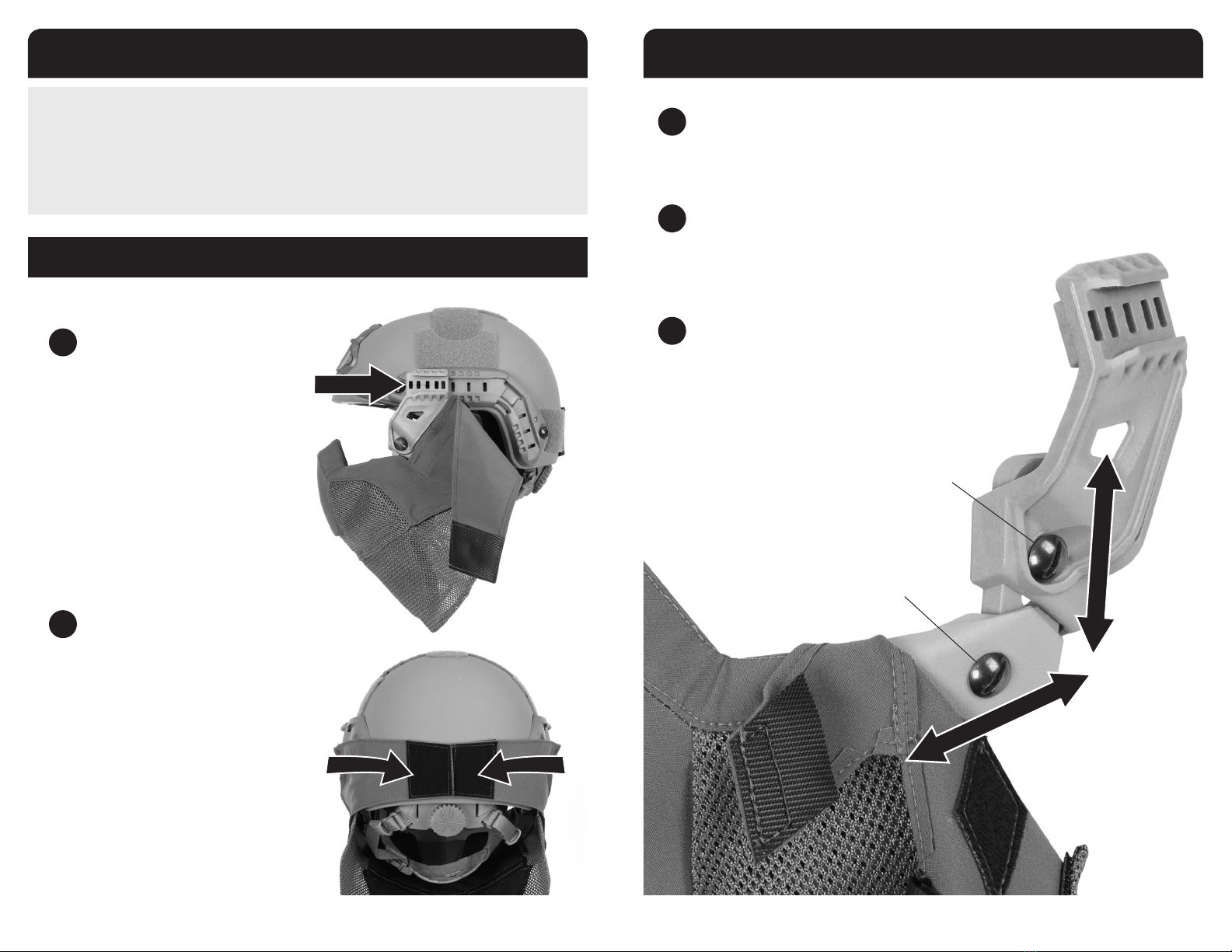
INTRODUCTION POSITION ADJUSTMENT
INSTALLATION
ABOUT YOUR FORCE-ON-FORCE MANDIBLE
The Ops-Core Force-on-Force Mandible is a lightweight, one size ts all accessory that offers protection from
training munitions as well as blunt impact protection. The mandible is Compatible with any helmet equipped
with Ops-Core ARC Rails.
2ADJUST MANDIBLE POSITION
Loosen the adjustment screws to adjust the mandible arms to the
desired vertical or fore-aft position and tighten the screws to hold.
2FASTEN REAR STRAPS
Pull the rear straps so they are snug and attach
the hook fastener tabs to the helmet’s loop
fastener at the rear of the helmet.
NOTE: If your helmet does not have loop
fastener, overlap the tabs and fasten them
to each other.
TO REMOVE THE MANDIBLE: Unfasten the
rear straps and slide the attachment arms
out of the ARC Rails.
1ATTACH TO ARC RAILS
Slide the dovetail of the attachment arms into
the top rail tracks of the ARC Rails far enough
for the detent to engage.
1DETACH SIDE PANELS
Detach the side panels from the mandible arms.
3REATTACH SIDE PANELS
Reattach the side panels to the mandible arms.
Vertical
Adjustment
Screw
Fore-Aft
Adjustment
Screw