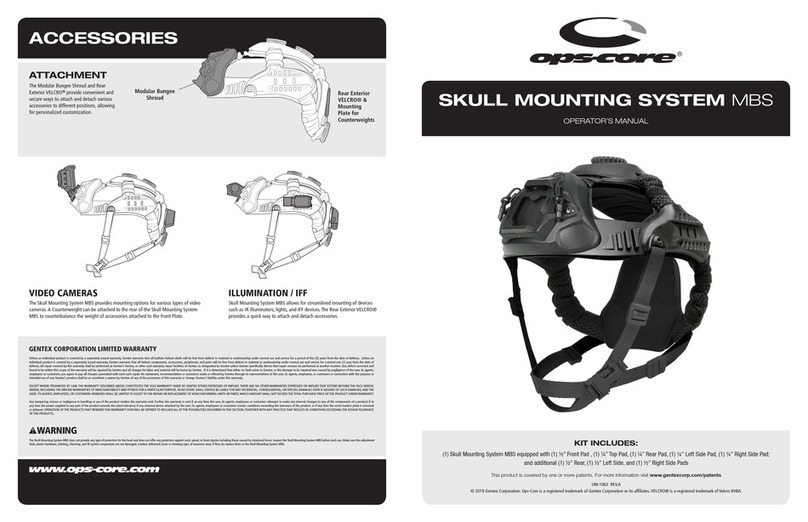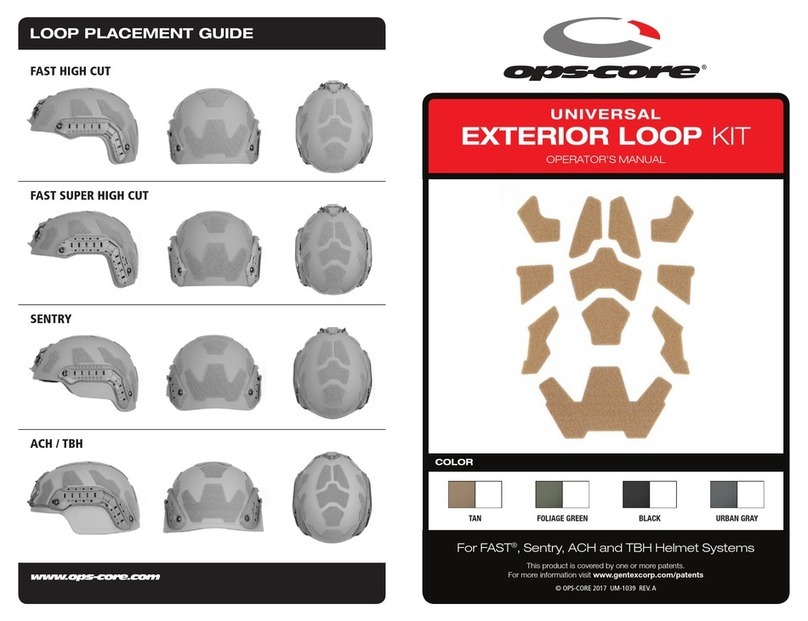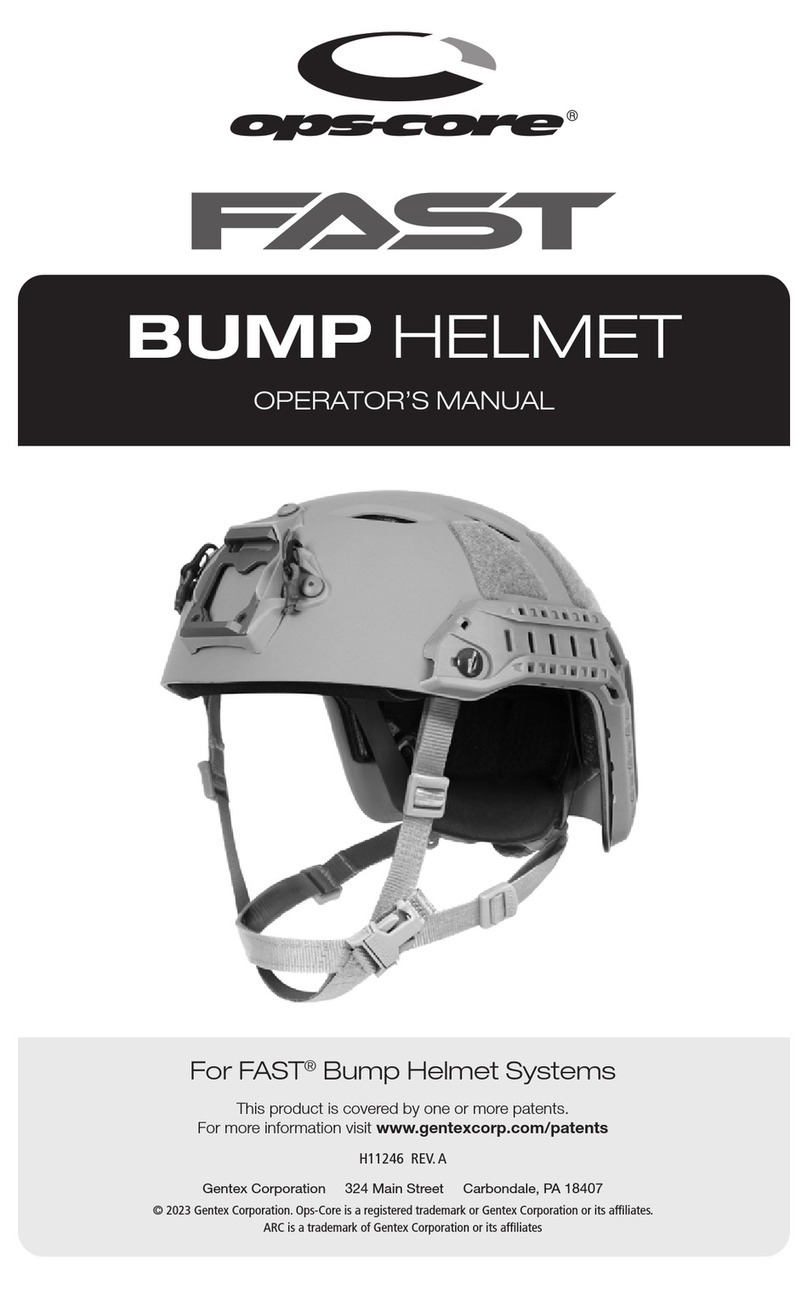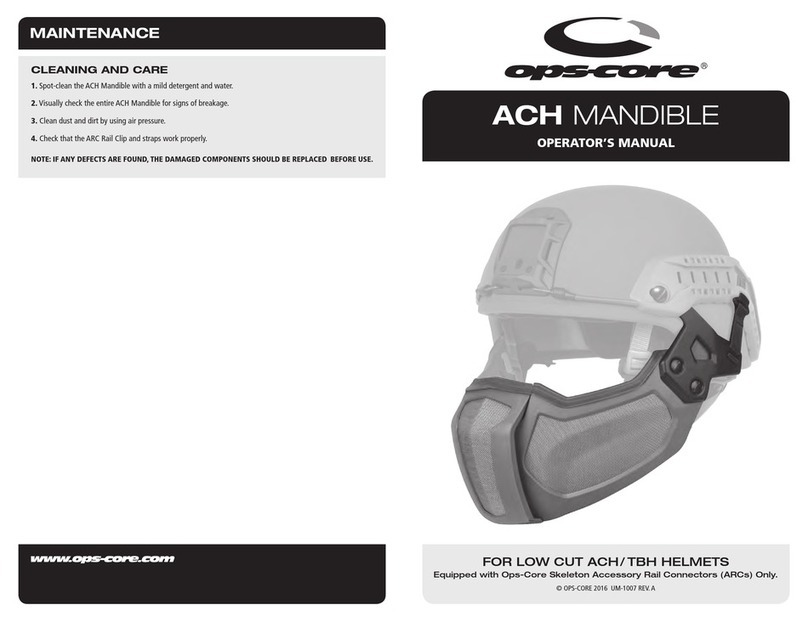Rear Exterior
Velcro &
Mounting
Plate for
Counterweights
Front Plate
OPERATOR’S MANUAL
© OPS-CORE 2017 06-01-400 REV. B
KIT INCLUDES:
(1) Skull Mounting System equipped with (1) ½” Front Pad , (1) ¼” Top Pad, (1) ¼” Rear Pad, (1) ¼” Let Side Pad,
(1) ¼” Right Side Pad; and additional (1) ½” Rear, (1) ½” Left Side, and (1) ½” Right Side Pads
ACCESSORIES
ATTACHMENT
The Front Plate and Rear Exterior Velcro®
provide convenient and secure ways to
attach and
detach various accessories
to different positions, allowing for
personalized customization.
The Skull Mounting System does not provide any type of protection for the head and does not offer any protection against neck, spinal, or brain injuries including those caused by rotational forces. Inspect the Skull Mounting System
before each use. Make sure the adjustment dials, plastic hardware, stitching, chinstrap, and t system components are not damaged, cracked, deformed, loose or showing signs of excessive wear. If they do, replace them or the Skull
Mounting System.
TheSkullMountingSystemiswarrantedfor(1)yearfromdateofpurchaseagainstmaterialdefectsand/orfaultyworkmanship.Thiswarrantyisinlieuofallotherwarranties,expressed,implied,orstatutory,andisstrictlylimitedtothetermshereof:
Ops-Core specically disclaims any warranty of merchantability or of usefulness for a particular purpose. The defective product must be returned to Ops-Core with proof of purchase and information describing
the nature of the problem. It is expressly agreed that the Purchaser’s sole and exclusive remedy for breach of the above warranty, for any tortious conduct of Ops-Core, or for any other cause of action, shall be the repair,
replacement, or credit, at Ops-Core’s discretion, of any components or parts thereof, that after examination by Ops-Core are proven to be defective. If it is determined by Ops-Core that the products failure was due
to accident, abuse, misuse, neglect, improper maintenance, or normal wear and tear, the product is not covered in this warranty. Ops-Core shall be released from all obligations under this warranty in the event
repairs or modications are made to any of the parts by persons other than its own service personnel. No agent, employee or representative of Ops-Core may bind Ops-Core to any afrmation, representation or
modication of the warranty concerning the goods sold under this contract. Exclusion of Consequential Damages – Purchaser specically understands and agrees that under no circumstances will Ops-Core be
liable to Purchaser for economic, special, incidental, or consequential damages or losses of any kind whatsoever, including but not limited to, loss of anticipated prots and any other loss caused by reason of the
non-operation of the goods.This exclusion is applicable to claims for breach of warranty, tortious conduct or any other cause of action against Ops-Core.
WARRANTY
VIDEO CAMERAS
The Skull Mounting System provides mounting options for various types of video
cameras. A Counterweight can be attached to the rear of the Skull Mounting System
to counterbalance the weight of accessories attached to the Front Plate.
ILLUMINATION / IFF
Skull Mounting System allows for streamlined mounting of devices such as IR
illuminators, lights, and IFF devices. The Rear Exterior Velcro provides a quick way to
attach and detach accessories.