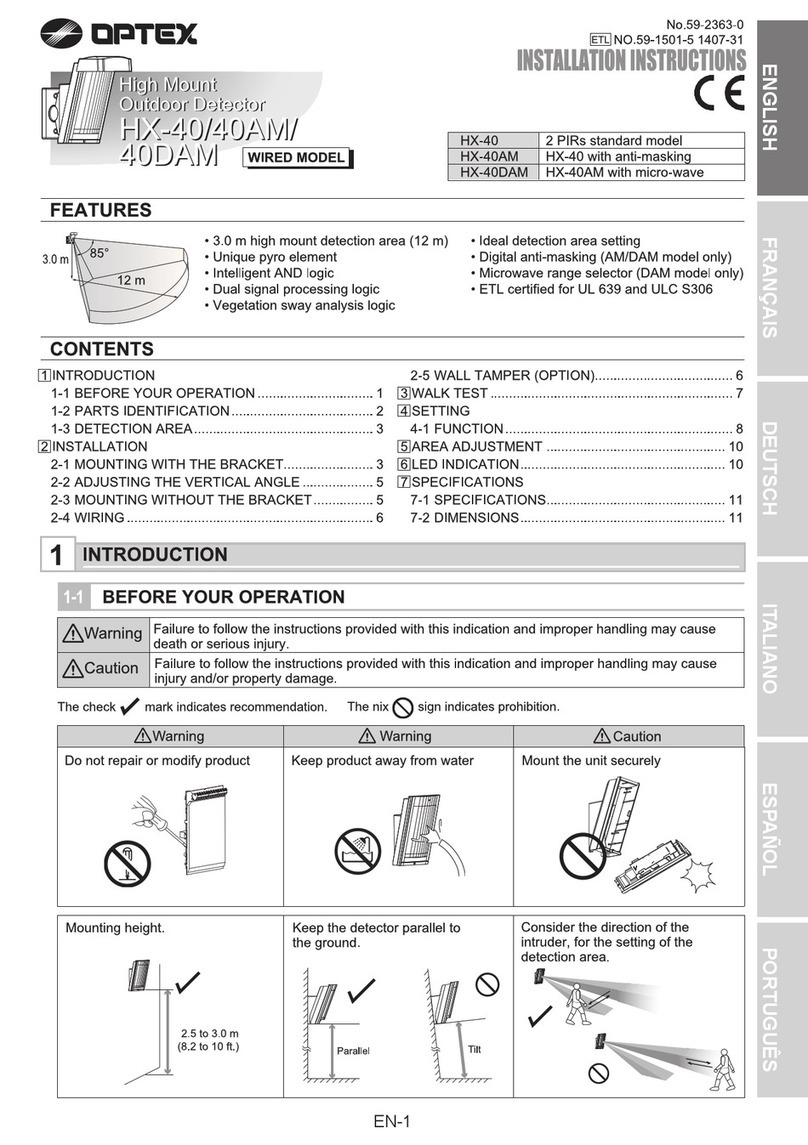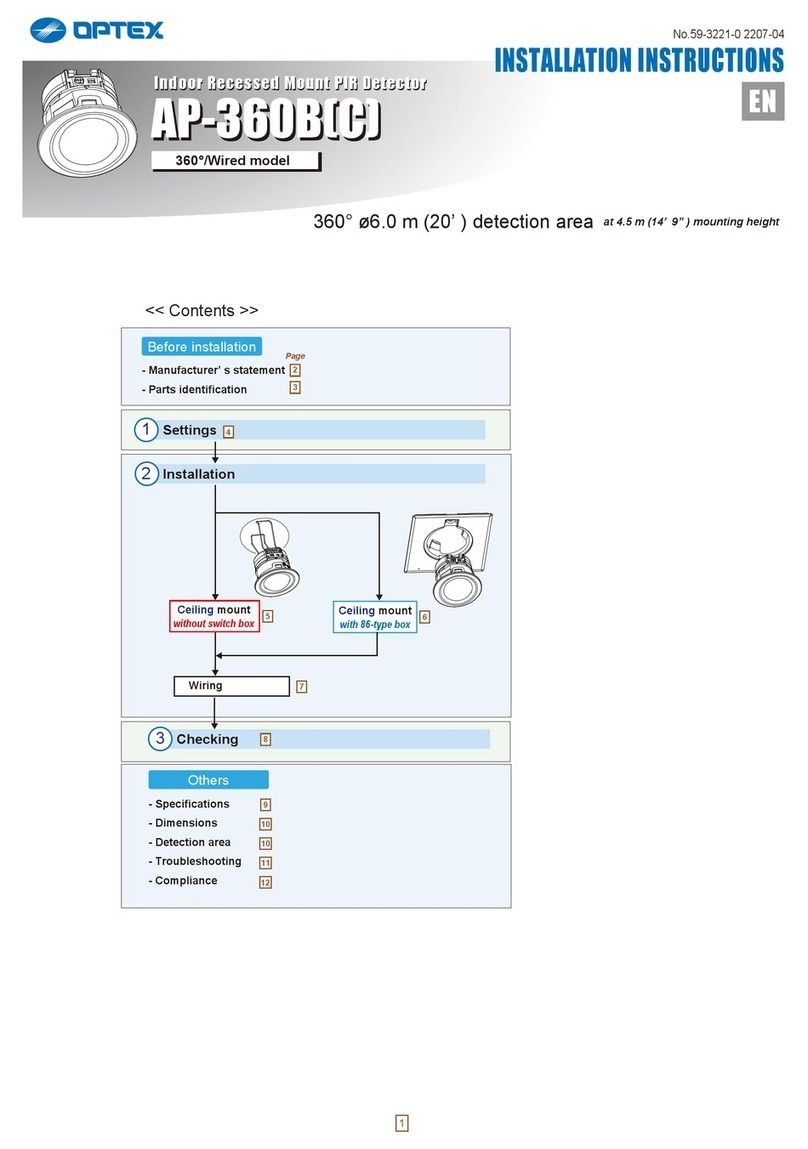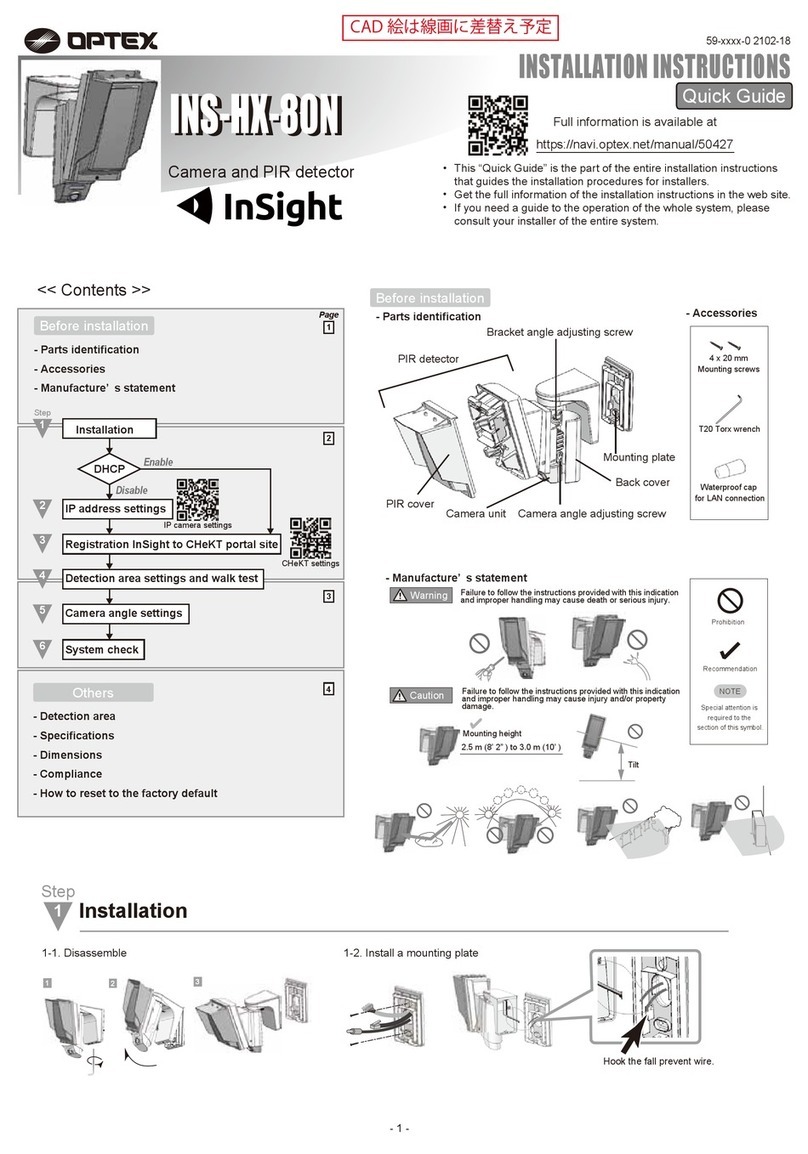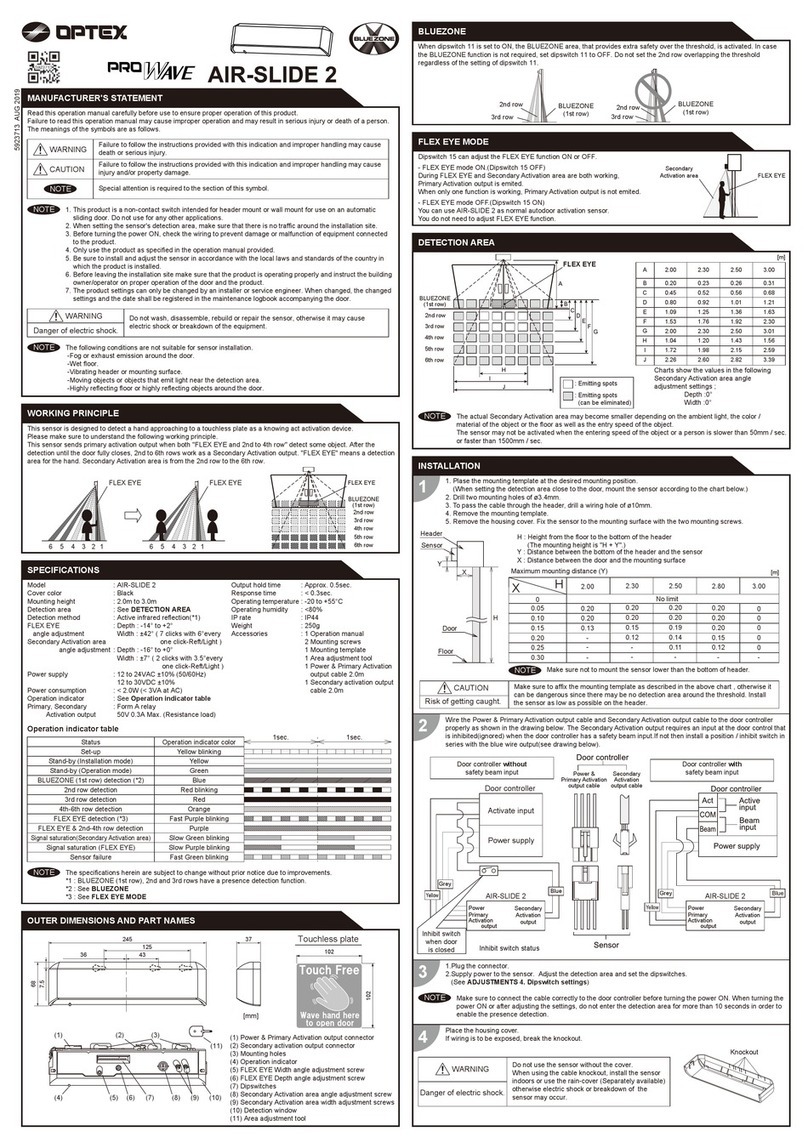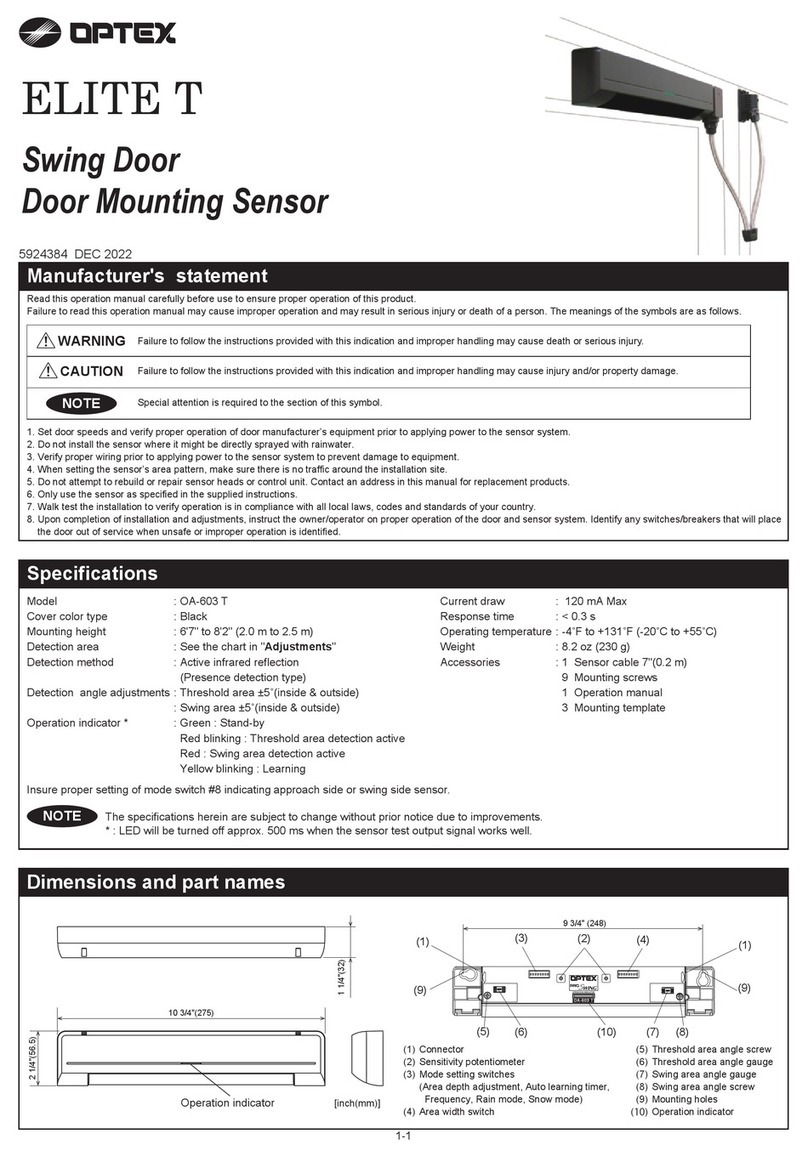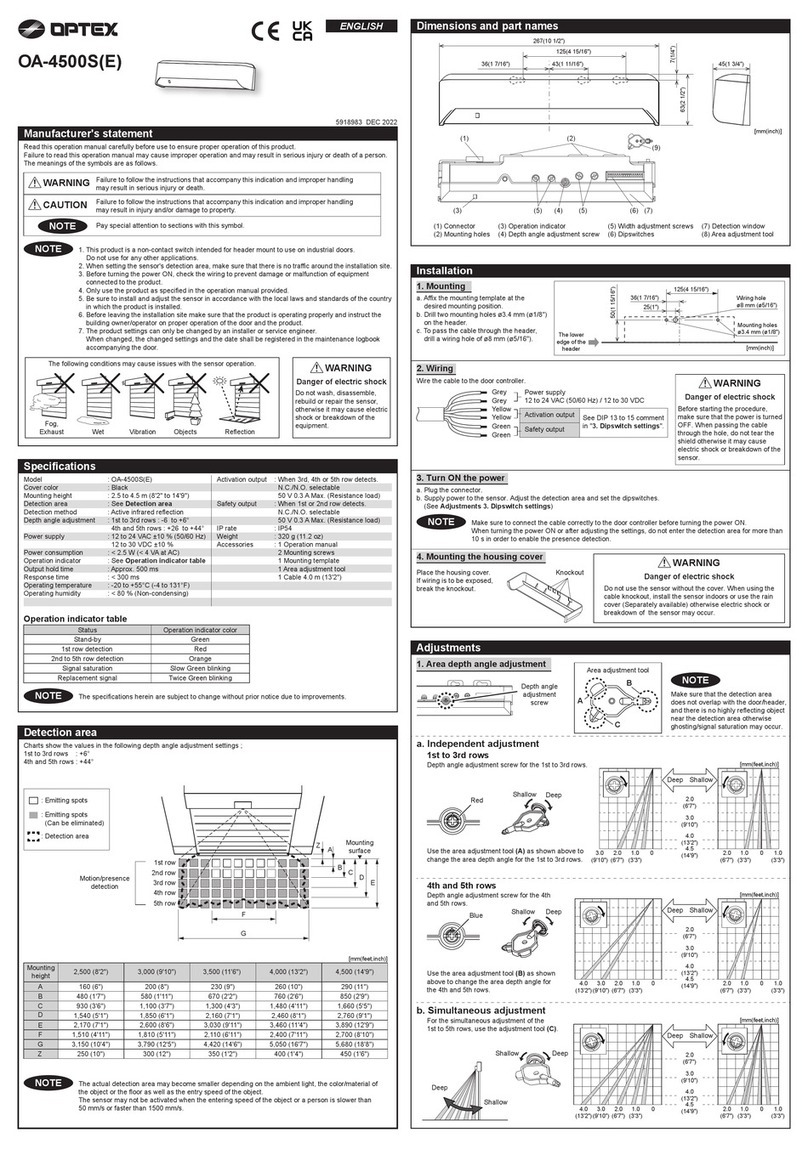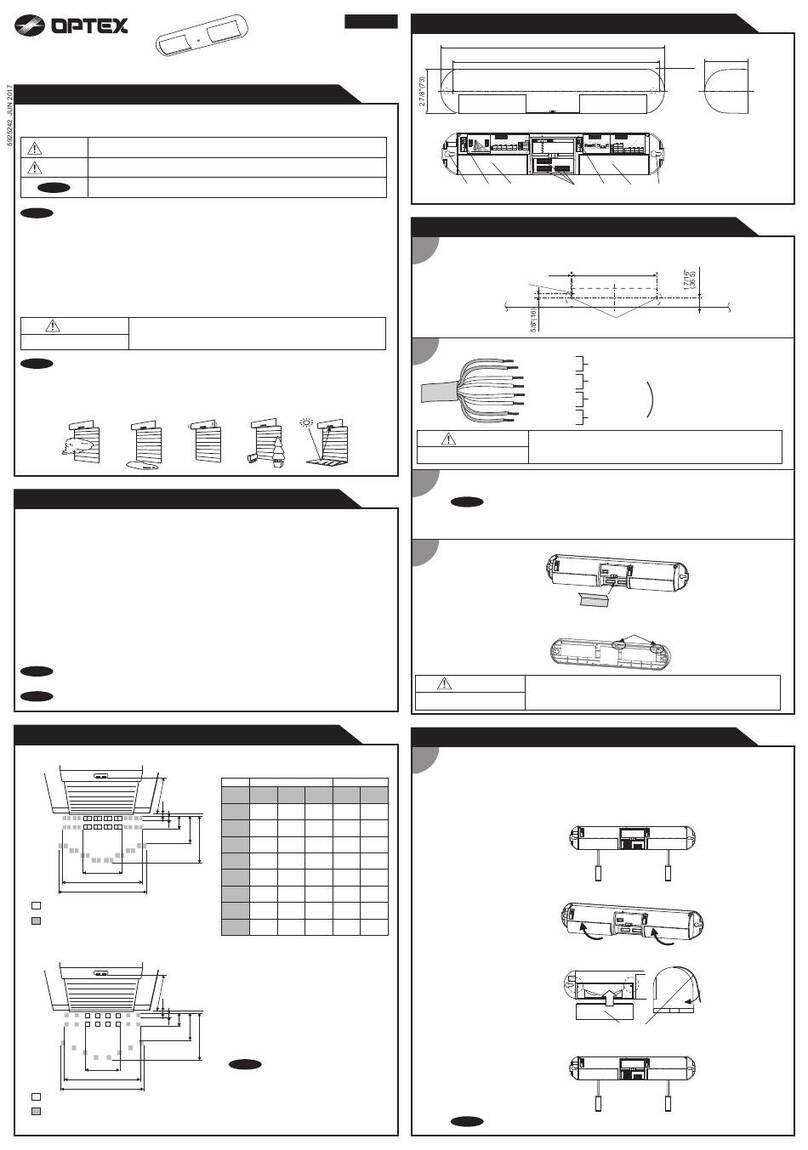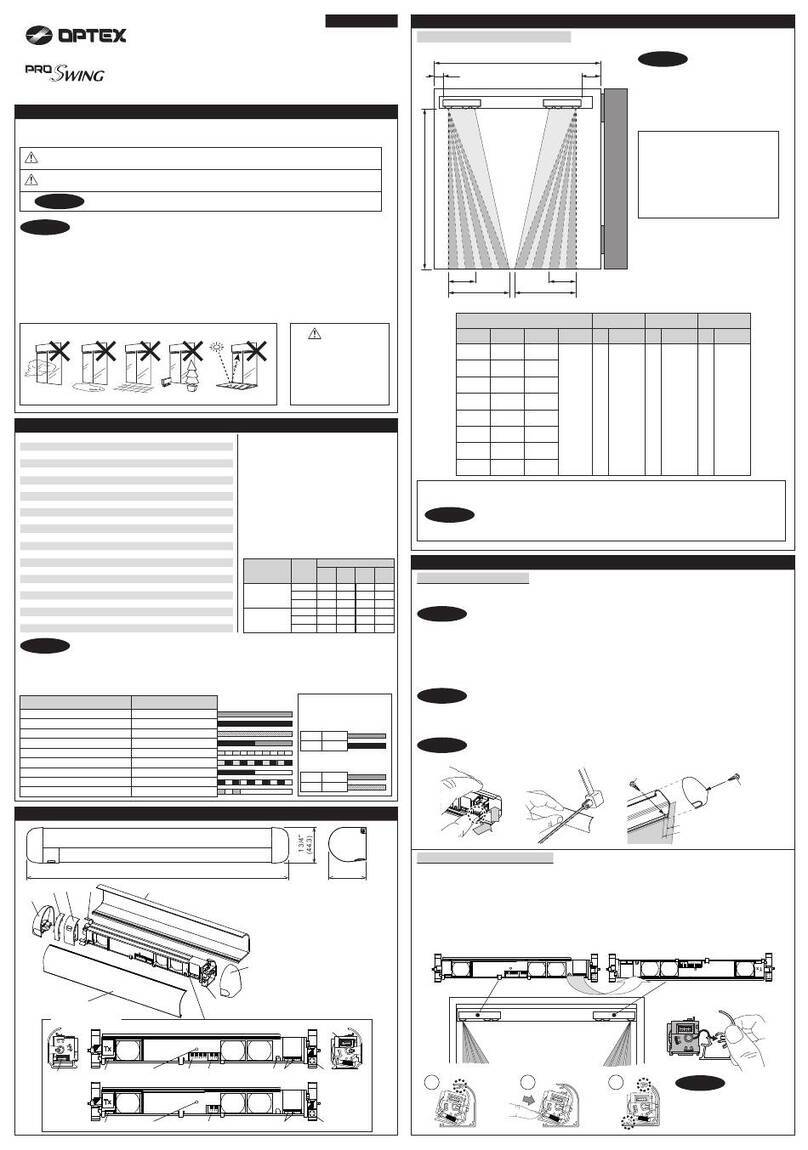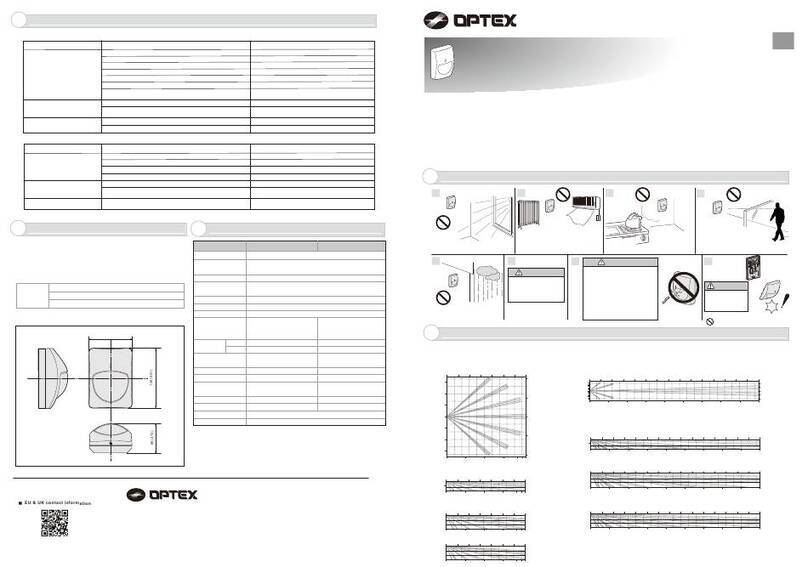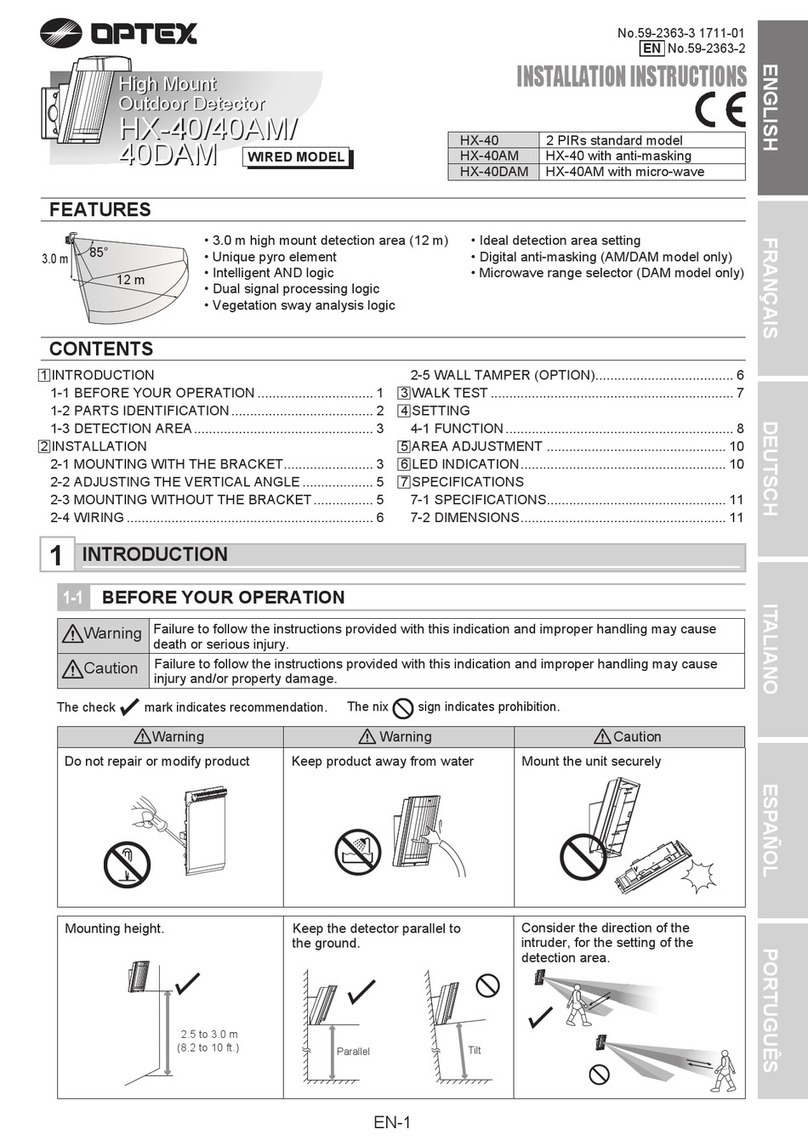1
ADJUSTMENTS
2
Make sure the detection area does not overlap with the door / header,otherwise ghosting / signal saturation
may occur.
Do not place any highly reflecting objects in the detection area, otherwise signal saturation may occur.
NOTA
NOTE
1. Always keep the detection window clean. If dirty, wipe the window lightly with a damp cloth.
(Do not use any cleaner or solvent.)
2. Do not wash the sensor with water.
3. Do not disassemble, rebuild or repair the sensor yourself, otherwise electric shock may occur.
4. When an operation LED blinks green, contact your installer or service engineer.
5. Always contact your installer or service engineer when changing the settings.
6. Do not paint the detection window.
WARNING
NOTA
NOTE
1. When turning the power on, always walk-test the detection area to ensure proper operation.
2. Do not place any objects that move or emit light in the detection area. (e.g. Plant, illumination, etc.)
INFORM BUILDING OWNER / OPERATOR OF THE FOLLOWING ITEMES
CHECKING
Check the operation according to the chart below.
Status
Green
Motion
detection active
Red Blinking Red
Motion/Presence
detection active
OA-AXIS I
OA-AXIS
II
Output
Entry Outside of
detection
area
Entry into
4th or 5th row
Entry into
3rd row
Entry into
2nd row
Entry into
1st row
Orange
Stand-by
Operation LED
Presence
detection
White Str. : COM.
Yellow Str. : N.O.
Green Str. : N.C.
White : COM.
Yellow : N.O.
Green : N.C.
Power off
-
None
*The outputs from the 3rd row overlaps.
Output from
3rd to 5th
rows*
Output from
1st to 3rd
rows*
10
16 16
OFF ON
3-7 Installation mode
Use this switch to ON when adjusting the presence detection area
close to the door face.
* During the installation mode, only the 1st row remain.
* Door open state
* Operation LED glows yellow.
Dipswitch settings
8
1234 5 6 7
1,2 : Sensitivity
3,4 : Presence detection timer
5,6 : Frequency
7,8 : Row adjustment
16
91011 12131415
Not applicable
3
: Snow mode
: Immunity
: Not applicable
: Installation mode
INFRARED FINDER
Detection area
Detection area
1. Turn the depth adjustment screw to the right (Deep) to place the area most away from the door.
2. Set INFRARED FINDER sensitivity to "H" (High) and place it on the floor as shown below.
Area depth adjustment with INFRARED FINDER (Separately available)
REFERENCE
3. Turn the depth adjustment screw to the left (Shallow) until the emitting area is placed at the position where
INFRARED FINDER is in the low detection status (Slow Red blinking).
TROUBLESHOOTING
When using more than two sensors close to each other, set the different
frequency for each sensor by combining dipswitch 5 and 6.
3-3 Setting the frequency
56 56
Red
Shallow Deep
Blue
4th and 5th rows
Area depth angle adjustment
1st to 3rd rows
C
Area adjustment tool
1st to 3rd rows
adjustment
4th and 5th rows and
area width adjustment
A
B
Width detection area adjustment
Use the area adjustment tool (B) as shown above and
change the depth of the detection area by turning the depth
angle adjustment screw.
Depth angle adjustment screw
for 1st to 3rd rows Depth angle adjustment screw
for 4th and 5th rows
Use the area adjustment tool (A) as shown above and
change the depth of the detection area by turning the depth
angle adjustment screw.
The detection area depth can be changed by
the area adjustment tool.
1-2. Simultaneous adjustment
Simultaneous
adjustment
1-1. Independent adjustment
For the simultaneous adjustment of 1st to 5th rows, use the adjustment tool (C).
The actual detection area may become smaller depending on the ambient light, the color / material of the object and
the floor as well as the entry speed of the object.
Depth angle
adjustment screw
Shallow Deep
Narrow
Wide
Narrow
Wide
4th and 5th rows
1st to 3rd rows
Width adjustment
screw (Right)
Width adjustment
screw (Left)
Eliminated
-
Eliminated
-Eliminated
-
Eliminated
-
ShallowDeep ShallowDeep
Normally set to "Middle". " Low" decreases the sensitivity and "High / S-High"
increases the sensitivity.
3-1 Setting the sensitivity
3-2 Setting the presence detection timer
The 1st and 2nd rows have the presence detection function.
The presence detection timer can be selected from 4 settings. 3434 34 34
15 sec. 60 sec. 180 sec.
12 12
Low Middle High
12 12
S- High
To enable the presence detection, do not enter the detection area for 10 seconds after setting the timer.
Setting 1 Setting 2 Setting 3 Setting 4
56 56
When adjusting the 1st to 3rd rows close to the door, follow 3-7 Installation mode.
[m][m]
[m][m]
Front view
[m]
Check the area position with Red LED of the Operation LED using a tool such as a reflecting mirror.
7 8
5 rows 4 rows 3 rows 2 rows
7 8 7 8 7 8
The 5th, 4th, and 3rd rows can be eliminated by
combining dipswitches 7 and 8.
*When 2 rows setting is selected, only the
presence detection area remains.
3-4 Setting the area depth
Always check the area according to the expected entry speed and determine the appropriate number
of rows.
When setting motion and motion / presence detection area sparately, make sure that there is no gap between
two areas.
NOTE
NOTE
NOTE
Set this switch to ON, if the sensor is used in a region with snow.
3-5 Setting the snow mode OFF ON
99
10
3-6 Setting the immunity OFF ON
Set this switch to ON, when less influence by the header vibration is required.
Wrong wiring or connection failure. Check the wires and connector.
Wrong wiring or connection failure. Check the wires and connector.
Sensitivity is too high. Set the sensitivity lower.
Remove the objects.
Adjust the detection area to "Deep" (Outside).
Problem Operation
LED Possible cause Possible countermeasures
None Power supply voltage. Set to the stated voltage.
Wrong wiring or connection failure.
Twice
Green
blinking
Signal saturation
The relay is reaching the end of its
life cycle.
Contact your installer or the sales engineer.
The detection area overlaps with
the door / header.
Adjust the detection area to "Deep" (Outside).
Door opens
when no one
is in the
detection area.
(Ghosting)
Unstable Vibration of the header. Set the sensitivity lower or the immunity to ON.
Water drops on the detection window. Use the rain-cover (Separately available).
Or install in a place keeping the waterdrops off.
The detection area overlaps
with that of another sensor.
The detection area overlaps
with the door / header.
Reflecting objects in the detection area.
Or reflecting light on the floor.
Door remains
open
Red
or
Orange
Sudden change in the detection area. Check ADJUSTMENTS 3-1 & 3-2.
If the problem still persists, hard-reset the
sensor.(Turn the power OFF and ON again.)
Slow
Green
blinking
Check the wires and connector.
Remove highly reflecting objects from the
detection area. Or lower the sensitivity.
Or change the area angle.
Check ADJUSTMENTS 3-3.
Door does not
open when a
person enters
the detection
area.
Unstable Wrong detection area positioning. Check ADJUSTMENTS 1 & 2.
Sensitivity is too low. Set the sensitivity higher.
Short presence detection timer. Set the presence detection timer longer.
Door remains
closed
Proper
Proper
Dirty detection window. Wipe the detection window with a damp cloth.
(Do not use any cleaner or solvent.)
It snows and pours. Set the snow mode to ON.
Remove the objects.
Wet floor. Check the installation condition referring to
INSTALLATION on the reverse side.
The exhaust emission or fog pen-
etrate into the detection area.
Objects that move or emit light in the
detection area.
(Ex.Plant, illumination,etc.)
9
10
11 to 15
16