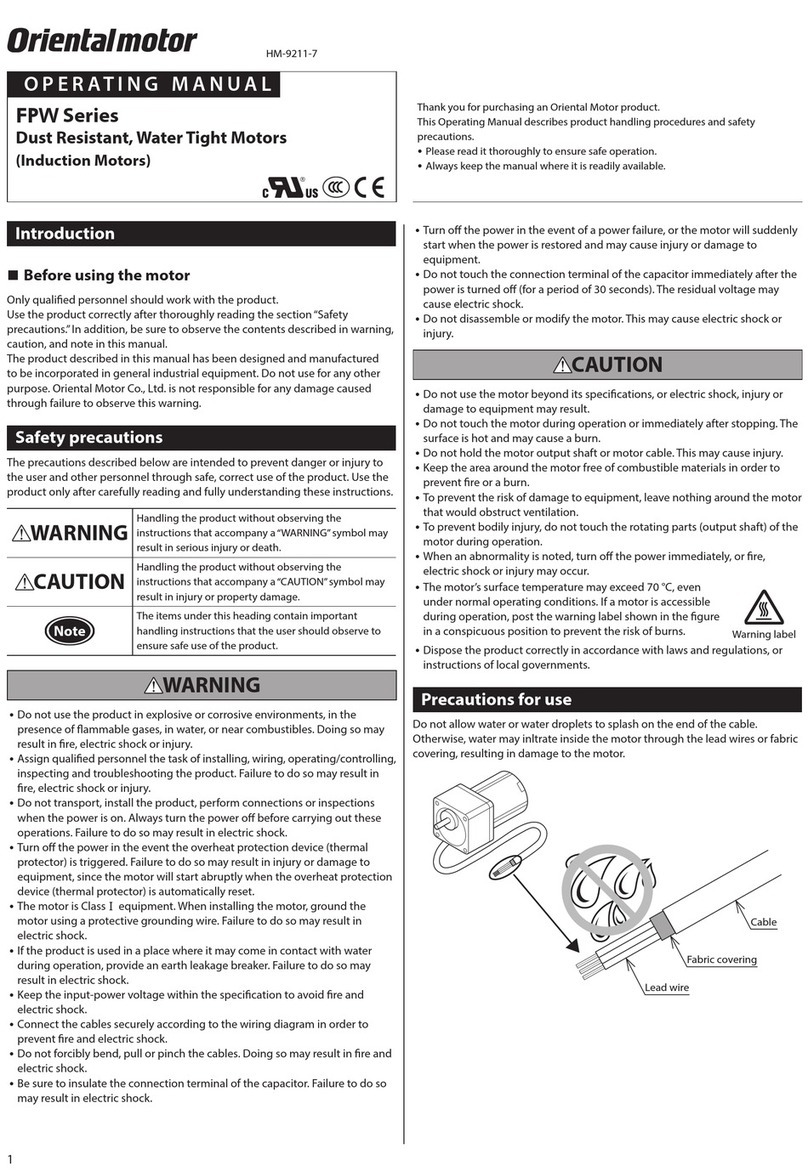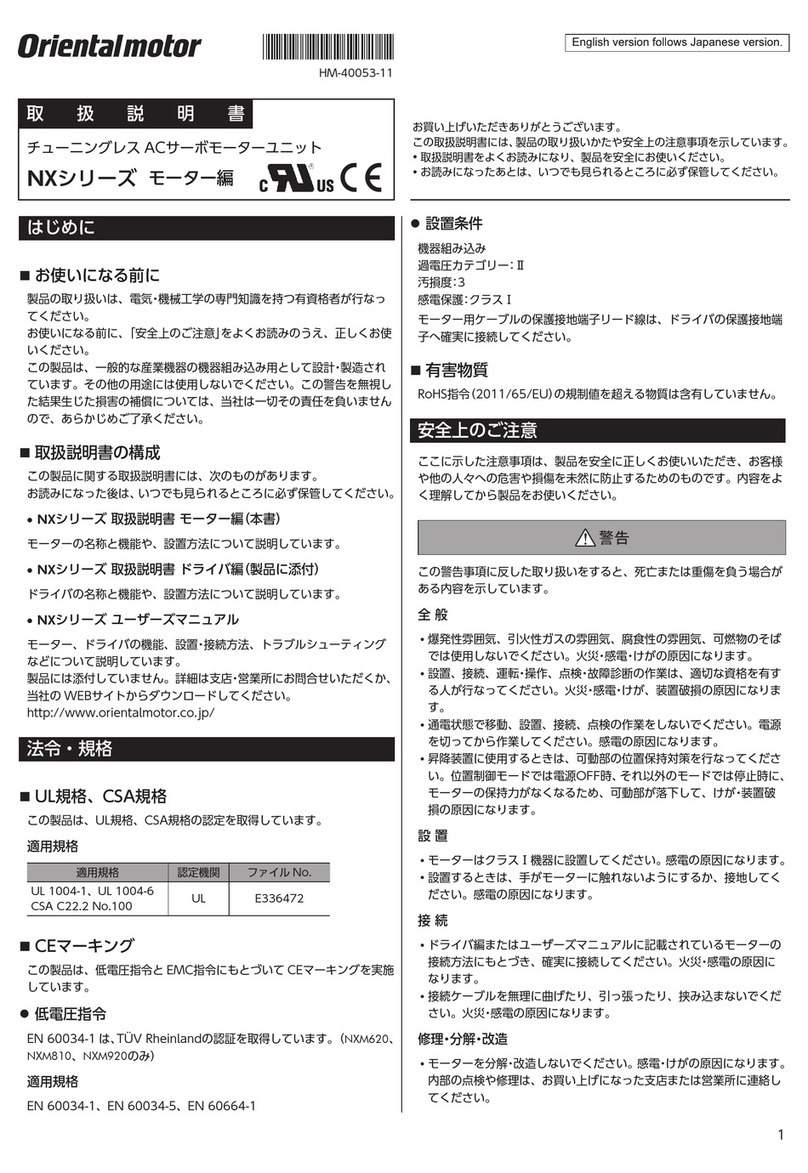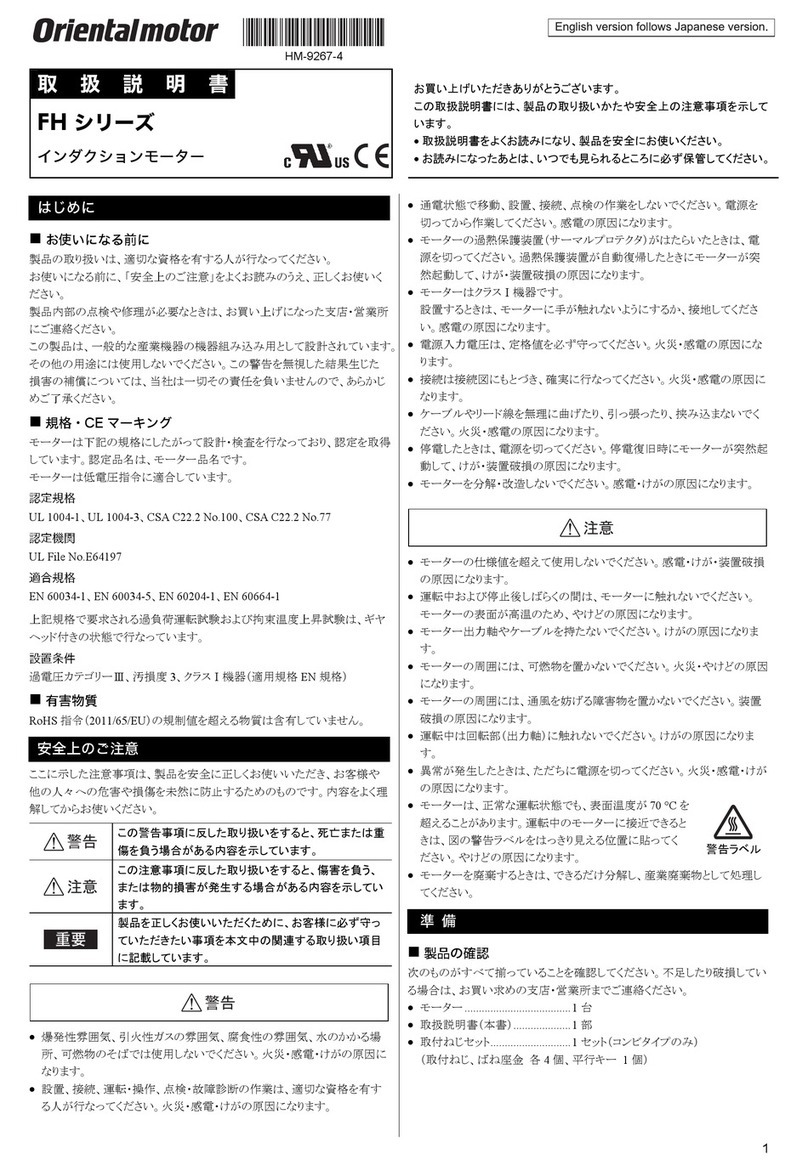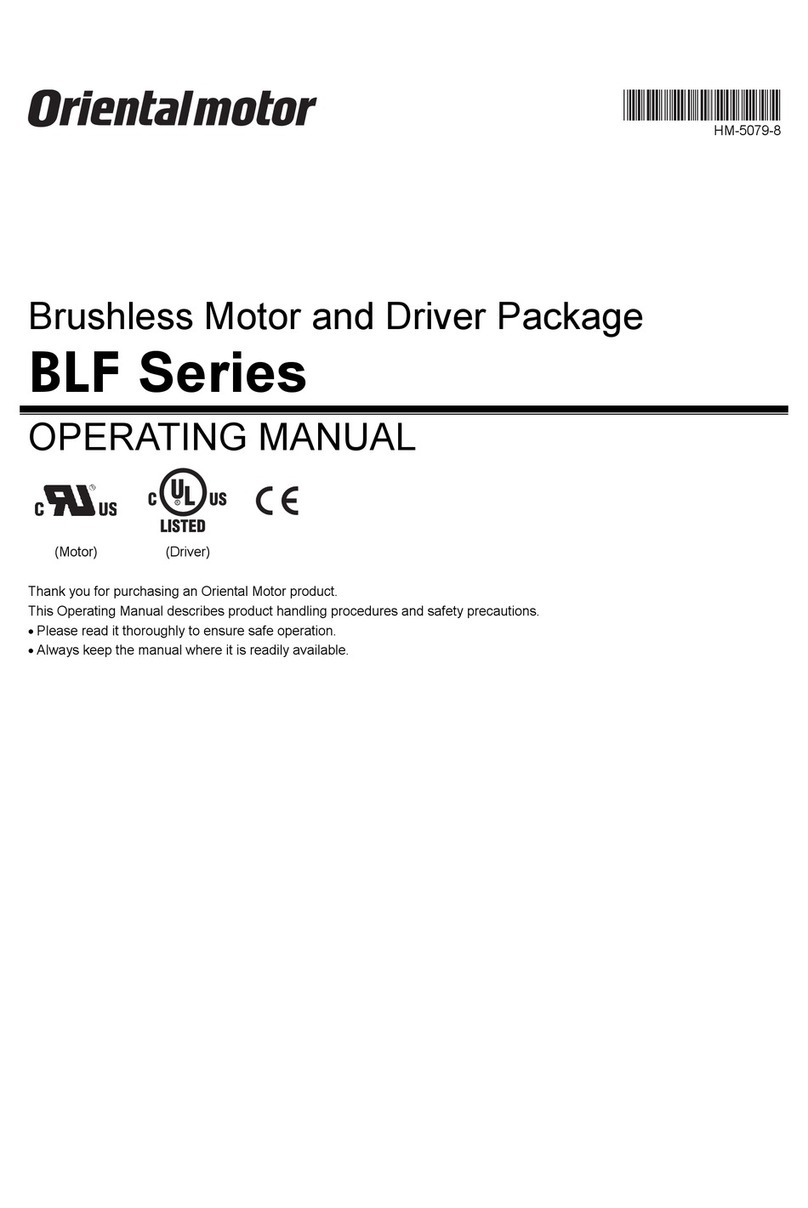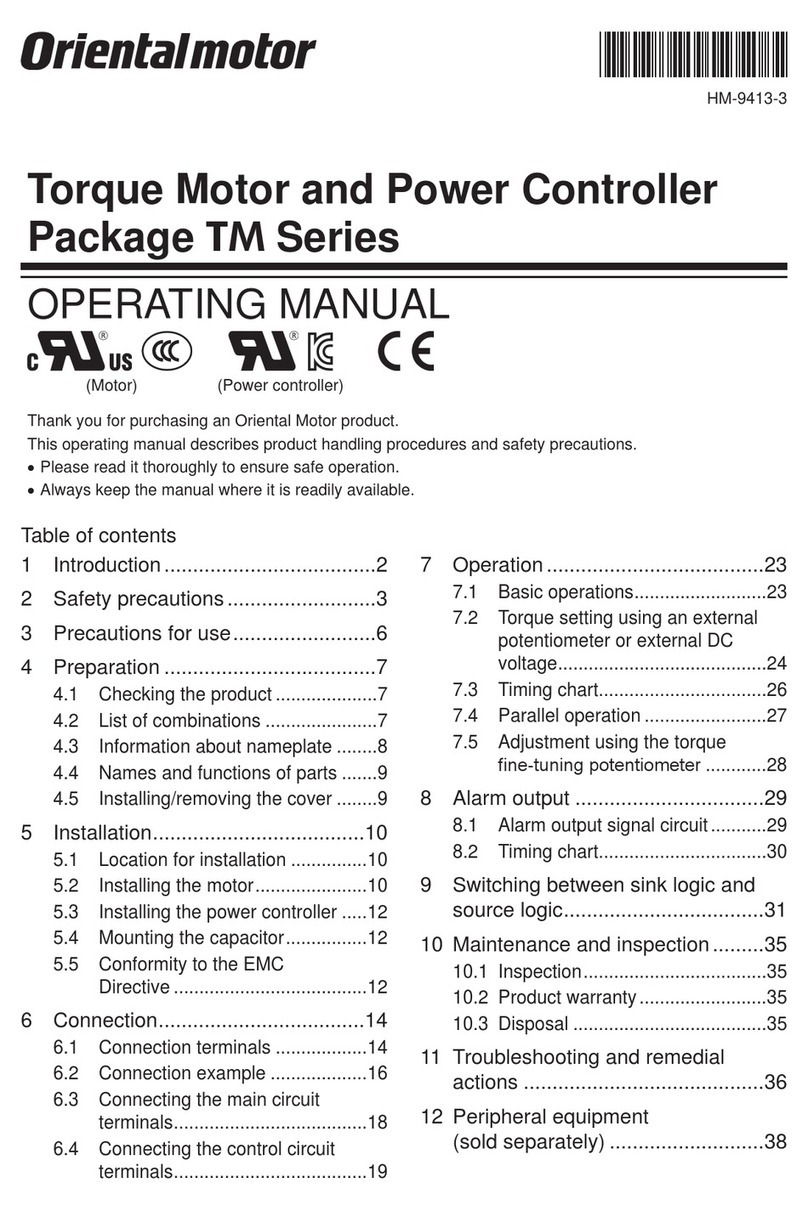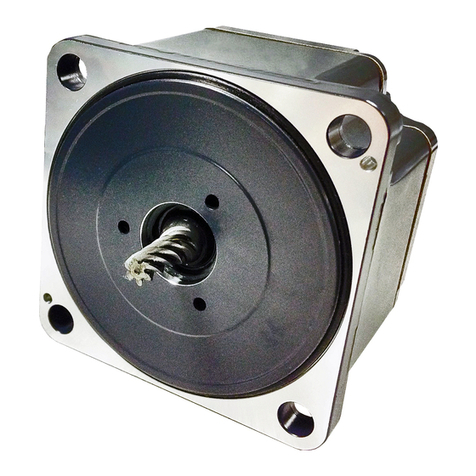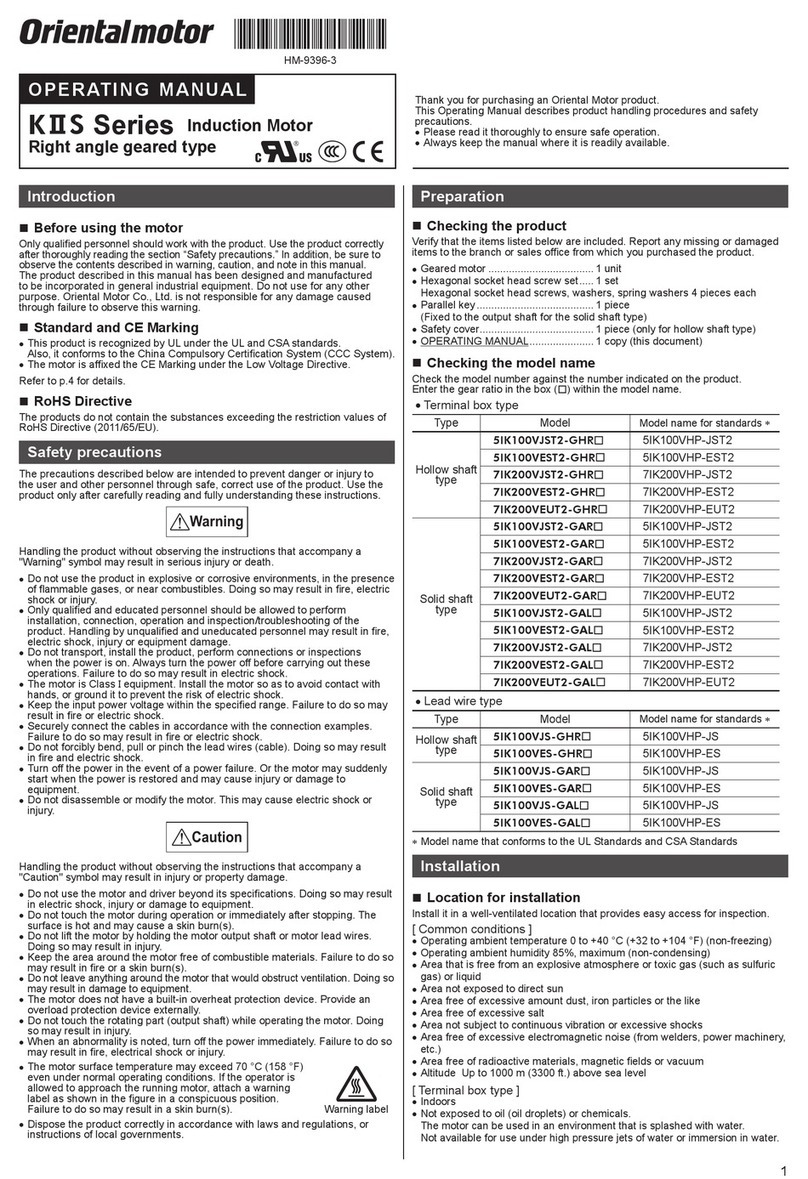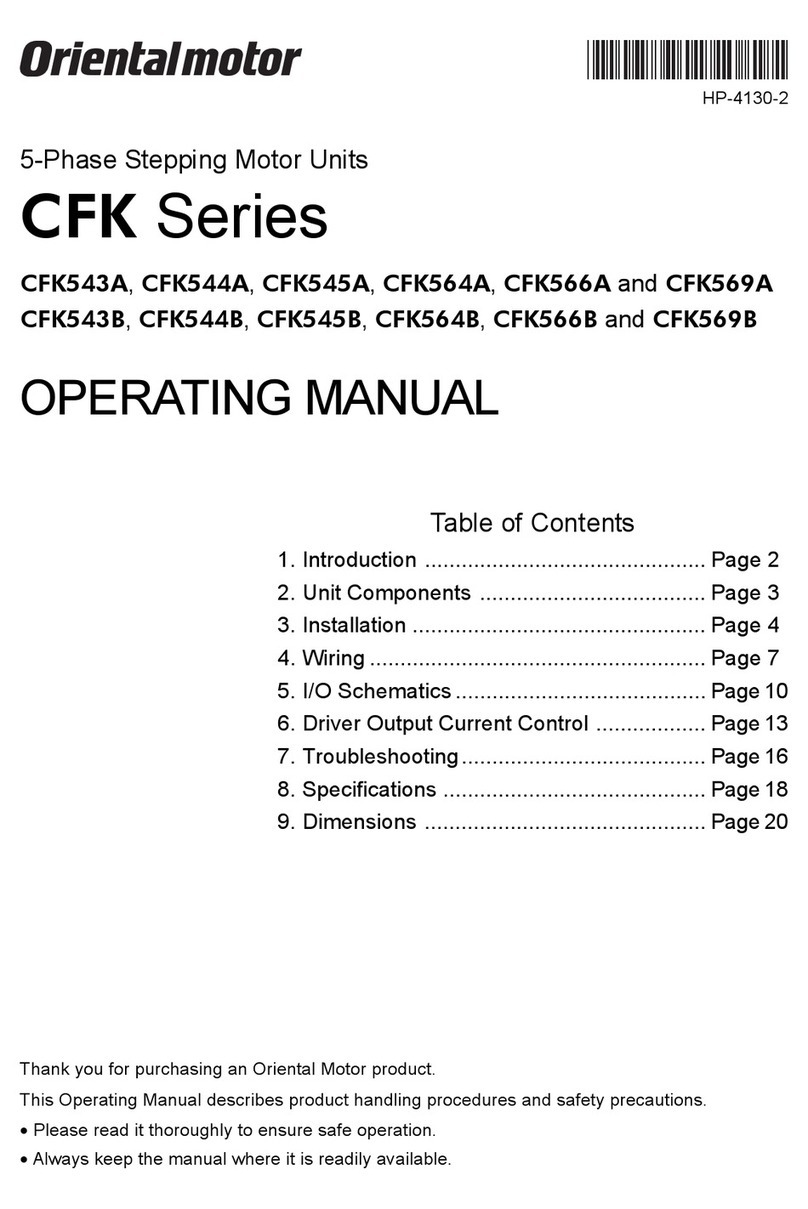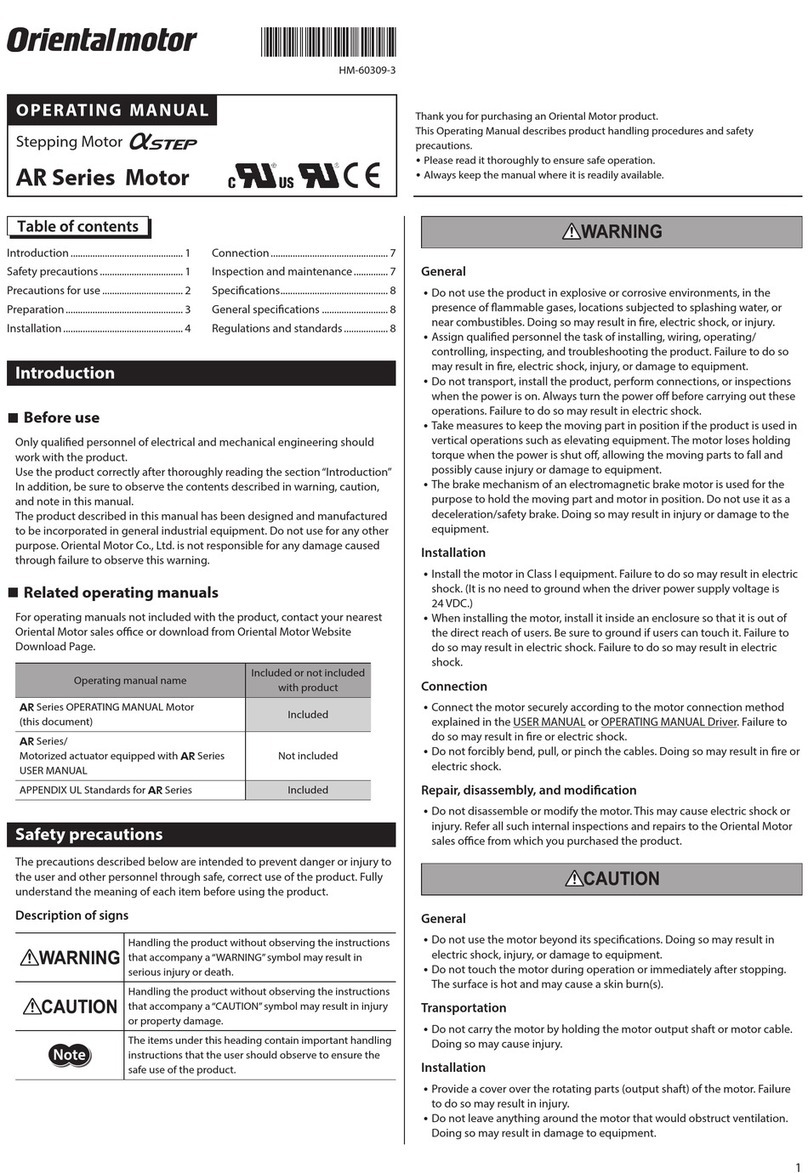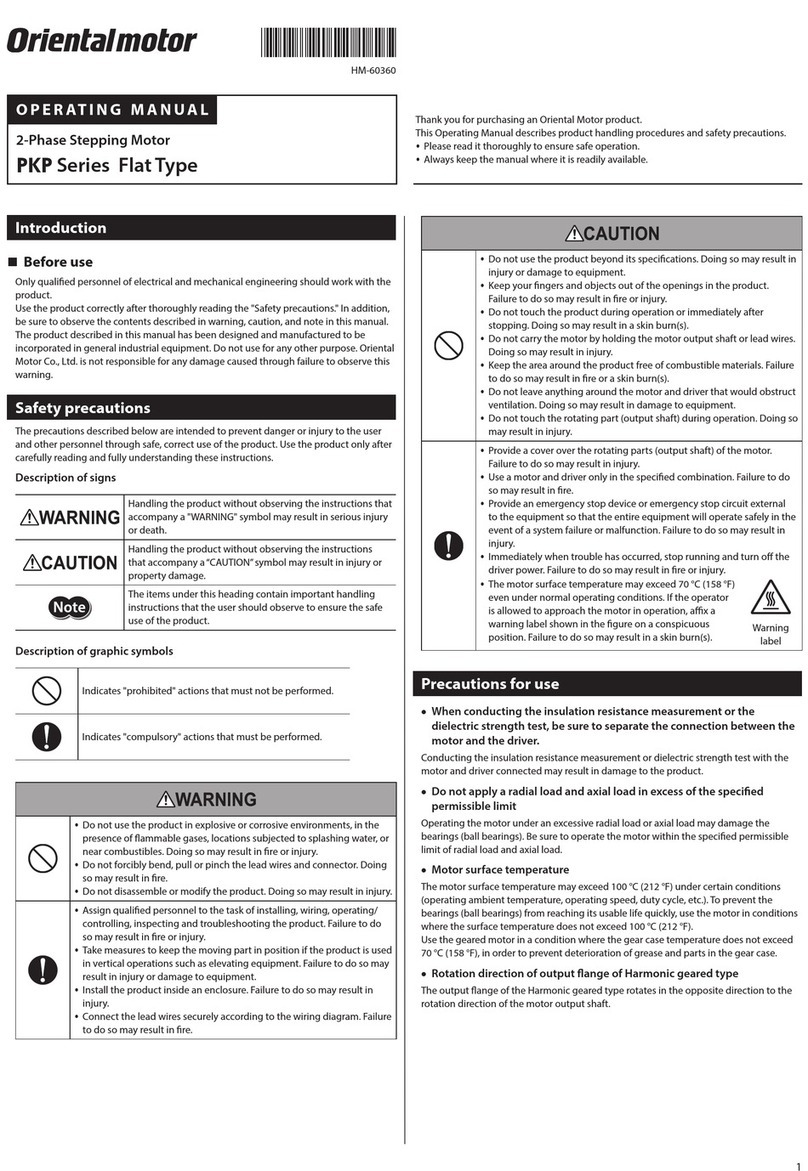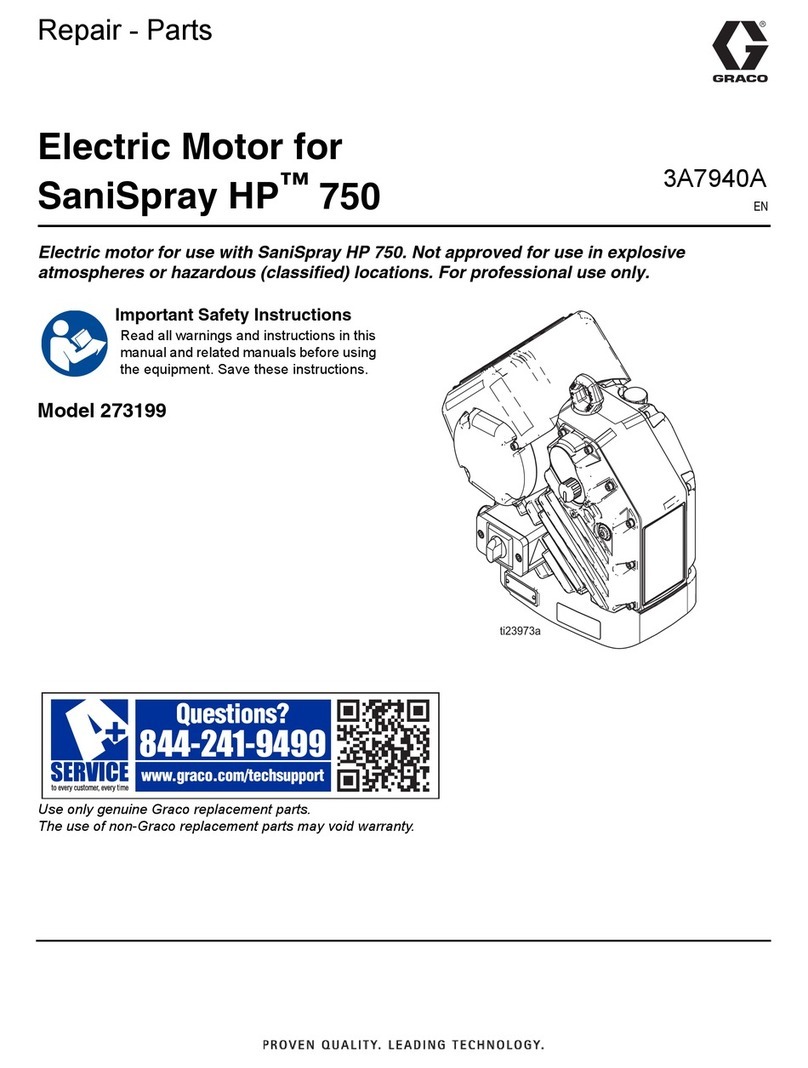1 Connecting 2 Operating a motor
1
2
3
Connector
cap
Remove
Attach
Secure
Be sure to turn down the locking lever
till the position shown in the gure.
When the power supply is turned on, the
display shows as follows.
Display: Rotation speed
0 r/min (standstill)
Single-phase
100-120 VAC
Single-phase
200-240 VAC
Three-phase
200-240 VAC
Refer to "Connecting" Refer to "Operating"
OPERATING MANUAL OPERATING MANUAL
10 mm
(0.39 in.)
Connect a power supply cable according to the power-supply
voltage specications of the driver. Prepare the power supply
cable since it is not supplied with the product.
Be sure to ground using the
Protective Earth Terminal .
Protective Earth
Terminal
M4
Be sure to ground the product. Failure to do so may result in electric shock or damage to the product.
Static electricity may cause damage to the product if the Protective Earth Terminals are not grounded.
Note
Prepare a grounding wire since
it is not supplied with the product.
AWG18 to 14 (0.75 to 2.0 mm )
2
AWG18 to 14
(0.75 to 2.0 mm )
2
Insert into CN1
Motor
To power supply
Ground terminal
Connection cable
Press
50 r/min (factory setting)
Press The motor stops.
AC power ON
1
4
Turn
Accelerate
Decelerate
Change of motor speed [ Example: 50 →1000 r/min ]
The display blinks.
You can adjust the speed while blinking.
Press
Set
Adjustment
Press
5
CN4
CN2
Start of motor
The display changes to lighting
from blinking, and the speed will
be set.
When you start the motor next
time, it will rotate at the set speed.
This is an example for when the cable is "leading
in direction of output shaft." In the case of the
cable of "leading in opposite direction of output
shaft," the cable leading direction is opposite in
and .
23
Keep the locking
lever in the position
shown in the gure, and insert.
LOCAL
RUN key
STOP key
LOCAL key
MODE key
Setting dial
LOCAL LED
Operation panel
To stop the motor
Ground
Grounding
Driver
Connection for motor and cable
Lead wire
Screwdriver
Position of lever
Locking
lever
The motor rotates.
Press
The LOCAL LED
is lit in green.
The operation using the operation
panel was set, and the rotation speed
and rotation direction are alternately
continued to show on the display.
Interval of approximately 1 second
Press the LOCAL key.
Operation selection
2Rotation direction selection
∗ The gures show the round shaft type.
With the combination type, the gearhead output
shaft rotates in the opposite direction to the above
gure when the gear ratio is 30, 50, and 100.
(When the gear ratio is 30 and 50 for the 200 W type)
The motor rotation
direction changes whenever
the MODE key is pressed.
Press
3
L
N
L 1
L 2
L 1
L 2
L 3