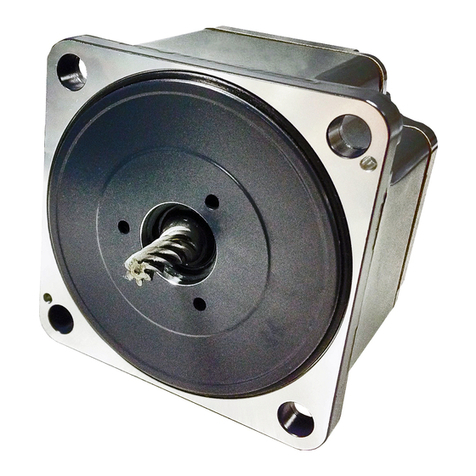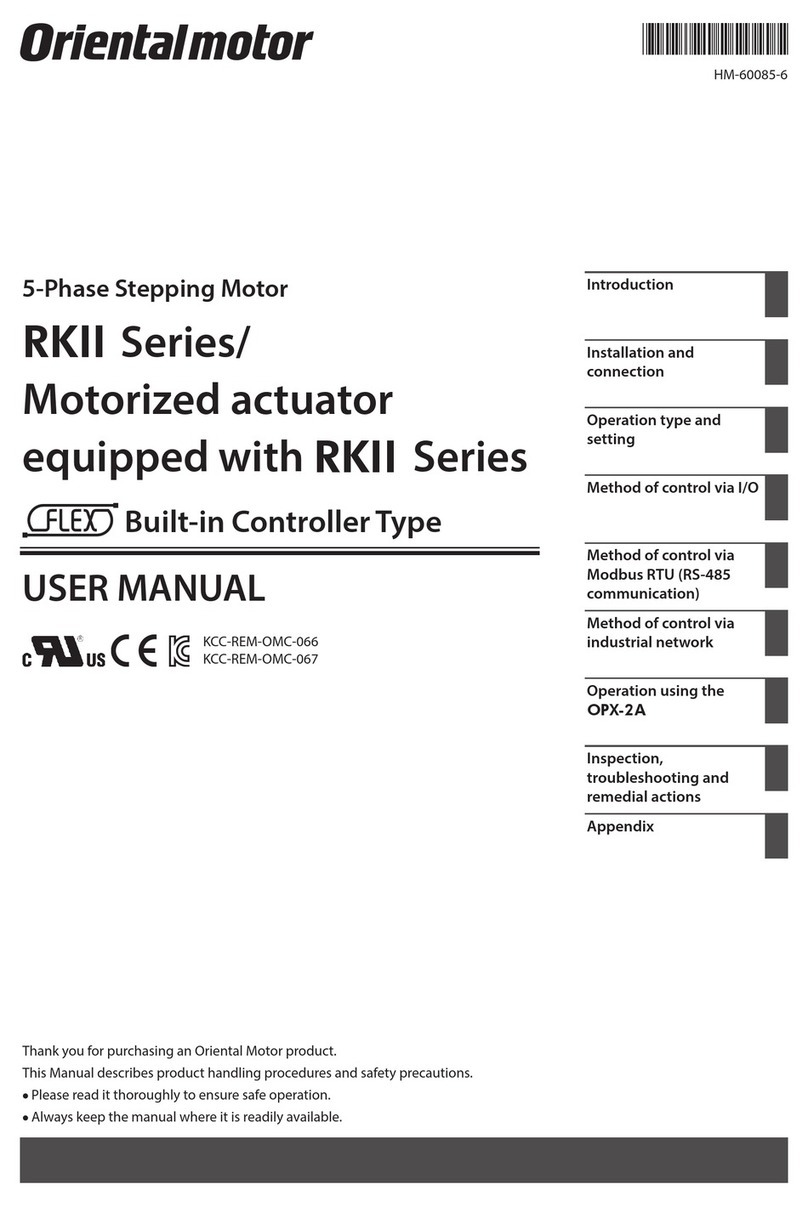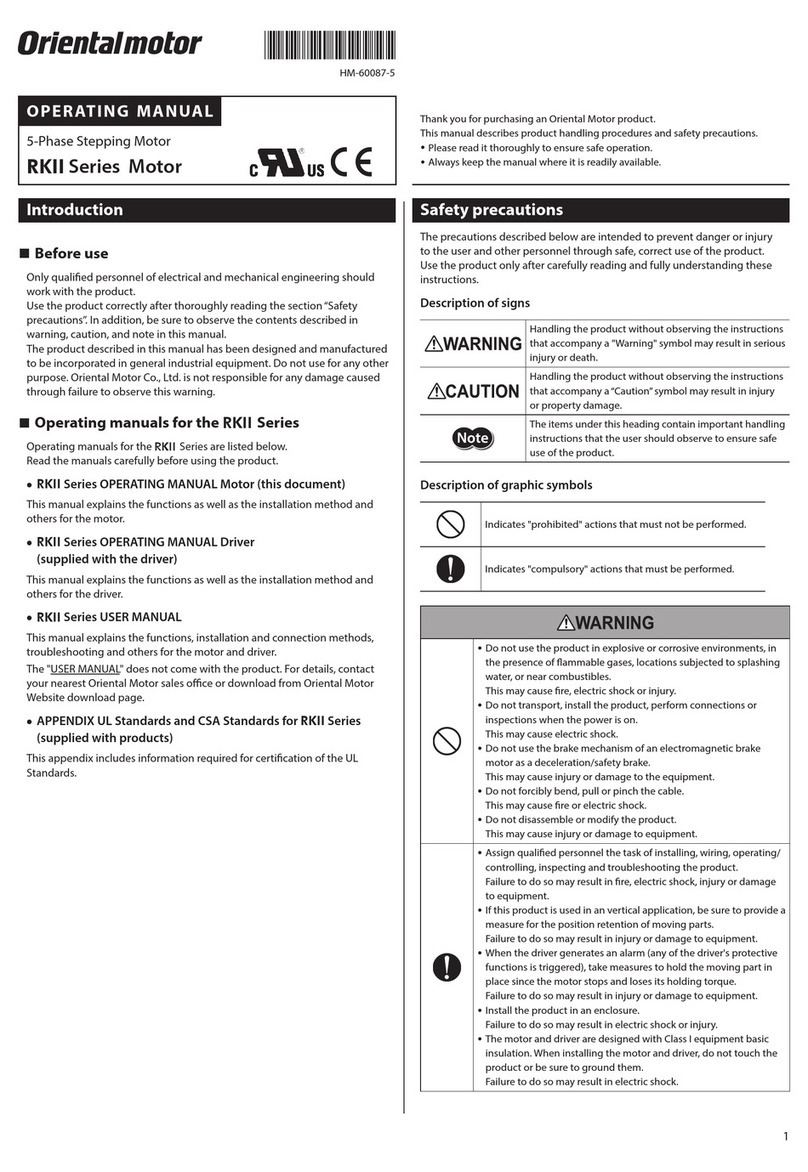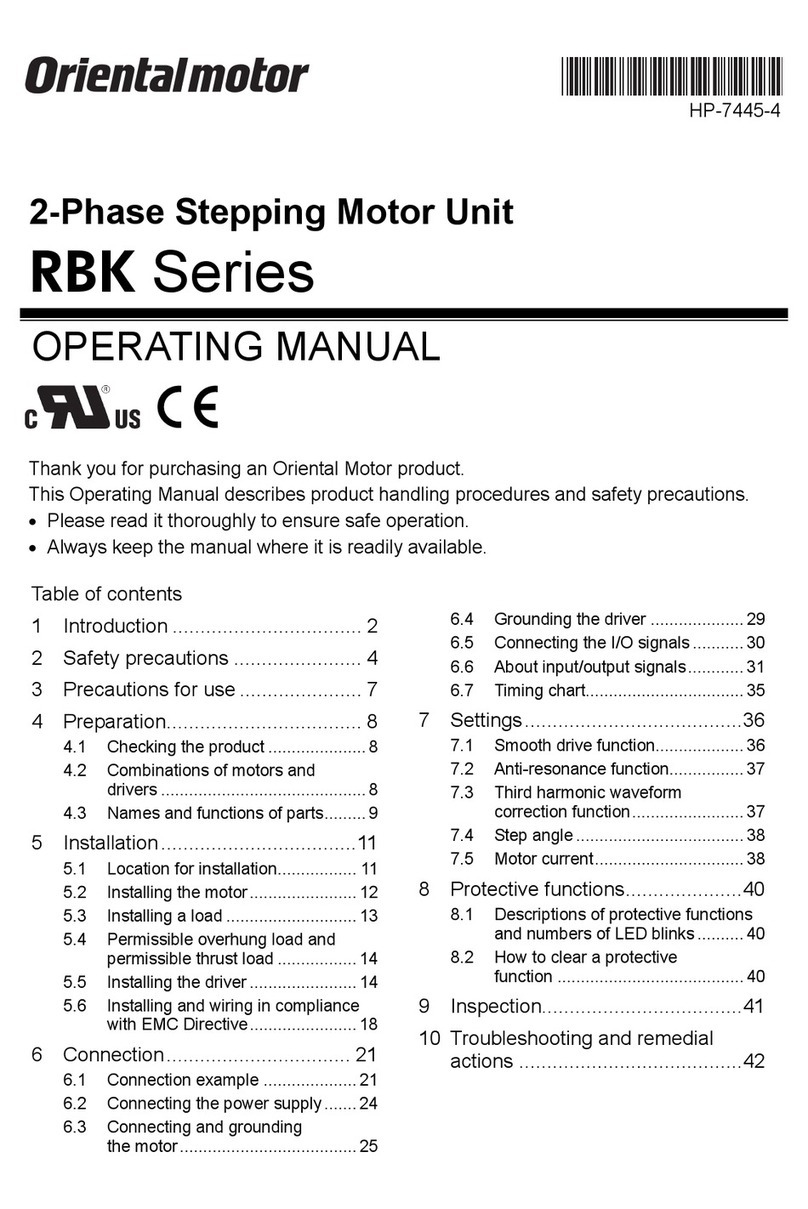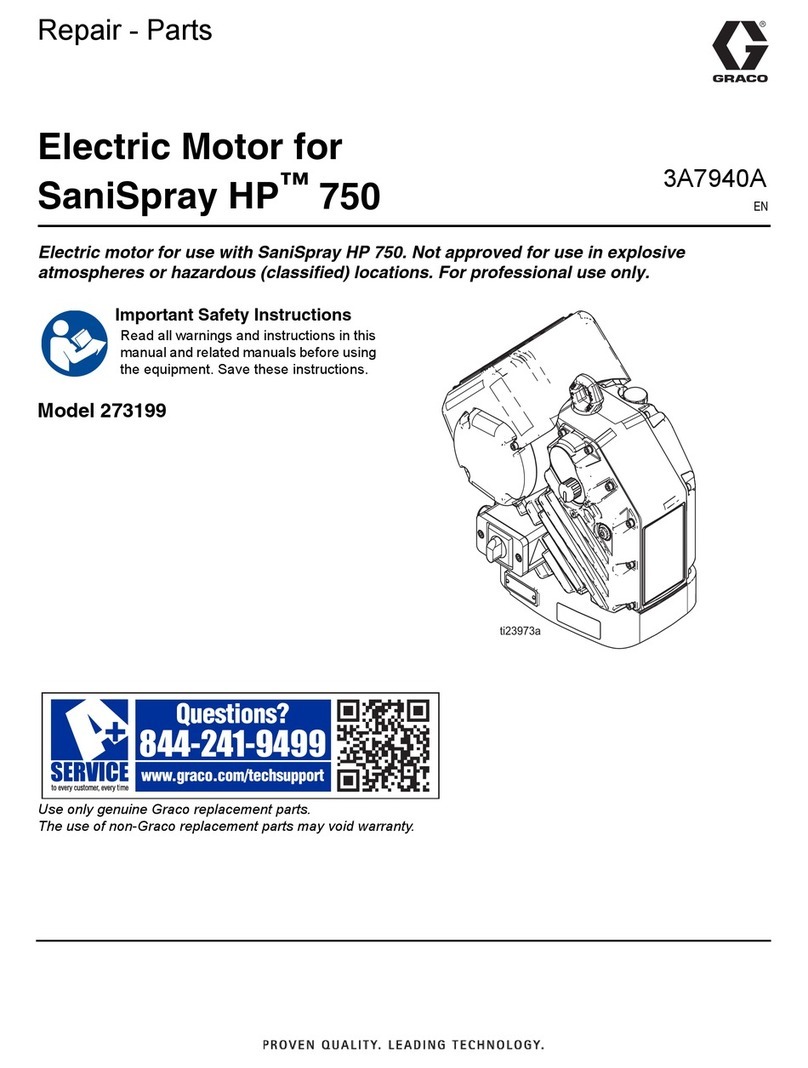Oriental motor BMU Series User manual
Other Oriental motor Engine manuals
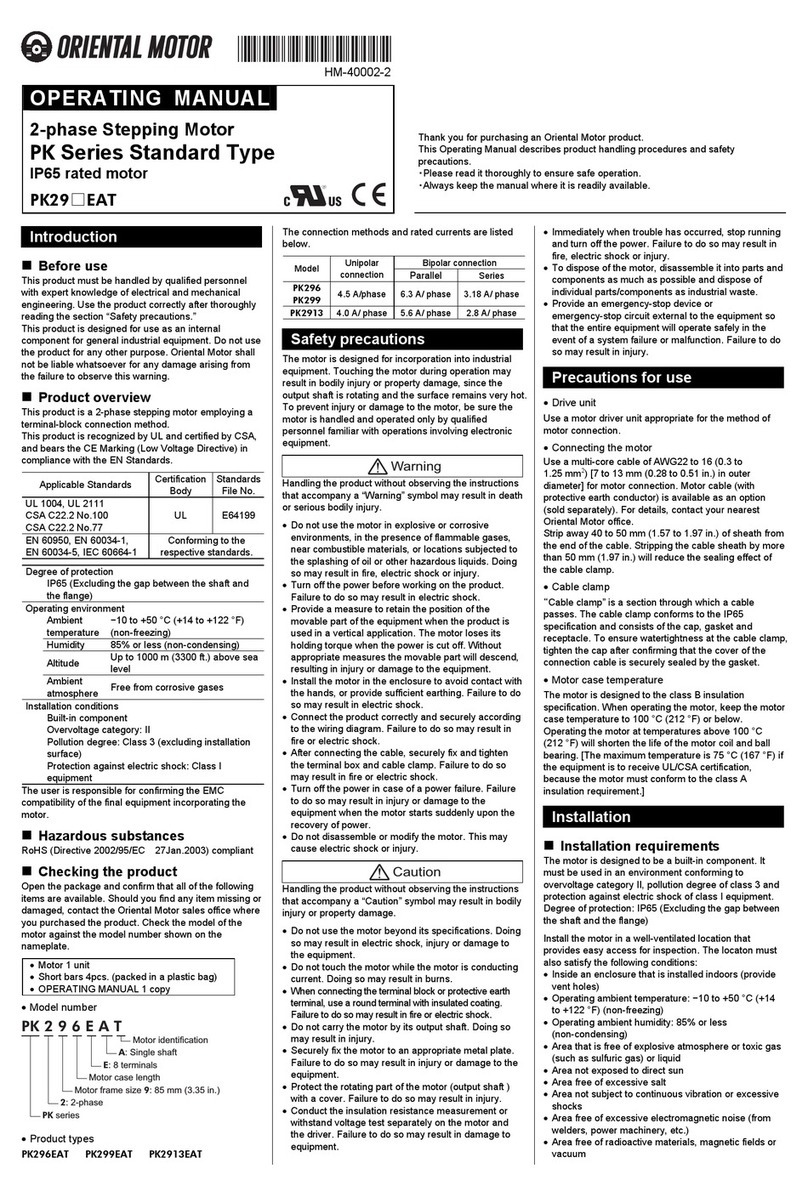
Oriental motor
Oriental motor PK Series User manual

Oriental motor
Oriental motor US2D6-JA User manual
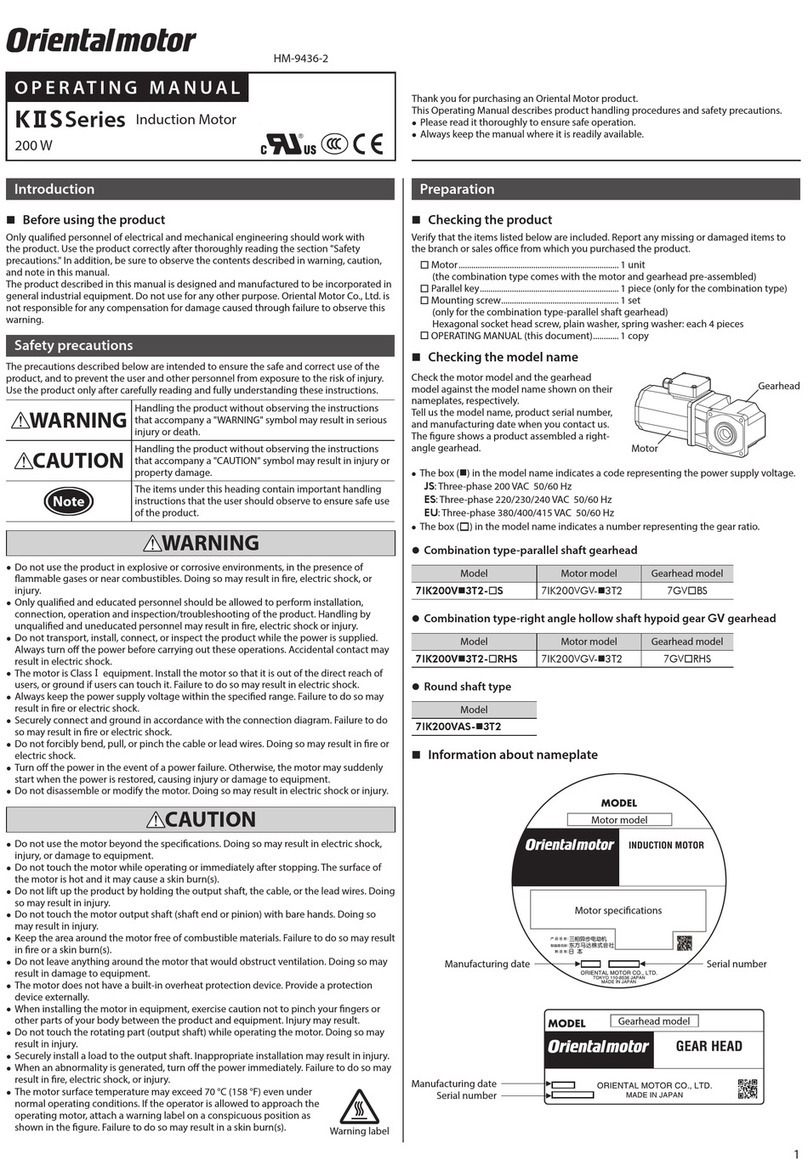
Oriental motor
Oriental motor K ⅡS Series User manual
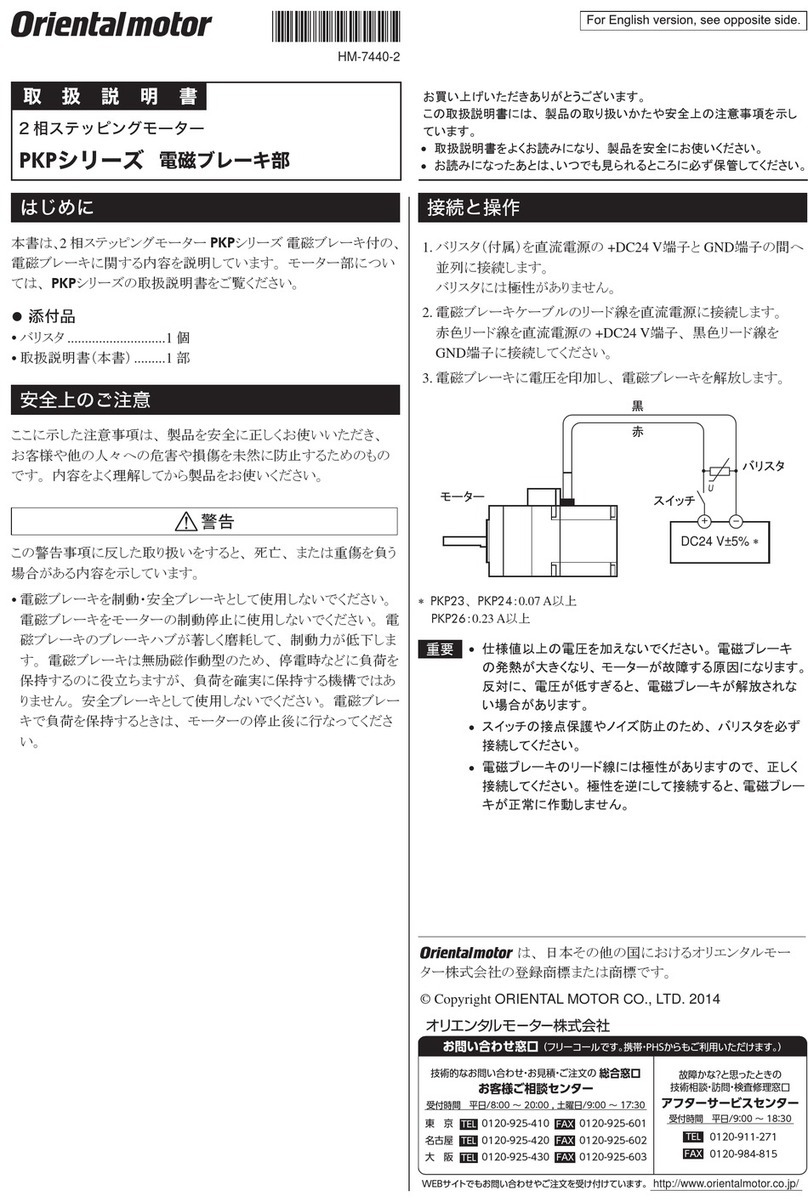
Oriental motor
Oriental motor PKP Series User manual
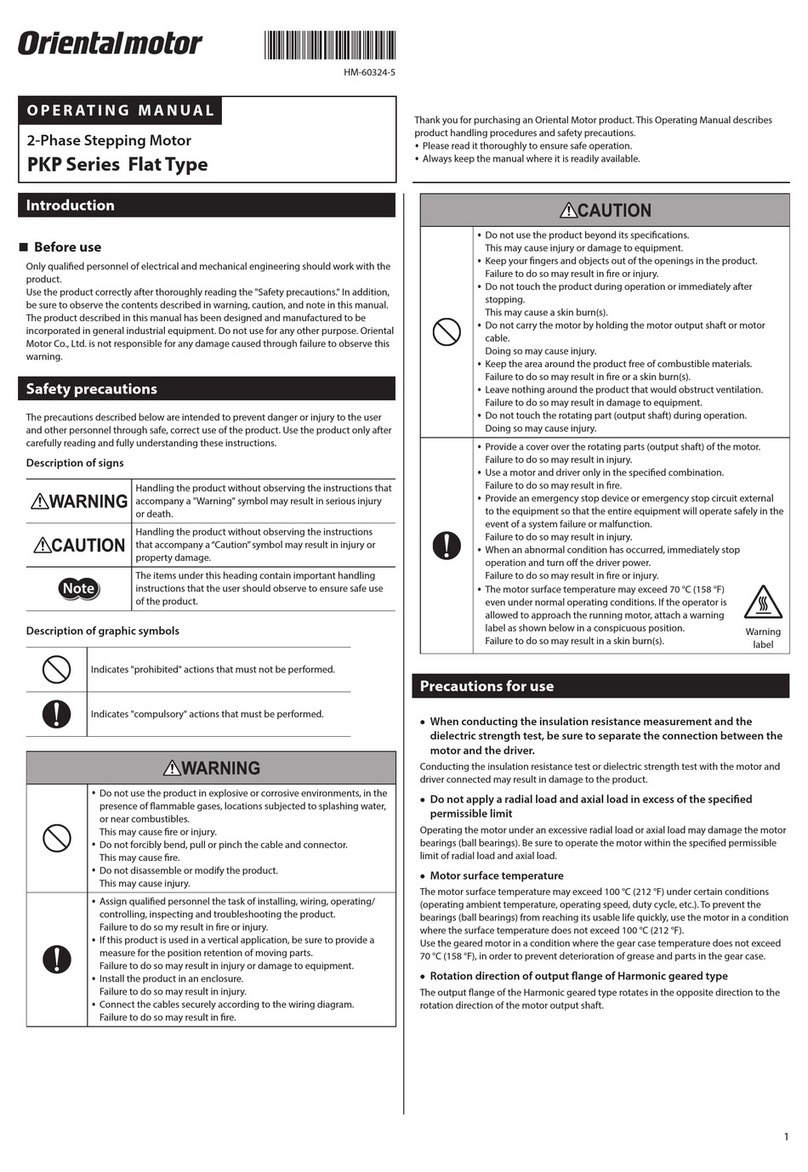
Oriental motor
Oriental motor PKP242D23A2 User manual

Oriental motor
Oriental motor K Series User manual

Oriental motor
Oriental motor CVD Series User manual
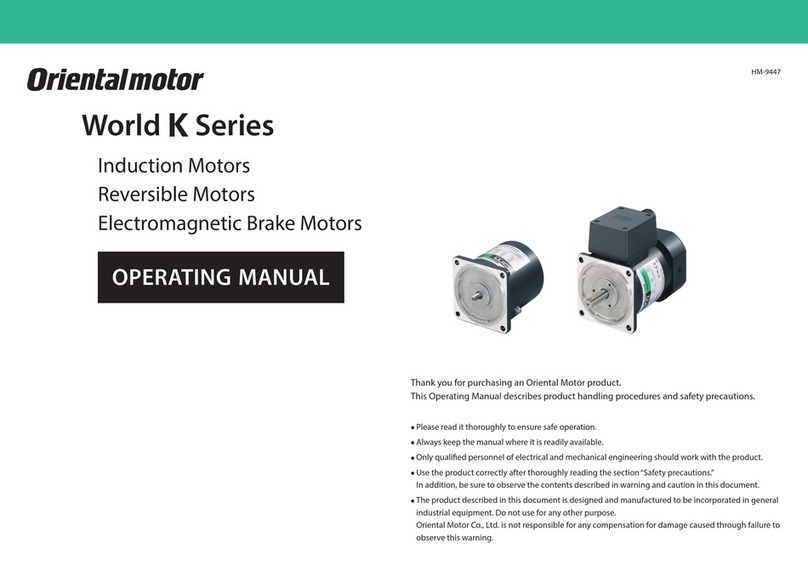
Oriental motor
Oriental motor World K Series User manual

Oriental motor
Oriental motor KII Series User manual
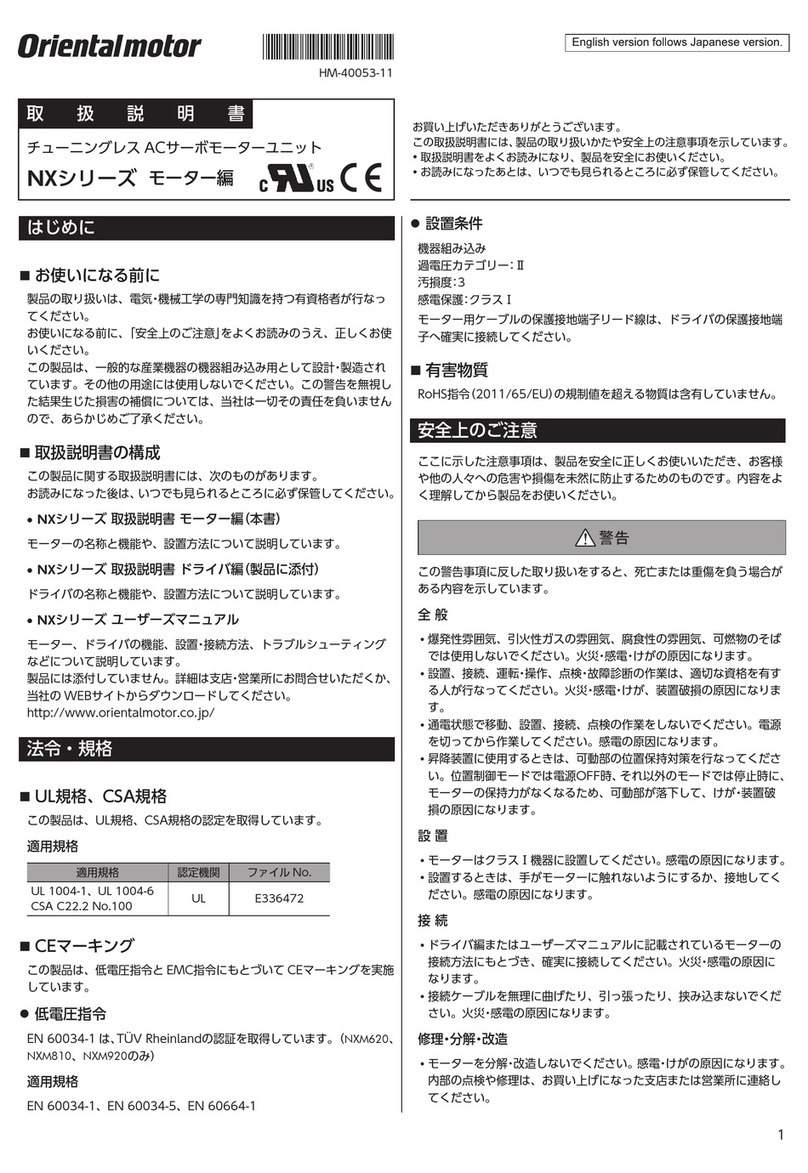
Oriental motor
Oriental motor NX Series User manual
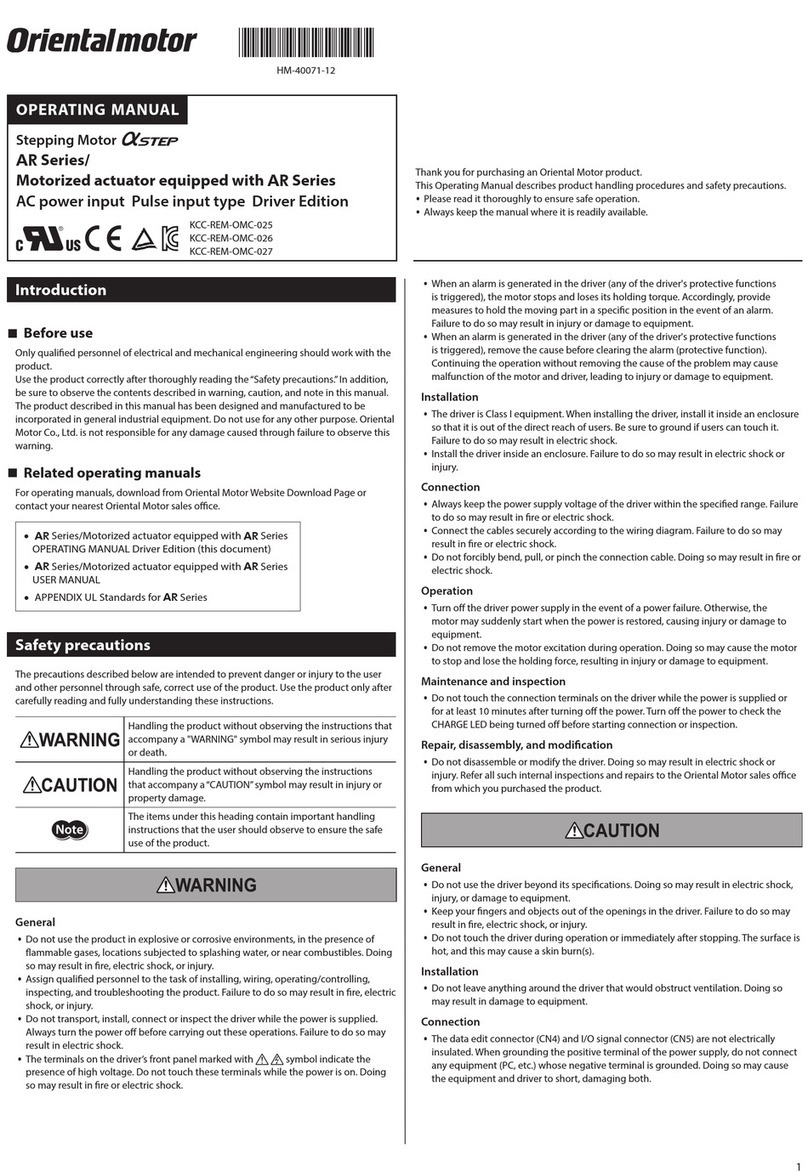
Oriental motor
Oriental motor AR Series User manual

Oriental motor
Oriental motor 2RK6GN-AM User manual
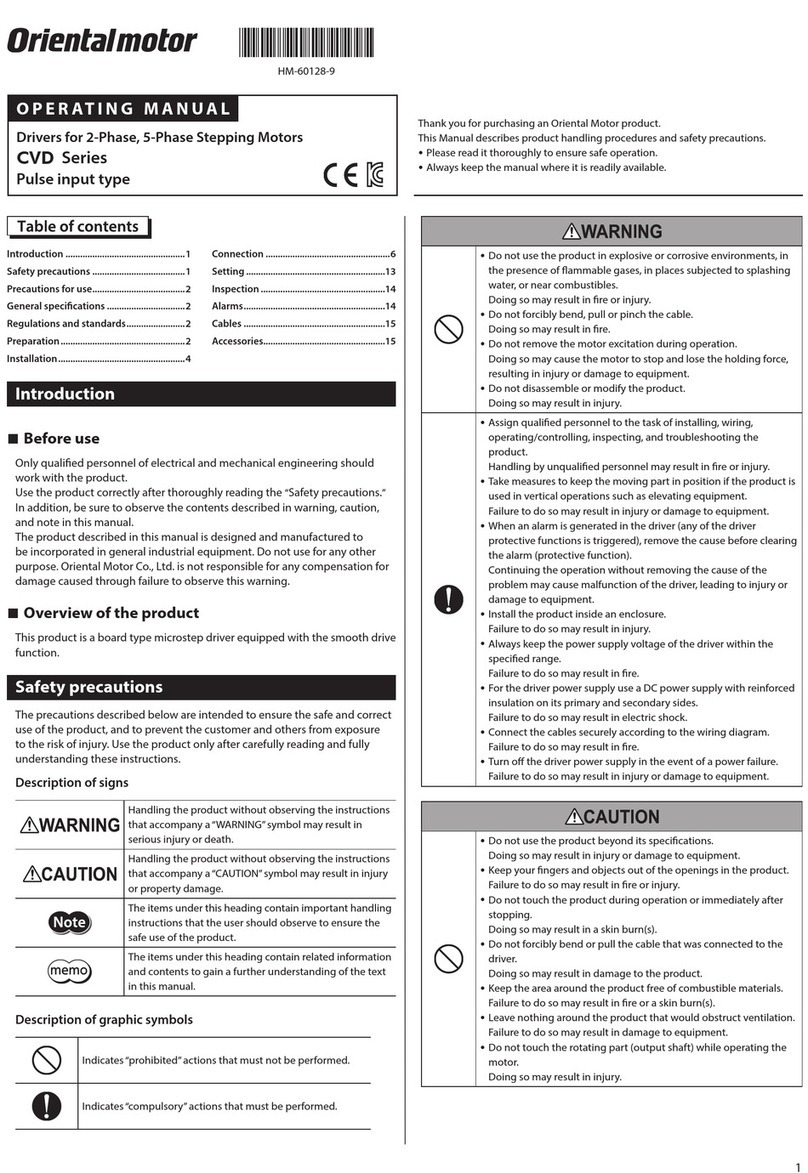
Oriental motor
Oriental motor CVD Series User manual

Oriental motor
Oriental motor K Ⅱ Series User manual
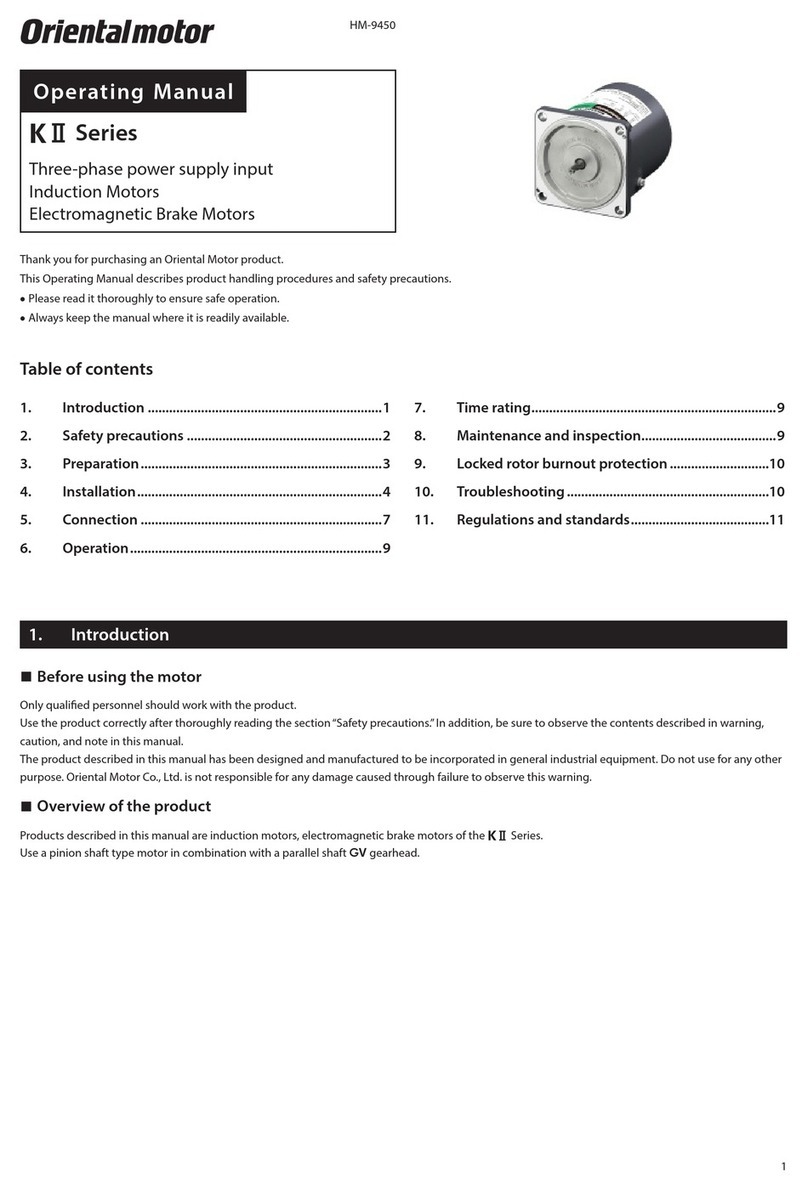
Oriental motor
Oriental motor K II Series User manual
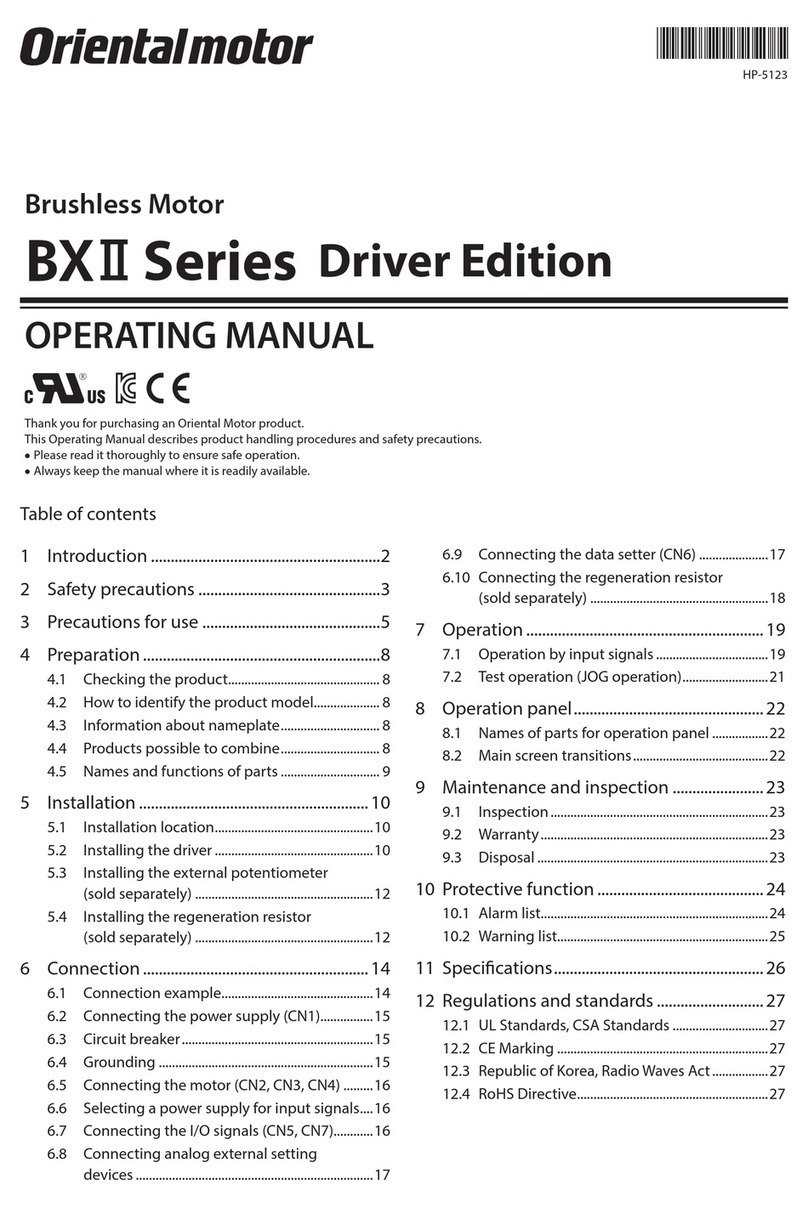
Oriental motor
Oriental motor BX2 Driver Edition Series User manual
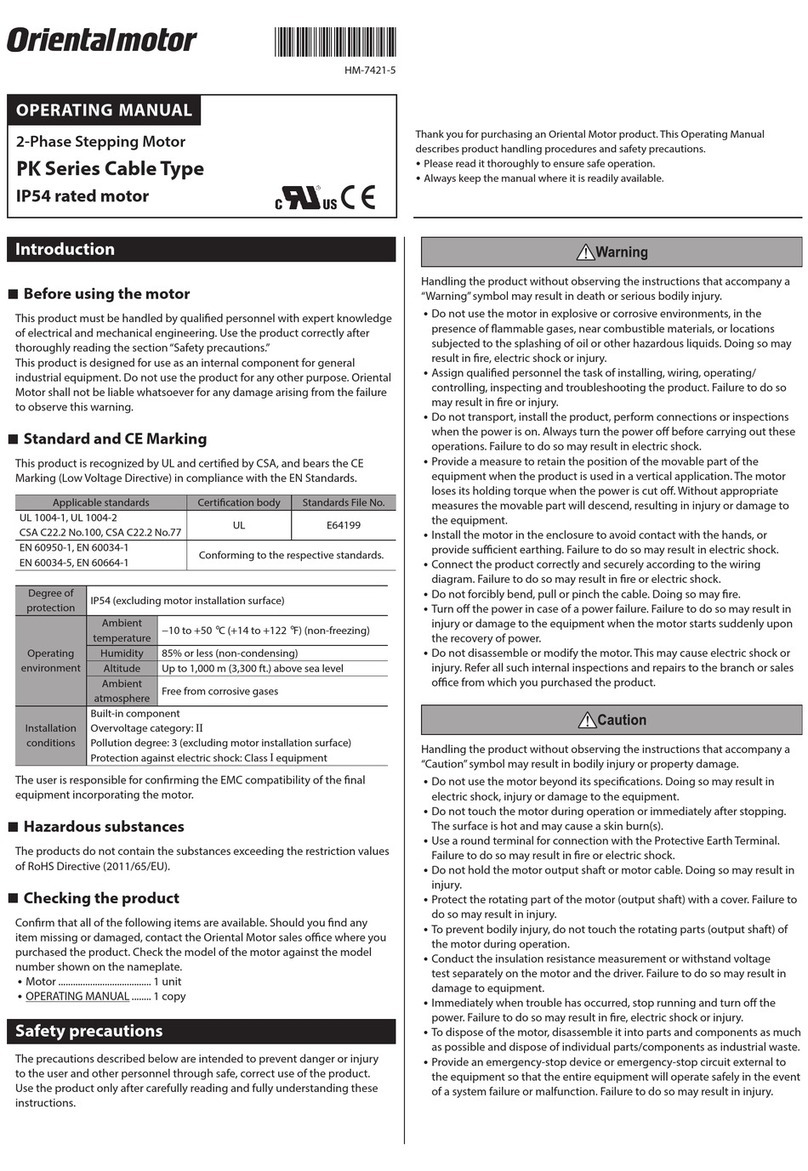
Oriental motor
Oriental motor PK Series User manual
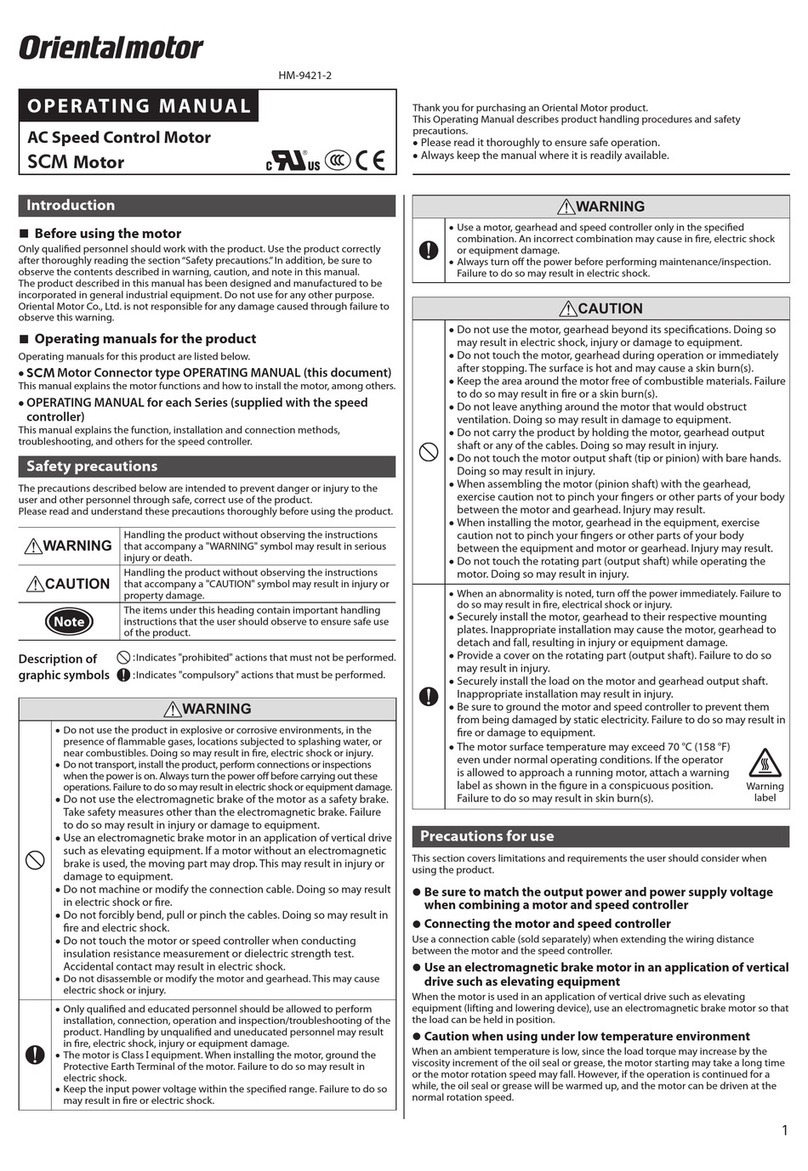
Oriental motor
Oriental motor SCM Series User manual

Oriental motor
Oriental motor BH Series User manual

Oriental motor
Oriental motor BLE2 Series User manual