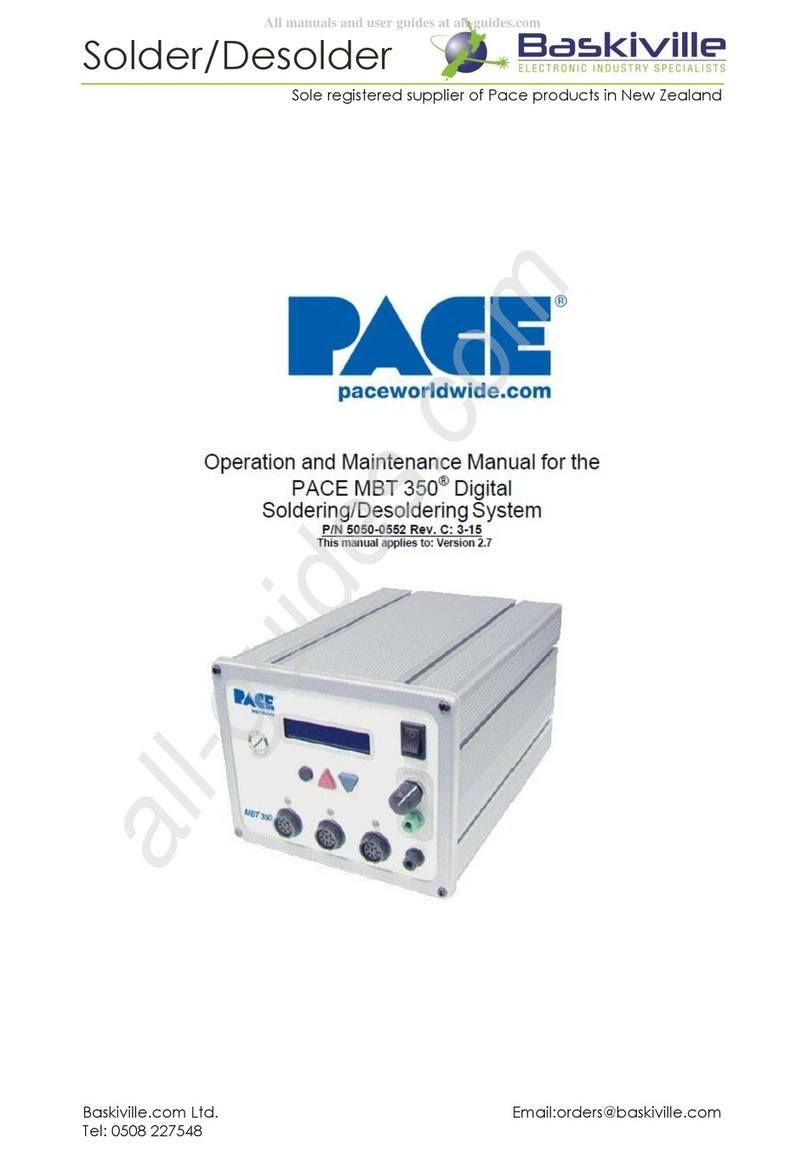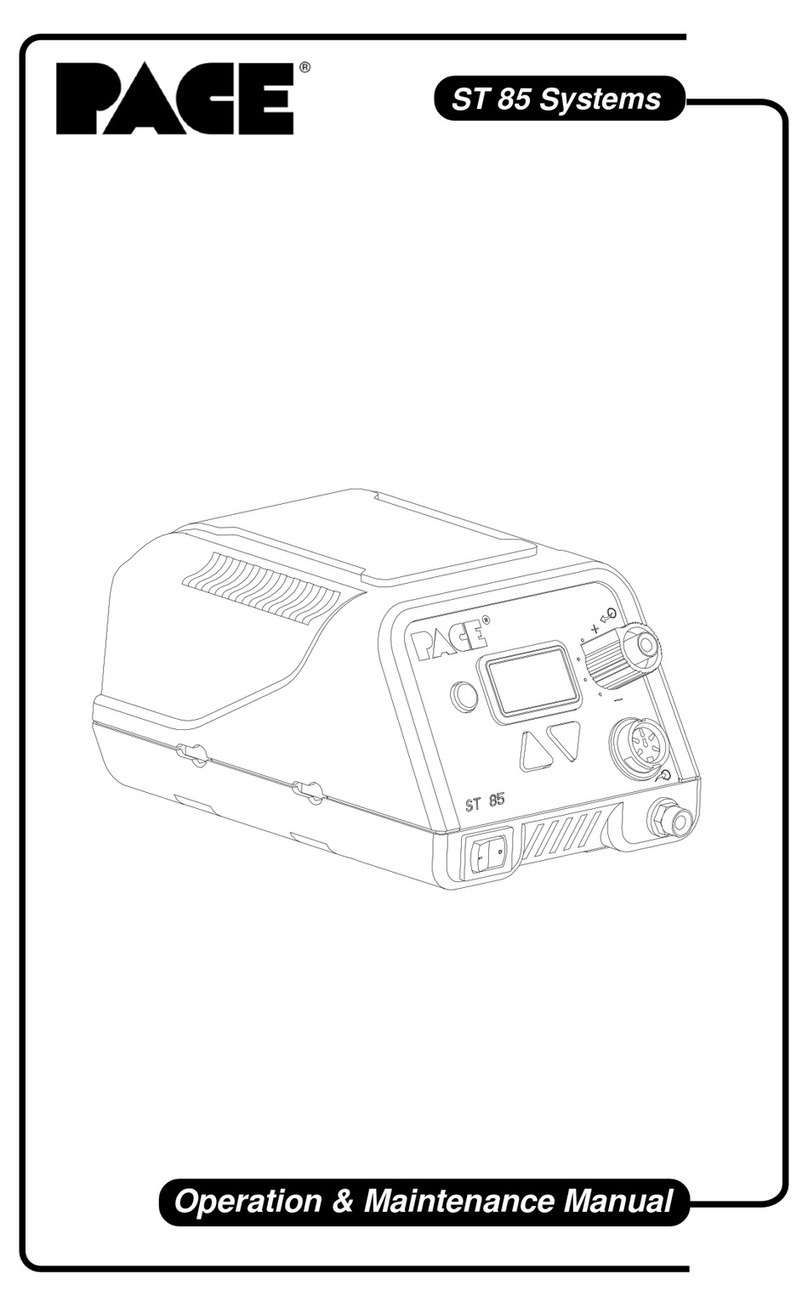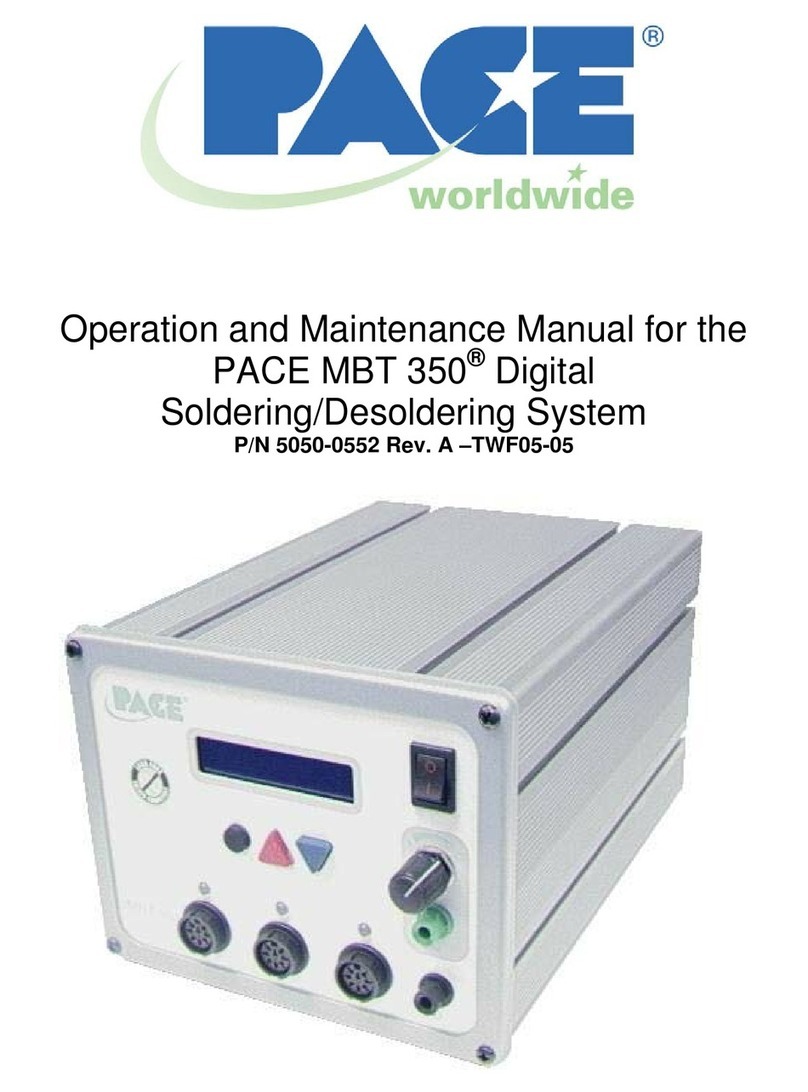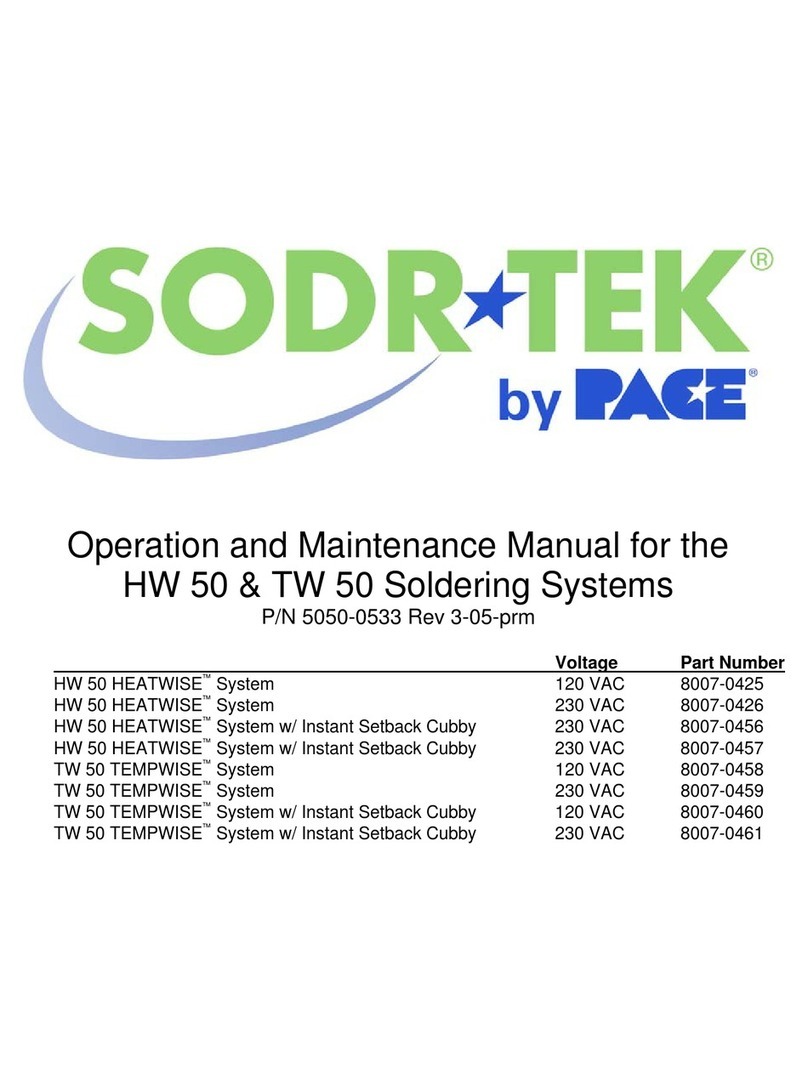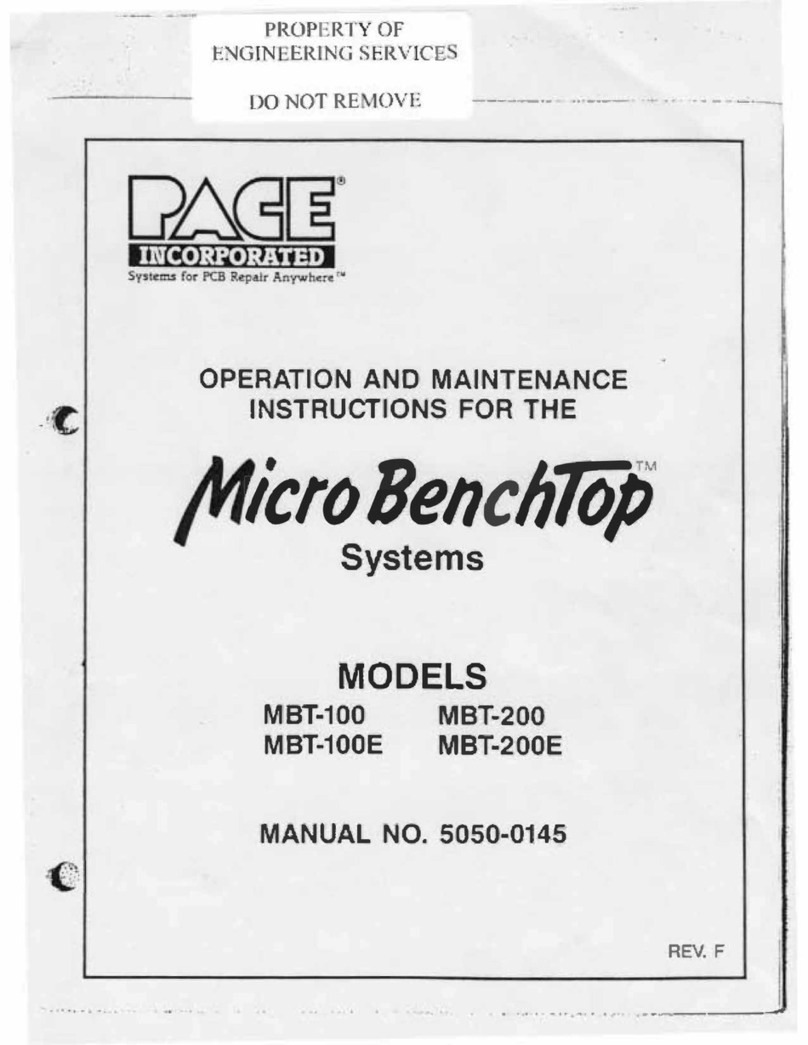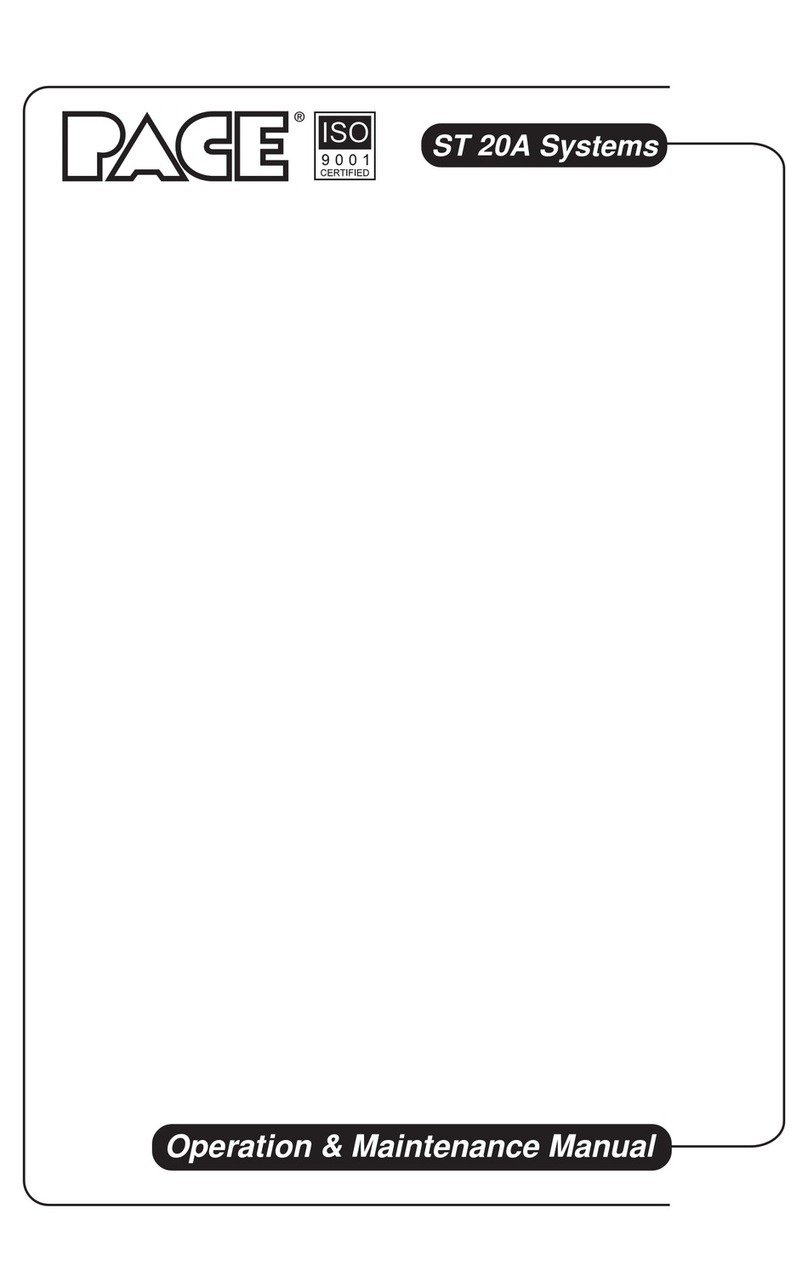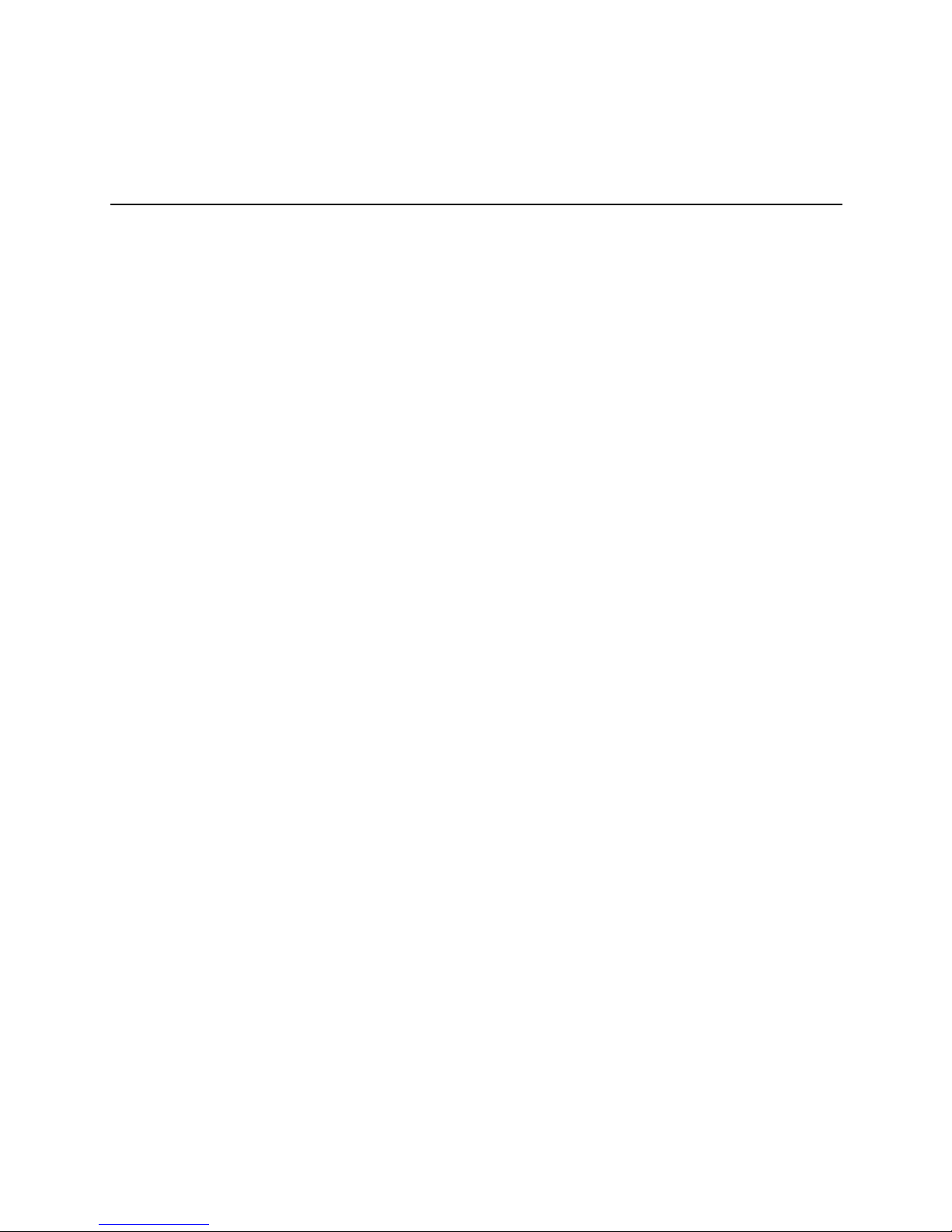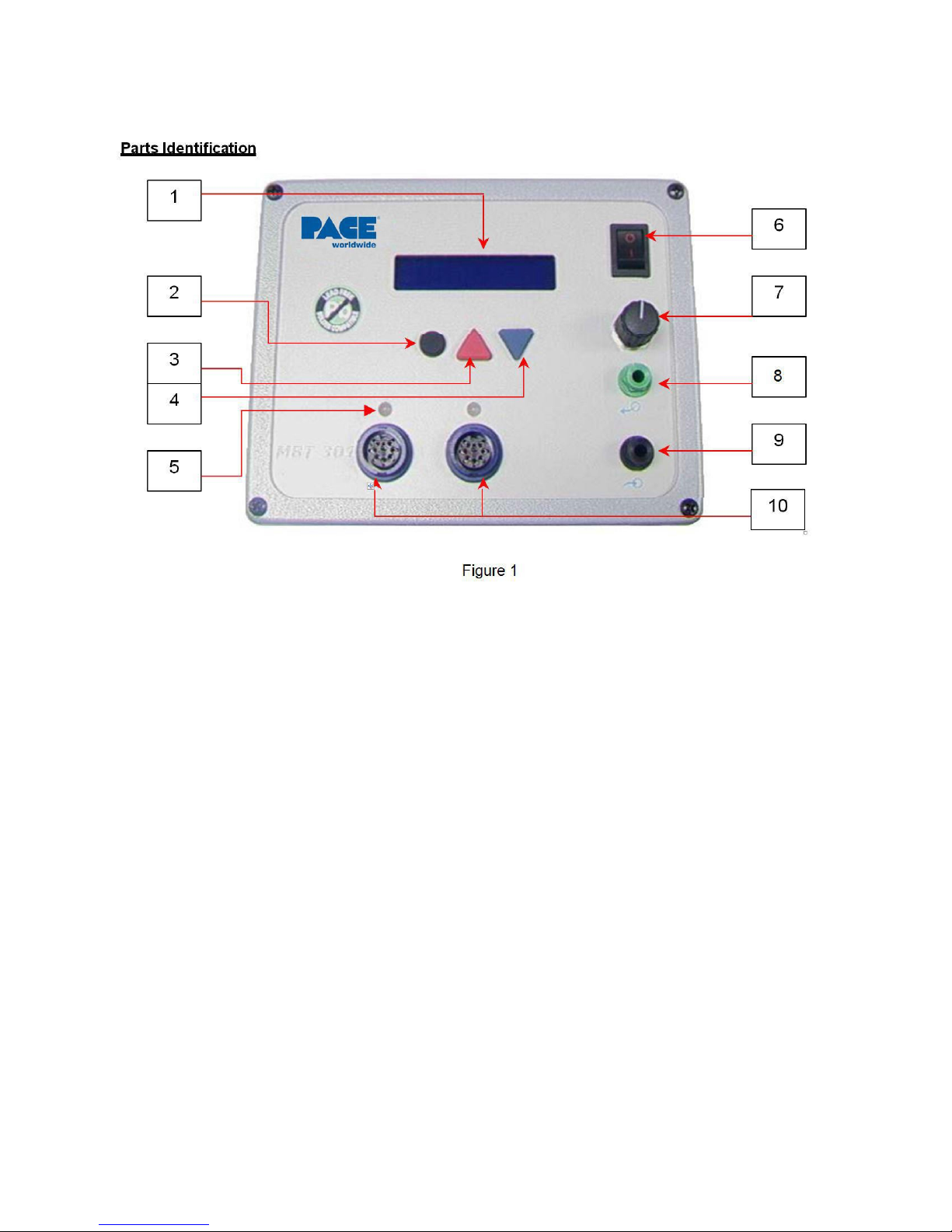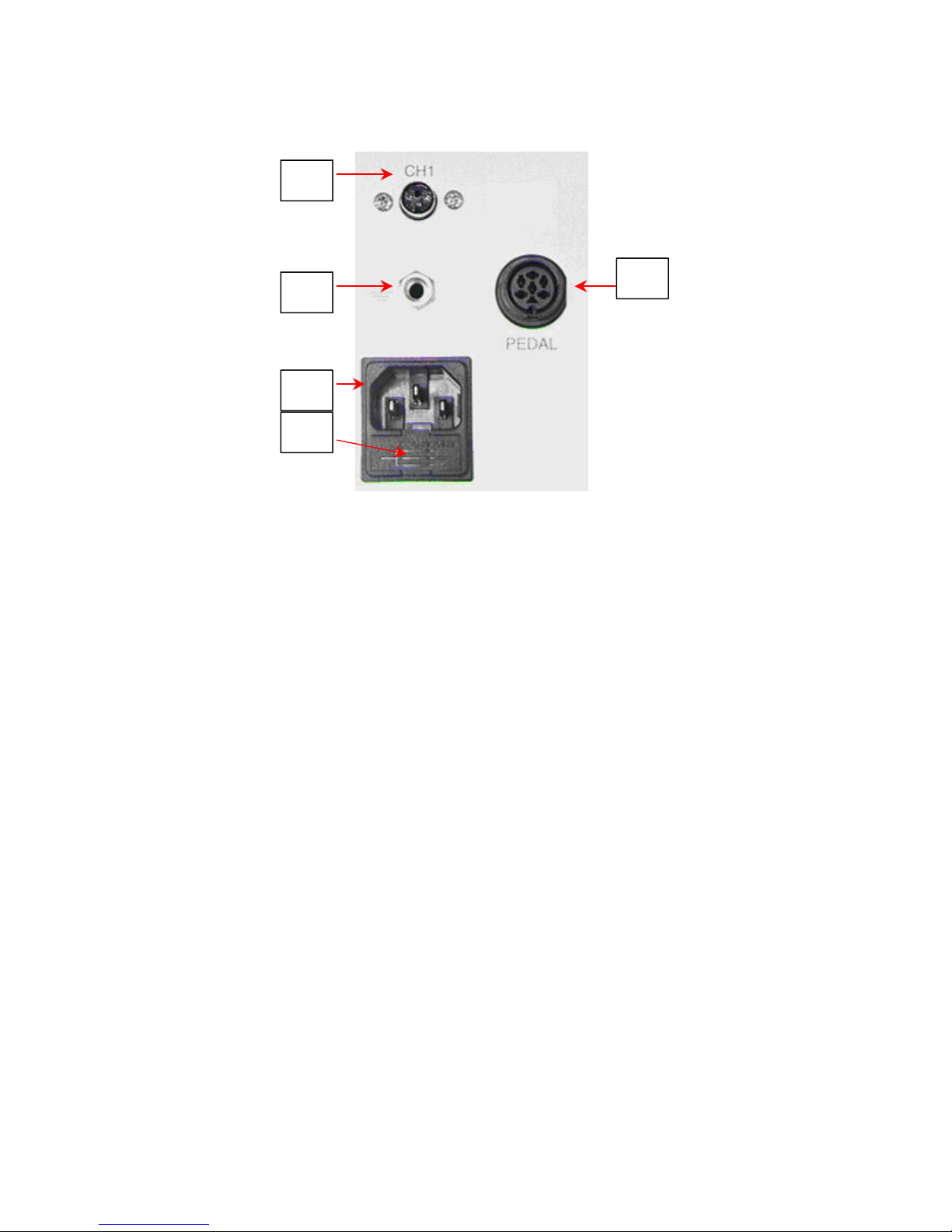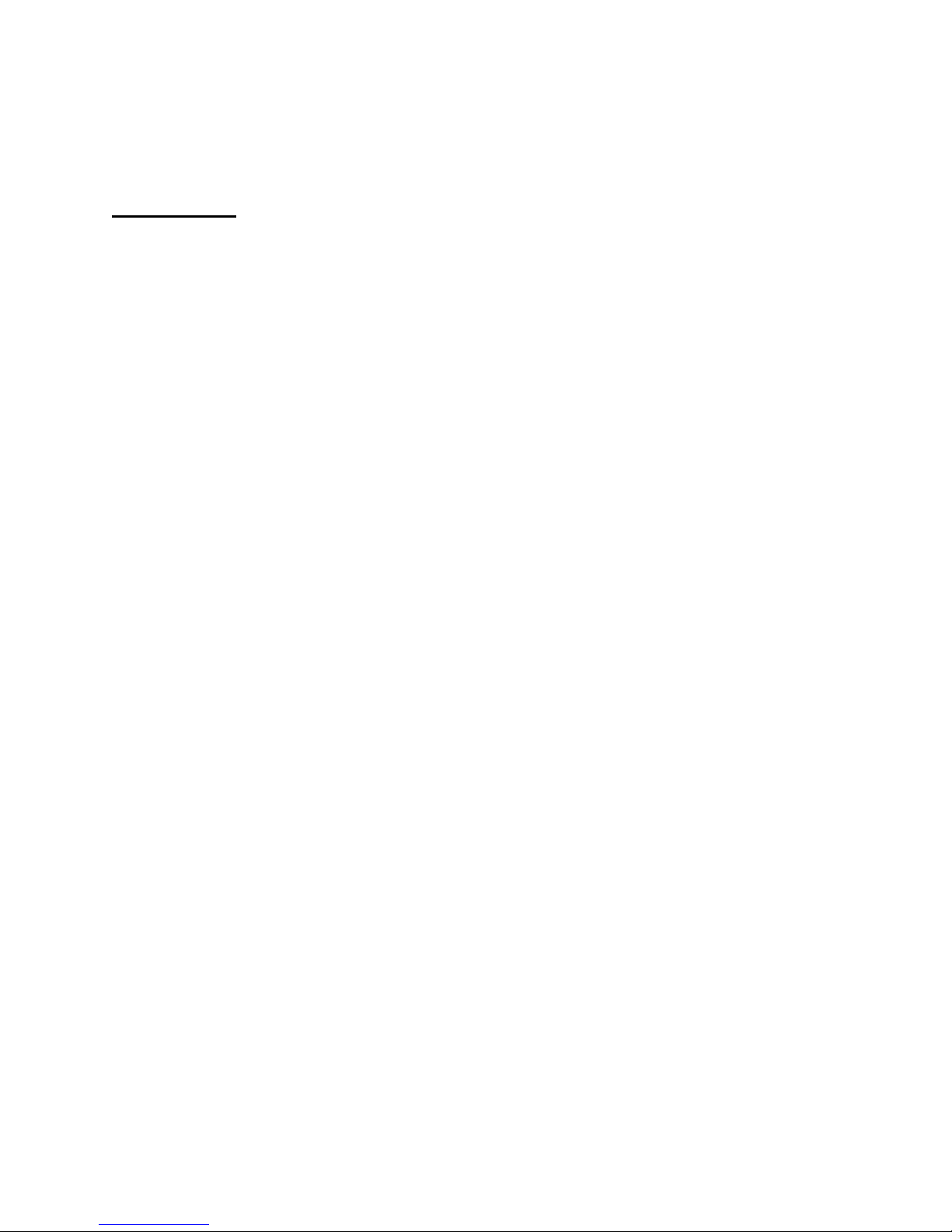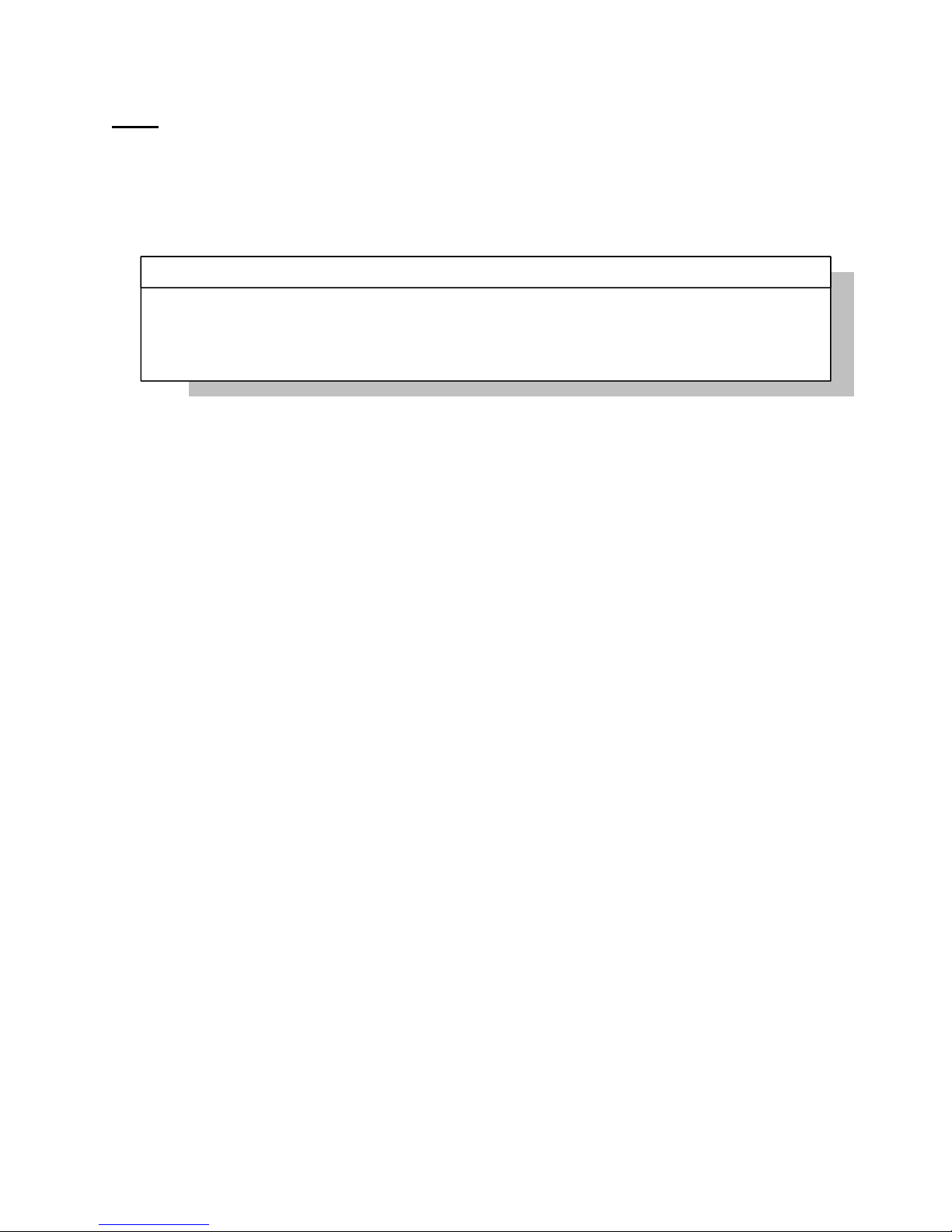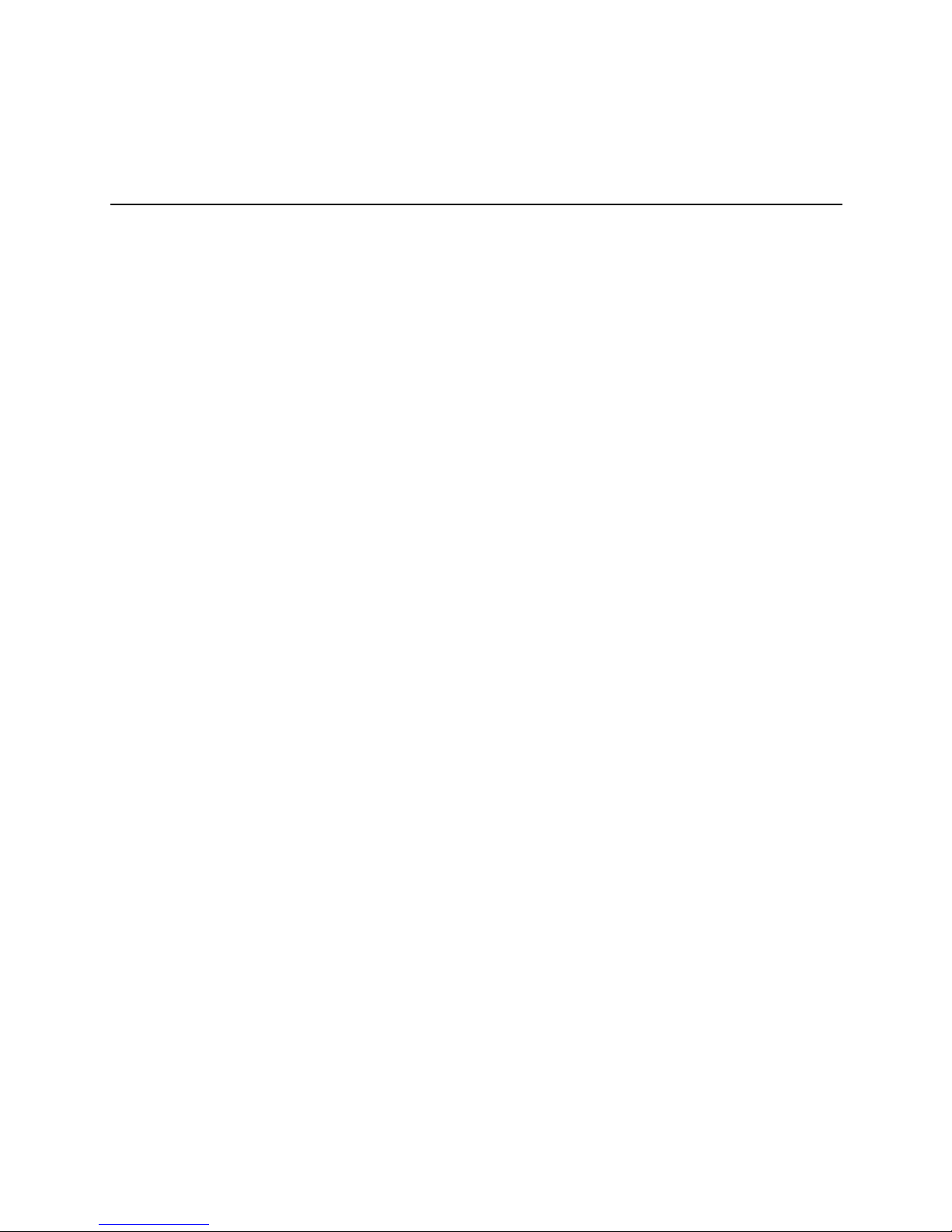
©2013 PACE Worldwide, Southern Pines, North Carolina All Rights Reserved Page 2 of 18
INDEX
TITLE
PAGE
GeneralInformation
Introduction.......................................................................................
3
Specifications....................................................................................
3
EOS / ESD...................................................................................4
Capabilities .......................................................................................
4
MBT 301 Compatible Handpieces...............................................4
HandpieceTips............................................................................4
PartsIdentification .................................................................................5
SafetyGuidelines...................................................................................7
Safety........................................................................................................
8
UsageWarnings/Cautions...........................................................8
ServicingPrecautions..................................................................9
System Set-Up.......................................................................................9
Attaching Tip & Tool Stand.........................................................11
Instant Set Back Cubby..............................................................11
Tip Removal................................................................................11
Definitions...................................................................................................
12
System Power Up................................................................................12
LEDOperation......................................................................................13
Operation....................................................................................................
13
AccessingProgrammingMenu...................................................13
PasswordMenu..........................................................................13
Setting Temperature C /F ..............................................................13
Set Upper Limit...........................................................................14
Set Lower Limit...........................................................................14
Setback Time..............................................................................14
Set Auto Off ................................................................................14
Scan Enable / Disable.................................................................14
THC Calibration Offset Mode Select..........................................14
Set LCD Contrast........................................................................15
Set LED Backlite.........................................................................15
Exiting the Programming Menu ..................................................15
TemperatureAdjust Mode....................................................................15
Setting Channel Offset..........................................................................15
THC Tip Calibration ..............................................................................16
HelloMessage......................................................................................16
CorrectiveMaintenance........................................................................17
Packing List...........................................................................................17
Spare Parts...........................................................................................17
Service........................................................................................................
17
LIMITEDWARRANTYSTATEMENT...................................................18
ContactInformation...............................................................................18