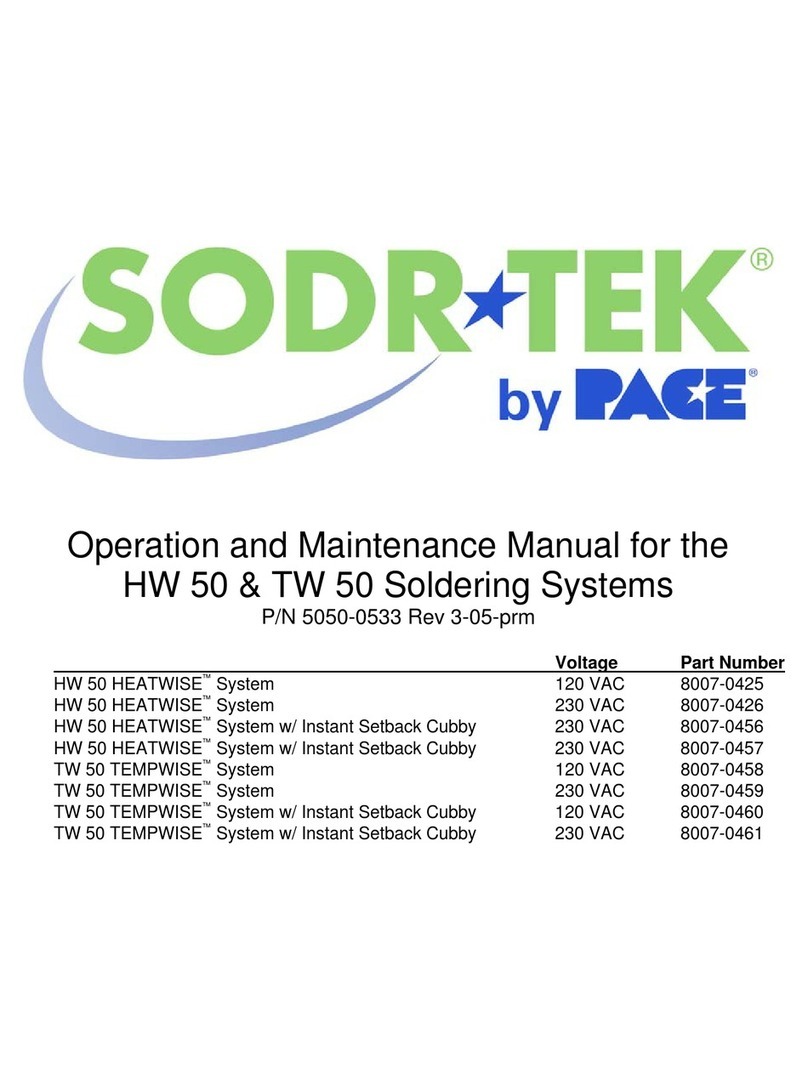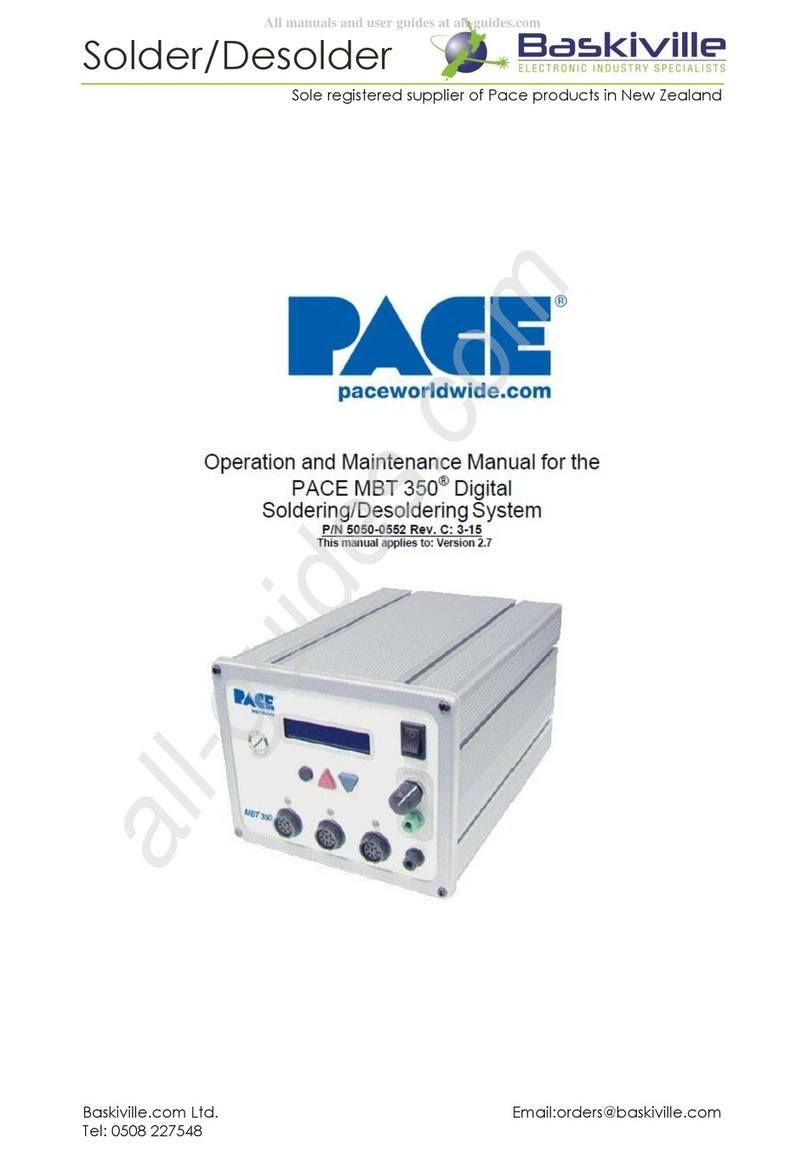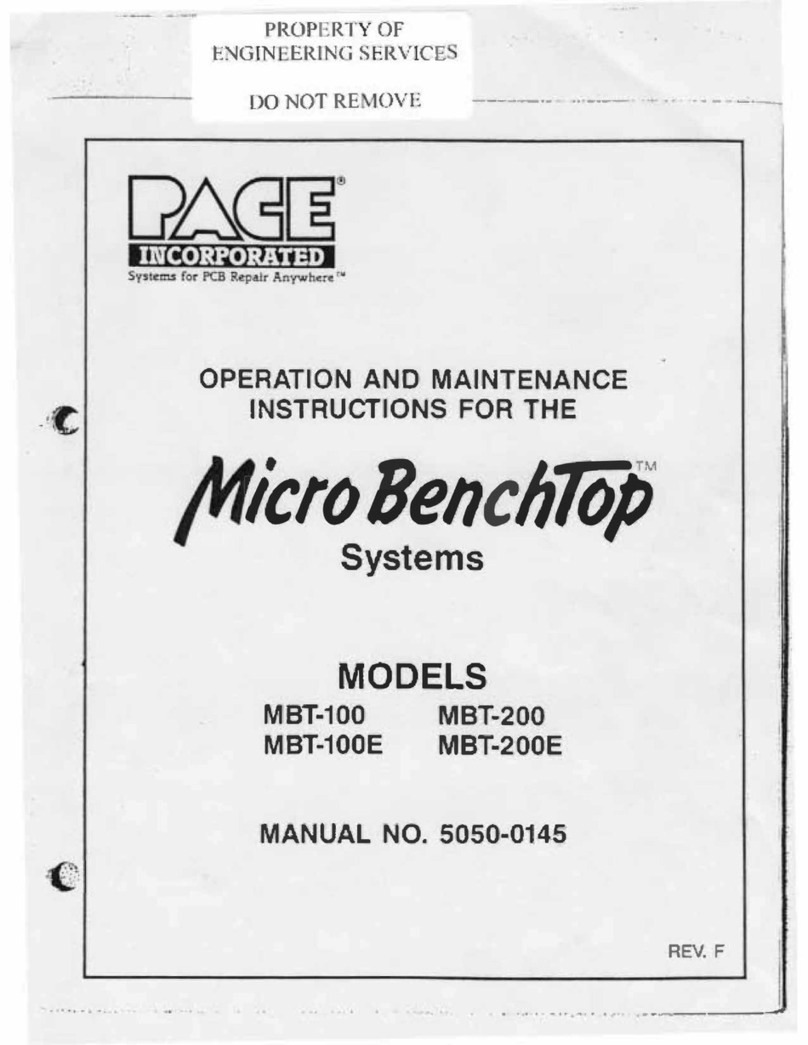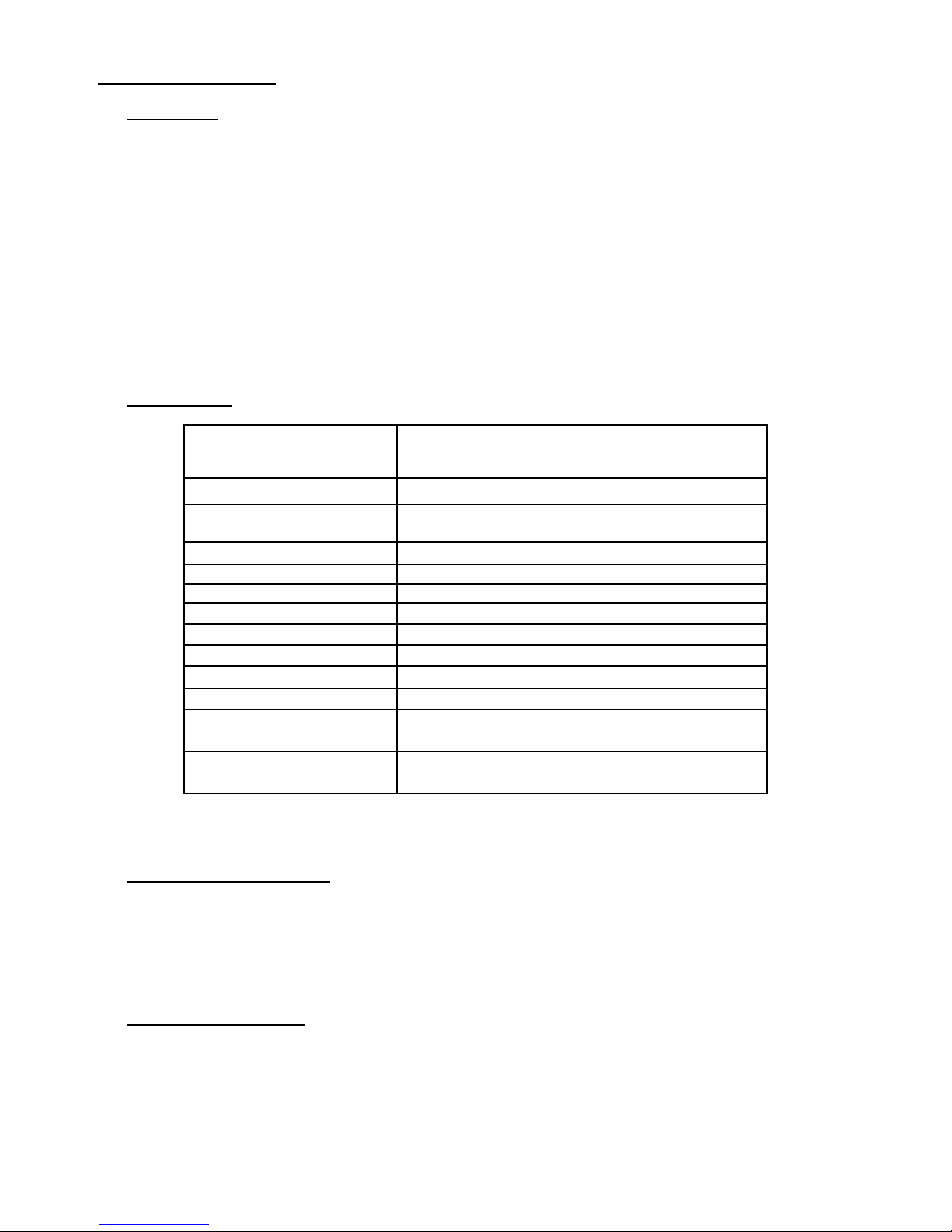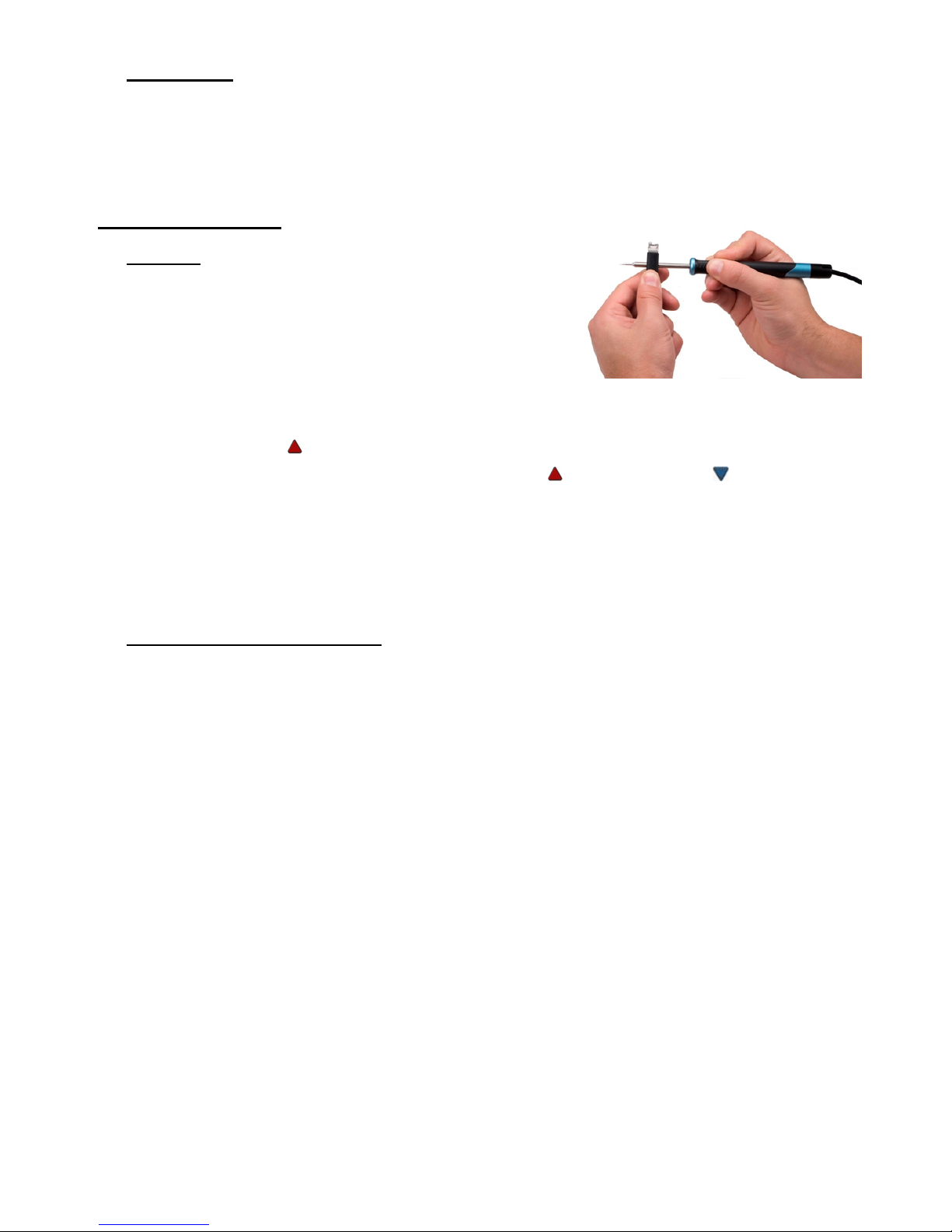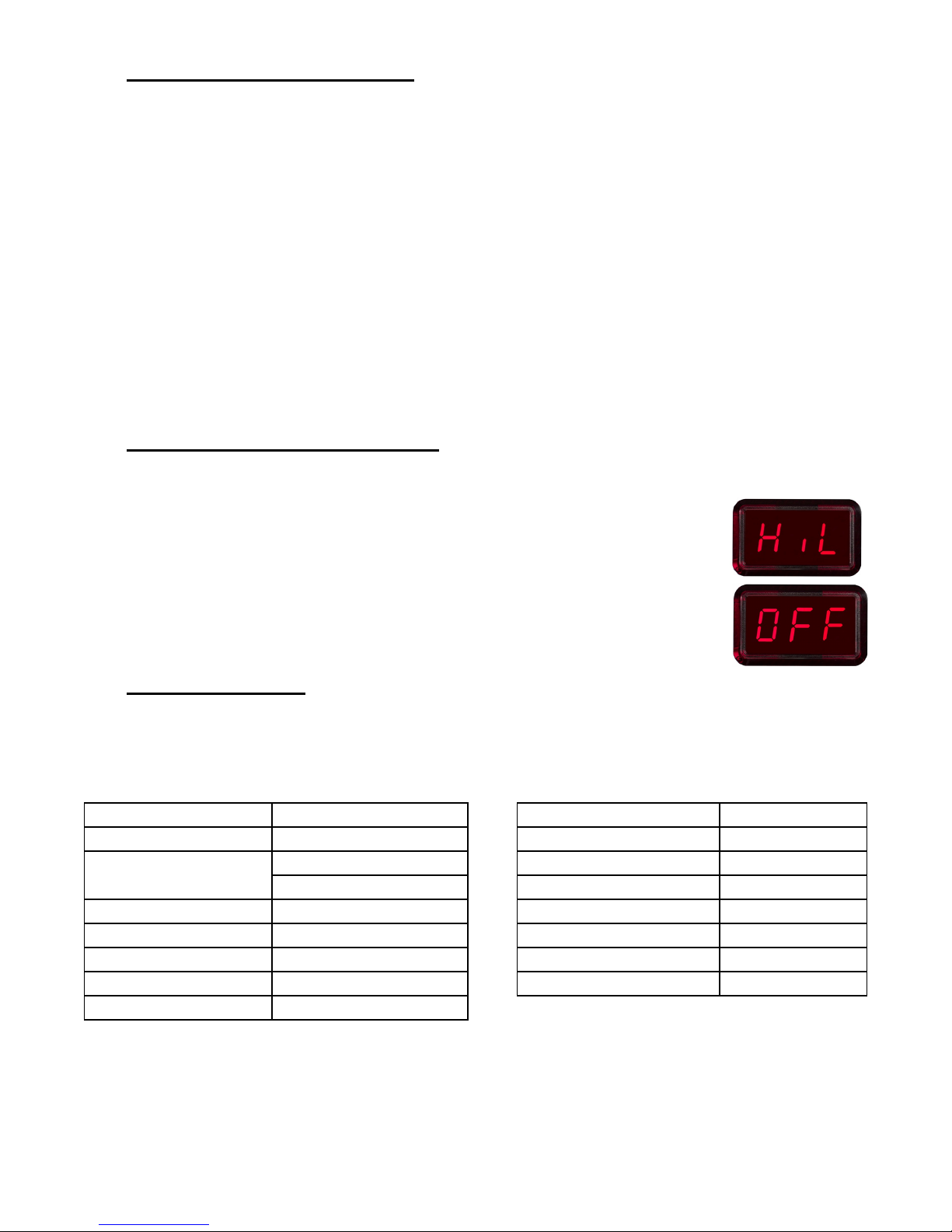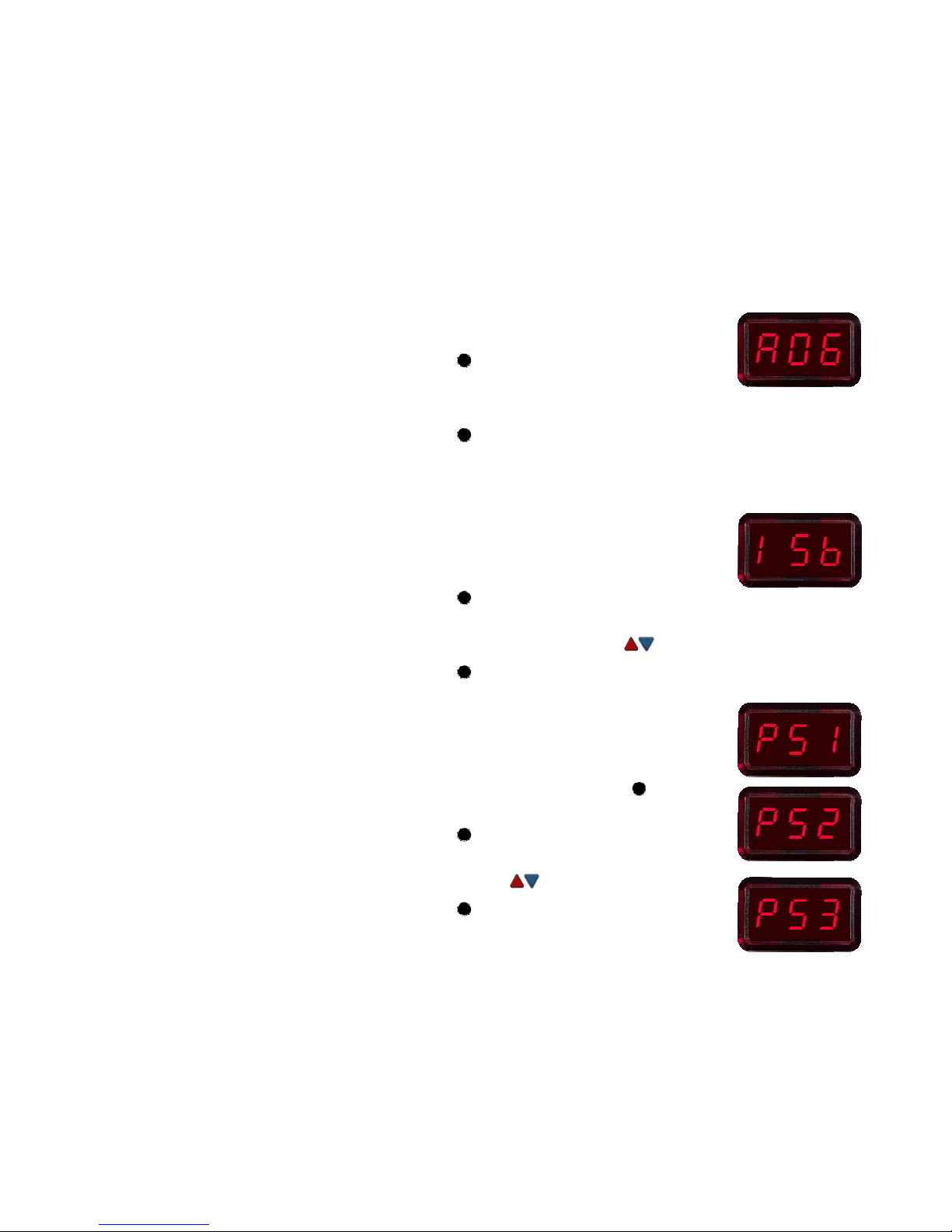TABLE OF CONTENTS
General Information.................................................................................................................................. 1
Introduction........................................................................................................................................... 1
Specifications........................................................................................................................................ 1
Temperature Specifications .................................................................................................................. 1
EOS/ESD Specifications ...................................................................................................................... 1
Power Supply Features ......................................................................................................................... 2
Safety Guidelines...................................................................................................................................... 2
System Set-Up .......................................................................................................................................... 3
Handpiece Connection.......................................................................................................................... 3
Instant SetBack Tool Stand Connection ............................................................................................... 3
System Power ....................................................................................................................................... 4
Setup and Operation ................................................................................................................................. 4
Operation .............................................................................................................................................. 4
Digital Control LED Indicator Light .................................................................................................... 4
Digital LED Display - Normal Operation ............................................................................................ 5
Digital Display - Temperature Adjust Mode ........................................................................................ 5
Default Factory Settings ....................................................................................................................... 5
Customizing Your System ........................................................................................................................ 6
Entering Set-Up Mode.......................................................................................................................... 6
Password ............................................................................................................................................... 6
Temperature Scale ................................................................................................................................ 6
Temperature Limits .............................................................................................................................. 7
Automatic Setback Timer ..................................................................................................................... 7
AutoOff................................................................................................................................................. 8
Instant SetBack Timer .......................................................................................................................... 8
Temperature Presets 1-3 ....................................................................................................................... 8
SetBack Temperature............................................................................................................................ 9
Temperature Match Mode .................................................................................................................... 9
Exiting Set-Up Mode............................................................................................................................ 9
Corrective Maintenance ............................................................................................................................ 9
Digital Display Message Codes ............................................................................................................ 9
Power Source ...................................................................................................................................... 10
Spare Parts .............................................................................................................................................. 10
Optional AccuDrive® Blue Series Tip-Heater Cartridges ................................................................. 11
Service ................................................................................................................................................ 11
PACE LIMITED WARRANTY STATEMENT................................................................................. 12