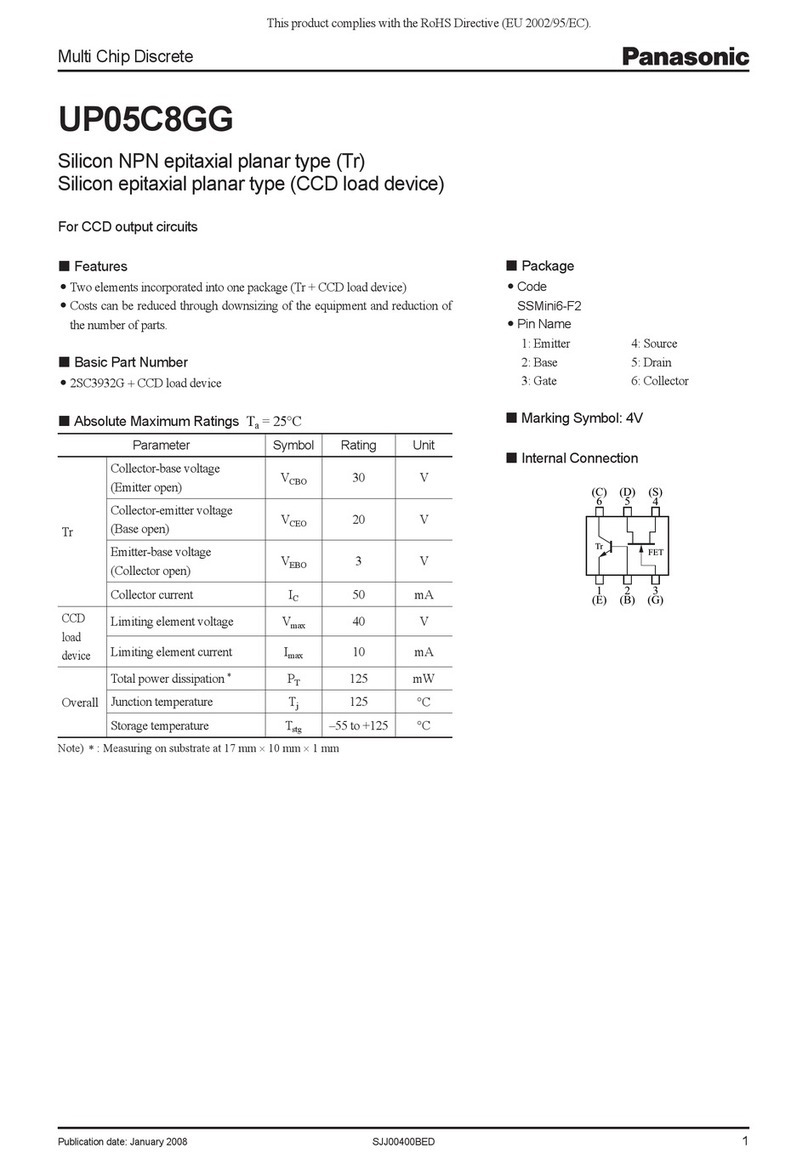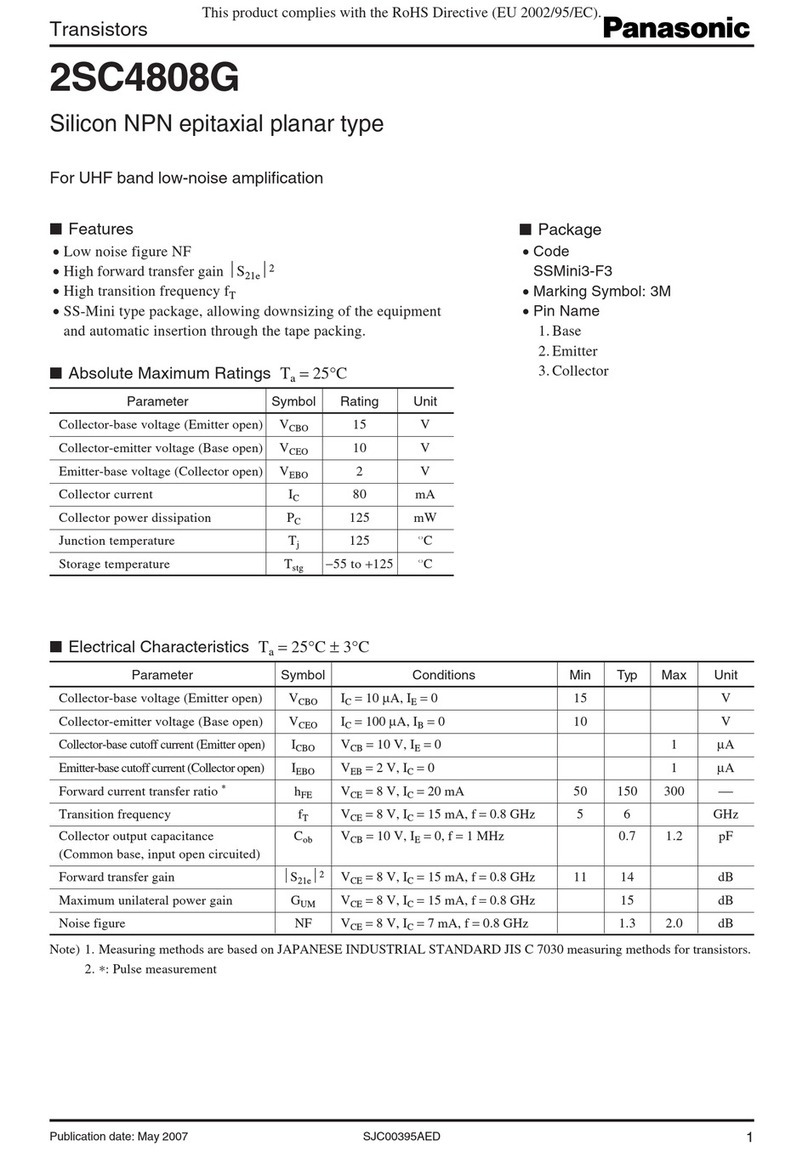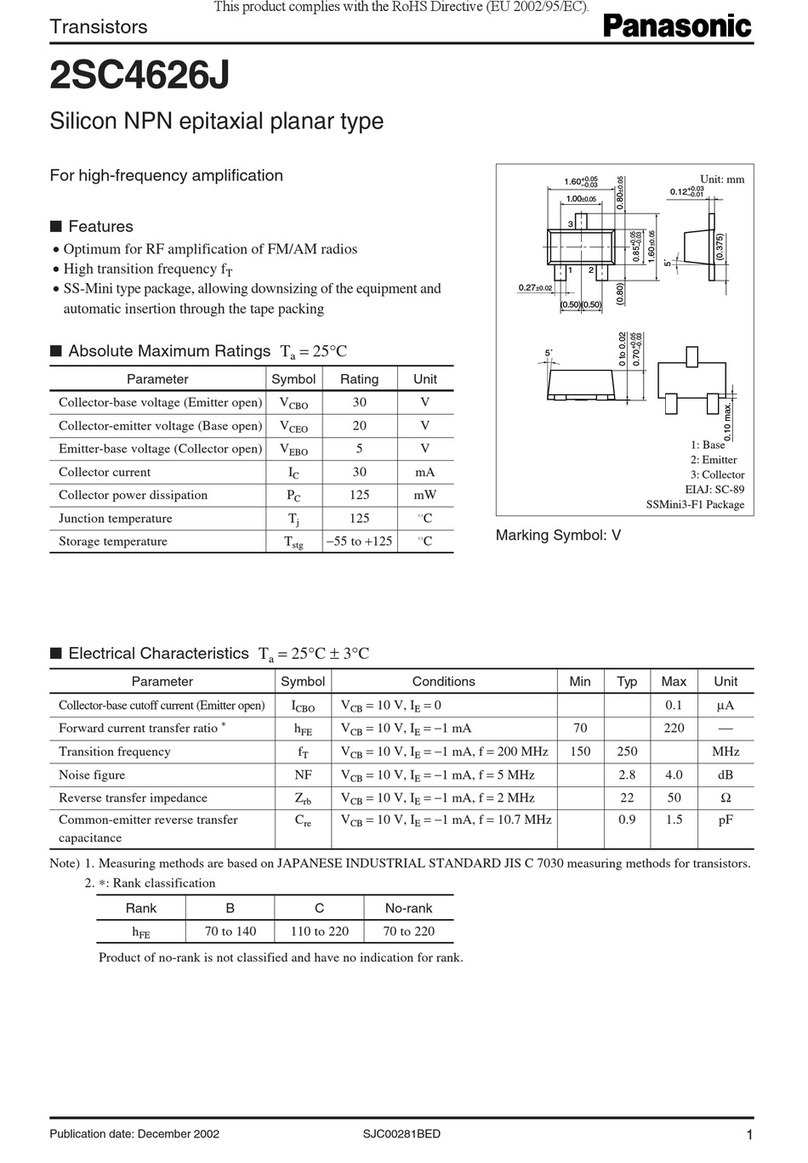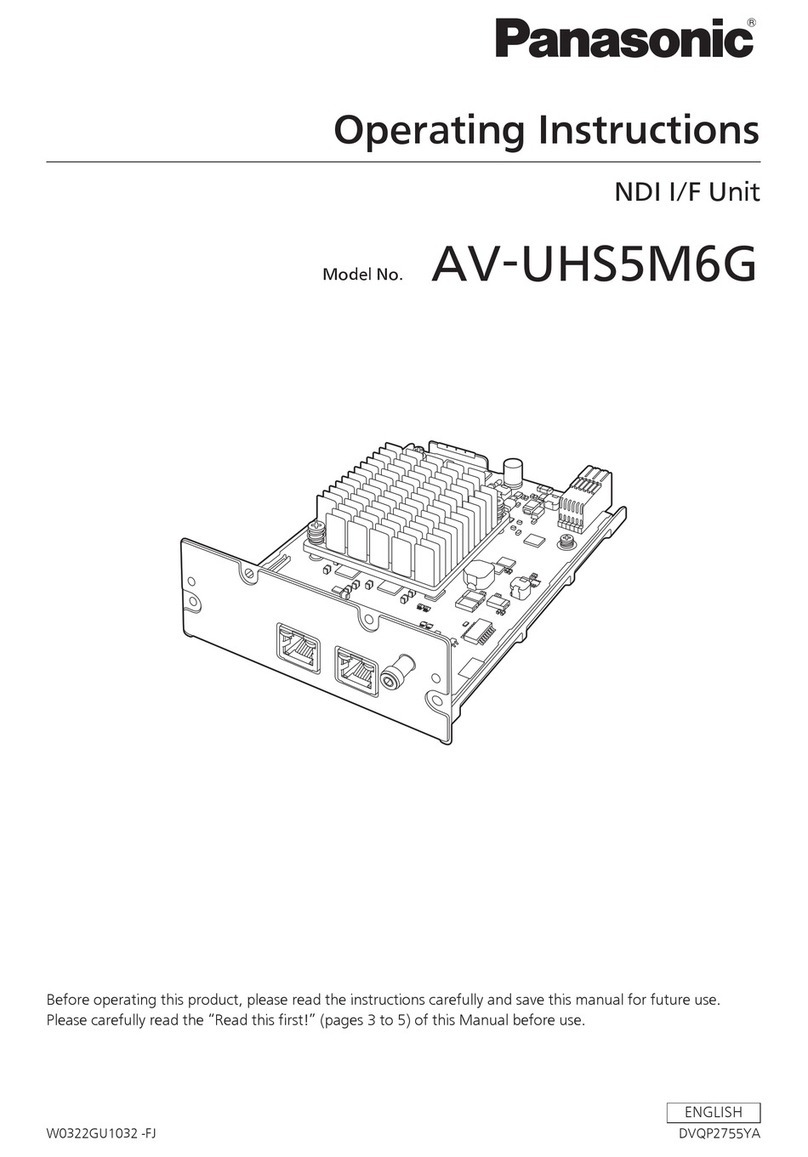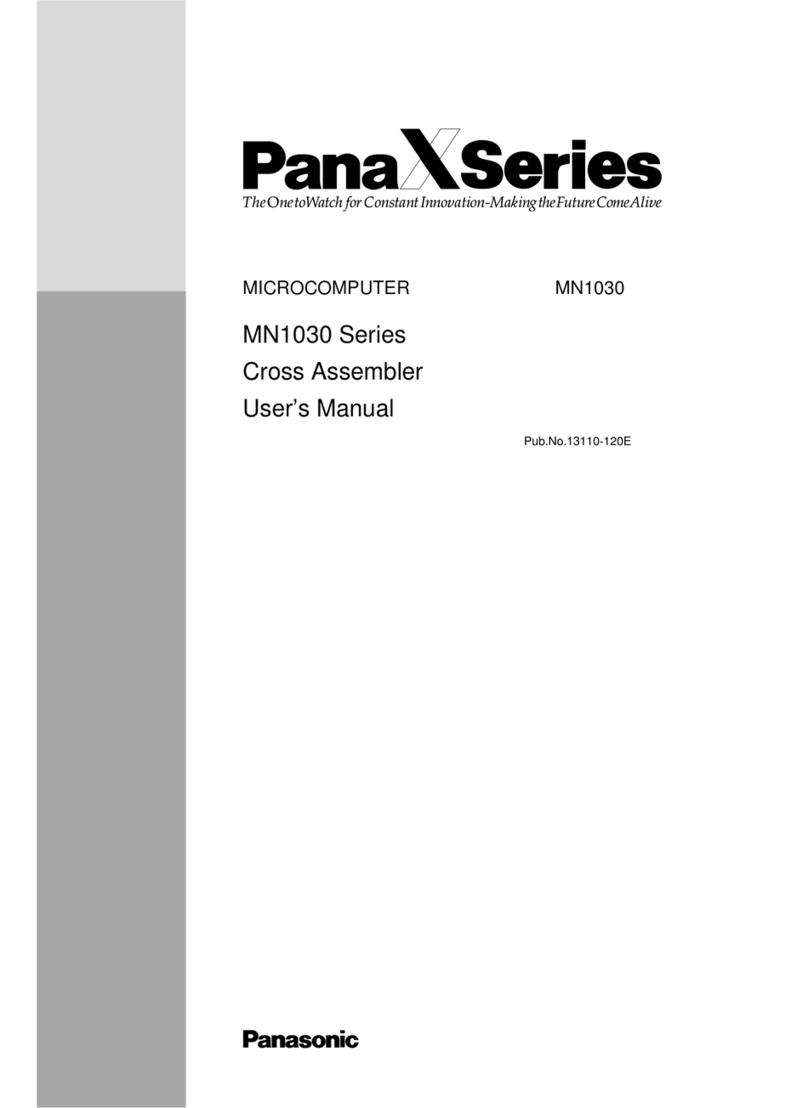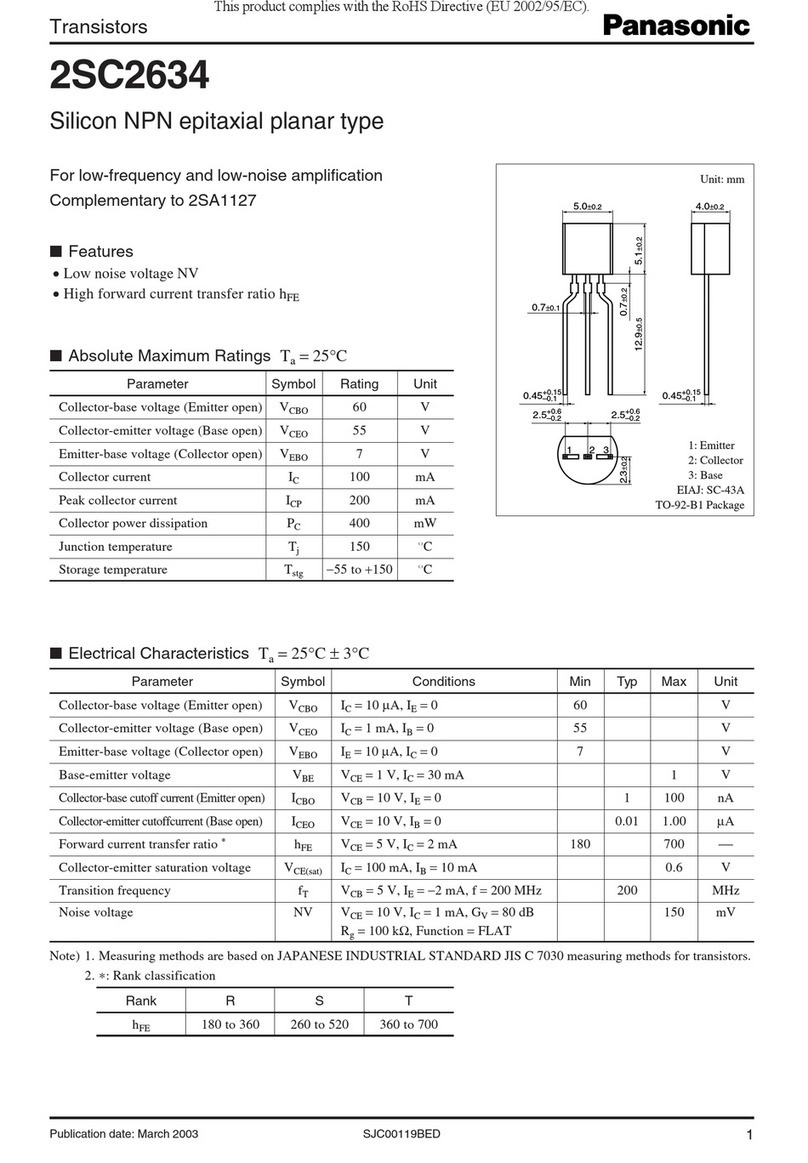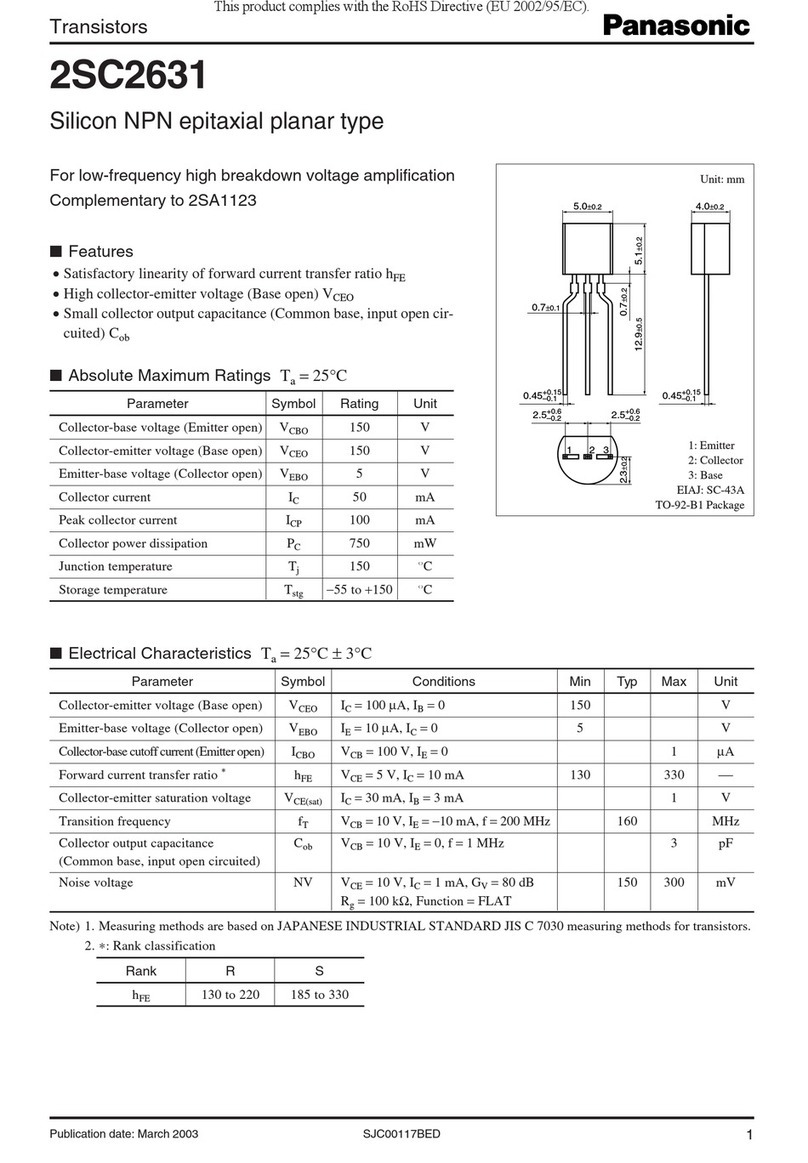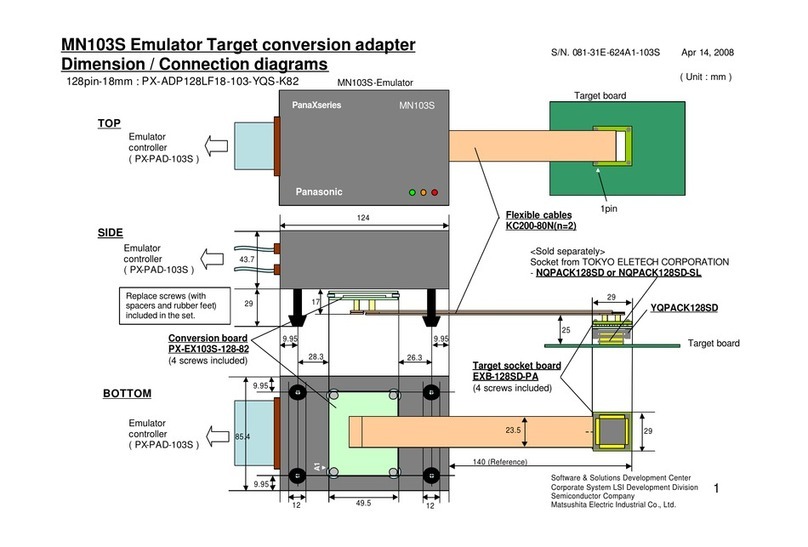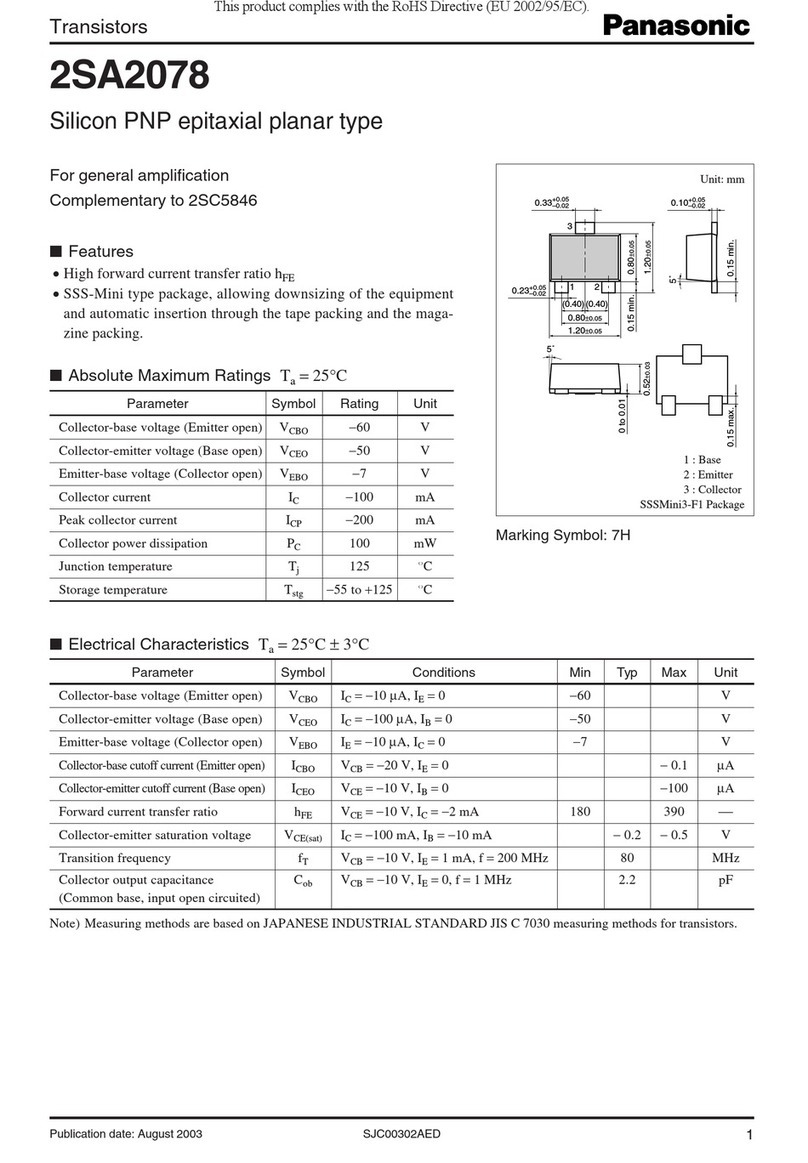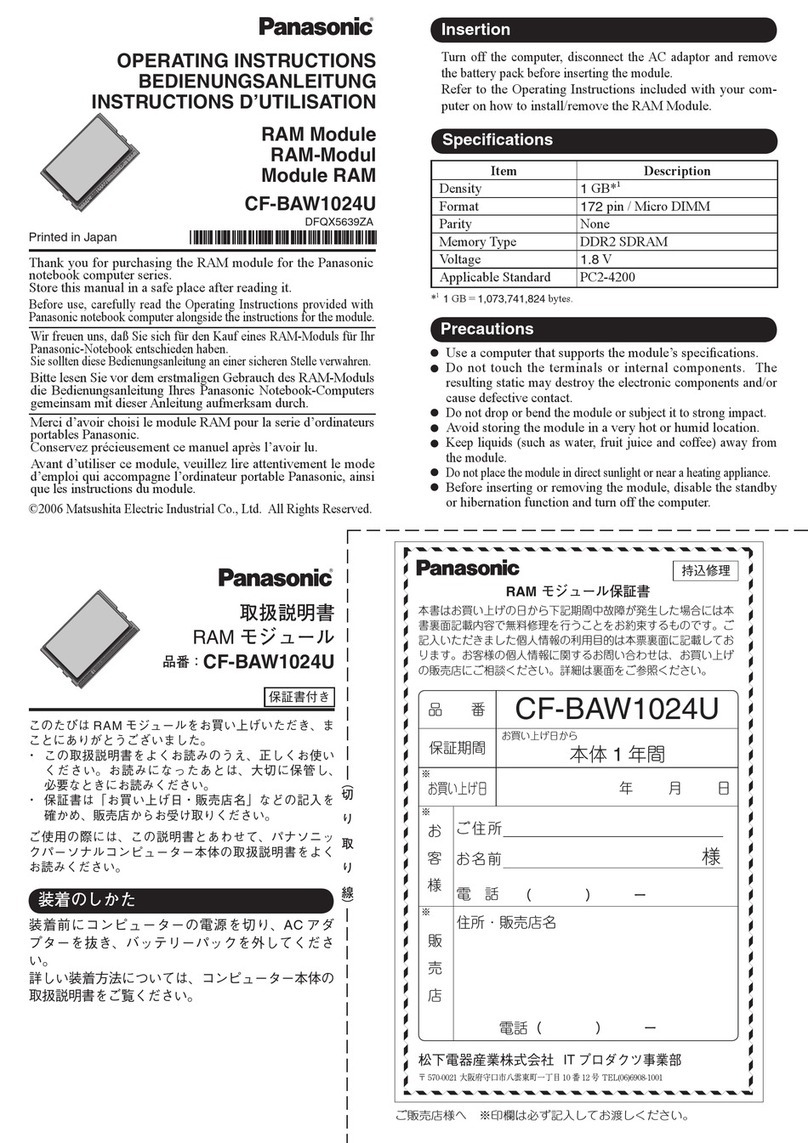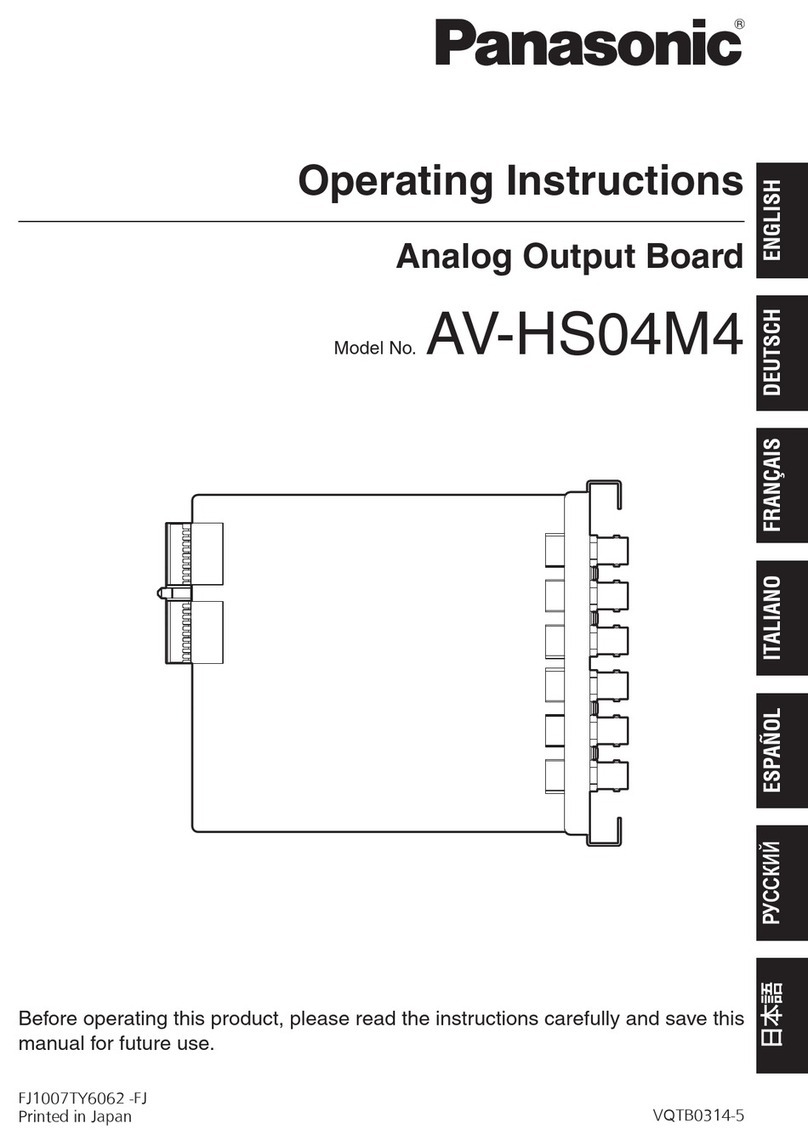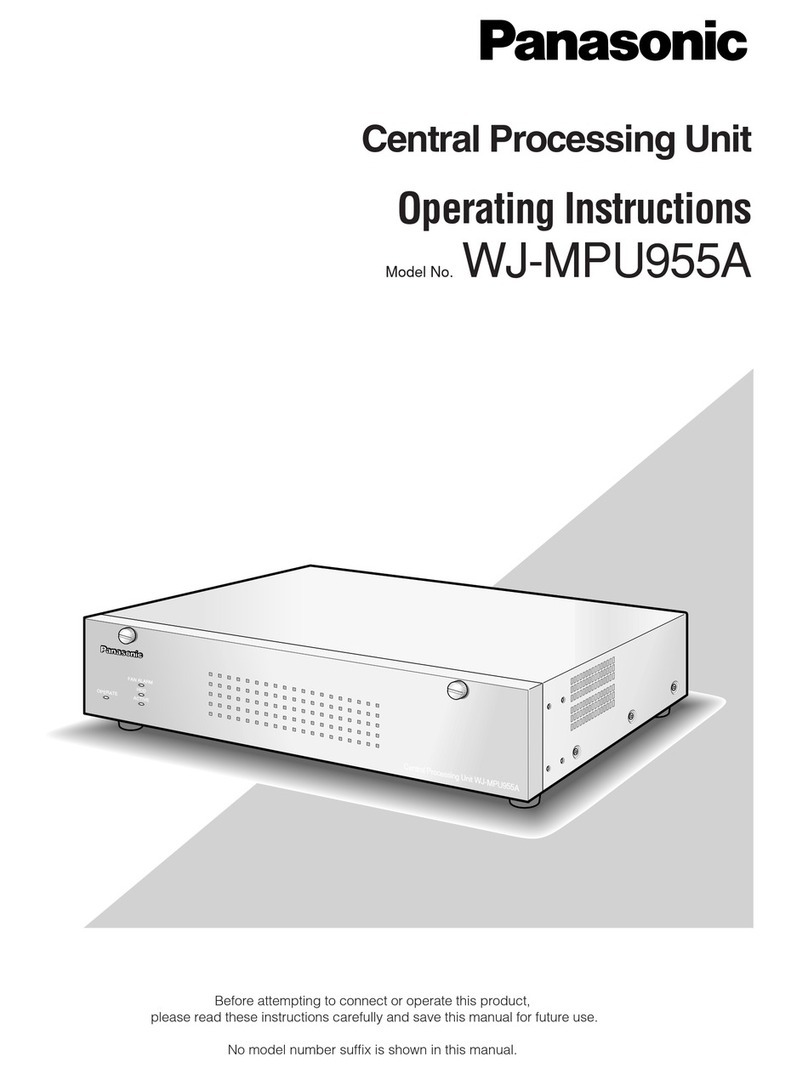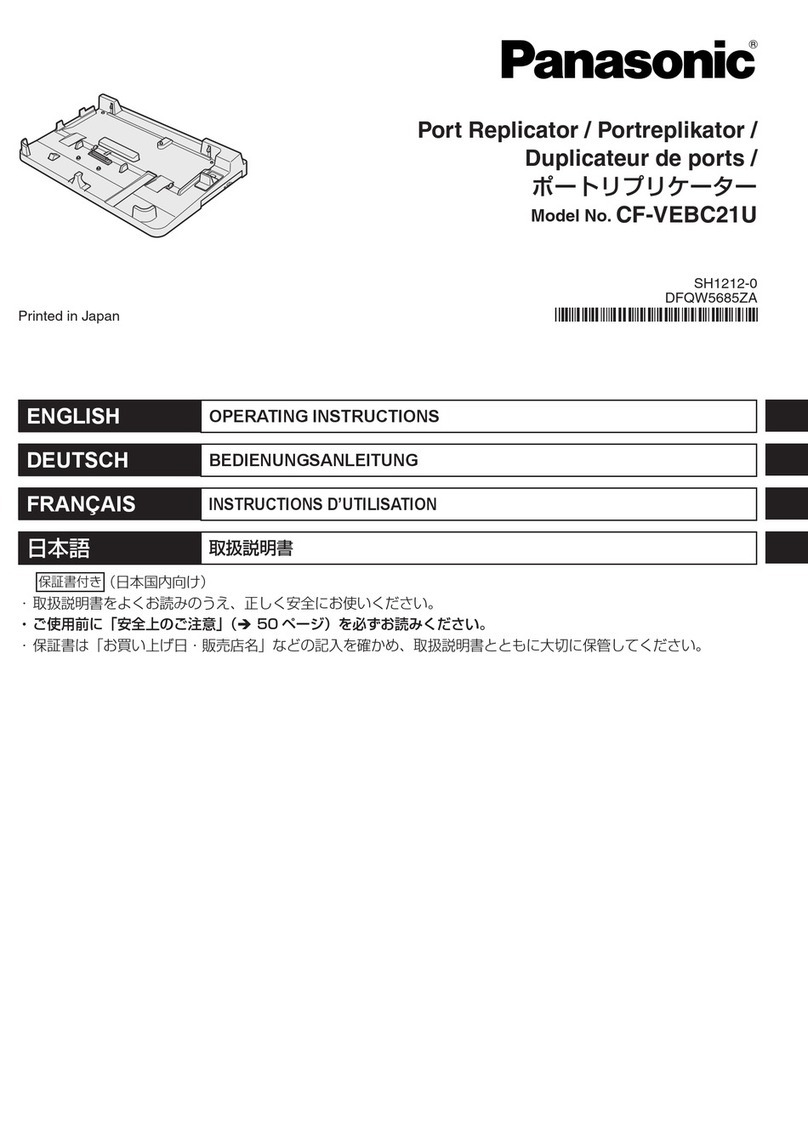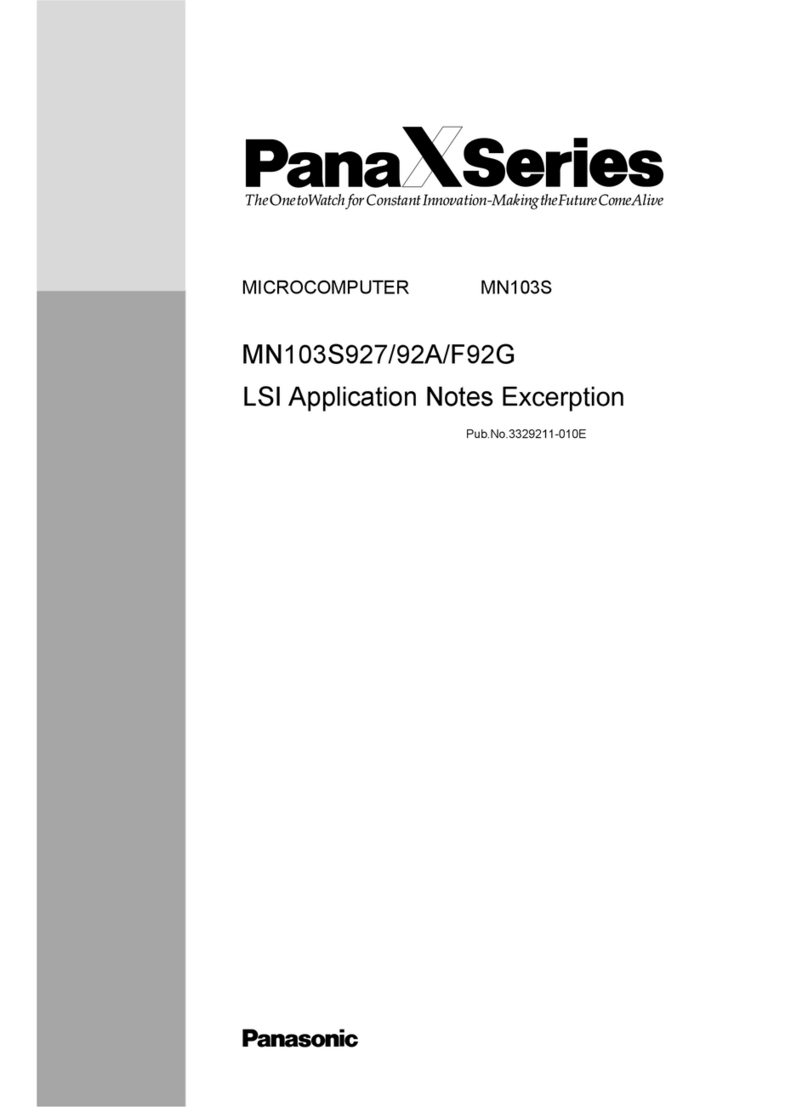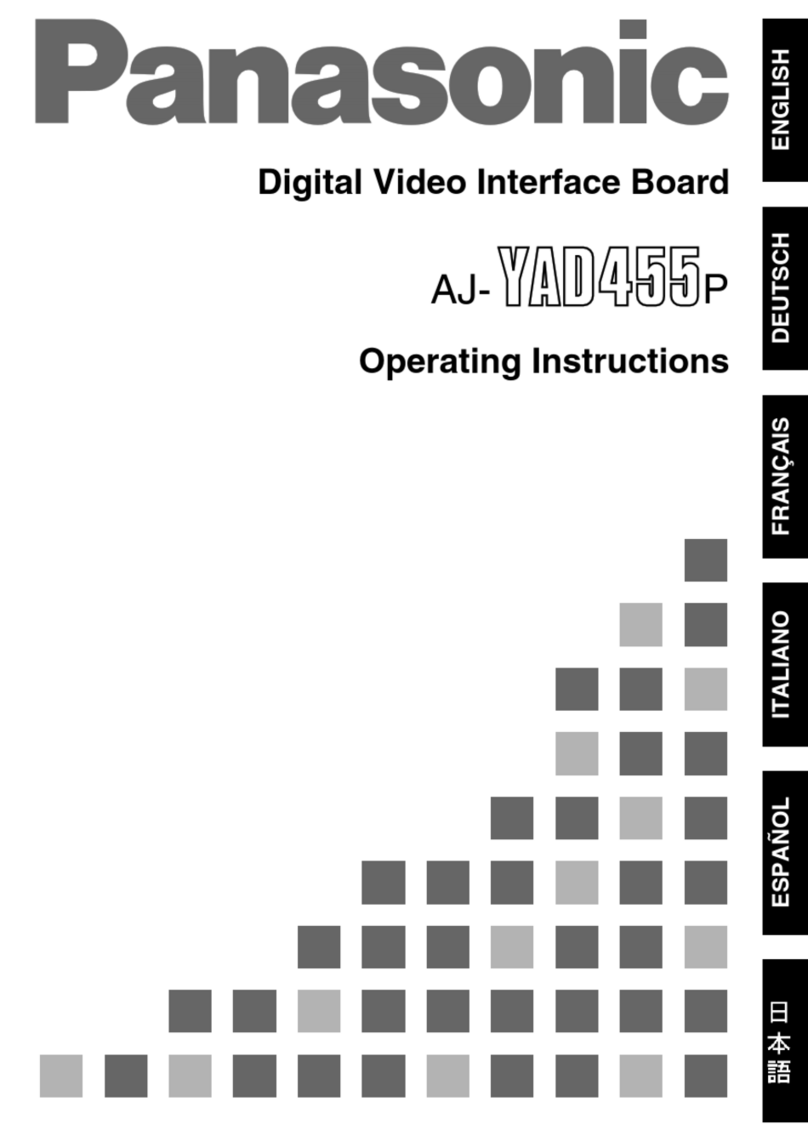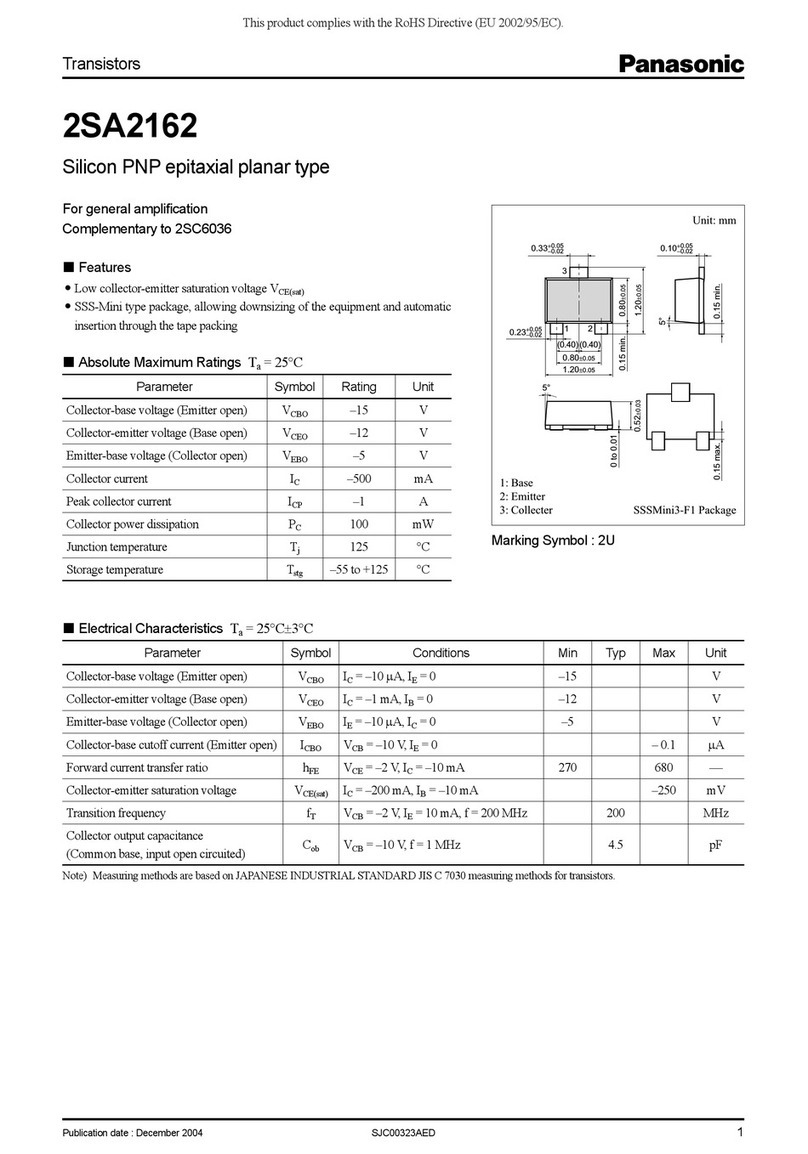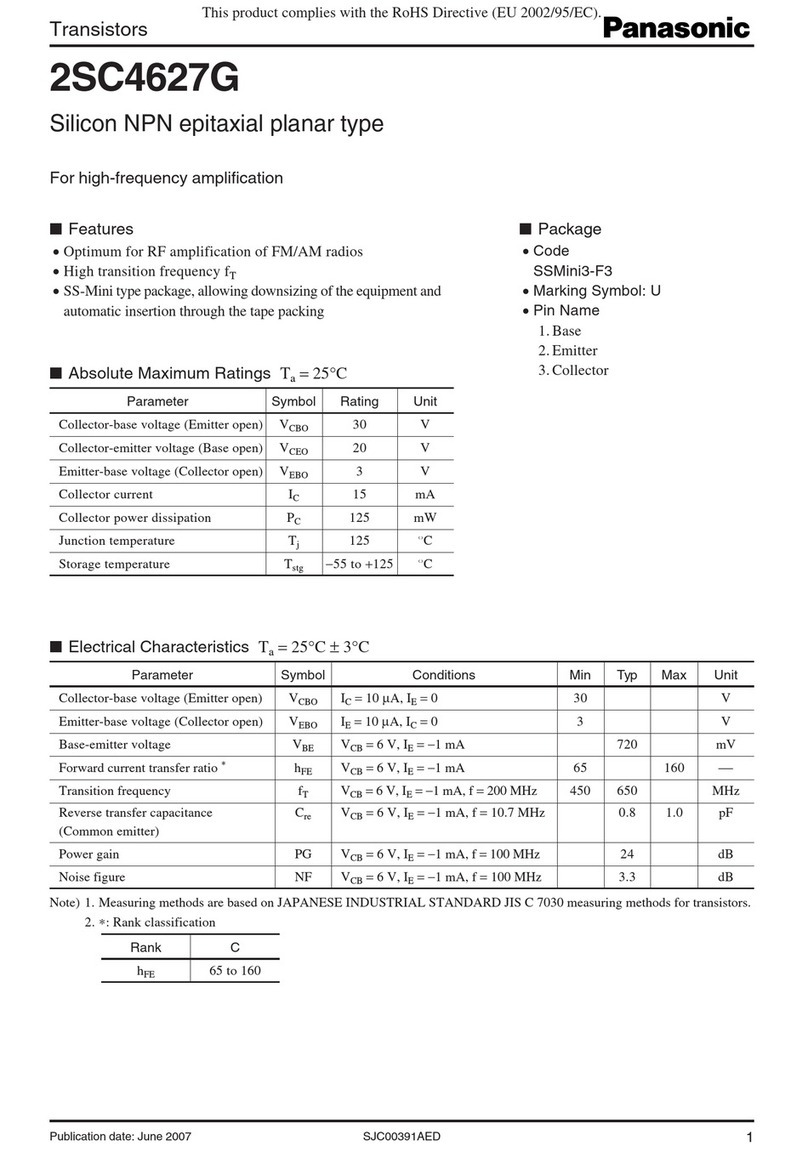3.2.4 Checking Logging Speed (When Selecting Logging For
Application) ....................................................................................... 3-7
3.3 Operation Check Using System Monitor.............................................3-8
3.3.1 Monitoring Method of System Monitor Area (SM)............................ 3-8
3.3.2 List of System Monitor Area (SM) .................................................... 3-8
4 Logging Operation................................................................................4-1
4.1 Flow of logging operation....................................................................4-2
4.1.1 Operation Flow................................................................................. 4-2
4.2 Operation When Logging is Selected for Application .........................4-4
4.2.1 Operation When Logging Operation Starts...................................... 4-4
4.2.2 Operation When Logging Operation Stops ...................................... 4-4
4.2.3 Operation when power supply turns off............................................ 4-4
4.2.4 Operation When the Card Cover of CPU Unit Opens...................... 4-4
4.2.5 Operation when the number of determination files reaches the
maximum number of generations ..................................................... 4-5
4.3 System Management Information Relating to Logging Function ........4-7
4.3.1 System Management Information and Operation ............................ 4-7
4.3.2 Clearing Management Information................................................... 4-7
5 Trace Operation and Time Chart..........................................................5-1
5.1 Flow of trace operation .......................................................................5-2
5.1.1 Flow of trace operation .................................................................... 5-2
5.2 Operation When Trace is Selected for Application .............................5-4
5.2.1 Operation When Trace Operation Starts.......................................... 5-4
5.2.2 Operation When Logging Operation Stops ...................................... 5-4
5.2.3 Operation when power supply turns off............................................ 5-4
5.2.4 Operation When the Card Cover of CPU Unit Opens...................... 5-4
5.3 Trace Monitor (Time Chart).................................................................5-6
5.3.1 Display Method of Time Chart.......................................................... 5-6
5.3.2 Explanation of Time Chart Monitor................................................... 5-7
5.3.3 Restrictions on Time Chart Monitor.................................................. 5-9
6 Troubleshooting....................................................................................6-1
6.1 Operations When Errors Occur...........................................................6-2
6.1.1 Operation when power supply turns off............................................ 6-2
6.1.2 Operation When Errors Occur (Only When Selecting Logging for
Application) ....................................................................................... 6-2
6.1.3 Operations When Inserting/Removing SD Memory Card During
Logging/Trace ................................................................................... 6-3
6.2 Troubleshooting ..................................................................................6-4
6.2.1 Errors When Start/Stop Operation was Executed Using FPWIN
GR7................................................................................................... 6-4
6.2.2 Errors When Operation was Executed Using LOGST, LOGED or
LOGSMPL Instruction....................................................................... 6-4
6.2.3 Error of Logging/Trace ..................................................................... 6-5
6.2.4 Error When Copying Data in SD Memory Card ............................... 6-5
viii WUME-FP7CPULOG-04