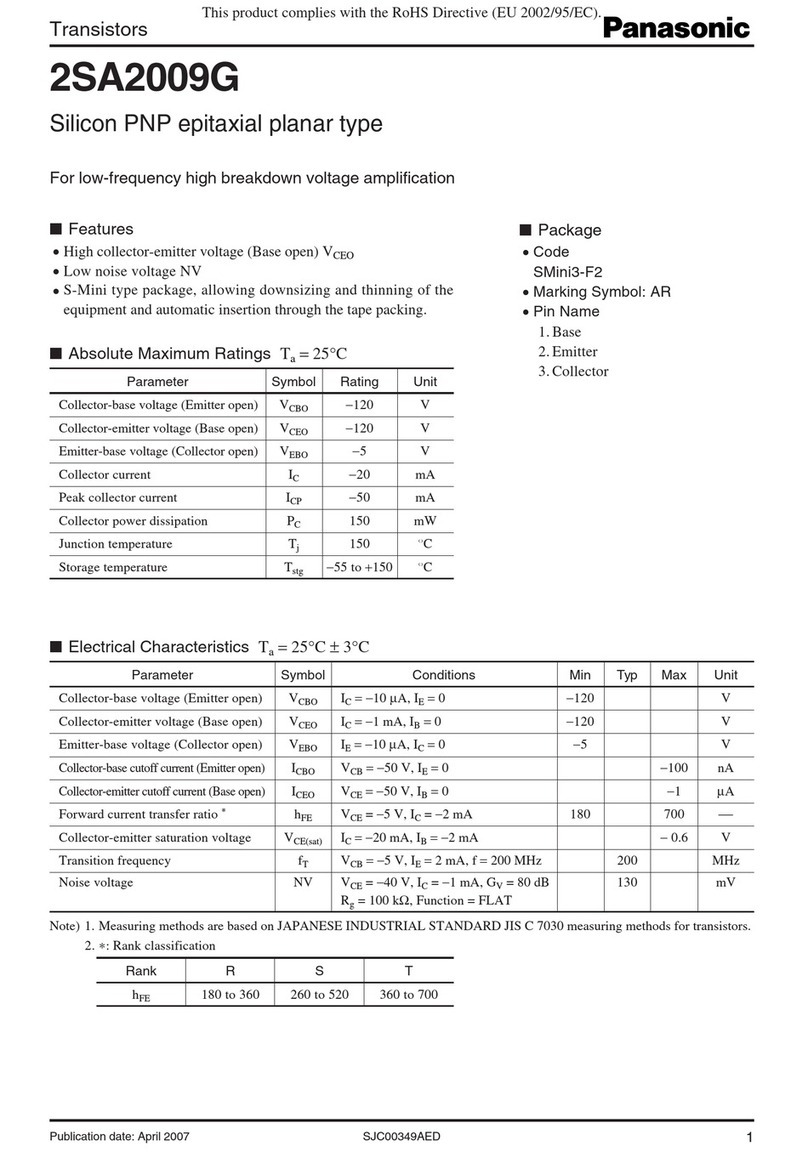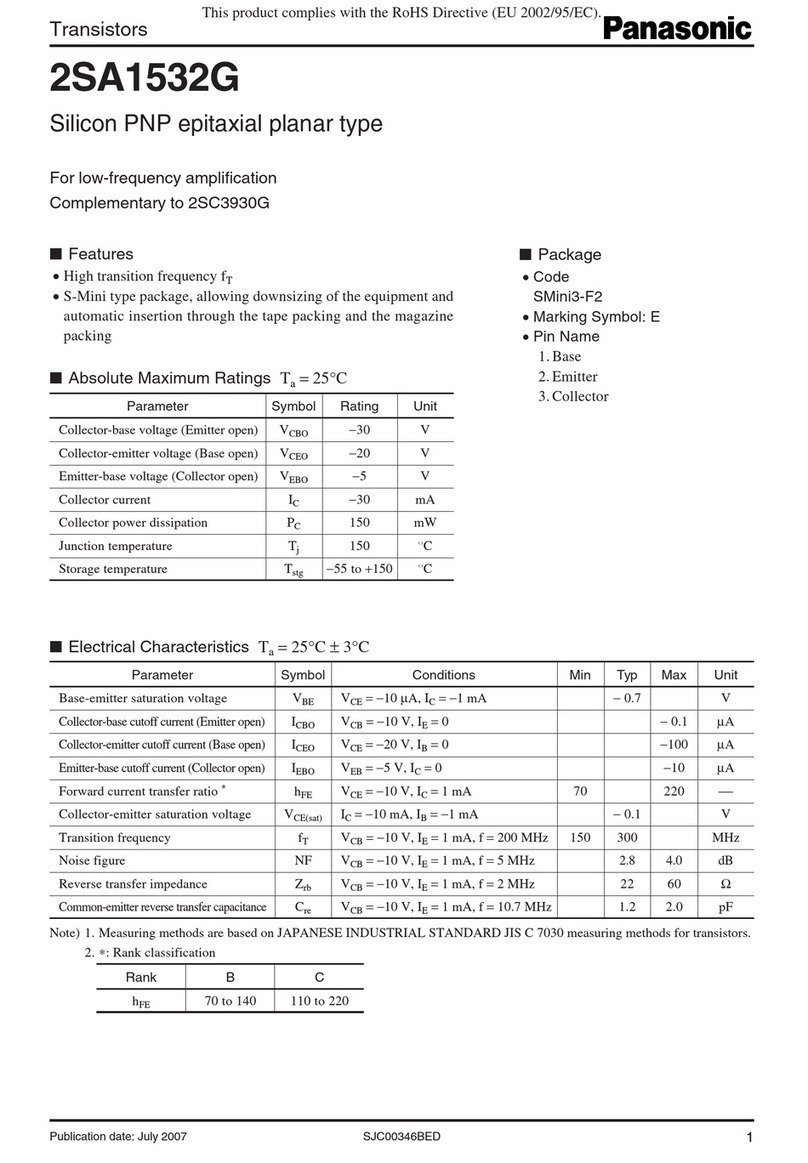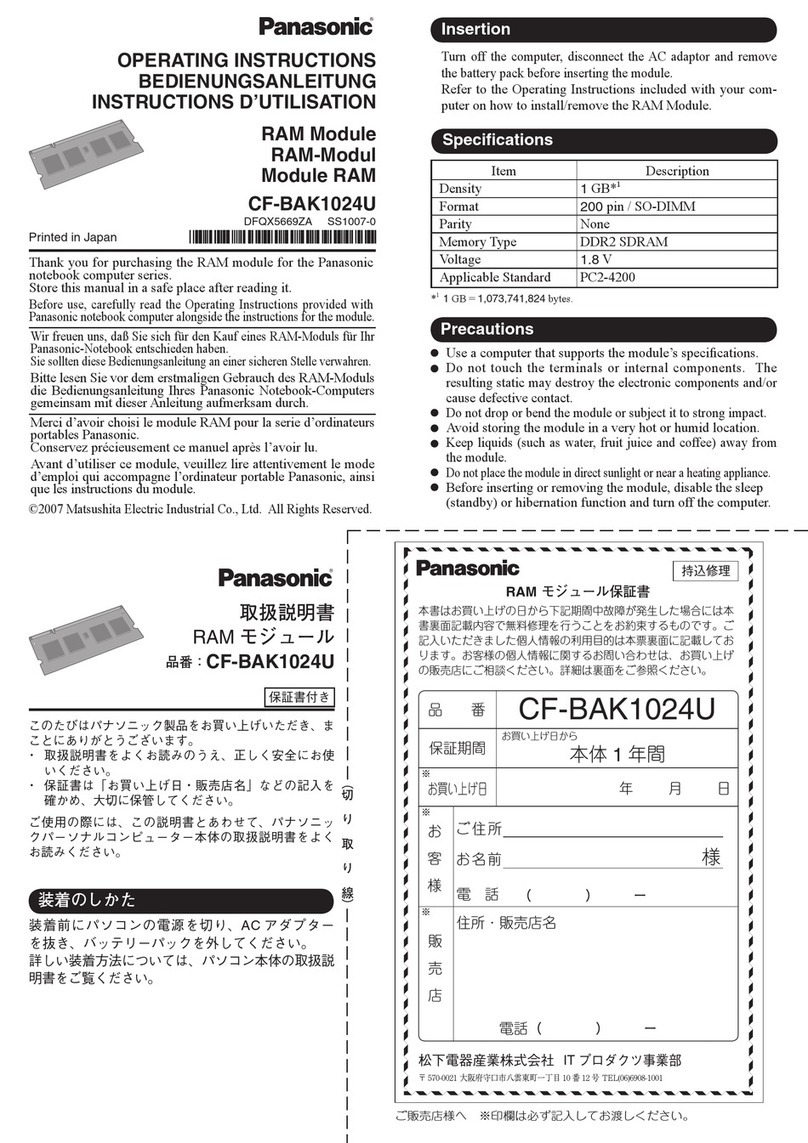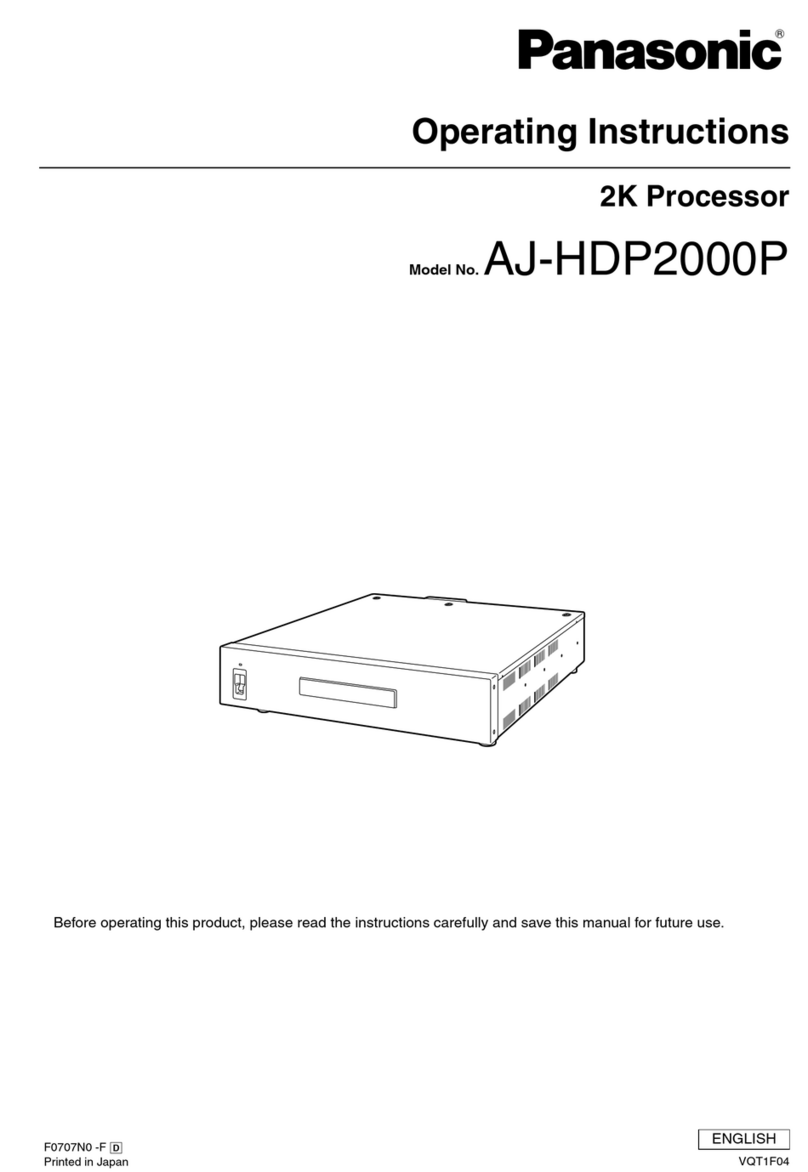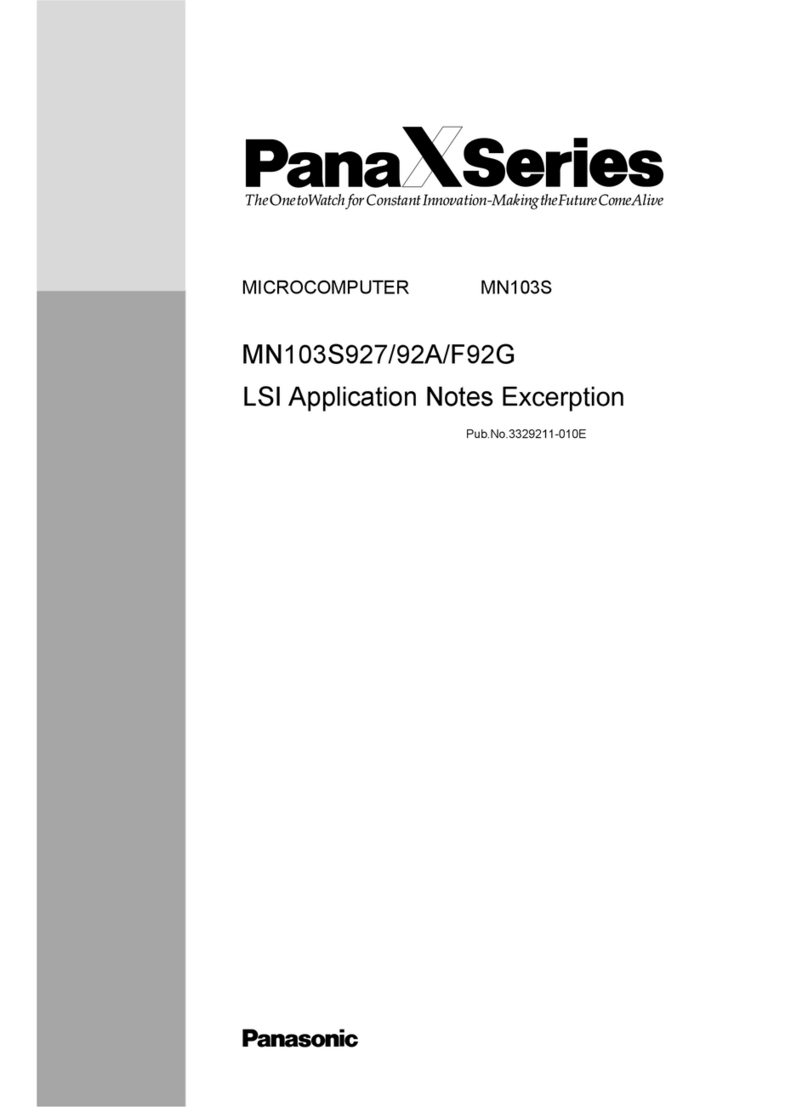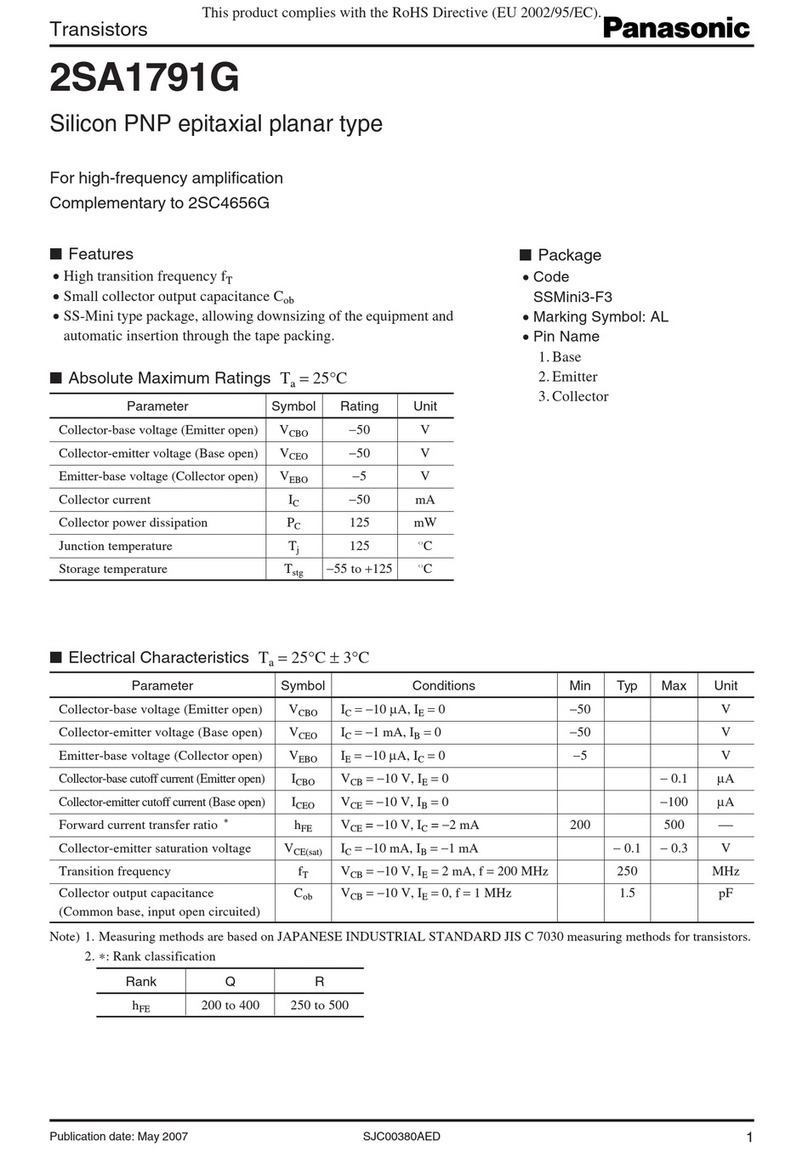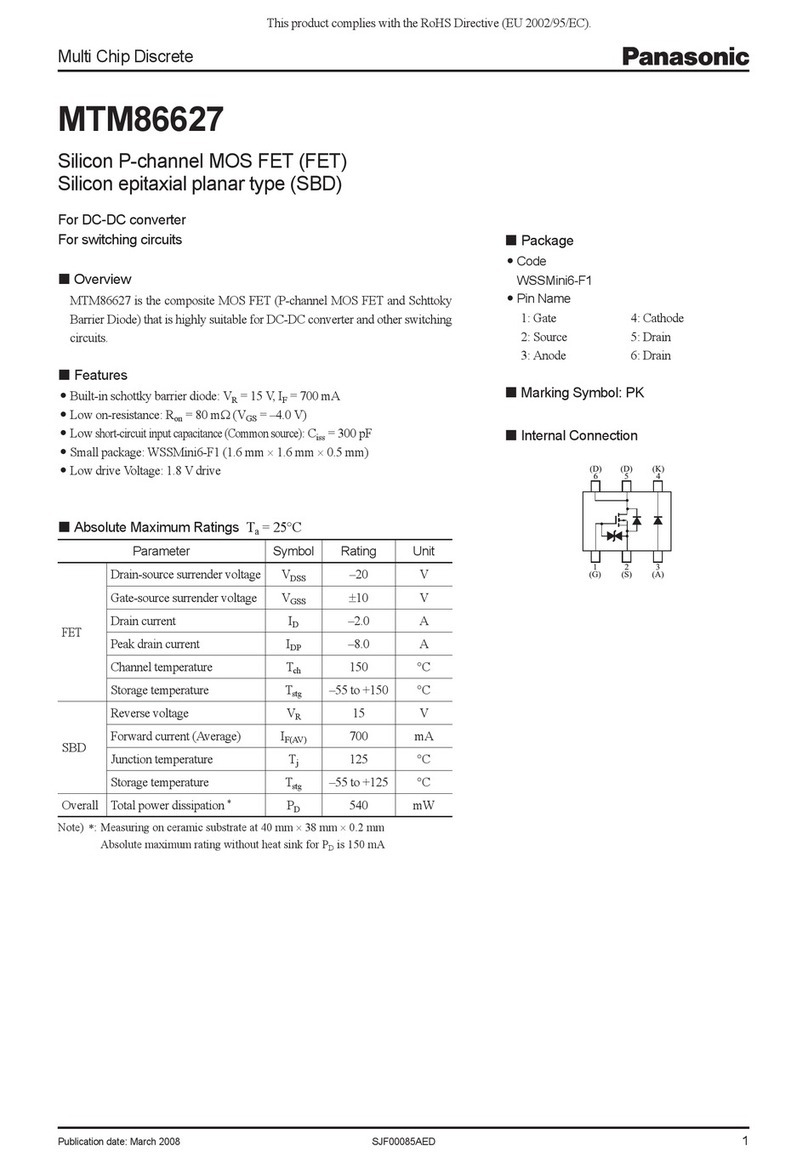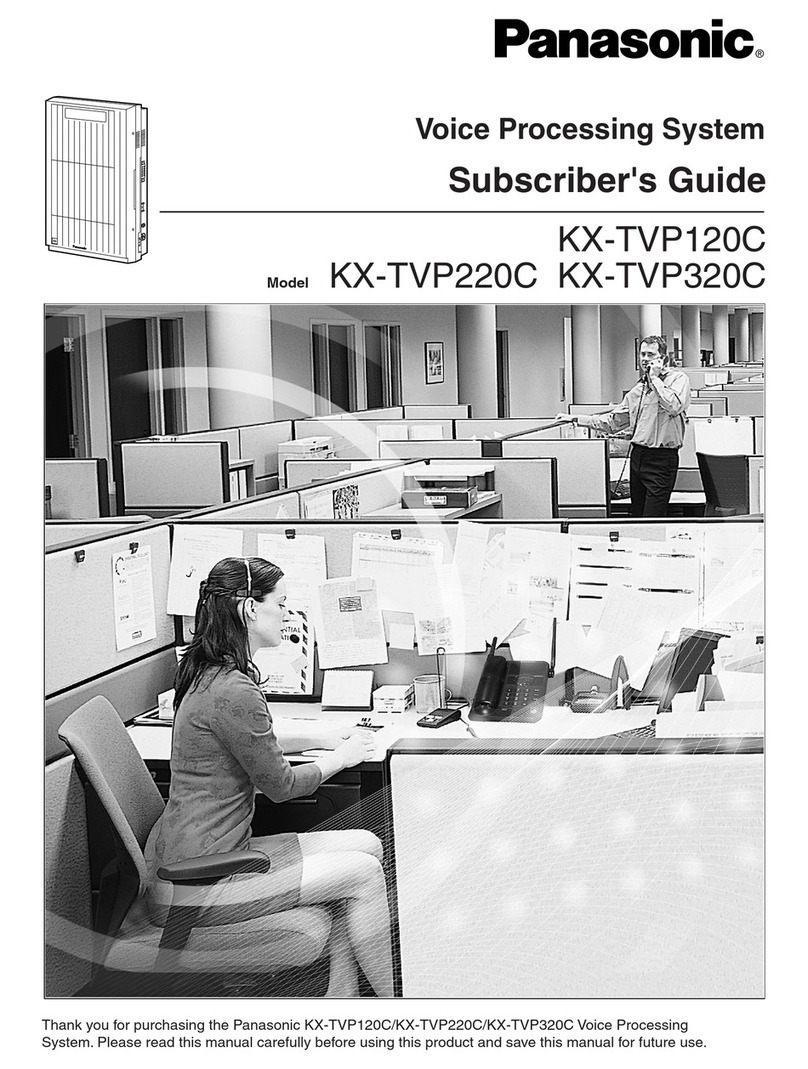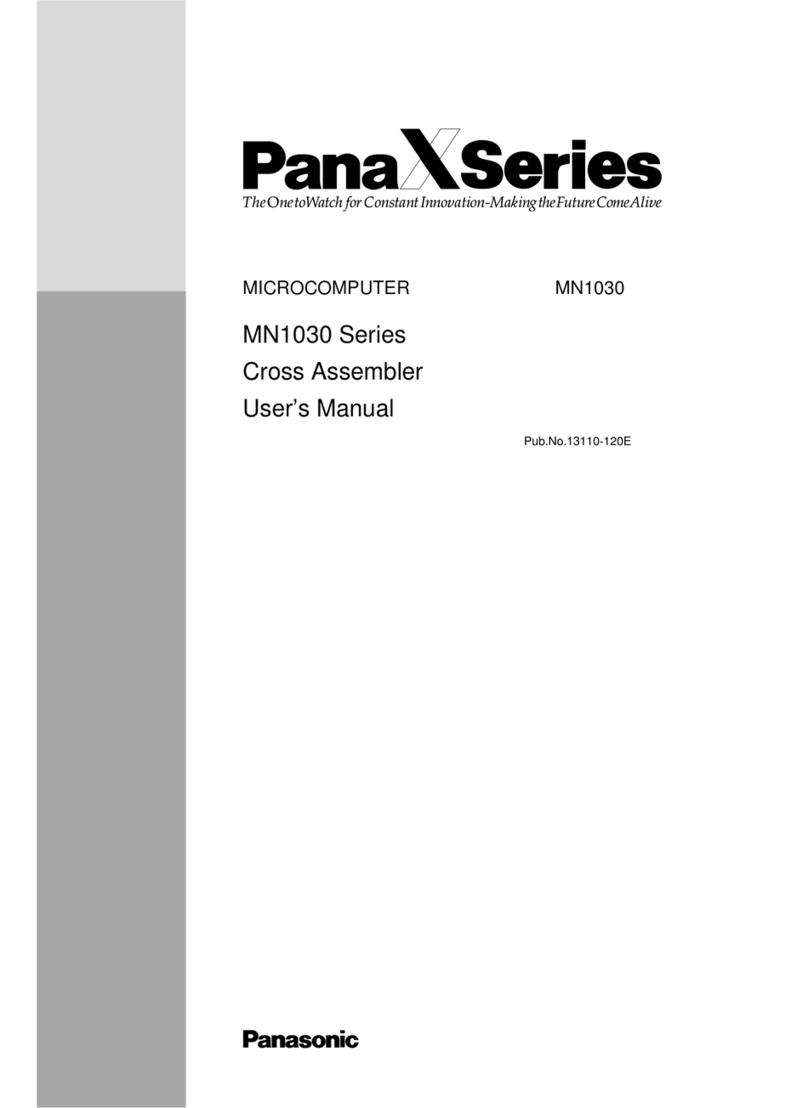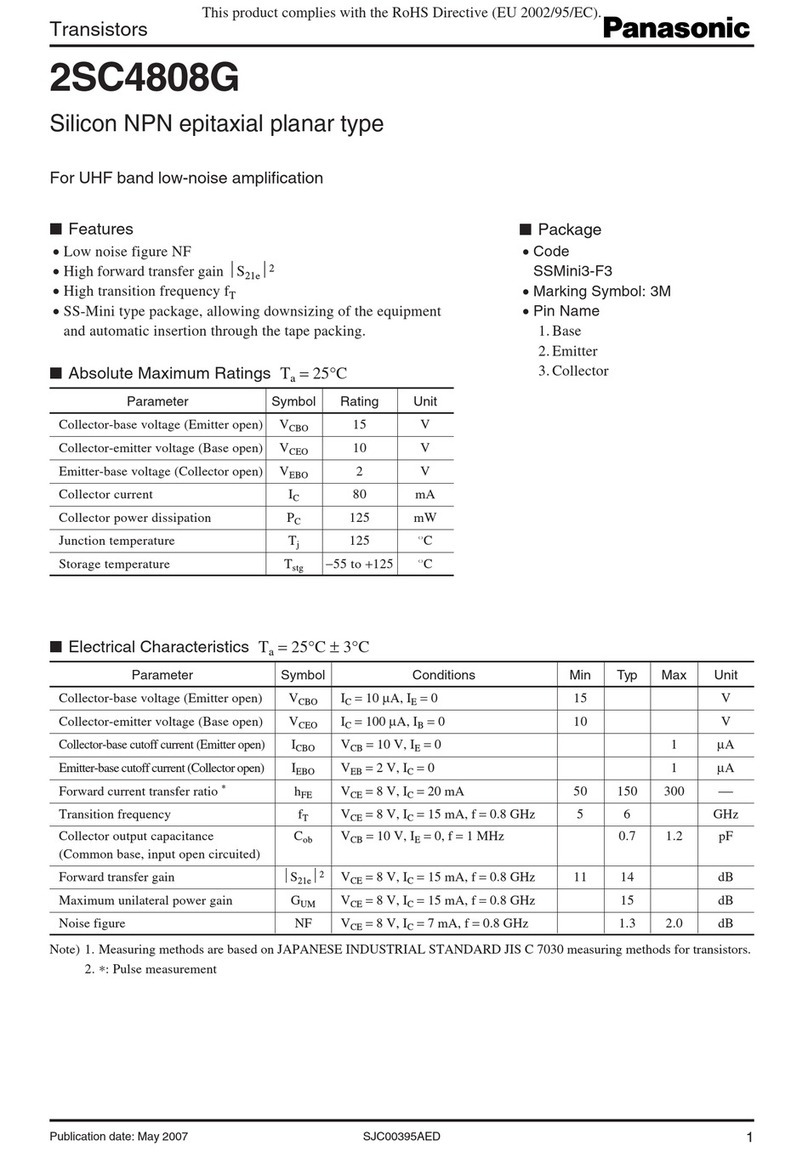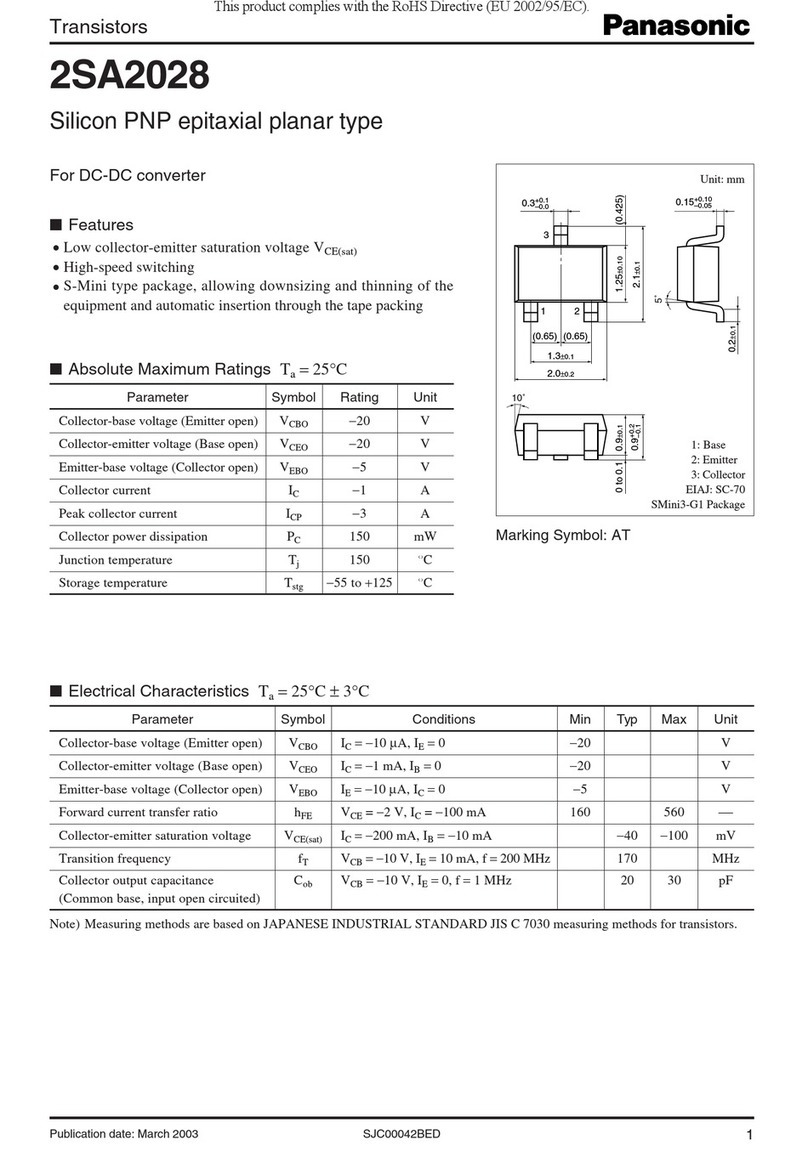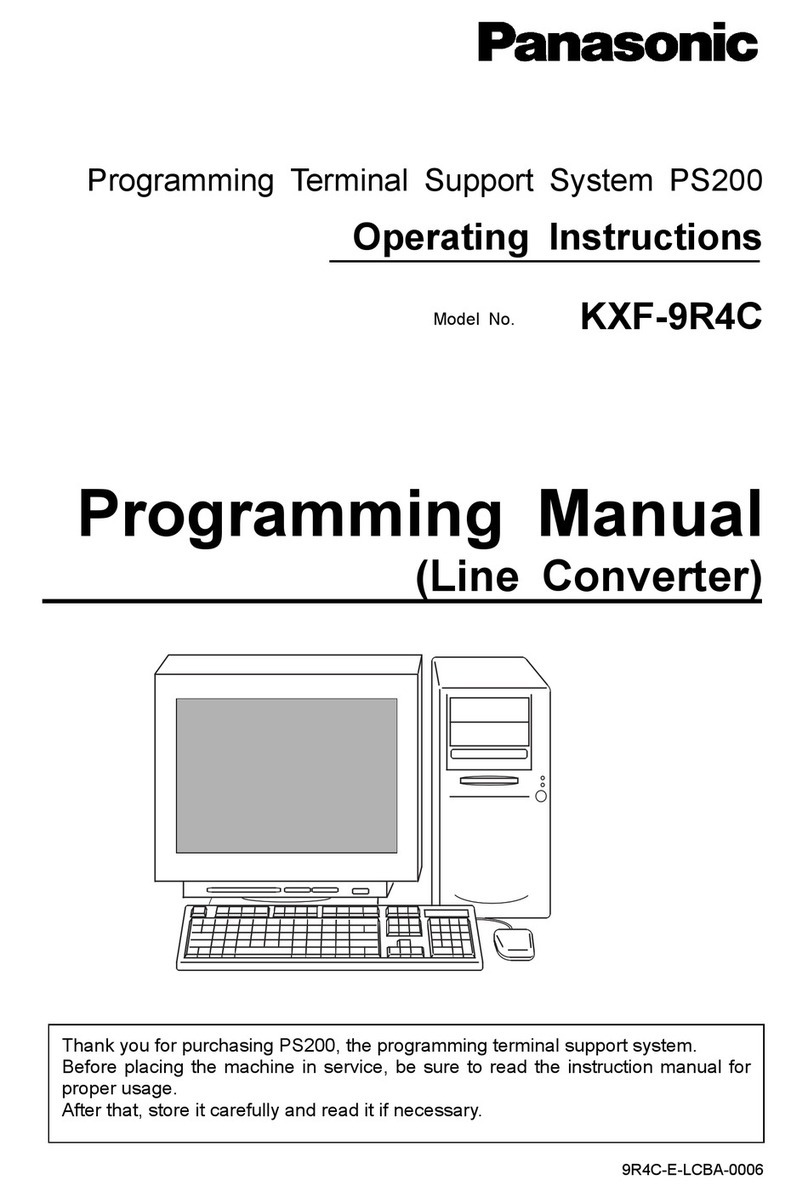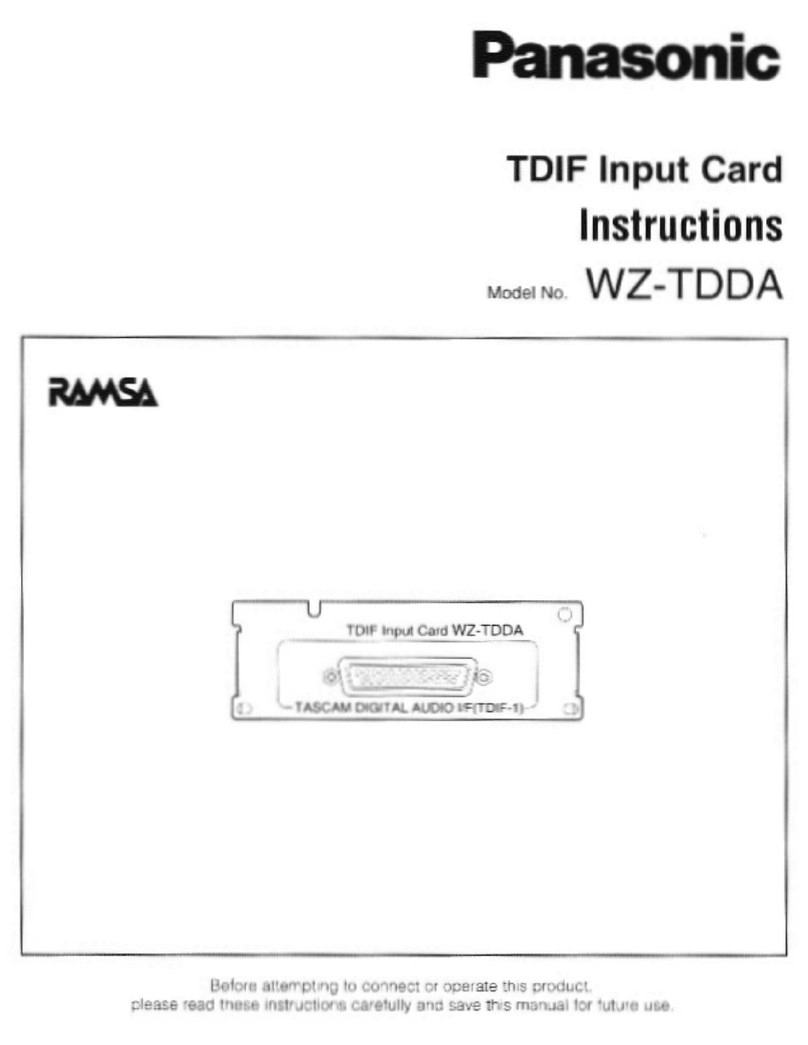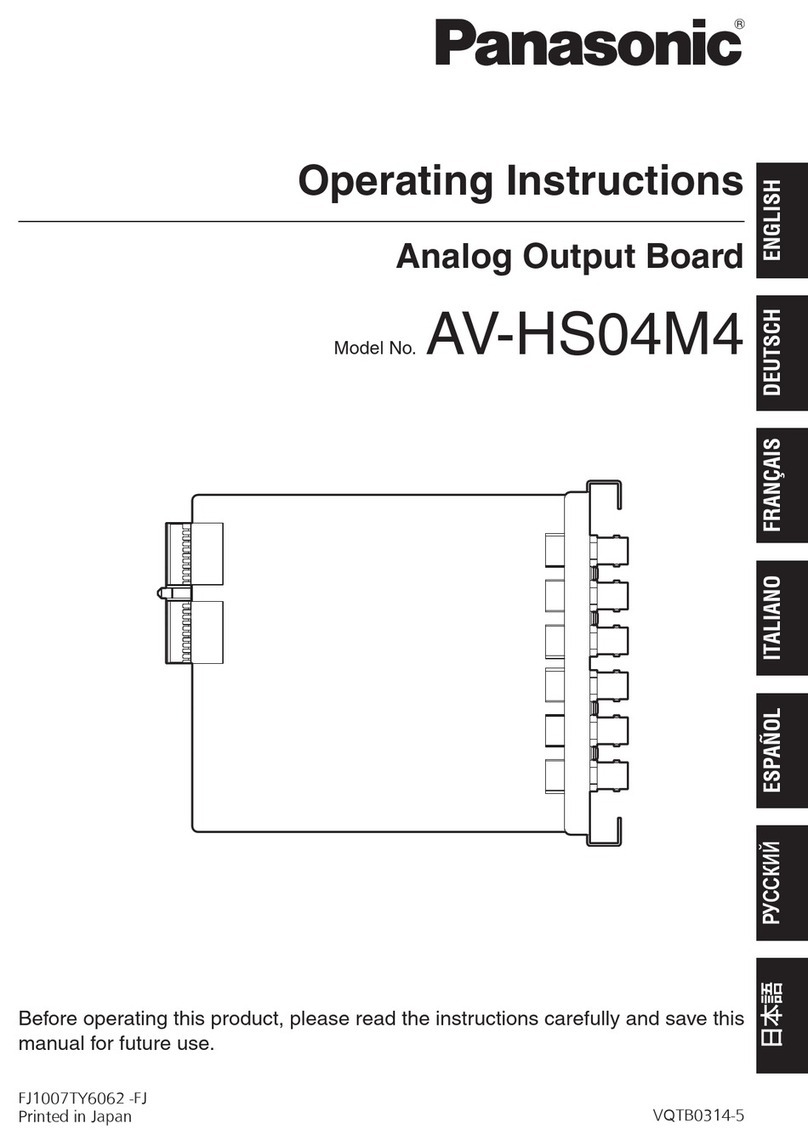4
CONTENTS
IMPORTANT SAFETY INSTRUCTIONS ............................. 3
Introduction ....................................................................... 5
■ Overview .................................................................... 5
■ Purpose ...................................................................... 5
■ Precaution .................................................................. 5
■ Network Environment ................................................. 5
■ Limitation of Liability ................................................... 5
■ WJ-GXE900/GXD900 Version .................................... 5
■ References ................................................................. 5
■Trademarks and Registered Trademarks .................. 5
Central Processing Unit .................................................... 6
■ Layout ........................................................................ 6
■ Panel Details .............................................................. 6
■ Mounting into the Rack .............................................. 8
■ Configuration File Modification .................................. 8
■ System Database ....................................................... 8
Connect with System Devices .......................................... 9
■ System Controllers ..................................................... 9
■ CPU Switch Unit ......................................................... 10
■ Digital Video Encoder Devices .................................. 11
■ Digital Video Decoder Devices .................................. 13
■ Setup Layer 3 Switching (L3SW) ............................... 14
■ Administration Tool .................................................... 14
■ Time Management Utility ........................................... 14
Network Security System Examples ................................. 15
■ Standard System ........................................................ 15
■ Redundant System ..................................................... 16
Main Features ................................................................... 17
■ Operator Functions .................................................... 17
■ Video Switch and Video Routing ................................ 17
■ Video Camera Function ............................................. 17
■ Tour Sequences ......................................................... 17
■ Alarm Programming and Handling ............................ 18
■ Event Operation ......................................................... 18
■ Digital Input and Output Functions ............................ 18
■ System Log ................................................................ 18
Default SYS.INI Configuration ........................................... 19
Default Database Contents .............................................. 24
OPERATING PROCEDURES (with WV-CU850) ............ 43
Log-in and Log-out ........................................................... 28
■ Log-in ......................................................................... 28
■ Log-out ....................................................................... 28
Monitor and Camera Selection ......................................... 29
■ Monitor Selection ....................................................... 29
■ Camera Selection ....................................................... 29
■ Priority Lock ............................................................... 30
Display Setting for Controller ............................................ 31
■ Adjustment of LCD Display ........................................ 31
■ Adjustment of LED Display ........................................ 31
■ IDs Display Function .................................................. 31
Controlling Camera Site Accessories ............................... 32
■ Lens Control ............................................................... 32
■ Pan/Tilt Control ........................................................... 32
■ Receiver Control ........................................................ 34
Camera Function Control .................................................. 35
■ Camera Setup ............................................................ 35
■ Changing to Black and White Pictures ...................... 35
■ Patrol Learn and Play ................................................. 36
■ Camera Panning Function ......................................... 36
Running Sequence ........................................................... 37
■ Tour Sequence ........................................................... 37
Monitor Display Control .................................................... 38
■ On-Screen Display Control ........................................ 38
Alarm Control .................................................................... 40
■ Alarm Arming Control ................................................. 40
■ To Cancel Alarms ....................................................... 40
Other Functions ................................................................ 41
■ Digital Output Function .............................................. 41
■ Area Control Function ................................................ 41
■ Joystick Calibration .................................................... 41
OPERATING PROCEDURES (with WV-CU360C) .......... 43
Log-in and Log-out ........................................................... 44
■ Log-in ......................................................................... 44
■ IDs Display Function .................................................. 45
■ Log-out ....................................................................... 45
Monitor and Camera Selection ......................................... 46
■ Monitor Selection ....................................................... 46
■ Camera Selection ....................................................... 46
■ Priority Lock ............................................................... 47
Controlling Camera Site Accessories ............................... 48
■ Lens Control ............................................................... 48
■ Pan/Tilt Control ........................................................... 48
■ Receiver Control ........................................................ 50
Camera Function Control .................................................. 51
■ Camera Setup ............................................................ 51
■ Changing to Black and White Pictures ...................... 51
■ Patrol Learn and Play ................................................. 52
■ Camera Panning Function ......................................... 52
Running Sequence ........................................................... 53
■ Tour Sequence ........................................................... 53
Monitor Display Control .................................................... 54
■ On-Screen Display Control ........................................ 54
Alarm Control .................................................................... 56
■ Alarm Arming Control ................................................. 56
■ To Cancel Alarms ....................................................... 56
TROUBLESHOOTING ..................................................... 57
Troubleshooting ................................................................ 58
Specifications .................................................................... 60