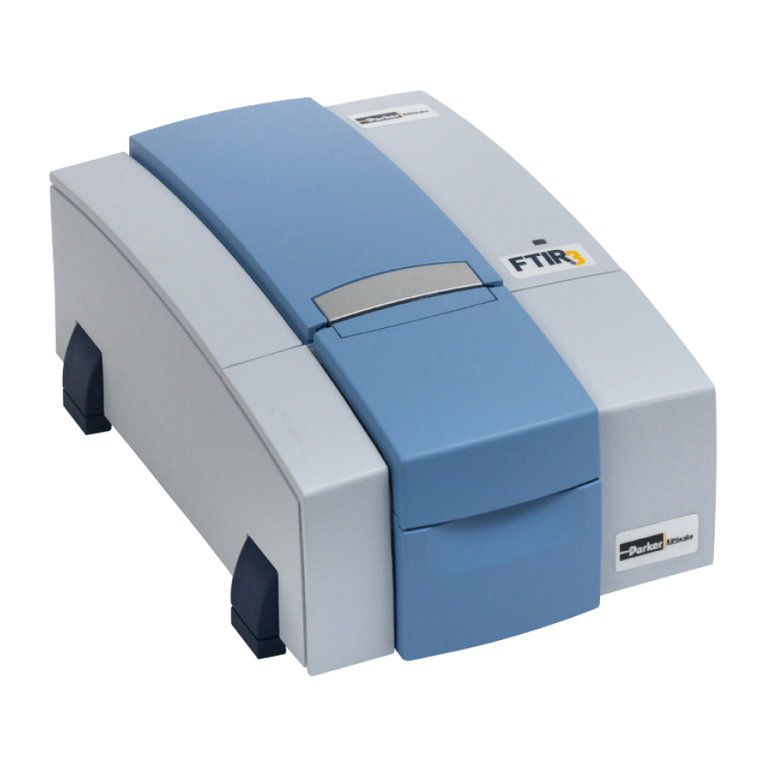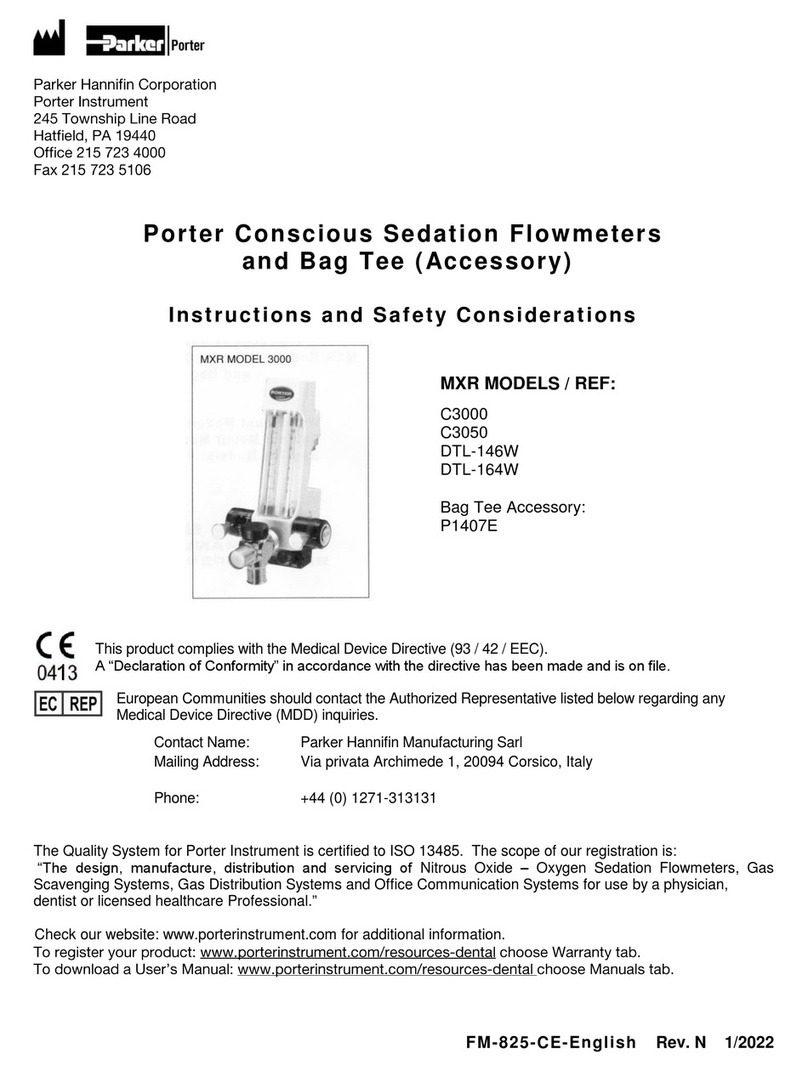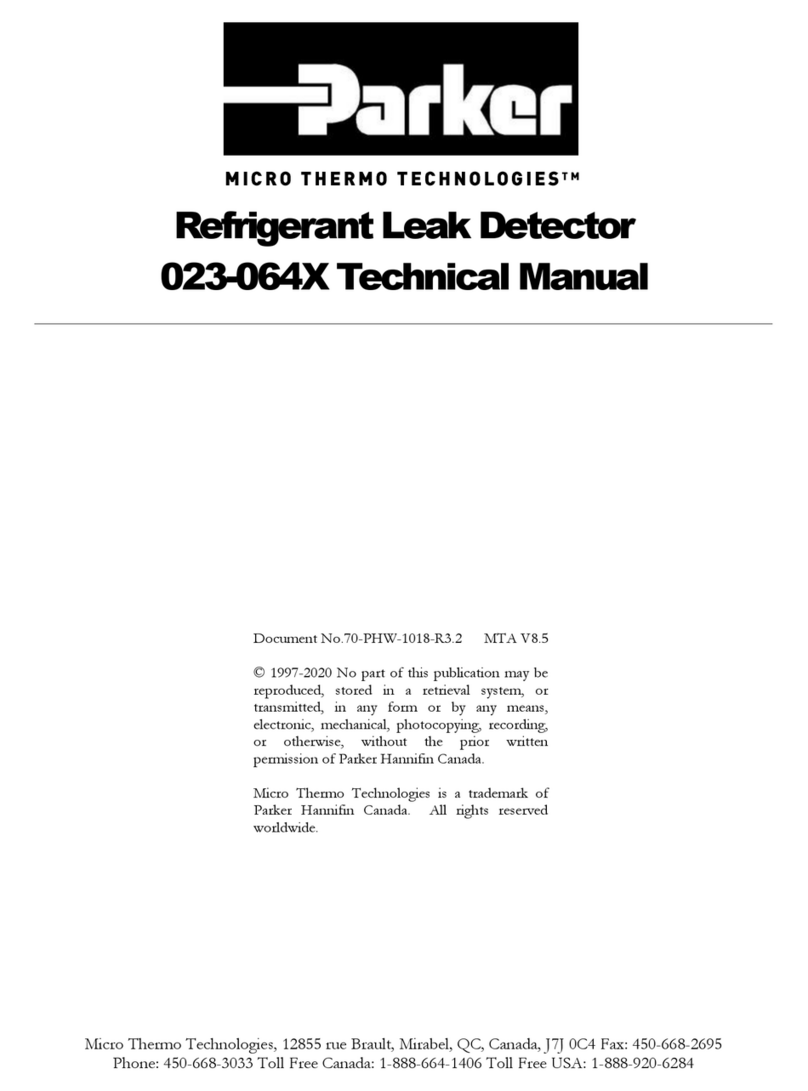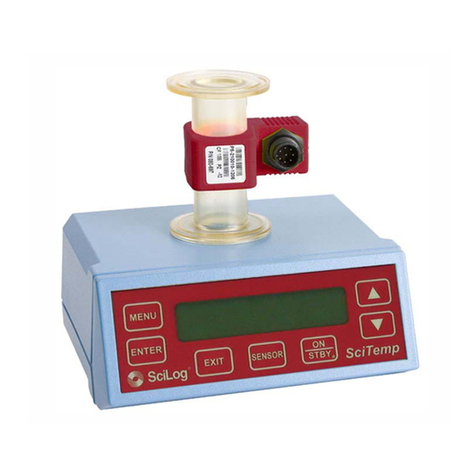6.2.5 Menu Area............................................................................................ 36
6.3 Measurement Views................................................................................. 37
6.3.1 4-Tile View ........................................................................................... 38
6.3.2 9-Tile View ........................................................................................... 39
6.3.3 Trend Graph View................................................................................. 40
6.3.4 Options: Edit Channels in the Measurement View (Edit Channels)......... 41
6.3.5 Options: Save Template........................................................................ 43
6.3.6 Options: Reset Values of the Measurement View (Reset) ...................... 45
6.3.7 Options: Display Information on Sensors (Info)...................................... 47
6.4 Measurement Status................................................................................ 49
6.5 Measuring Methods ................................................................................. 50
6.5.1 Start/Stop ............................................................................................ 51
6.5.2 Datalogger............................................................................................ 52
6.6 Completing a Measurement..................................................................... 55
7. Settings........................................................................................................ 56
7.1 Menu ....................................................................................................... 56
7.2 File Manager ............................................................................................ 58
7.2.1 Delete/Rename Files/CSV Export ......................................................... 59
7.2.2 Analyzing the Measurements................................................................ 61
7.2.3 Loading Measuring Templates .............................................................. 64
7.2.4 Showing Screenshots........................................................................... 67
7.3 Measurement Method.............................................................................. 68
7.4 AUX-Channels* ........................................................................................ 69
7.4.1 Setting AUX Channel ............................................................................ 70
7.5 VADC (Voltage-Current-Frequency-Converter) Channels .......................... 71
7.5.1 Setting VADC Channels........................................................................ 72
7.6 CALC-Channels....................................................................................... 73
7.6.1 Setting Calculation Channels ................................................................ 74
7.7 Device Settings........................................................................................ 75
7.7.1 Setting Display (Display/Energy)............................................................ 76
7.7.2 Units..................................................................................................... 77
7.7.3 Changing Language ............................................................................. 78
4The Parker Service Master COMPACT V1.0/02/24