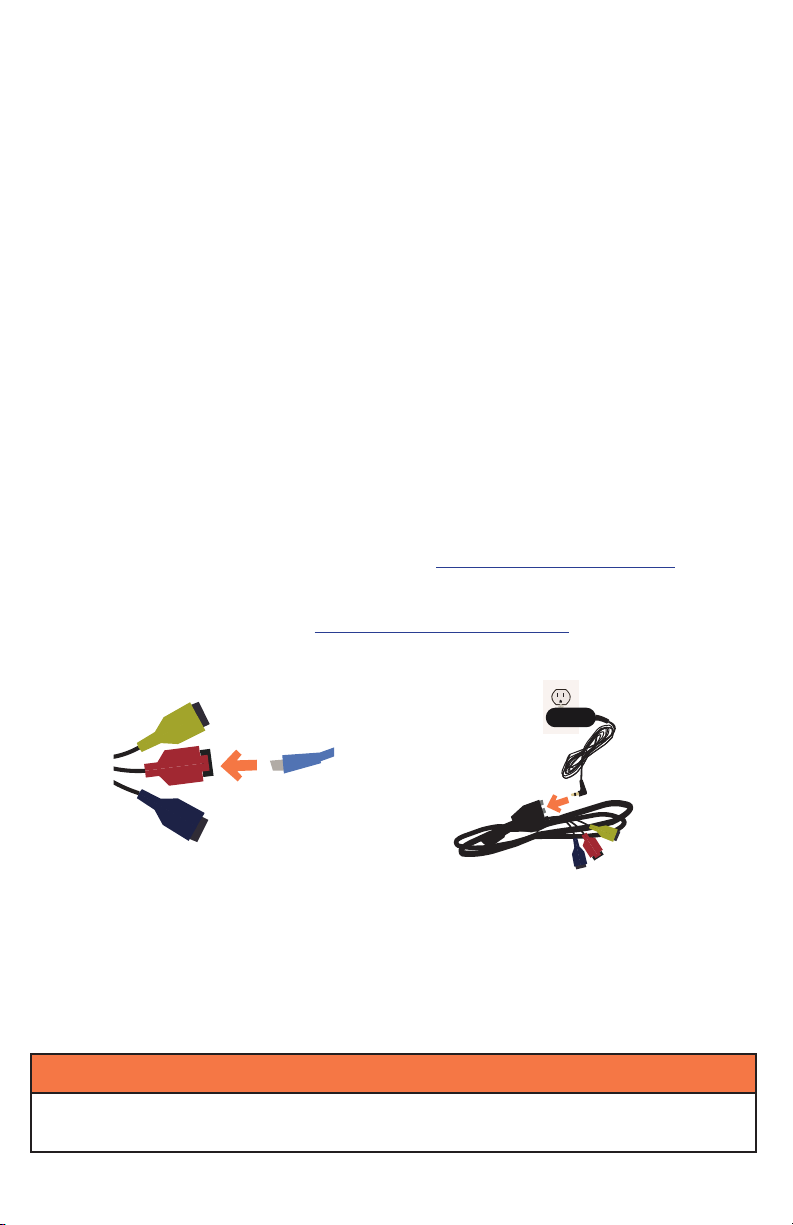Point to Point Encryption (P2PE)
Immediate data encryption keeping your clients data secure.
Technical Requirements:
• Standard 110 volt power outlet
• An ethernet switch port for each device
• A xed IP address on your internal network that is reachable from the workstation
that will be used for payment processing
What’s included:
Connecting your terminal:
A
B
Note: Before proceeding, please ensure your S300 packaging has not been tampered with.
Your package will only include the P2PE certied terminal. Make sure you keep your
original cords and cables to connect your new terminal.
Plug an ethernet cable into the RED
post on the S300 cable. The yellow
and blue ports will not be used in
this conguration.
2. Plug the power adapter into a nearby
outlet and plug adapter A into
adapter B on the S300 cable and the
device will power on.
3.
Don’t forget that you need to ship your old terminal back using the packaging
and mailing label provided.
REMINDER
1. Verify your bag number in your ePAY portal https://epay.jtpyportal.com to
ensure you have received the correct terminal. For more information on where to
conrm your bag number, please refer to page 9 on our P2PE Instruction Manual
(PIM), which can be found at: https://www.jetpay.com/pim.
ePAYP2PE_S300SemiIntegratedRedeploymentQRG_061219