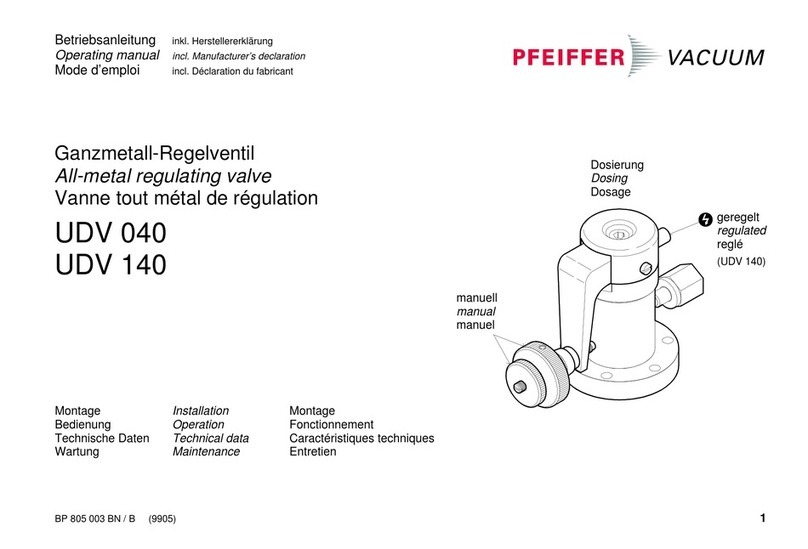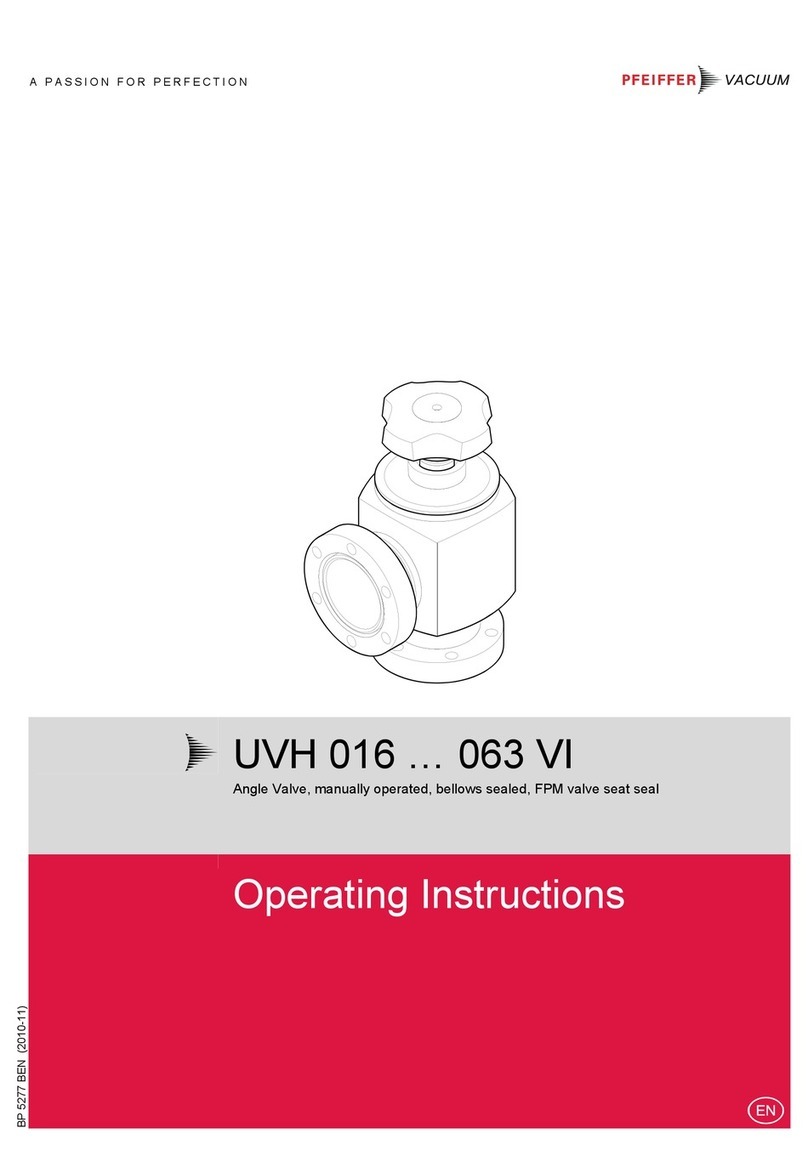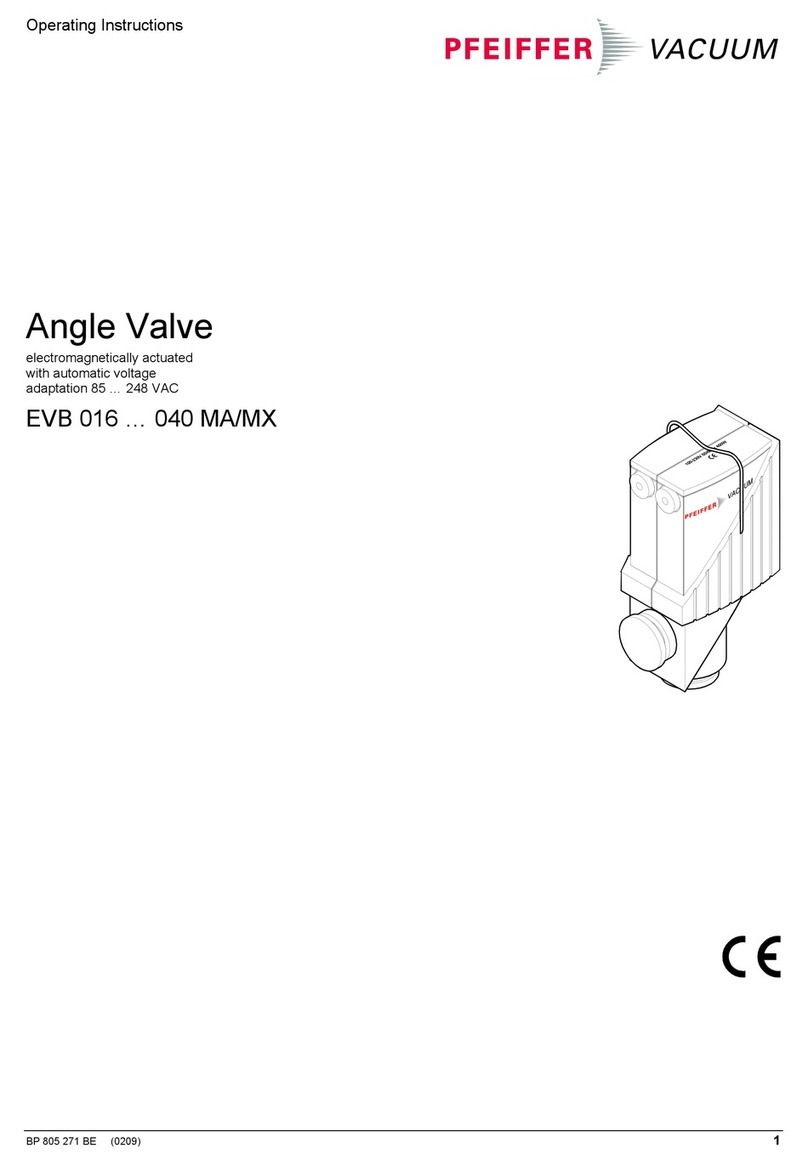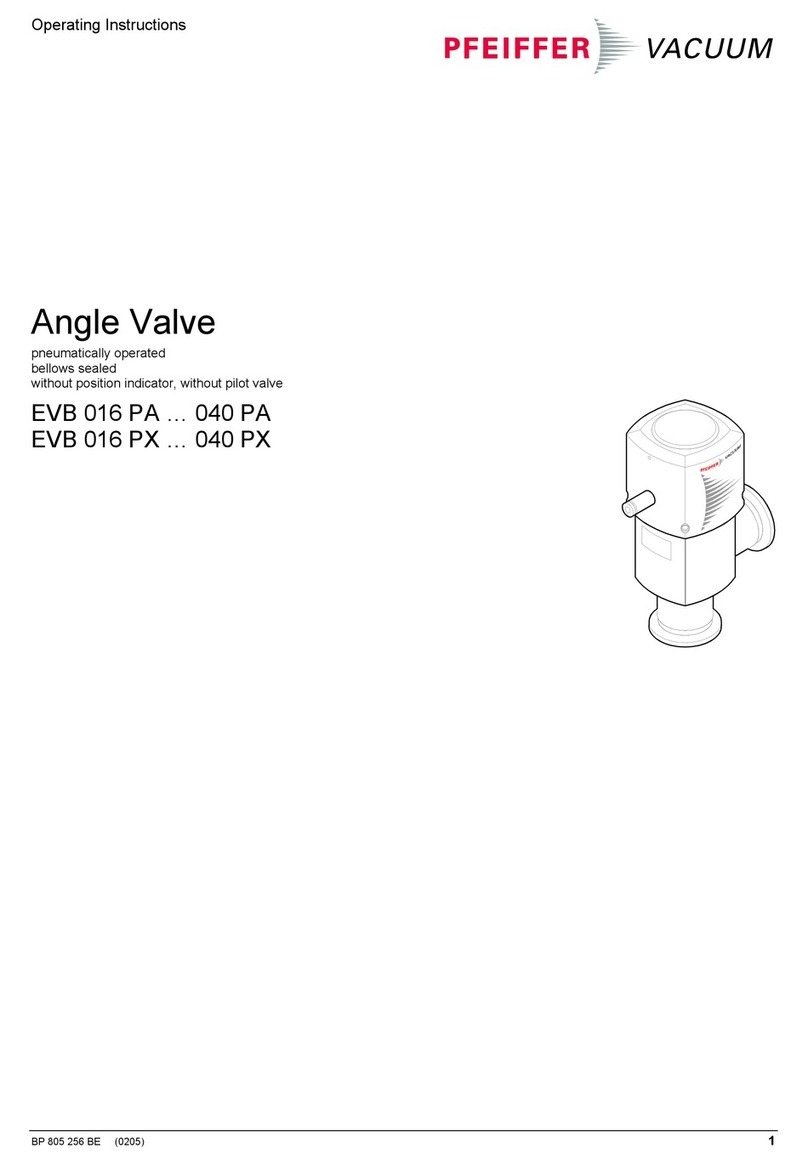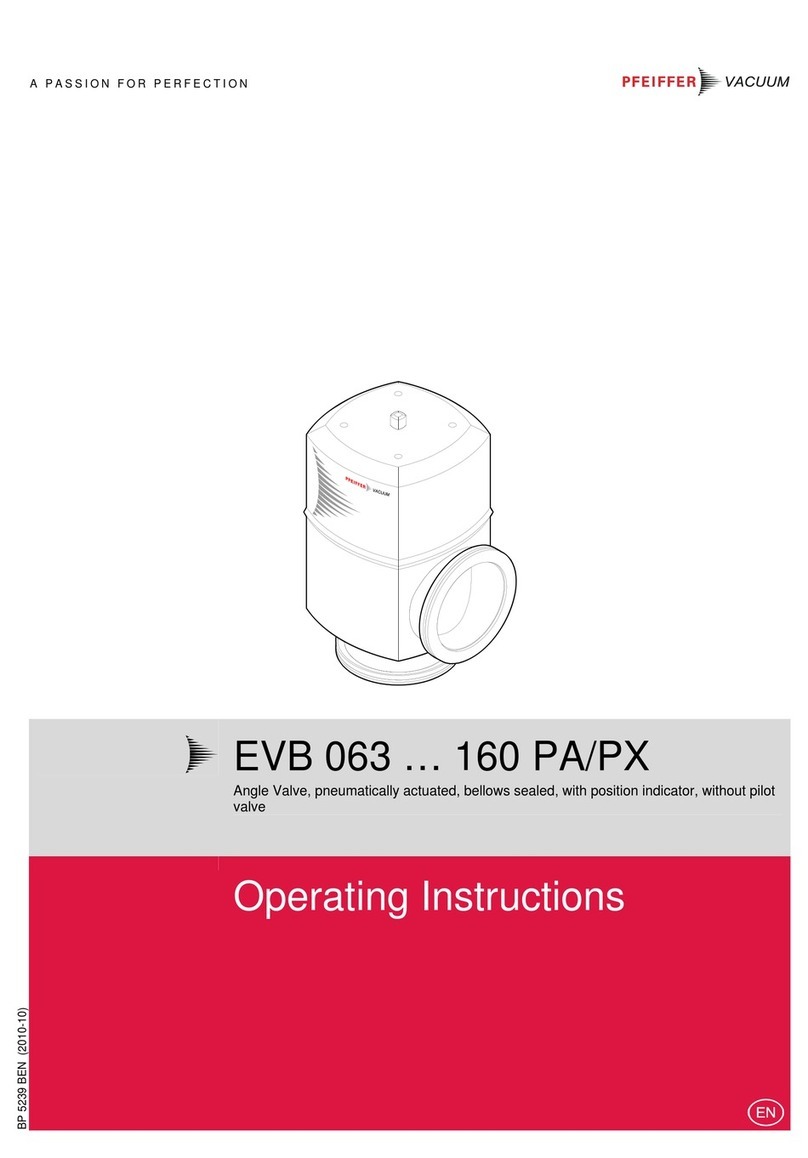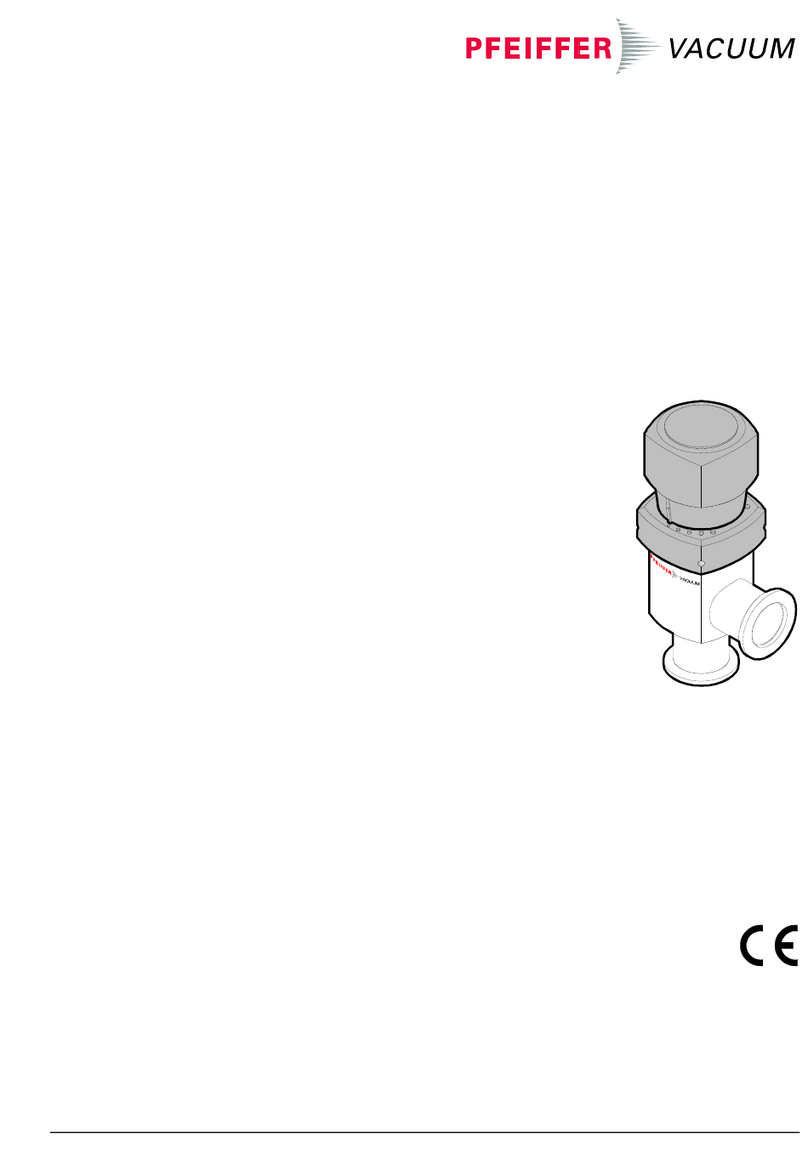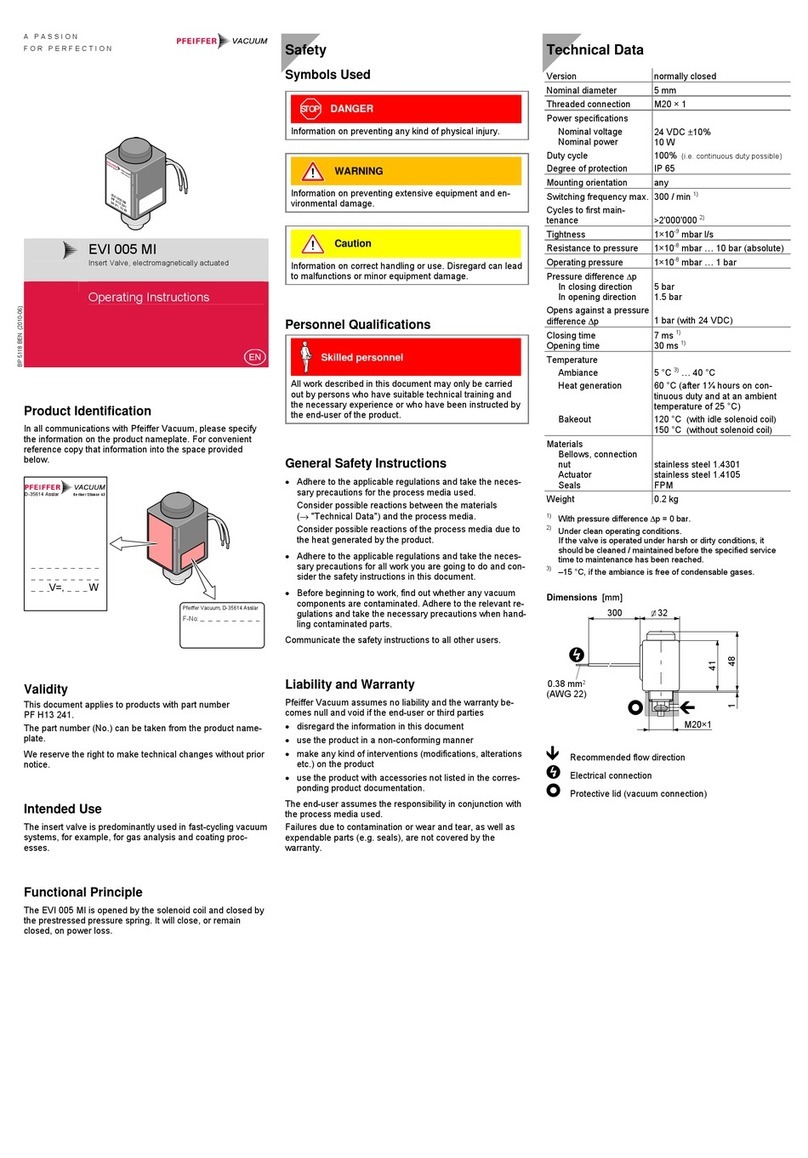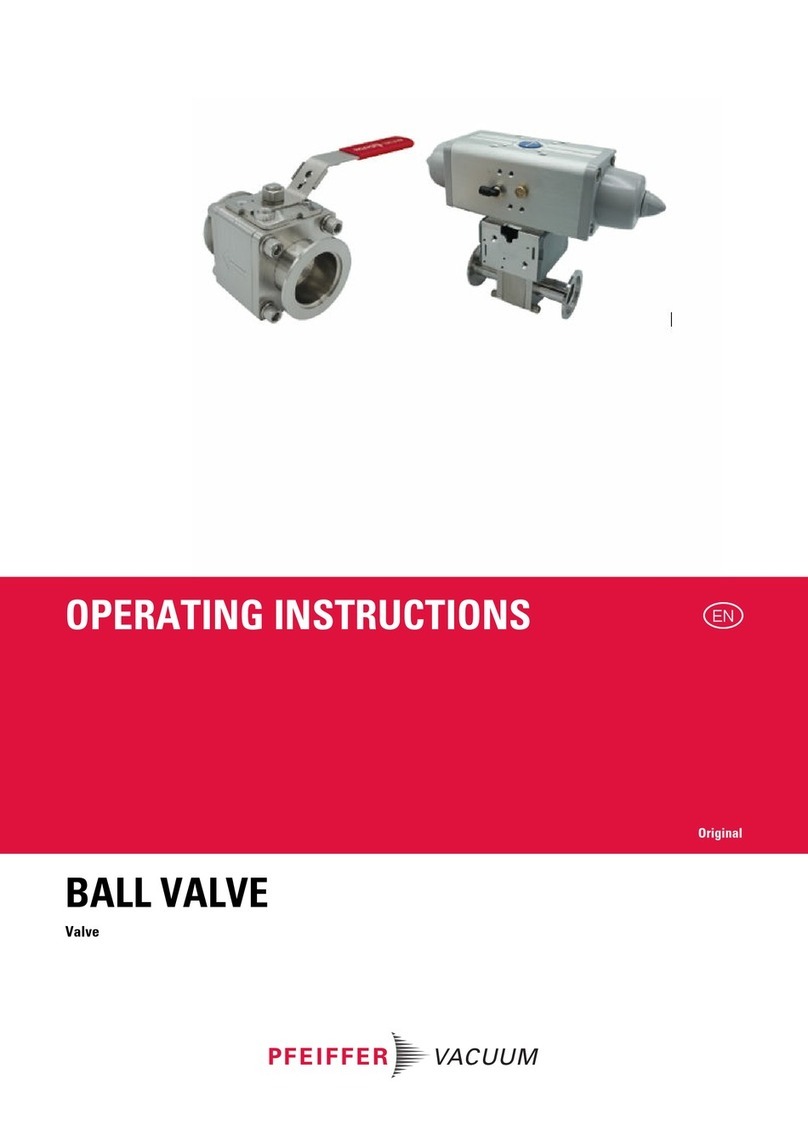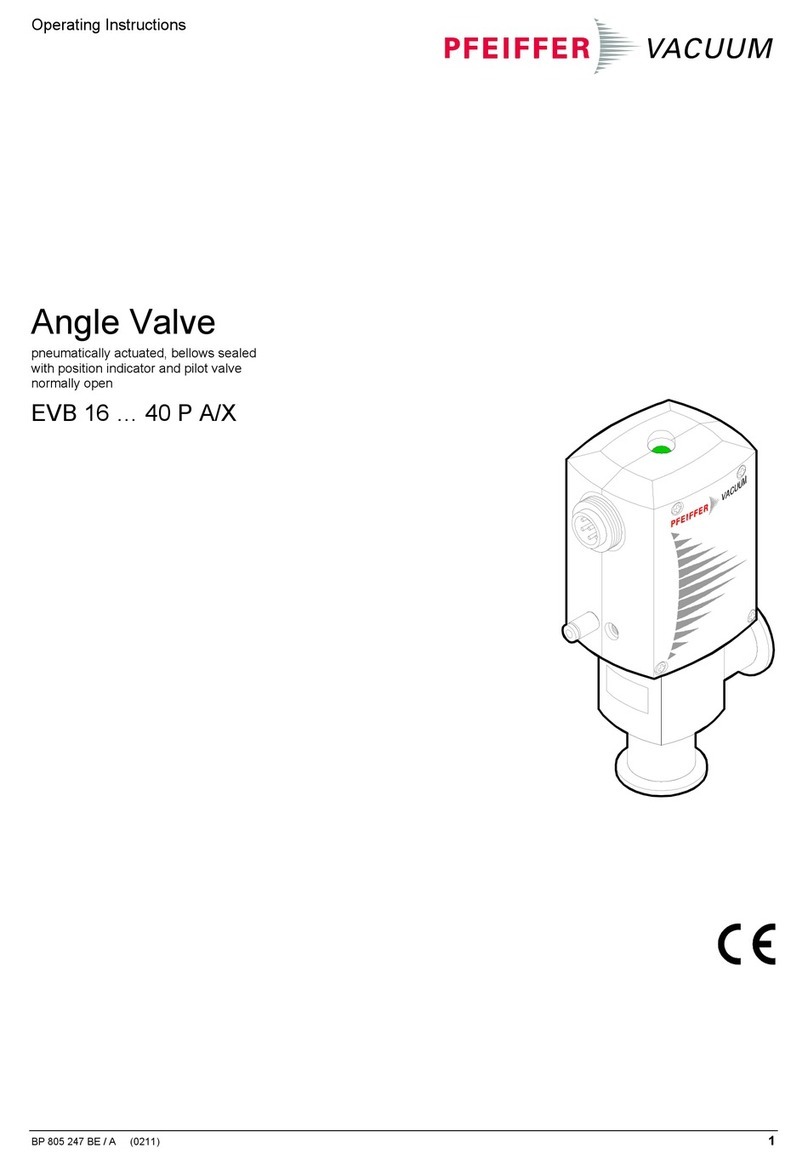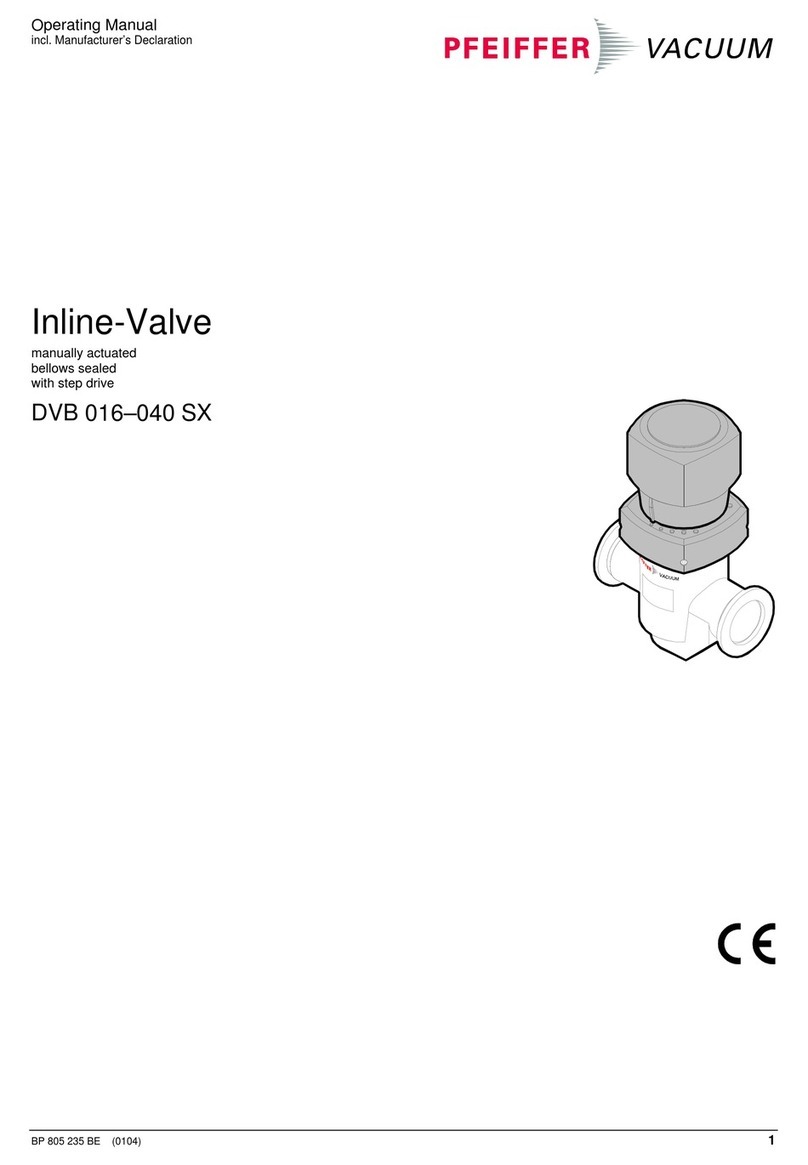2
Contents
Page
1. Important For Your Safety.................................................................................. 23
2. Getting To Know The HPU 001 Display And Operating Unit ......................... 24
2.1. Orientation....................................................................................................................................... 24
2.2. Product Description....................................................................................................................... 24
Connection Options ........................................................................................................................24
Authorized Use ................................................................................................................................24
Unauthorized Use............................................................................................................................25
2.3. Front Panel .......................................................................................................................................25
2.4. Plug Connections ............................................................................................................................26
2.5. Battery Compartment, Backside ..................................................................................................26
3. Connection .......................................................................................................... 27
3.1. Connection Instructions................................................................................................................ 27
3.2. Connection Diagram.......................................................................................................................27
3.2.1. Serial Interface RS 232 Connection.............................................................................................27
3.2.2. Serial Interface RS 485 Connection.............................................................................................28
3.2.3. External Power Supply Connection .............................................................................................28
4. Operation............................................................................................................. 28
4.1. Switching The HPU 001 On And Off............................................................................................28
4.2. Key Allocation................................................................................................................................. 29
4.3. Display.............................................................................................................................................. 30
4.4. Setting The Contrast Of The Display .......................................................................................... 31
4.5. Help Function.................................................................................................................................. 31
5. Menu Structure................................................................................................... 32
5.1. Parameters.......................................................................................................................................32
5.1.1. Show Parameters ...........................................................................................................................32
5.1.2. Options ..............................................................................................................................................34
5.2. Parameter Sets................................................................................................................................35
5.3. Unit Options (HPU 001) ...................................................................................................................36
5.3.1. Options ..............................................................................................................................................36
5.3.2. Factory Defaults ..............................................................................................................................36
5.3.3. About …............................................................................................................................................36
5.3.4. Object List.........................................................................................................................................36
6. Troubleshooting.................................................................................................. 37
7. Maintenance, Service ...................................................................................... 37
8. Technical Data .................................................................................................. 38
8.1. Data List........................................................................................................................................... 38
8.2. Dimensions...................................................................................................................................... 38
9. Accessories ........................................................................................................ 39
9.1. Accessory Package....................................................................................................................... 39
10. Additional Information ..................................................................................... 40
Declaration Of Conformity.................................................................... Appendix
Note!
Current operating instructions can be accessed via
www.pfeiffer-vacuum.net under “Infoservice”.