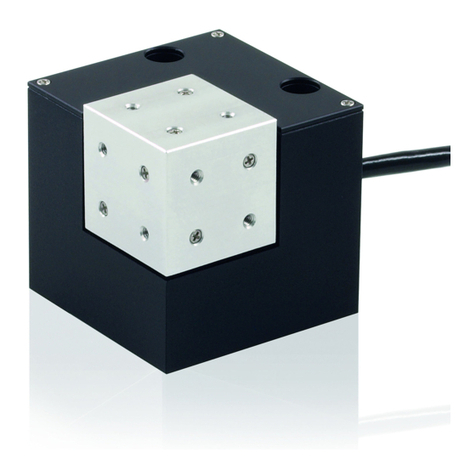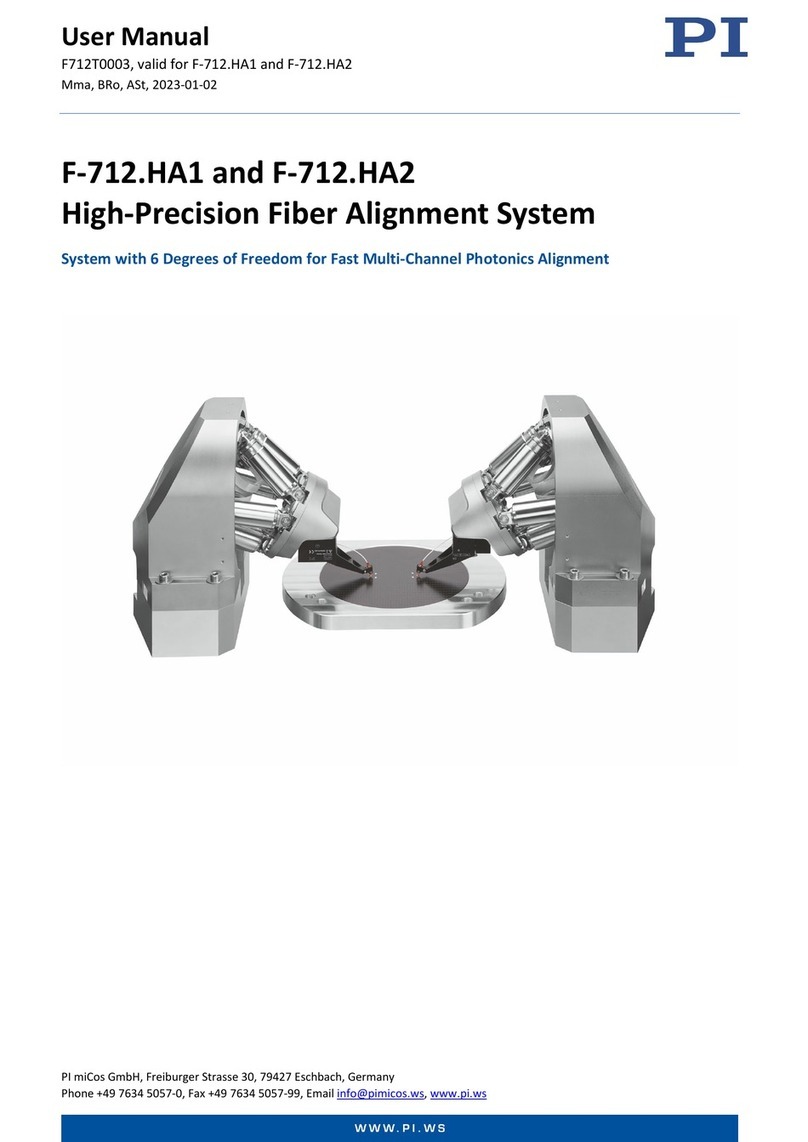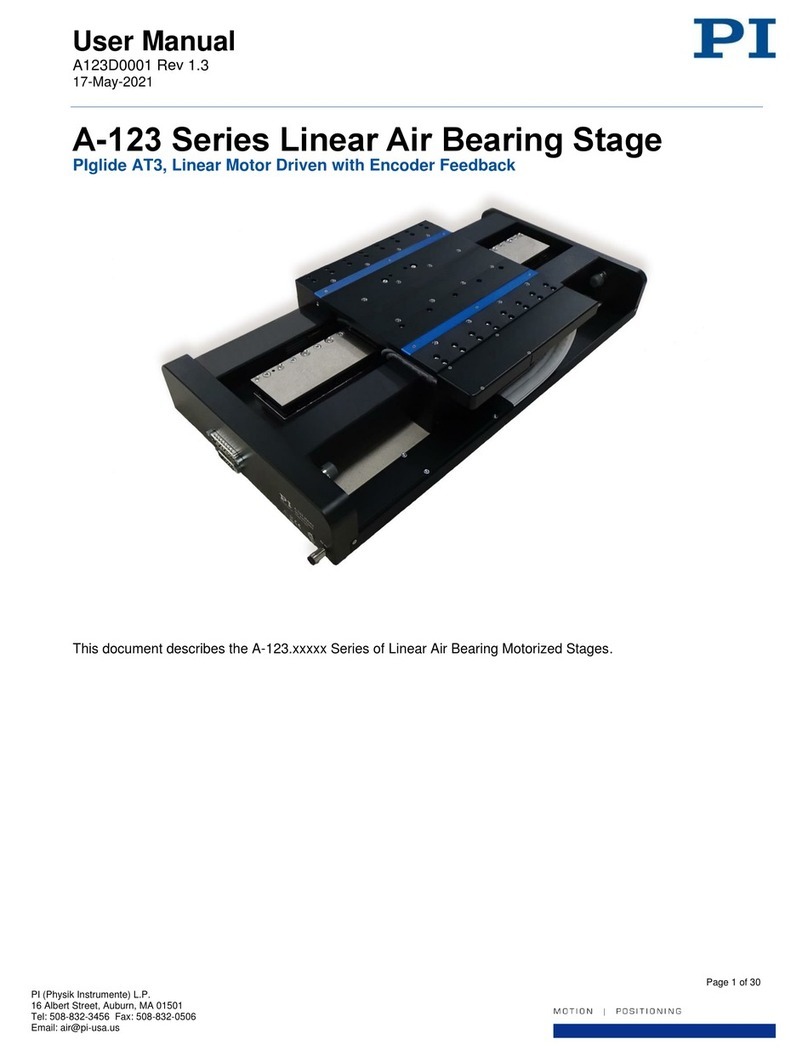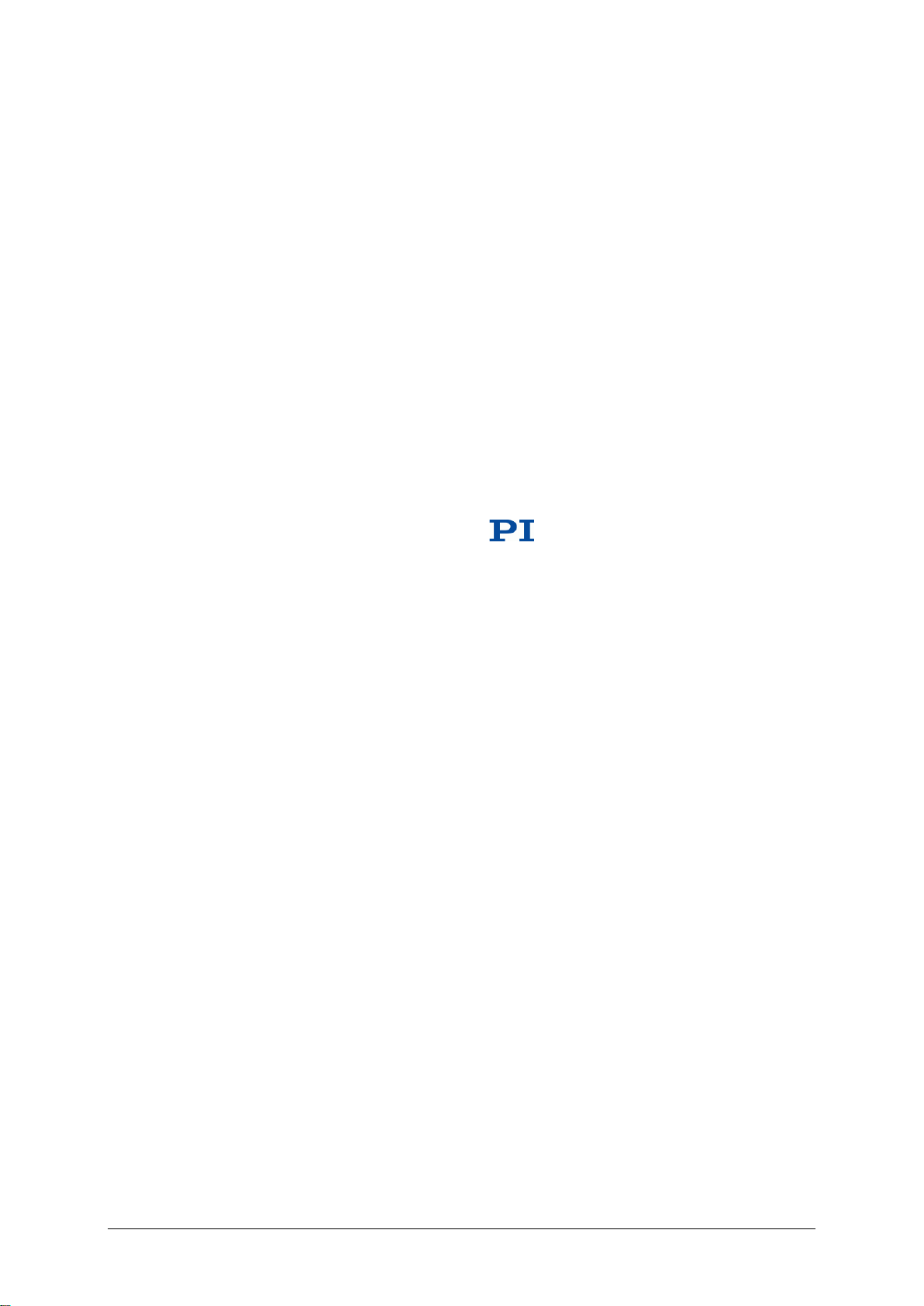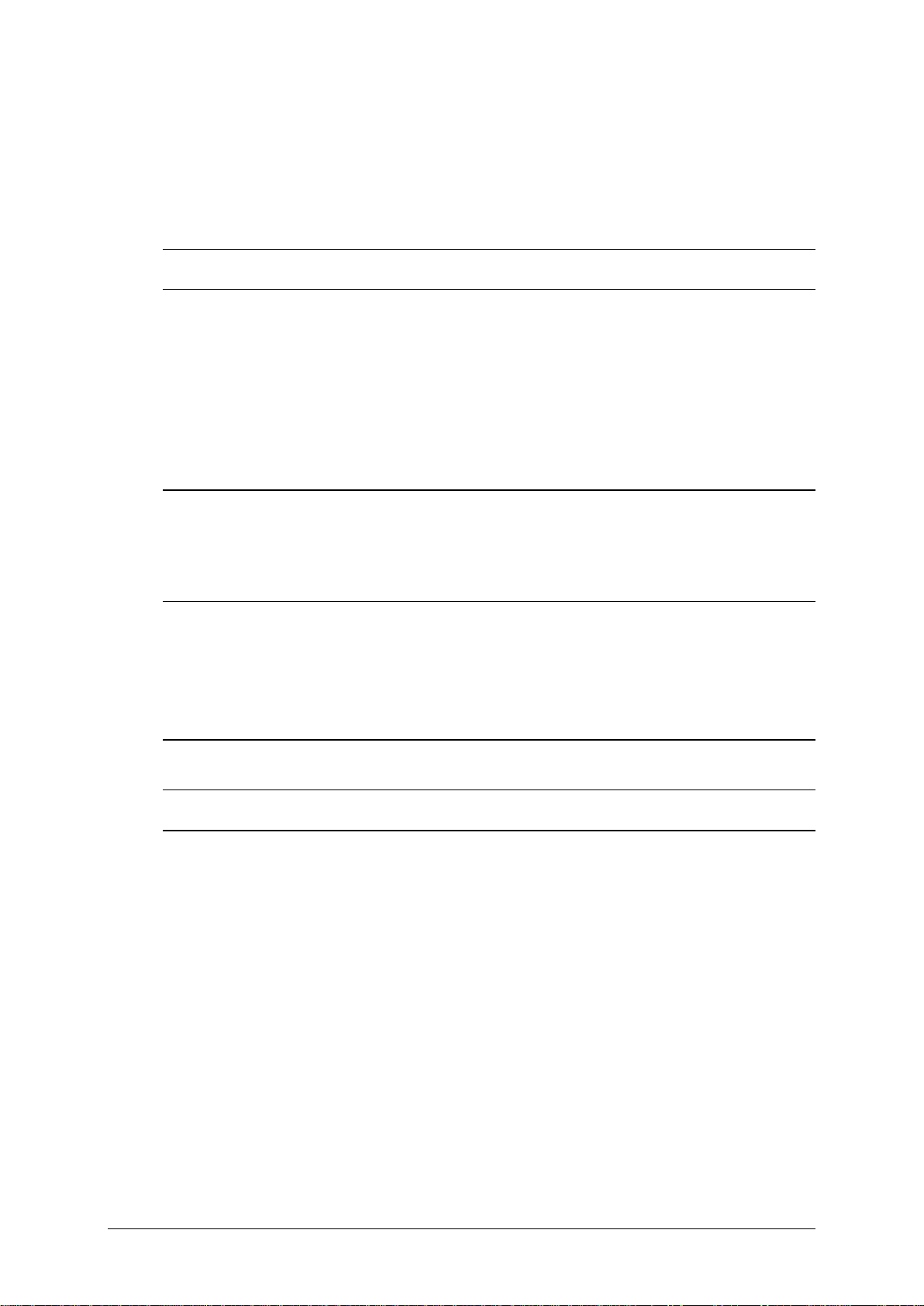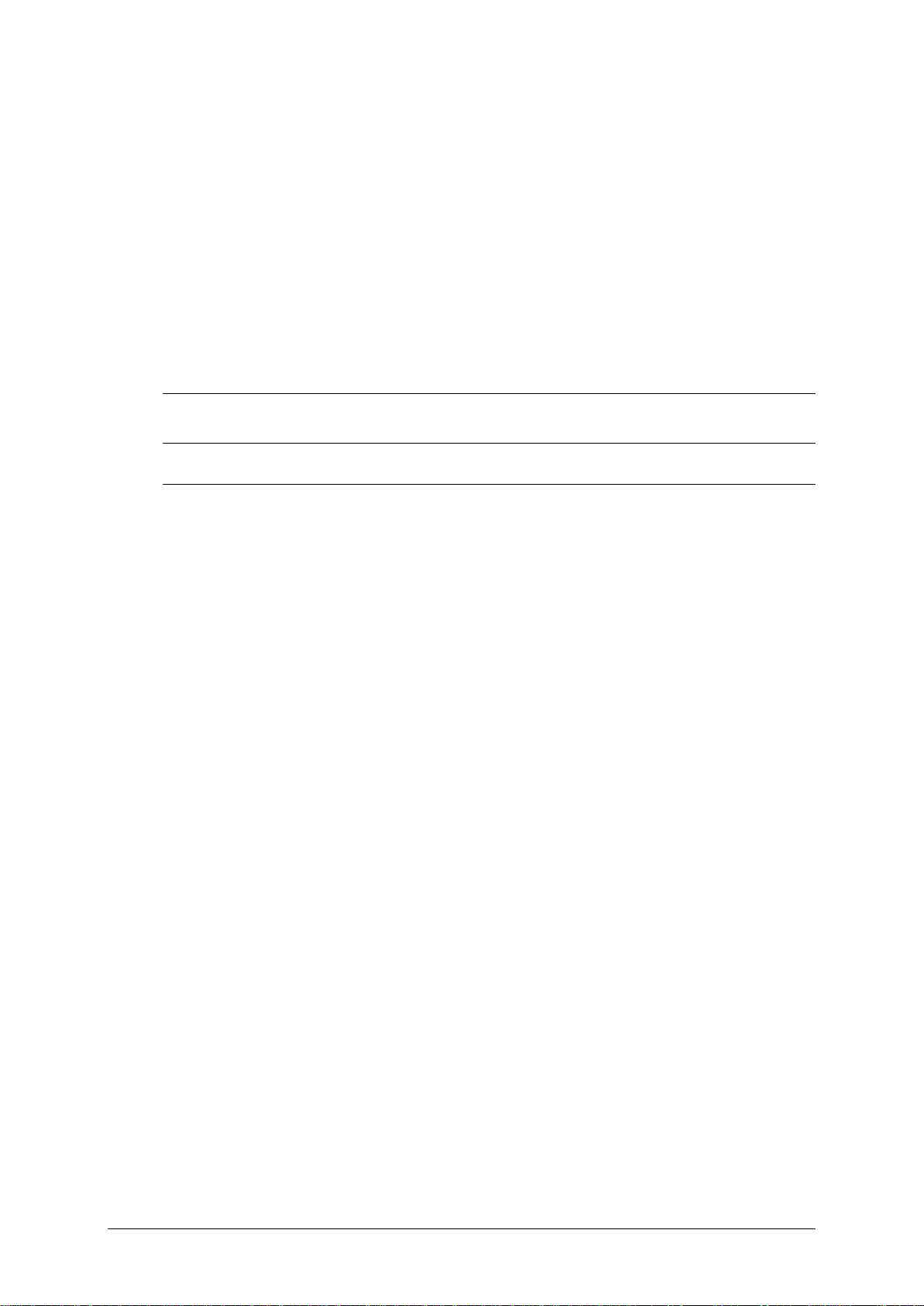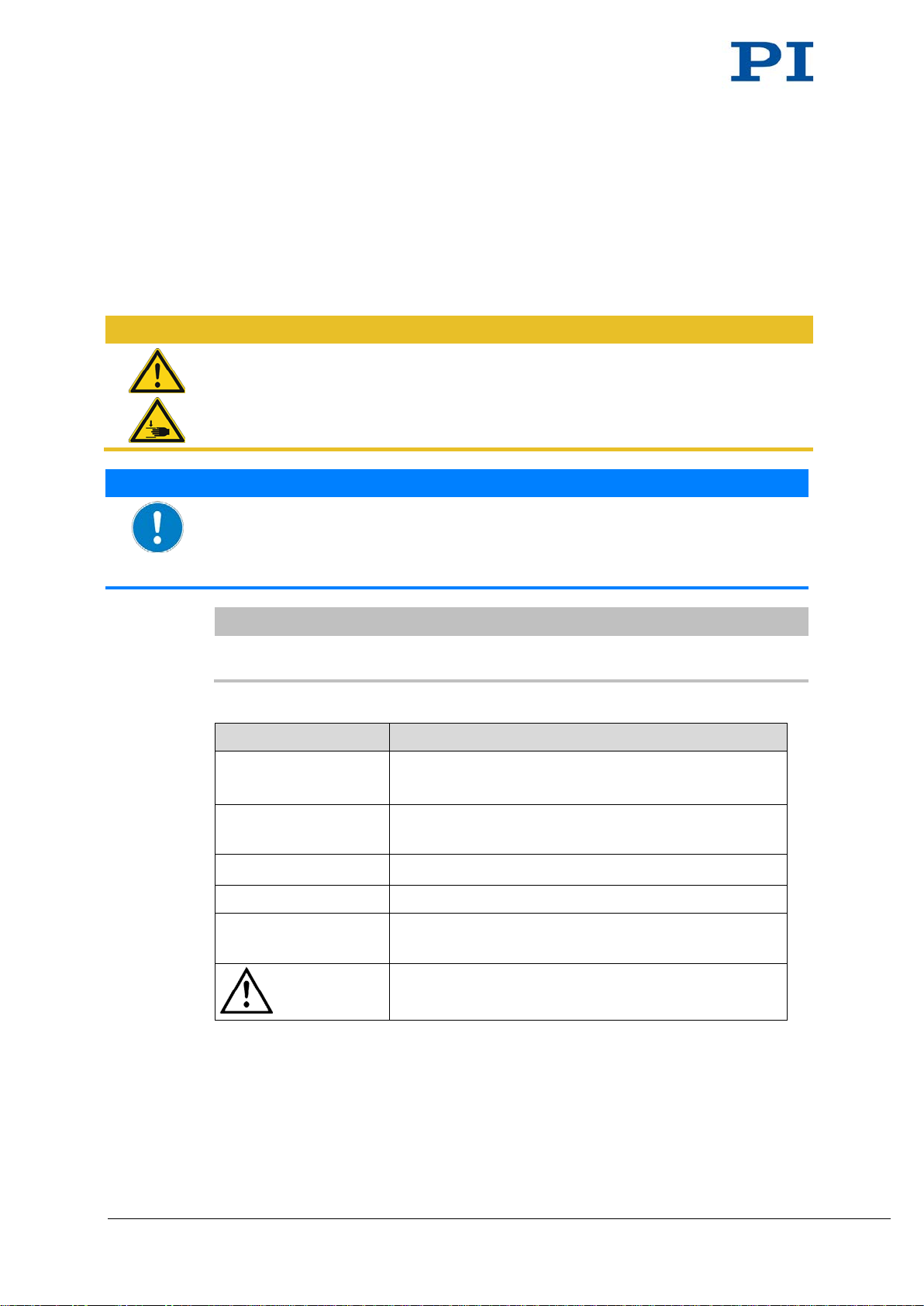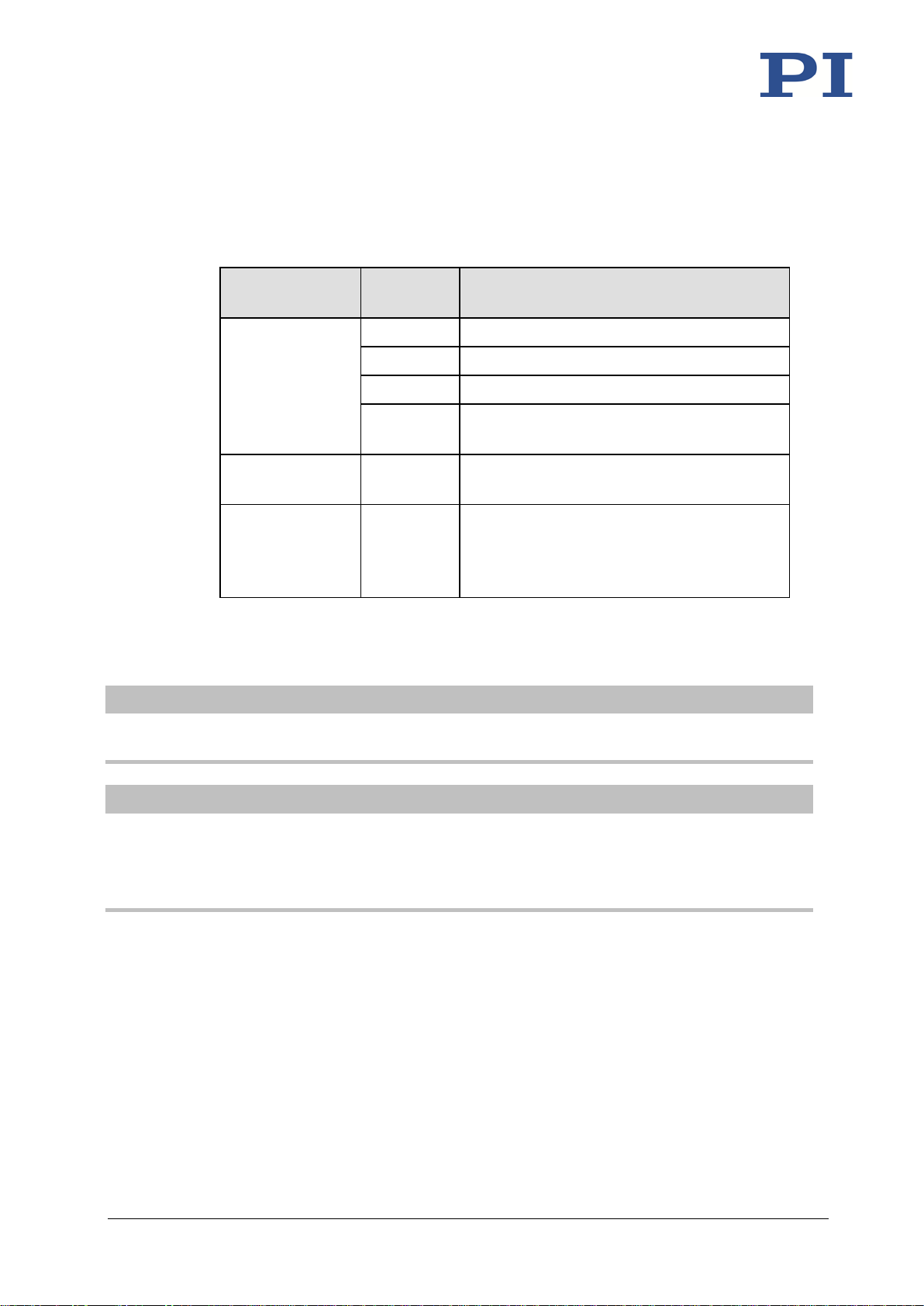4Unpacking 27
5Installation 33
5.1 General Notes on Installation.............................................................................33
5.2 Determining the Permissible Load and Workspace ...........................................35
5.3 Attaching the Snap-on Ferrite.............................................................................36
5.4 Mounting the Hexapod on a Surface..................................................................36
5.5 Grounding the Hexapod and the Hexapod Controller........................................38
5.6 Affixing the Load to the Hexapod .......................................................................39
5.7 Optional: Removing the Coordinate Cube..........................................................40
5.8 Connecting the Hexapod System.......................................................................41
6Start-Up 43
6.1 General Notes on Start-Up.................................................................................43
6.2 Starting Up the Hexapod System.......................................................................45
6.3 Switching Off the Hexapod System....................................................................46
7Maintenance 47
7.1 Performing a Maintenance Run..........................................................................47
7.2 Packing the Hexapod for Transport....................................................................48
7.3 Replacing the Fuses of the M850B0448 Power Supply.....................................52
7.4 Cleaning the Hexapod........................................................................................54
8Troubleshooting 55
9Customer Service 57
10 Technical Data 59
10.1 Specifications......................................................................................................59
10.1.1 Data Table Hexapod.........................................................................59
10.1.2 Maximum Ratings Hexapod .............................................................61
10.1.3 Data Table Hexapod Controller........................................................61
10.1.4 Maximum Ratings Hexapod Controller.............................................62
10.1.5 Data Table M850B0448 Power Supply ............................................62
10.1.6 Maximum Ratings M850B0448 Power Supply.................................62
10.2 Ambient Conditions and Classifications .............................................................63
10.2.1 Hexapod ...........................................................................................63
10.2.2 Hexapod Controller...........................................................................63
10.2.3 M850B0448 Power Supply...............................................................64
10.3 Dimensions.........................................................................................................64
10.3.1 Hexapod ...........................................................................................65
10.3.2 Hexapod Controller...........................................................................66
10.3.3 M850B0448 Power Supply...............................................................67