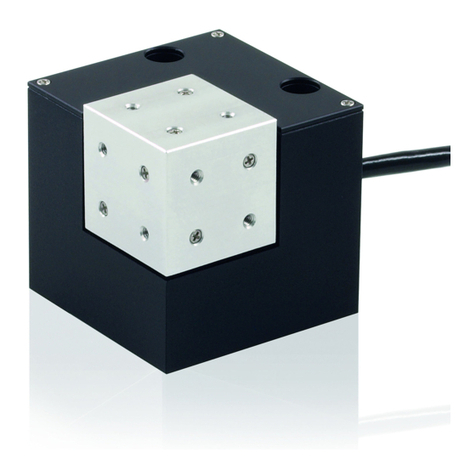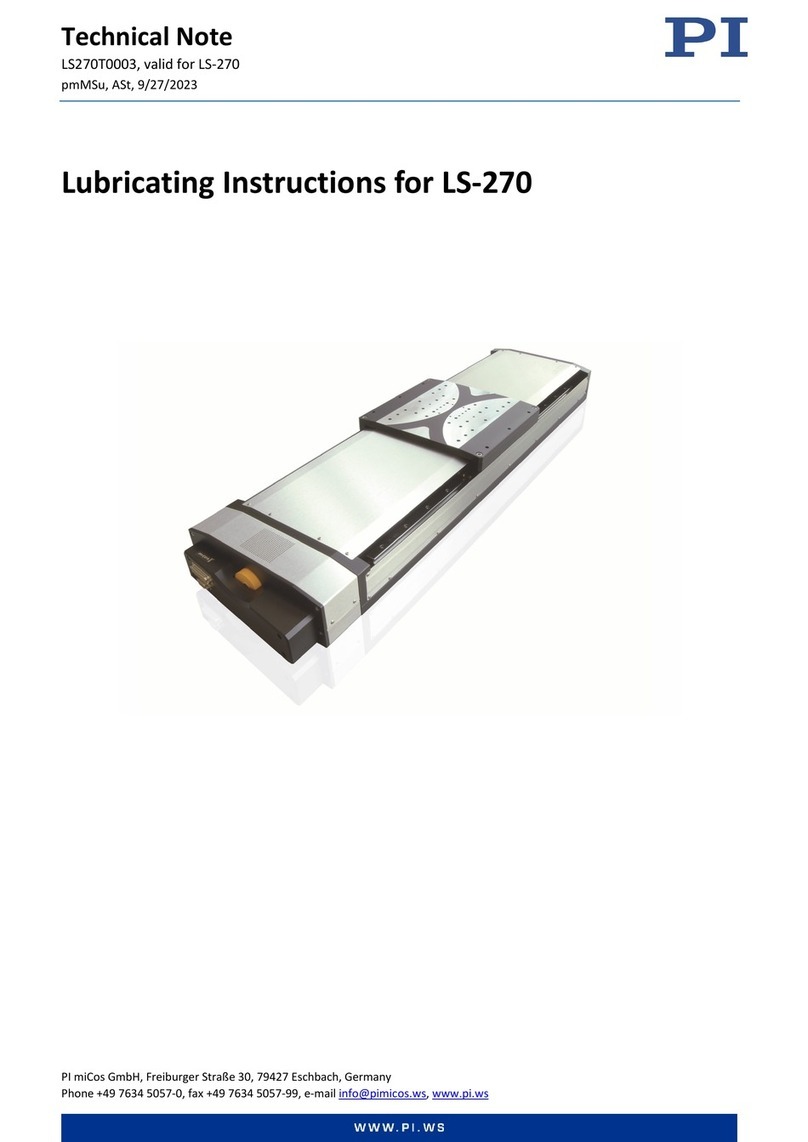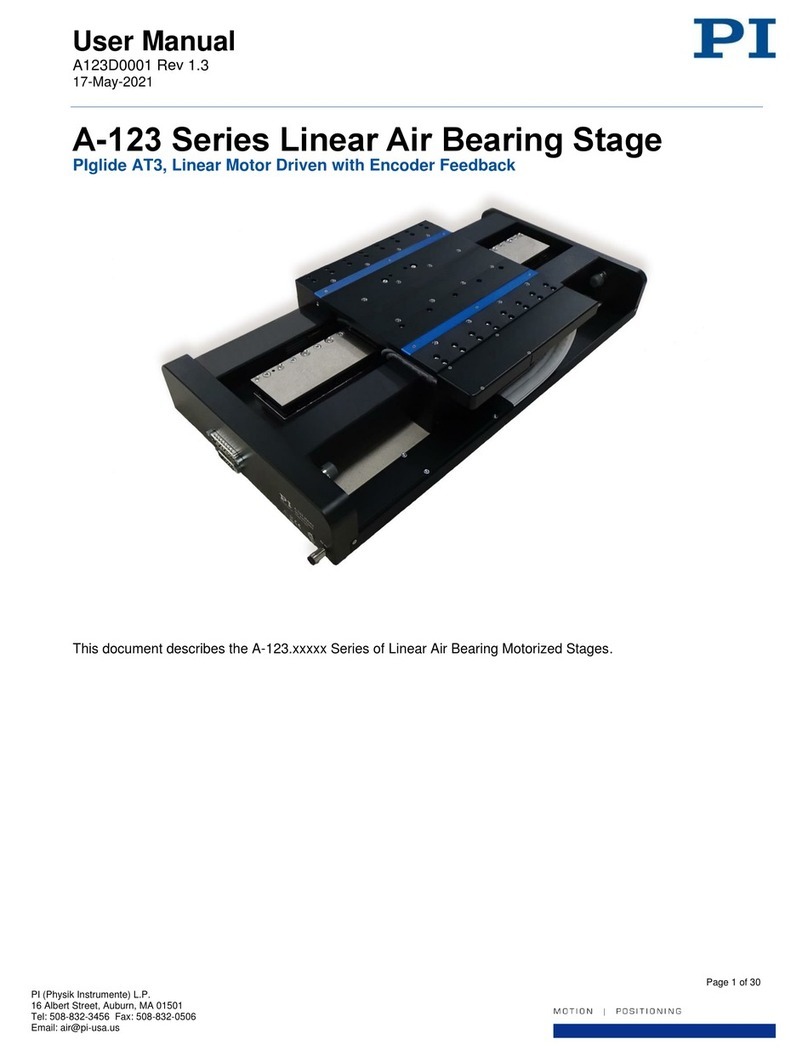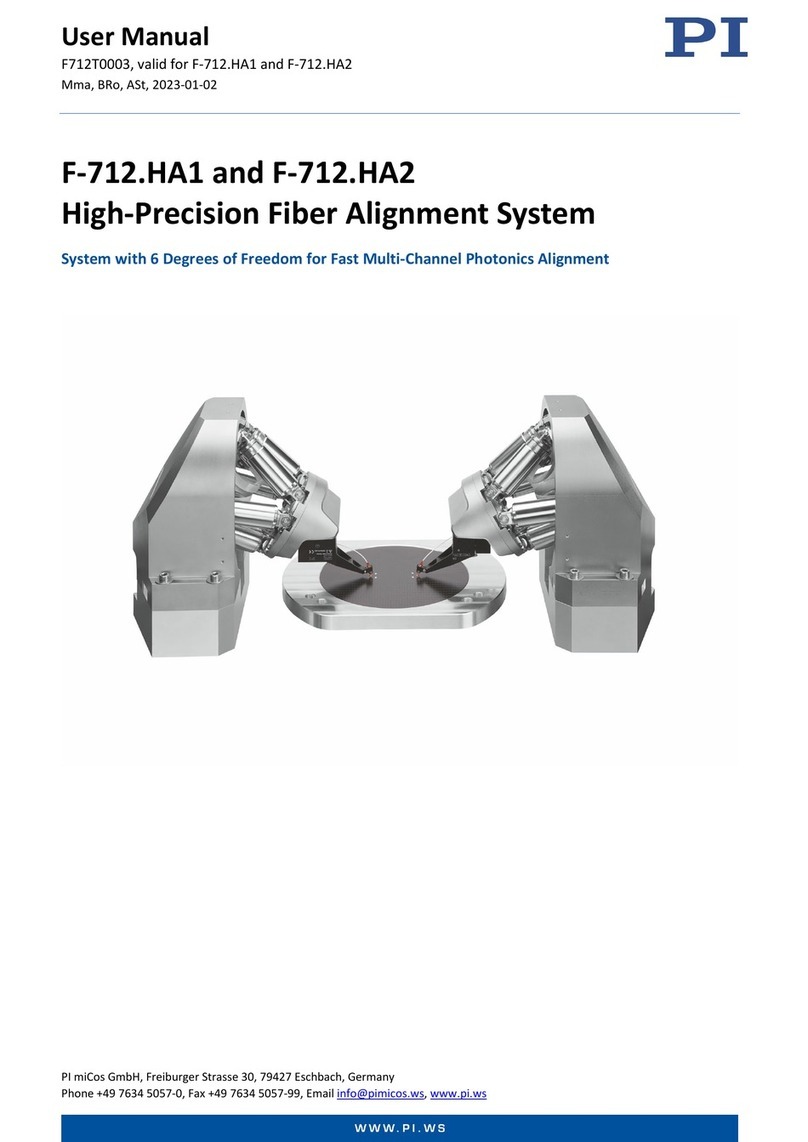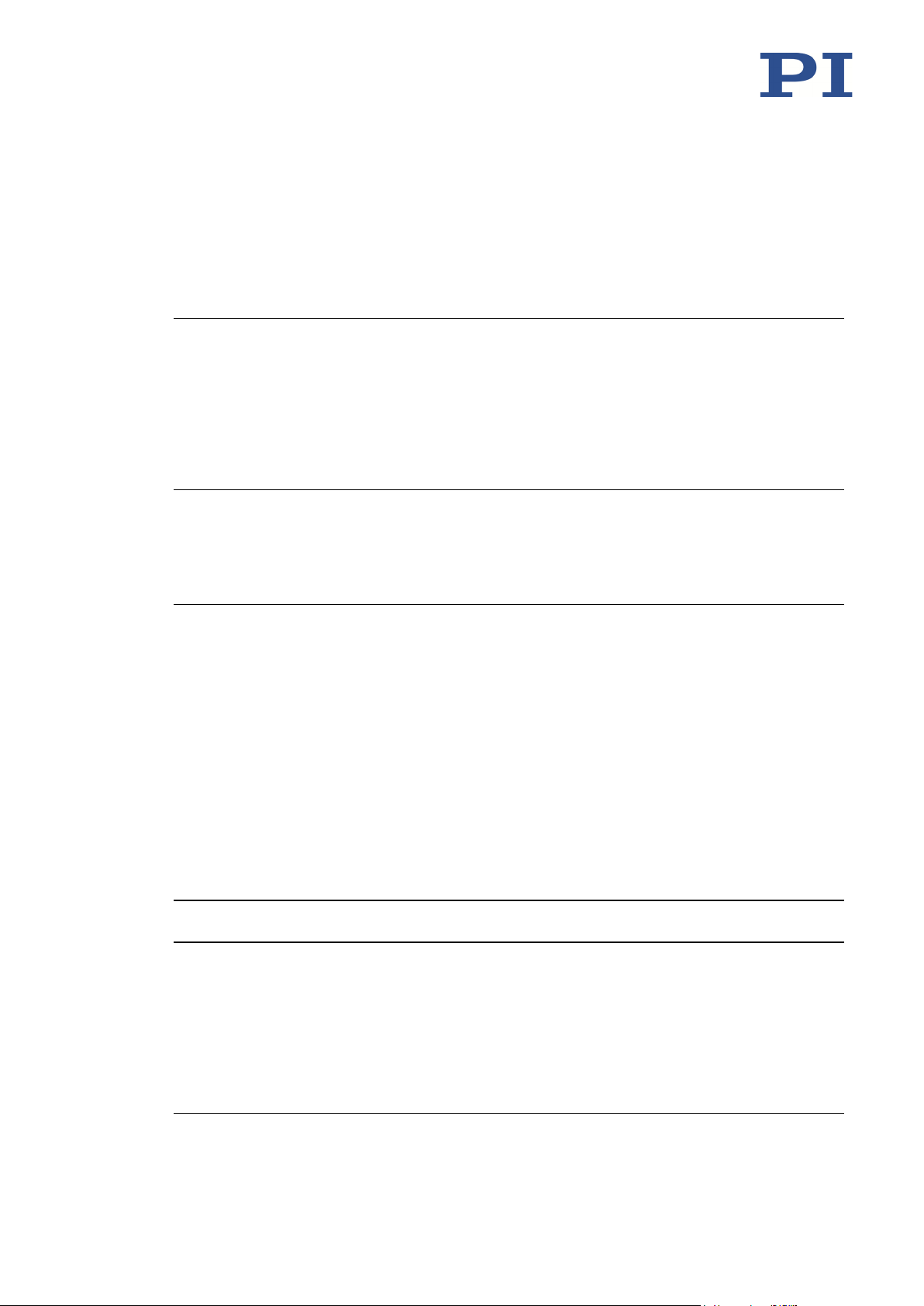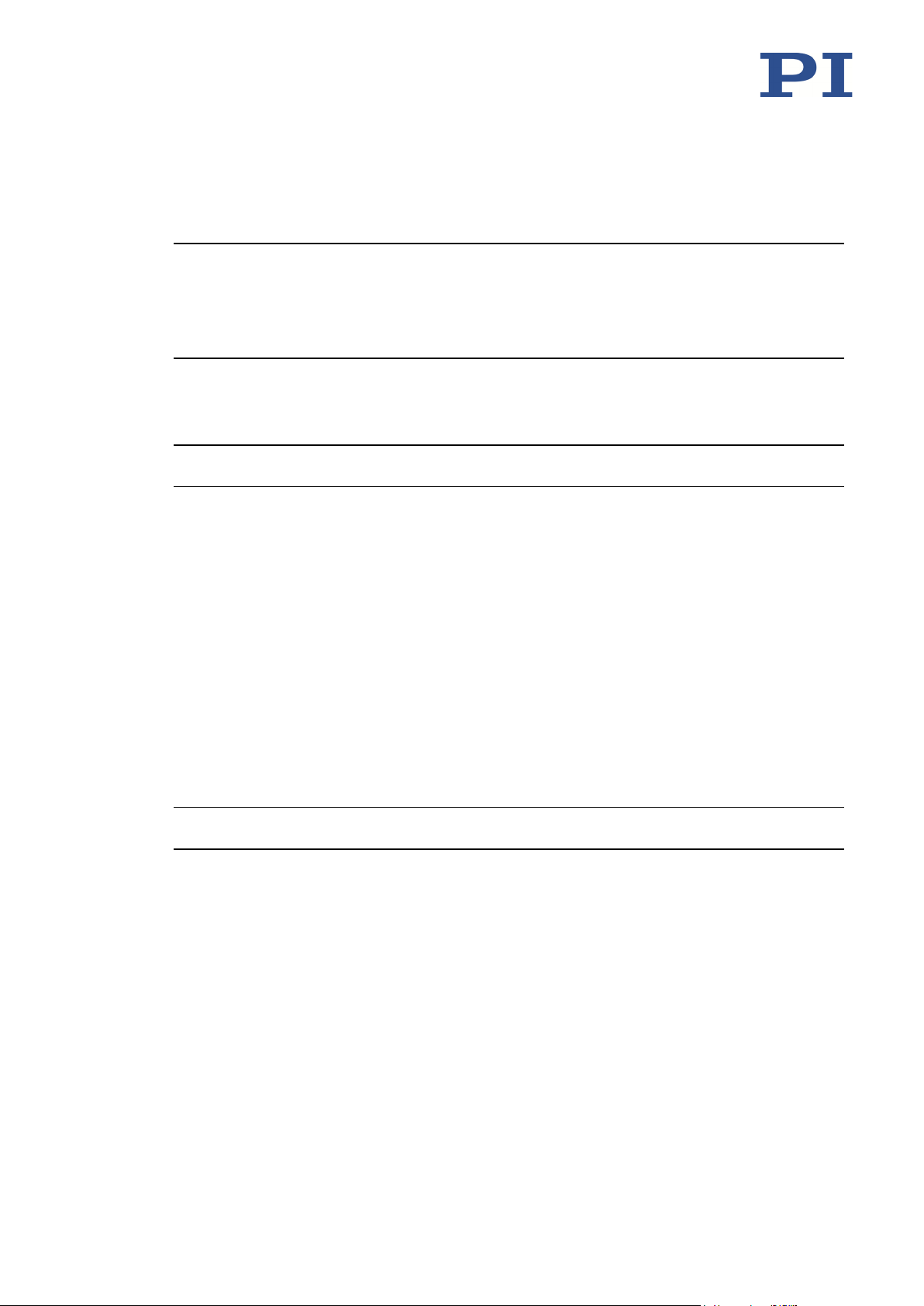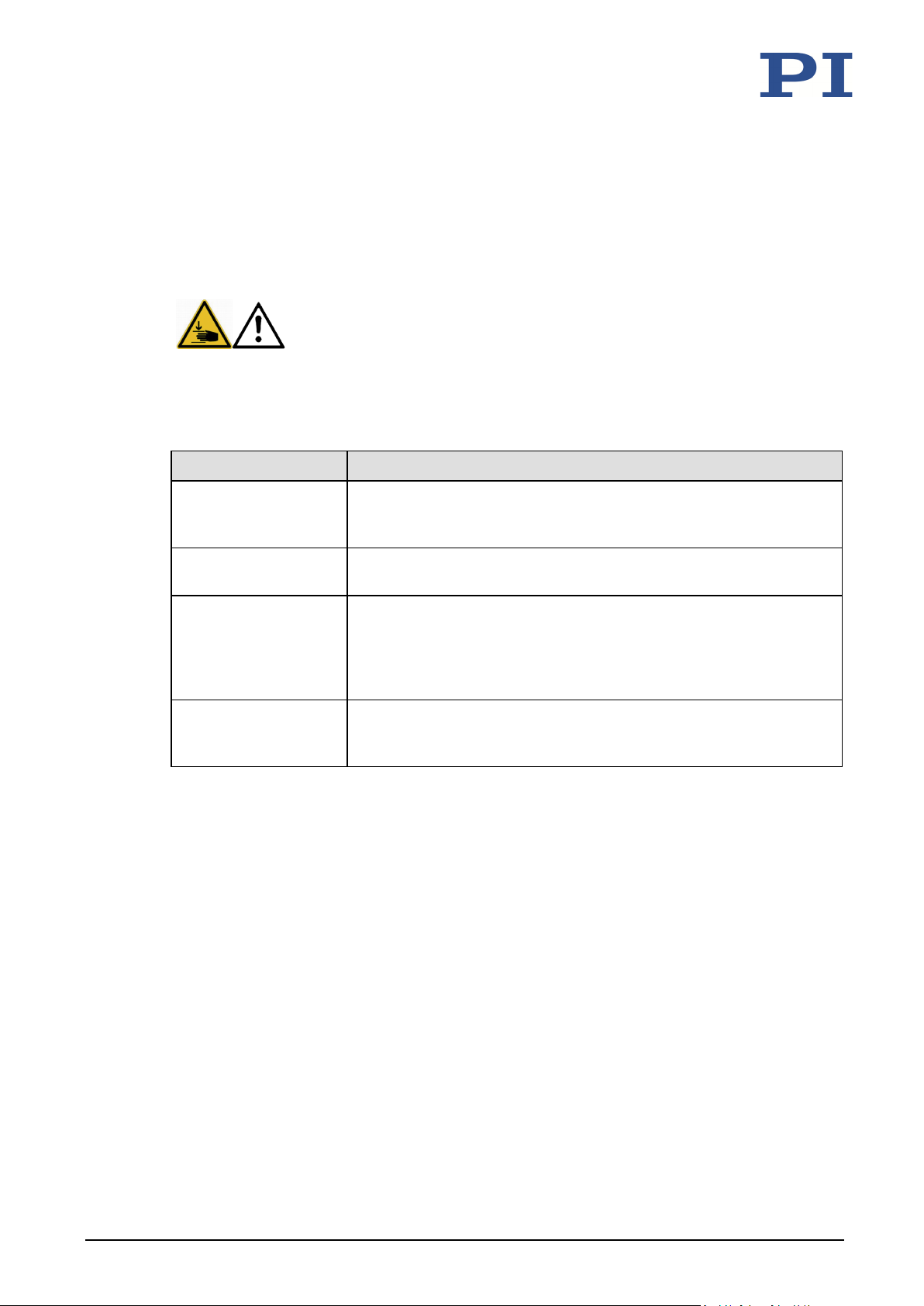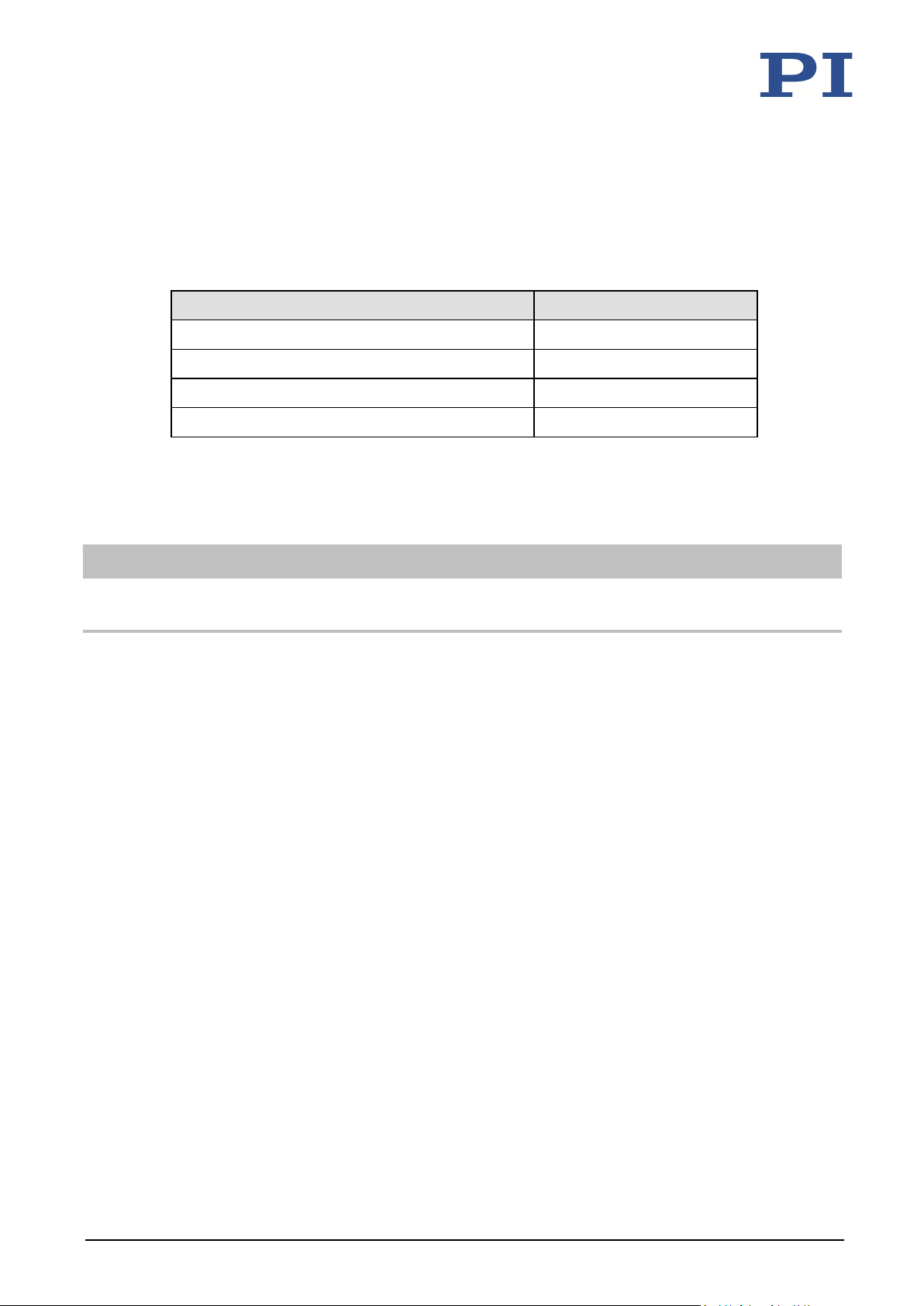1About this Document 1
1.1 Objective and Target Audience of this User Manual.................................................. 1
1.2 Symbols and Typographic Conventions...................................................................... 1
1.3 Definition of Terms..................................................................................................... 2
1.4 Figures ........................................................................................................................ 2
1.5 Other Applicable Documents ..................................................................................... 3
1.6 Downloading Manuals................................................................................................ 3
2Safety 5
2.1 Intended Use .............................................................................................................. 5
2.2 General Safety Instructions ........................................................................................ 5
2.3 Organizational Measures............................................................................................ 5
3Product Description 7
3.1 Model Overview ......................................................................................................... 7
3.2 Product View .............................................................................................................. 8
3.3 Direction of Motion.................................................................................................... 9
3.4 Product Labeling....................................................................................................... 10
3.5 Scope of Delivery...................................................................................................... 11
3.6 Accessories ............................................................................................................... 11
3.7 Suitable Controllers .................................................................................................. 12
3.8 Technical Features.................................................................................................... 12
3.8.1 Encoder........................................................................................................ 12
3.8.2 Limit switches .............................................................................................. 12
3.8.3 Reference Switch......................................................................................... 12
3.8.4 Integrated PWM Amplifier .......................................................................... 13
4Unpacking 15
5Installation 17
5.1 General Notes on Installing ...................................................................................... 17
5.2 Turning the Connectors of the M-126...................................................................... 18
5.3 Mounting the M-126 onto a Surface........................................................................ 19
5.4 Fixing the Load to the M-126 ................................................................................... 20
5.5 Connecting the M-126 to the Controller.................................................................. 21
5.6 Connecting the Power Supply to the M-126 ............................................................ 22
6Startup 23
6.1 General Notes on Startup......................................................................................... 23
Contents