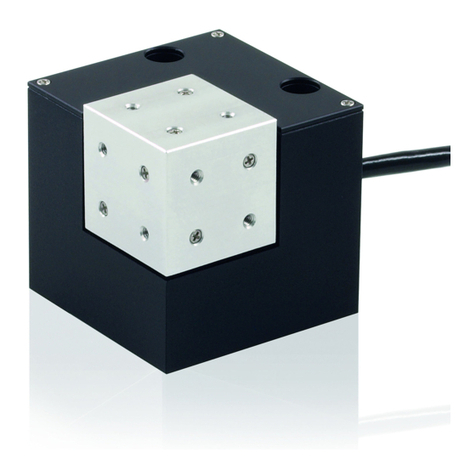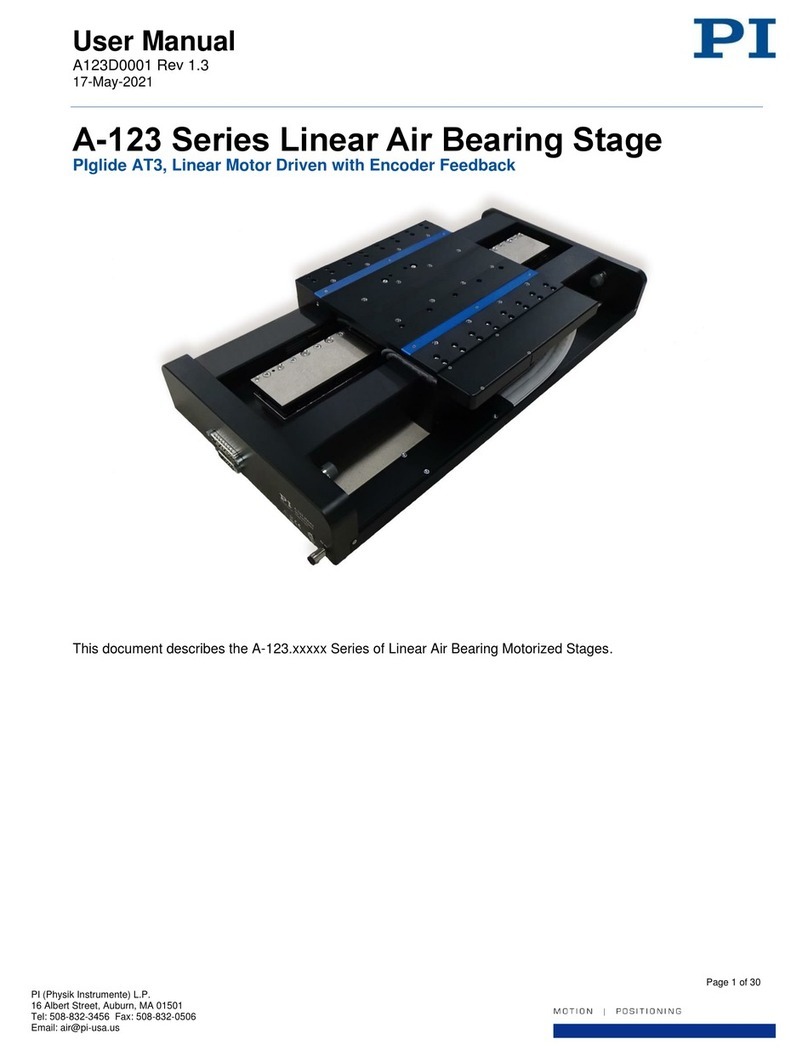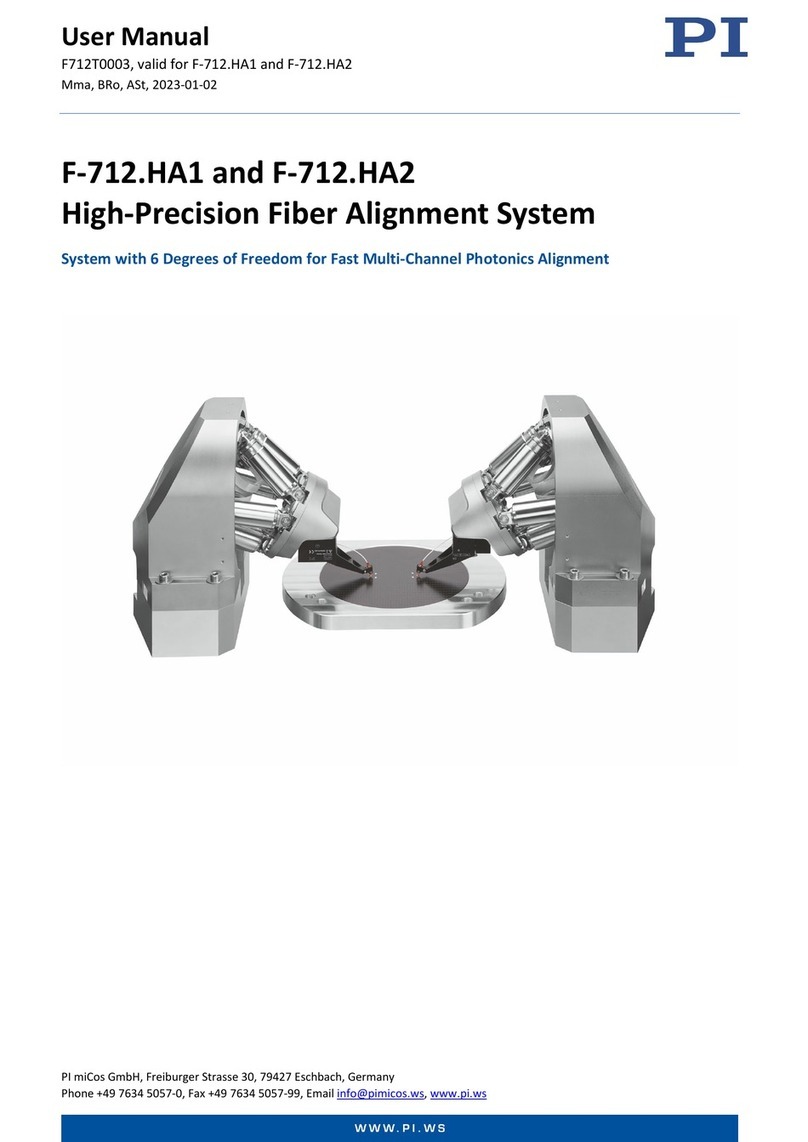Physik Instrumente (PI) GmbH & Co. KG is the owner of the following trademarks:
PI®, PIC®, PICMA®, PILine®, PIFOC®, PiezoWalk®, NEXACT®, NEXLINE®,
NanoCube®, NanoAutomation®, Picoactuator®, PInano®, PIMag®
PI owns the following patents or patent applications for the technology field Ultrasonic
Piezo Motors (PILine®):
Germany: DE102004024656A1, DE102004044184B4, DE102004059429B4,
DE102005010073A1, DE102005039357B4, DE102005039358A1,
DE102006041017B4, DE102008012992A1, DE102008023478A1,
DE102008058484A1, DE102010022812A1, DE102010047280A1, DE102010055848,
DE102011075985A1, DE102011082200A1, DE102011087542B3,
DE102011087542B3, DE102011087801B4, DE102011108175, DE102012201863B3,
DE19522072C1, DE19938954A1
Europe: EP0789937B1EP1210759B1, EP1267425B1, EP1581992B1, EP1656705B1,
EP1747594B1, EP1812975B1, EP1861740B1, EP1915787B2, EP1938397B1,
EP2095441B1, EP2130236B1, EP2153476B1, EP2164120B1, EP2258004B1,
EP2608286A2
USA: US2010/0013353A1, US5872418A, US6765335B2, US6806620B1,
US6806620B1, US7218031B2, US7598656B2, US7737605B2, US7795782B2,
US7834518B2, US7973451B2, US8253304B2, US8344592B2, US8482185B2
Japan: JP2011514131, JP2011522506, JP3804973B2, JP4377956, JP4435695,
JP4477069, JP4598128, JP4617359, JP4620115, JP4648391, JP4860862,
JP4914895, JP2013539346
China: ZL200380108542.0, ZL200580015994.3, ZL200580029560.9,
ZL200580036995.6, ZL200680007223.4, ZL200680030007.1, ZL200680042853.5
International patent applications: WO2009059939A2, WO2010121594A1,
WO2012048691A2, WO2012113394A1, WO2012155903A1, WO2013034146A3,
WO2013117189A2