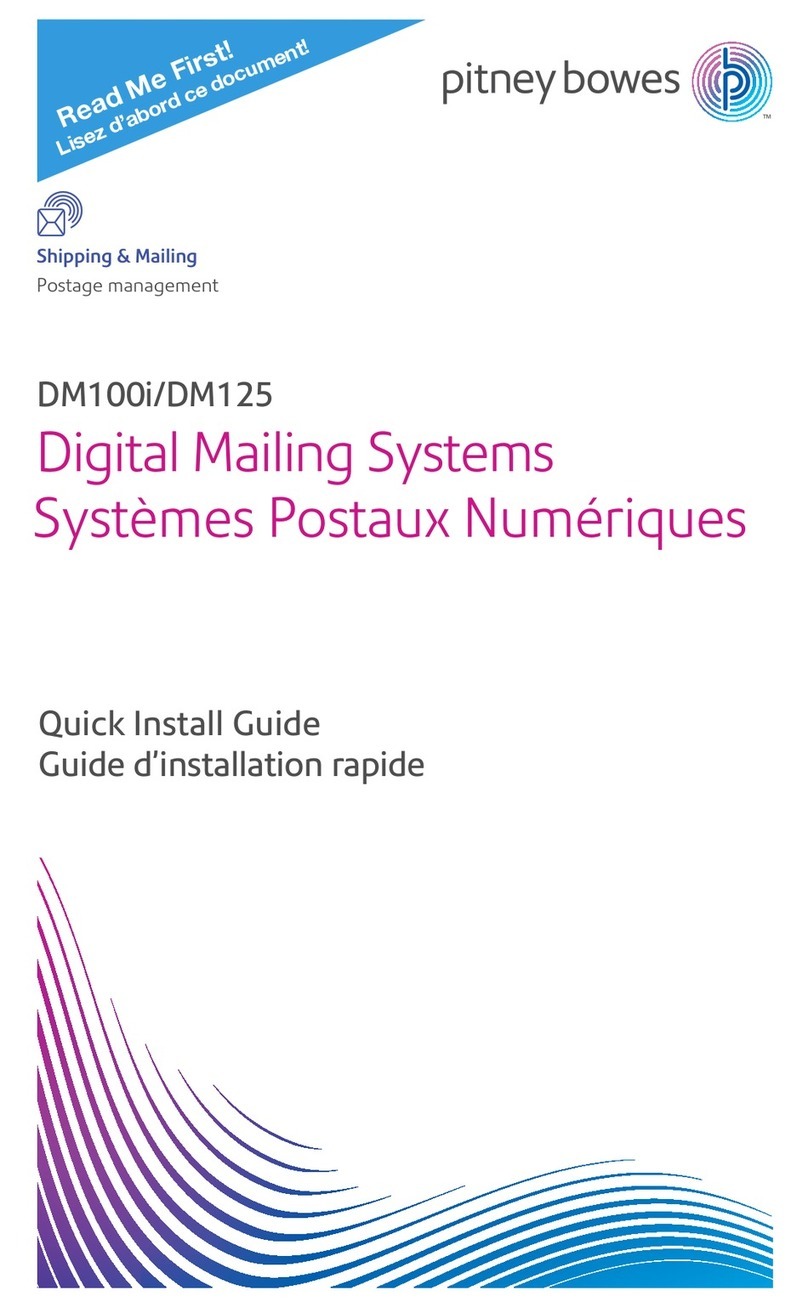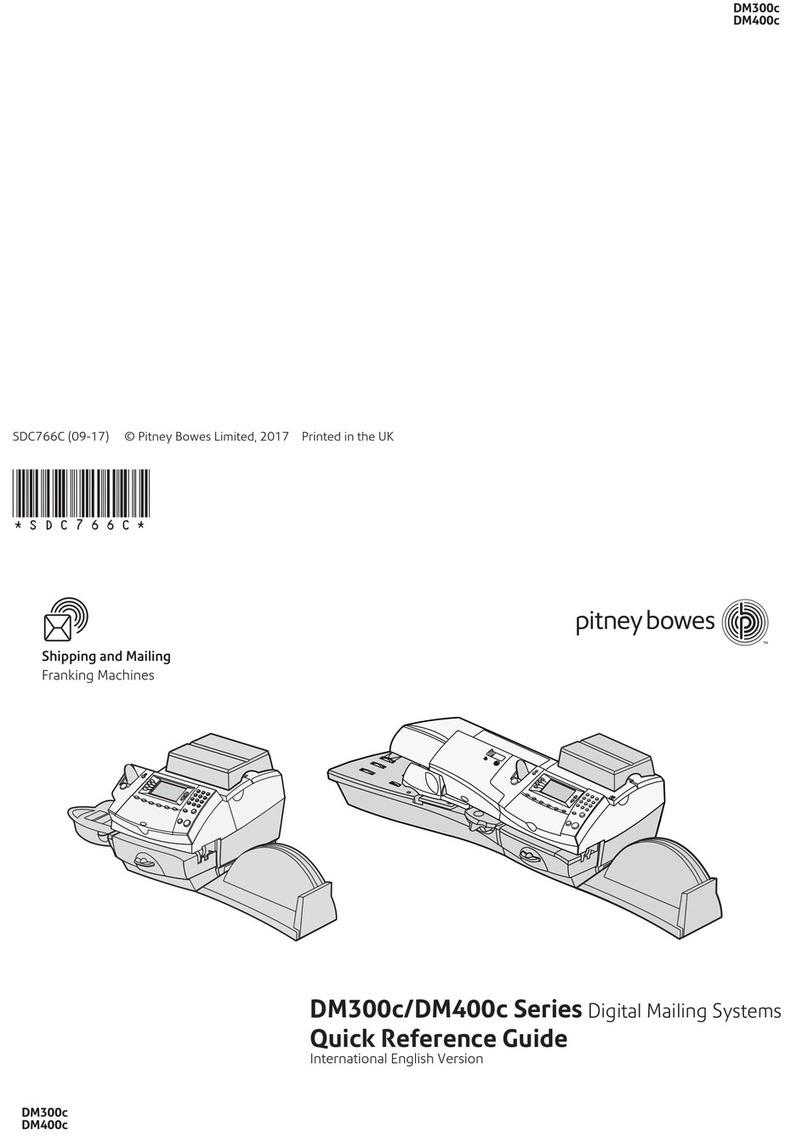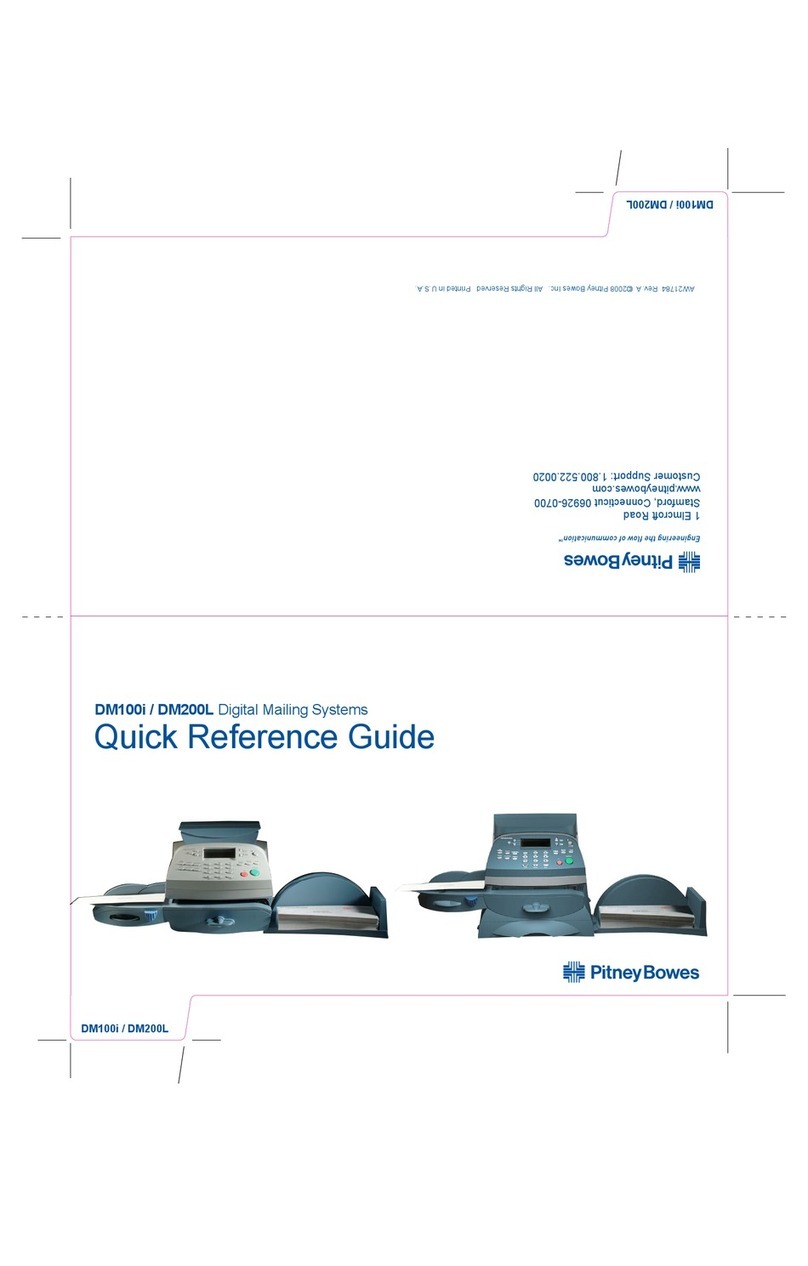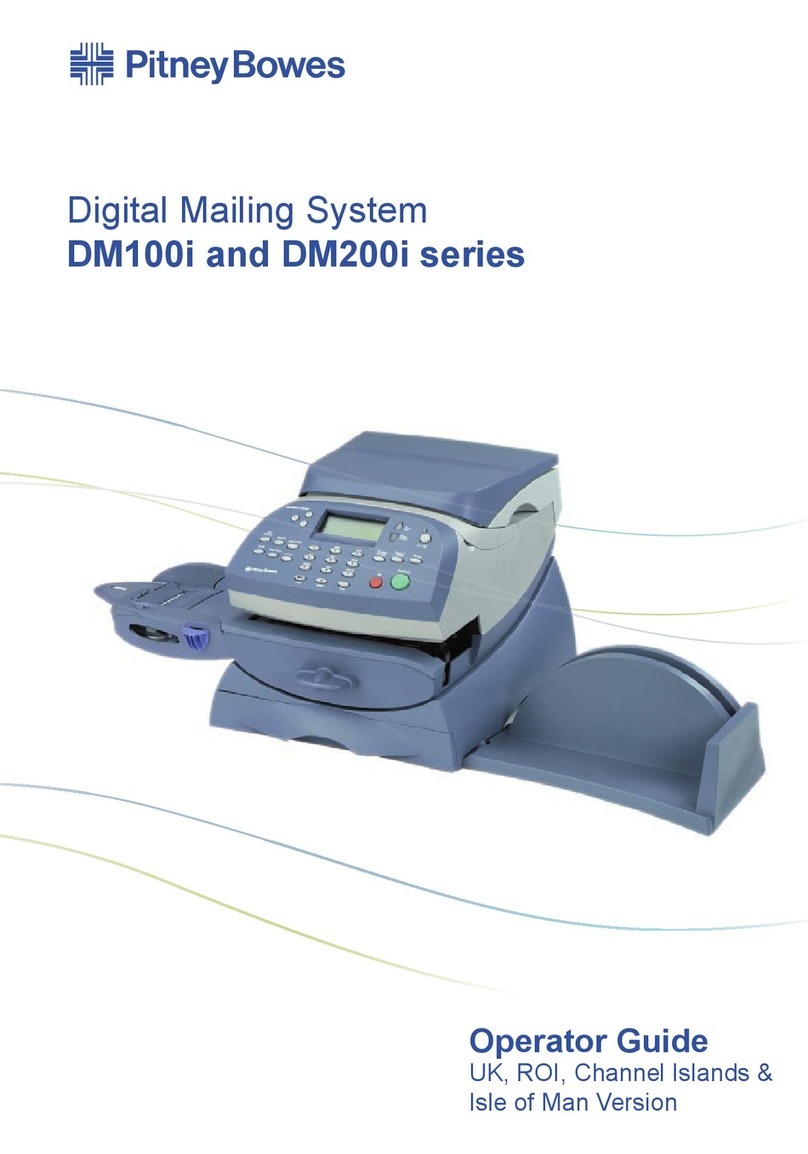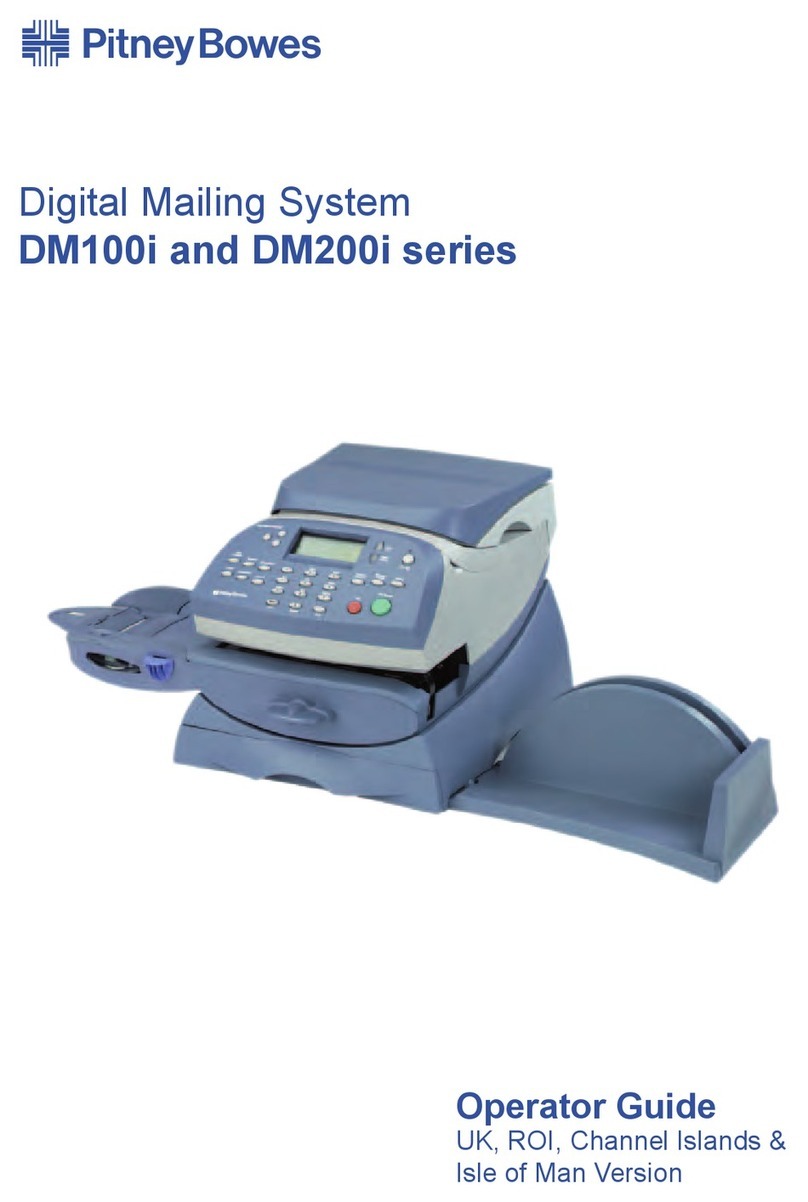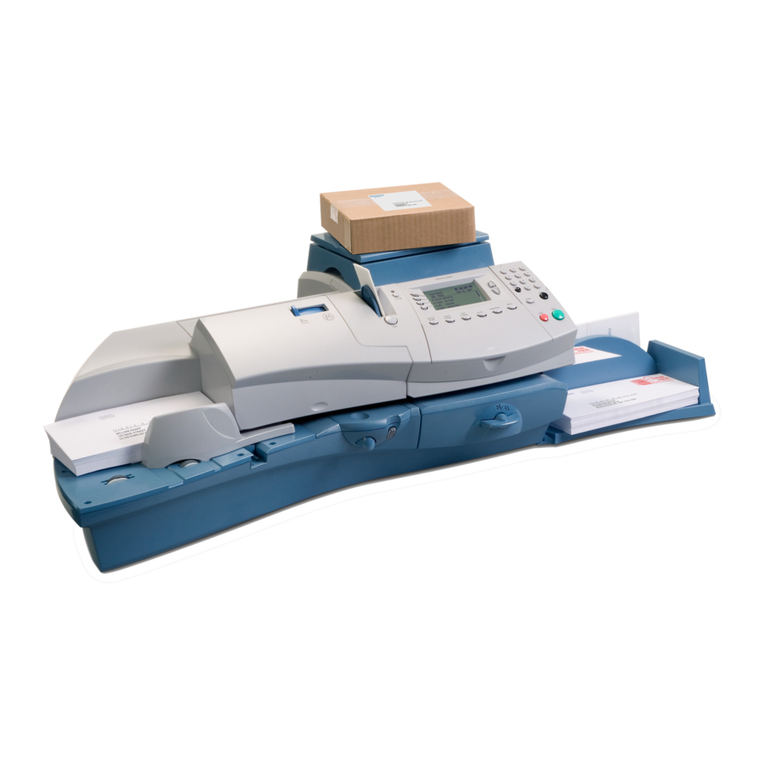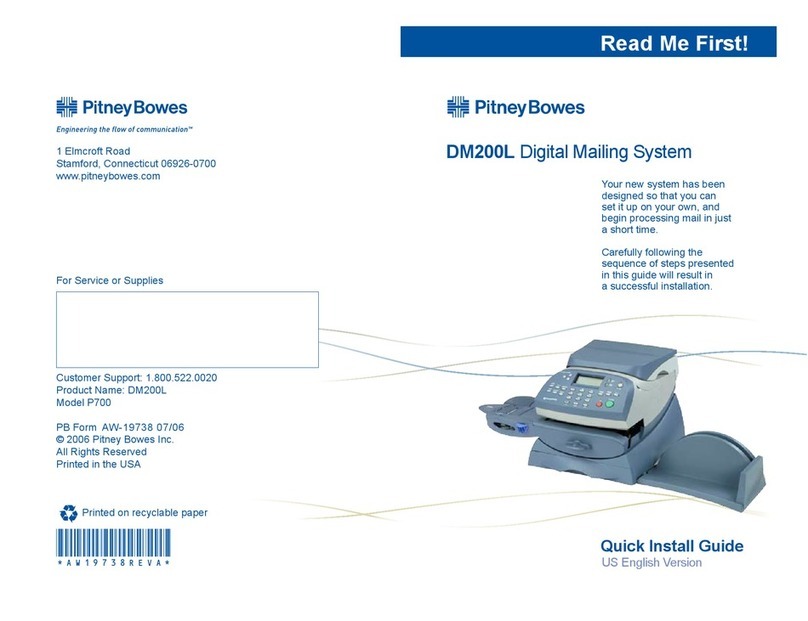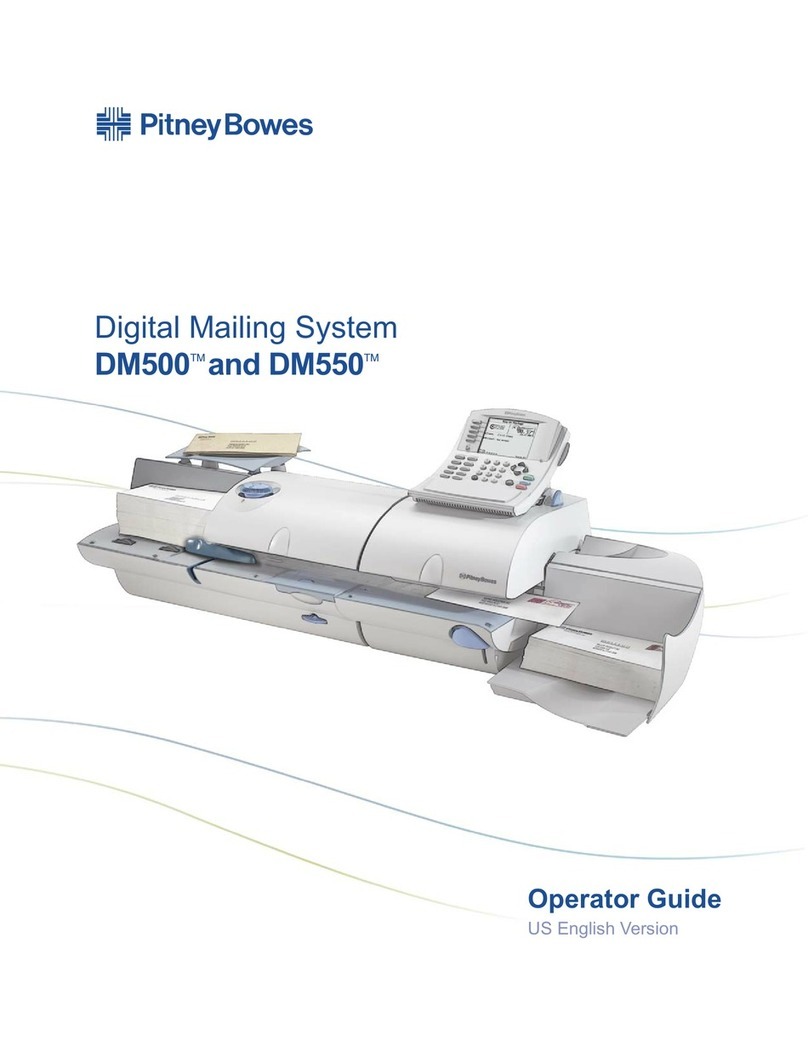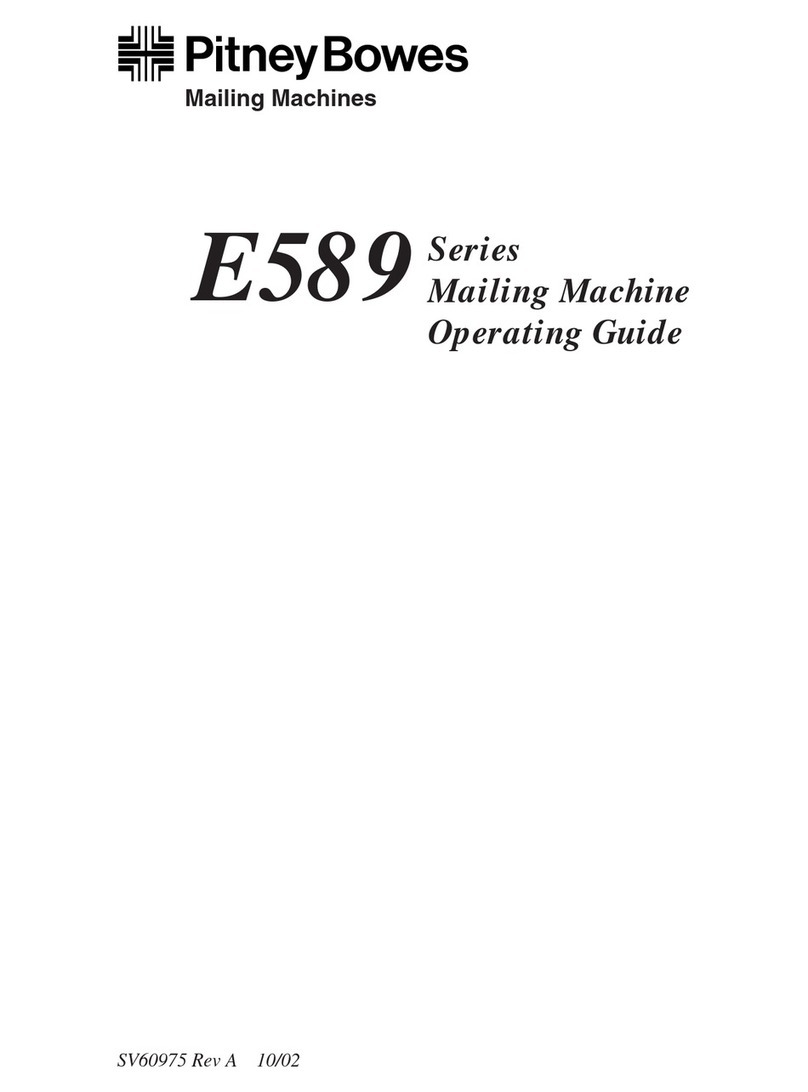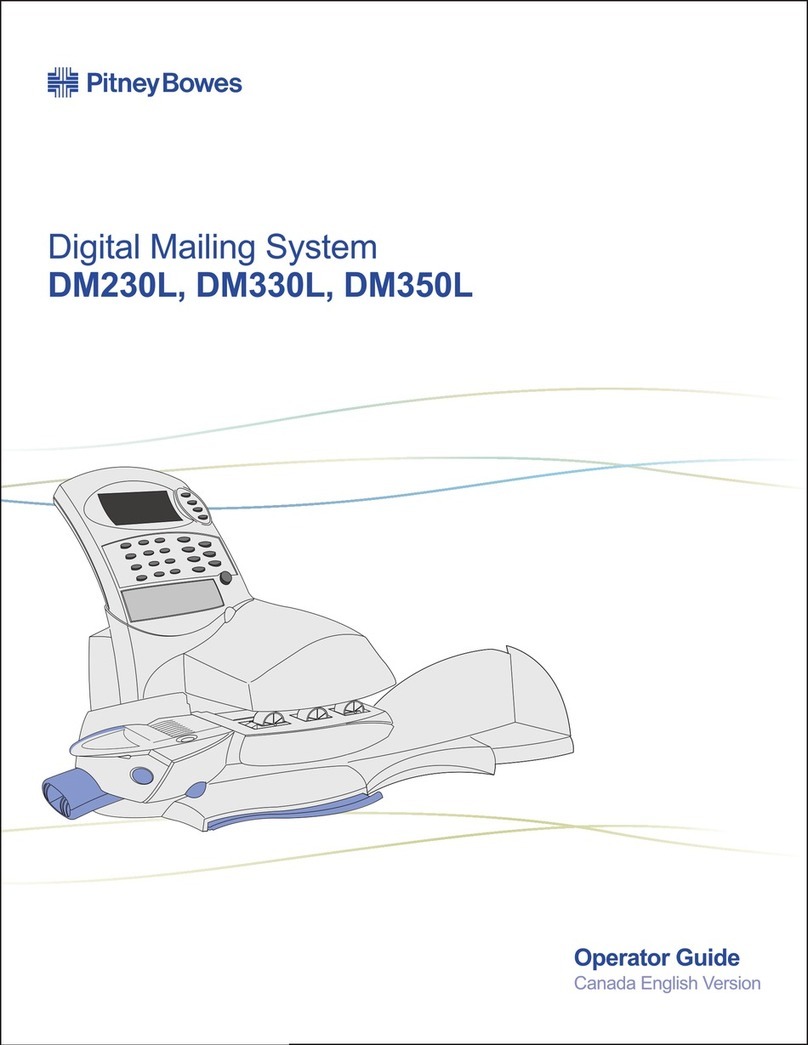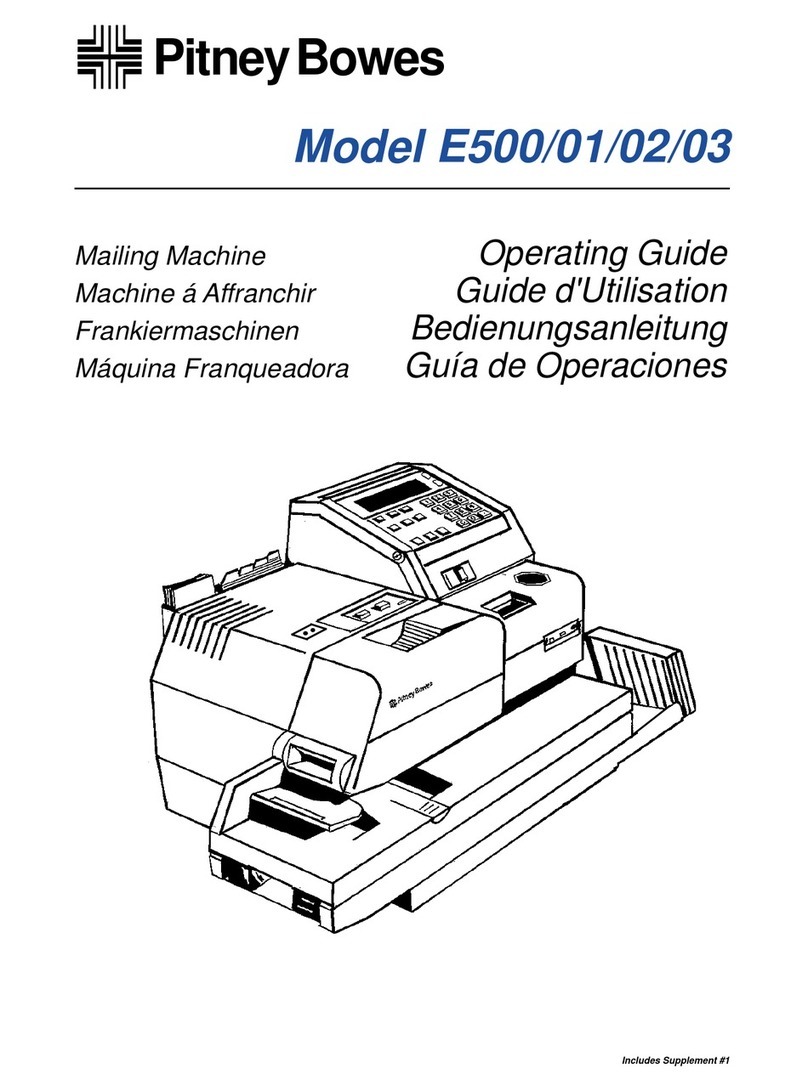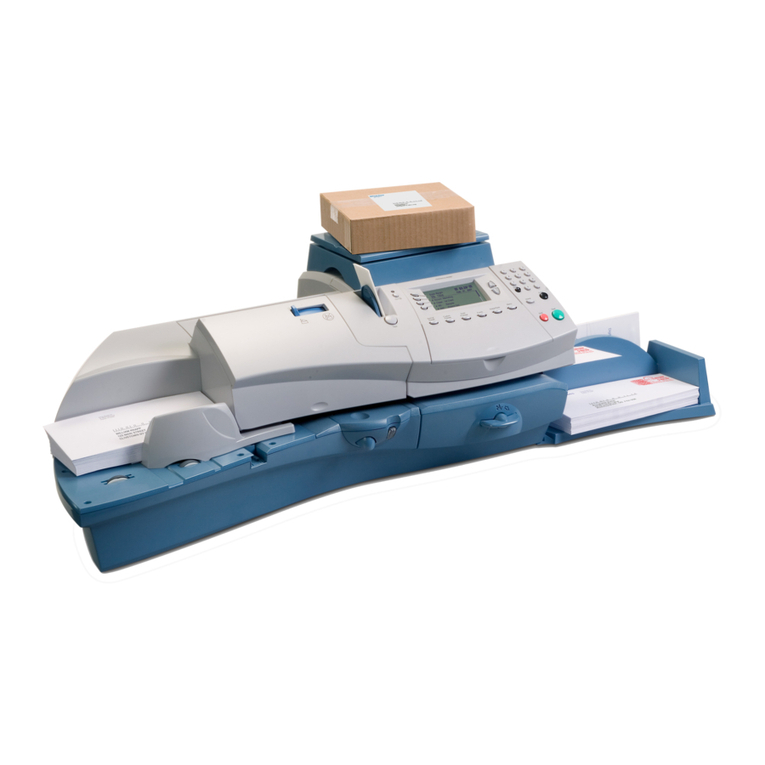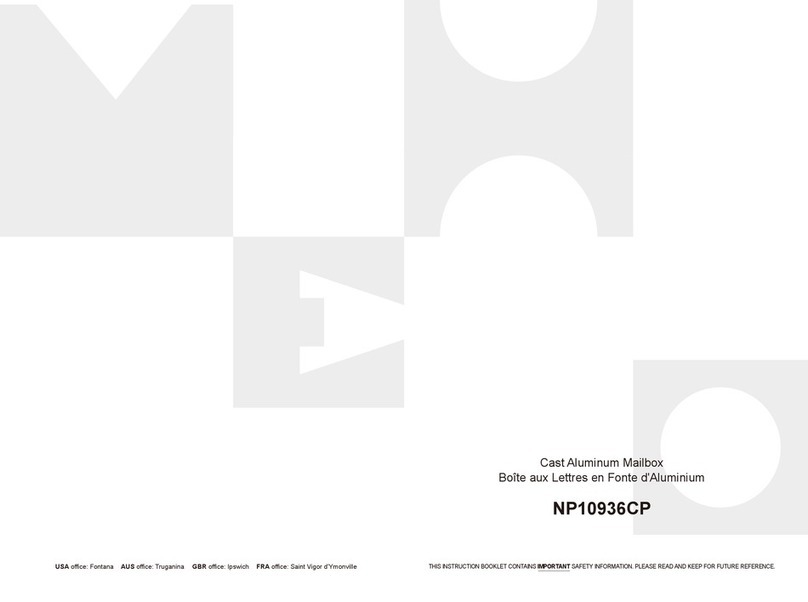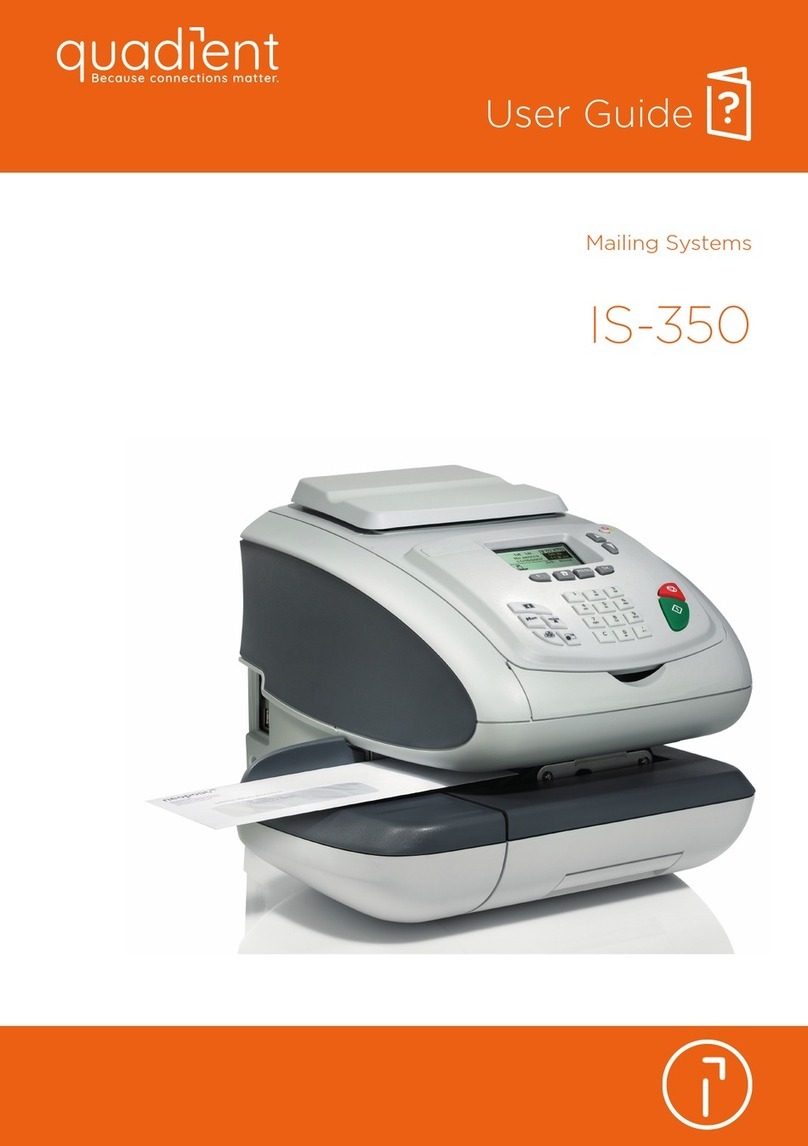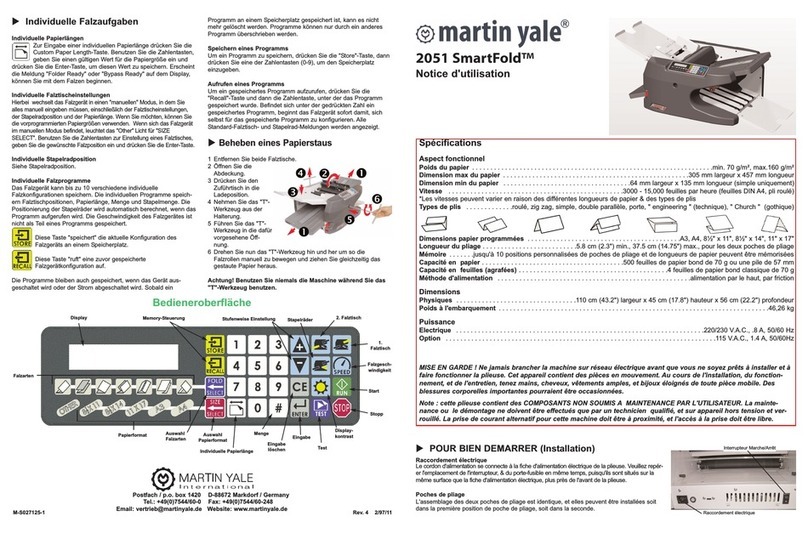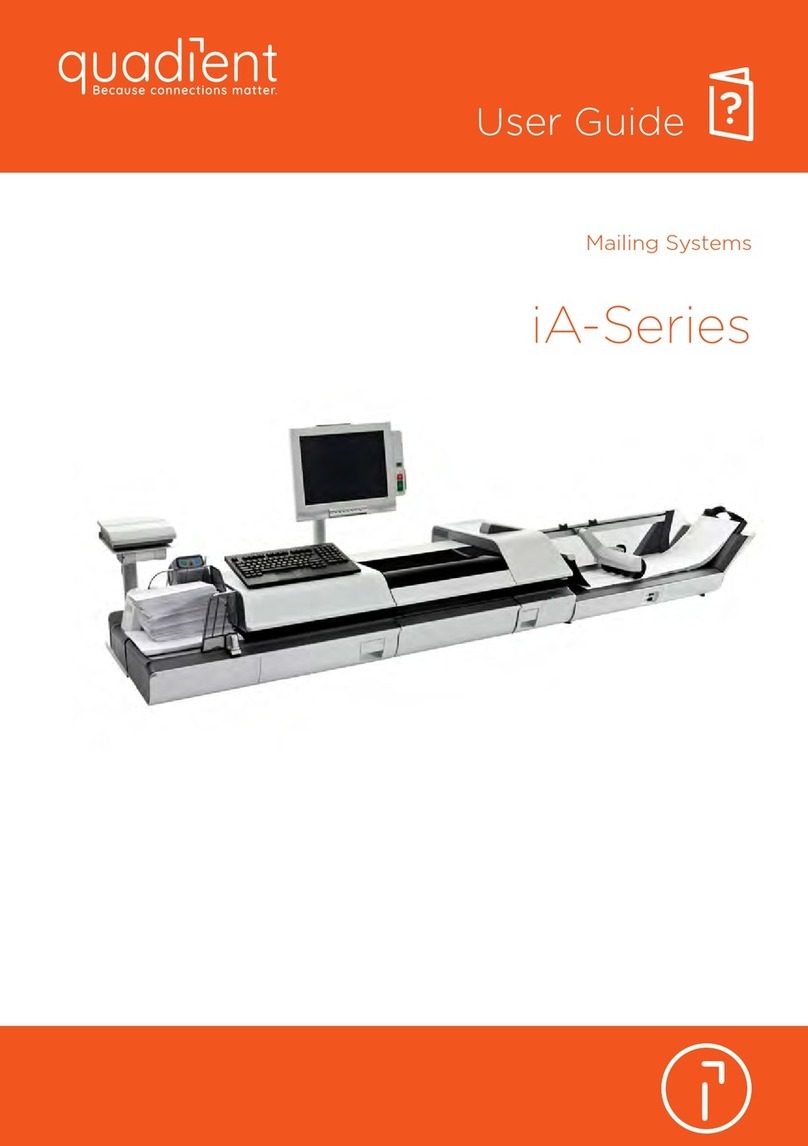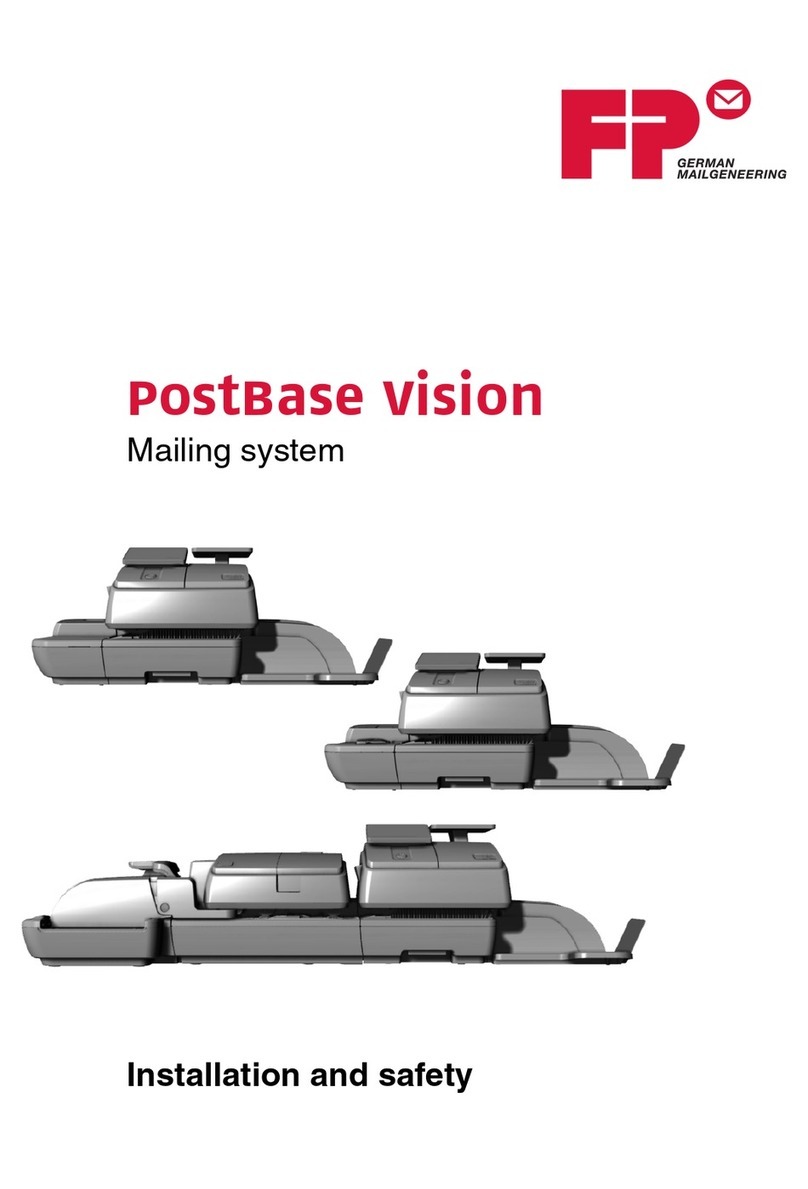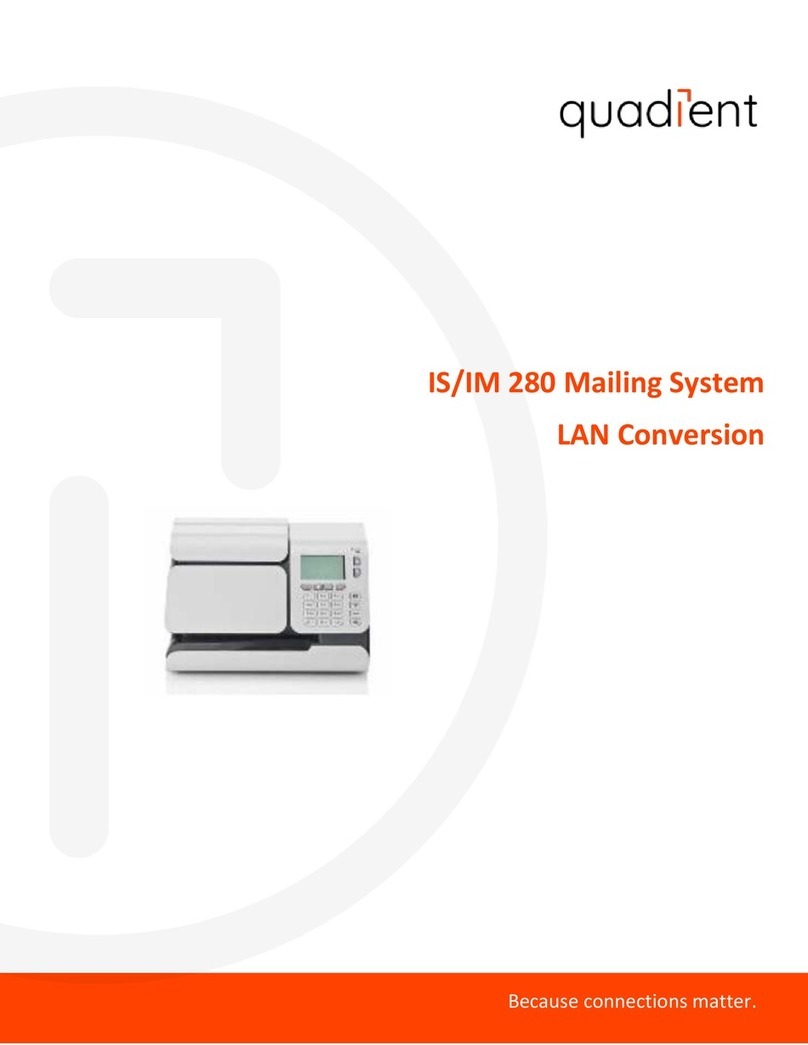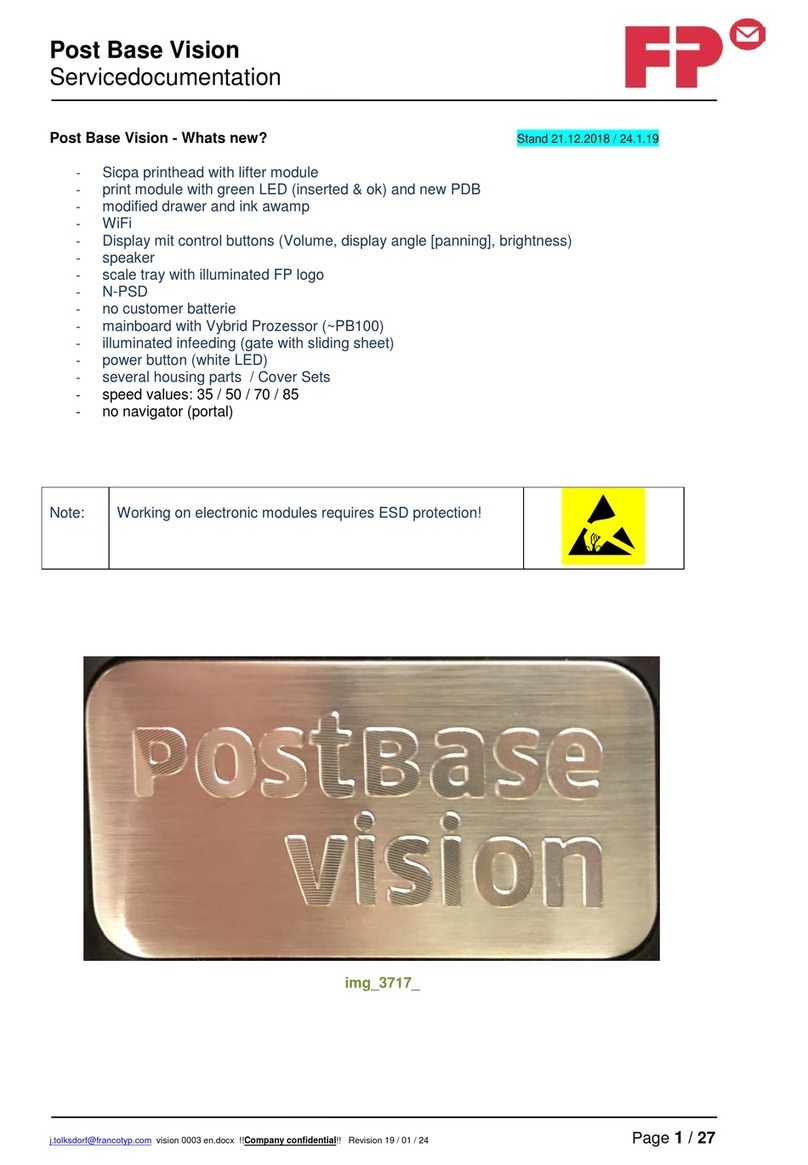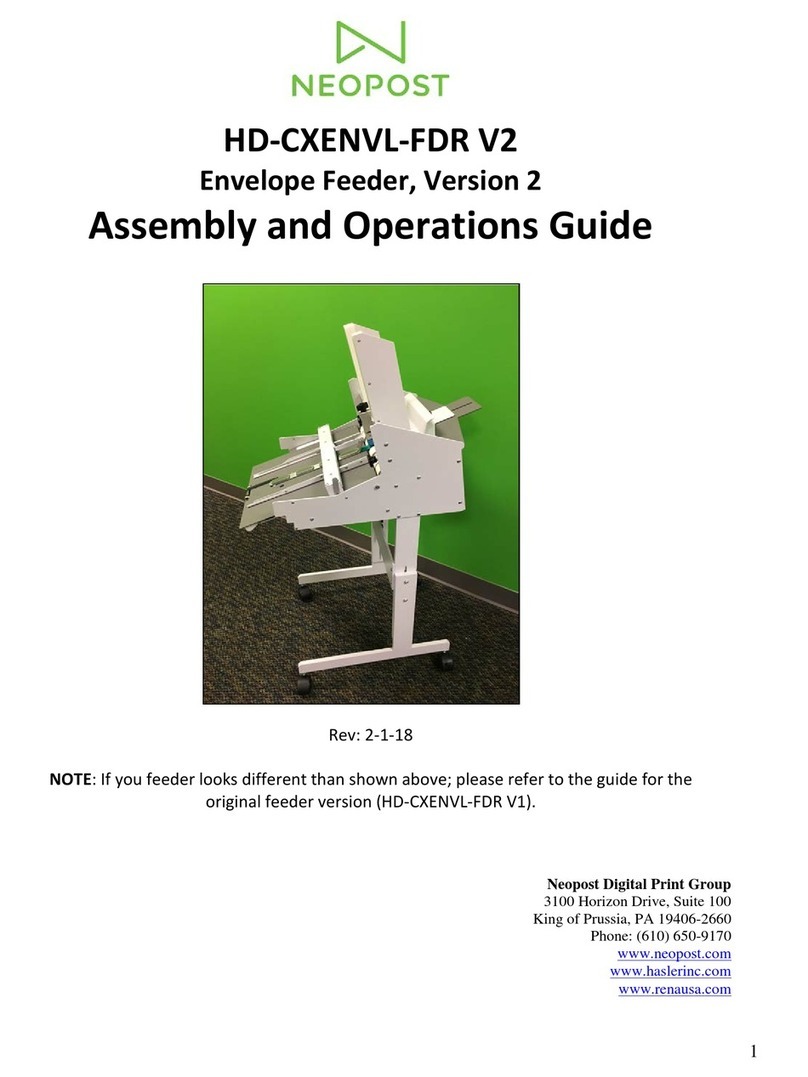iSDC2029B
Table of Contents
1 • Introduction
About Your DM60 Series ..............................................................................1-1
About Downloads to Your DM60 Series ...............................................1-2
Postal Requirements......................................................................................... 1-3
Safety .......................................................................................................................1-4
Specifications.......................................................................................................1-6
Equipment......................................................................................................1-6
Material ...........................................................................................................1-6
Meter Specifications .................................................................................1-7
2 • Getting to Know Your DM60 Series
DM60 Series Digital Postage Meter–Front...........................................2-1
Control Panel........................................................................................................2-2
DM60 Series Digital Postage Meter–Rear.............................................2-4
3 • Running Mail
Before You Begin...............................................................................................3-1
Checklist..................................................................................................................3-1
Home Screen .......................................................................................................3-1
Selecting Postage ..............................................................................................3-2
Using the Scale with the Internal Rating Module......................3-3
Weight Hold Mode ............................................................................. 3-3
Entering Weight Manually with the Internal Rating Module..3-3
Surcharge Payment Carrier...................................................................3-4
Parcelforce FrankPay................................................................................ 3-4
Selecting an Account to Track Postage.................................................. 3-4
Envelope Messaging ........................................................................................3-5
Advancing the Date Print...............................................................................3-6
Checking and Clearing the Batch Count ...............................................3-7
Checking the Batch Count..................................................................... 3-7
Printing a Record of the Batch Count information...................3-7
Clearing the Batch Count....................................................................... 3-7
Printing Mail.......................................................................................................... 3-8