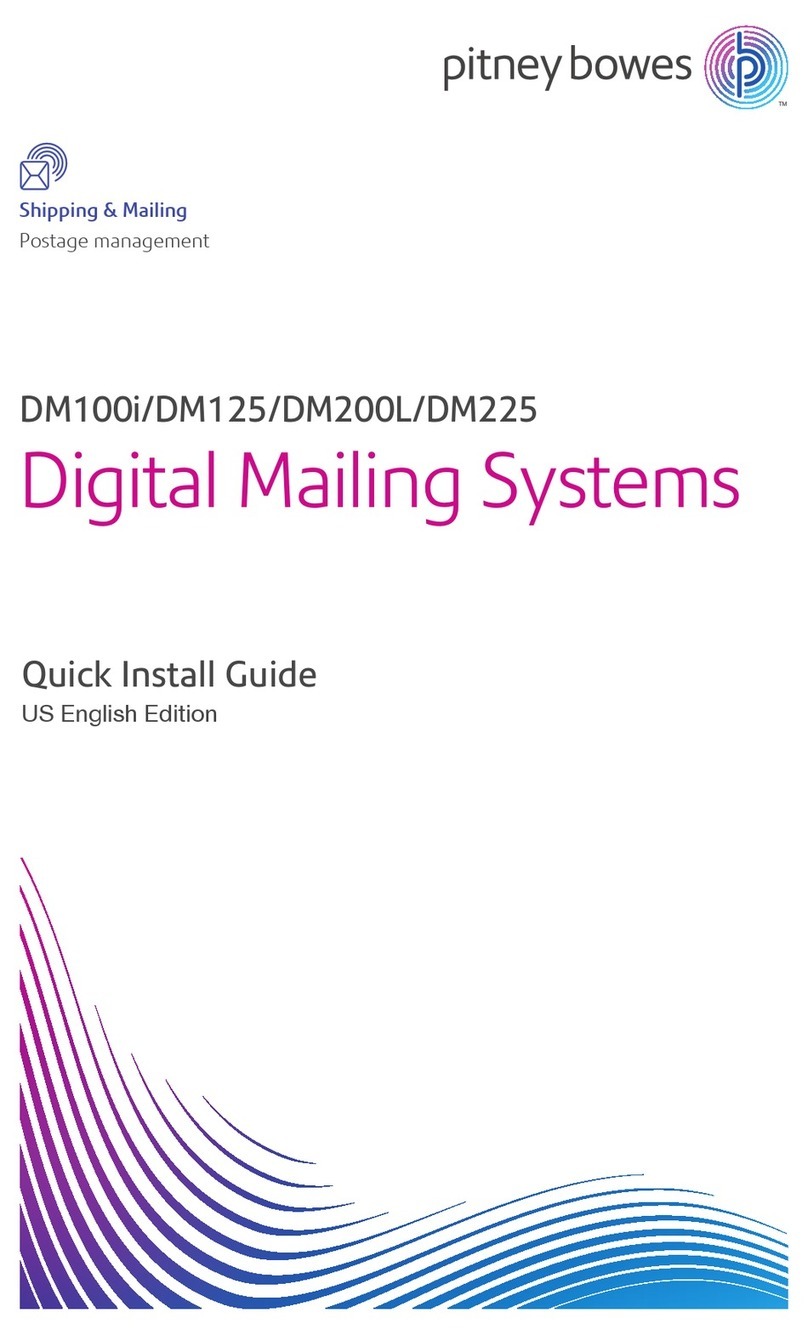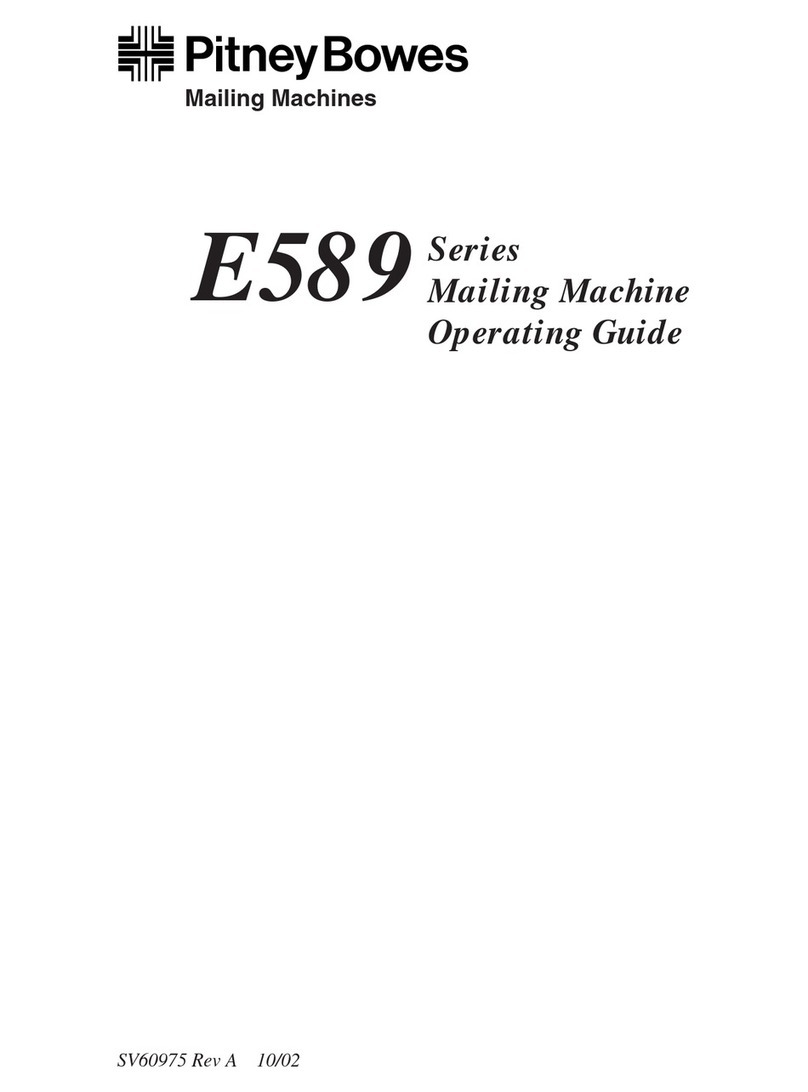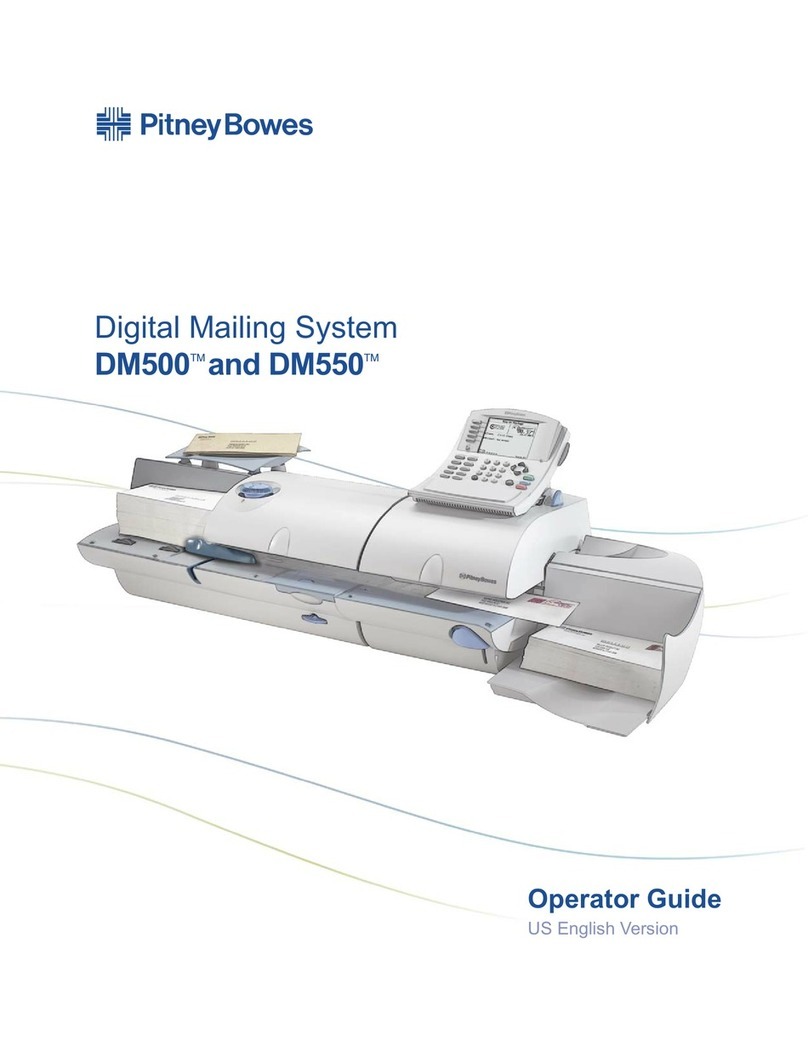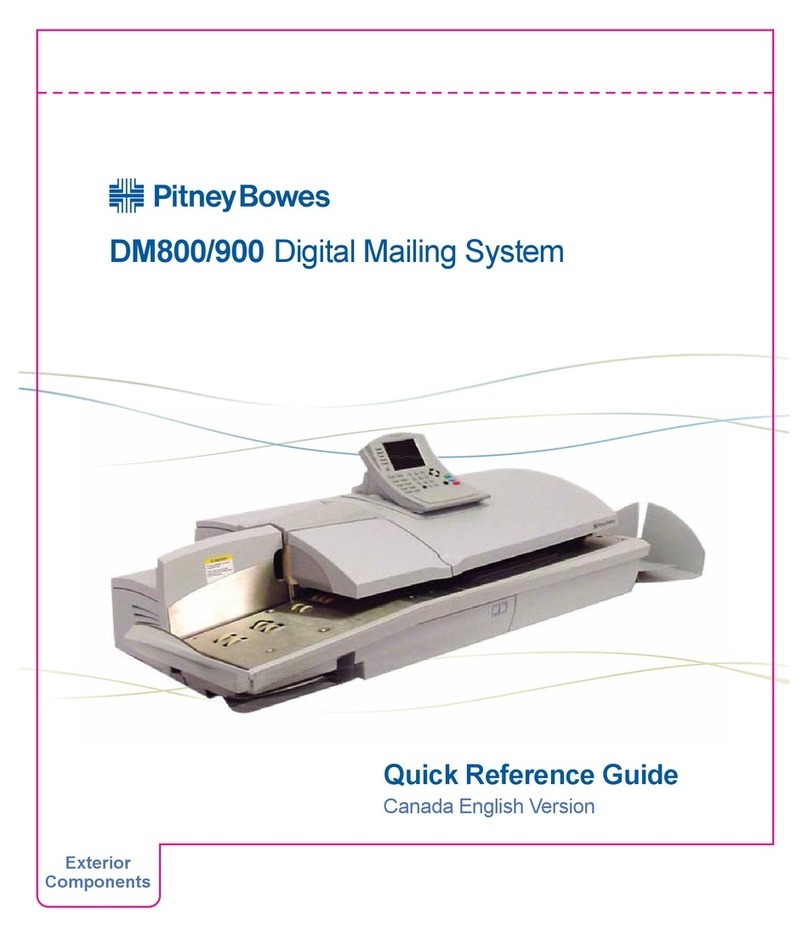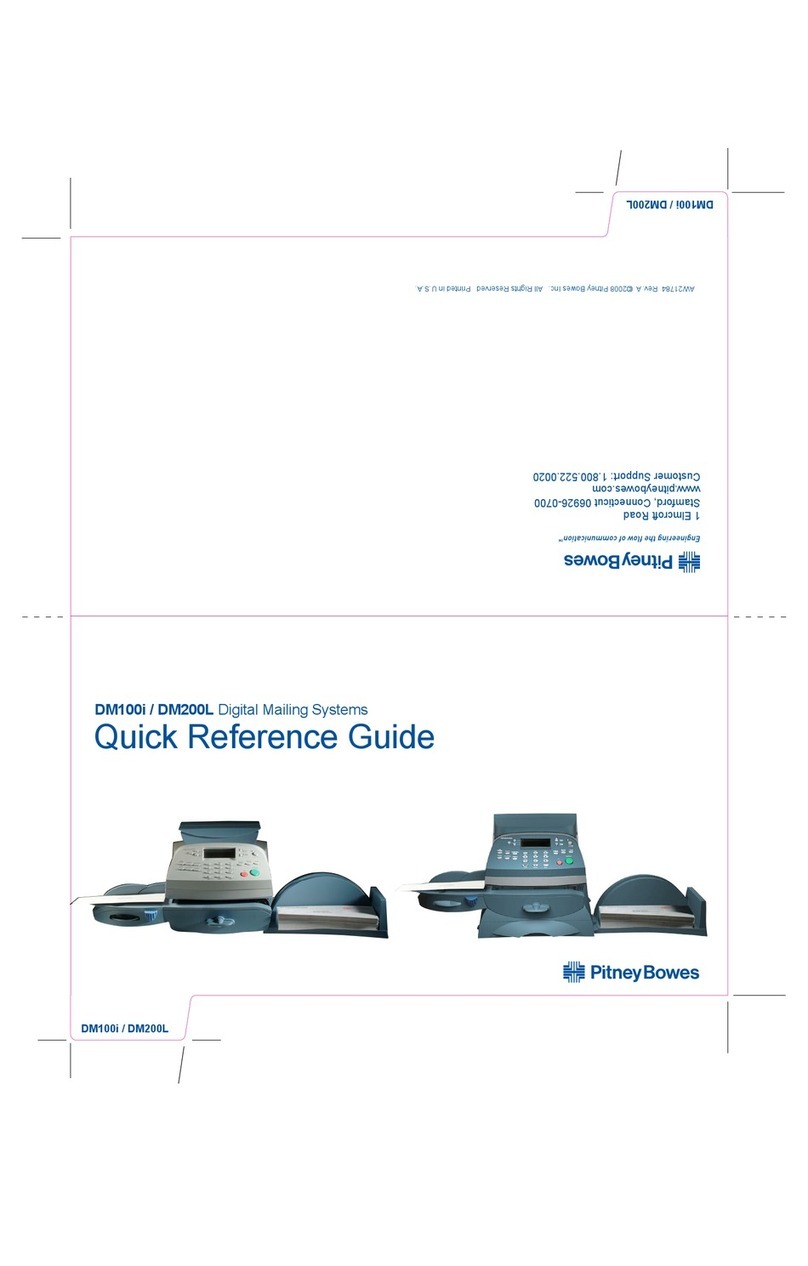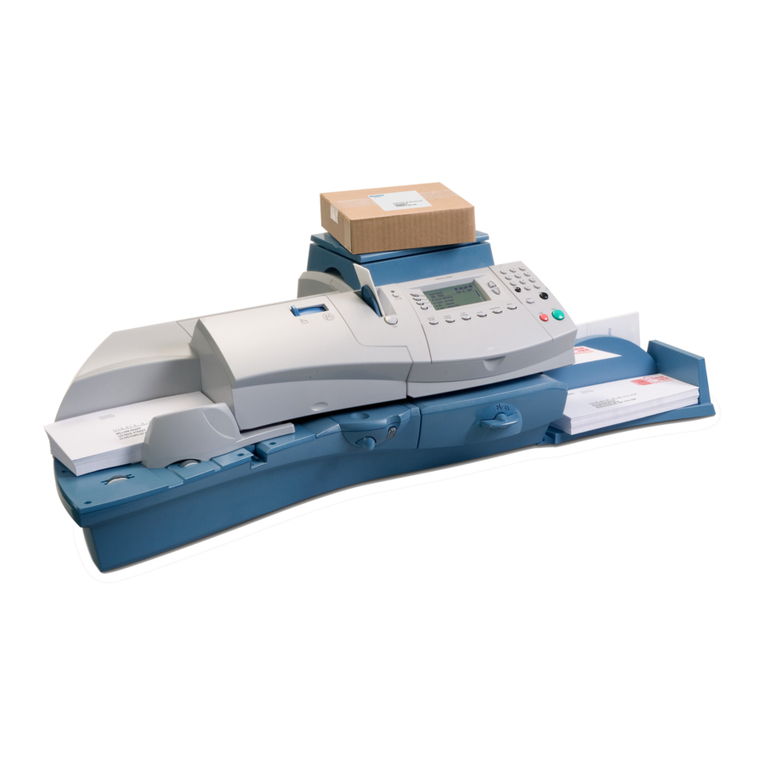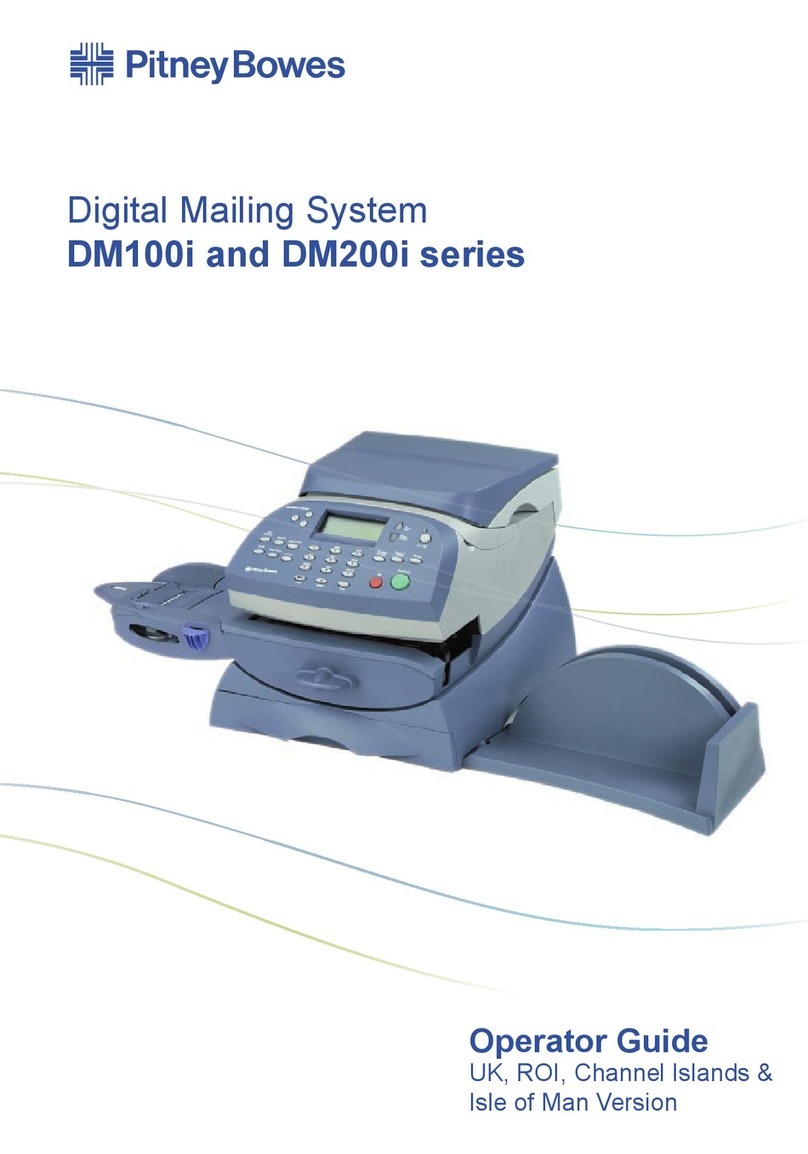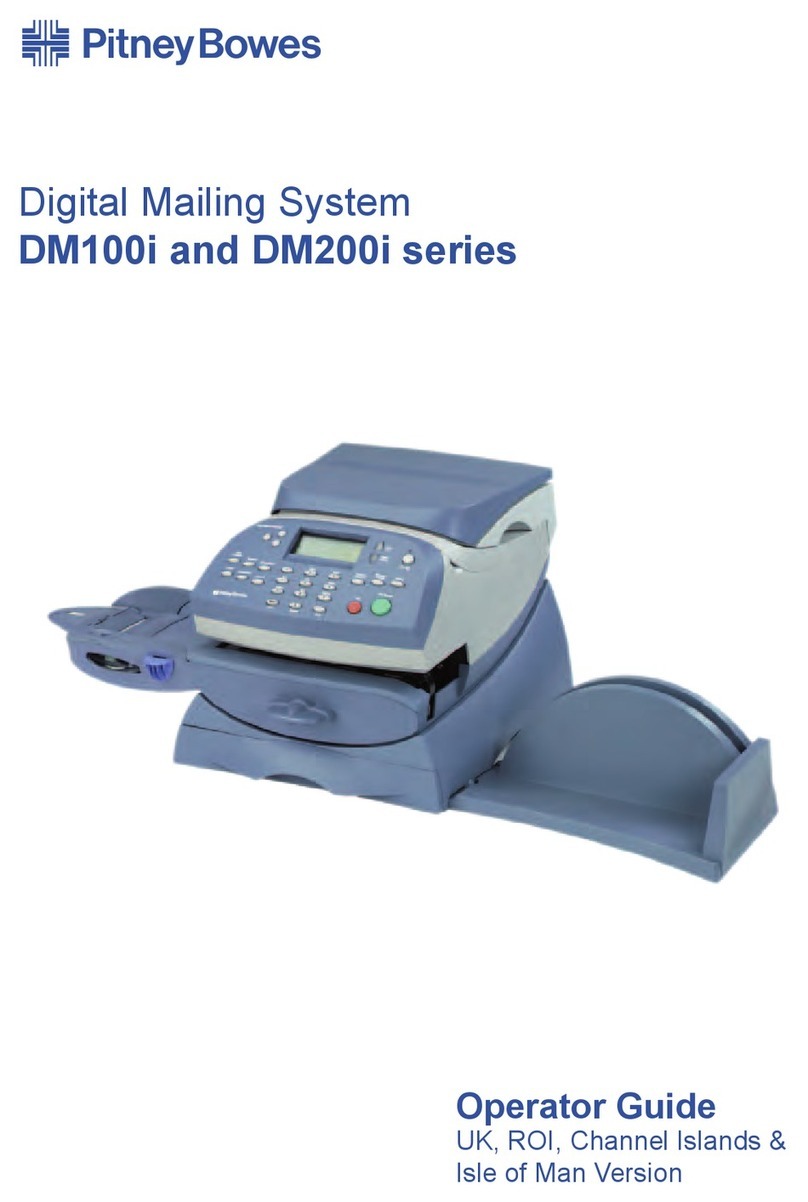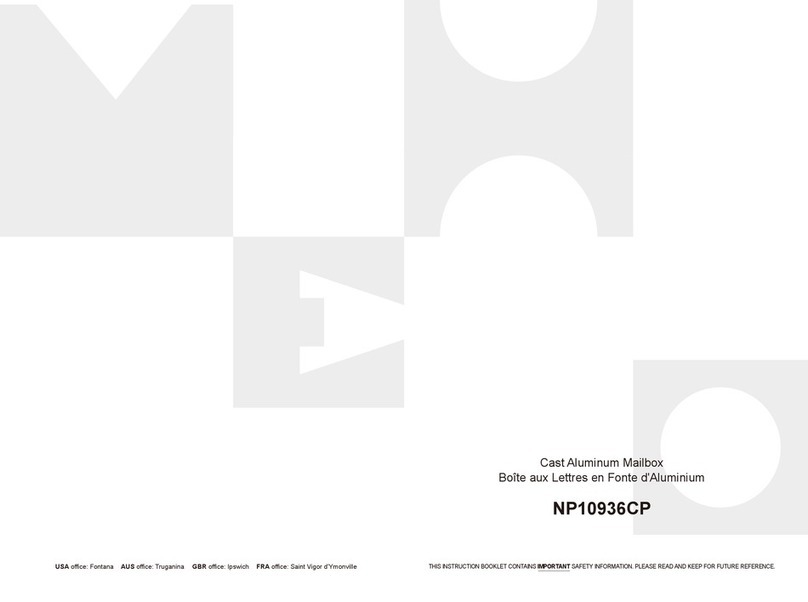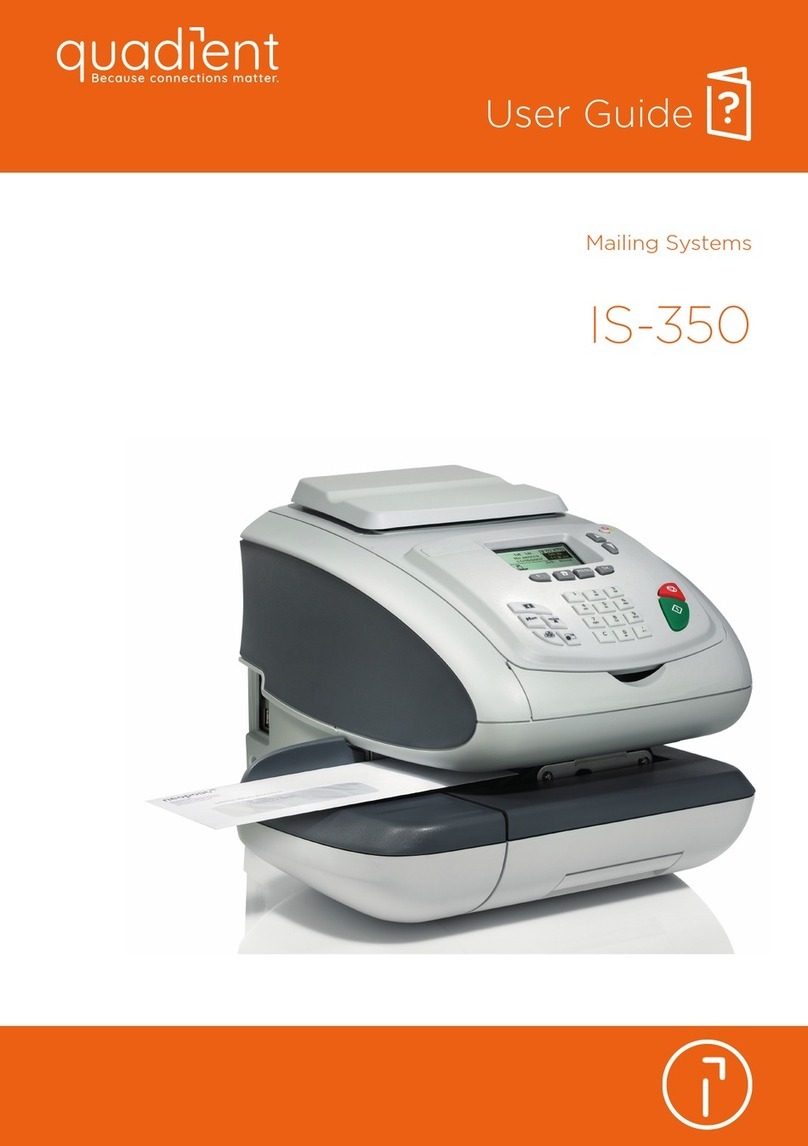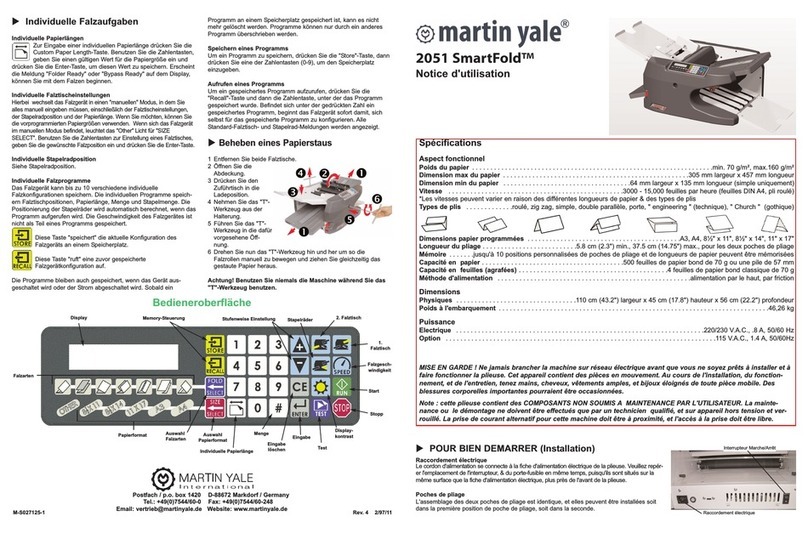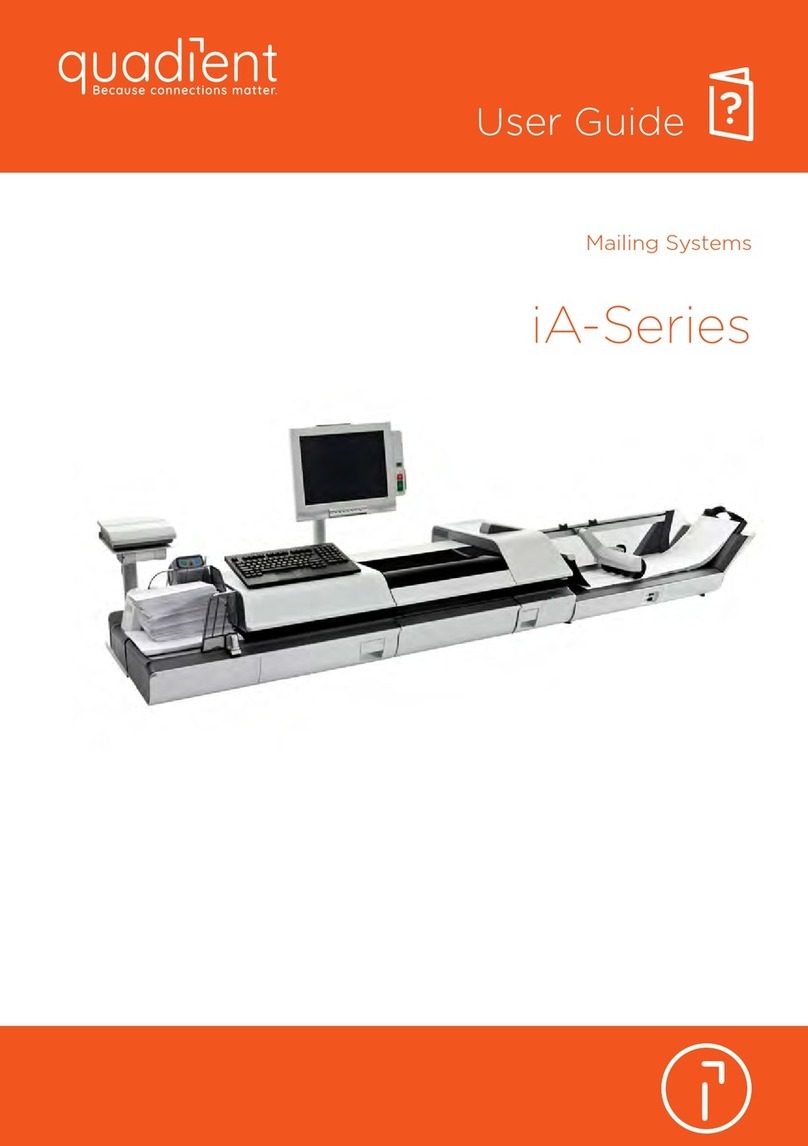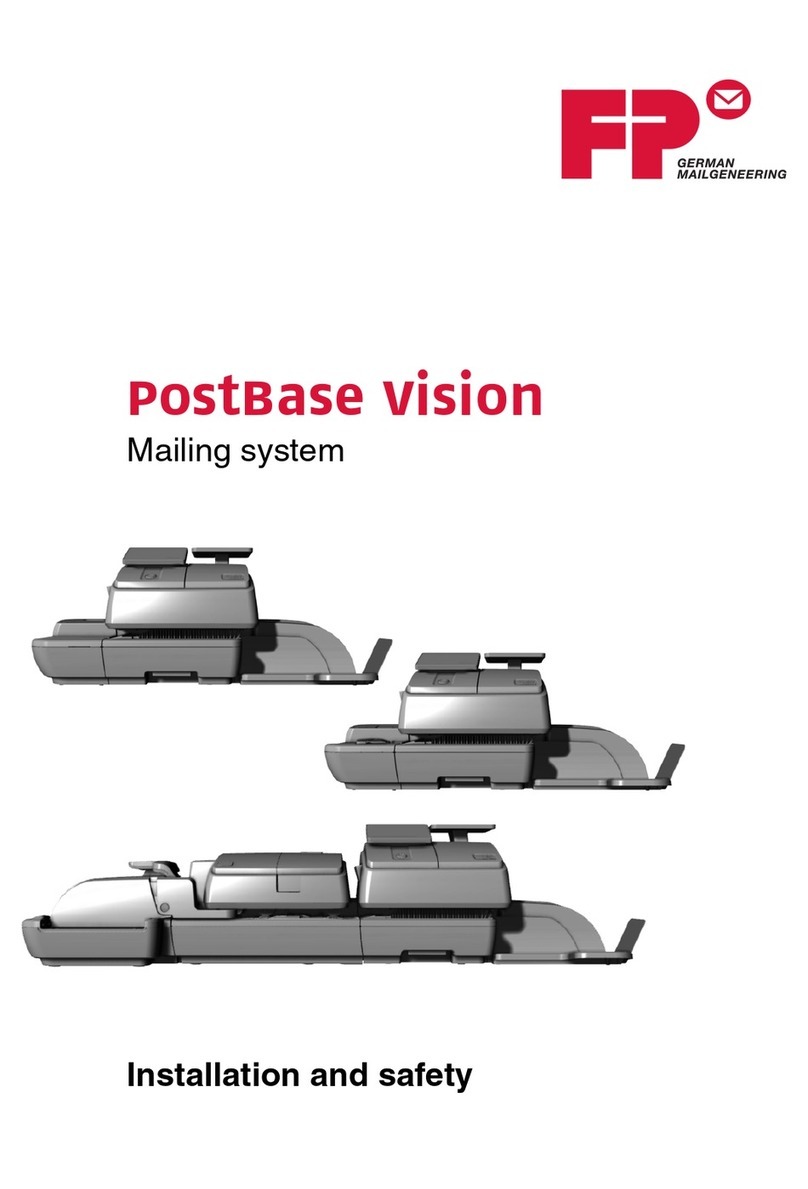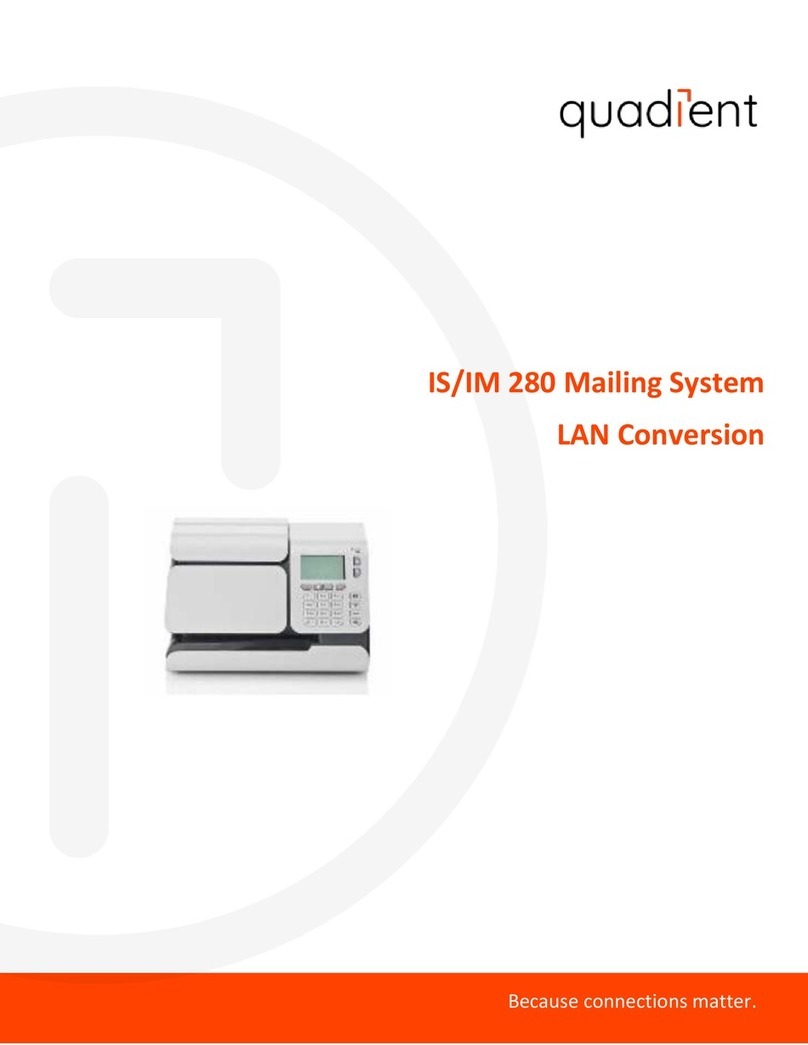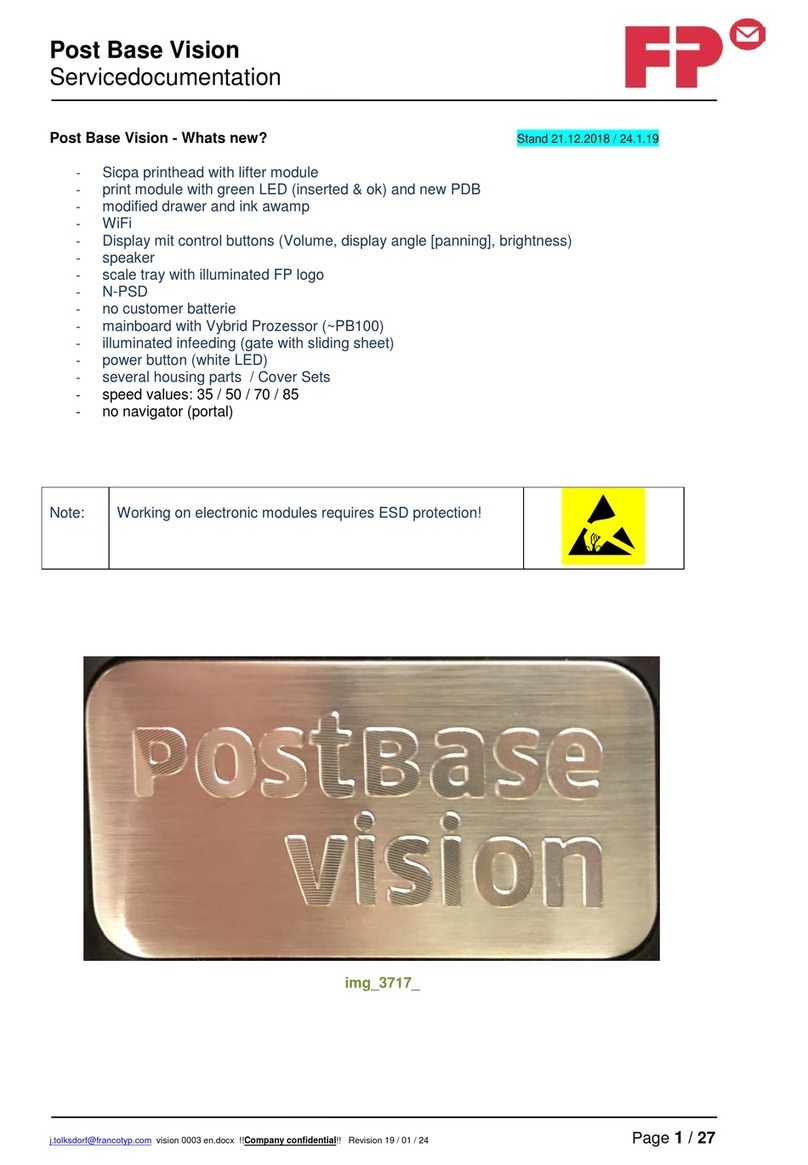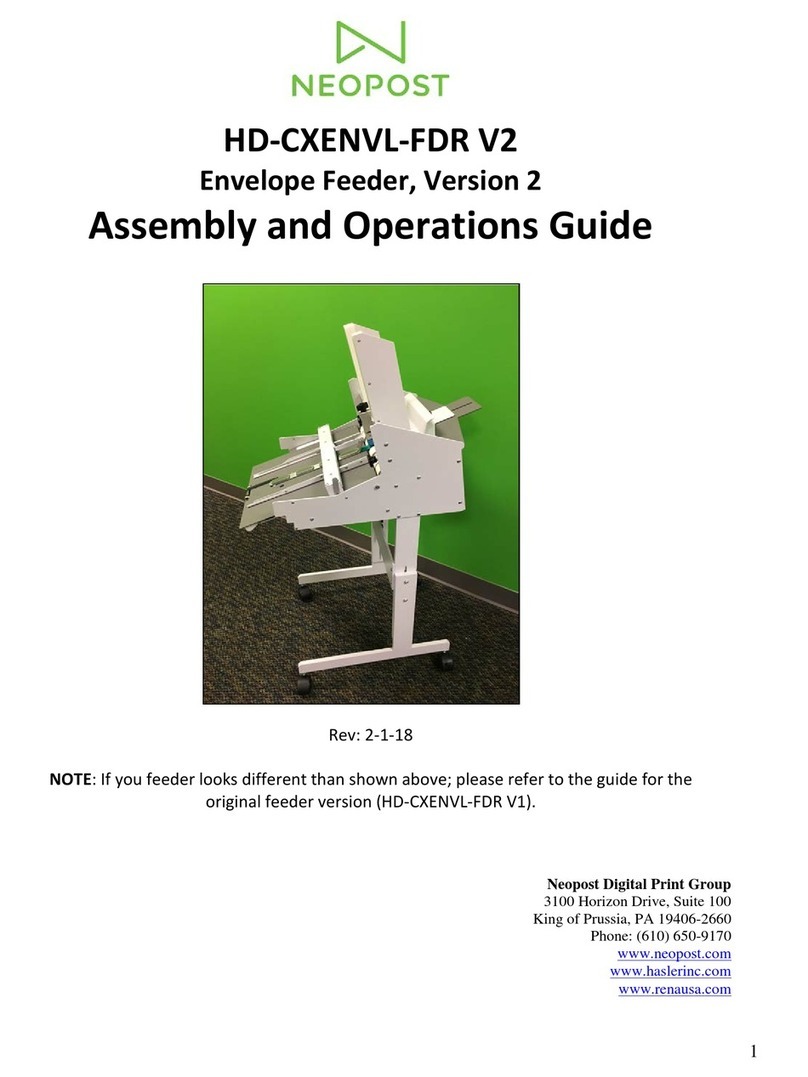Maintenance,
Refill,
Data Capture
Printer Maintenance
If lines are missing in the meter stamp, perform maintenance to clean
the print head nozzles.
IMPORTANT: Always ensure that your prints are clear and
complete. Poor prints may be rejected by your
Postal Authority.
The illustration above shows bad prints with missing lines. It is a
black and white representation of the approved red or blue indicia.
Only red (An Post) or blue (Royal Mail) approved ink should be used
in the machine.
Clean printer nozzles:
Press Options. Press Page Down and select ‘Maintenance’.
Select ‘Printer Maintenance’, then ‘Clean printer nozzle’.
You have a choice of purges. Normally, ‘Purge A’ is sucient to
purge the system.
When prompted to insert an envelope, print an envelope or label,
then review the test print.
Good test print - no missing lines
Poor test print - missing lines
Examine the test print for print clarity
You are asked if the test print is OK:
If lines are missing, select ‘No, clean nozzle’ and the system will
perform maintenance again.
If the test print is complete, select ‘Yes’, then press Home to return
to the Home screen.
If the test print appears to have got worse, it’s possible that the
Ink Cartridge needs replacing as described on the ‘Changing the
Ink Cartridge’ page of this guide.
Funds Refill/Credit Refill
Maintenance,
Refill,
Data Capture
Depending on country requirements, your system will periodically
need refilling with postage funds or your credit balance might need
replenishing. This is accomplished by contacting our Data Centre to
transfer funds from your Postage by Phone account to your system.
Postage Refill Call
Before refilling, check the machine is connected to your network or PC
(depending on the type of connection you use).
Press Refill Postage.
Select the suggested refill amount or ‘Another Amount’, as
required. If you choose ‘Another Amount’, key in the refill amount
you want and select ‘OK’.*
Select ‘Yes’ to confirm the refill amount.*
The system automatically connects to the Pitney Bowes Postage
by Phone system and downloads funds/credit balance into your
machine.
The refill successful screen displays when this is complete.
When requested, insert a tape or envelope to print the receipt.
*Note: In countries that use a ‘credit balance’ system,
no refill amount will be requested. In these
countries the credit balance is normally
automatically replenished at each regular Data
Capture call.
In countries using the Data Capture system, you must connect to the
Data Centre system periodically, as defined by your Postal Authority,
to upload usage data.
This requirement is carried out during a postage Refill call
automatically. However, if a refill call is not made within the required
period, the system will prompt you to upload data.
Follow the on-screen instructions to connect to the Data Centre and
upload information. The system will then be available for normal use.
Data Capture