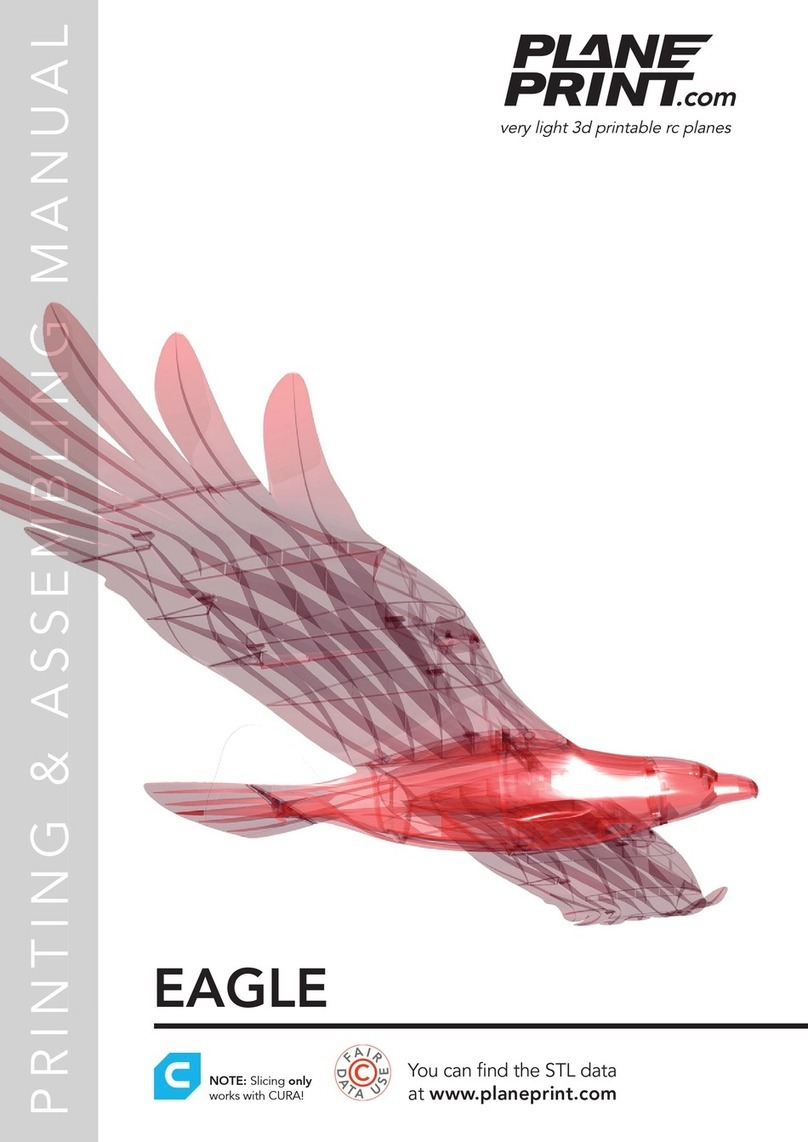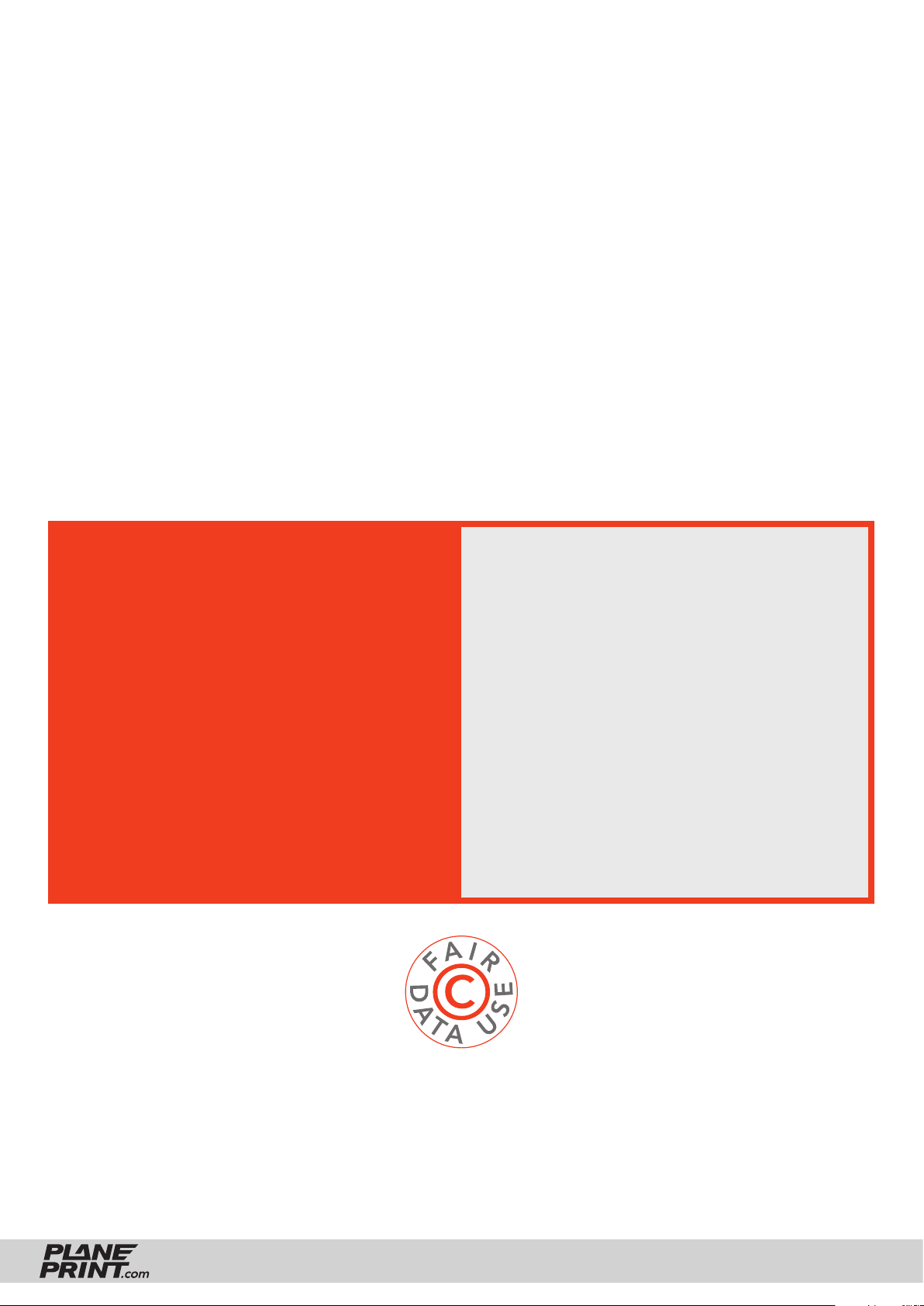PLANEPRINT FOUGA MAGISTER Programming manual
Other PLANEPRINT Toy manuals
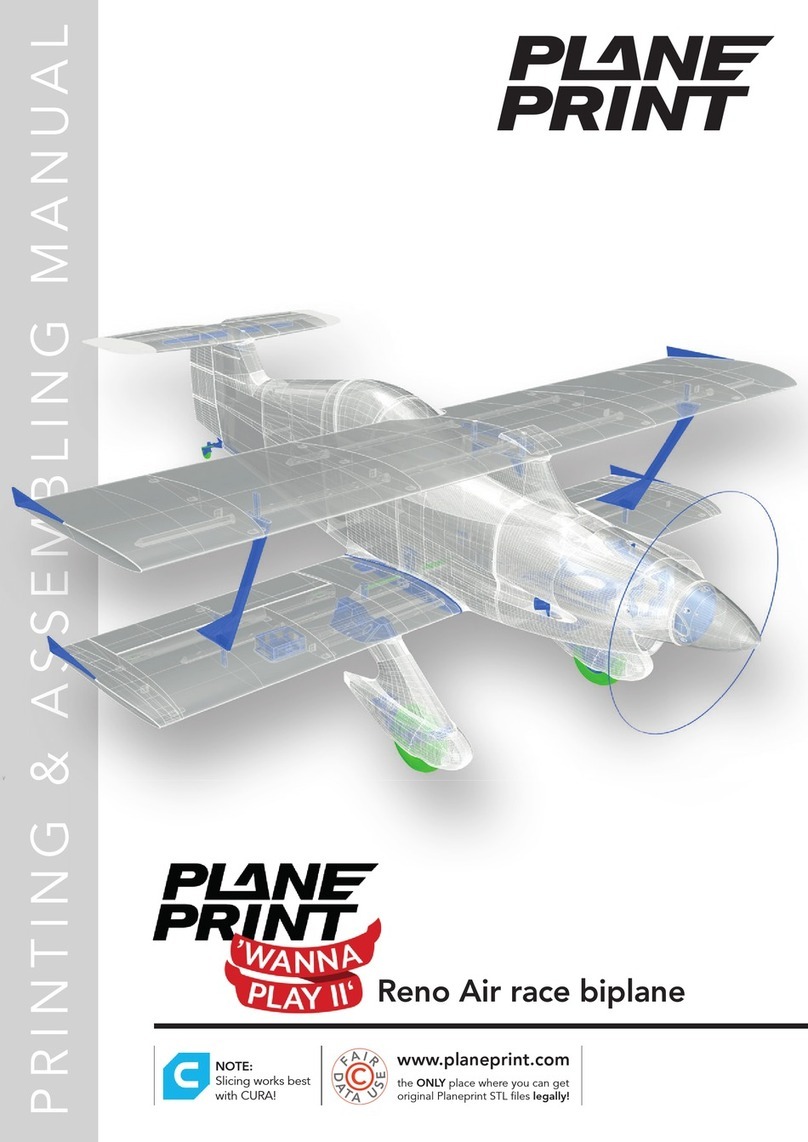
PLANEPRINT
PLANEPRINT WANNA PLAY II Programming manual

PLANEPRINT
PLANEPRINT Slingsby T31 Cadet Programming manual

PLANEPRINT
PLANEPRINT SEAGULL GLIDER VERSION User manual
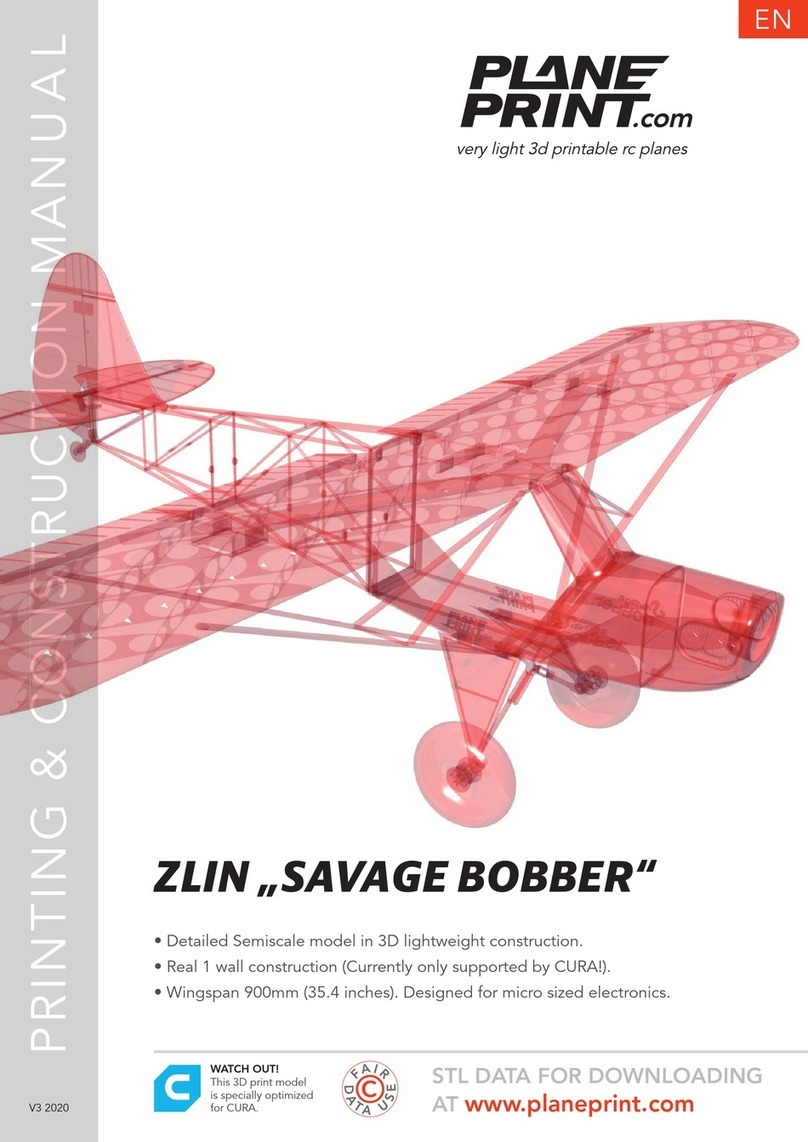
PLANEPRINT
PLANEPRINT ZLIN SAVAGE BOBBER User manual

PLANEPRINT
PLANEPRINT JETWING User manual
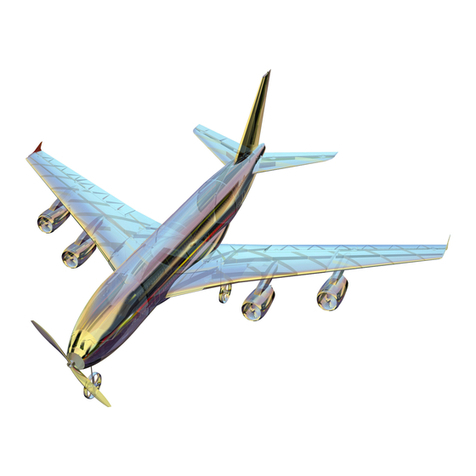
PLANEPRINT
PLANEPRINT Funbus User manual

PLANEPRINT
PLANEPRINT RISE User manual
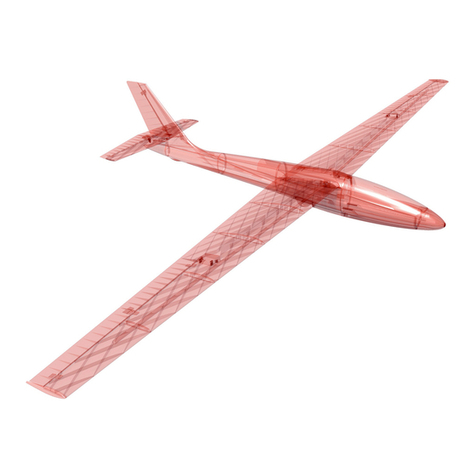
PLANEPRINT
PLANEPRINT Foka 4 Instructions for use

PLANEPRINT
PLANEPRINT V-TURN User manual
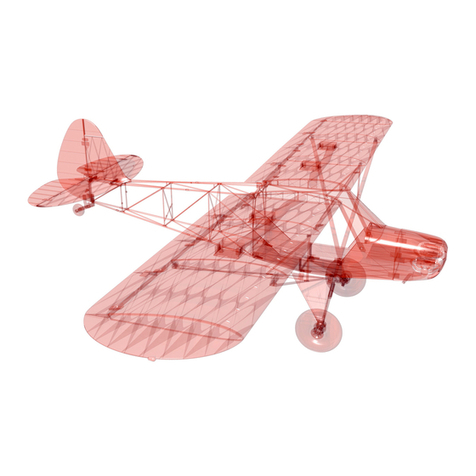
PLANEPRINT
PLANEPRINT BIG BOBBER User manual

PLANEPRINT
PLANEPRINT AERON Programming manual
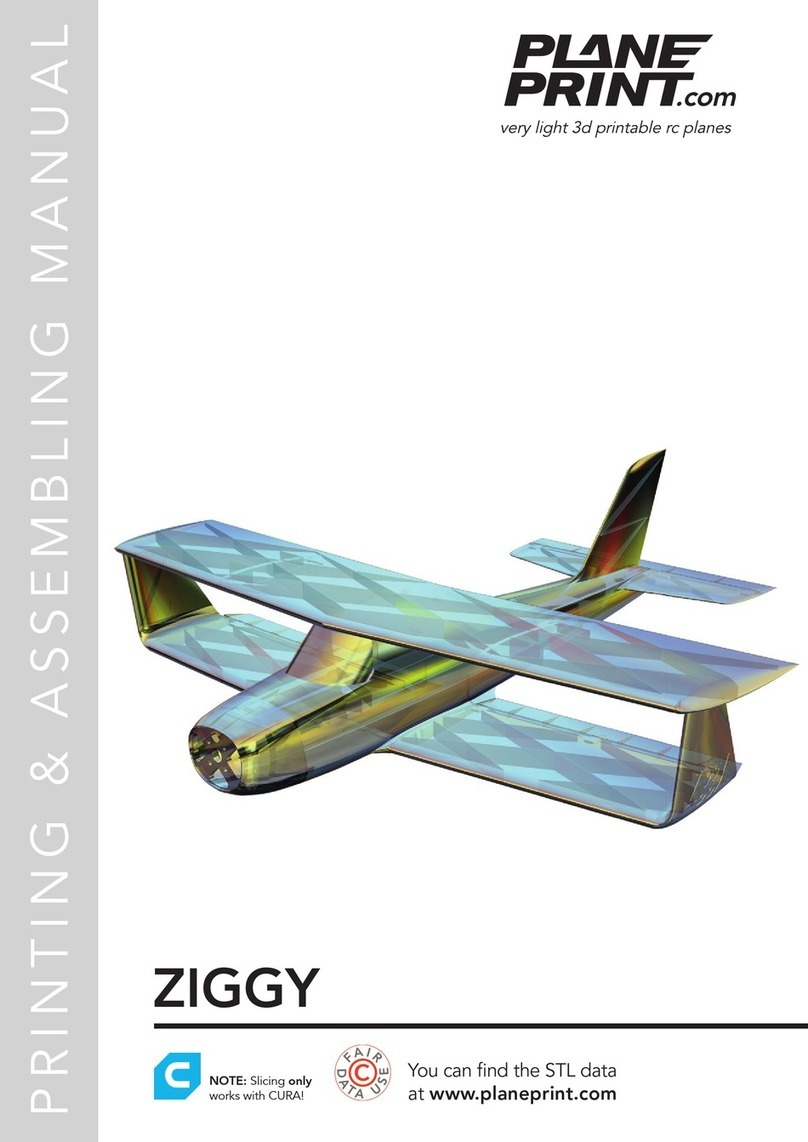
PLANEPRINT
PLANEPRINT ZIGGY Programming manual
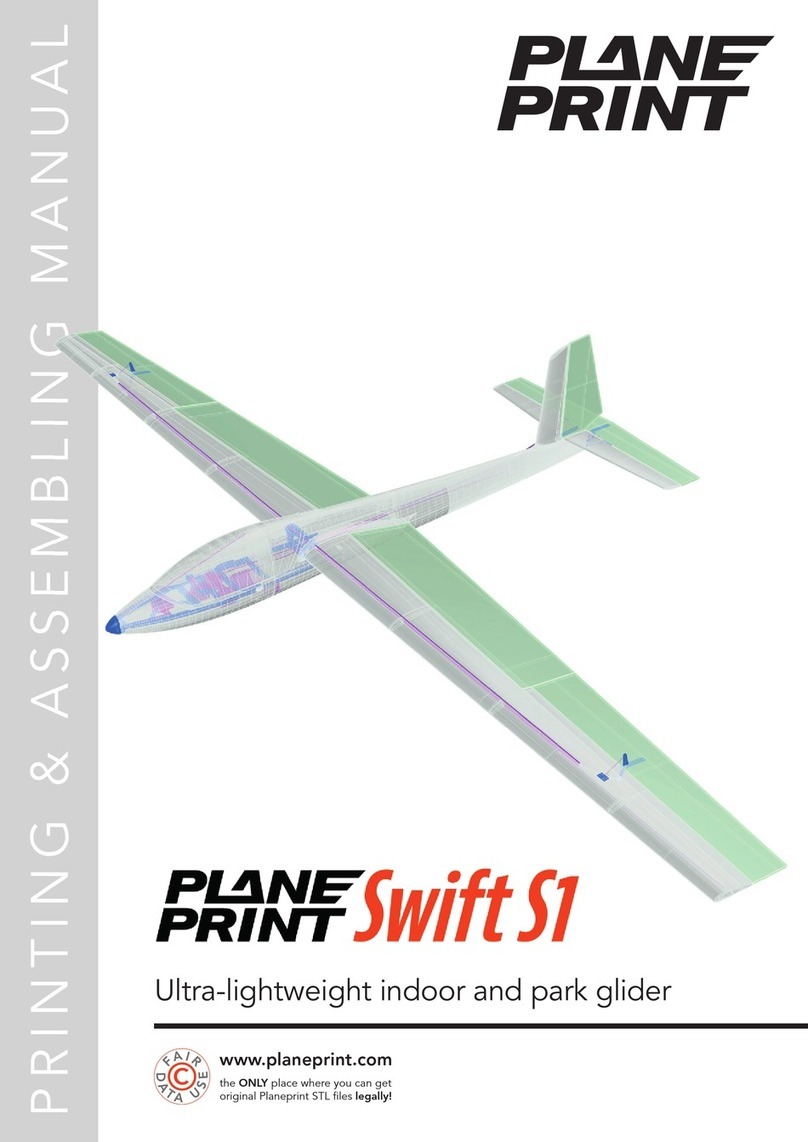
PLANEPRINT
PLANEPRINT Swift S1 Programming manual

PLANEPRINT
PLANEPRINT OV10 Bronco Programming manual
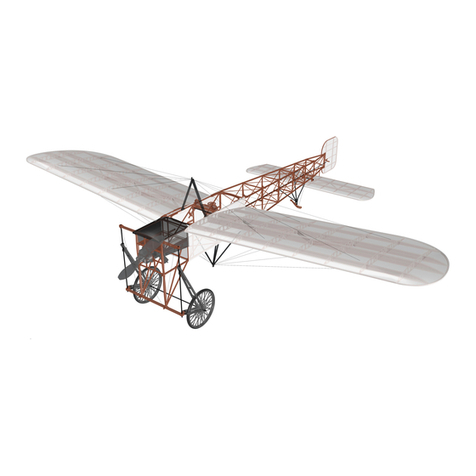
PLANEPRINT
PLANEPRINT BLERIOT XI Programming manual

PLANEPRINT
PLANEPRINT SHARD Programming manual
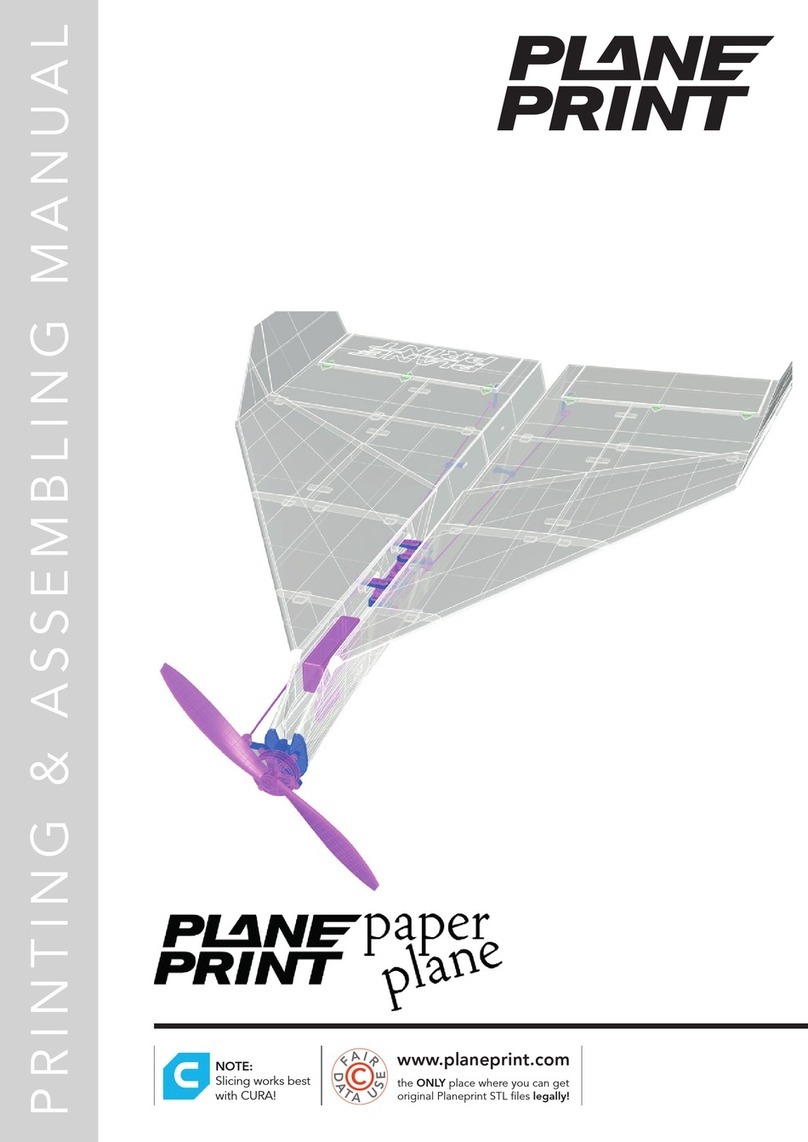
PLANEPRINT
PLANEPRINT paper plane User manual

PLANEPRINT
PLANEPRINT Aermacchi MB-339 User manual
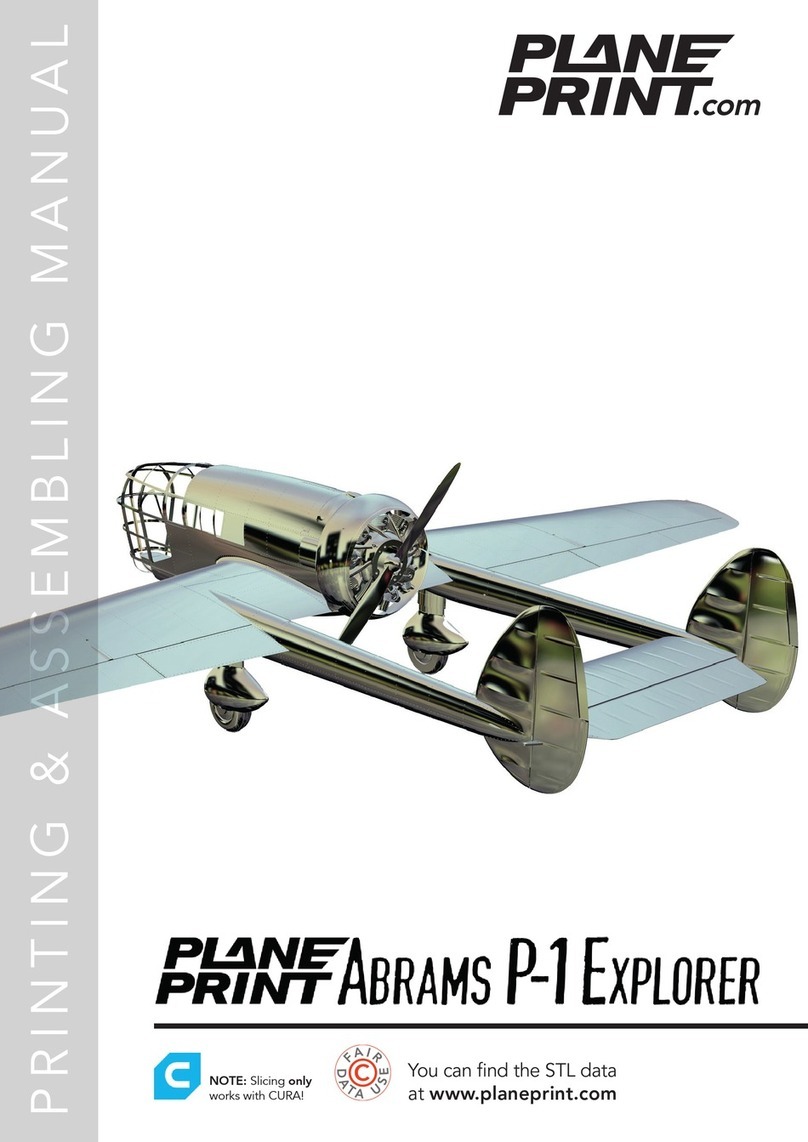
PLANEPRINT
PLANEPRINT Abrams P-1 Explorer User manual
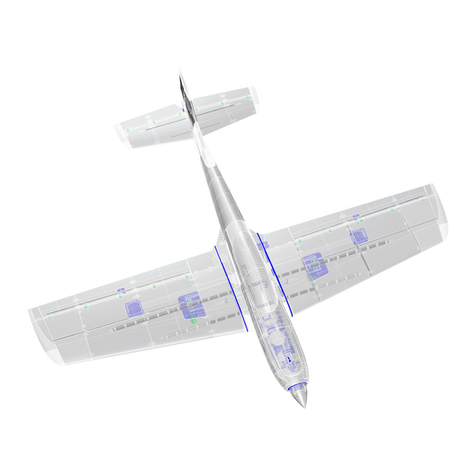
PLANEPRINT
PLANEPRINT FEARLESS Programming manual
Popular Toy manuals by other brands

FUTABA
FUTABA GY470 instruction manual

LEGO
LEGO 41116 manual

Fisher-Price
Fisher-Price ColorMe Flowerz Bouquet Maker P9692 instruction sheet

Little Tikes
Little Tikes LITTLE HANDIWORKER 0920 Assembly instructions

Eduard
Eduard EF-2000 Two-seater exterior Assembly instructions

USA Trains
USA Trains EXTENDED VISION CABOOSE instructions