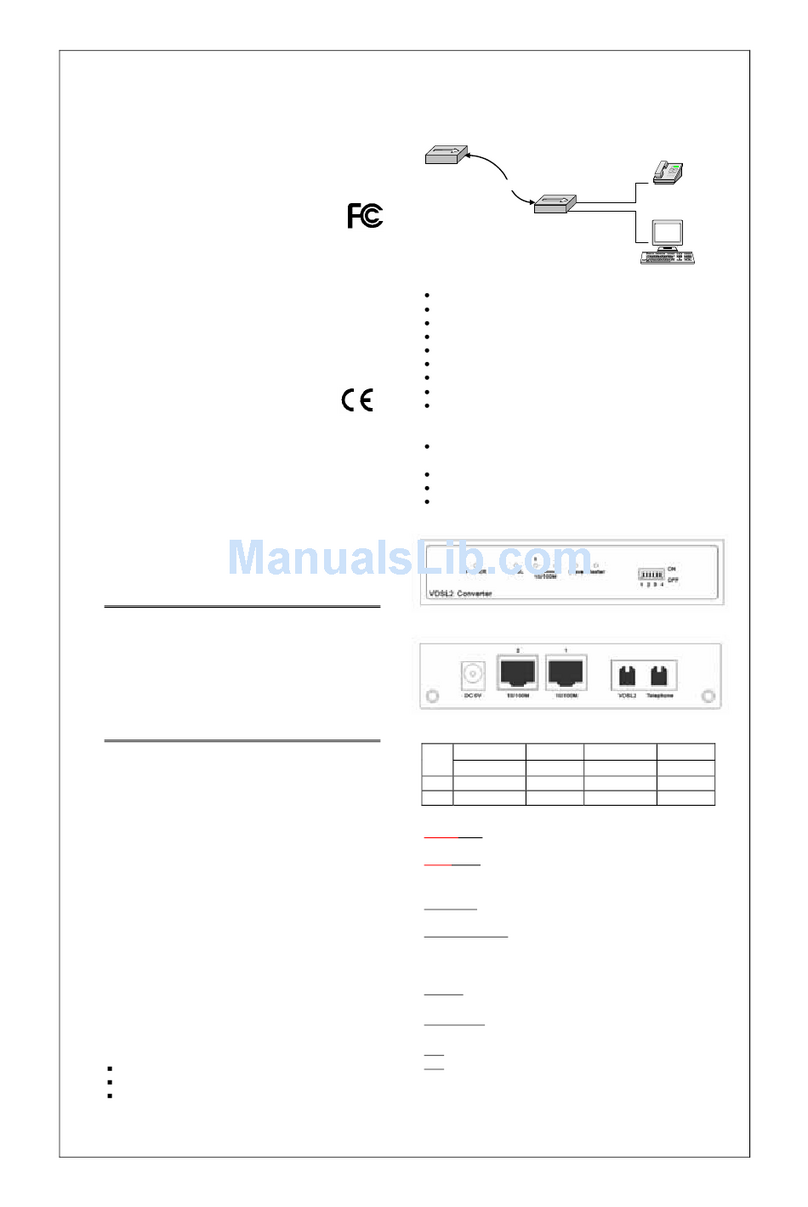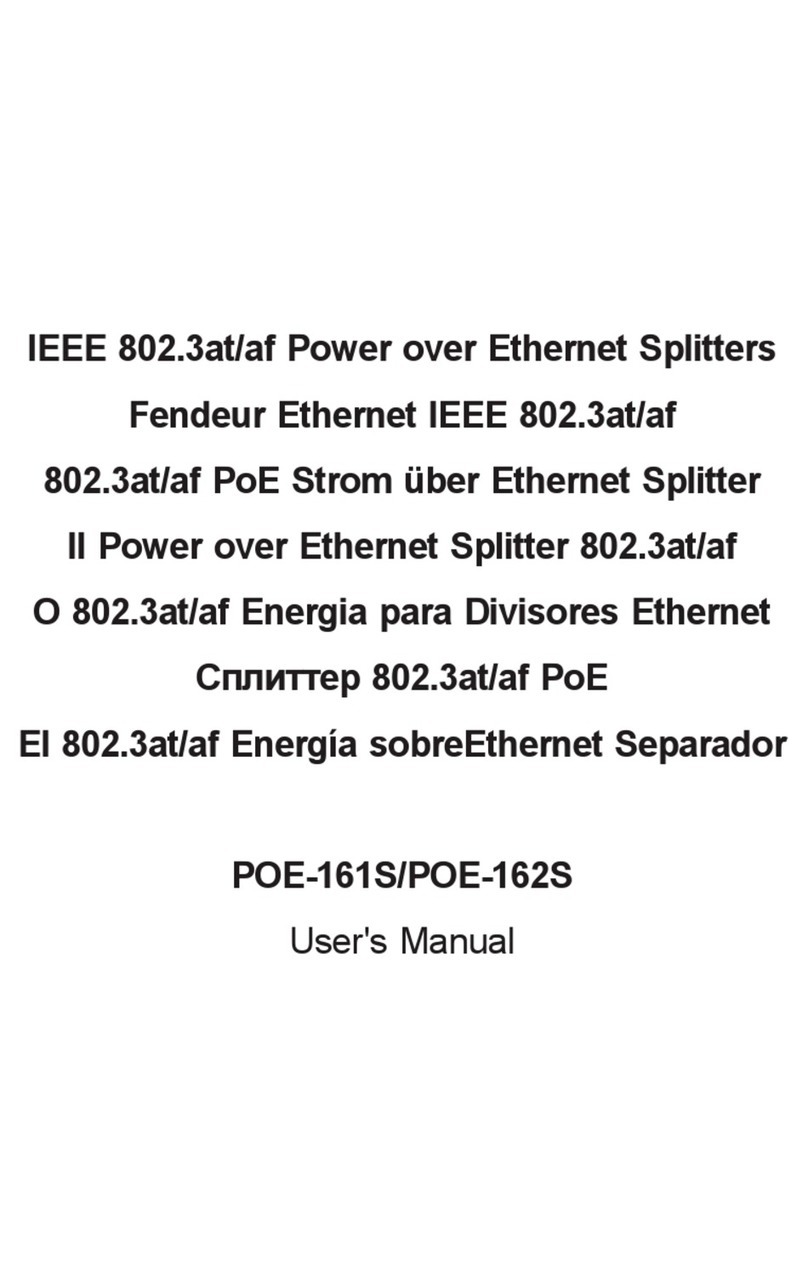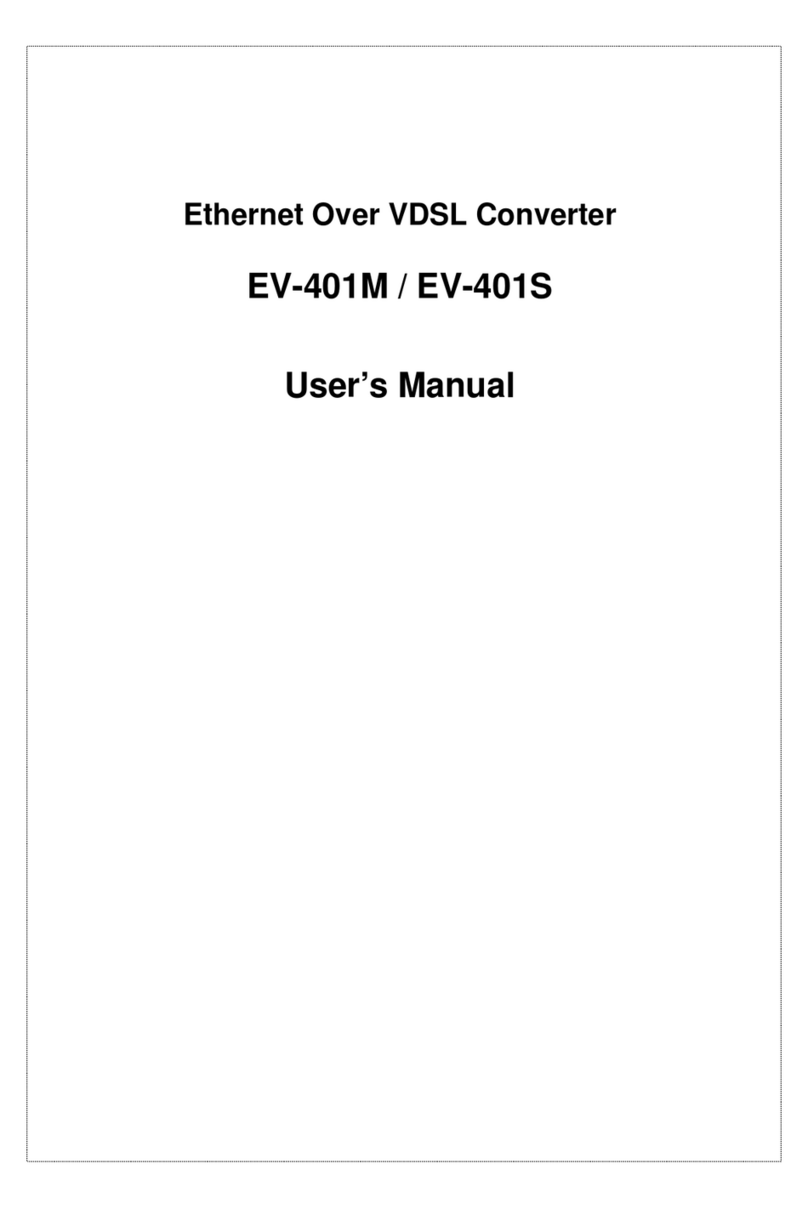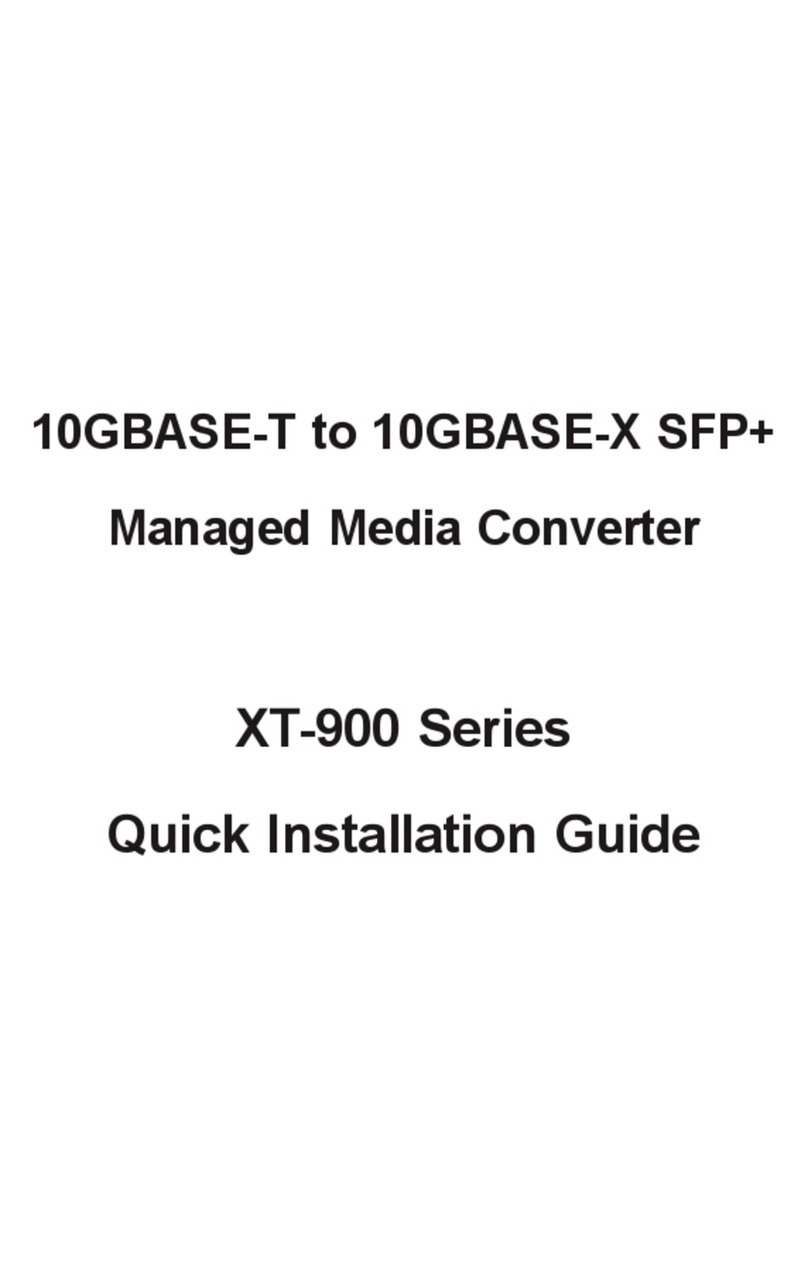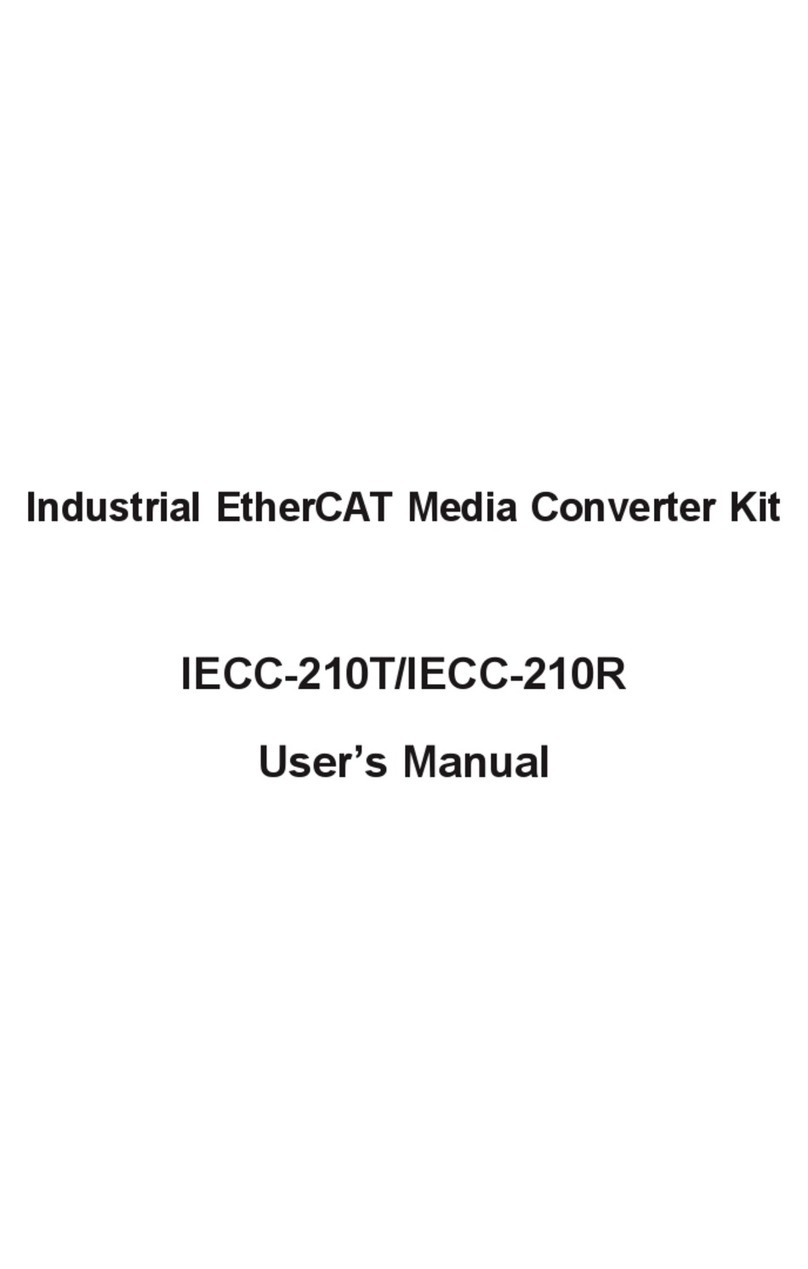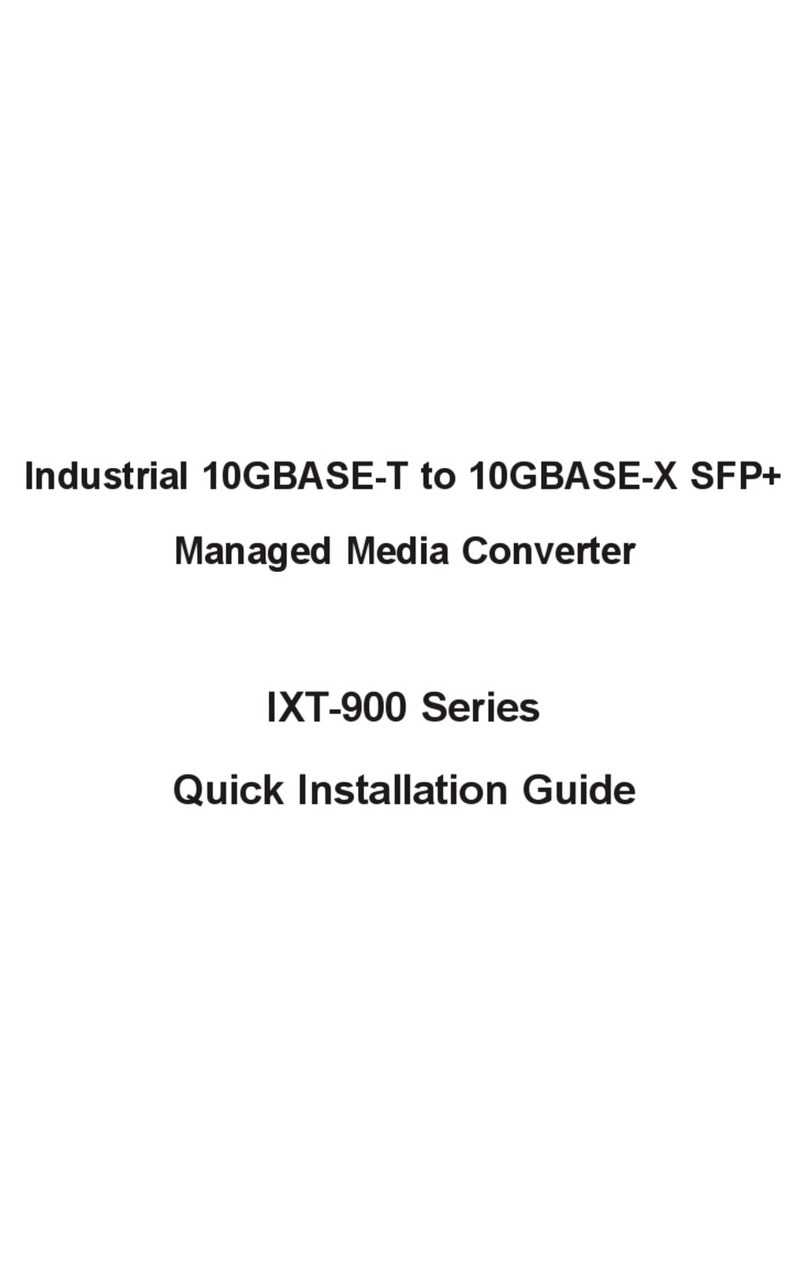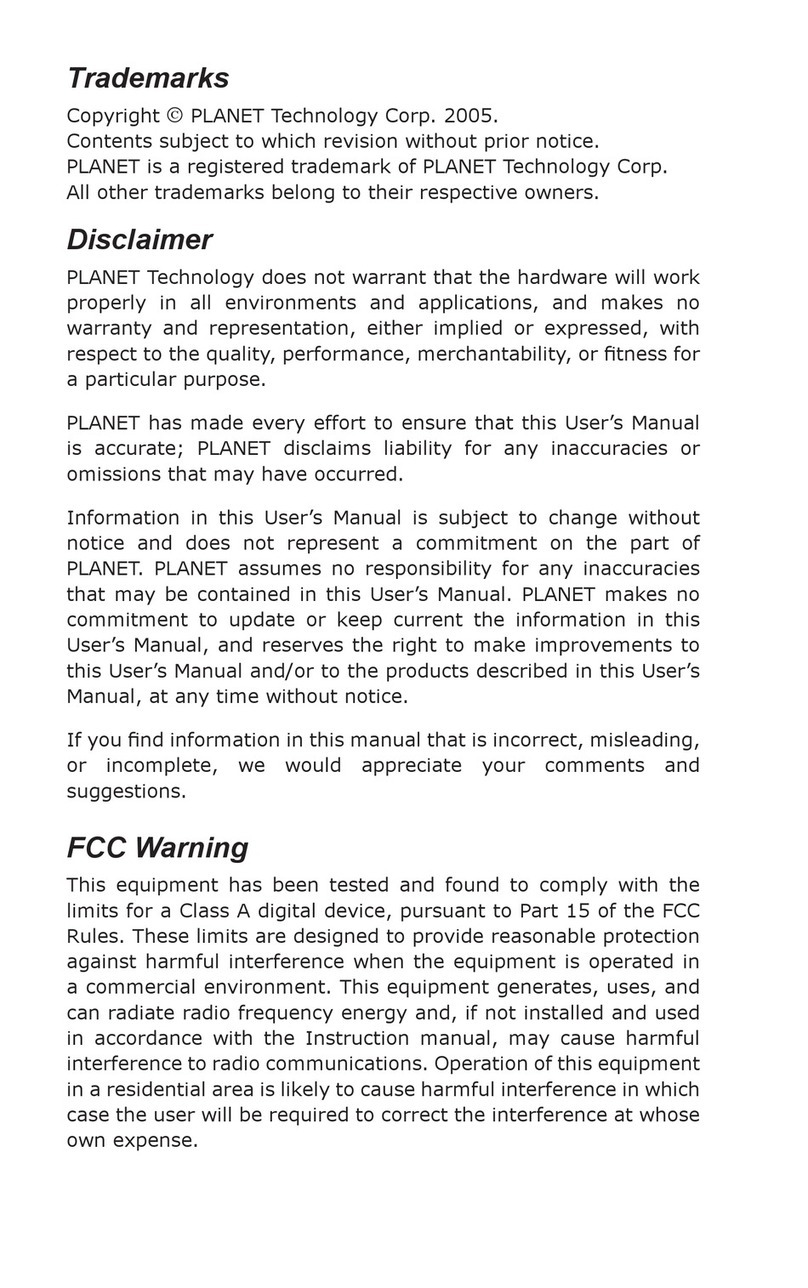User’s Manual of ICS-210x
-3-
TABLE OF CONTENTS
1. INTRODUCTION .............................................................................................................5
1.1 PACKAGE CONTENTS .................................................................................................................................. 5
1.2 HOW TO USE THIS MANUAL......................................................................................................................... 5
1.3 PRODUCT DESCRIPTION .............................................................................................................................. 5
1.4 APPLICATIONS ............................................................................................................................................ 6
1.5 PRODUCT FEATURES .................................................................................................................................. 8
1.6 PRODUCT SPECIFICATION............................................................................................................................ 9
2. HARDWARE INSTALLATION ......................................................................................11
2.1 HARDWARE DESCRIPTION ......................................................................................................................... 11
2.1.1 Product Layout .................................................................................................................................................. 11
2.1.2 LED Indicators................................................................................................................................................... 12
2.1.3 DB9 and Terminal Block Pin Define .................................................................................................................. 12
2.1.4 Industrial Serial Converter Upper Panel............................................................................................................ 13
2.1.5 Wiring the Power Inputs .................................................................................................................................... 13
2.1.6 Wiring the Fault Alarm Contact ......................................................................................................................... 14
2.2 MOUNTING INSTALLATION .......................................................................................................................... 15
2.2.1 DIN-Rail Mounting............................................................................................................................................. 15
2.2.2 Remove DIN-Rail Mounting............................................................................................................................... 16
2.2.3 Wall Mount Plate Mounting ............................................................................................................................... 17
2.2.4 Stand-alone Installation..................................................................................................................................... 17
3. INDUSTRIAL MEDIA CONVERTER MANAGEMENT..................................................20
3.1 OVERVIEW................................................................................................................................................ 20
3.2 REQUIREMENTS ........................................................................................................................................ 20
3.3 MANAGEMENT METHODS........................................................................................................................... 21
3.3.1 Web Management............................................................................................................................................. 21
3.3.2 Login the Media converter................................................................................................................................. 21
4. WEB MANAGEMENT ...................................................................................................23
4.1 MAIN MENU .............................................................................................................................................. 23
4.2 SYSTEM ................................................................................................................................................... 24
4.2.1 System Information ........................................................................................................................................... 24
4.2.2 Password Setting .............................................................................................................................................. 25
4.2.3 Fault Relay Alarm.............................................................................................................................................. 25
4.2.4 Firmware upgrade ............................................................................................................................................. 26
4.2.5 Factory Default.................................................................................................................................................. 28
4.2.6 System Reboot.................................................................................................................................................. 28
4.3 NETWORK CONFIGURATION ....................................................................................................................... 29
4.4 OPERATION MODE .................................................................................................................................... 30
4.4.1 TCP Server Mode ............................................................................................................................................. 30
4.4.2 TCP Client Mode............................................................................................................................................... 36