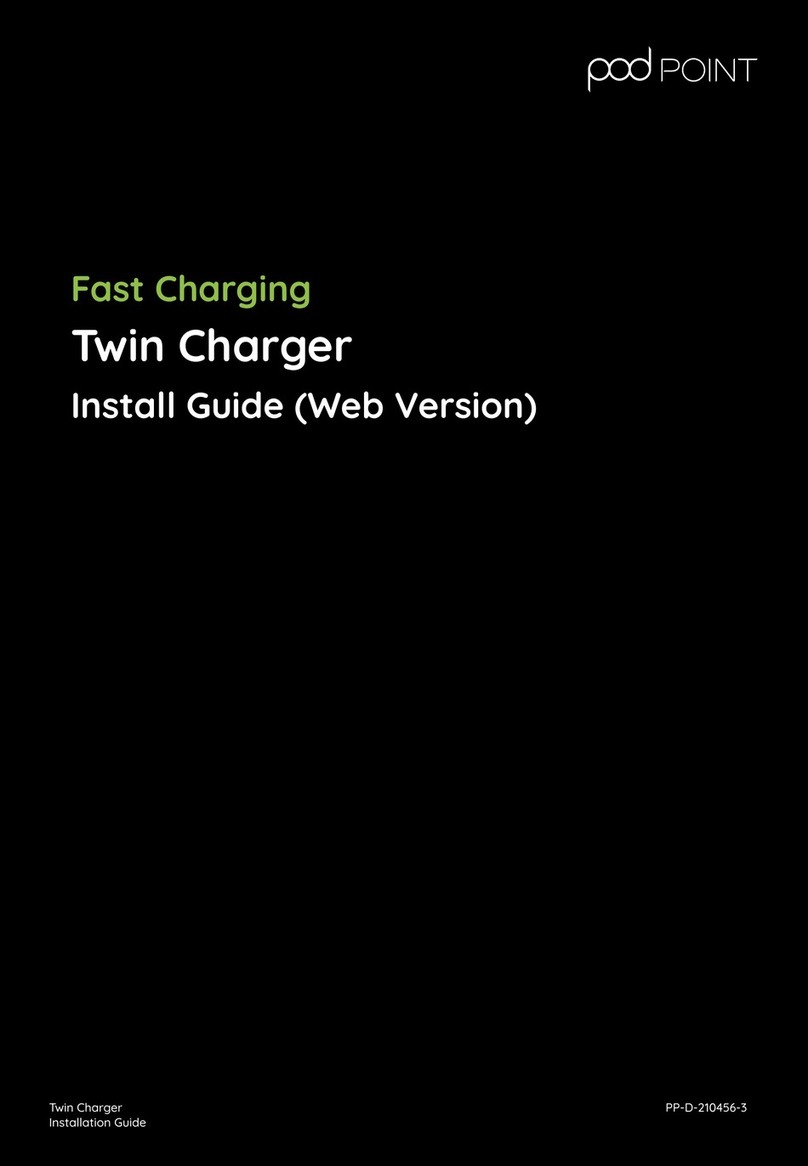5. Starting a charging session
To start a charge, simply plug in your charging cable
and the Solo Smart Charger’s status light will turn a
solid green, you have successfully started charging
your vehicle.
7. Using scheduled-charging (vehicle set
only)
If your EV supports scheduled charging, set your required
charge session using your vehicle and plug-in as soon as
you park.
The Solo will flash green to signal that its waiting for a
scheduled charging session.
6. Stopping a charging session
Stopping a charging session is easy, simply unlock and
disconnect the charging cable from your vehicle and
your Solo Smart Charger will turn itself to standby -
signified by a solid blue light. The Solo may also
communicate with Pod Point during this time, signified
by the pink flashing at the same time.
8. Error states and contacting support
If your Solo Smart Charger has an error this should be reflected
in its status lighting colour (typically solid or flashing red)
If you do experience any issues, please try resetting the Solo by
switching it o and on at the consumer unit (fuse box).
If issues persist, please contact customer support on 020 7247 4114
Pod Point Solo Smart Charger - Home Charging PP-D-200055-1
User Guide S-UK-C-UG
Solo Smart Charger
This user guide is for drivers charging from home with the Solo Smart Charger, this applies to customers purchasing a Solo
Smart Charger during or after 01/2019.