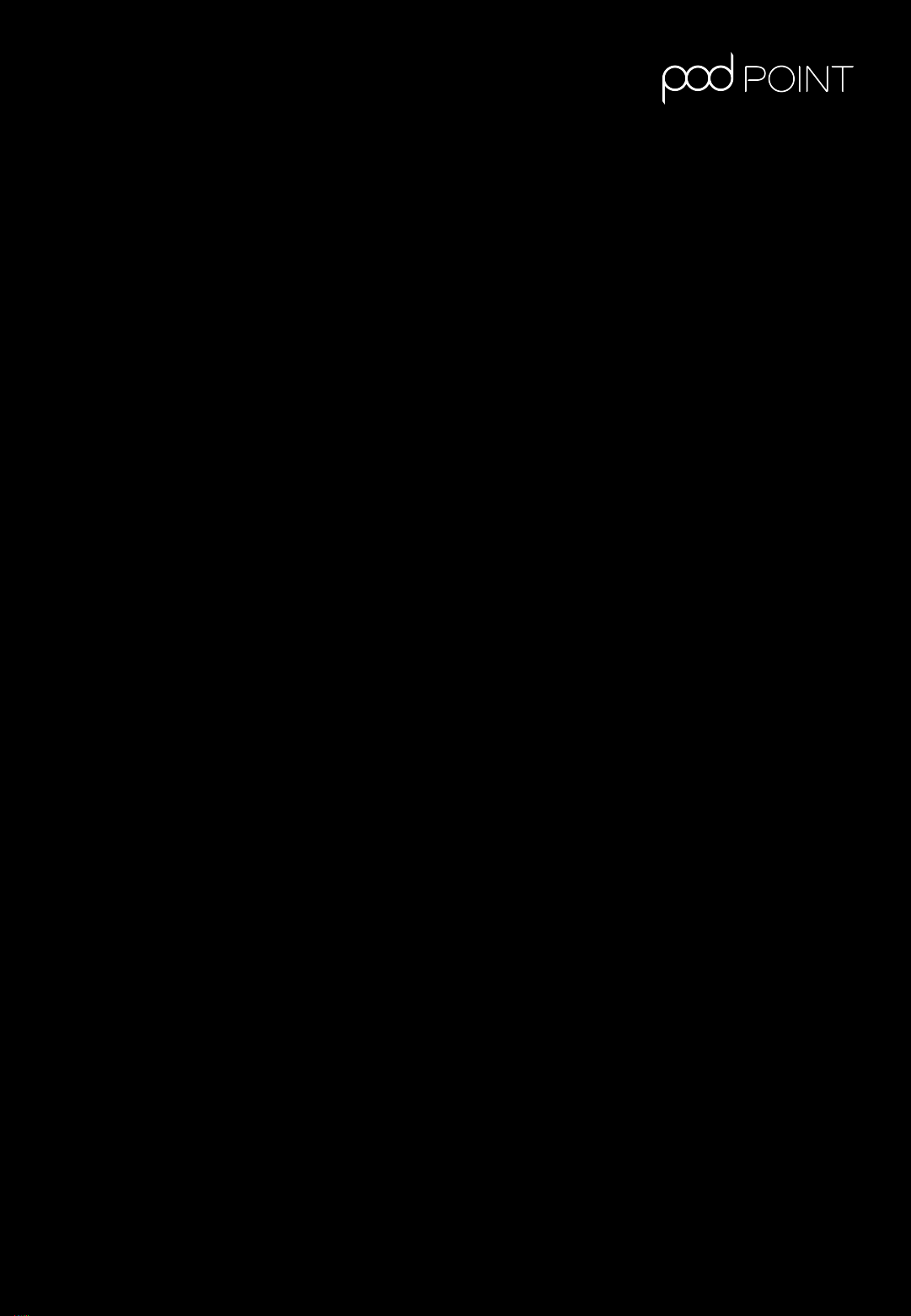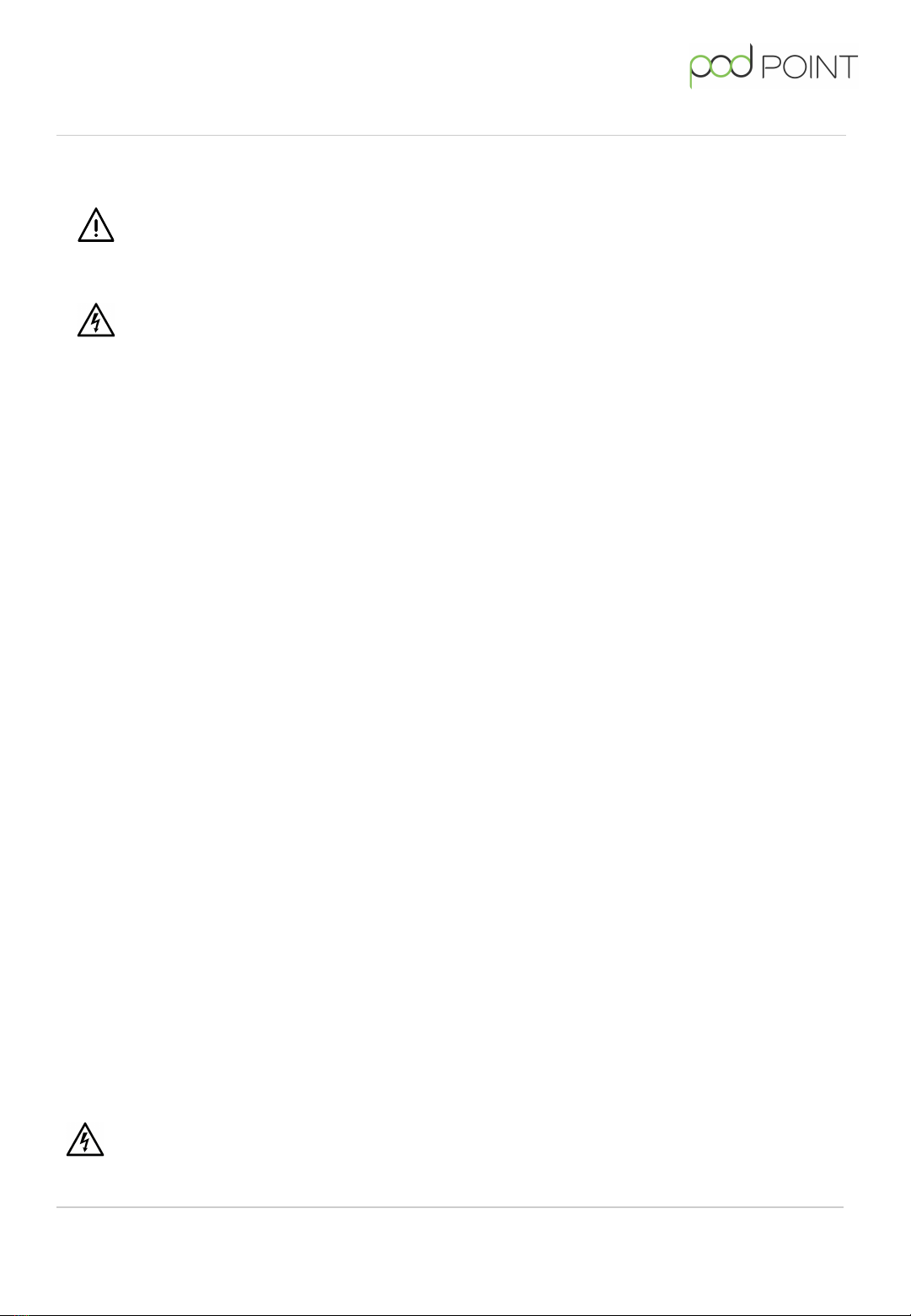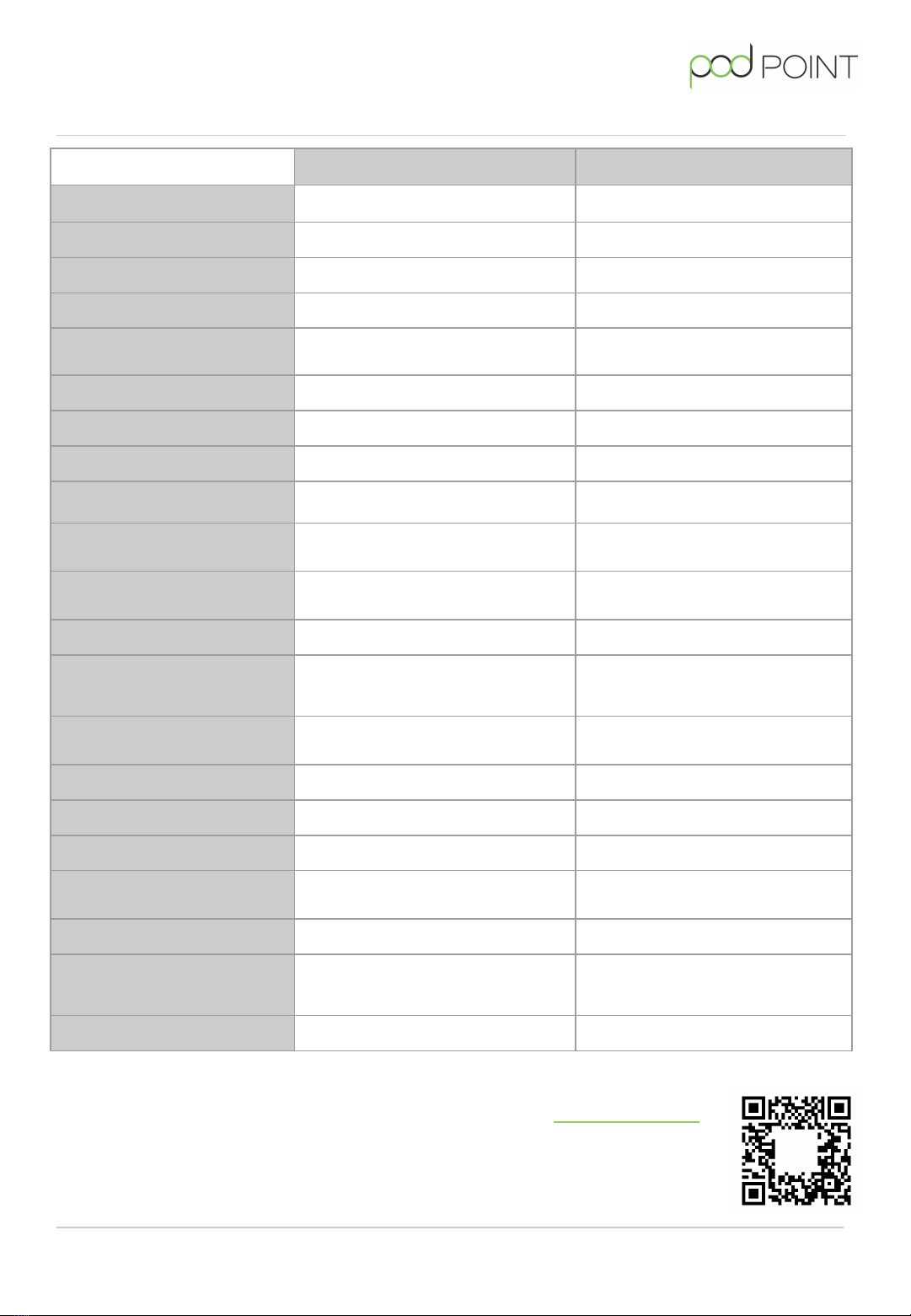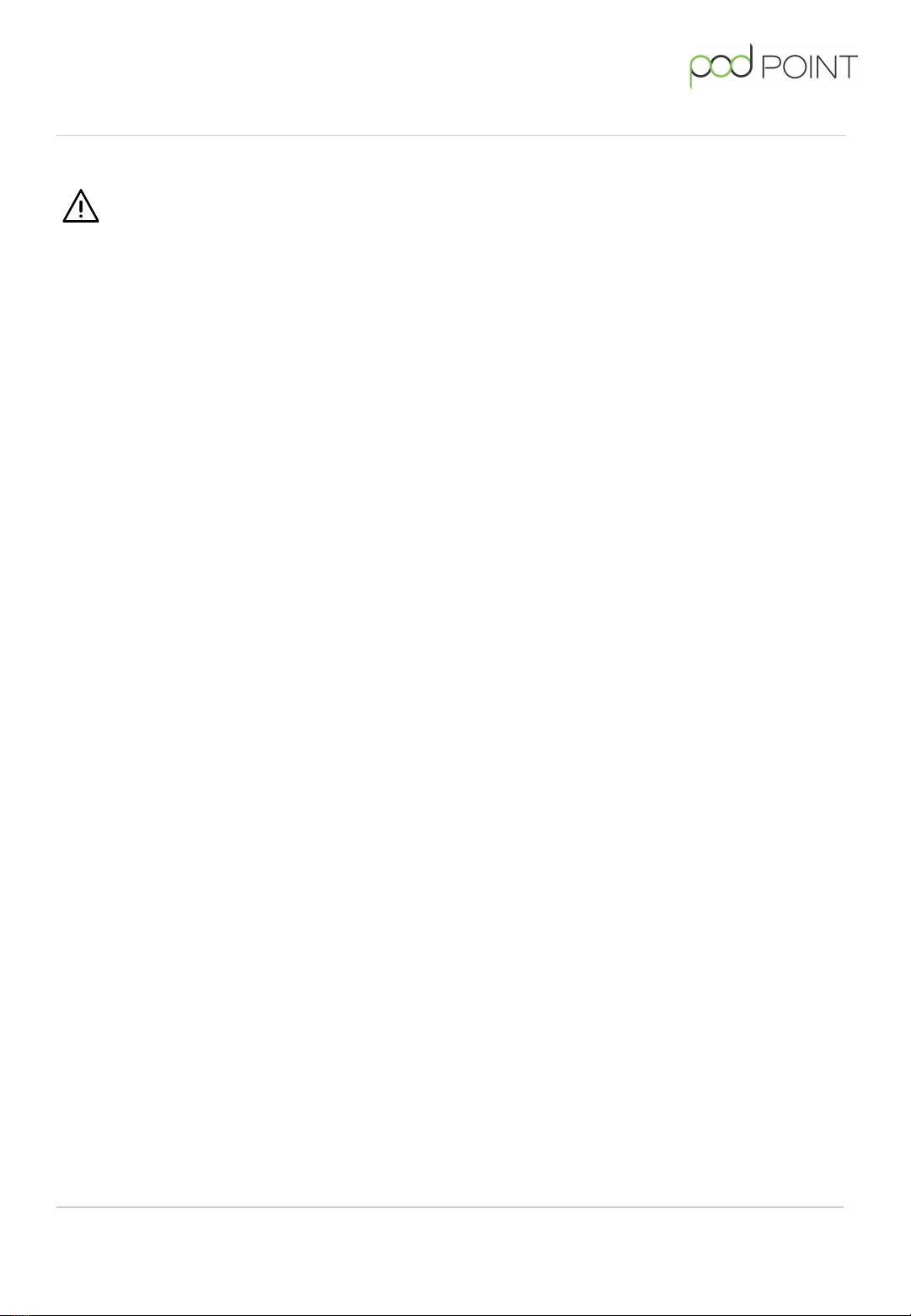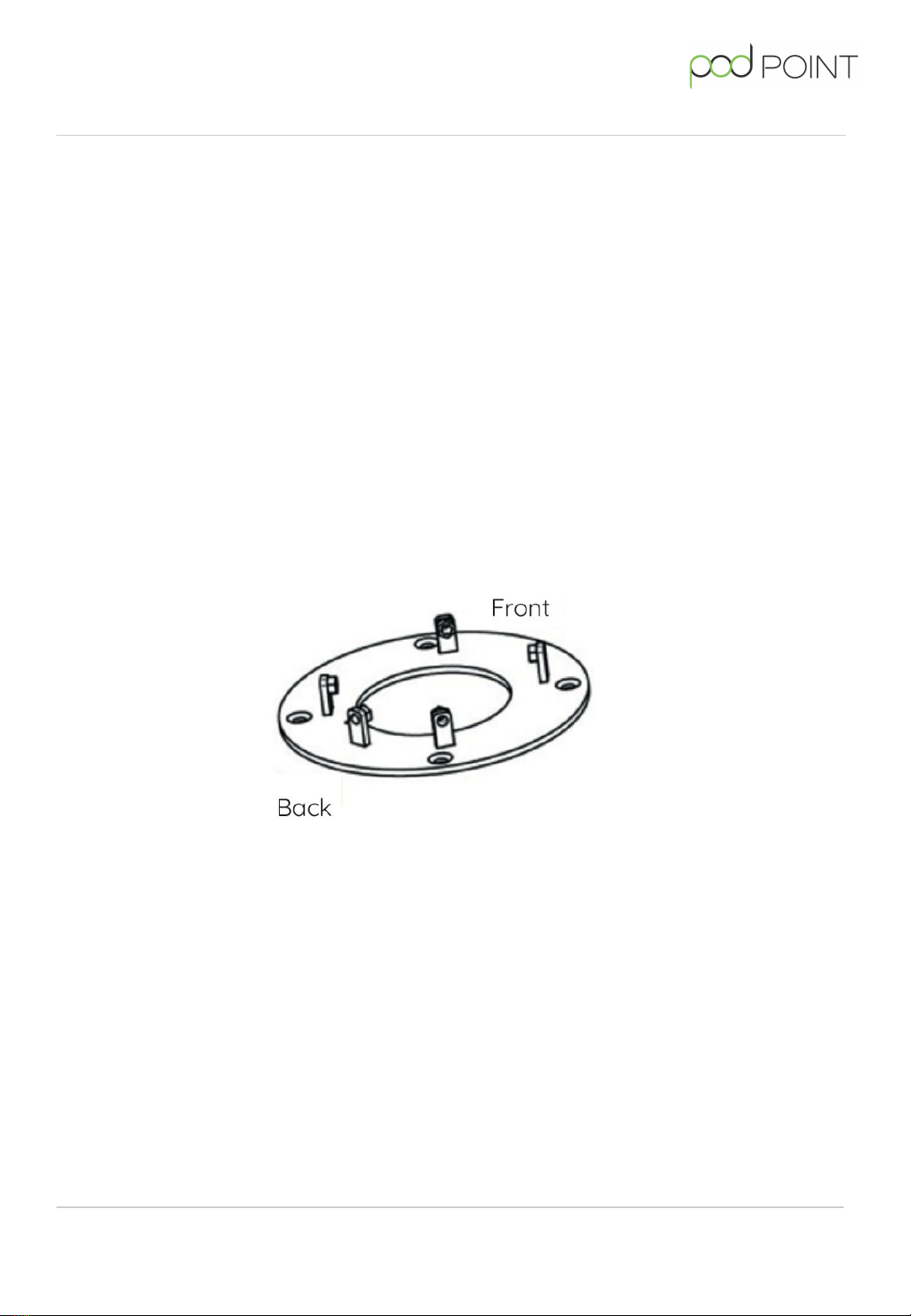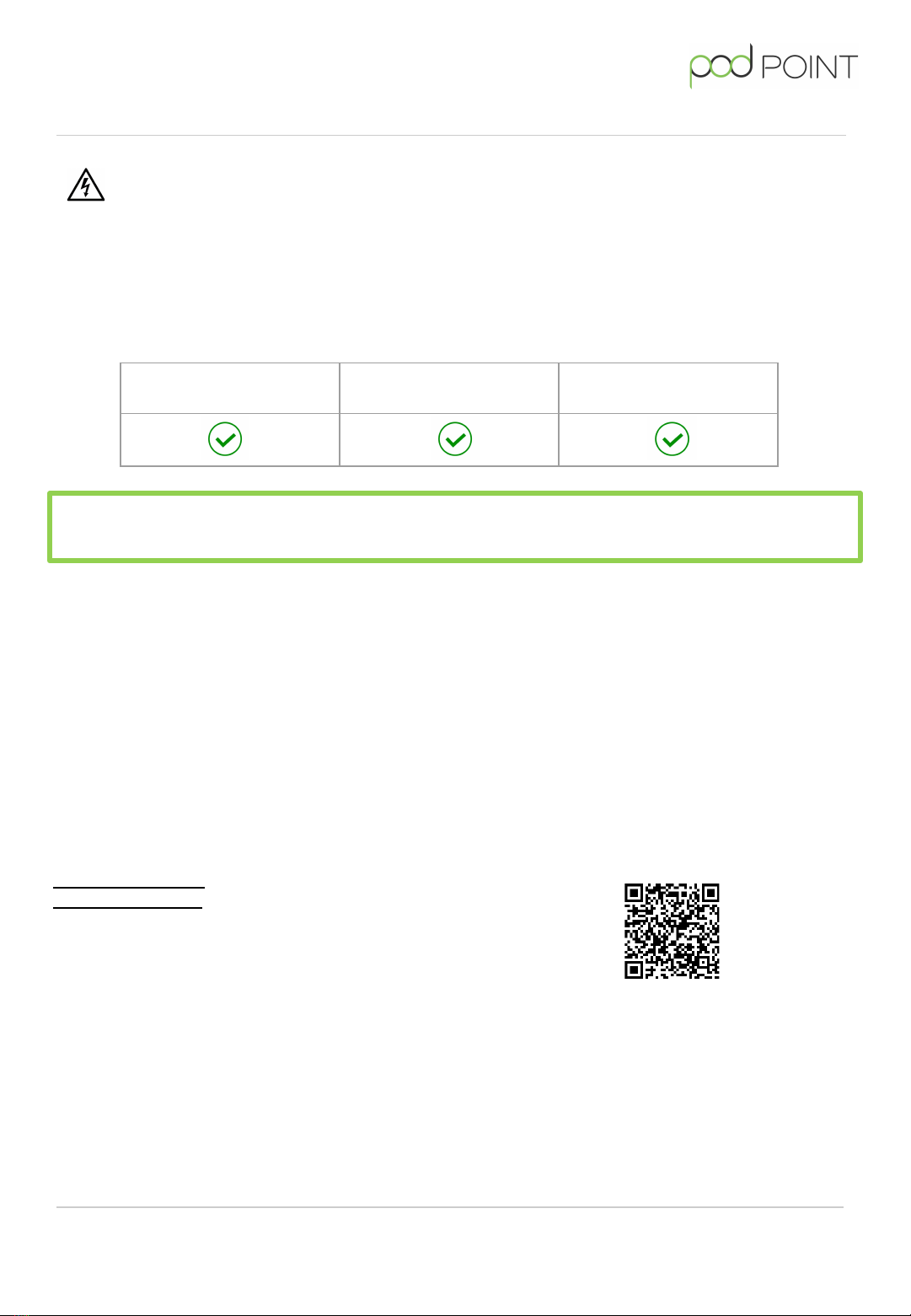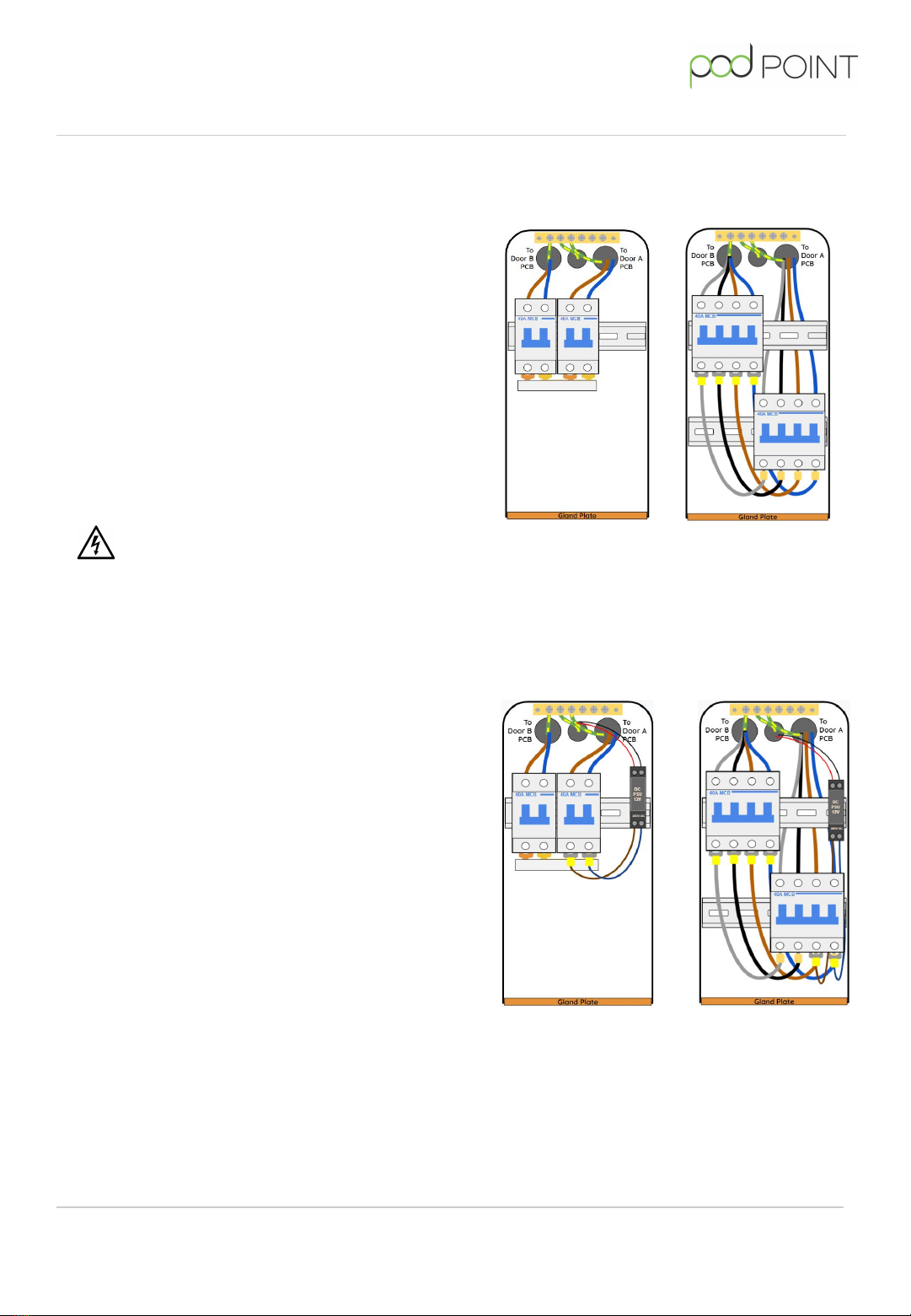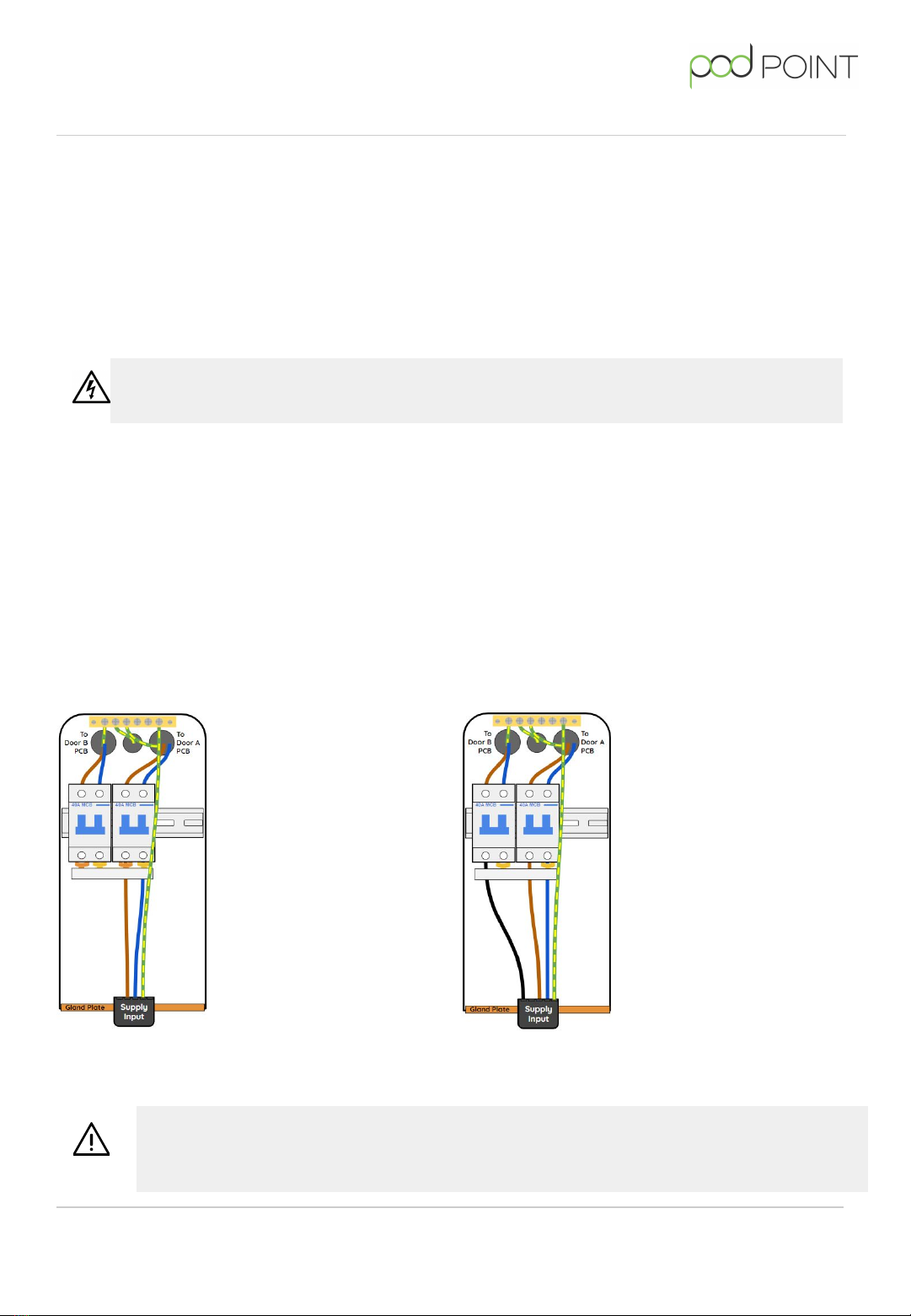Single-phase (T7) Installations
Single phase T7 Twin Chargers require a 230V AC supply capable of supplying 32A per door. This can
be achieved using a Single Supply, Dual Supply (2x single phase circuits) or a Polyphase Supply (
2
phases of a three phase system and a common neutral
). Cables must be suitable for the installation
method chosen and be adequately protected against mechanical damage / stress. Circuits and
supply cables must be able to carry the nominal load current and combined prospective fault current
for the Twin Charger. The Twin Charger must be protected against overcurrent and fault at the
source of supply by a suitably rated MCB, MCCB or fuse (see below for current ratings).
Single Supply (80A, 1 phase)
1x 3-Core Cable (1 phase + Neutral)
Route the supply cable
into the DBOX through
the cable gland. Install
the Live & Neutral
supply cables into the
cable terminals on the
Right side MCB (Door A).
These should be
pre-connected to the
Left MCB (Door B) via a
pre-installed 2-Pole
4-way Fork Busbar -
verify that the fork
busbar is correctly
connected. Connect the
CPC to the Earthing
terminal at the top of
the DBOX.
Single Supply - Polyphase (80A, 3 phase)
1x 5-Core Cable (2 phase + common Neutral)
Route the supply cable into the
DBOX through the cable gland.
Remove the pre-installed
2-Pole 4-way Fork Busbar,
remove the end cap and
remove the fork busbar rail
connecting the live terminals
together. Replace the end cap
and reinstall the busbar to link
the two neutrals together -
ensure the busbar has been
connected correctly. Install the
L1 & Neutral cables in to the
cable input terminals of the
right MCB (Door A), now install
the L2 cable into the left MCB
(Door B). Connect the CPC to
the Earthing Terminal at the
top of the DBOX.
Twin Charger
DANGER! If the Twin Charger is to be connected to a TT earthing system, an RCD
must be provided at the source of supply.
IMPORTANT! 5 core supply cable is recommended for a polyphase supply to
ensure a dedicated CPC identified by green & yellow sheathing is provided. Please
ensure spare conductors are safely terminated.
Where there is a requirement for a RCD to be fitted in the supply circuit, for example where a TT
earthing system is being used, it must be of time delayed type with a rating over >100mA to avoid
conflict with the in-built 30mA RCDs - for single supply and polyphase arrangements cumulative DC
leakage currents should be considered - Please ensure compliance to BS 7671 (722.531.3) is met.
For dual supply arrangements (individual circuit per charging socket) the RCD should be at least
type A - type AC RCDs must not be used.
10
PP-D-210456-3
Twin Charger
Installation Guide (Web Version)