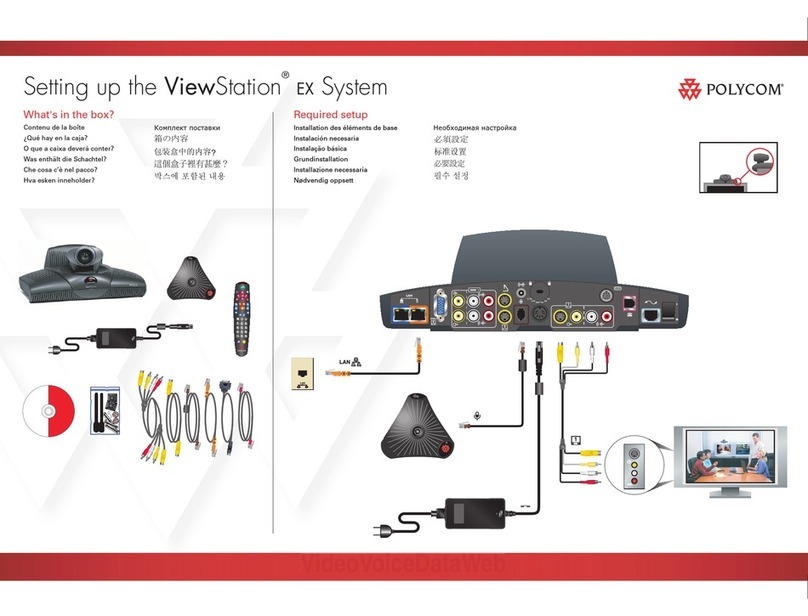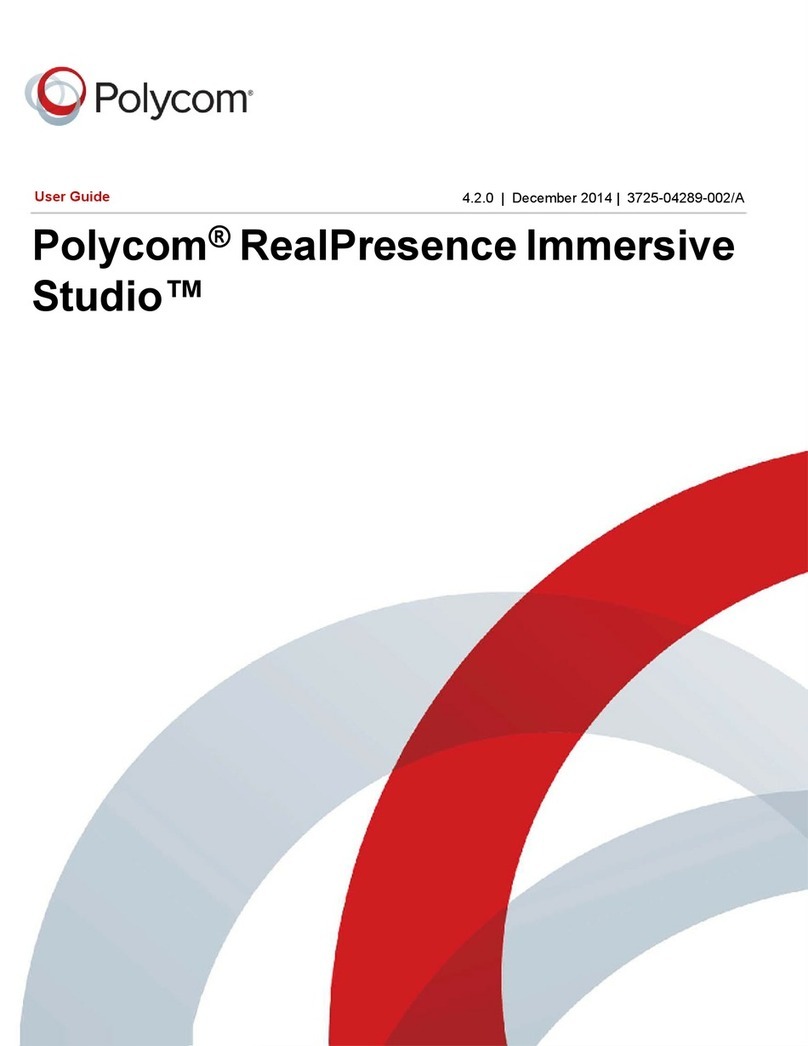Polycom HDX Desktop Systems User manual
Other Polycom Conference System manuals
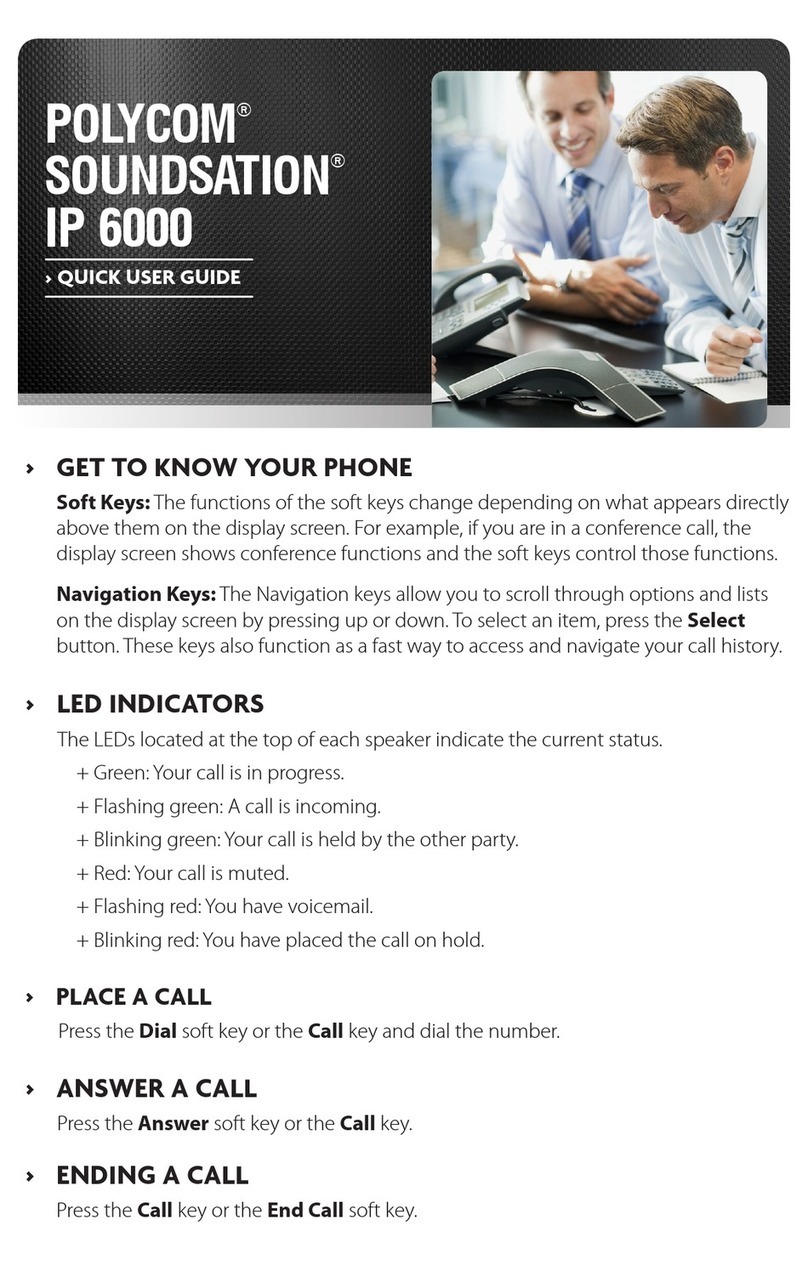
Polycom
Polycom SOUNDSATION IP 6000 Instruction manual

Polycom
Polycom RealPresence Group Series Service manual
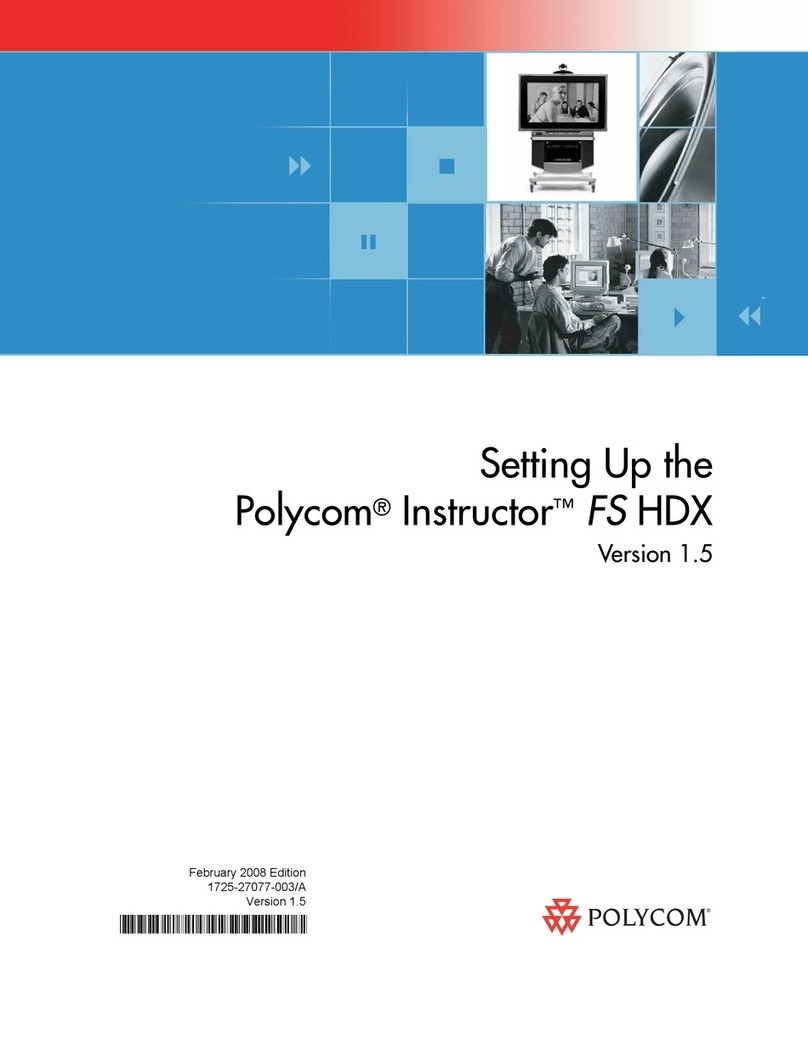
Polycom
Polycom Instructor FS HDX User instructions
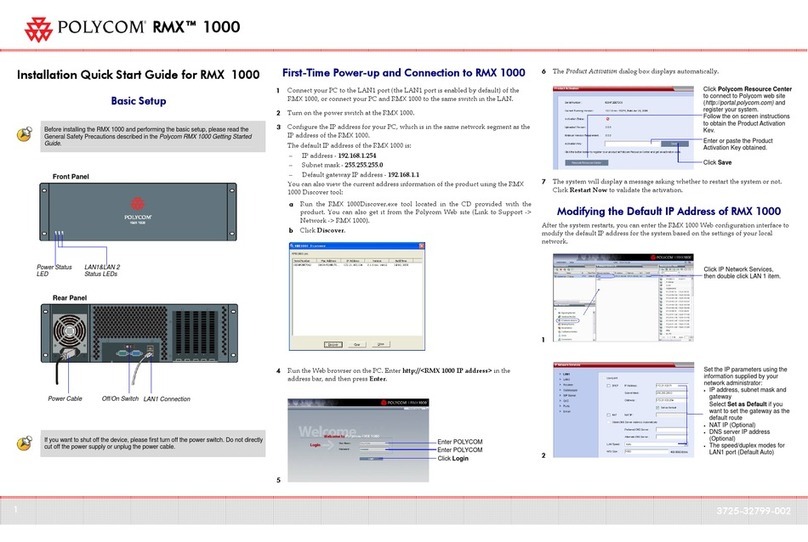
Polycom
Polycom RMX 1000 Datasheet

Polycom
Polycom realpresence trio 8800 Specification sheet
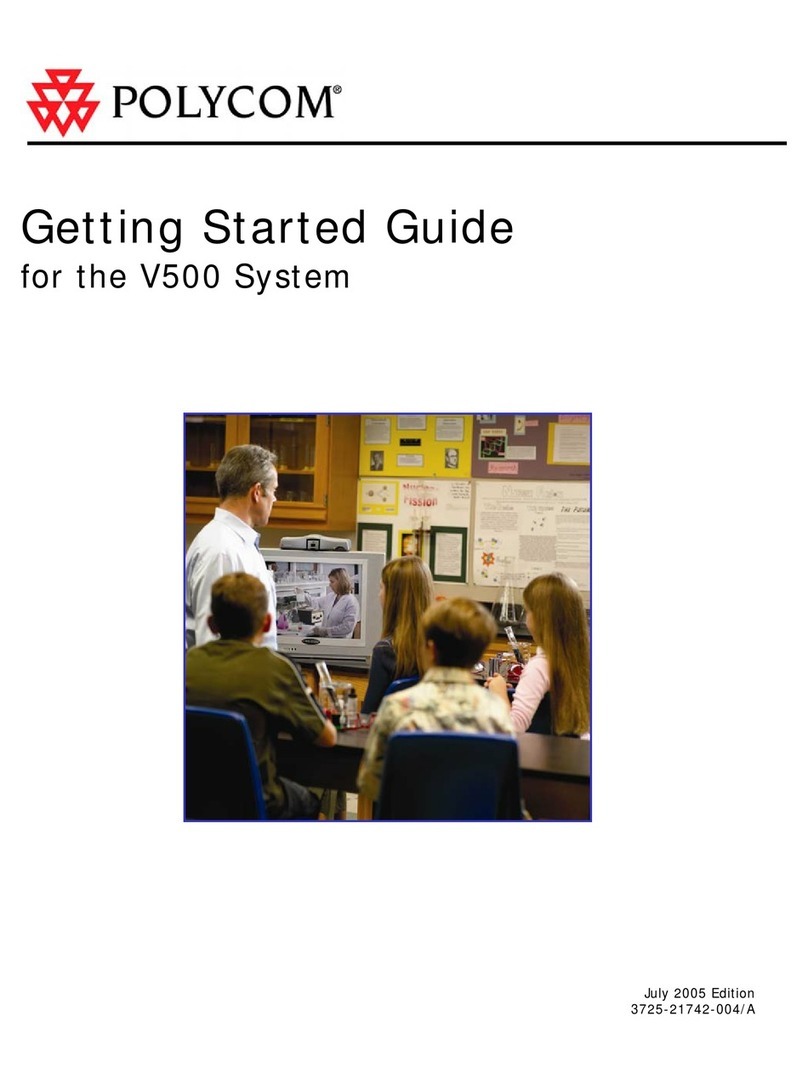
Polycom
Polycom V500 User manual
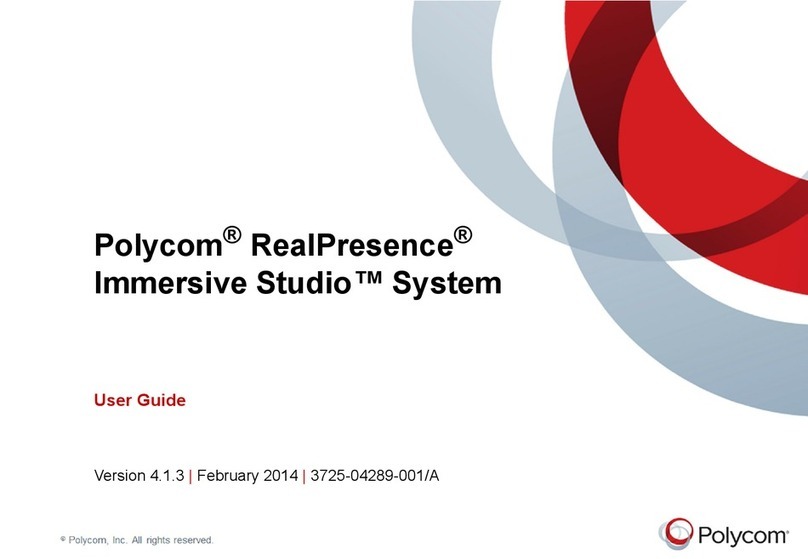
Polycom
Polycom RealPresence Immersive Studio User manual
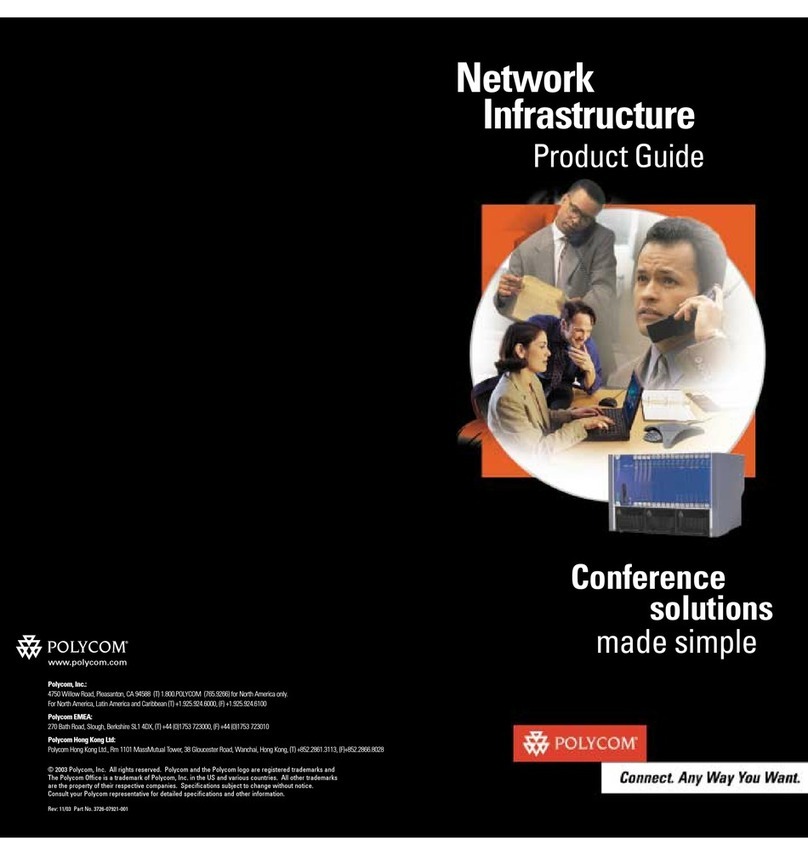
Polycom
Polycom MGC-100 User manual
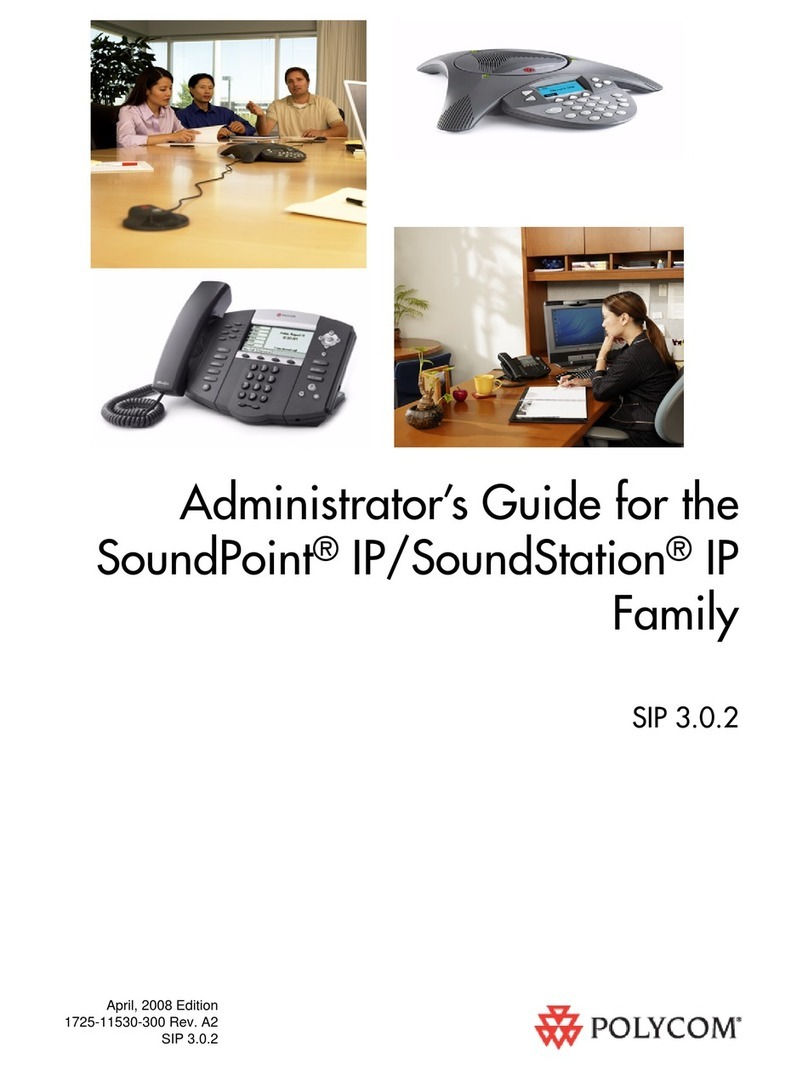
Polycom
Polycom SIP 3.0.2 Service manual
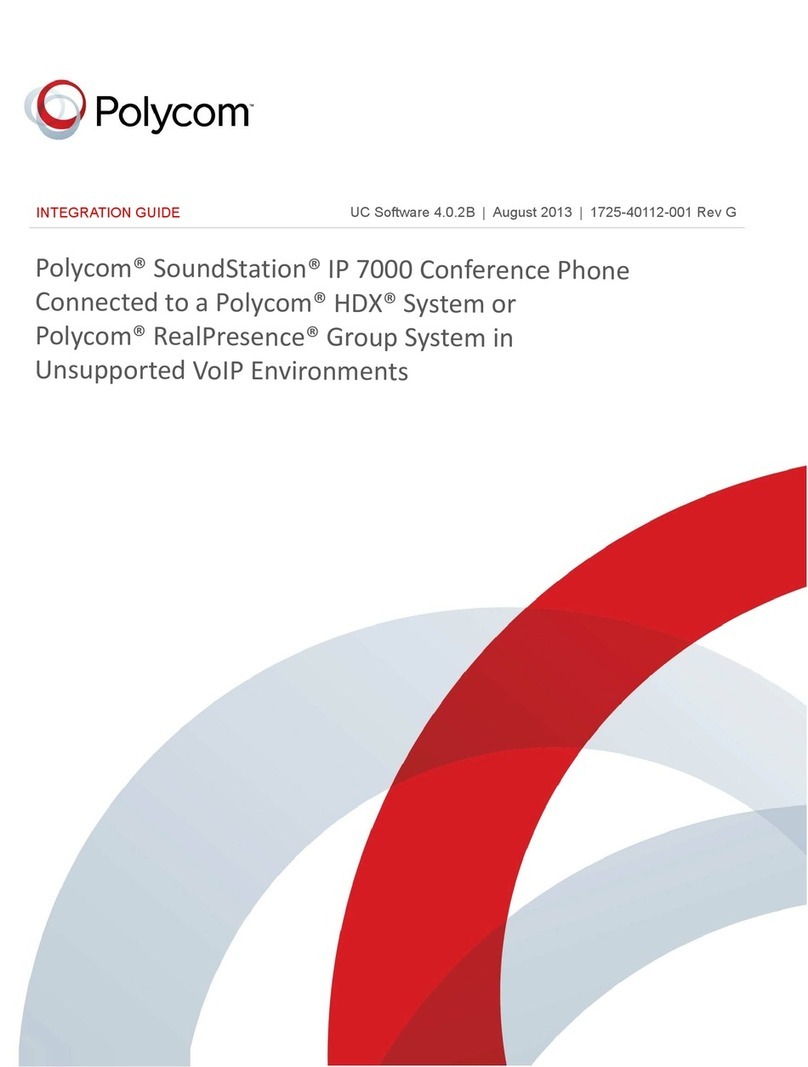
Polycom
Polycom SoundStation 7000 Quick setup guide
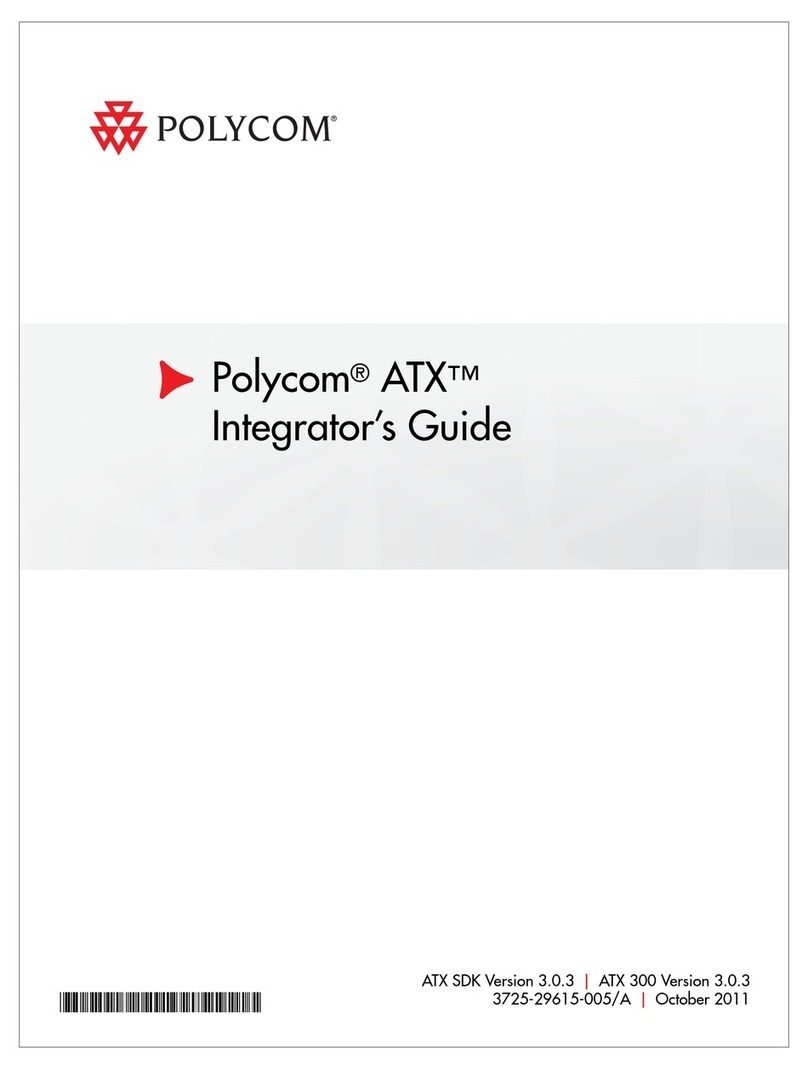
Polycom
Polycom ATX 200 Assembly Instructions
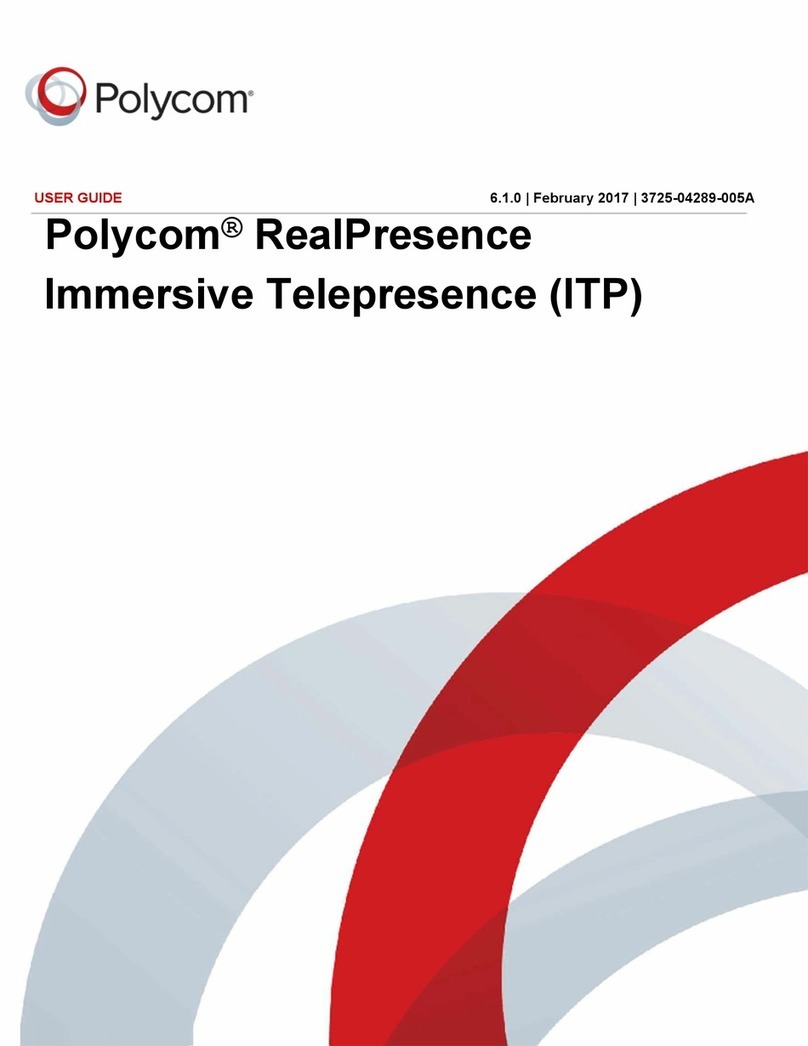
Polycom
Polycom RealPresence OTX Studio User manual
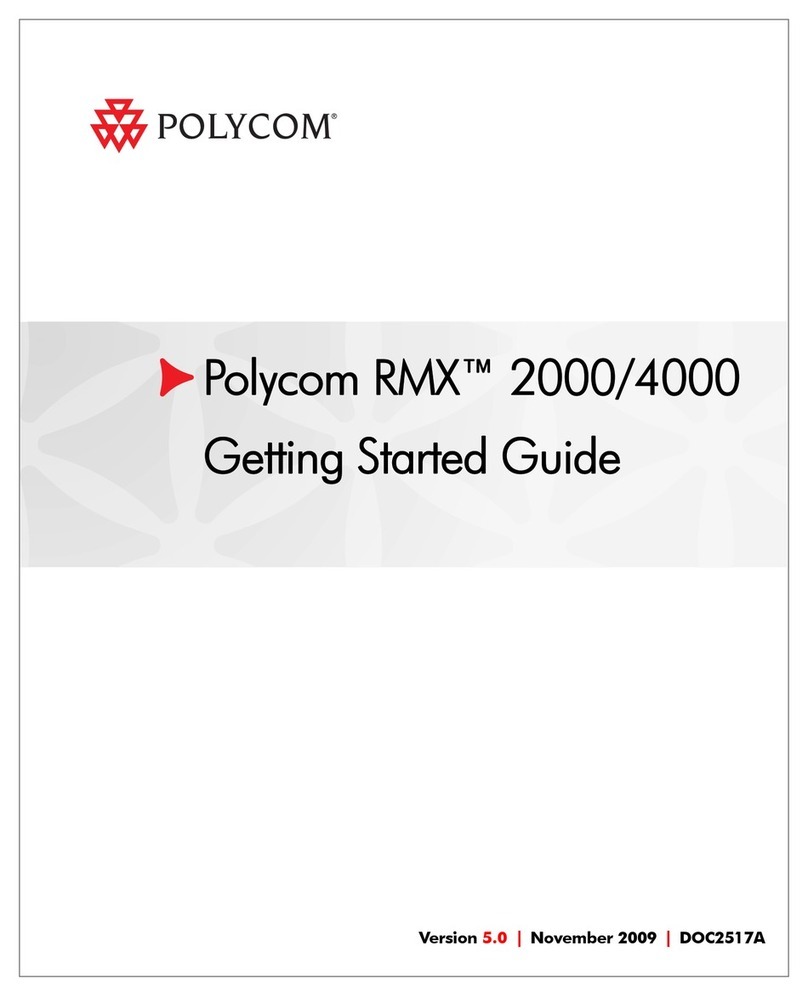
Polycom
Polycom Real-Time Media Conferencing Platform RMX... User manual
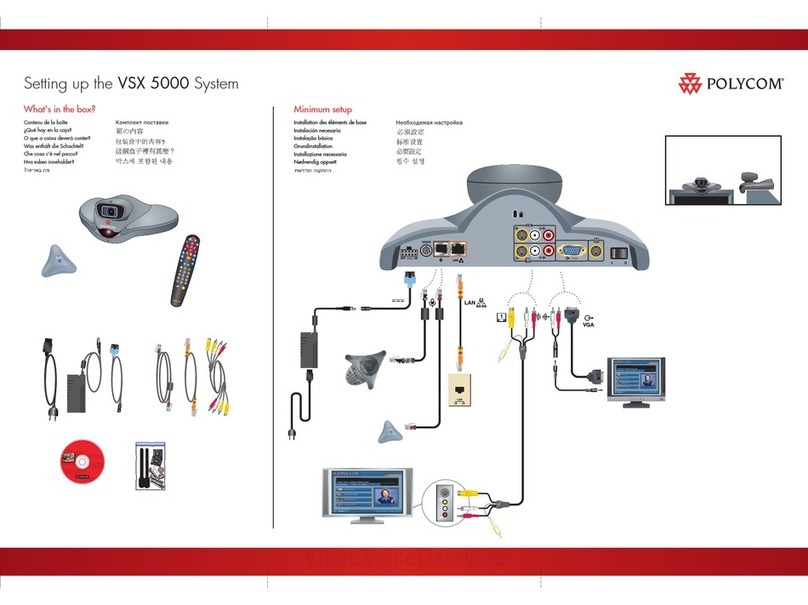
Polycom
Polycom VSX 5000 User manual
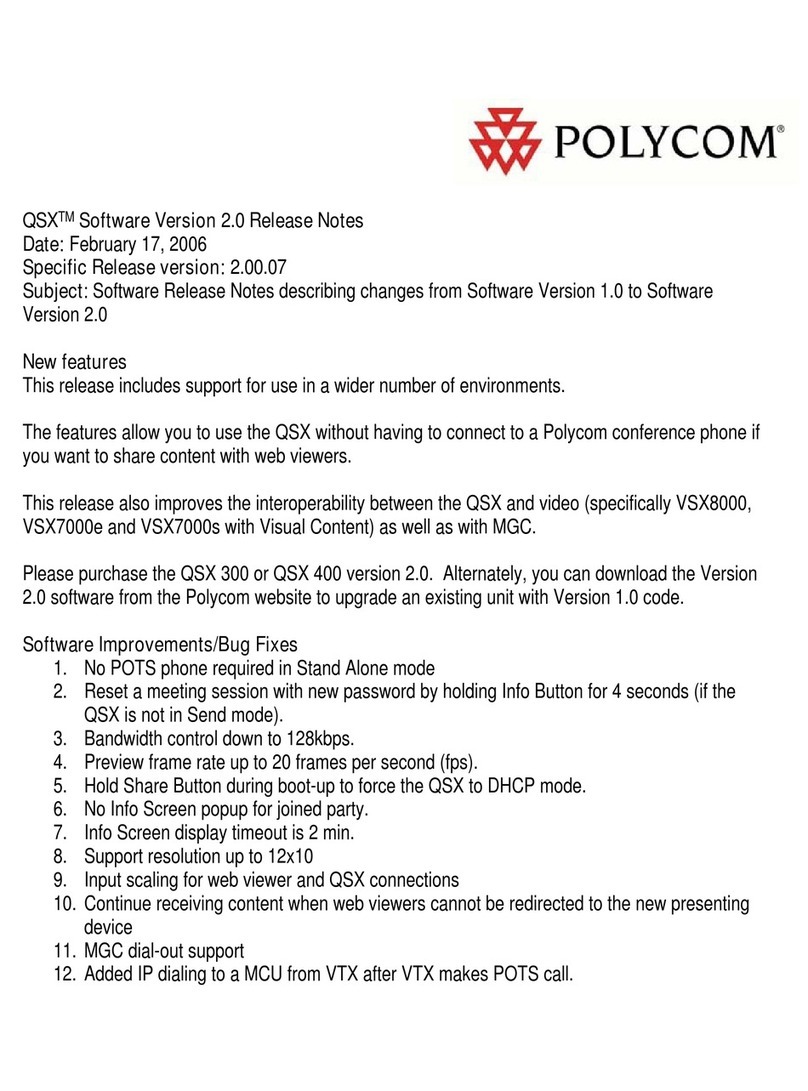
Polycom
Polycom VSX 7000e Series Instruction Manual
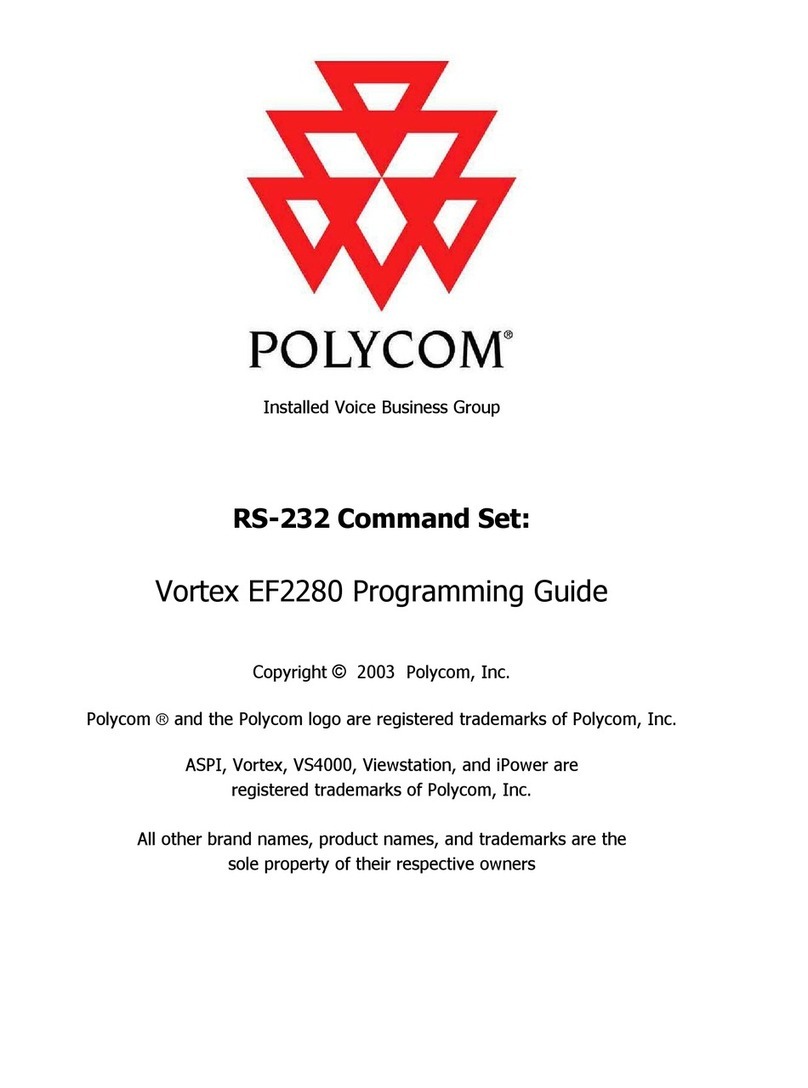
Polycom
Polycom Vortex EF2280 Operating instructions
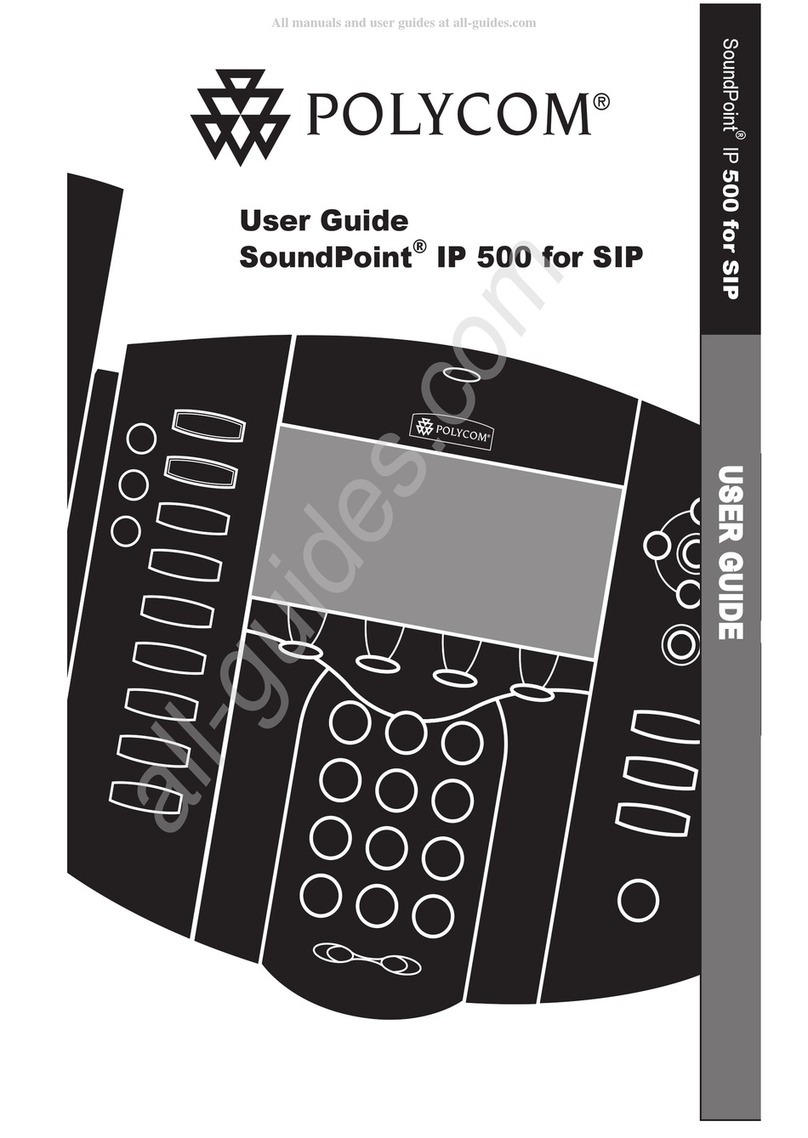
Polycom
Polycom SoundPoint IP 500 User manual
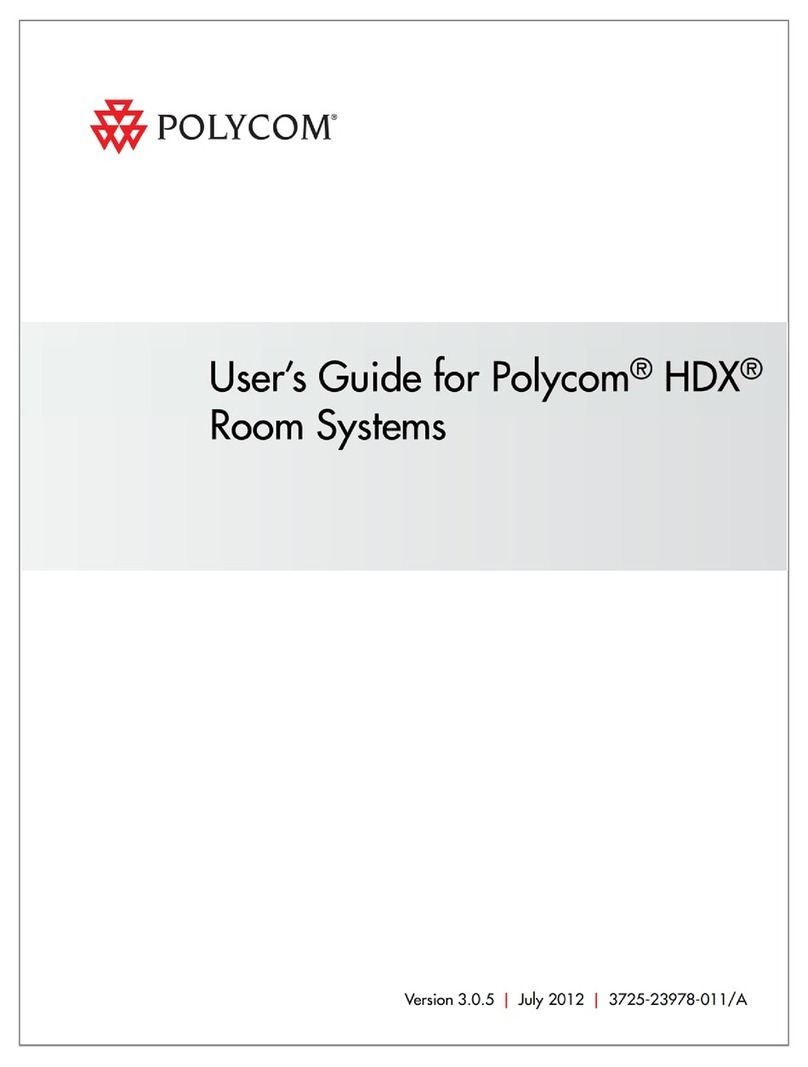
Polycom
Polycom HDX 9000 Series User manual
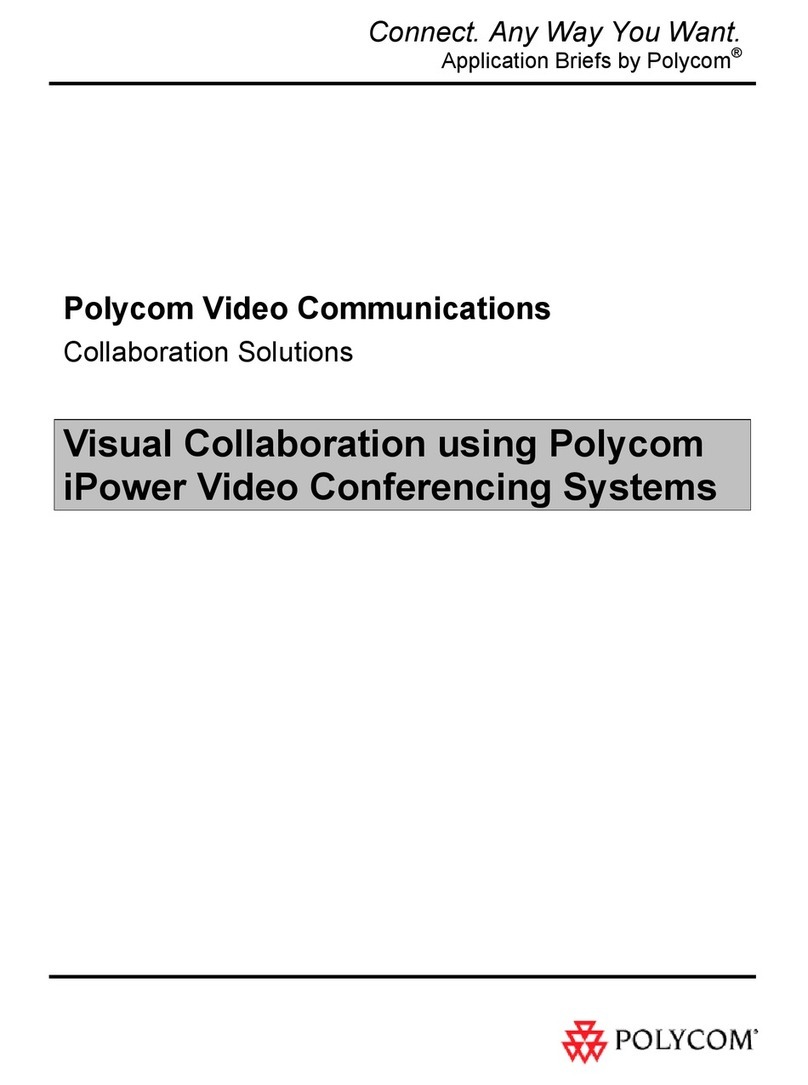
Polycom
Polycom IPOWER 9000 User manual
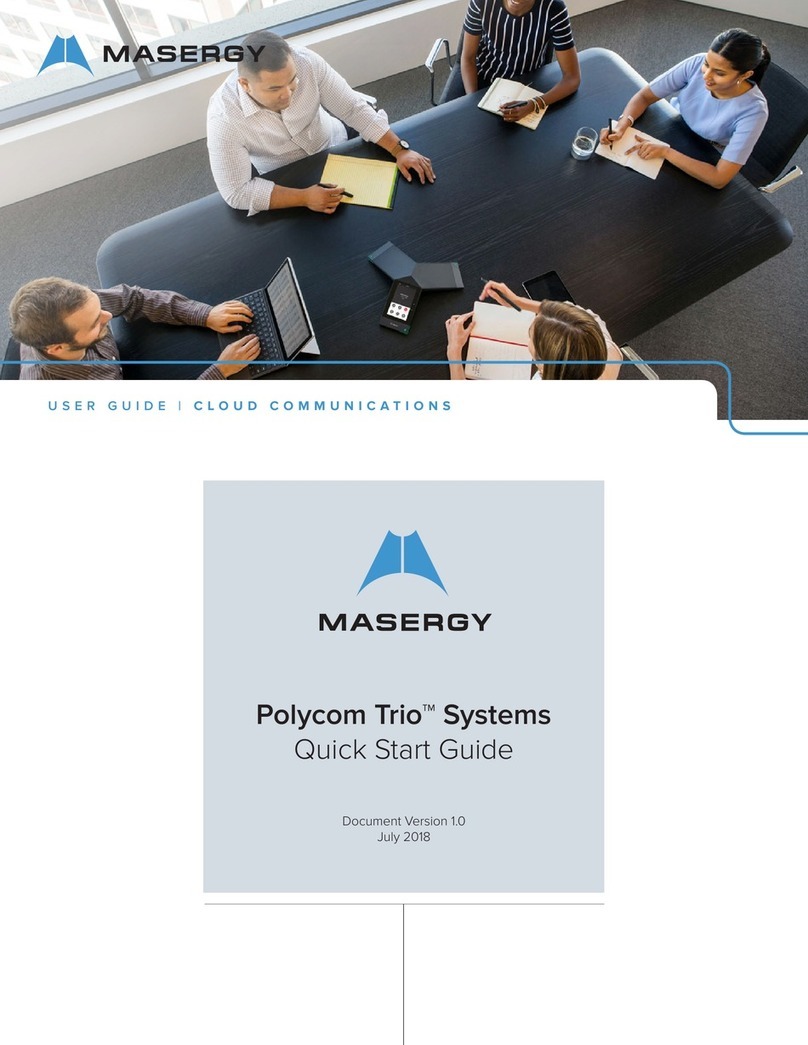
Polycom
Polycom Trio Series User manual
Popular Conference System manuals by other brands

Kramer
Kramer VIA GO quick start guide

ProSoft Technology
ProSoft Technology AN-X4-AB-DHRIO user manual

Sony
Sony PCS-I150 Operation guide

Middle Atlantic Products
Middle Atlantic Products VTC Series instruction sheet

AVT
AVT MAGIC AC1 Go Configuration guide

Prentke Romich Company
Prentke Romich Company Vanguard Plus Setting up and using