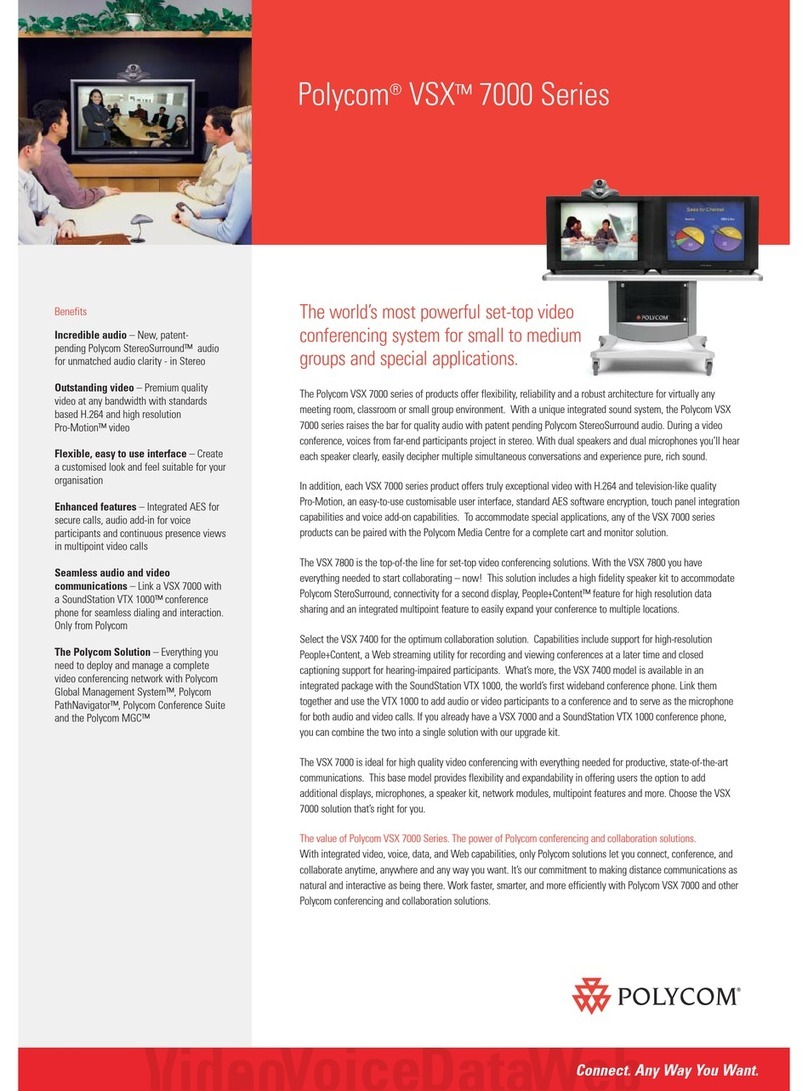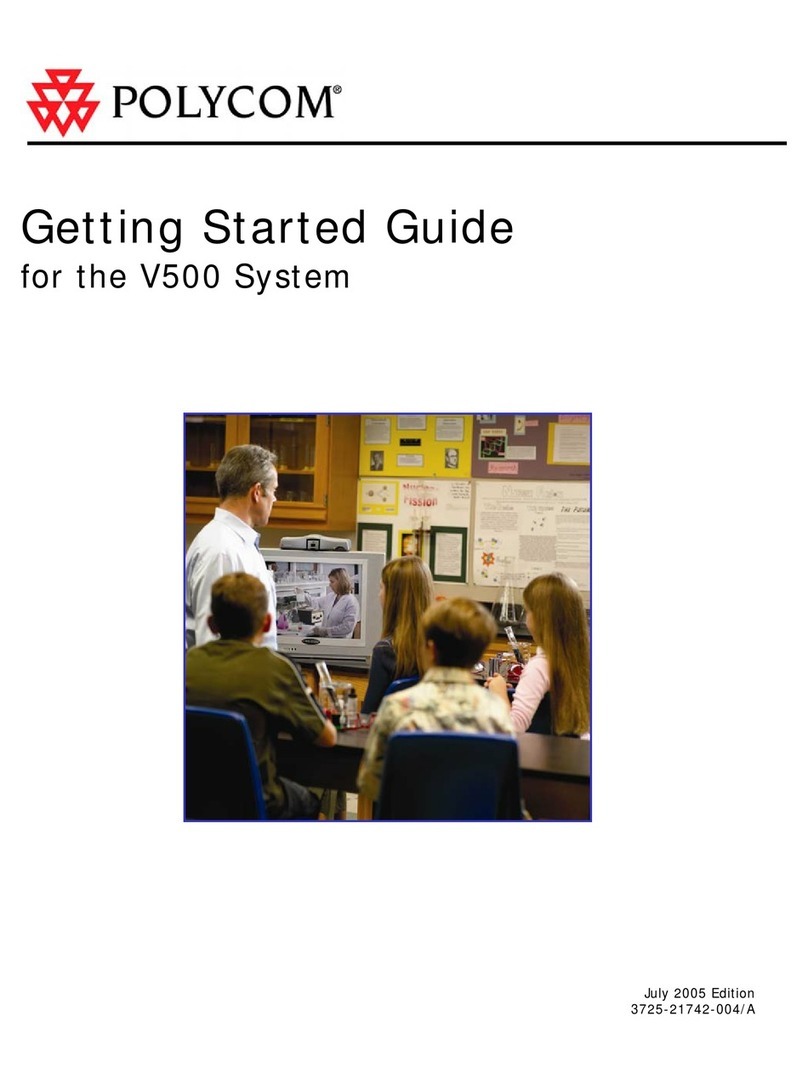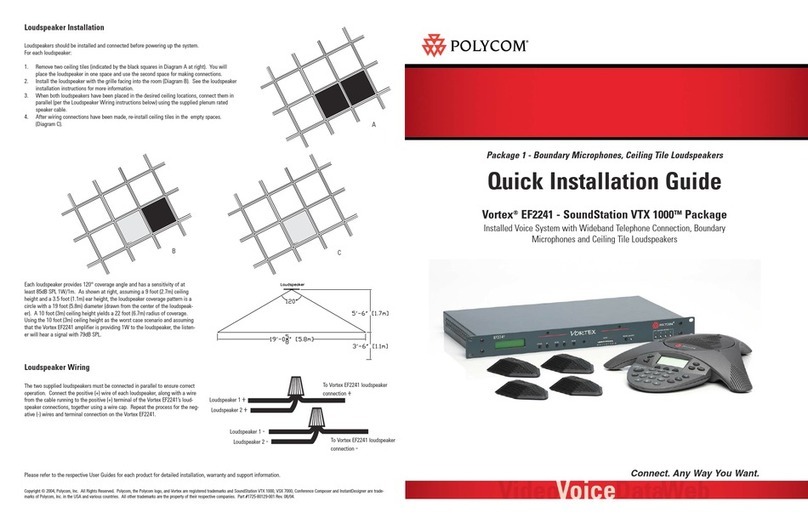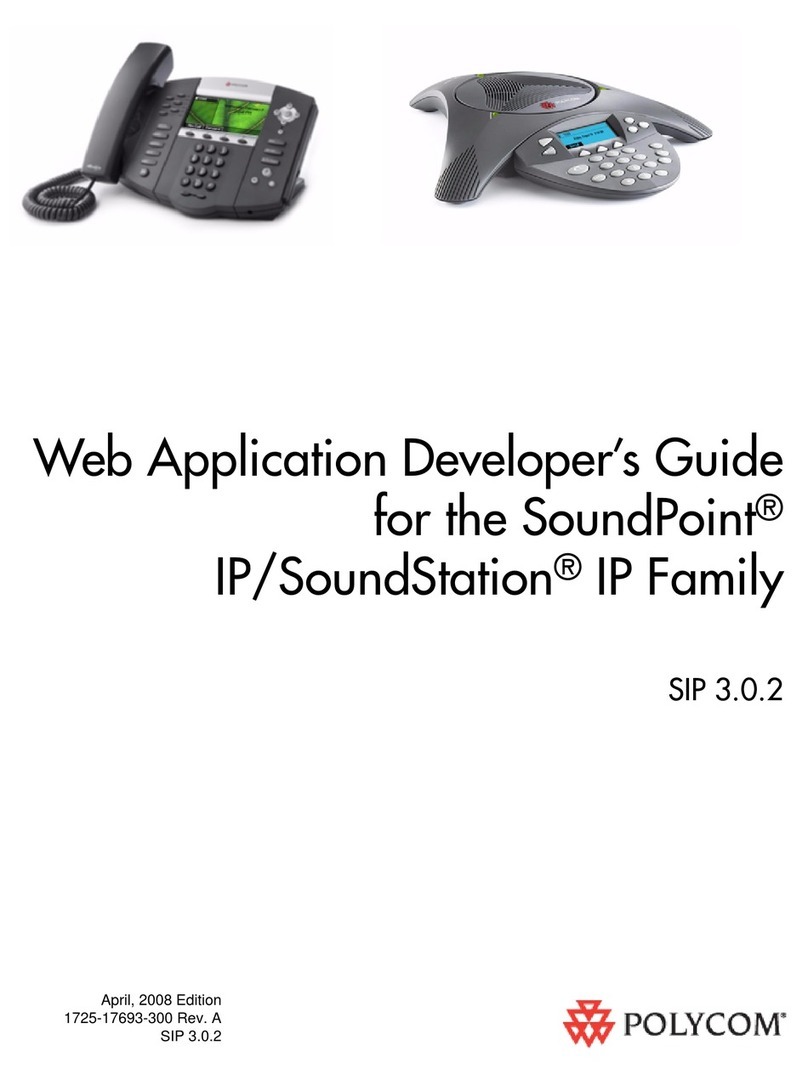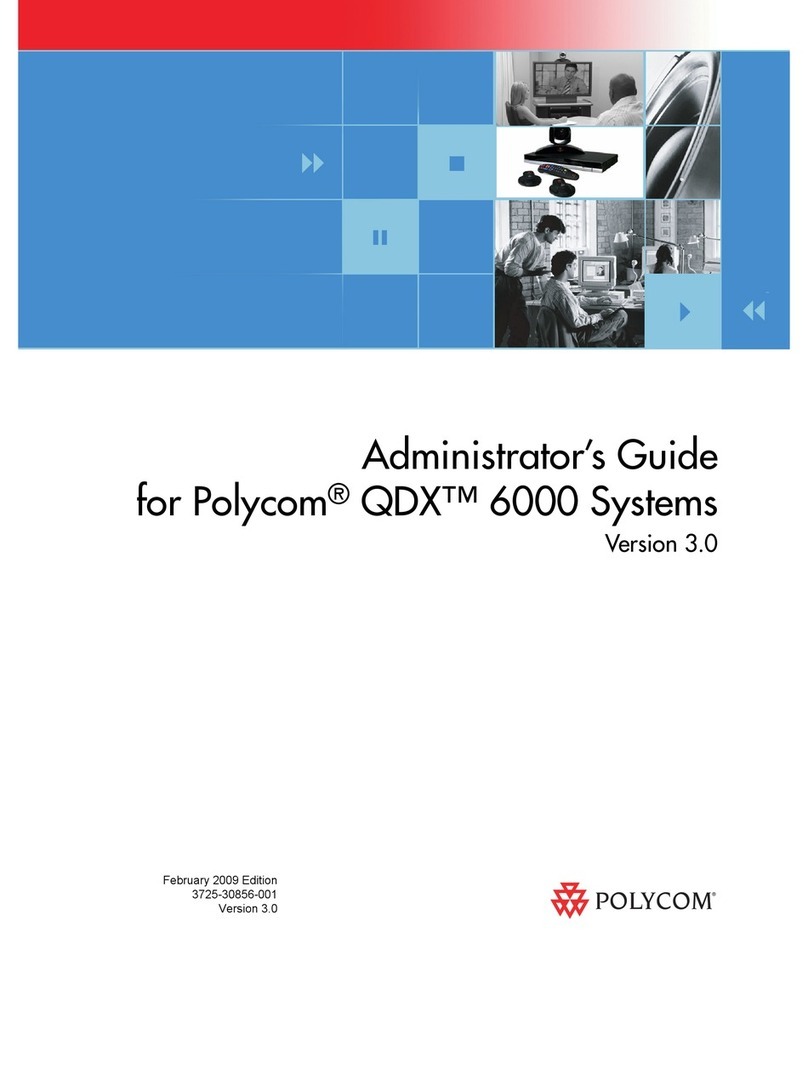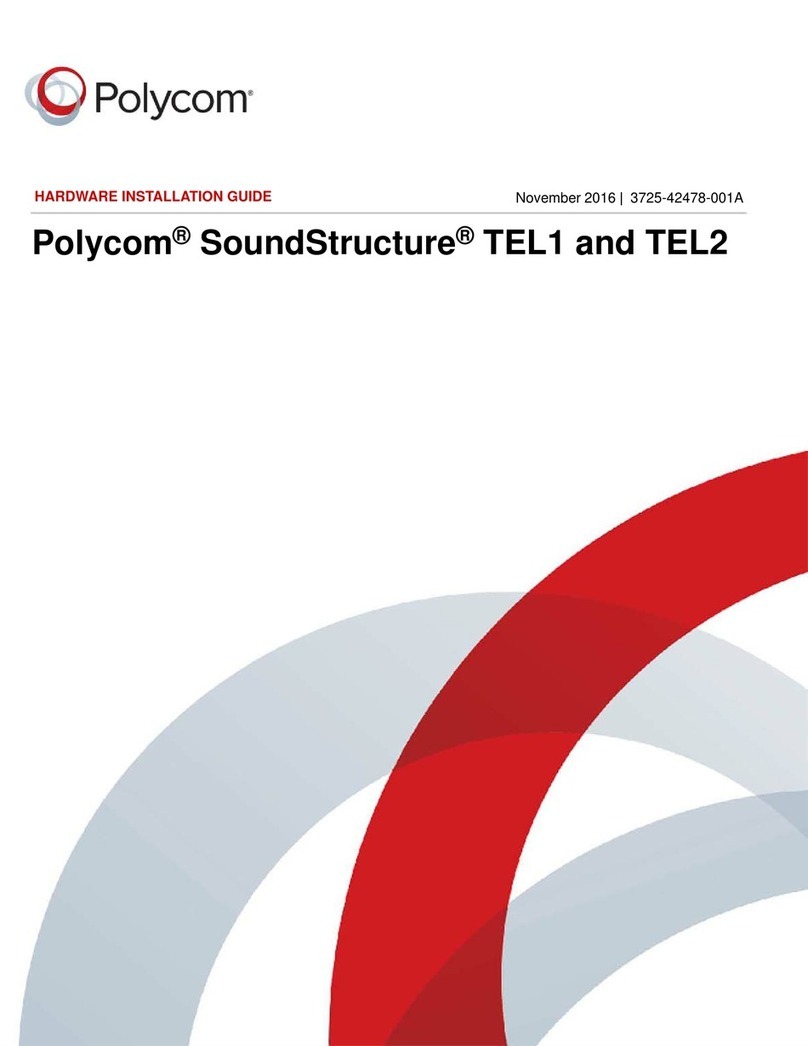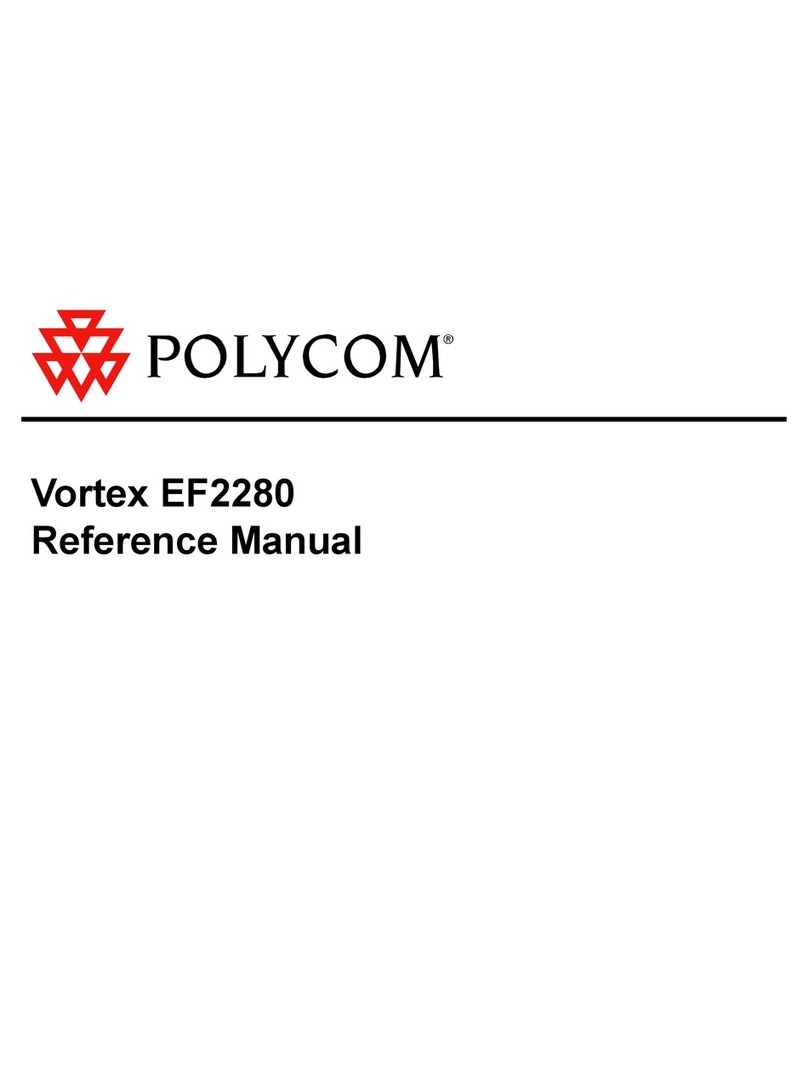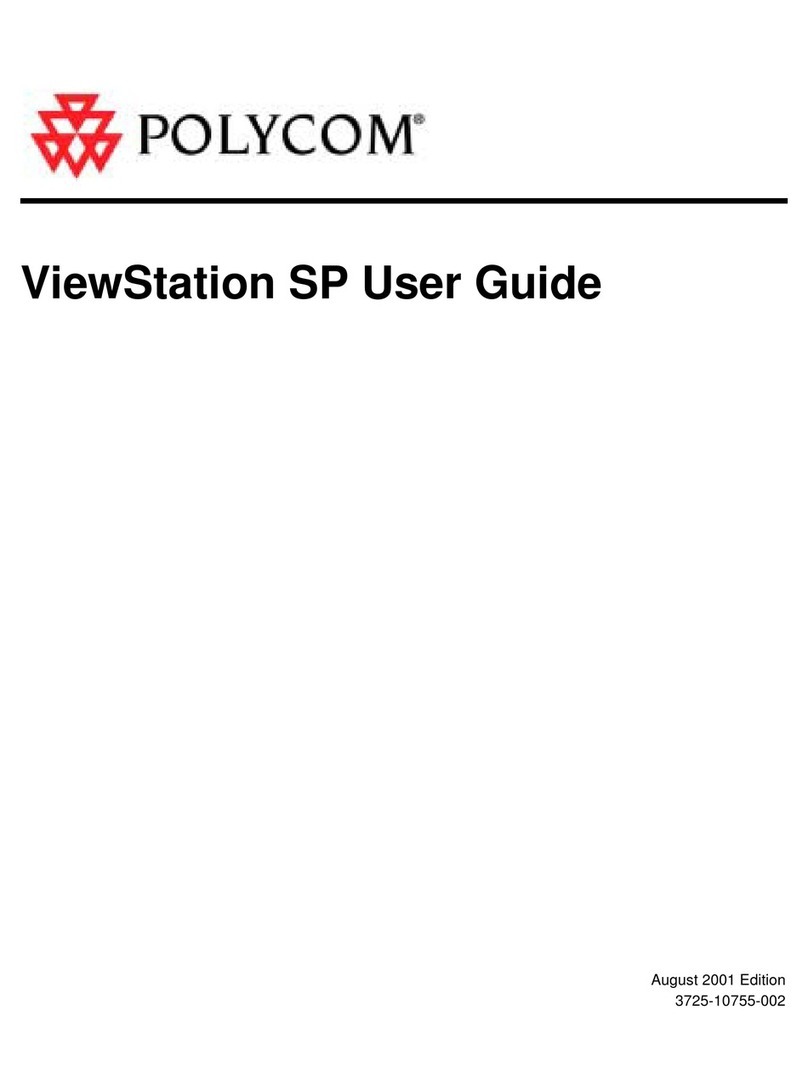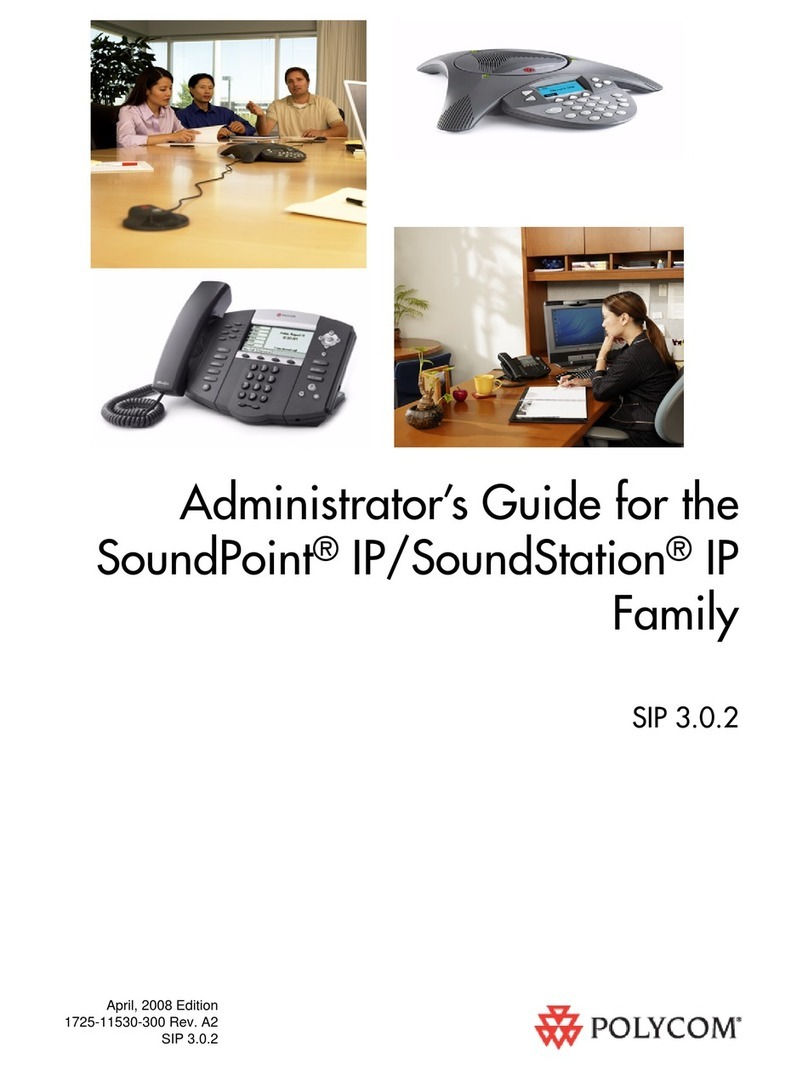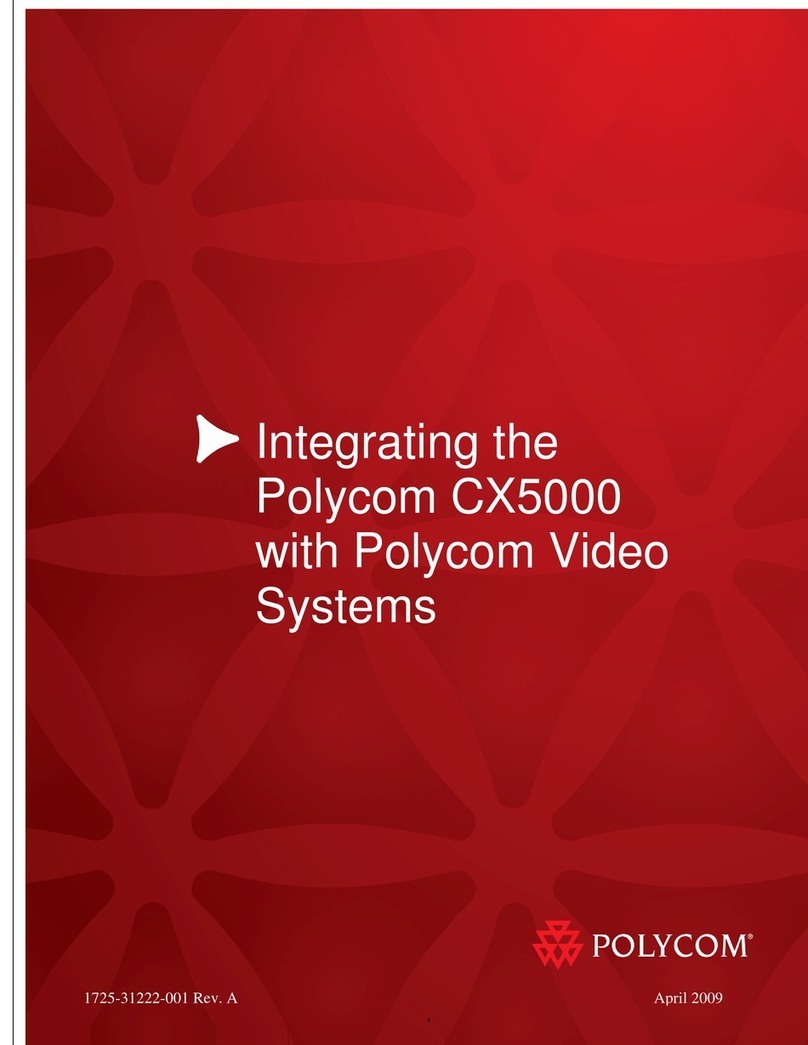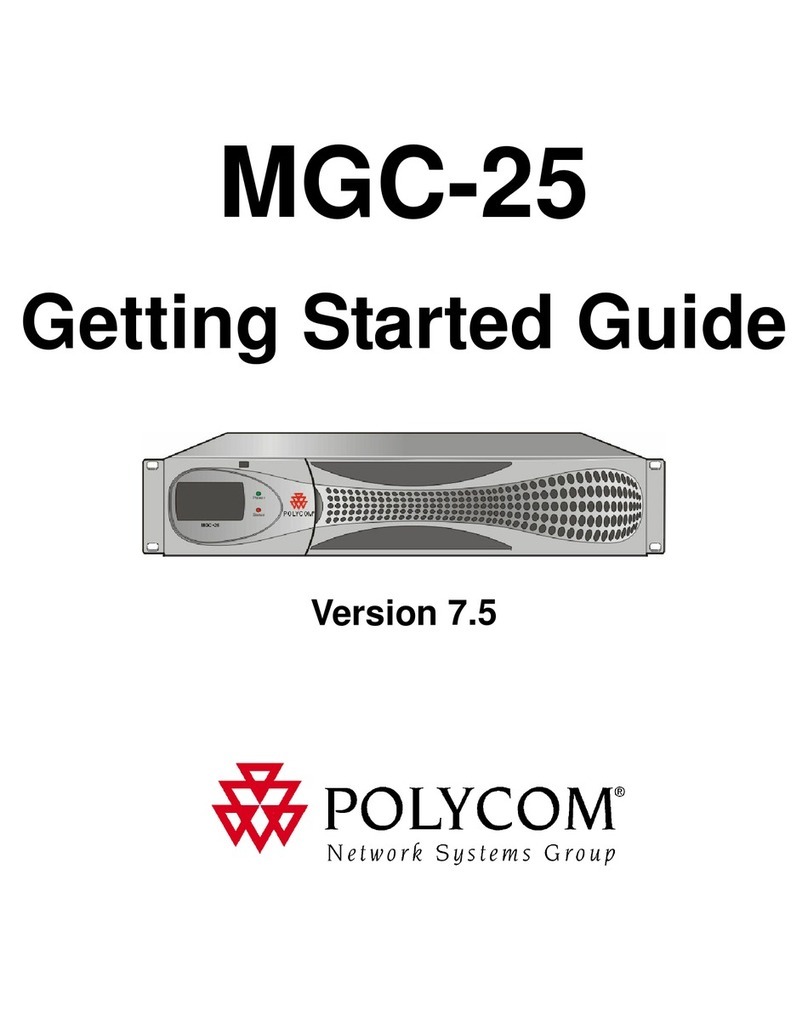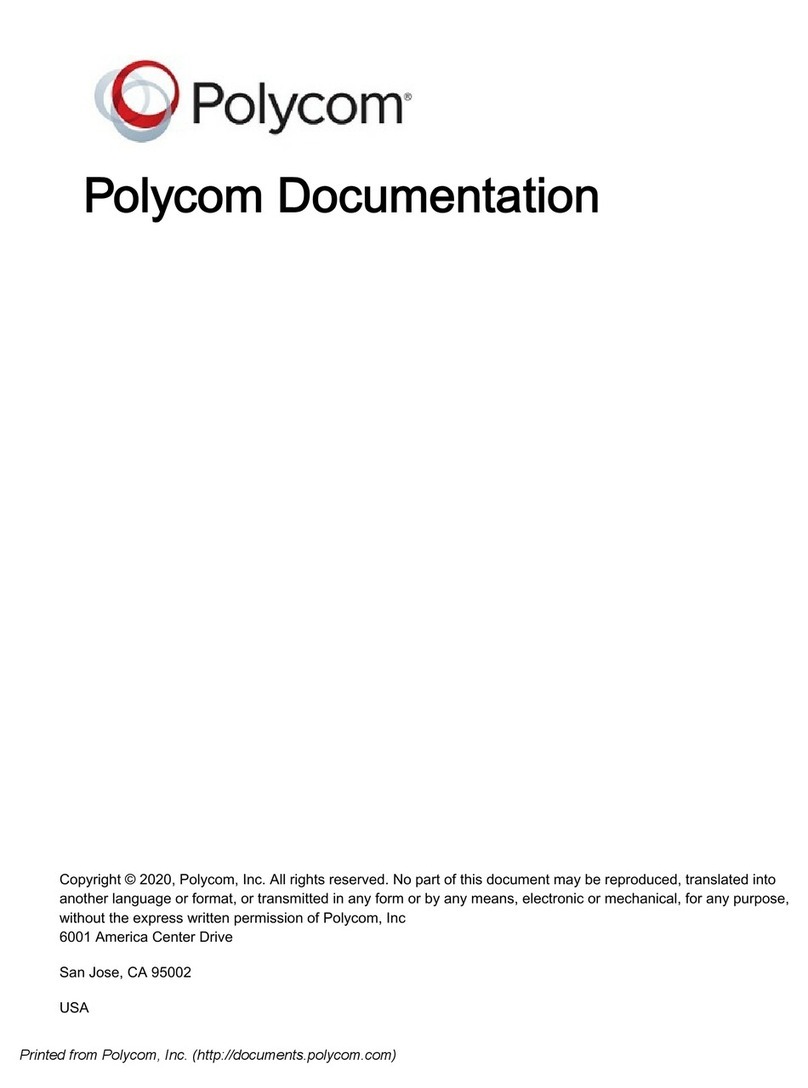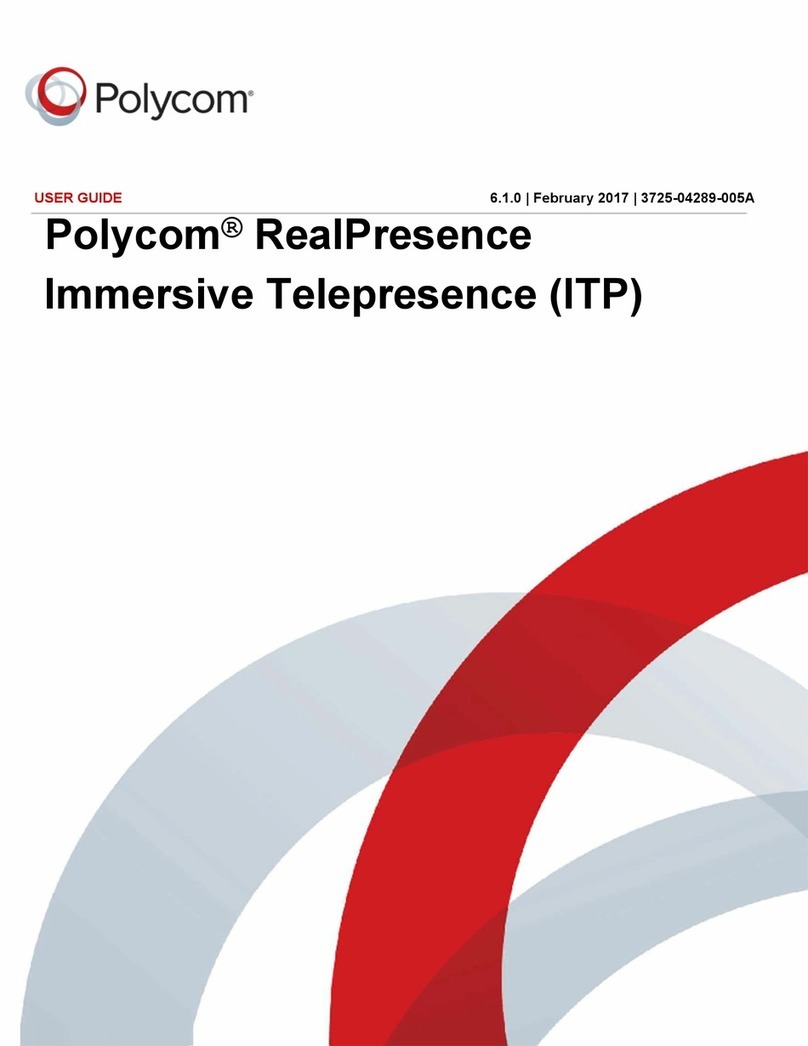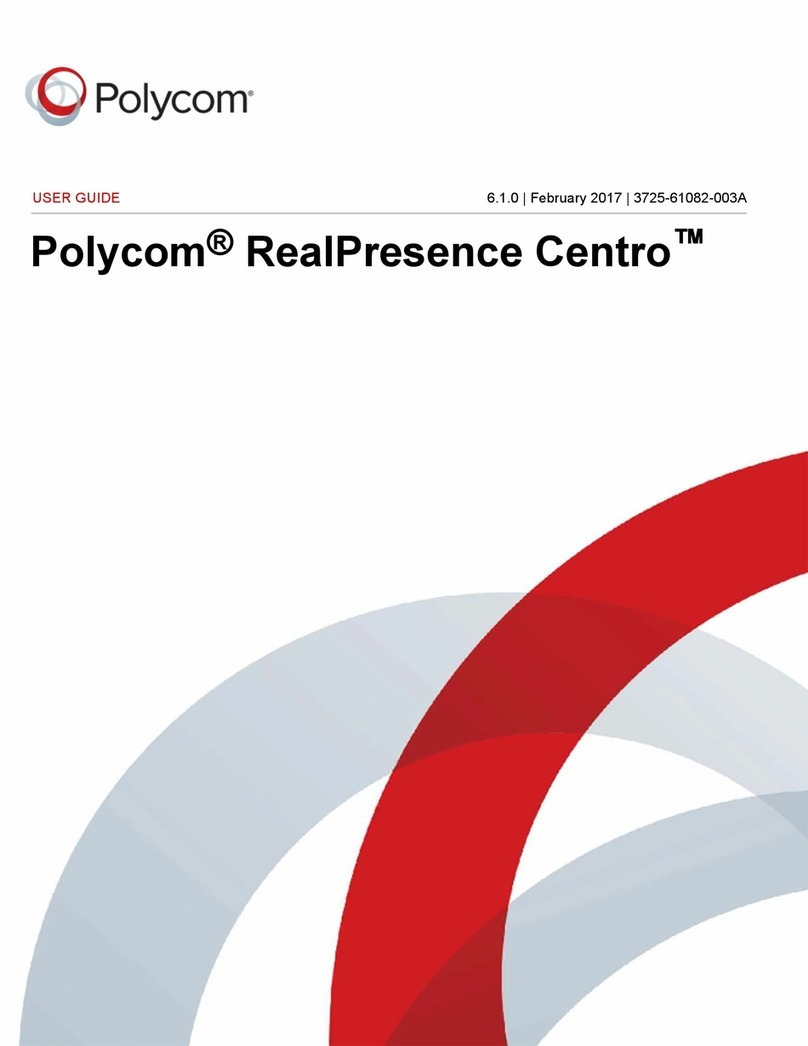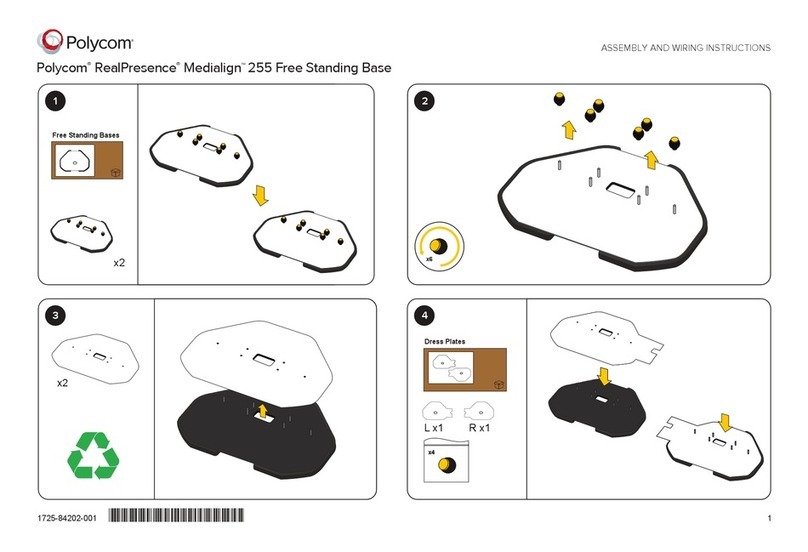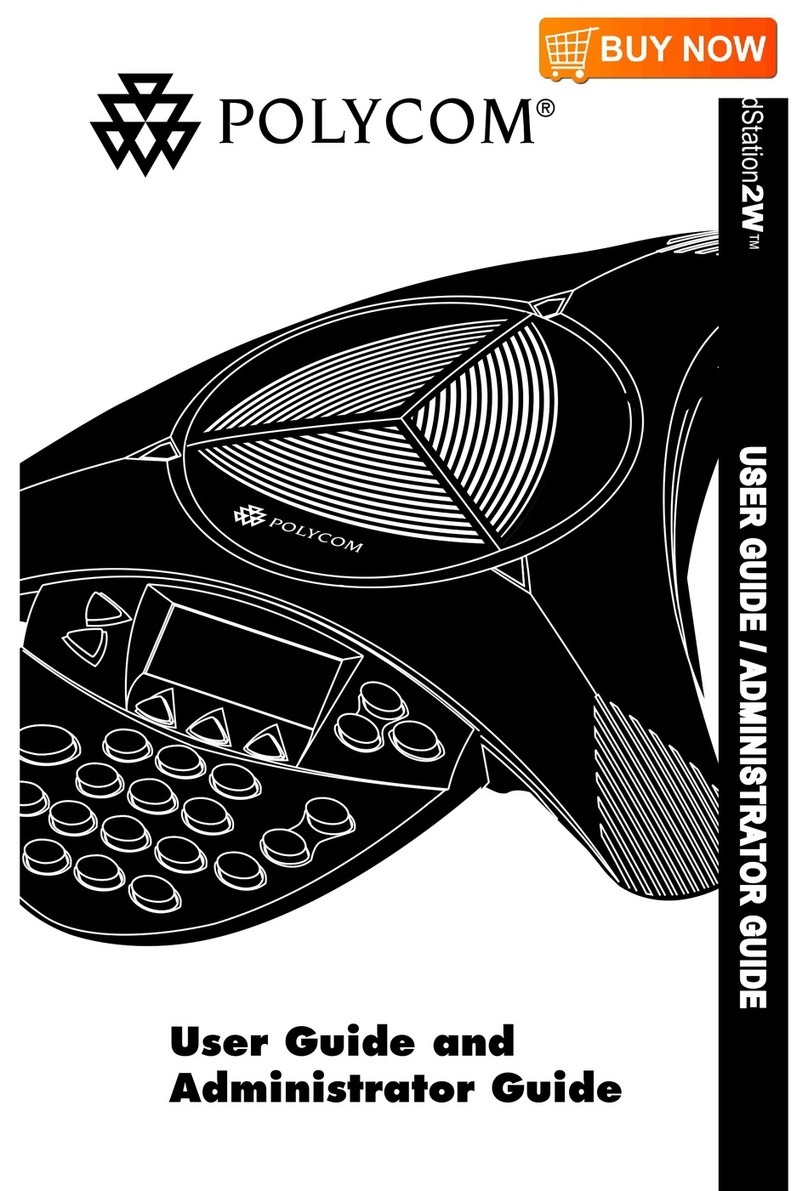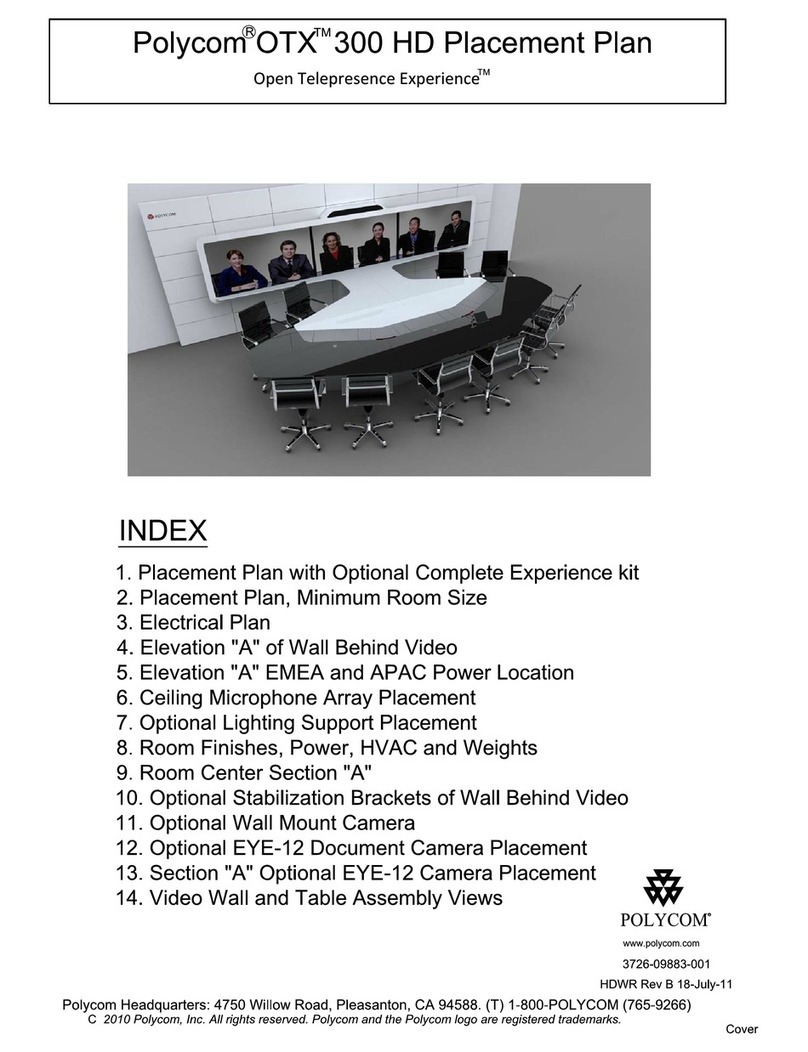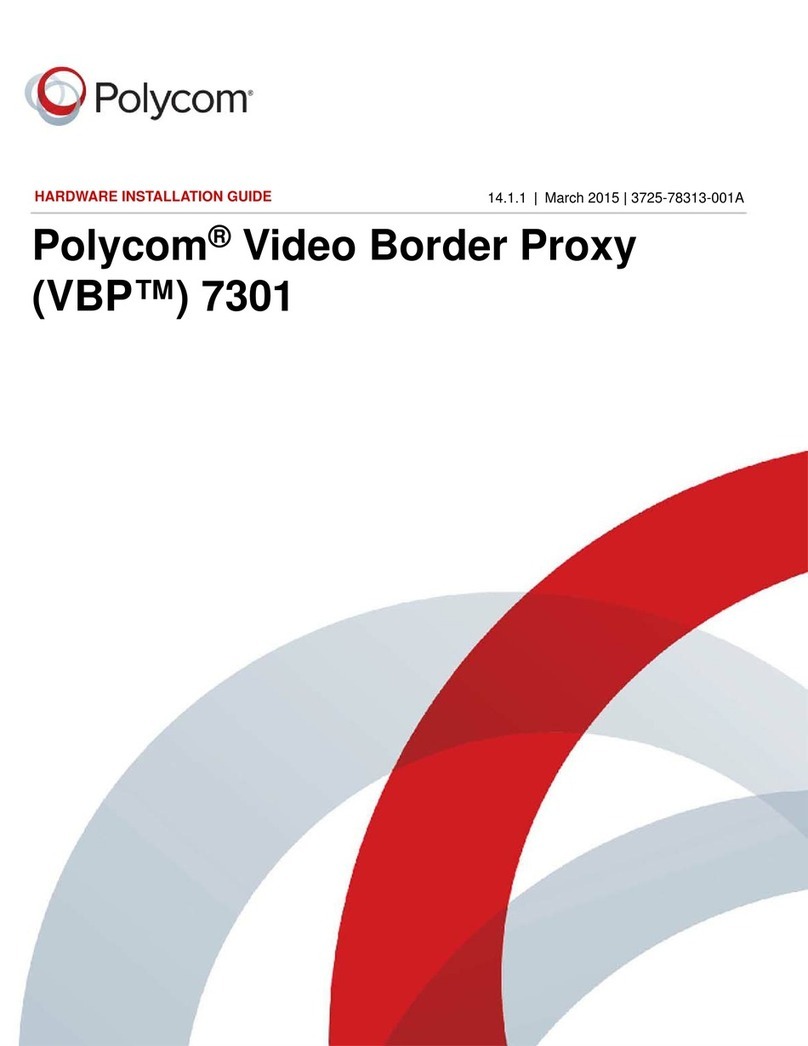Polycom Readi
Recorder
is a conference recording solution that works in conjunction with a Polycom MCU to
enable the recording of audio conferences (or the audio stream of a video conference) that take place over
PSTN and IP networks. A low-cost, easy-to-deploy solution, Readi
Recorder
eliminates the need to integrate
third-party solutions for conference recording.
Easy to use
ReadiRecorder is tightly integrated with Polycom MCUs. Authorized users can access a system over the
phone and start, stop, or pause a recording through simple DTMF commands. Conference setup and recording
controls are also available for operators and end users through WebCommander™.
Easy to deploy and manage
To simplify system administration, the MCU configuration and management for conference recording is
accomplished through MGC™ Manager. In addition, a Web-based interface enables system administrators
to manage user accounts, while they define backup policies and offload old data to an external server. The
system supports 48 simultaneous record and playback sessions in any combination.
Distribute recorded conferences over the Web
Readi
Recorder
's Web interface provides a portal to easily distribute recordings over the Internet. Conference
recordings are stored in .WAV format. Authorized users can download conference recordings over the Web,
then replay them via a desktop media player.
Security
System administrators can set up accounts and security privileges via a Web interface. Users accessing
conference recordings over the Web are required to provide login information. The ReadiRecorder site
supports SSL encryption. Users accessing over the phone are required to provide Session ID information.
Customization
Configure the Readi
Recorder
system to work with internal or external SQL databases. Optionally, the system
can be customized to work with an external directory service such as LDAP or Active Directory to simplify
user account management.
Your choice for conference recording to access the power of Polycom's unified collaborative
communications solutions.
With the greatest breadth and depth of integrated video, voice, and Web solutions, only Polycom delivers
the ultimate communications experience. Our market-leading conferencing and collaboration technologies,
supported by world-class service, enable people and organizations to maximize their effectiveness and
productivity. Add to that the most experience and proven best-practices in the industry, and it's clear why
Polycom has become the smart choice for organizations seeking a strategic advantage in a real-time world.
Polycom®Readi
Recorder
™
Records the audio portion of any conference running
on a Polycom multipoint bridge
Benefits
Single recording platform – Supports
audio conference recording from a
Polycom MCU
Simple recording and playback – Users
can initiate record and playback through
simple DTMF commands
Easy to manage – Perform system
configuration and management via
MGC Manager
Access and manage conference
recordings via browser – Download
recordings using a browser and playback
with a media player. In addition, users can
manage their recordings and administrators
can manage users via a Web interface
High capacity – Store up to 3,800 hours
of recording. System supports 48 simulta-
neous record and playback sessions in any
combination
Customizable – Administrators can cus-
tomize record and playback commands via
DTMF and IVR
Secure – Set up security policy and man-
age access for authorized users. Secure the
connection with SSL certificate
Connect. Any Way You Want.